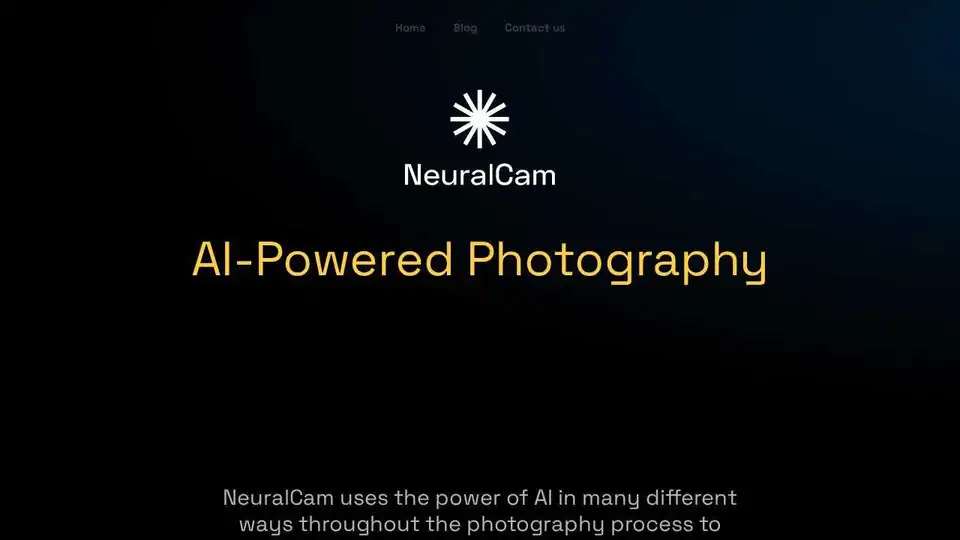NeuralCam AI Camera
Overview of NeuralCam AI Camera
NeuralCam AI Camera: The Power of AI in Your Pocket
What is NeuralCam AI Camera? It's an iOS app that harnesses the power of Artificial Intelligence to revolutionize your photography experience. From composition guidance to intelligent editing, NeuralCam aims to help you capture better photos effortlessly.
How does NeuralCam AI Camera work?
NeuralCam operates through a sophisticated 3-step AI Photography System:
Composition Guidance with LLMs: Your AI Photography Coach
- Imagine having a professional photographer giving you real-time advice. NeuralCam's AI Photo Coach provides guidance to improve compositions, identify subjects, find creative angles, and use lighting effectively. It's perfect for both beginners and experienced photographers.
Smart Capture System:
- NeuralCam automatically analyzes the scene and selects the optimal capture mode:
- SmartHDR: For high-contrast scenes, preserving highlights and shadows.
- DeepFusion: In moderate lighting, enhancing detail.
- Custom Night Mode: For low-light conditions.
- Unprocessed: For natural, unsharpened results on ProRAW-capable devices.
- SmartMERGE Frame Fusion: Combines multiple frames for superior results:
- Higher overall photo quality
- Enhanced detail preservation
- Reduced over-sharpening artifacts
- Superior quality in zoomed shots
- Consistent performance in merging SmartHDR, DeepFusion, and Night Mode frames
- AI Upscaling & Detail Enhancement: Enhances images to 12MP, 24MP, or 48MP with smart noise reduction and sharper results.
- NeuralCam automatically analyzes the scene and selects the optimal capture mode:
Professional-Level Auto-Editing:
- Beautiful Portrait Effects: Adds DSLR-like background blur to any photo, even in Night Mode. You can tap to refocus and adjust the effect strength.
- Intelligent Illumination: Brightens dark scenes while maintaining natural contrast.
- Professional Color Grading: Adds mood and style with AI color grading trained on professional photographers' work.
- Fine-Tune Your Vision: Offers a quick editor with powerful AI and classic editing tools:
- Adjust bokeh strength and focus point
- Fine-tune illumination effects
- Control style intensity
- Access traditional editing tools
Why is NeuralCam AI Camera important?
NeuralCam provides an accessible way to leverage AI for enhanced photography. It automates complex tasks, making professional-grade results achievable for everyone. It simplifies the process of taking great photos, saving time and effort while improving the final product.
Who is NeuralCam AI Camera for?
NeuralCam is optimized for every photographer, whether beginner or professional. Its user-friendly interface and intelligent automation cater to users of all skill levels:
- Beginners: The AI Photo Coach offers real-time guidance, helping them develop their skills.
- Enthusiasts: Smart capture system and professional-level auto-editing provide tools to enhance their photography.
- Professionals: NeuralCam accelerates their workflow.
How to use NeuralCam AI Camera?
- Download the NeuralCam AI Camera app from the iOS App Store.
- Launch the app and grant the necessary permissions.
- Point your camera at the subject and follow the AI Photo Coach's guidance (if using).
- The app automatically selects the optimal capture mode.
- Capture the photo, and NeuralCam will apply AI enhancements.
- Use the quick editor to fine-tune the results, if desired.
Pricing Plans:
- NeuralCam Free: Offers core features like Night Mode, AI Bokeh, Macro Mode, and Multi-frame capture.
- Pro ($3.99/month): Unlocks advanced controls and settings for complete creative freedom, including full AI Bokeh control, 20+ Pro Styles, unlimited control over editing tools, and 48 MP AI upscaling.
- Pro + Coach ($5.99/month): Includes all Pro features plus the AI Photo Coach for real-time guidance.
Conclusion
NeuralCam AI Camera stands out as a powerful AI-driven photography tool that empowers users to capture stunning photos with ease. Its intuitive interface, smart capture system, and professional-level editing capabilities make it a valuable asset for photographers of all levels. The NeuralCam's AI Photo Coach feature offers real-time assistance, guiding users toward better compositions, angles, and lighting techniques. Whether you're a beginner looking to improve your photography skills or a professional seeking to streamline your workflow, NeuralCam provides the tools and guidance you need to elevate your visual storytelling. Download NeuralCam AI Camera today and unlock the full potential of AI-powered photography.
Best Alternative Tools to "NeuralCam AI Camera"
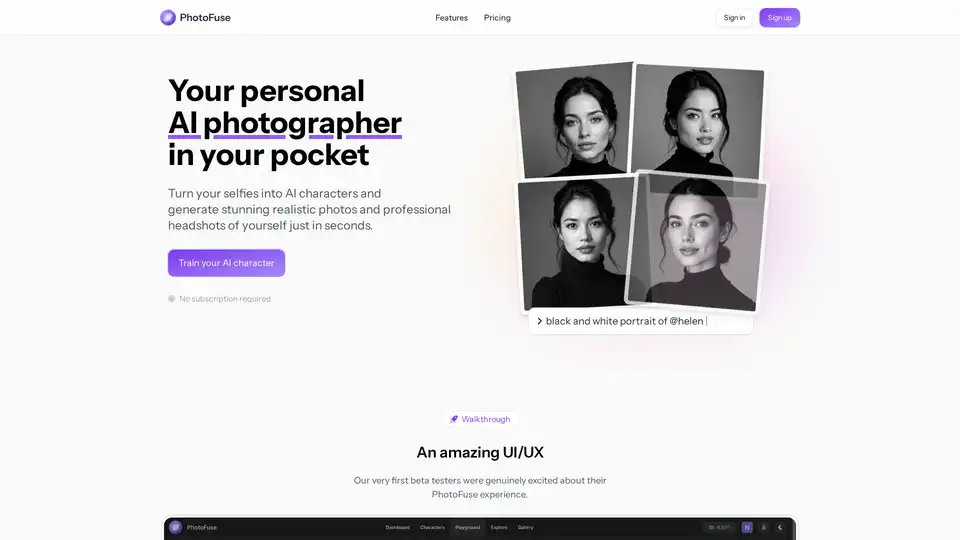
PhotoFuse AI transforms selfies into AI characters and generates realistic photos and professional headshots in seconds. Upload photos, select a template, and generate variations with no complicated prompts.
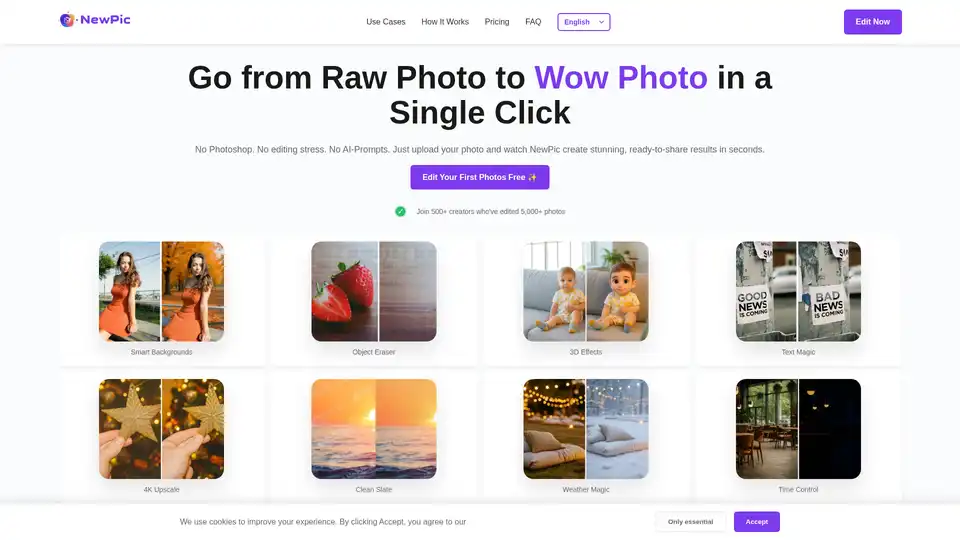
NewPic is an AI-powered photo editor that simplifies professional photo editing. It offers one-click solutions for background replacement, object removal, 3D effects, and more, without subscriptions.
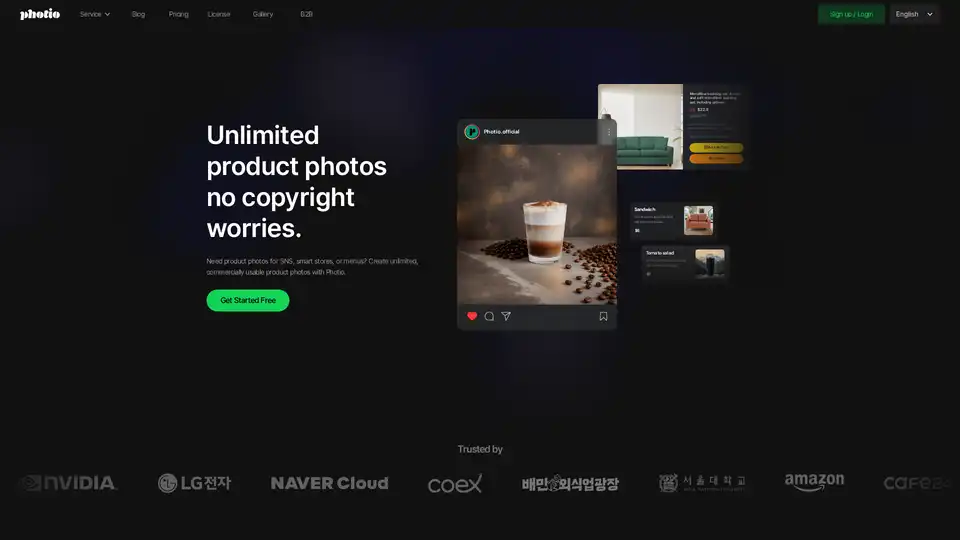
Photio is an AI-powered product photography studio that allows users to create unlimited, commercially usable product photos. It offers various tools like AI Photographer, background removal, and image enhancement.
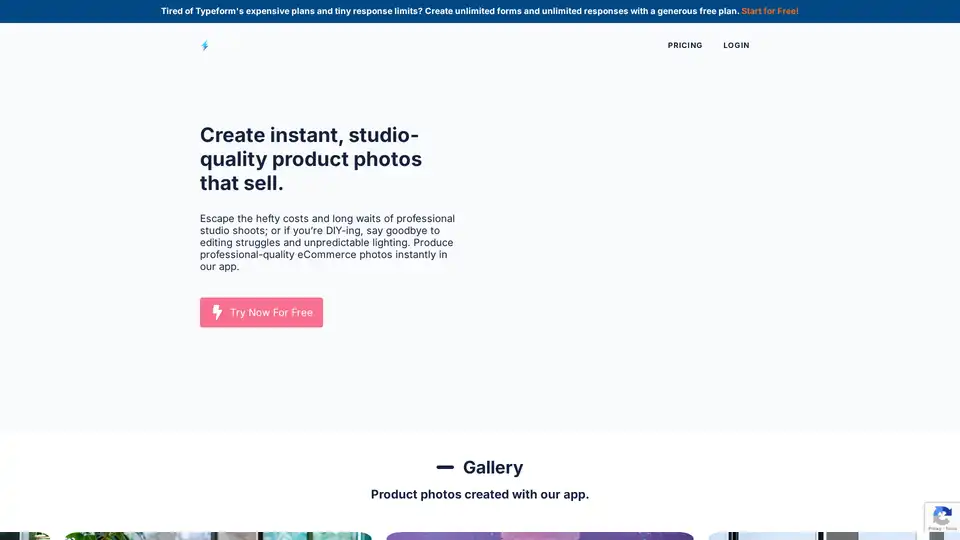
Wordlab's eCommerce Product Photos app lets you generate studio-quality product photos instantly. Upload a photo, enter a prompt, and get stunning results with AI-powered background changes and removal.

Generate AI product photography in 60 seconds with Creativio AI. Transform ordinary product shots into high-converting visuals using AI-powered technology.
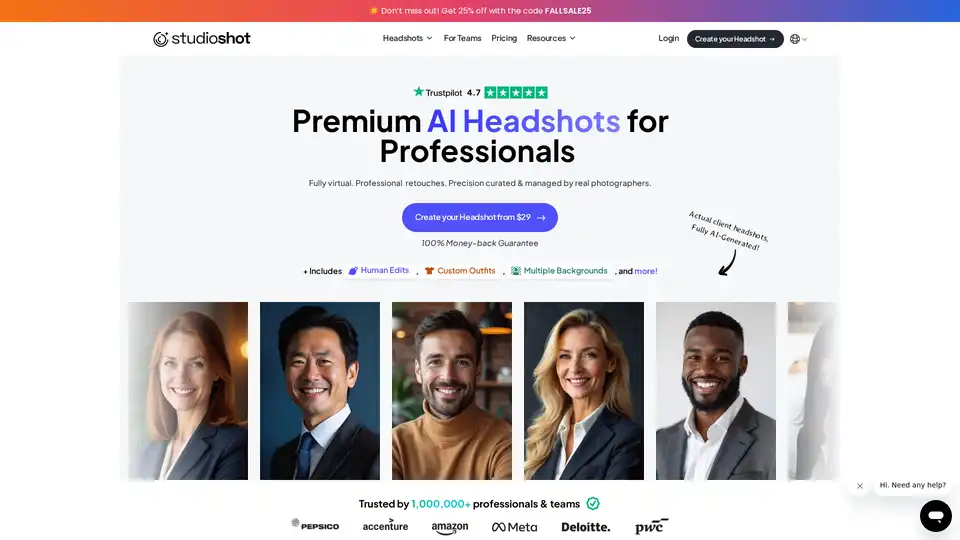
Create professional AI headshots with StudioShot. Get photorealistic results, custom outfits, and human editing for LinkedIn, resumes, and more. 100% money-back guarantee!
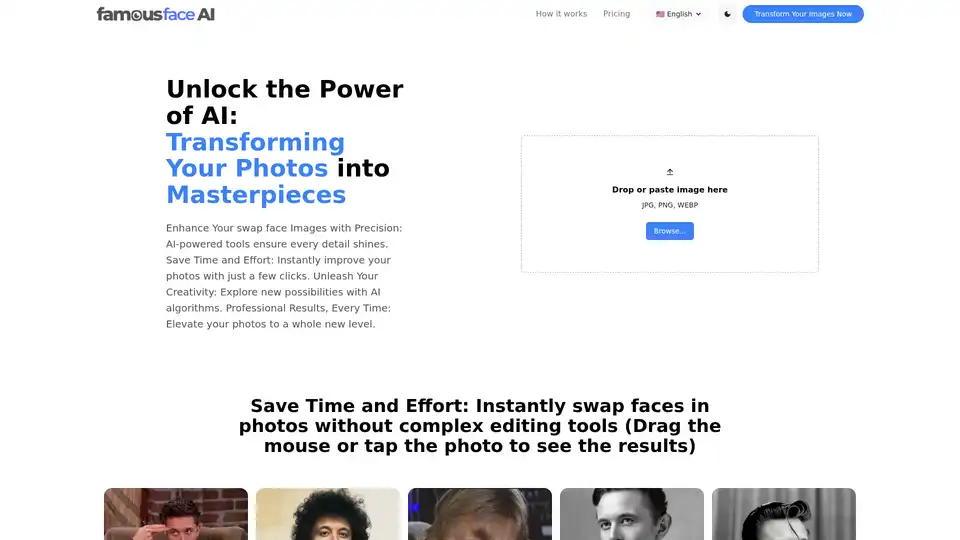
FamousFace.app is an AI-powered face swap tool that instantly transforms photos with realistic face swapping technology. Create hilarious and entertaining content with just a few clicks.
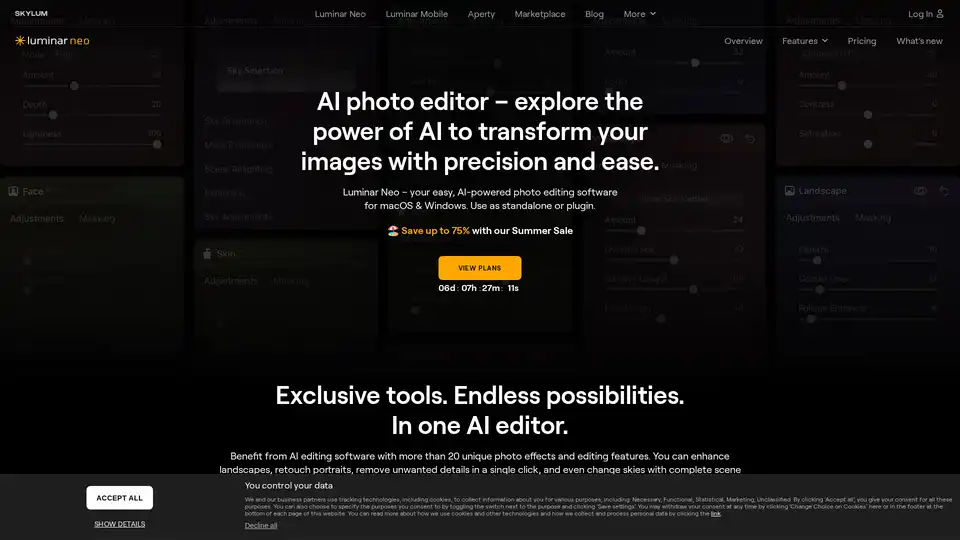
Luminar Neo is an AI-powered photo editing software featuring Sky AI, Relight AI, and Portrait Bokeh AI tools for effortless professional photo enhancement.

AVCLabs offers free online AI tools to enhance images and videos effortlessly in your browser. Upscale photos up to 4x, denoise, remove backgrounds and objects, stabilize videos, and colorize black-and-white photos for professional results without downloads.
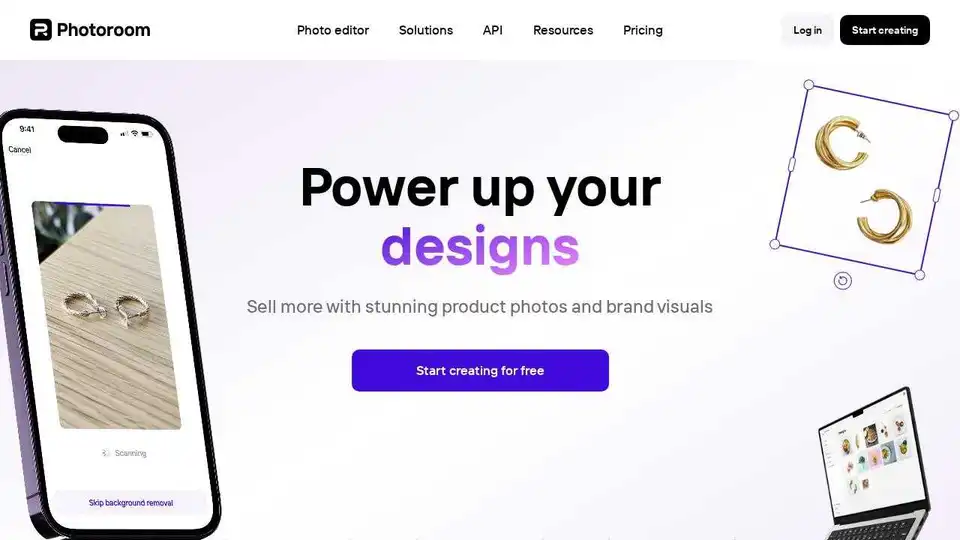
Photoroom is an AI photo editor to remove background, change background and create product pictures. Perfect for individuals, brands, and enterprises.
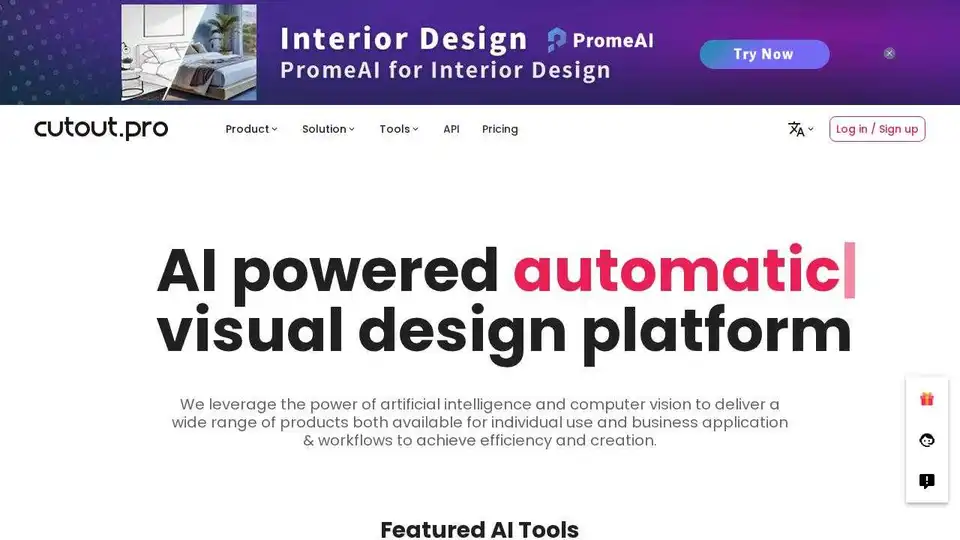
Cutout.Pro is an all-in-one AI visual design platform for photo and video editing. Automatically remove backgrounds, enhance images, and generate visual content with ease.
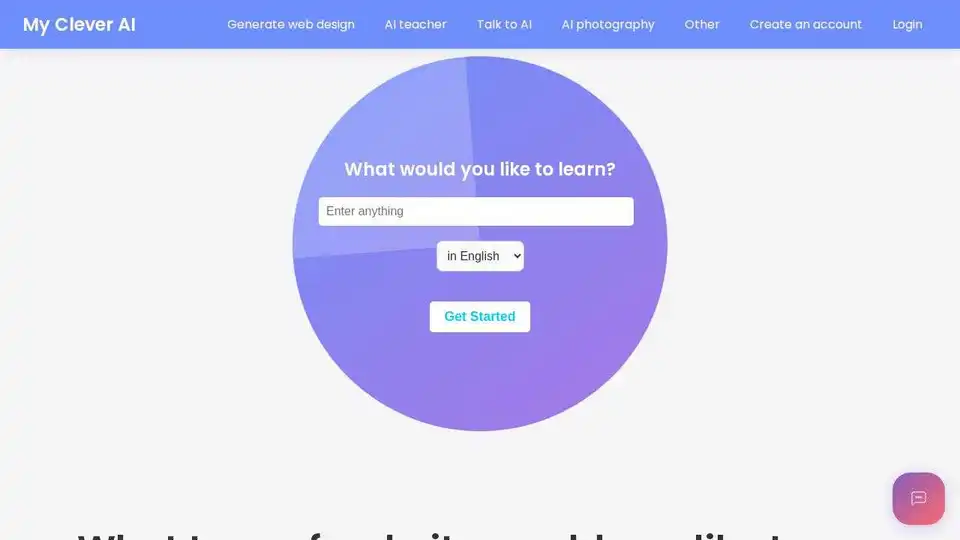
My Clever AI offers AI-powered tools for website design, personalized learning, and AI photo editing. Build websites, learn with an AI tutor, and edit photos effortlessly.
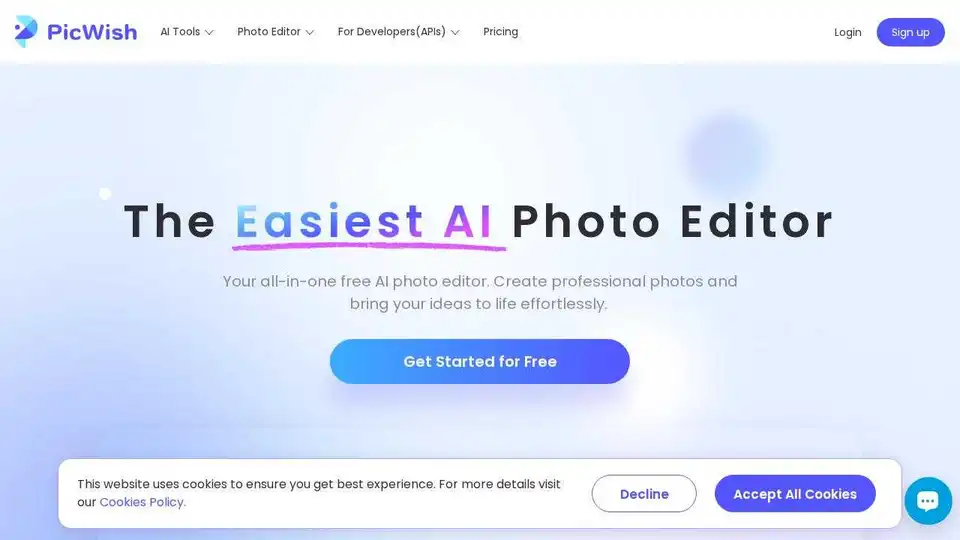
PicWish is a free AI photo editor for background removal, image enhancement, and more. Edit photos like a pro with AI tools.
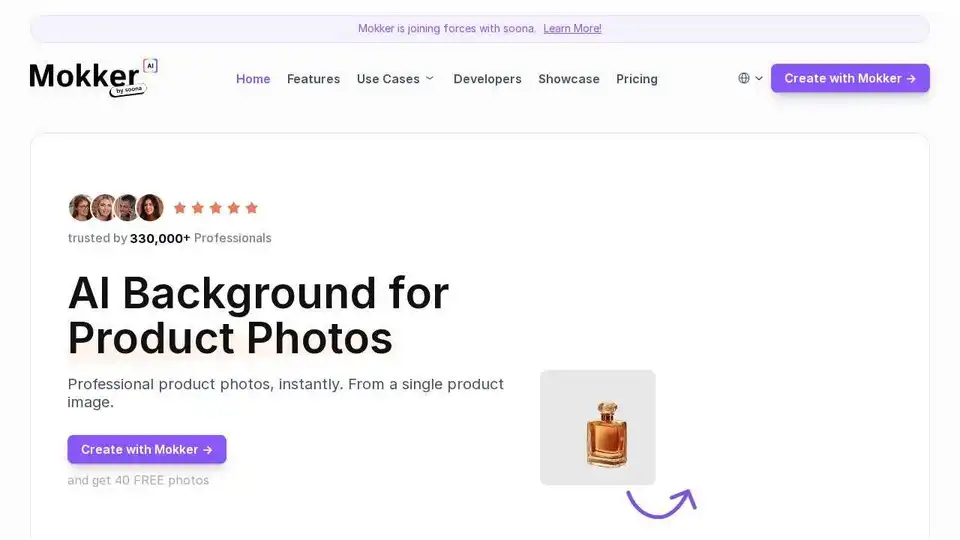
Mokker AI uses AI to instantly replace product photo backgrounds with realistic scenes. Upload a photo and choose from 100+ templates to create professional product images. Try it for free!