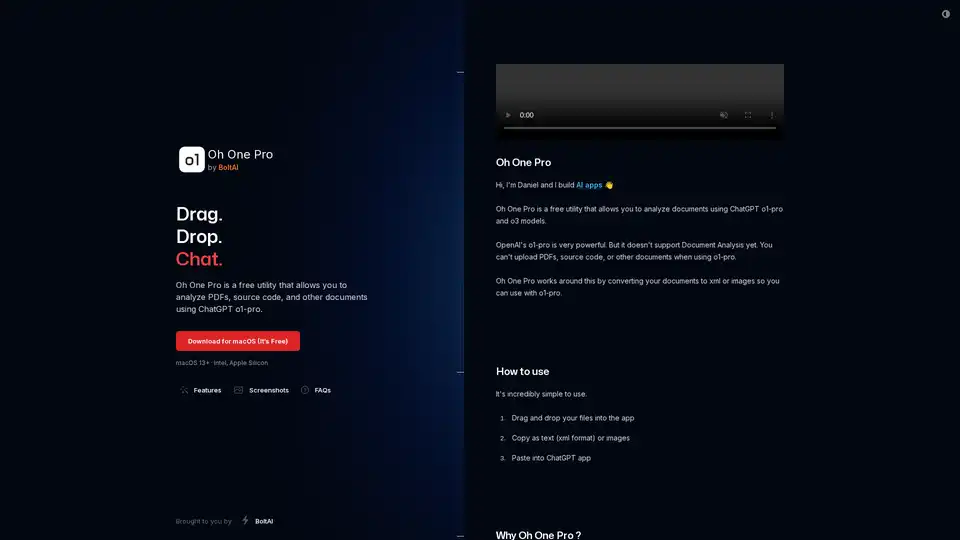Oh One Pro
Overview of Oh One Pro
What is Oh One Pro?
Oh One Pro is a lightweight, free utility designed specifically for macOS users who want to leverage the power of OpenAI's advanced models like o1-pro and o3-mini for document analysis. Developed by Daniel from BoltAI, this native app bridges a key limitation in ChatGPT: the inability to directly upload and analyze PDFs, source code, or other documents with o1-pro. Instead, it smartly converts your files into compatible formats—either XML for text-heavy content or images for complex layouts with tables and visuals—allowing you to paste them directly into the ChatGPT app for deep insights.
In an era where AI-driven productivity tools are essential, Oh One Pro stands out by focusing on simplicity and speed. It's not bloated with unnecessary features; it's a targeted solution for professionals dealing with reports, code reviews, or research papers. Whether you're extracting key insights from a lengthy PDF or debugging source code with AI assistance, this tool ensures you can harness o1-pro's reasoning capabilities without workarounds that waste time.
How Does Oh One Pro Work?
The core functionality of Oh One Pro revolves around effortless file conversion tailored for AI interaction. Here's a breakdown of its working principle:
File Input: Drag and drop any supported document—PDFs, source code files, or other text-based formats—directly into the app's intuitive interface.
Conversion Process: The app processes files locally on your Mac, converting them to XML (for structured text extraction) or high-quality images (to preserve visual elements like charts and tables). This happens instantly, thanks to optimized performance on Apple Silicon (M1/M2 chips).
Output and Integration: Copy the converted content as text or images, then paste it into ChatGPT. Once there, o1-pro can analyze it for summaries, explanations, or even code optimizations, leveraging its superior reasoning over standard models.
This local processing is a game-changer for privacy-conscious users. Unlike cloud-based services, Oh One Pro doesn't require an API key, account, or data transmission—everything stays on your device. It's built natively with Swift, ensuring it's snappy and respects system resources, unlike heavier Electron-based apps that can hog memory.
For users without o1-pro access, the tool seamlessly supports the standard o1 model, making it versatile. The choice between text and image conversion depends on your document: text mode is ideal for straightforward PDFs, while images excel for multimedia-rich files, tapping into o1-pro's multimodal understanding.
Key Features of Oh One Pro
Oh One Pro packs essential features into a minimal footprint, prioritizing user experience:
- Native macOS Design: Familiar UI with universal keyboard shortcuts, light/dark mode support, and even a 'shake-to-open' gesture for quick access.
- Privacy-First Approach: No data storage, no uploads—purely local operations to keep sensitive documents secure.
- Performance Optimized: Super-fast on Intel and Apple Silicon Macs (requires macOS 13+), with a small download size that won't clutter your system.
- Free and Open Source: No hidden costs or subscriptions. As an open-source project, you can fork it on GitHub for custom tweaks.
- Versatile Compatibility: Works with o1-pro, o3-mini, and o1 models, extending ChatGPT's utility without needing premium upgrades.
Screenshots showcase its clean drag-and-drop interface, making it accessible even for non-tech-savvy users. From the developer's perspective, Daniel emphasizes its role as a simple MVP (minimum viable product), with recent updates like the v1.1 shake gesture enhancing usability.
How to Use Oh One Pro: A Step-by-Step Guide
Getting started with Oh One Pro is straightforward, aligning with its 'Drag. Drop. Chat.' motto:
Download and Install: Grab the free app from the official site (boltnew.io or similar BoltAI links). It's a quick install for macOS 13+.
Prepare Your Document: Open Oh One Pro and drag your PDF or code file into the window.
Convert and Copy: Select 'Copy as Text' for XML output (best for text) or 'Copy as Images' for visual fidelity. Hit copy.
Analyze in ChatGPT: Paste into the ChatGPT app. Prompt o1-pro with questions like 'Summarize this report' or 'Explain this code snippet' for tailored analysis.
Pro Tip: For PDFs with tables, image conversion often yields better results, as o1-pro's vision capabilities handle layouts more accurately. If you're new to this, start with a simple text PDF to see the speed difference.
Common FAQs address edge cases: No API key needed, and it's fully functional with basic o1 if pro isn't available. Feature requests? Since it's open source, contribute via the repo; for advanced needs, the developer recommends RepoPrompt extensions.
Why Choose Oh One Pro Over Other Tools?
In the crowded AI productivity space, Oh One Pro shines for its zero-cost, no-frills approach. Traditional document analyzers often require subscriptions or cloud syncing, risking data exposure. This tool eliminates those barriers, making high-end AI accessible to students, developers, and analysts alike.
Compared to built-in ChatGPT limits, it unlocks o1-pro for document-heavy workflows, saving hours on manual extractions. Users praise its speed—conversion takes seconds—and privacy, ideal for handling confidential files in legal, academic, or corporate settings. If you're tired of clunky web tools, this native app feels like a breath of fresh air.
For power users, it integrates well with broader AI ecosystems. While it's free, the developer subtly promotes BoltAI, a full-featured Mac AI client, for those needing more (like multi-model chats or productivity suites). No aggressive upsell, though—just genuine value.
Who is Oh One Pro For?
This utility targets a specific yet growing audience:
- Developers and Coders: Analyze source code with o1-pro for bug detection or refactoring suggestions.
- Researchers and Students: Break down academic PDFs or reports into digestible summaries.
- Professionals in Business/Analysis: Handle reports, invoices, or data sheets without manual typing.
- Privacy-Focused Users: Anyone wary of uploading docs to third-party services.
It's not for Windows/Linux users (macOS only) or those needing end-to-end AI platforms—think of it as a specialized enhancer for ChatGPT enthusiasts.
Practical Value and Real-World Applications
Oh One Pro delivers tangible ROI by streamlining AI-assisted tasks. Imagine prepping for a meeting: Convert a 50-page report to images, paste into ChatGPT, and get bullet-point insights in minutes. Developers report faster code reviews, while academics save time on literature scans.
Its open-source nature fosters community improvements, ensuring longevity. Changelog shows steady updates, from MVP to gesture controls, reflecting active maintenance.
In terms of SEO for AI tools, searches like 'best PDF analyzer for ChatGPT o1-pro' or 'free macOS document AI tool' will lead here. By focusing on local, efficient conversion, it addresses pain points in AI adoption—limited file support and privacy concerns—making it a must-try for Mac users elevating their workflow.
Ultimately, Oh One Pro embodies efficient AI integration: simple, secure, and powerful. Download it today and transform how you interact with documents via cutting-edge models.
Best Alternative Tools to "Oh One Pro"
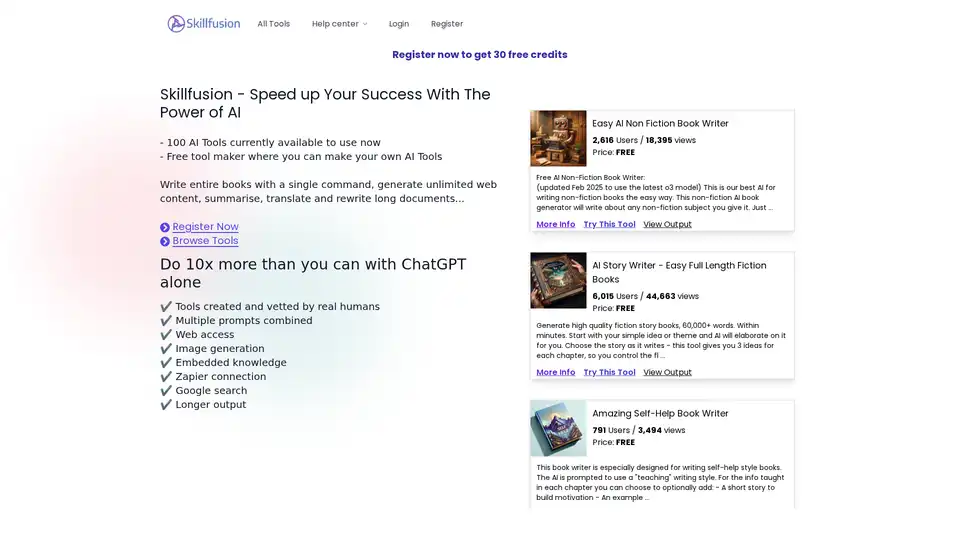
Skillfusion offers a suite of AI tools for content creation, automation, and more. Write books, generate articles, create images, and optimize SEO with AI. Register now for free credits!
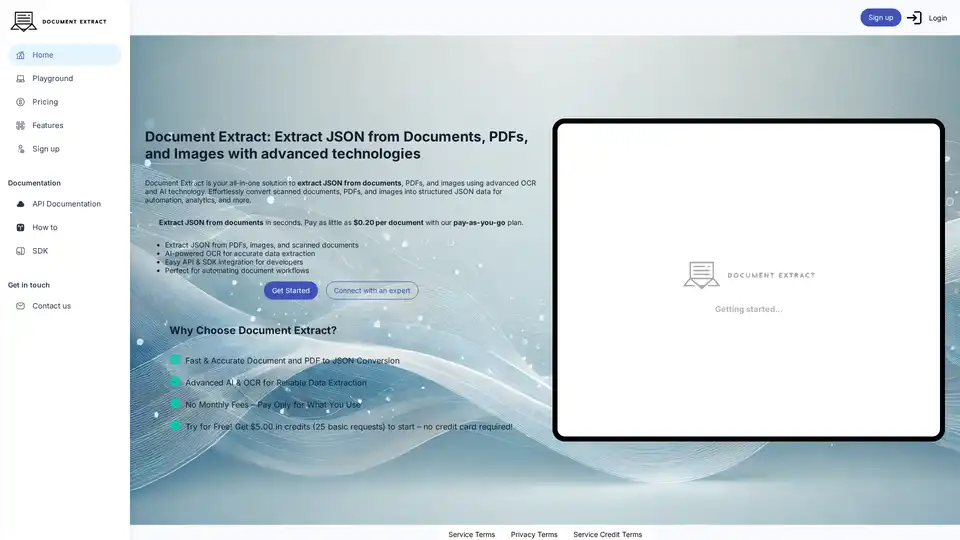
Document Extract is an AI-powered tool that extracts structured JSON data from documents, PDFs, and images using OCR. It offers easy API & SDK integration for developers and pay-as-you-go pricing.
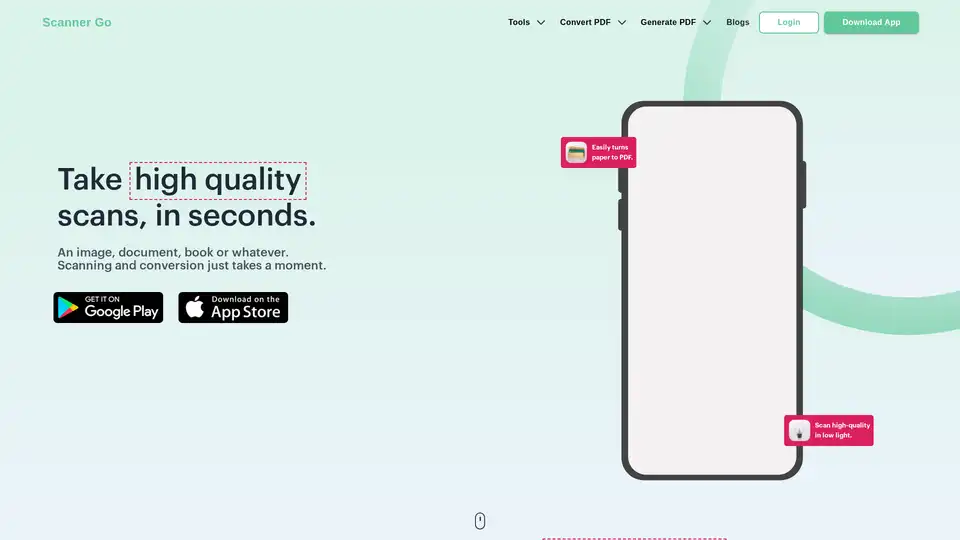
Scanner Go is a free PDF scanner app for easy PDF conversion & editing. Scan, convert, edit, & share documents effortlessly. Get text from images with OCR.
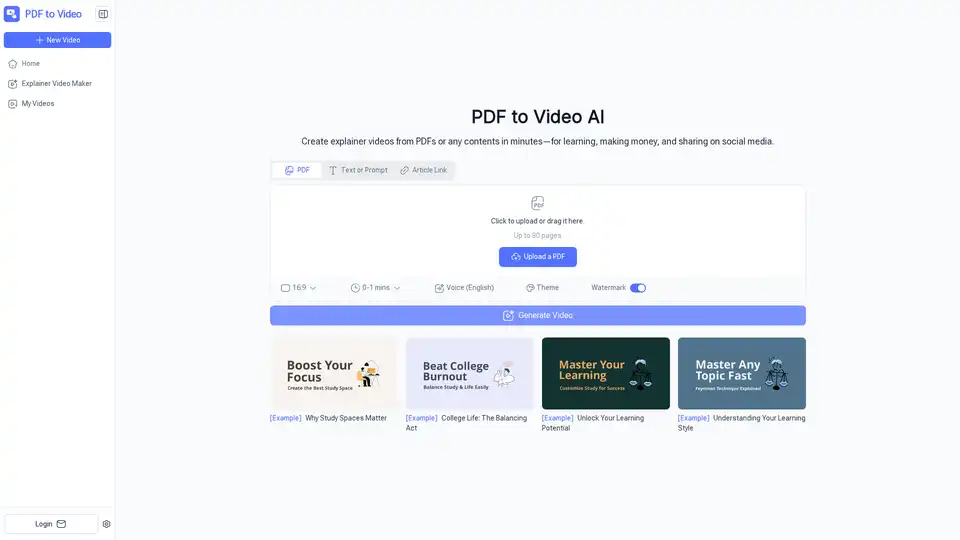
PDF to Video AI converts PDFs, URLs, documents, long text, and prompts into engaging videos for learning, social media, and marketing. Free online AI tool with no sign-up, fast and easy explainer video creation.
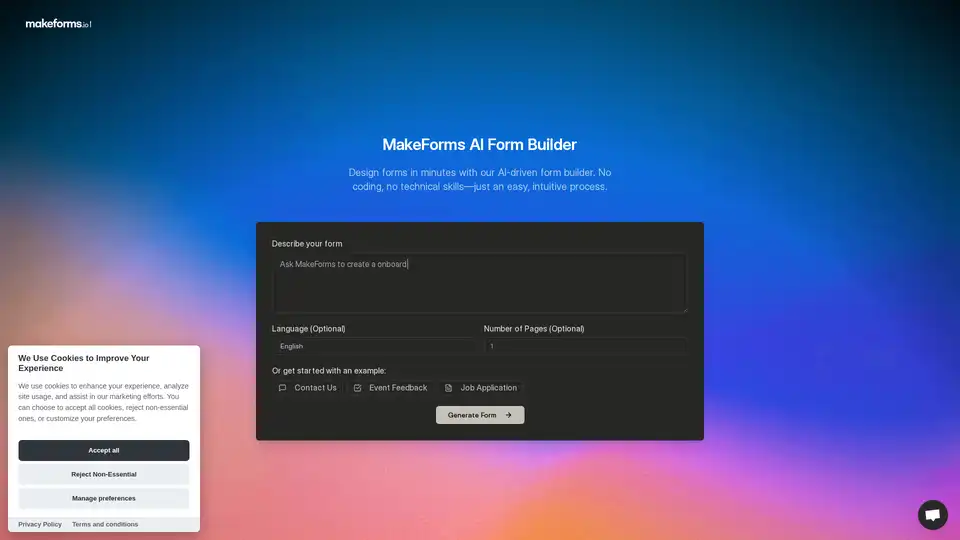
Just describe your needs and let the AI do the rest—no templates, no coding, no hassle. Build custom forms in 60 seconds with our free AI Form Builder.
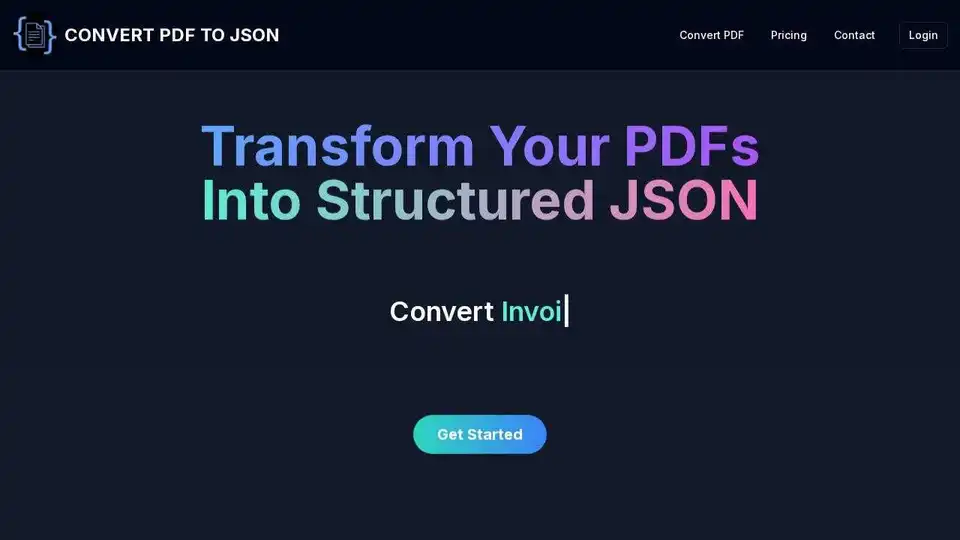
Transform your PDFs into structured JSON data with our powerful, AI-driven conversion tool. Streamline your workflow, save time, and unlock the potential of your documents.
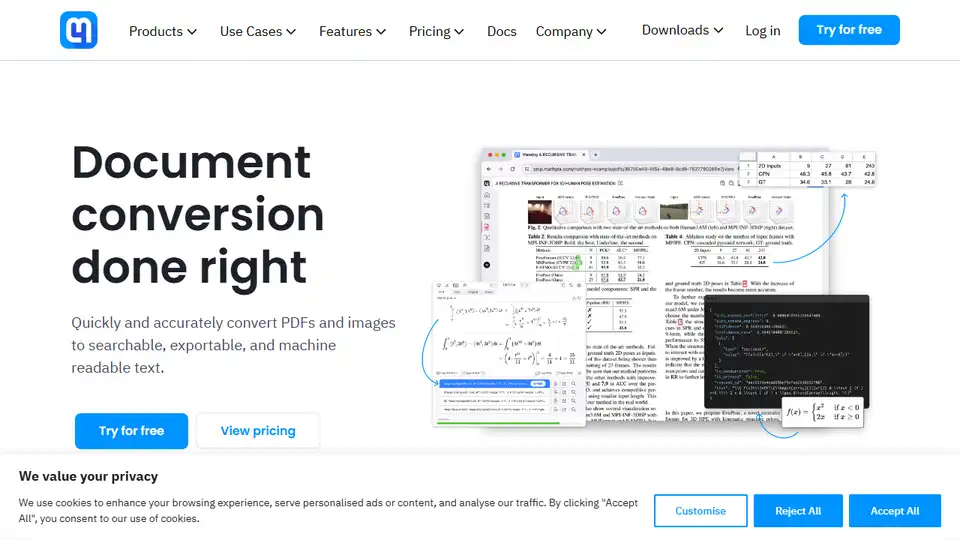
Mathpix uses AI for accurate PDF & image to LaTeX, DOCX, Markdown, Excel, & ChemDraw conversion. Robust APIs for developers & productivity app for researchers.
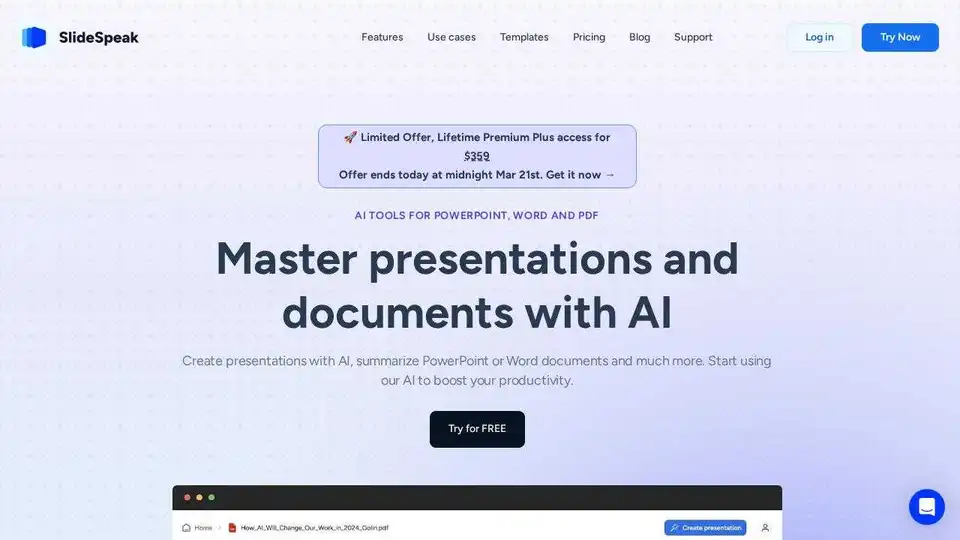
Create stunning AI presentations & summaries with SlideSpeak. Powered by ChatGPT, it simplifies PPTX, Word & PDF workflows. Try SlideSpeak for free!
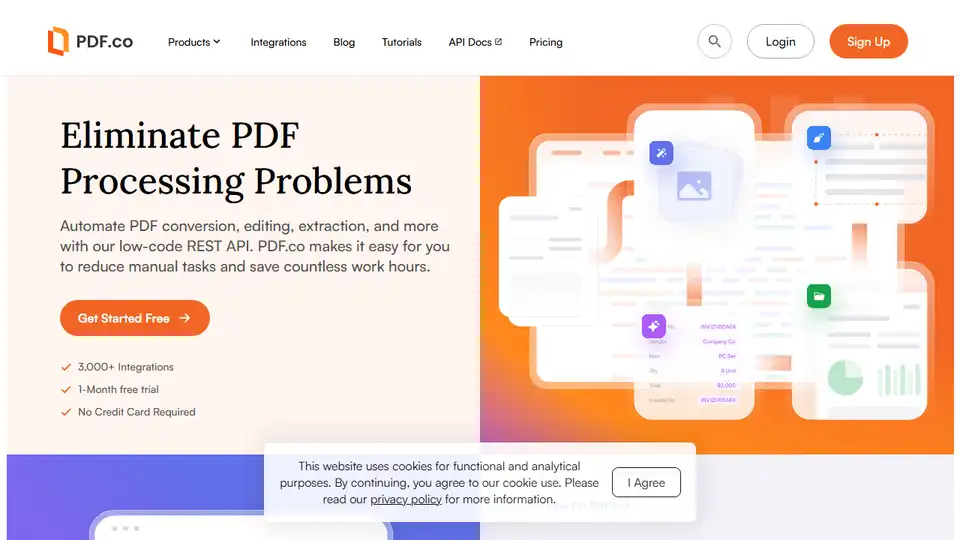
Automate PDF tasks with PDF.co's low-code REST API for conversion, editing, extraction, and more. Integrate with 3,000+ apps and save time on document processing.
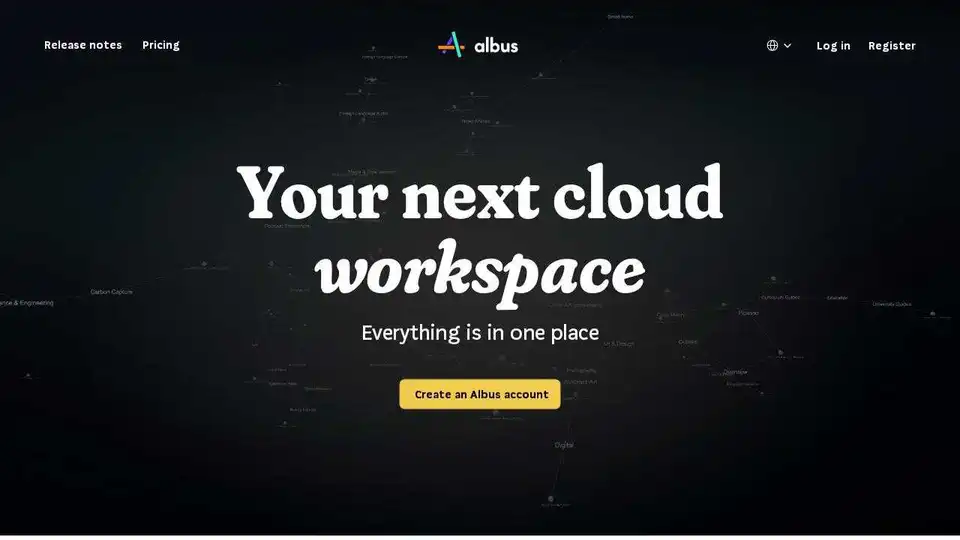
Albus AI is a cloud workspace that builds AI knowledge bases, streamlines documents, and provides a hallucination-free AI engine for precise referencing and semantic mapping. Auto-organize your files, search across multiple formats, and get answers with references.
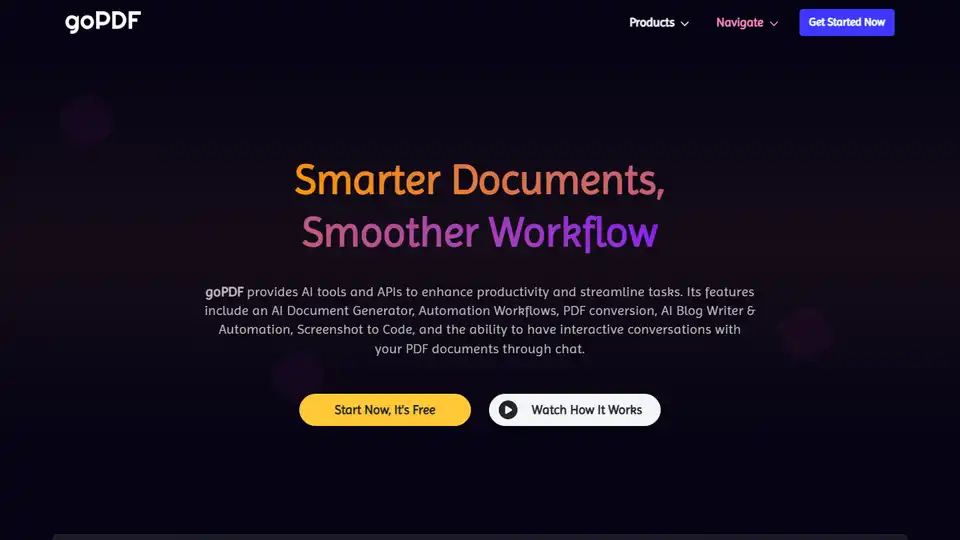
goPDF offers AI tools and APIs to boost productivity. Features include AI Document Generator, workflows, PDF conversion, AI Blog Writer, screenshot APIs, and chat with PDF documents.
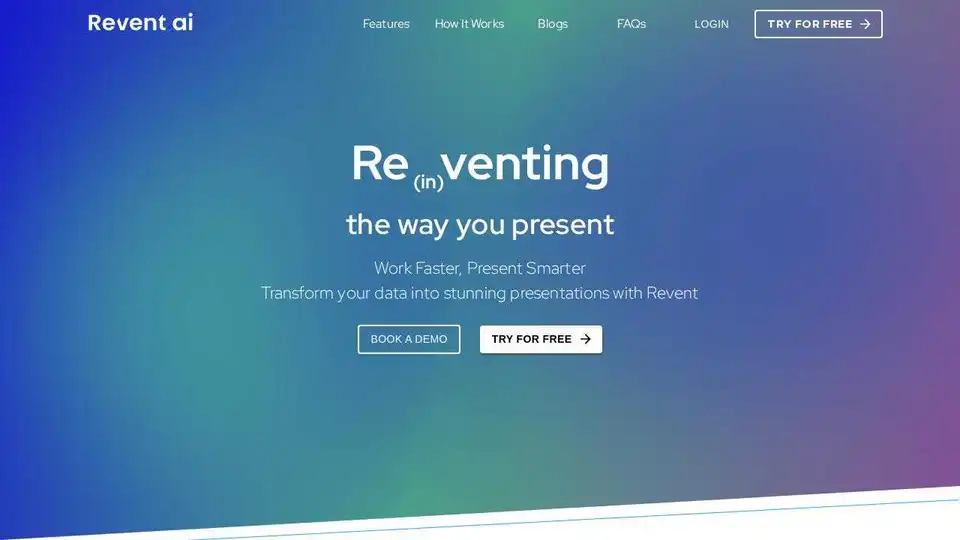
Transform documents into stunning presentations with Revent.ai using AI. Convert PPT, DOC, or PDF files into fully formatted decks instantly.
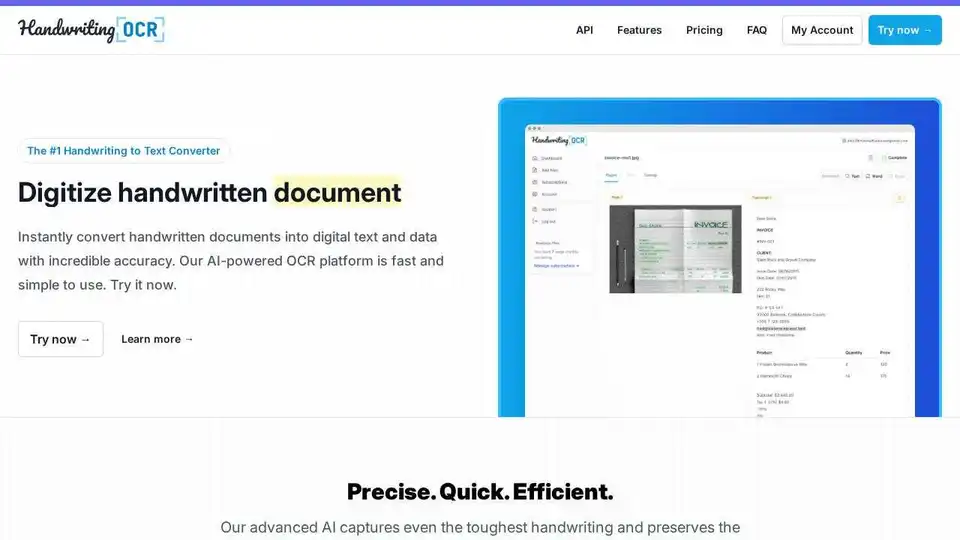
Convert handwritten notes to digital text with AI-powered OCR. Accurate, quick, and efficient document digitization.

Autoppt is an AI PowerPoint generator that creates stunning AI presentations in seconds. Generate AI slides from text prompts or documents with ease.