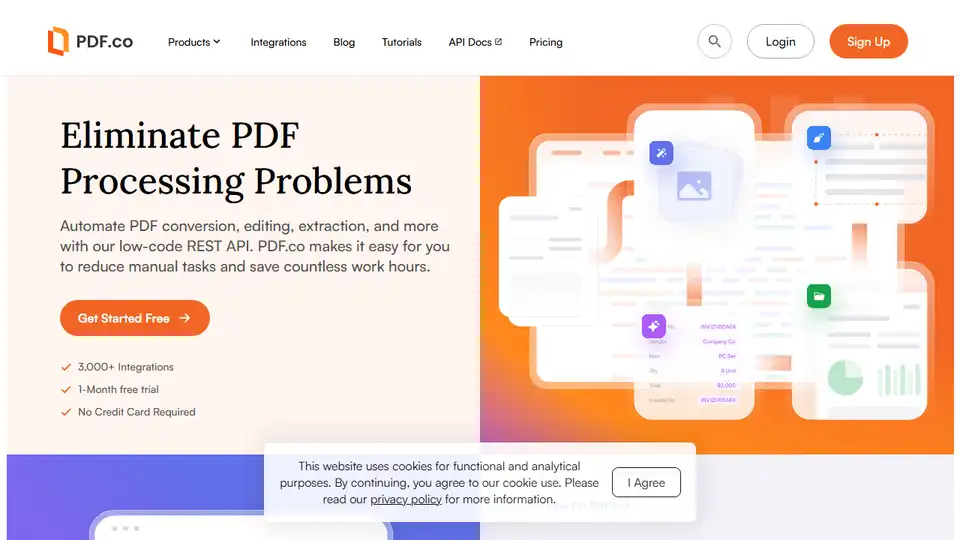PDF.co
Overview of PDF.co
PDF.co: Your All-in-One PDF Automation Solution
What is PDF.co? PDF.co is a low-code REST API designed to automate PDF conversion, editing, extraction, and management. It allows developers and businesses to integrate powerful PDF processing capabilities into their applications and workflows with ease. PDF.co aims to reduce manual tasks, save time, and streamline document management processes.
How does PDF.co work? PDF.co provides a set of REST API endpoints that can be accessed via HTTPS requests. These endpoints allow you to perform various PDF operations, such as converting PDFs to other formats, editing PDF content, extracting data from PDFs, and managing PDF documents. The API is designed to be easy to use, with clear documentation and code samples available to help you get started quickly. Users can also integrate with Zapier and Make for no-code solutions.
Key Features and Benefits
- AI-Powered Invoice Parsing: Extract invoice data with accuracy using AI, eliminating the need for templates.
- PDF Conversion: Convert PDFs to a variety of formats, including Excel, CSV, XML, JSON, HTML, and image formats.
- Data Extraction: Automate data extraction from PDFs, scanned documents, invoices, orders, and reports.
- Document Classification: Automatically sort and organize PDF documents using custom classification rules.
- Integrations: Seamlessly integrate PDF.co with over 3,000 applications via Zapier and Make.
- Easy to Use: REST-based API with clear documentation and code samples.
- Secure: All requests are sent via HTTPS.
- Time-Saving: Automate PDF processing tasks and save countless work hours.
Use Cases
- Invoice Processing: Automate invoice data extraction and processing for accounting and finance departments.
- Document Management: Streamline document management workflows by automatically classifying and organizing PDF documents.
- Data Extraction: Extract data from various document types for data analysis and reporting.
- PDF Conversion: Convert PDFs to other formats for compatibility with different applications and systems.
- Workflow Automation: Automate PDF-related tasks in your workflows using Zapier and Make.
Why is PDF.co important?
PDF.co addresses the common challenges associated with PDF processing, such as manual data entry, time-consuming conversions, and complex document management workflows. By automating these tasks, PDF.co helps businesses save time, reduce errors, and improve efficiency.
User Reviews
PDF.co has garnered positive feedback from users across various industries. Here are some examples:
- Enrique F. (Financial Controller): "PDF.co worked perfectly with Zapier to append a separate page to a PDF and produce the PDF. It is super easy to use and is the only solution that provides the output as expected."
- David G. (Director of Operations): "PDF.co is incredibly fast and easy to use. We are using the Merge API to put multiple PDF documents together and have streamlined our paperwork processing with the click of a button in a Google Sheet. Highly recommended."
- Rodrigo P. (Motion Graphic Designer): "I've been using PDF.co for a few weeks, and I may say it saved a bunch of hours of coding. I was able to solve PDF processing problems quickly..."
- Smriti S. (Director of Operations): "I love PDF.co because you can convert all types of files. It helps me in my project because it has the functionality to convert document files to pdf, excel to pdf file etc and many more."
These reviews highlight the ease of use, time-saving benefits, and versatility of PDF.co in addressing various PDF processing needs.
How to Get Started
- Sign Up: Create a free account on the PDF.co website.
- Get API Key: Obtain your API key from your account dashboard.
- Explore Documentation: Review the API documentation and code samples.
- Integrate: Implement the PDF.co API into your application or workflow.
PDF.co Pricing
PDF.co offers a variety of pricing plans to suit different needs and budgets. A free trial is available to allow users to test the platform's capabilities before committing to a paid plan.
Conclusion
PDF.co is a powerful and versatile API that simplifies PDF processing automation. With its easy-to-use interface, extensive features, and seamless integrations, PDF.co can help businesses save time, reduce costs, and improve efficiency. Whether you need to convert PDFs, extract data, or manage documents, PDF.co provides a comprehensive solution for all your PDF processing needs. If you are looking for a reliable and efficient way to automate your PDF tasks, PDF.co is definitely worth considering.
What is the best way to automate PDF processing? PDF.co offers a streamlined solution to automate PDF conversion, editing, and extraction using its low-code REST API, easily integrating with various applications and platforms.
Best Alternative Tools to "PDF.co"
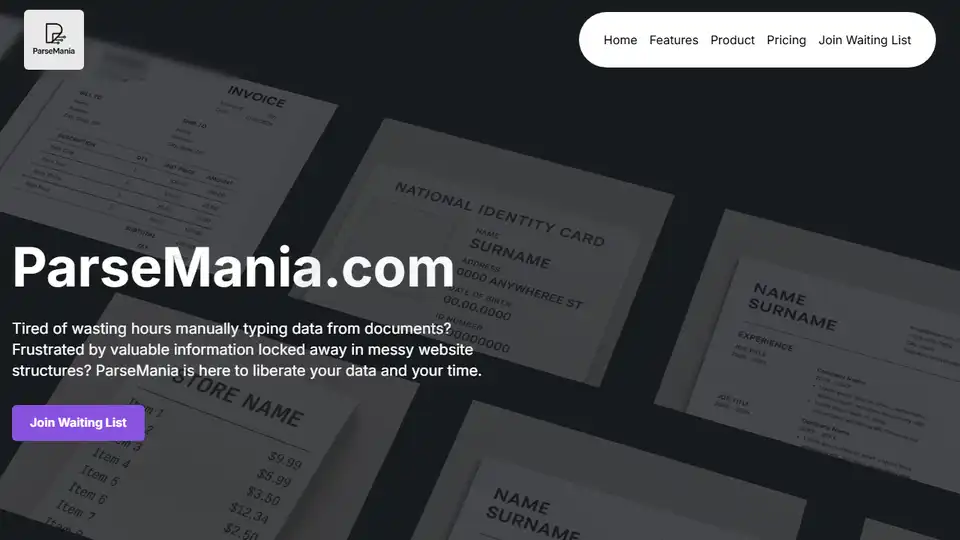
ParseMania.com automates document processing and data extraction using AI, saving time and unlocking valuable information from various document formats.
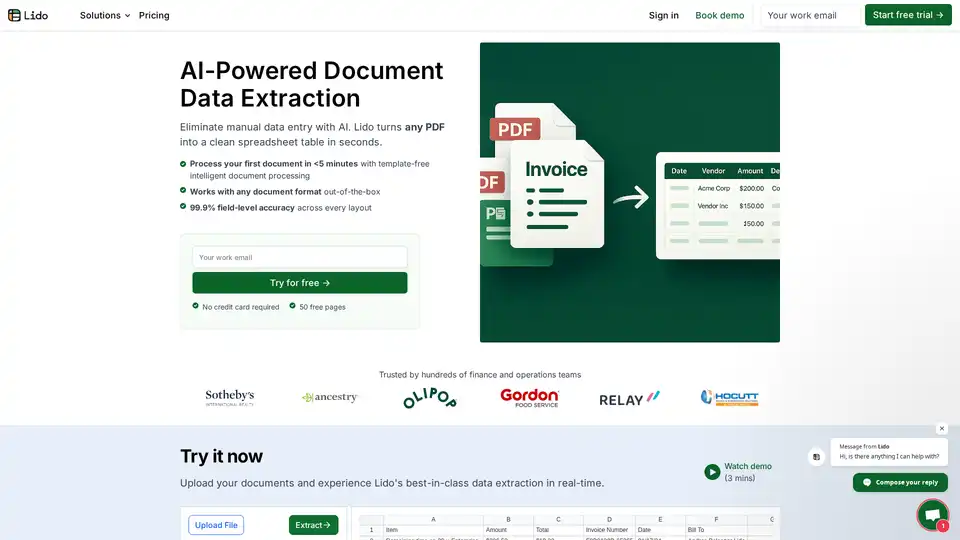
Lido is the leading AI-powered tool for fast and accurate data extraction from PDFs, invoices, and documents to Excel. Eliminate manual entry with 99.9% accuracy, supporting scanned files and various formats—no training required.
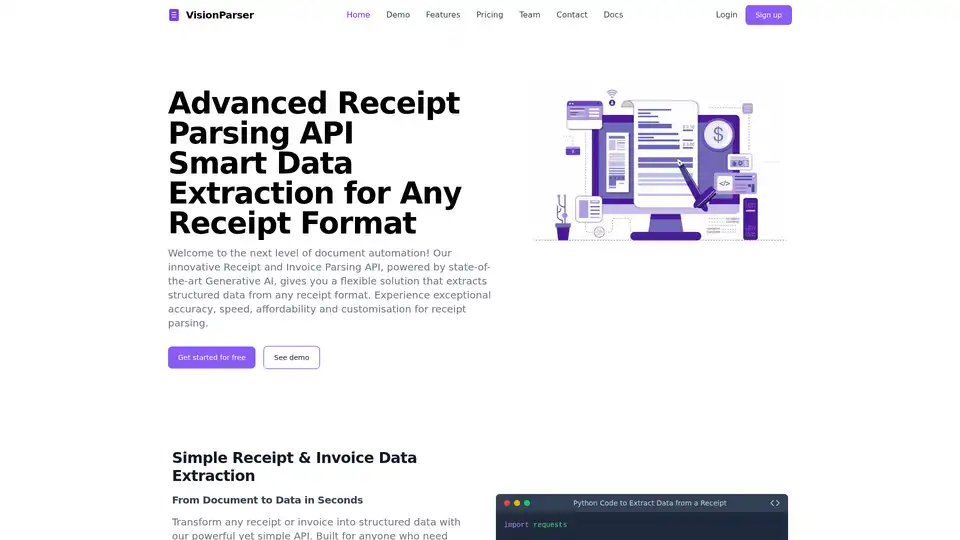
VisionParser's AI-powered Receipt Parsing API accurately extracts data from any receipt format, automating expense reports and accounting tasks with exceptional speed and affordability.

DocuClipper extracts financial data from documents with 99.6% accuracy. Export to Excel, CSV, and accounting software.
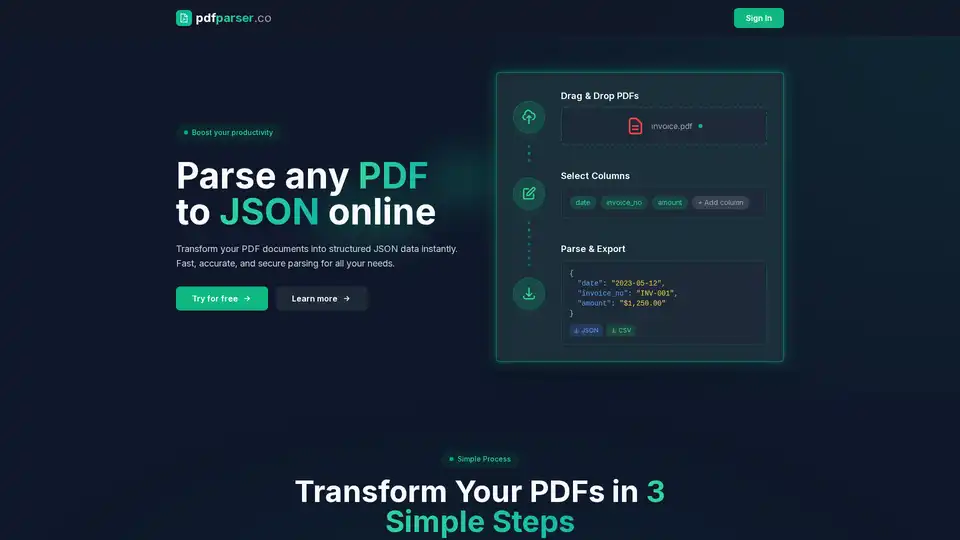
Effortlessly transform PDFs into structured JSON data with PDF Parser, an AI-powered tool automating PDF parsing. A best alternative to docparser.com, nanonets.com, and parsio.io.
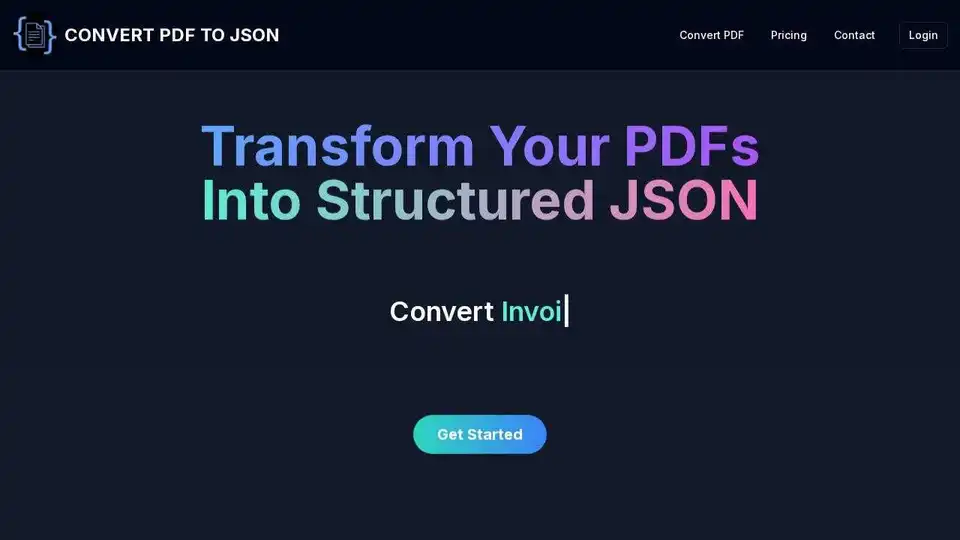
Transform your PDFs into structured JSON data with our powerful, AI-driven conversion tool. Streamline your workflow, save time, and unlock the potential of your documents.
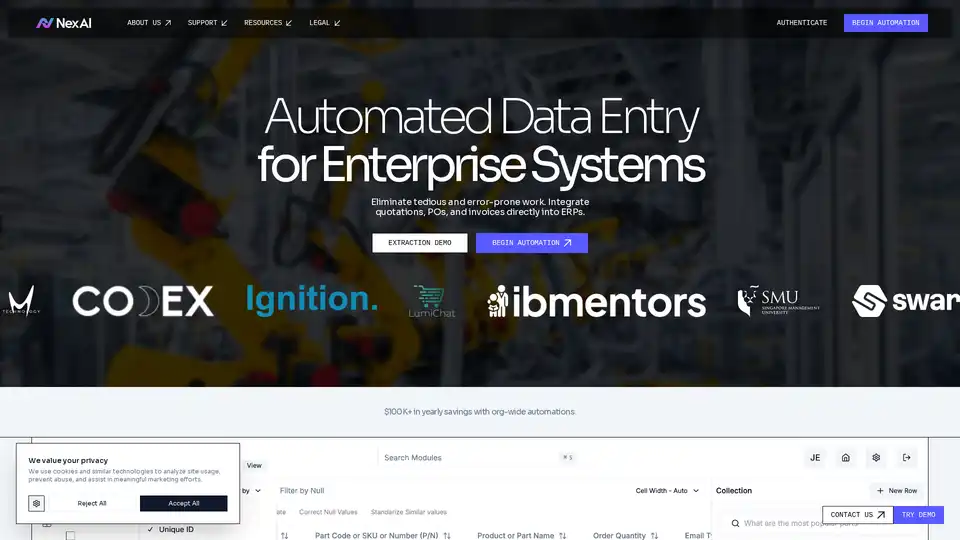
Nex AI is an integrated ETL platform for enterprise data, automating extraction from emails, PDFs, and attachments into structured formats like JSON and CSV for seamless ERP integration and actionable business intelligence.
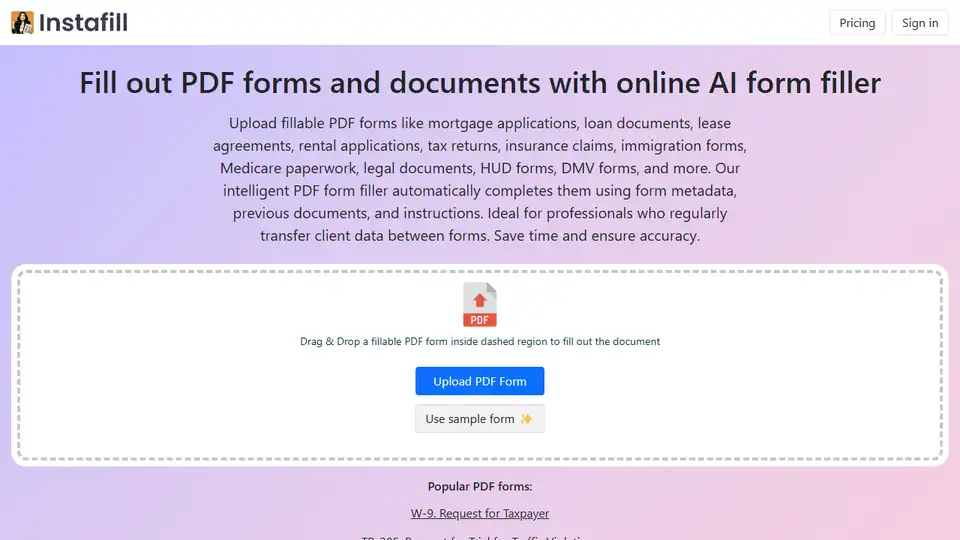
Automate PDF form filling with Instafill.ai. Quickly and accurately fill out PDF forms and documents using AI, saving time and reducing errors. Try the online AI form filler today!
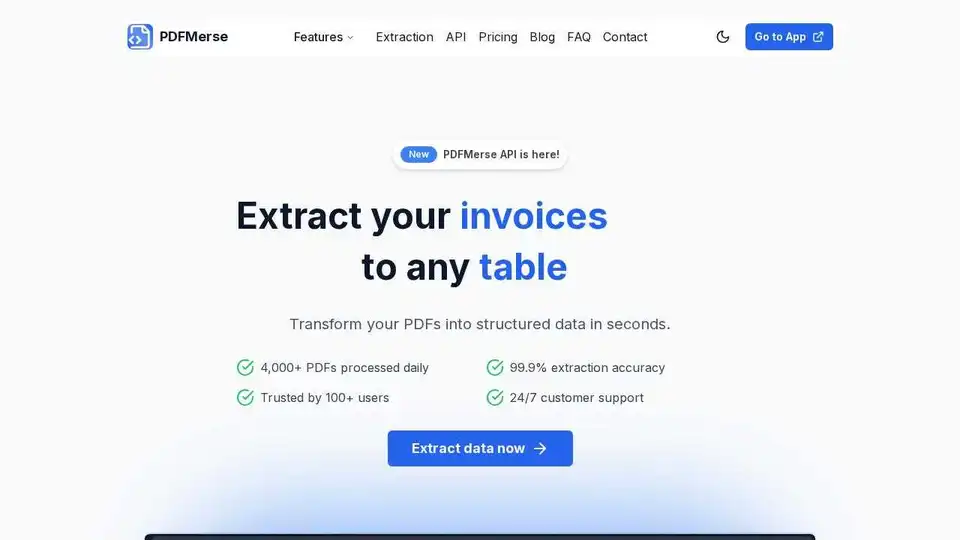
PDFMerse is an AI-powered tool that extracts data from any PDF to structured formats like JSON, CSV, and Excel. Automate data extraction and transform static PDFs into actionable information.
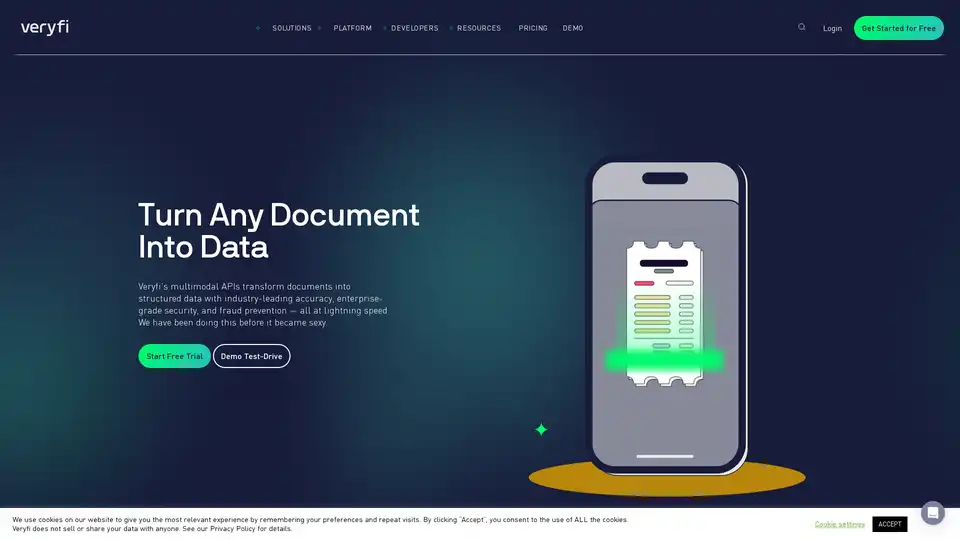
OCR API for data extraction, mobile SDK for document capture, and toolkits to liberate trapped data in your unstructured documents like invoices, bills, purchase orders, checks (cheques) and receipts in real-time.
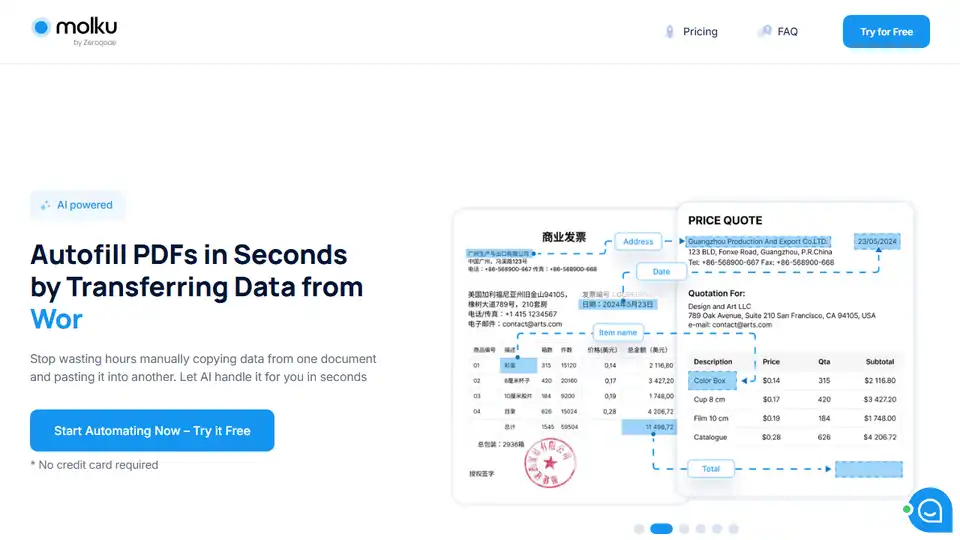
Molku uses AI to automatically fill PDFs and Google Sheets from any document, eliminating copy-paste. Automate your document workflows today!
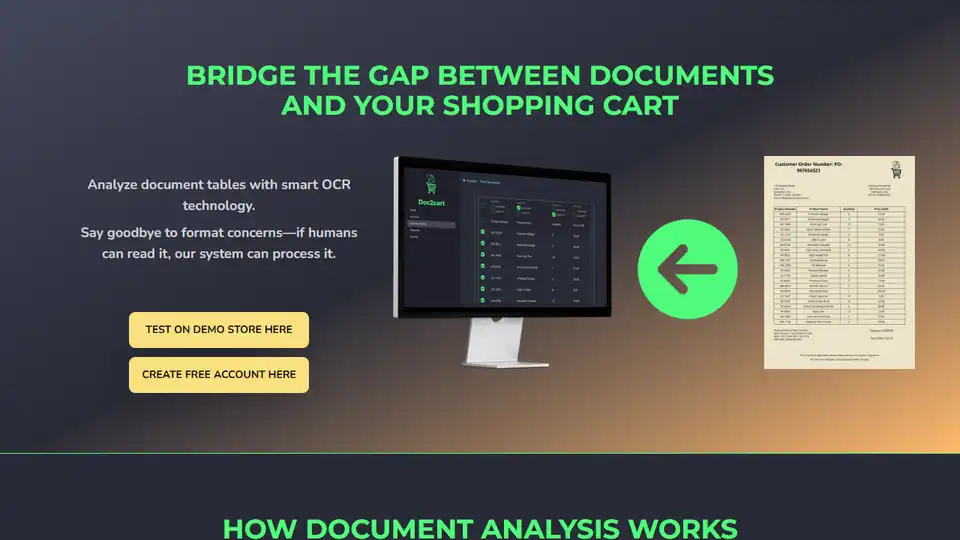
Doc2cart analyzes document tables with smart OCR technology, enabling seamless data extraction & integration with e-commerce platforms like Shopify & Shopware. Try it free!
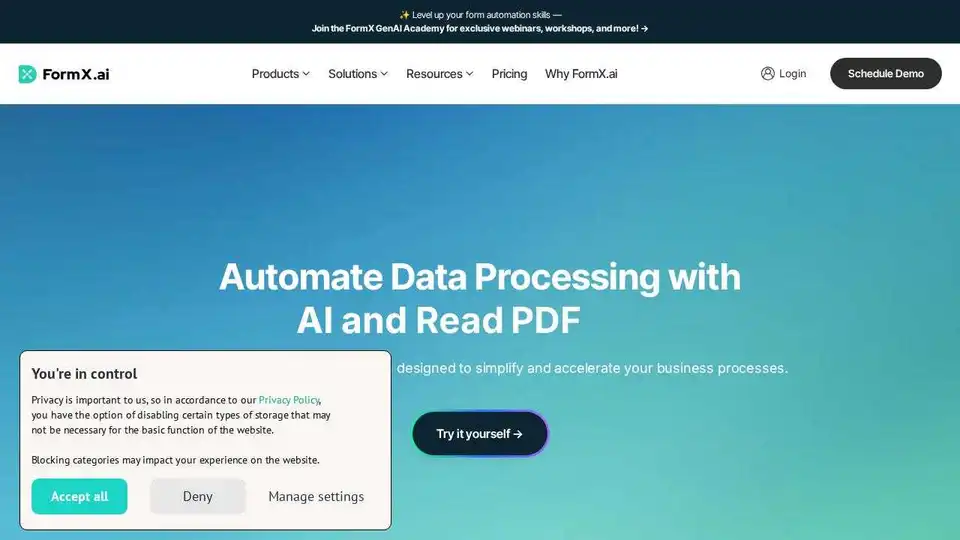
FormX.ai automates data extraction from documents like invoices, receipts, and PDFs using AI-powered workflows. It simplifies business processes and reduces errors.
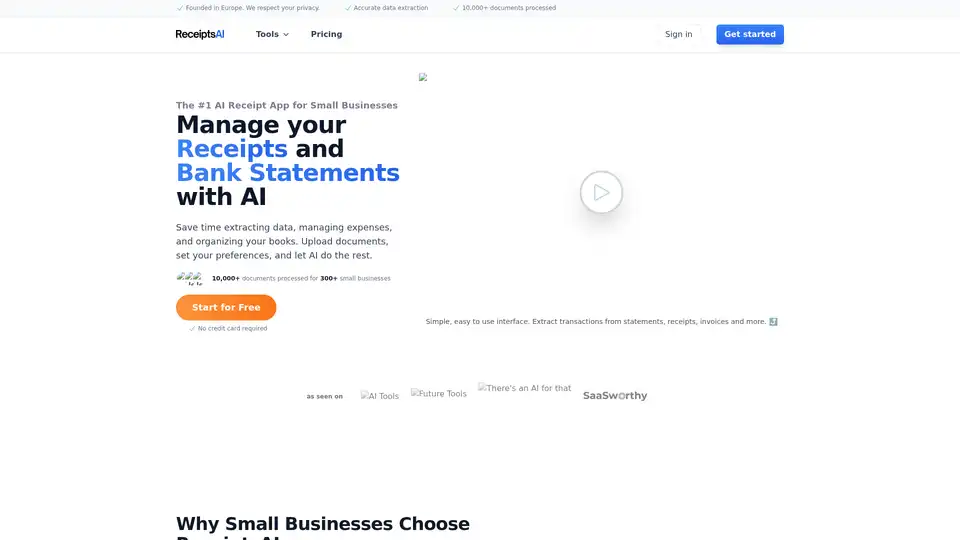
ReceiptsAI is an AI-powered bookkeeping assistant for small businesses, automating data extraction from receipts and bank statements to save time and improve financial insights.