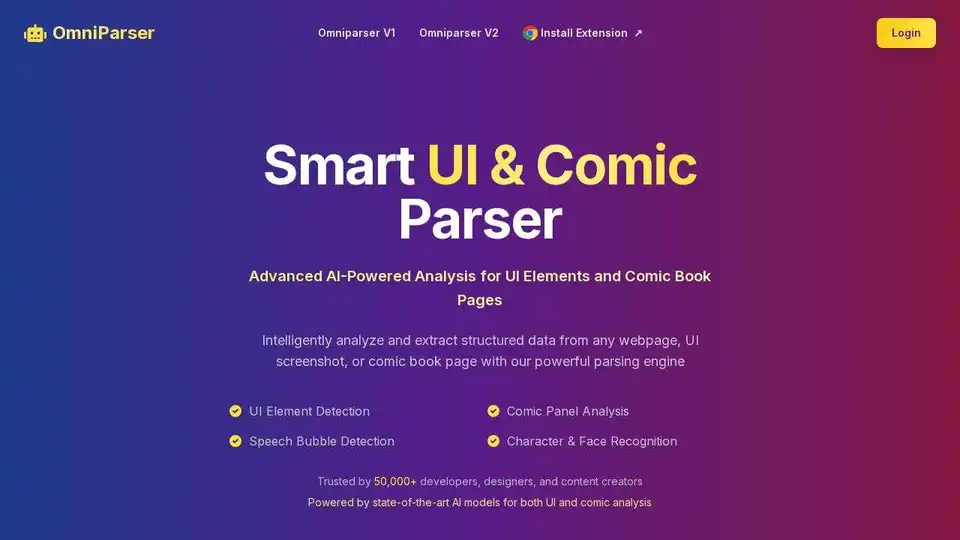OmniParser
Overview of OmniParser
OmniParser: Revolutionary AI Screen & Comic Analysis Tool
OmniParser is a cutting-edge SaaS AI tool designed to intelligently parse both UI screenshots and comic pages into structured data. By leveraging advanced Microsoft AI models, including YOLOv8 and BLIP-2 technologies, OmniParser enhances UI automation, comic translation, and visual analysis workflows.
What is OmniParser?
OmniParser is an AI-powered parsing engine that transforms visual content into structured data. It’s designed to analyze and extract meaningful information from webpages, UI screenshots, and comic book pages.
How does OmniParser work?
OmniParser utilizes state-of-the-art AI models to analyze UI elements and comic book pages. Here's how it works:
- UI Element Detection: Identifies and extracts UI elements from screenshots, enabling automated testing and UI automation.
- Comic Panel Analysis: Detects and segments comic panels, speech bubbles, and sound effects, streamlining digital comic processing and translation workflows.
- Character Recognition: Analyzes character faces, poses, and expressions in comic panels to understand the visual narrative flow.
- Structured Data Extraction: Converts visual information into structured formats for automation and analysis.
Why is OmniParser important?
OmniParser streamlines complex visual analysis tasks, improves efficiency, and provides valuable insights from visual content. It empowers developers, designers, automation specialists, and comic publishers to:
- Automate UI testing workflows.
- Enhance comic book translation processes.
- Gain deeper insights from visual data.
Key Features:
- Smart UI & Comic Analysis: Handles both UI elements and comic book pages with a powerful parsing engine.
- Comic Panel Detection: Automatically identifies and segments comic panels, speech bubbles, and sound effects.
- Character Recognition: Detects and analyzes character faces, poses, and expressions.
- Structured Data Extraction: Converts visual information into structured formats.
How to use OmniParser:
- Install the OmniParser browser extension.
- Capture UI screenshots or upload comic pages.
- Let OmniParser analyze the visual content and extract structured data.
- Utilize the extracted data for automation, analysis, or translation workflows.
Use Cases:
- UI Automation: Automate UI testing by extracting UI elements and their properties from screenshots.
- Comic Translation: Streamline the translation process by automatically detecting and segmenting comic panels and speech bubbles.
- Visual Content Analysis: Gain insights from visual data by converting it into structured formats.
Trusted By:
- 50,000+ developers, designers, and content creators
- Teams in 50+ countries
- Analyzed 5M+ pages
- 99% detection accuracy
Testimonials:
- "The comic panel detection is mind-blowing! It accurately identifies panels, speech bubbles, and even distinguishes between different types of sound effects. Our manga localization team's efficiency has improved by 300% since using OmniParser." - Yuki Tanaka, Digital Manga Producer
- "OmniParser's UI analysis capabilities have transformed our testing workflow completely." - Emma Wilson, QA Team Lead
Pricing Plans:
OmniParser offers several pricing plans to suit different needs:
- Starter: $149.90/year
- Basic UI element detection
- PC platform support
- 1,000 analyses per month
- Professional: $249.90/year
- Advanced element detection
- Cross-platform support
- 10,000 analyses per month
- Enterprise: $349.90/year
- Premium element detection
- Dedicated API endpoints
- Full platform support
- Unlimited analyses
- 24/7 priority support
- Advanced security features
FAQ:
- How does OmniParser handle UI element detection?
- Can OmniParser improve my UI testing workflow?
- How does the comic panel detection work?
- What features are available for comic localization?
- What integration options does OmniParser provide?
- How does OmniParser ensure accuracy across different content types?
- How does the browser extension work?
- What about data privacy and security?
Conclusion:
OmniParser is a powerful AI-driven tool that revolutionizes visual content analysis. Its ability to intelligently parse UI screenshots and comic pages into structured data makes it an indispensable asset for developers, designers, automation specialists, and comic publishers. By streamlining workflows and providing valuable insights, OmniParser empowers users to unlock the full potential of their visual content. Start your free trial today and experience the future of visual content analysis.
Best Alternative Tools to "OmniParser"
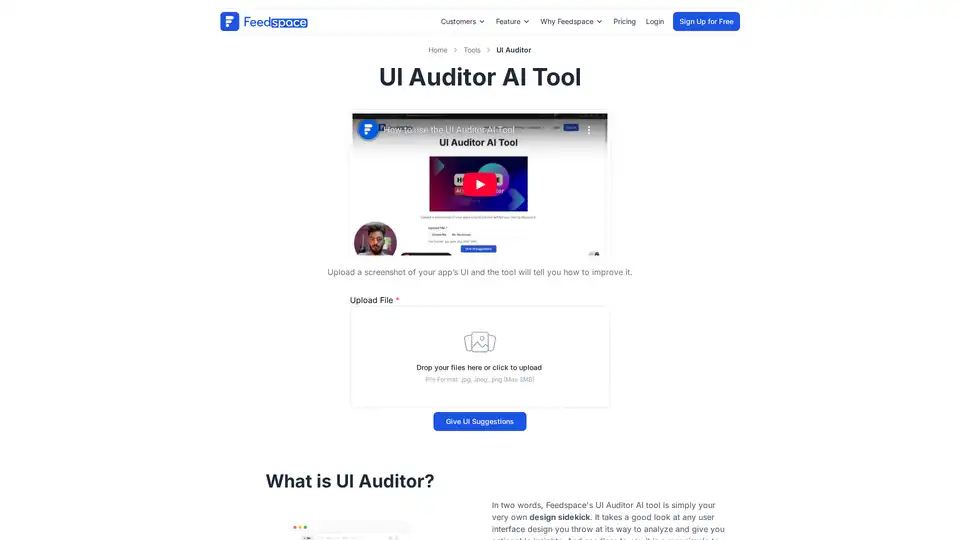
Boost your website's UI with UI Auditor, a free AI-powered tool. Get instant user interface audit insights to enhance design, performance, and user satisfaction.
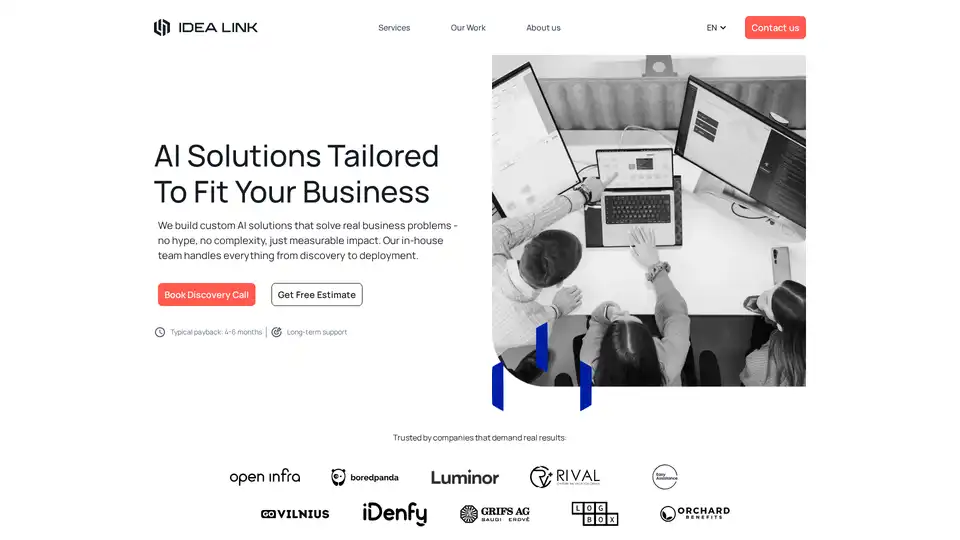
Idea Link provides custom AI development and business automation solutions, leveraging a team of in-house AI experts to deliver measurable results in as little as 6 weeks. They offer AI strategy & consulting to deployment.
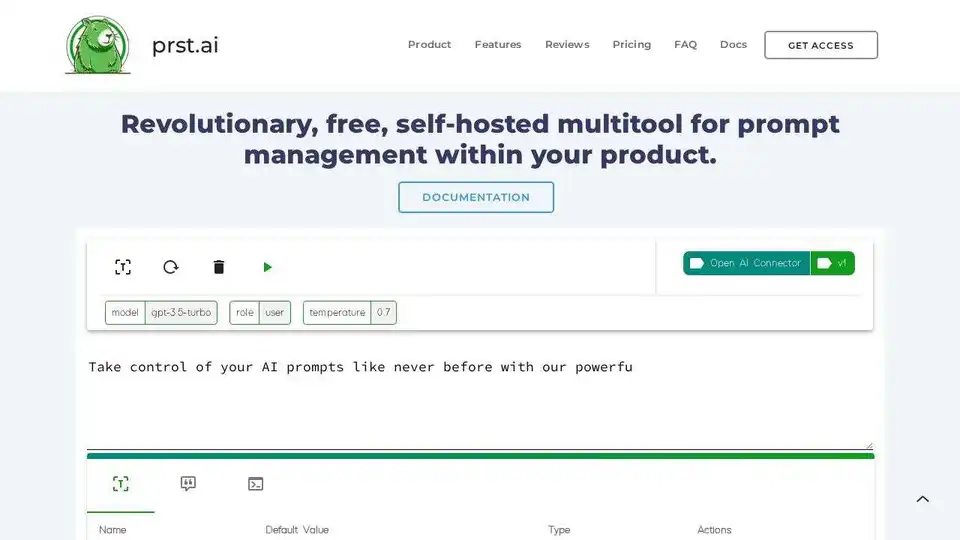
prst.ai is a free, self-hosted AI automation tool for prompt management. Seamlessly integrate AI tools, customize prompts without coding, and control your data. Ideal for businesses seeking AI success.
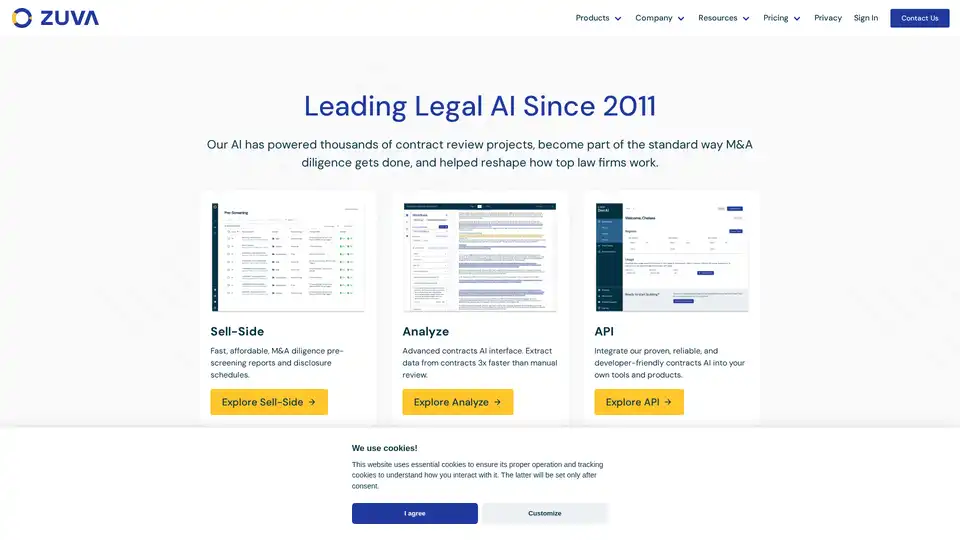
Zuva is a legal AI platform offering solutions for contract review, M&A due diligence, and legal data extraction. It provides Analyze, API, and Sell-Side products to enhance efficiency and accuracy in legal processes.

Cyguru: AI-powered SOCaaS, seamlessly integrated with Wazuh SIEM for advanced threat detection and automated incident response.
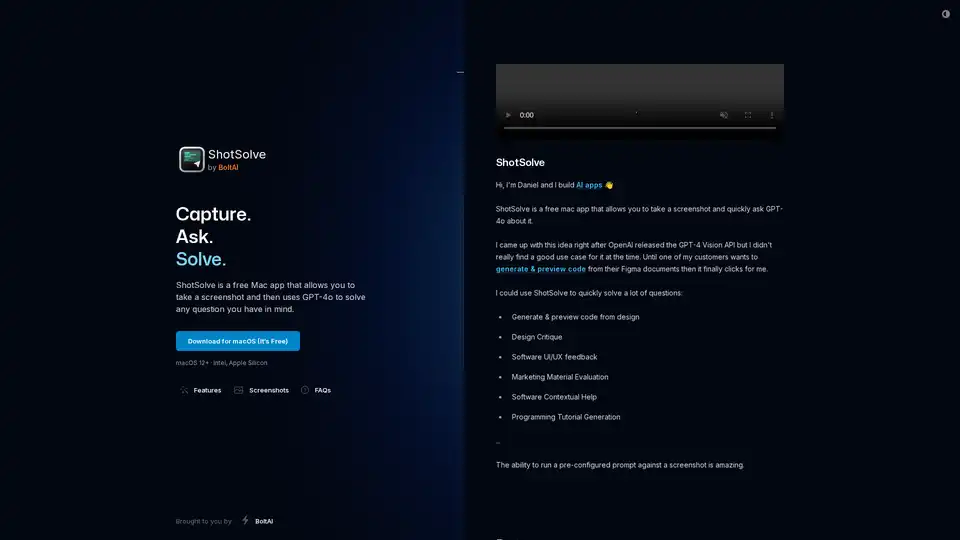
ShotSolve is a free Mac app that captures screenshots and uses GPT-4o for instant analysis, code generation, design critiques, and problem-solving on visuals like UI/UX or marketing materials.
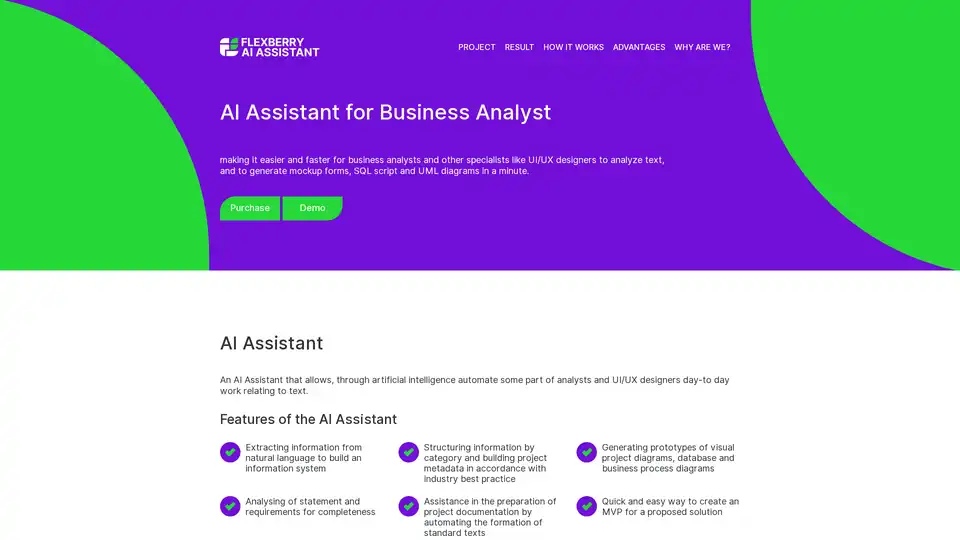
The AI Assistant simplifies tasks for business analysts and UI/UX designers by automating text analysis, generating mockup forms, SQL scripts, and UML diagrams to speed up project prototyping and documentation.
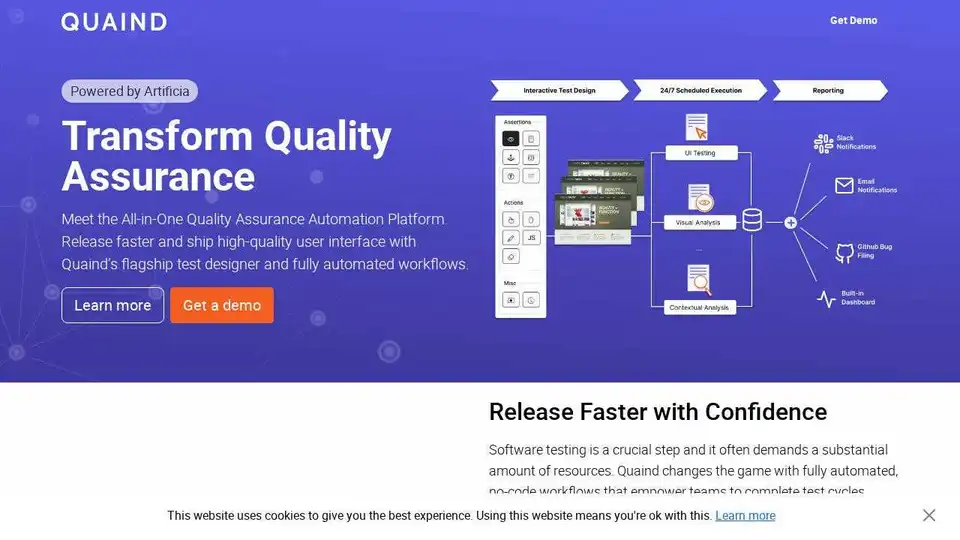
Quaind is an AI-powered quality assurance automation platform for faster releases and high-quality UI. Automate UI testing with no-code workflows and AI-driven visual regression detection.

flowRL uses AI and Reinforcement Learning for real-time UI personalization, boosting product revenue, retention, and LTV. It adapts the UI to individual user behaviors, offering a powerful alternative to traditional A/B testing for optimal product growth.
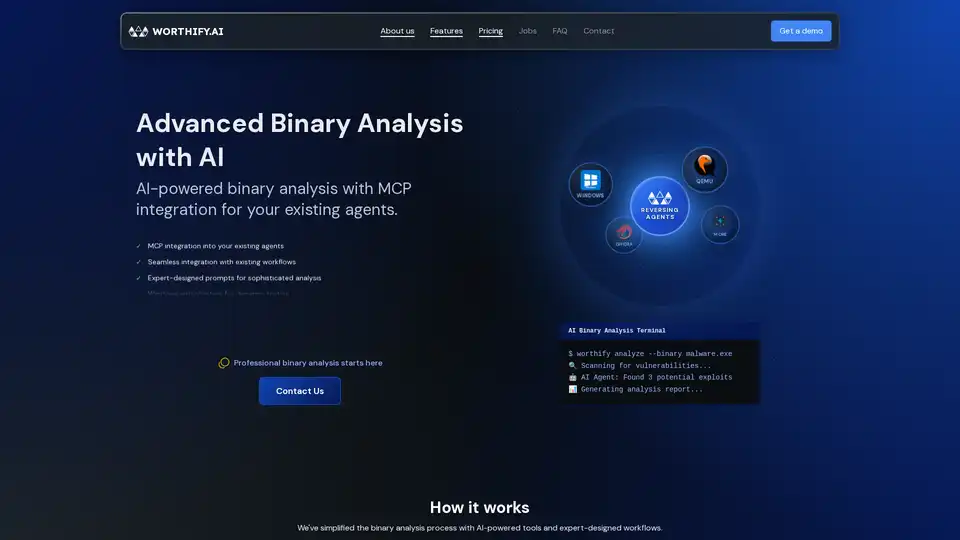
Worthify.ai provides AI-powered binary analysis for vulnerability detection and malware analysis, integrating with existing security workflows. Enhance your cybersecurity with AI-driven reverse engineering.

Enhance your ChatGPT experience with GenExpert, a powerful UI that simplifies and elevates AI interactions. Unlock the full potential of generative AI with improved prompt control.
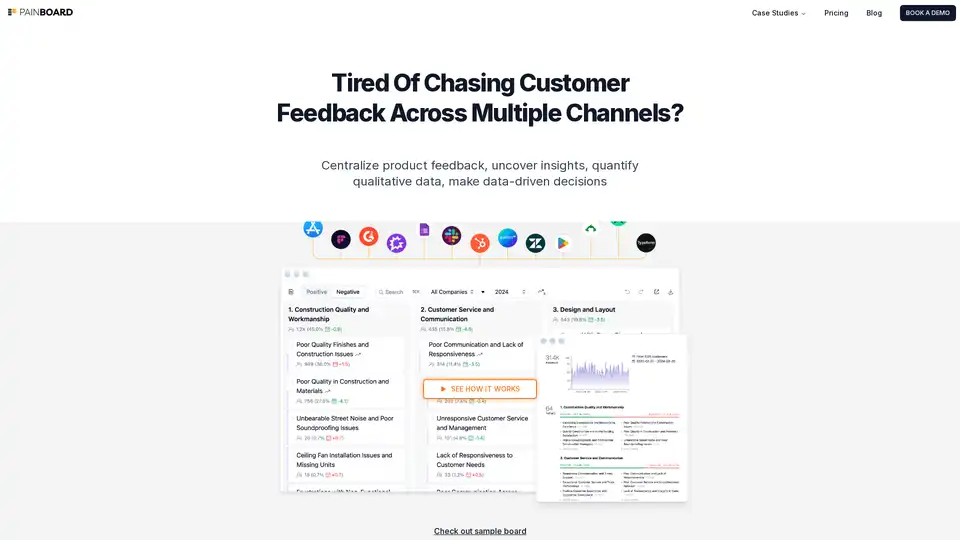
AI analysis meets human intuition for tailored business intelligence. Unclutter your customer feedback pile with Painboard.
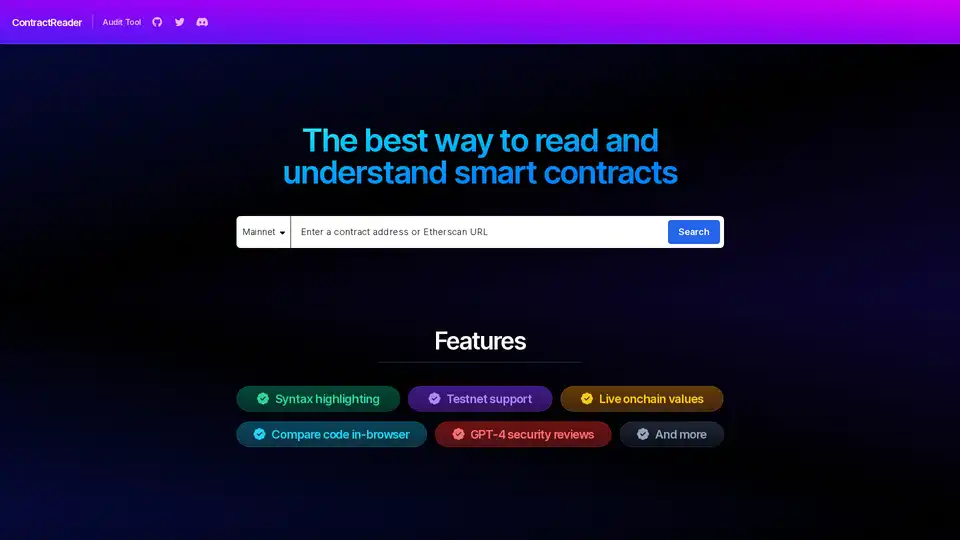
ContractReader simplifies smart contract analysis with features like syntax highlighting, testnet support, live onchain values, and GPT-4 security reviews. It supports multiple networks and is designed to make crypto easier to use.
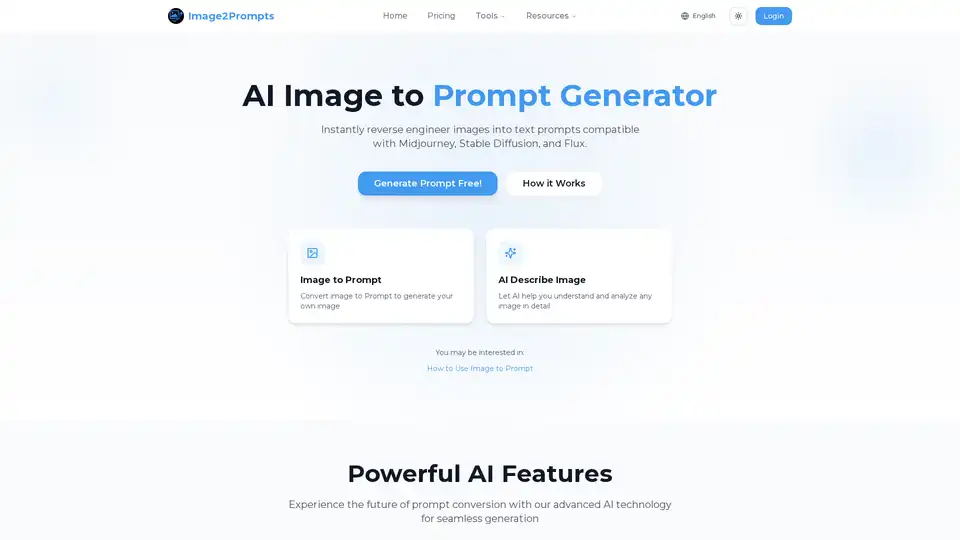
Image2Prompts is an AI-powered tool that instantly converts images into detailed text prompts for AI art generation. It supports Midjourney, Stable Diffusion, and Flux, offering features like AI analysis, smart scene recognition, and multi-language support.