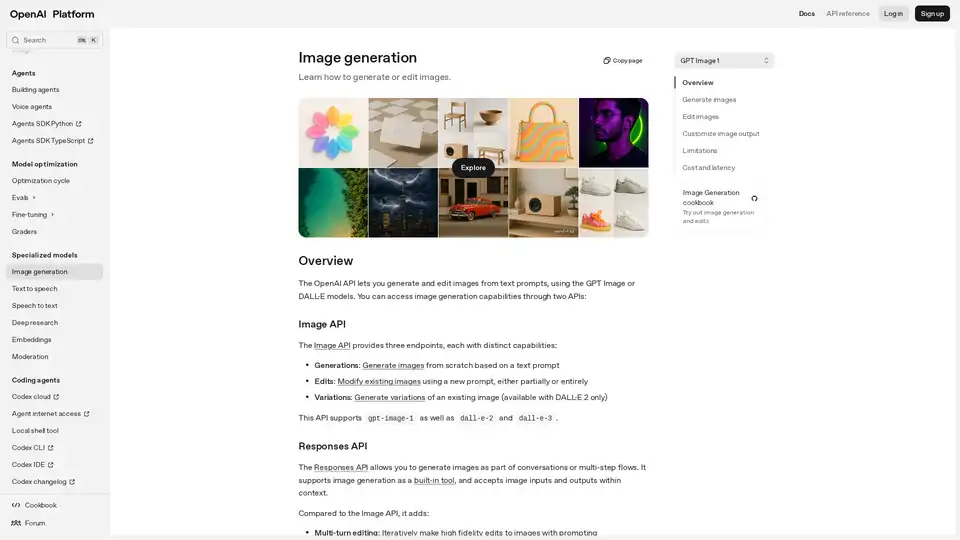OpenAI Image Generation API
Overview of OpenAI Image Generation API
What is the OpenAI Image Generation API?
The OpenAI Image Generation API is a powerful tool that enables developers to create, edit, and vary images directly from text descriptions. Powered by advanced models like GPT Image, DALL·E 2, and DALL·E 3, it transforms natural language prompts into high-quality visuals. Whether you're building creative applications, prototyping designs, or enhancing user experiences with AI-generated art, this API offers seamless integration into your projects. It's part of the broader OpenAI ecosystem, accessible via simple API calls, and emphasizes responsible use through built-in content moderation.
Unlike traditional image editing software, this API leverages multimodal AI to understand context, incorporate real-world knowledge, and follow precise instructions. For instance, you can describe a scene like "a gray tabby cat hugging an otter with an orange scarf," and the model generates a corresponding image. This capability makes it invaluable for industries ranging from digital marketing to game development, where custom visuals accelerate content creation.
How Does the OpenAI Image Generation API Work?
At its core, the API operates through two main interfaces: the dedicated Image API for standalone tasks and the Responses API for conversational, multi-step interactions. The process begins with submitting a text prompt, which the model interprets using its training on vast datasets of images and text. GPT Image, the latest model, stands out as a natively multimodal system that not only generates images but also revises prompts internally for better results.
Here's a breakdown of the workflow:
- Prompt Submission: Send a descriptive text via API endpoints like
/images/generationsfor new images or/images/editsfor modifications. - Model Processing: The AI tokenizes the input, generates image tokens, and renders the output. For edits, you can upload reference images or masks to guide changes (inpainting).
- Output Delivery: Receive base64-encoded images in formats like PNG, JPEG, or WebP, with options for streaming partial results to simulate real-time generation.
For multi-turn scenarios in the Responses API, you maintain conversation state using parameters like previous_response_id, allowing iterative refinements—such as starting with a cartoonish image and evolving it to photorealistic. This conversational approach mimics human creativity, where feedback loops refine outputs over multiple interactions.
The API supports high input fidelity to preserve details from uploaded images, especially useful for elements like faces or logos. By setting input_fidelity to "high," the model retains textures and structures more accurately, though it increases token usage and costs.
Core Features of the OpenAI Image Generation API
Image Generation from Text
Generate entirely new images from scratch. The n parameter lets you produce multiple variations in one call, ideal for brainstorming visual concepts. Default outputs are 1024x1024 pixels, but you can specify portrait (1024x1536) or landscape (1536x1024) orientations.
Image Editing and Inpainting
Edit existing images by providing a base image, a prompt, and optionally a mask. Inpainting targets specific areas—for example, replacing a pool's water with a flock of flamingos in a lounge scene—while keeping the rest intact. With GPT Image, masking is prompt-guided rather than pixel-perfect, offering flexibility but requiring clear instructions.
Variations and Multi-Image References
Create subtle variations of an image (DALL·E 2 specific) or composite new ones from multiple references, like assembling a gift basket from product photos. This feature shines in e-commerce or UI design, where blending assets creates cohesive visuals.
Streaming and Partial Outputs
Enable streaming to receive progressive image updates, enhancing user interfaces with dynamic previews. Set partial_images to 1-3 for interim glimpses, though complex prompts may still take up to two minutes for full rendering.
Customization Options
Tailor outputs extensively:
- Size: Square, portrait, landscape, or auto.
- Quality: Low, medium, high, or auto—higher settings yield finer details but more tokens.
- Format and Compression: PNG (default, supports transparency), JPEG/WebP (faster, with 0-100% compression).
- Background: Opaque or transparent for versatile compositing.
- Moderation: 'Auto' for standard filtering or 'low' for less restrictive creative freedom.
These parameters ensure outputs align with your application's needs, from quick thumbnails to high-res assets.
Model Comparison: Choosing the Right One for Your Project
OpenAI offers three key models, each suited to different priorities:
| Model | Endpoints Supported | Key Strengths | Use Cases |
|---|---|---|---|
| DALL·E 2 | Generations, Edits, Variations | Cost-effective, concurrent requests, precise inpainting | Budget-friendly prototyping, quick edits |
| DALL·E 3 | Generations only | Superior quality, larger resolutions | High-end art, detailed illustrations |
| GPT Image | Generations, Edits (Responses API soon) | Instruction following, text rendering, real-world integration | Complex scenes, conversational editing |
GPT Image excels in incorporating global knowledge—e.g., accurately depicting historical elements—making it the go-to for nuanced prompts. Before using it, complete API Organization Verification for ethical compliance.
How to Use the OpenAI Image Generation API
Integration is straightforward with OpenAI's Python library. Start by installing openai via pip and authenticating with your API key.
Basic Generation Example
To generate a single image:
from openai import OpenAI
client = OpenAI()
response = client.images.generate(
model="gpt-image-1",
prompt="A serene winter landscape with a river of white owl feathers",
n=1,
size="1024x1024"
)
image_url = response.data[0].url # Or save from base64
For Responses API multi-turn: Provide follow-up inputs referencing prior responses, enabling refinements like "Make it more realistic."
Editing with References
Upload images as base64 or file IDs:
## Example for composing from multiple images
response = client.responses.create(
model="gpt-4o",
input=[
{"role": "user", "content": [
{"type": "input_text", "text": "Photorealistic gift basket with these items"},
{"type": "input_image", "image_url": "data:image/jpeg;base64,{base64_data1}"},
# Add more images
]}
],
tools=[{"type": "image_generation", "input_fidelity": "high"}]
)
Always handle outputs by decoding base64 to files. For production, optimize latency by using JPEG formats and monitoring rate limits.
Why Choose the OpenAI Image Generation API?
This API stands out for its balance of power and accessibility. It reduces the need for manual design work, saving time and resources—developers report up to 80% faster content creation in case studies from marketing teams. Built-in tools like prompt revision ensure high-quality results without expert tweaking. Plus, with E-E-A-T principles in mind, OpenAI's transparency on limitations (e.g., occasional text rendering issues) builds trust.
Compared to competitors, it offers superior multimodal integration, allowing seamless text-image workflows. Safety features, like content policy filtering, mitigate risks in user-facing apps.
Who is the OpenAI Image Generation API For?
- Developers and Builders: Integrating AI visuals into apps, chatbots, or tools.
- Creatives and Designers: Rapid prototyping for ads, social media, or NFTs.
- Educators and Researchers: Visualizing concepts in teaching or experiments.
- Businesses: E-commerce product renders, personalized marketing visuals.
It's ideal for those with basic programming knowledge, as code samples abound in the docs. Beginners can start with the quickstart guide, while pros leverage fine-tuning for custom models.
Limitations and Best Practices
While versatile, the API has constraints: complex prompts can lag (up to 2 minutes), and consistency across generations may vary for characters or layouts. Text in images, though improved, isn't flawless—use it for artistic rather than literal signage.
To optimize:
- Cost Management: Track tokens (e.g., high-quality square image: 4160 tokens). Refer to pricing for text/image rates.
- Latency Tips: Opt for low quality and JPEG for speed; stream for engaging UIs.
- Accuracy Enhancement: Use detailed prompts with styles (e.g., "photorealistic") and test iterations.
- Ethical Use: Adhere to policies; verify organization for advanced models.
In summary, the OpenAI Image Generation API empowers innovative visual storytelling. By harnessing models like GPT Image, you unlock endless possibilities for AI-driven creativity. Dive into the cookbook for hands-on examples and elevate your projects today.
Best Alternative Tools to "OpenAI Image Generation API"
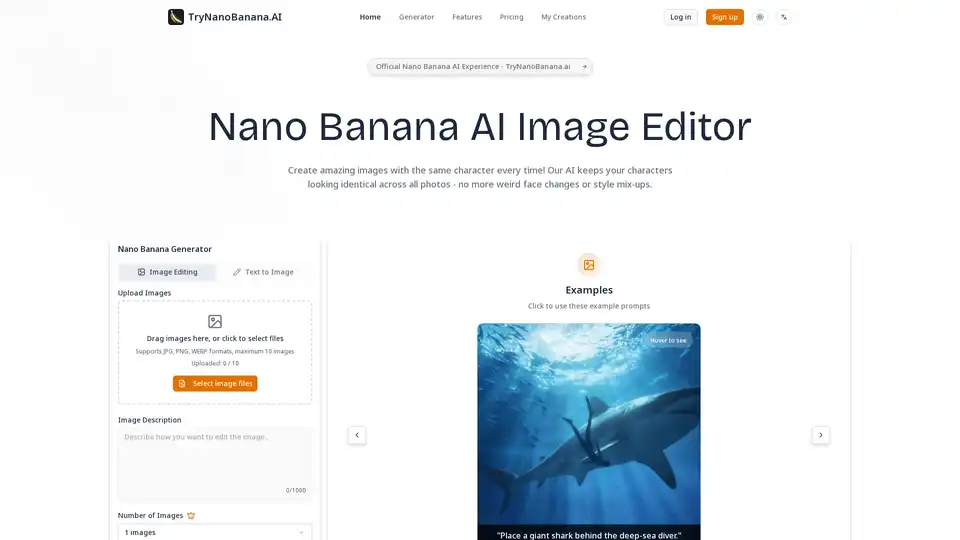
Nano Banana AI is an online AI image editor excelling in character consistency across multiple images. It offers fast processing, natural language editing, and multi-modal intelligence for professional image creation.
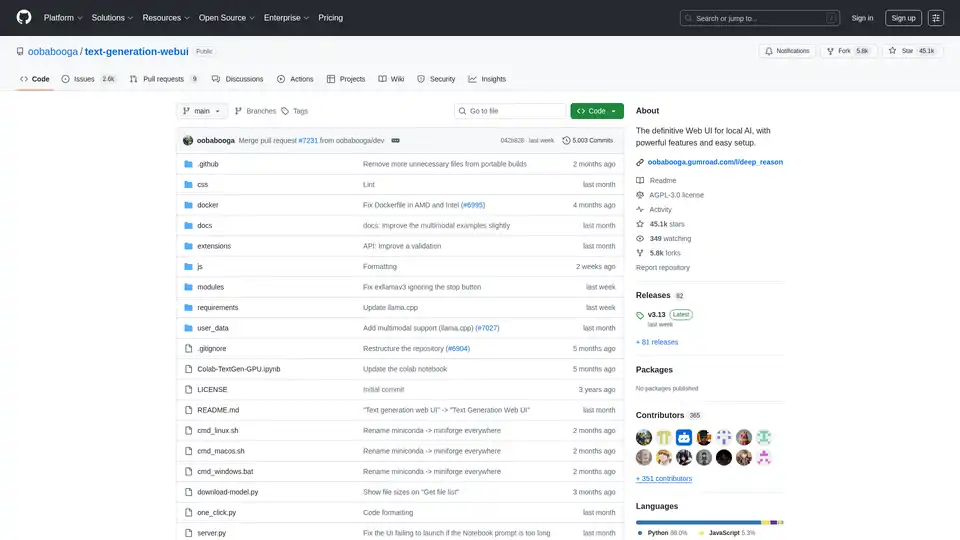
Text Generation Web UI is a powerful, user-friendly Gradio web interface for local AI large language models. Supports multiple backends, extensions, and offers offline privacy.
Lightning-fast AI platform for developers. Deploy, fine-tune, and run 200+ optimized LLMs and multimodal models with simple APIs - SiliconFlow.
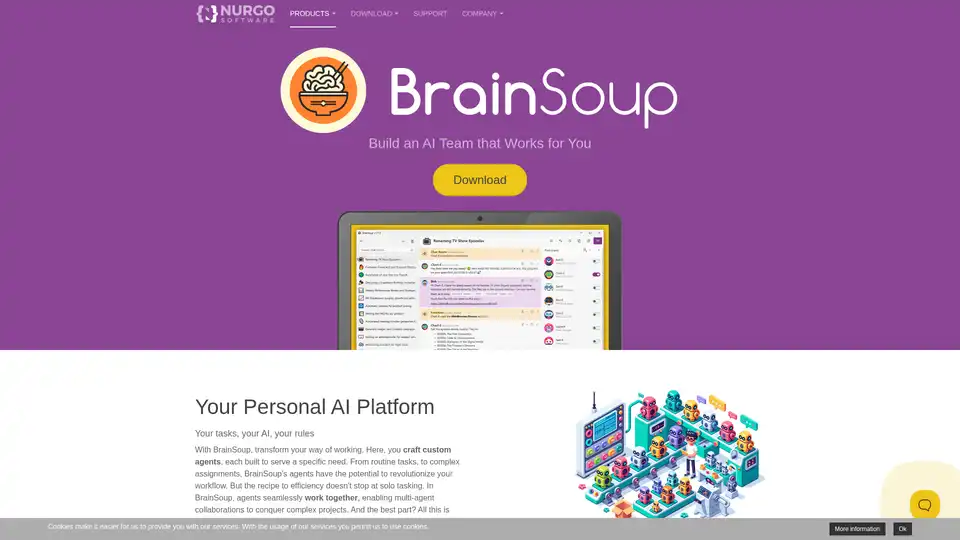
Transform your workflow with BrainSoup! Create custom AI agents to handle tasks and automate processes through natural language. Enhance AI with your data while prioritizing privacy and security.
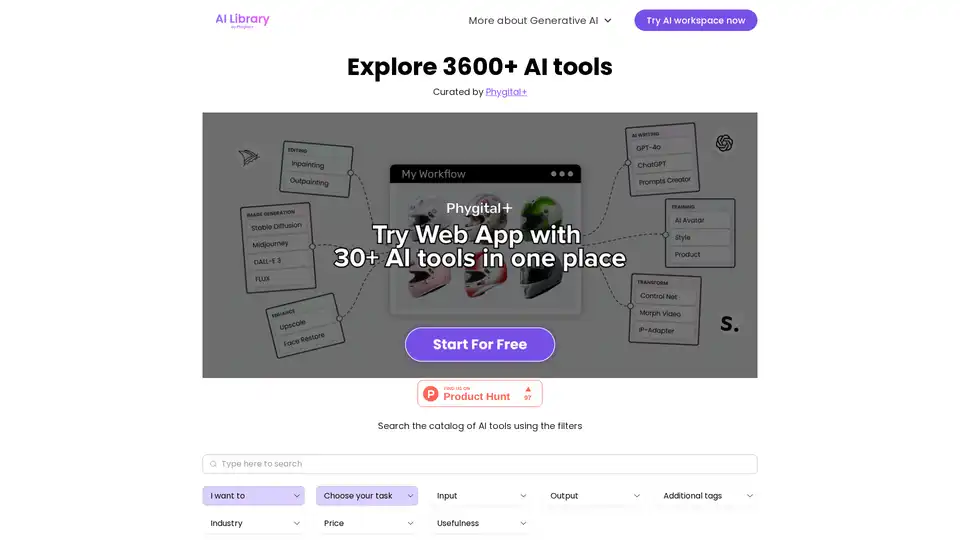
Explore AI Library, the comprehensive catalog of over 2150 neural networks and AI tools for generative content creation. Discover top AI art models, tools for text-to-image, video generation, and more to boost your creative projects.
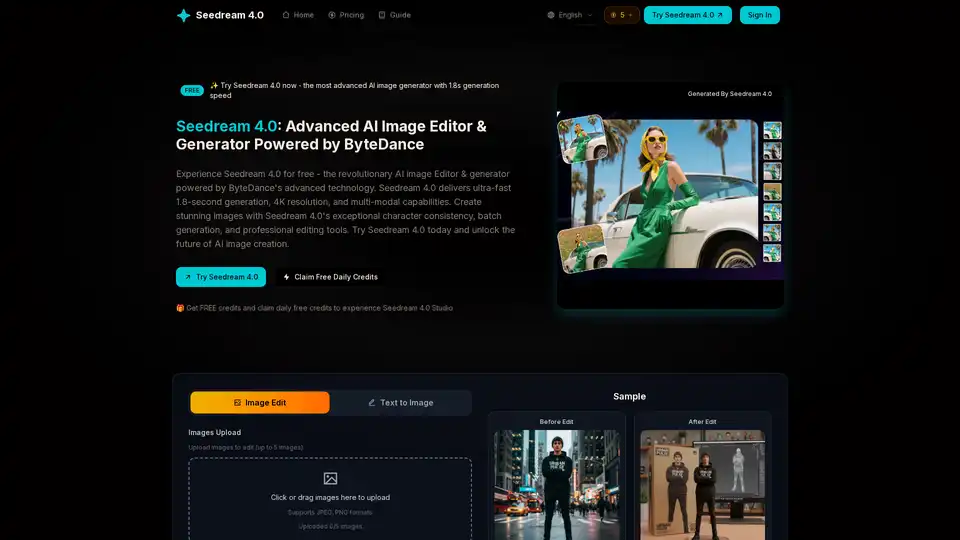
Seedream 4.0 is a cutting-edge AI image generator powered by ByteDance, offering ultra-fast 1.8-second generation, 4K resolution, batch processing, and advanced editing for creators and businesses seeking photorealistic visuals.
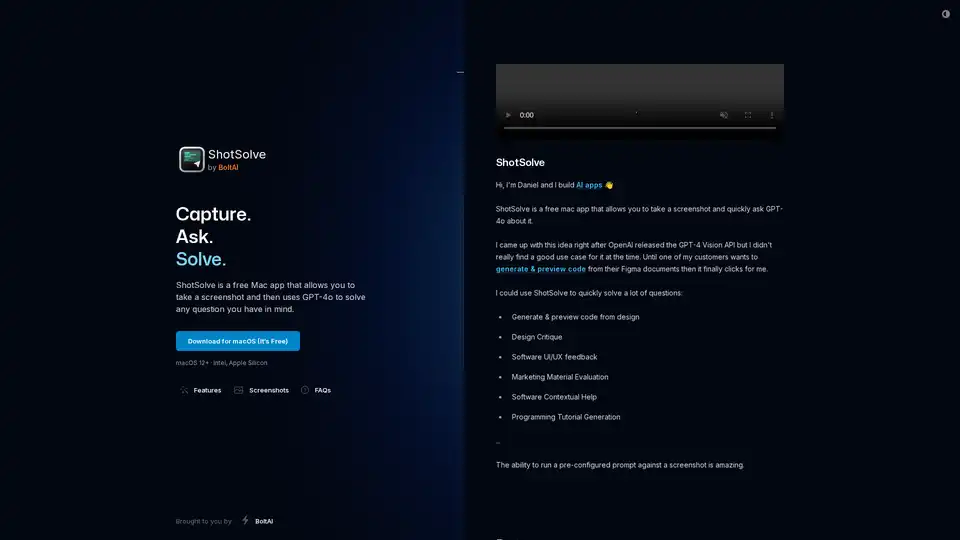
ShotSolve is a free Mac app that captures screenshots and uses GPT-4o for instant analysis, code generation, design critiques, and problem-solving on visuals like UI/UX or marketing materials.
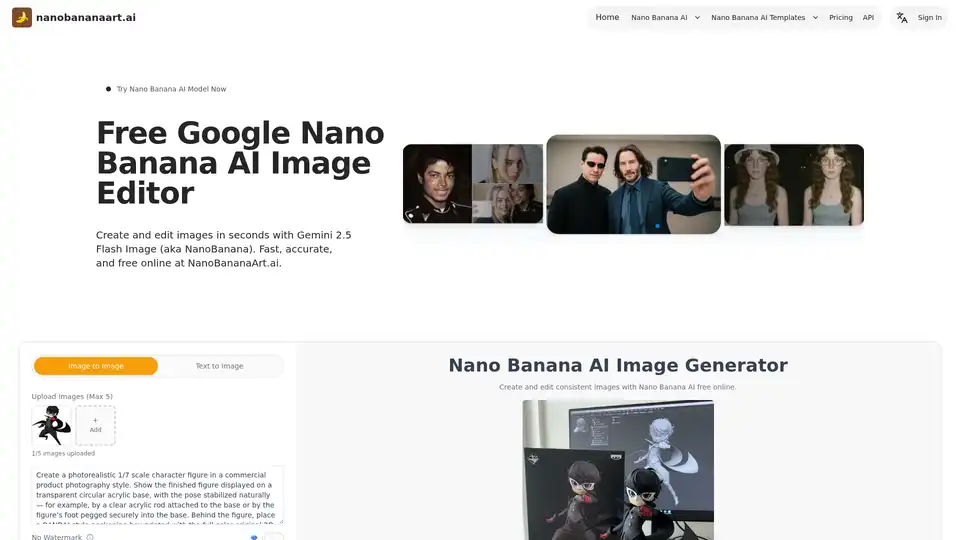
Discover Nano Banana AI, powered by Gemini 2.5 Flash Image, for free online image generation and editing. Create consistent characters, edit photos effortlessly, and explore styles like anime or 3D conversions at NanoBananaArt.ai.
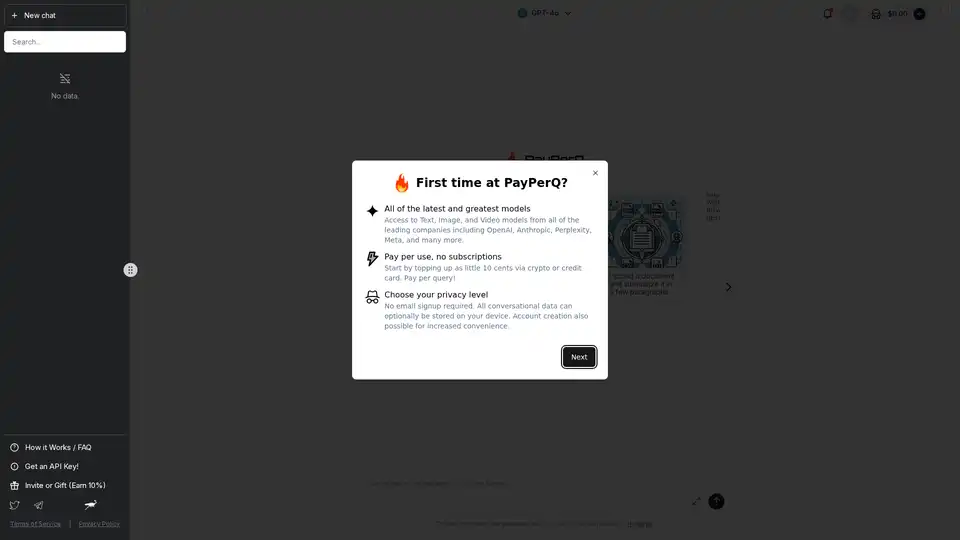
PayPerQ (PPQ.AI) offers instant access to leading AI models like GPT-4o using Bitcoin and crypto. Pay per query with no subscriptions or registration required, supporting text, image, and video generation.
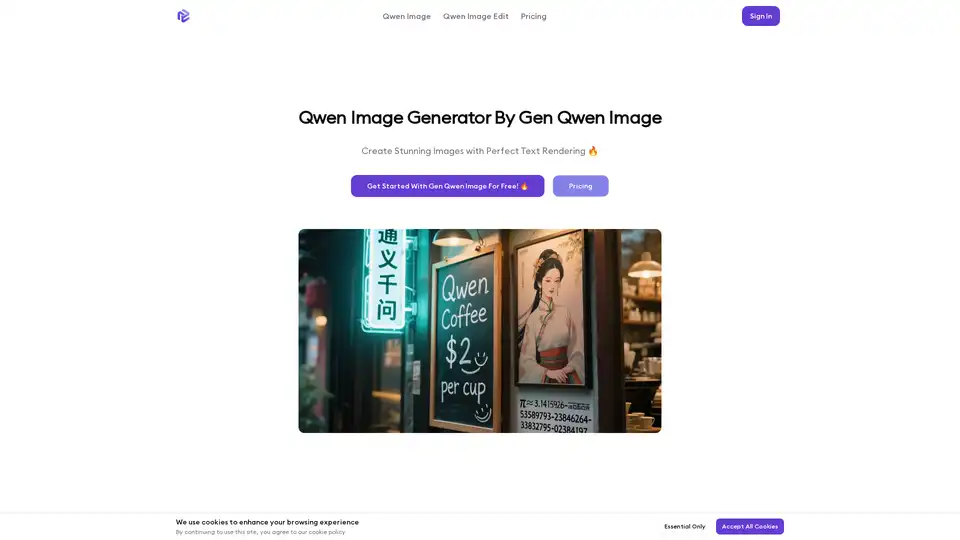
Qwen Image is an advanced 20B parameter image generator with breakthrough text rendering capabilities, supporting complex Chinese and English text generation, precise image editing, and multi-modal creation.

ChatGPT is OpenAI's conversational AI system that helps with writing, learning, brainstorming, and productivity through natural language interactions.
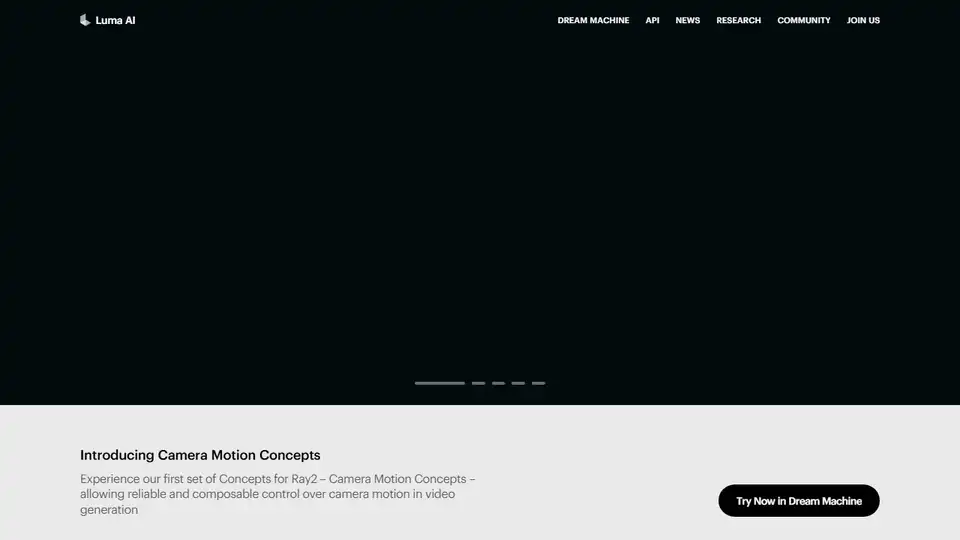
Luma AI offers AI video generation with Ray2 and Dream Machine. Create realistic motion content from text, images, or video for storytelling.
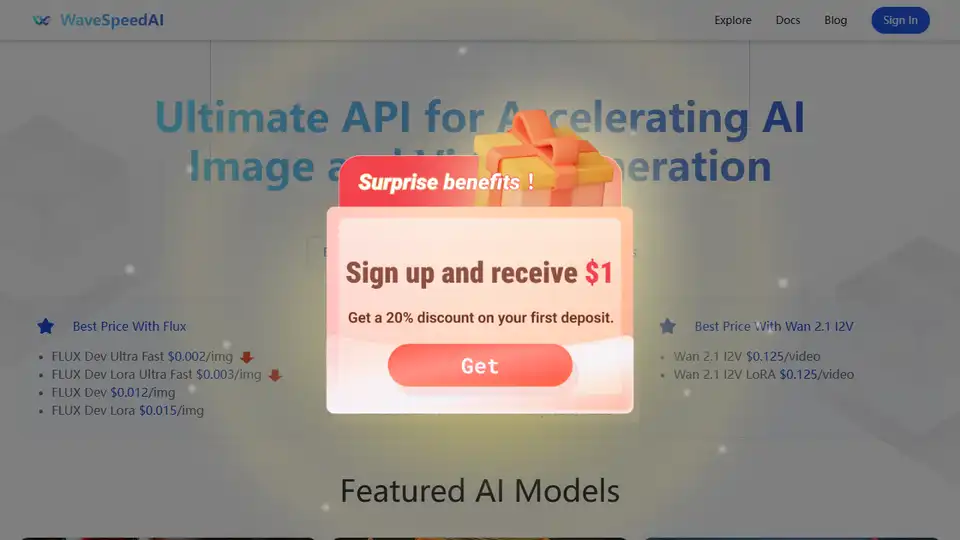
WaveSpeedAI is an ultimate platform accelerating AI image and video generation. Offers fast multimodal AI generation and diverse AI models.
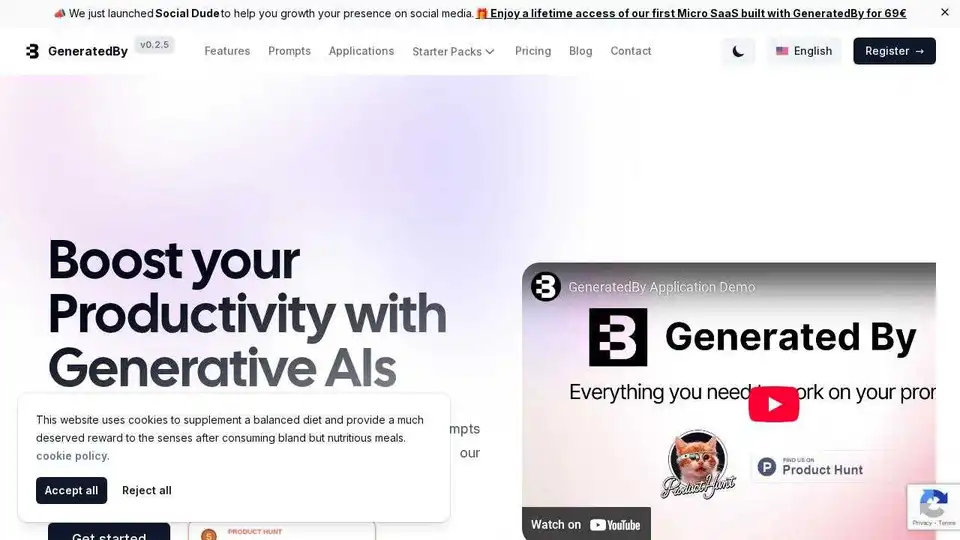
GeneratedBy simplifies AI prompt creation, testing, and sharing. Boost productivity with intuitive editing, flexible deployment, and GPT-4 integration for prompt-based applications.