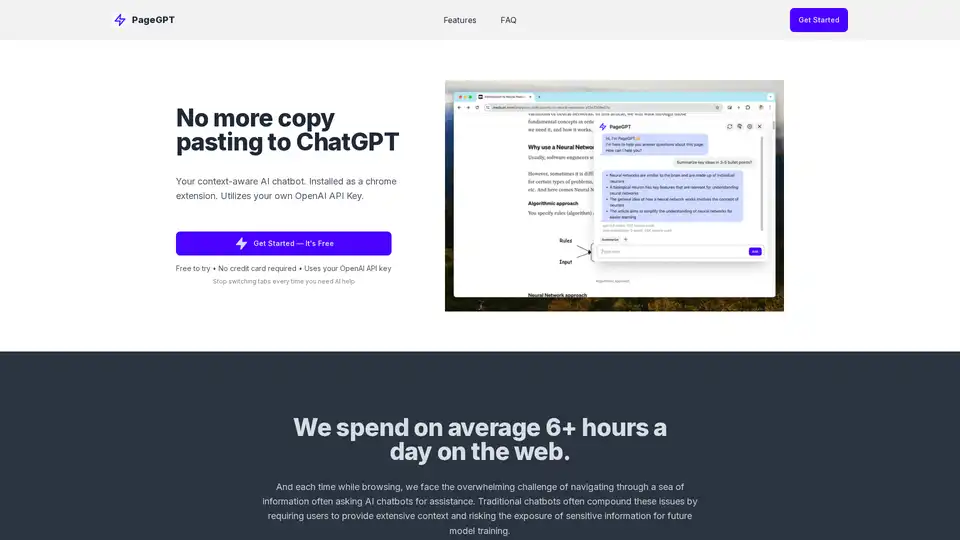PageGPT
Overview of PageGPT
PageGPT: Your Context-Aware AI Chatbot
What is PageGPT? PageGPT is a Chrome extension that acts as an AI chatbot with a unique ability: it understands the context of the webpage you're currently browsing. This eliminates the need to copy and paste content into a separate chatbot window, saving you time and effort.
How does PageGPT work?
PageGPT works by leveraging your own OpenAI API key. This ensures that your conversations are private and secure. When you activate PageGPT on a webpage, it analyzes the content and uses it as context for your queries. This allows you to ask questions, summarize the page, draft emails, and more, all without leaving your current tab.
Key Features of PageGPT
- Context Awareness: Understands the content of the current webpage, providing relevant and accurate responses.
- Effortless Conversations: Start conversations with a single click, eliminating the need to copy and paste content.
- Saved Prompts: Save frequently used messages as prompts for quick and easy access.
- Privacy First: Uses your own OpenAI API key and does not store your conversations.
How to use PageGPT?
- Install the PageGPT Chrome extension.
- Obtain an OpenAI API key from the OpenAI platform.
- Enter your OpenAI API key into the PageGPT settings.
- Browse to any webpage and activate PageGPT.
- Start chatting and get instant assistance.
Who is PageGPT for?
PageGPT is designed for anyone who spends a significant amount of time browsing the web and frequently uses AI chatbots for assistance. This includes:
- Students
- Professionals
- Researchers
- Anyone seeking productivity enhancements
Why choose PageGPT?
PageGPT offers several advantages over traditional chatbots:
- Time-Saving: Eliminates the need to copy and paste content, saving you valuable time.
- Contextual Understanding: Provides more relevant and accurate responses by understanding the context of the webpage.
- Privacy: Ensures your conversations are private and secure by using your own OpenAI API key.
- Seamless Integration: Integrates seamlessly with your browsing experience, allowing you to stay focused on your current task.
Potential Use Cases
- Research Assistance: Quickly summarize research papers, find specific information, and generate citations.
- Email Drafting: Draft email responses based on the content of a webpage.
- Content Summarization: Get a quick overview of long articles or web pages.
- Productivity Hacks: Streamline your workflow and accomplish more with less effort.
Pricing
PageGPT is free to try and uses your own OpenAI API key. You are responsible for paying for your own OpenAI API usage.
Privacy Considerations
PageGPT prioritizes your privacy and does not store your conversations. However, data passed to the OpenAI API is stored for 30 days for identifying misuse. After that, it is deleted and not used for training their models unless you explicitly opt-in.
FAQ
What models does PageGPT use?
Currently, PageGPT uses a combination of gpt-4o, gpt-4o-mini & text-embedding-3-small models to generate responses. The cost may vary depending on the page content size.
Does PageGPT support other LLM providers?
Currently, only OpenAI is supported. But the developer is open to supporting other LLM providers in the future.
Can I use PageGPT on browsers other than Chrome?
PageGPT is compatible with Chrome and other Chromium-based browsers such as Arc. Support for other browsers may be added in the future.
Conclusion
PageGPT is a powerful AI chatbot that enhances your browsing experience by providing context-aware assistance. By using your own OpenAI API key, it ensures privacy and allows you to accomplish more with less effort. If you are looking for a way to streamline your workflow and boost your productivity, PageGPT is worth considering. What is the best way to get AI help while browsing the web? Try PageGPT!
Best Alternative Tools to "PageGPT"
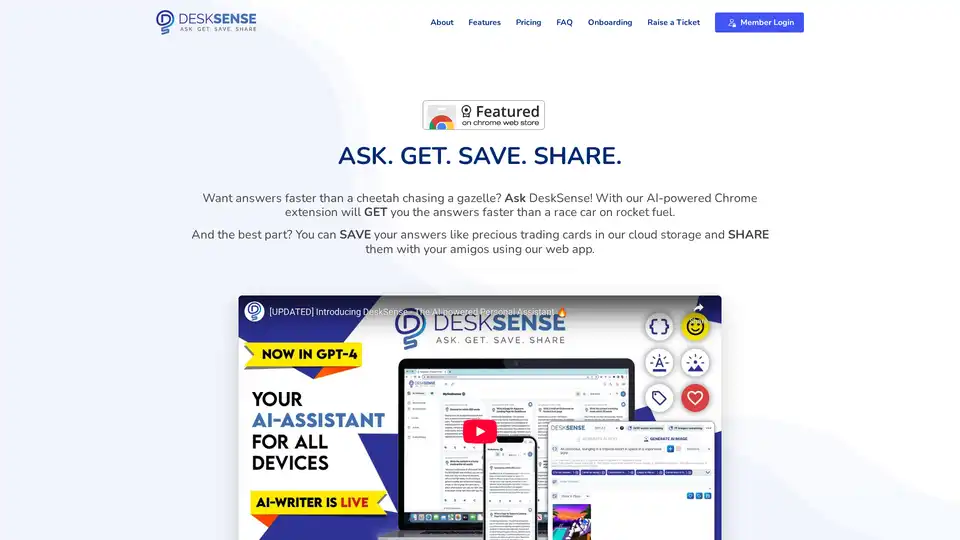
DeskSense is an AI-powered Chrome extension that provides real-time insights and info from any webpage. It can generate code, summarize text, create marketing content, and improve email communication. It also offers AI Image generation and AI chat using Chat GPT4.
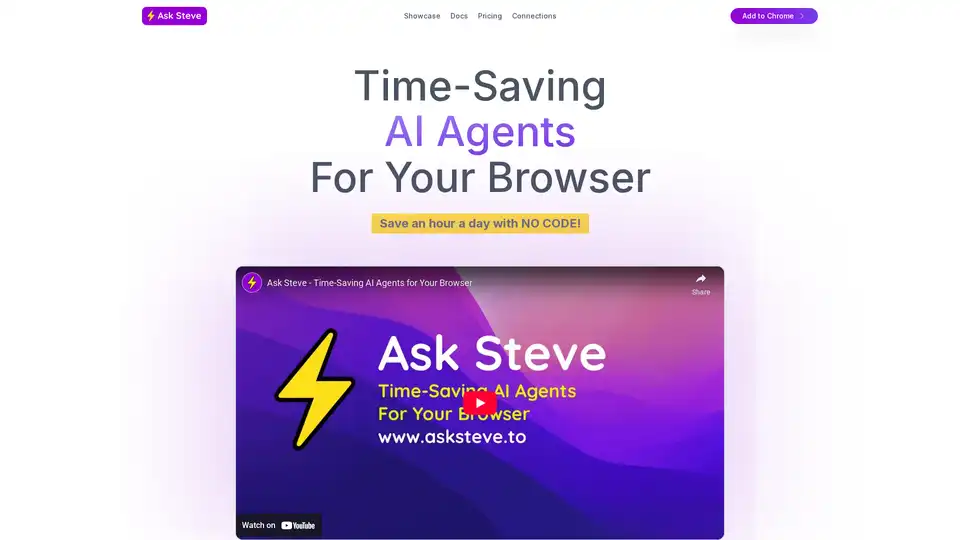
Ask Steve is a browser extension that provides AI agents to automate tasks across websites. It allows users to draft emails, extract data, connect to services, and customize AI workflows, saving time and boosting productivity.
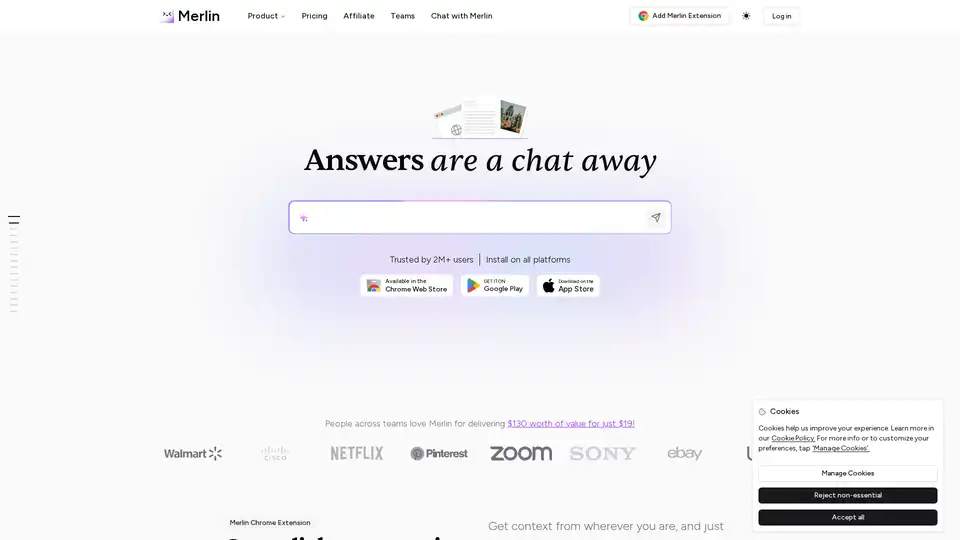
Merlin AI is an AI Chrome Extension and web app that acts as your AI-powered assistant. Summarize videos, articles, PDFs, and websites, write emails and social media content. Access top AI models like ChatGPT, Claude, and more.
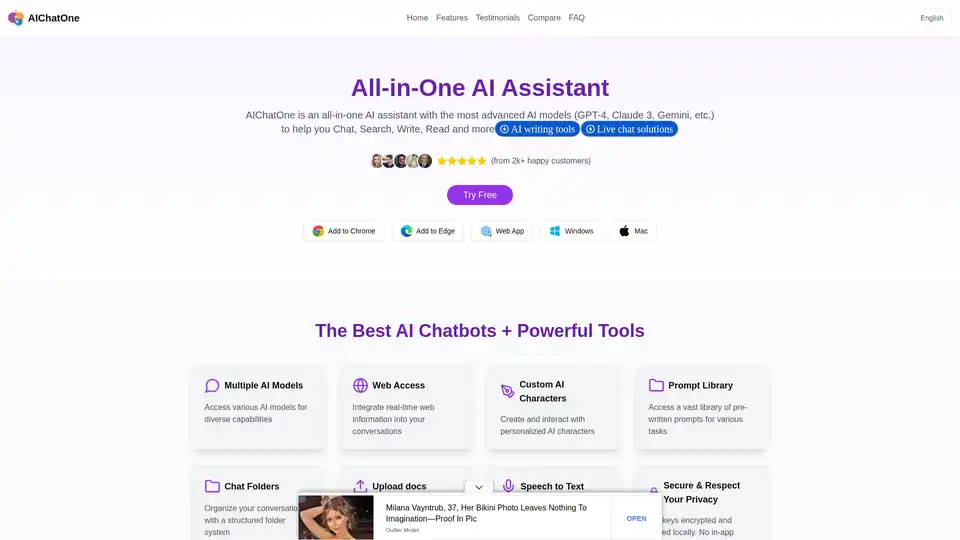
AIChatOne is an all-in-one AI assistant Chrome extension for chatting with multiple AI models like ChatGPT, Gemini, and Claude. Boost your productivity with custom AI characters, prompt library, and more.
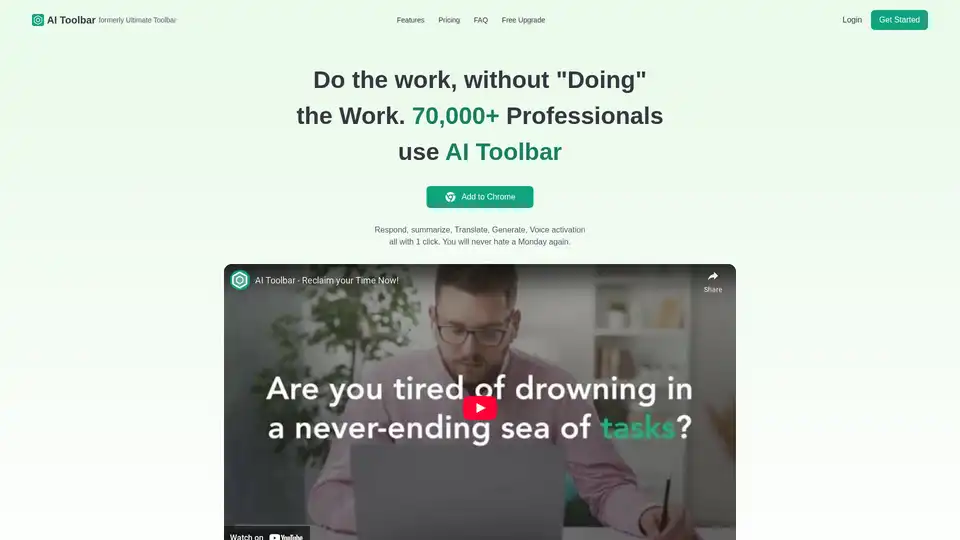
AI Toolbar is a free Chrome extension offering AI-powered virtual assistance. Effortlessly draft emails, summarize texts, translate content, and integrate with ChatGPT—all with one click to boost productivity.
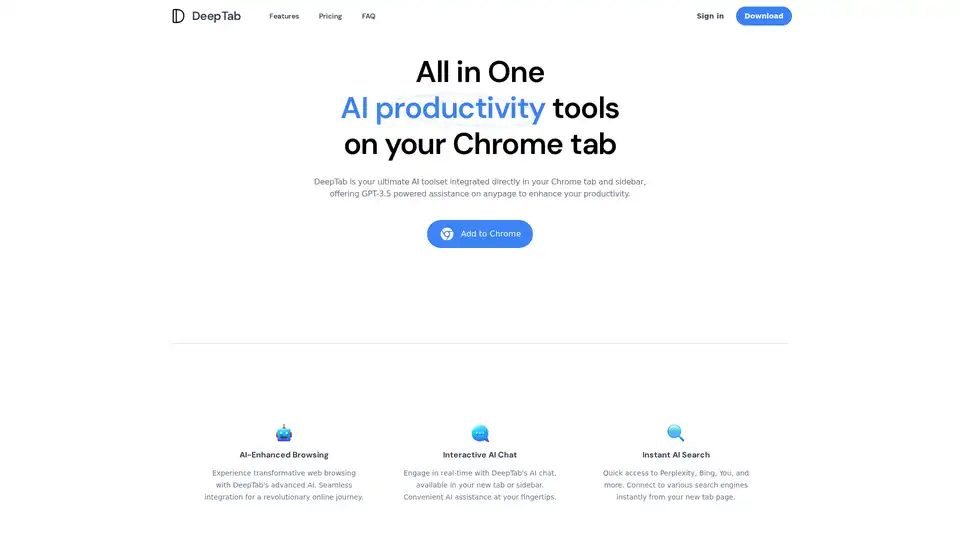
Discover DeepTab, the all-in-one AI productivity tool for Chrome. Integrate GPT-3.5 assistance, interactive chat, instant search, dynamic wallpapers, and AI navigation to boost your browsing efficiency. Try it free today.

Merlin AI is a versatile Chrome extension and web app that lets you research, write, and summarize content with top AI models like GPT-4 and Claude. Free daily queries for videos, PDFs, emails, and social posts boost productivity effortlessly.
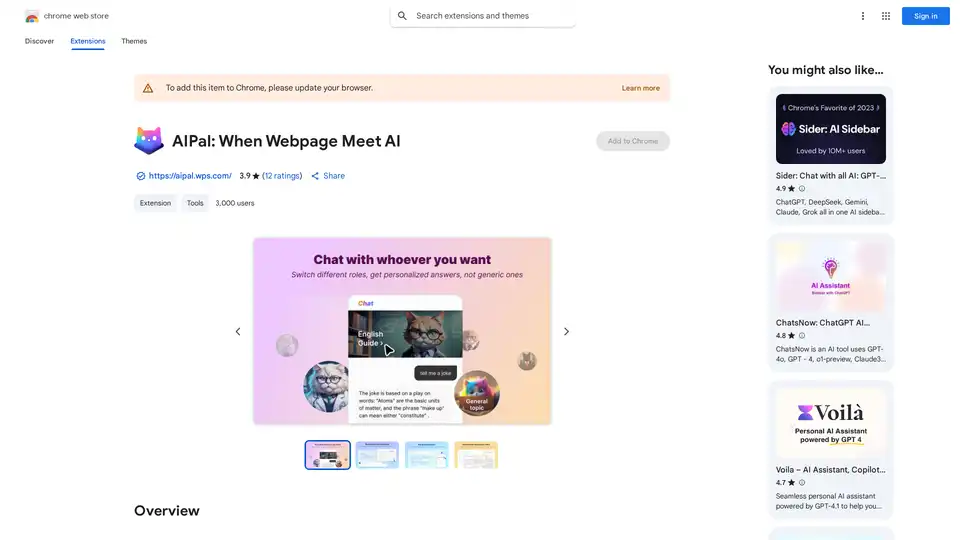
AIPal is a powerful Chrome extension that integrates AI models like GPT-4 and Claude 3 for chatting, writing, translating, and summarizing content directly on any webpage, boosting your browsing productivity.
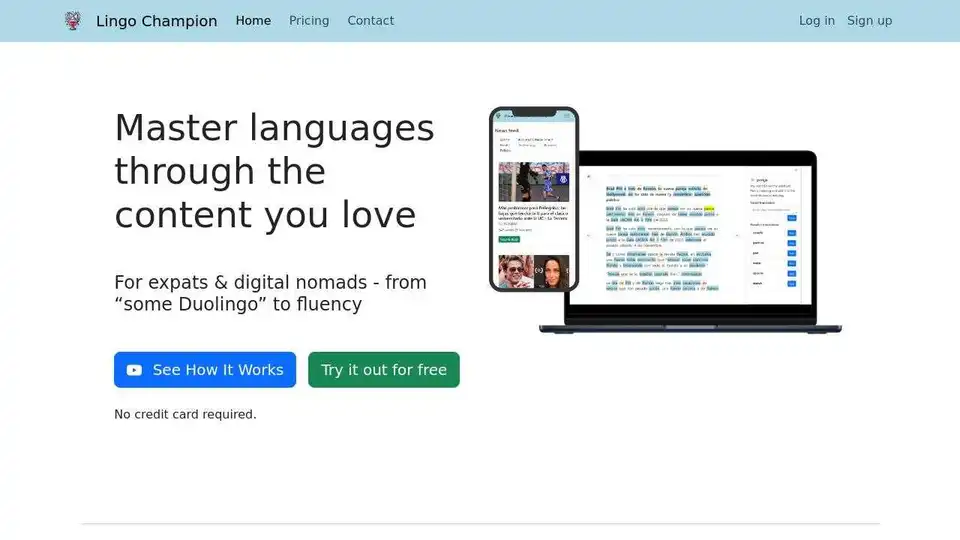
Lingo Champion uses AI and real-world content to help expats and digital nomads achieve fluency in multiple languages. Learn vocabulary, practice listening, and translate the web with its Chrome extension.
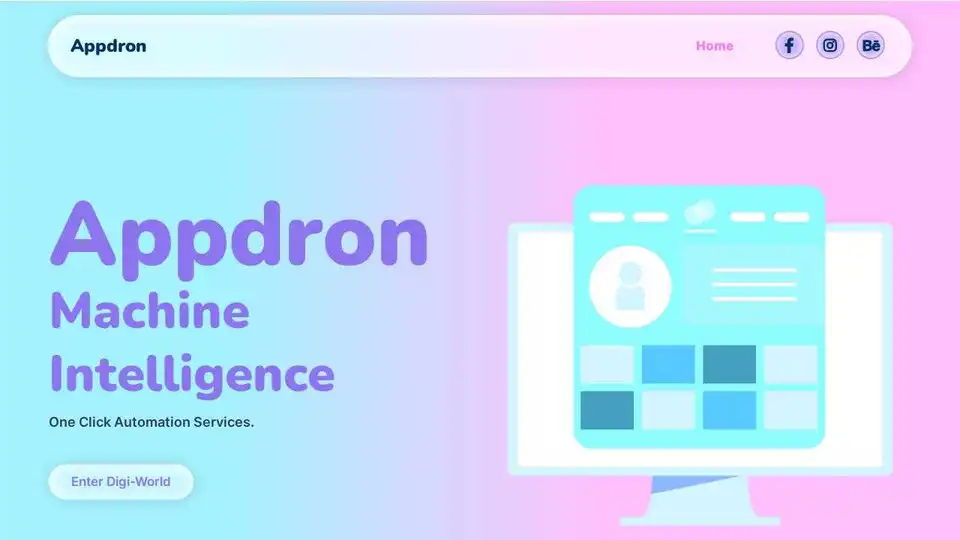
Appdron is an AI-powered Chrome extension that automates email & DM replies. Save time, boost productivity with instant, personalized responses. Ideal for founders, sales teams, & support.
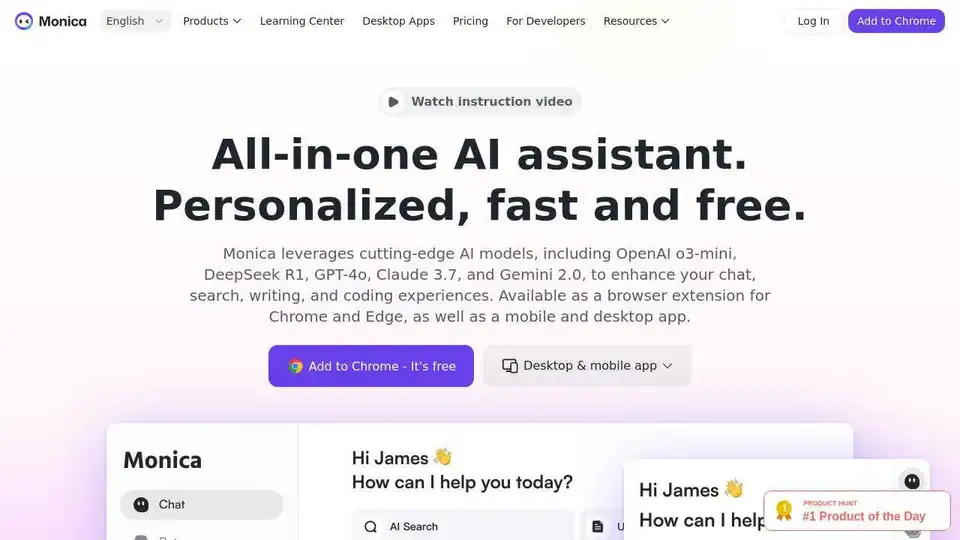
Monica AI Assistant leverages cutting-edge AI models like GPT-4o and Claude 3.7 to enhance chat, writing, search, and coding. Available as a browser extension and desktop/mobile app.
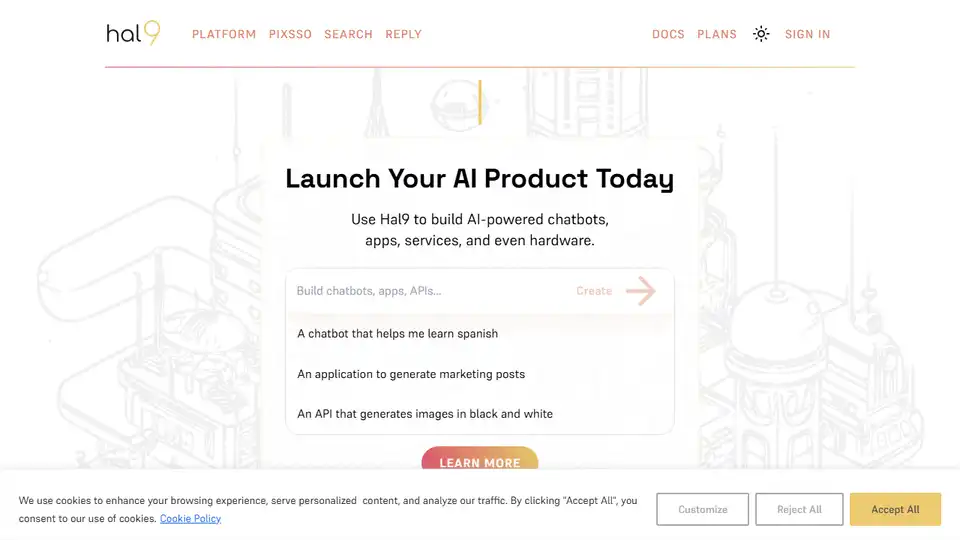
Hal9 is an AI platform that helps startup founders launch AI-powered products in 30 days. Build chatbots, apps, services, and hardware with a fully managed AI solution.
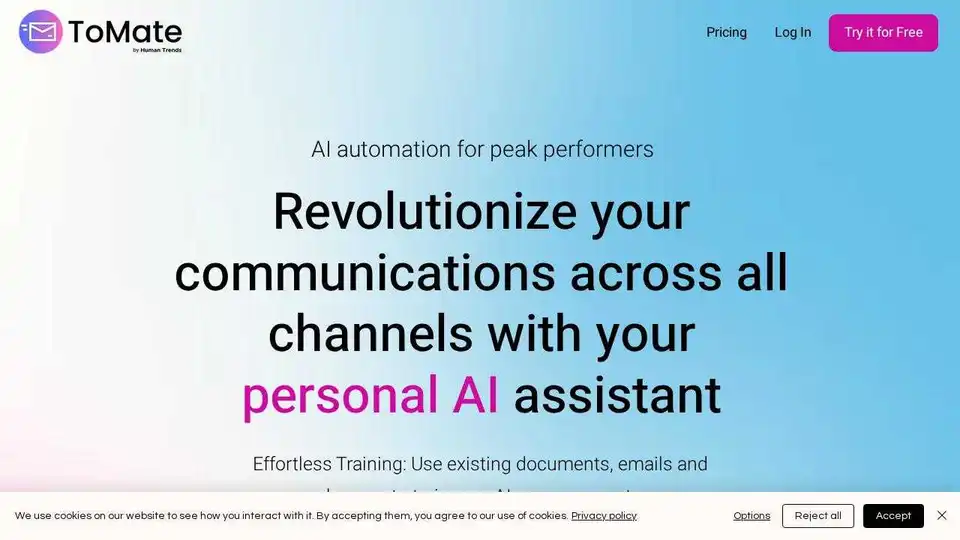
ToMate uses AI trained on your messages, files, and websites to automate and improve client communication. Generate responses quickly and boost productivity.
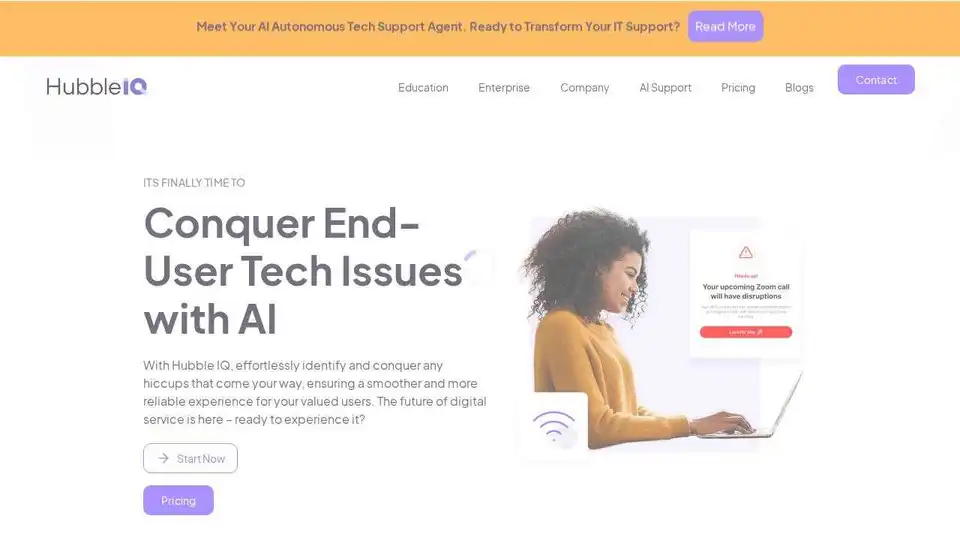
FyxIT uses AI to resolve tech issues instantly, reclaiming IT teams' time and empowering users with 24/7 support.