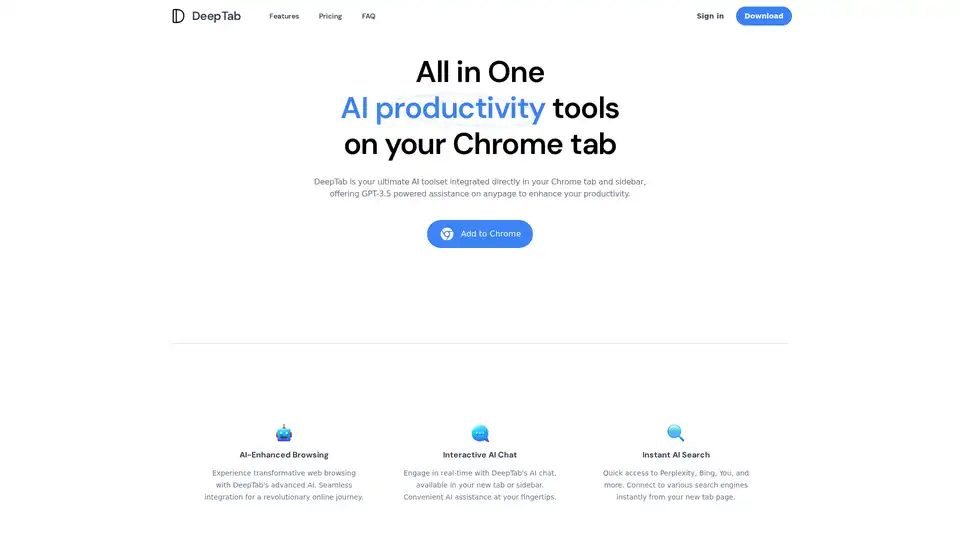DeepTab
Overview of DeepTab
What is DeepTab?
DeepTab is an innovative all-in-one AI productivity tool designed specifically for Google Chrome users. It seamlessly integrates a suite of GPT-3.5-powered features directly into your browser's tabs and sidebar, transforming everyday web browsing into a more efficient and intelligent experience. Whether you're researching, chatting with AI, searching the web, or simply customizing your new tab page, DeepTab brings advanced artificial intelligence right to your fingertips without the need for additional apps or complex setups.
This Chrome extension stands out by combining multiple AI-driven functionalities into a single, user-friendly package. It's particularly appealing for professionals, students, and casual browsers who want to leverage AI to save time and enhance productivity. With its free trial option, getting started is straightforward—just add it to Chrome and start exploring.
How Does DeepTab Work?
At its core, DeepTab utilizes the power of GPT-3.5, OpenAI's robust language model, to provide context-aware assistance across any webpage. Once installed, it activates in your new tab page and sidebar, offering on-demand AI interactions. The extension doesn't require separate logins for basic use; it pulls from integrated APIs for search and chat features, ensuring smooth performance without overwhelming your browser resources.
The workflow is intuitive: open a new tab, and you'll immediately see DeepTab's interface with options for AI chat, search, wallpapers, and more. For instance, if you're on a research-heavy site, the AI assistance can summarize content or answer queries based on the page. This real-time integration makes it feel like having a personal AI co-pilot embedded in your browsing routine.
Key Features of DeepTab
DeepTab packs a variety of features that cater to different aspects of online productivity. Here's a breakdown of what makes it a game-changer:
AI-Enhanced Browsing
DeepTab elevates standard web navigation by infusing AI intelligence into every tab. It provides contextual suggestions, quick summaries, and productivity tips powered by GPT-3.5. Imagine reading an article and instantly getting AI-generated insights or related resource recommendations— all without leaving the page. This feature is ideal for knowledge workers who juggle multiple tabs and need to process information faster.
Interactive AI Chat
One of the standout elements is the real-time AI chat interface, accessible from your new tab or sidebar. Powered by advanced natural language processing, it allows you to ask questions, brainstorm ideas, or even troubleshoot issues on the fly. Unlike standalone chatbots, DeepTab's version is context-sensitive, drawing from your current browsing session for more relevant responses. It's like having a conversational AI companion that's always ready to assist, whether you're drafting emails or exploring new topics.
Instant AI Search
Forget switching between tabs for searches—DeepTab offers quick access to multiple engines like Perplexity, Bing, You, and others directly from your new tab. This instant search capability uses AI to refine queries and deliver curated results, saving you precious seconds. For users dealing with research-intensive tasks, such as market analysis or academic studies, this feature streamlines information gathering and reduces cognitive load.
Dynamic Daily Wallpapers
To keep your browsing visually engaging, DeepTab updates your new tab with stunning, AI-curated daily wallpapers. These aren't just pretty images; they're selected to inspire productivity and match themes like motivation or creativity. It's a subtle yet effective way to personalize your digital workspace, making long browsing sessions more enjoyable and less monotonous.
Comprehensive AI Navigation
DeepTab includes a curated directory of AI-related websites and resources, serving as your gateway to the broader AI ecosystem. Whether you're looking for tools like MagickPen for writing or Teach Anything for learning, this navigation hub connects you to valuable assets. It's particularly useful for AI enthusiasts or professionals staying updated on emerging technologies.
How to Use DeepTab: Step-by-Step Guide
Getting up and running with DeepTab is simple and hassle-free:
Install the Extension: Head to the Chrome Web Store and search for DeepTab. Click 'Add to Chrome' to install it instantly—no downloads or configurations needed.
Access the Interface: Open a new tab, and DeepTab will load its dashboard. You'll see the sidebar for quick chats and the main area for search and wallpapers.
Engage with AI Features: Start a chat by typing your query, perform a search via the integrated engines, or browse the AI directory. For page-specific assistance, right-click or use the sidebar on any site.
Customize Your Experience: Adjust settings for wallpaper themes, search preferences, or chat response styles to tailor it to your workflow.
Try It Free: The extension offers a no-commitment free trial, allowing you to test all features before deciding on premium options.
Users report that within minutes of setup, they notice a boost in efficiency, with the AI chat alone handling routine queries that would otherwise require external tools.
Why Choose DeepTab for Your Productivity Needs?
In a crowded market of AI tools, DeepTab differentiates itself through its seamless Chrome integration and multifaceted approach. It's not just a single-function app; it's a comprehensive toolkit that addresses common pain points like fragmented workflows and information overload. Backed by GPT-3.5, it delivers reliable, high-quality outputs without the steep learning curve of more technical AI platforms.
The free trial is a major draw, letting you evaluate its value risk-free. For those concerned about privacy, DeepTab adheres to standard Chrome extension policies, with a dedicated Privacy Policy outlining data handling. Plus, its lightweight design ensures it doesn't slow down your browser, even on lower-spec devices.
Compared to alternatives, DeepTab's all-in-one nature means you won't need multiple extensions cluttering your toolbar. It's especially beneficial for remote workers or students who spend hours online, turning passive browsing into active, AI-augmented productivity.
Who is DeepTab For?
DeepTab is tailored for a wide audience:
- Professionals and Freelancers: Streamline research, content ideation, and daily tasks with AI assistance.
- Students and Researchers: Leverage instant search and chat for quick fact-checking and study aids.
- AI Enthusiasts: Use the navigation directory to explore tools like ReviewGPT or OpenL from the same developers.
- Casual Users: Enjoy the aesthetic wallpapers and simple AI interactions for everyday browsing.
If you're tired of disjointed tools and want a unified AI boost in Chrome, DeepTab is an excellent fit.
Pricing and Accessibility
DeepTab starts with a generous free version that includes core features like basic AI chat and search. Premium plans unlock unlimited queries, advanced GPT integrations, and ad-free wallpapers, with flexible pricing tiers suitable for individuals and teams. While exact costs aren't detailed here, the FAQ mentions student discounts and refund options, making it accessible for all.
For more on pricing, visit the official page after installation.
Frequently Asked Questions
What is DeepTab?
DeepTab is a Chrome extension that integrates AI productivity tools like chat, search, and navigation into your browser tabs.
Is this app free?
Yes, it offers a free trial with essential features; premium upgrades are available for enhanced capabilities.
Do students get education discounts?
Absolutely—check the pricing section for student-specific offers to support learning productivity.
Can I request a refund?
Yes, DeepTab provides a straightforward refund process if the tool doesn't meet your needs.
If you have additional questions, the support team welcomes feedback to improve the experience.
In summary, DeepTab redefines browser productivity with its AI-centric features, making it a must-try for anyone looking to harness GPT-3.5 power effortlessly. Install it today and see how it revolutionizes your online routine.
Best Alternative Tools to "DeepTab"
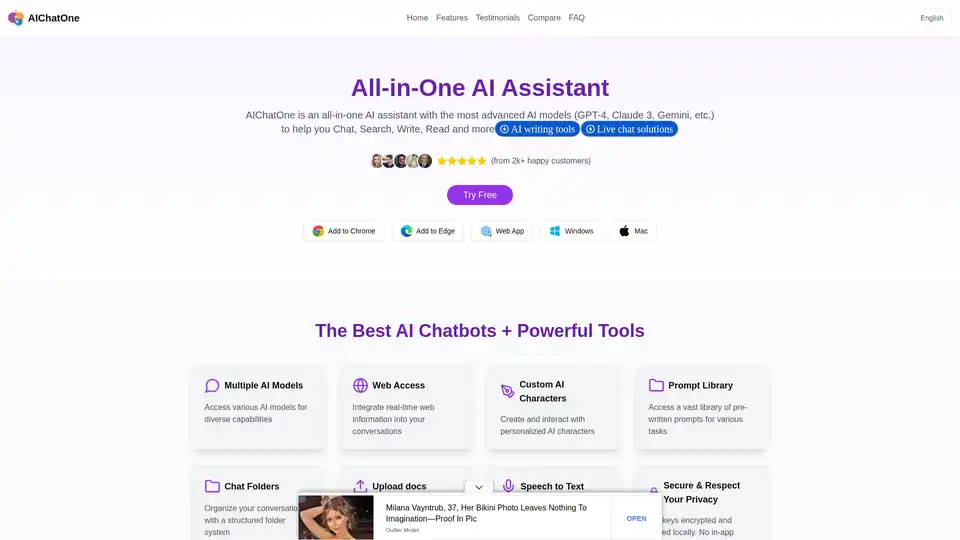
AIChatOne is an all-in-one AI assistant Chrome extension for chatting with multiple AI models like ChatGPT, Gemini, and Claude. Boost your productivity with custom AI characters, prompt library, and more.
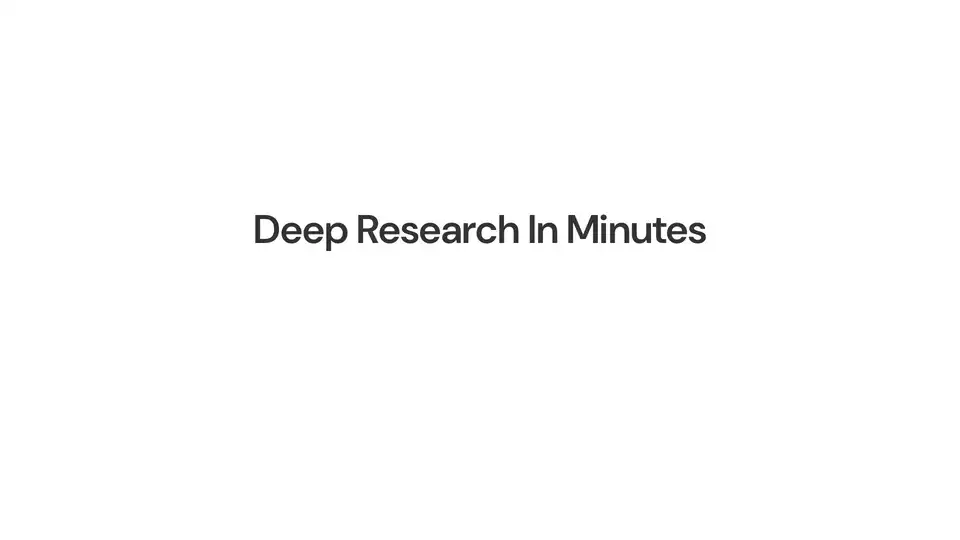
Sider is an AI assistant that helps you chat, write, read, translate, and research on any webpage. Free to try AI presentation, website, and image creation.
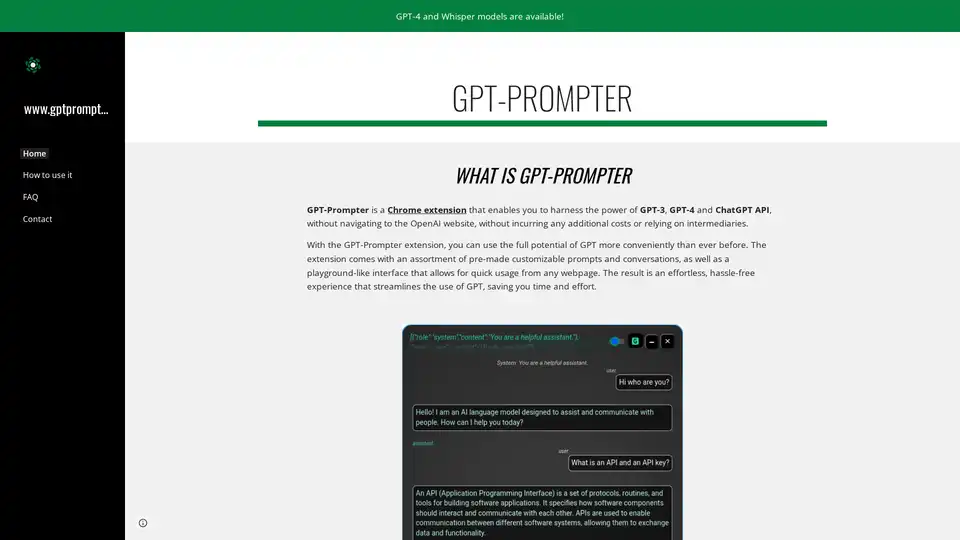
GPT-Prompter is a Chrome extension that provides direct access to GPT-3 and GPT-4 API with pre-made prompts and a playground interface for quick text explanations from any webpage.
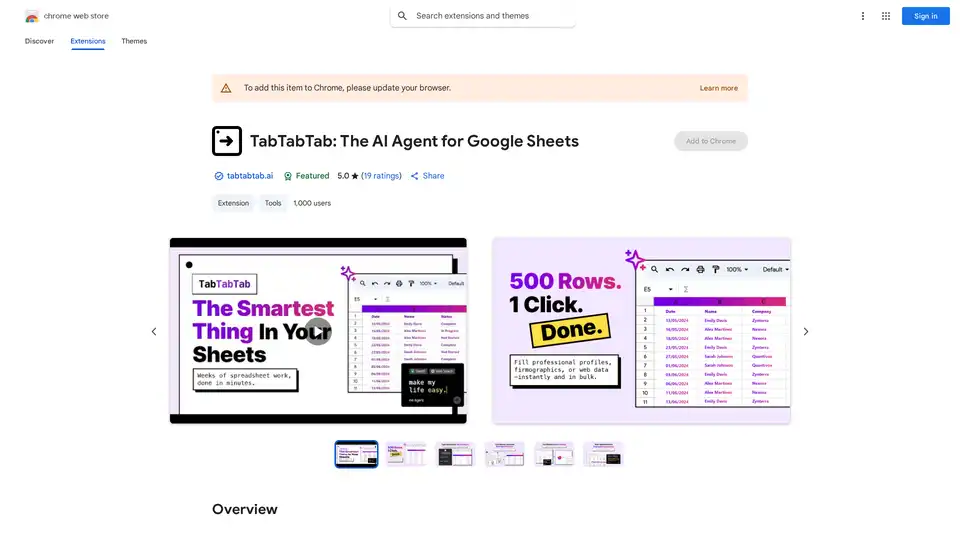
Automate data tasks in Google Sheets with TabTabTab, the AI agent that enriches data, scrapes the web, cleans tables, and builds financial models using natural language.
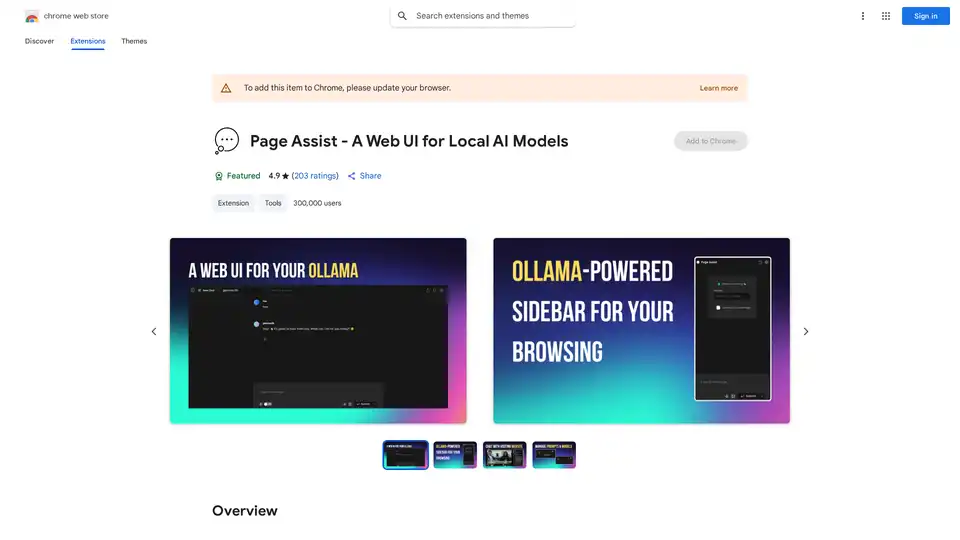
Page Assist is a Chrome extension that provides a sidebar interface for using locally running AI models during web browsing, supporting Ollama, Chrome AI, and OpenAI-compatible APIs.
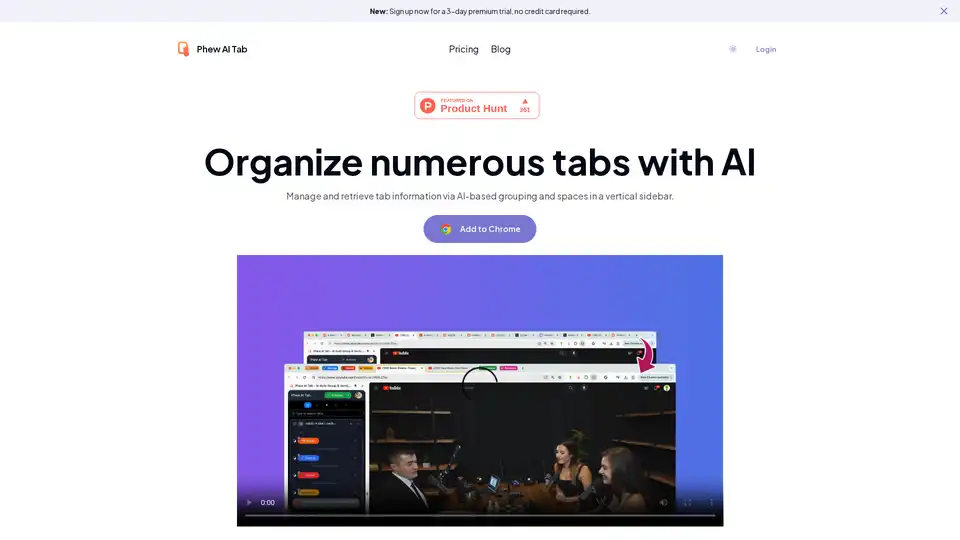
Phew AI Tab is an innovative Chrome extension that uses AI to automatically group and organize tabs, enabling smart searches and secure cloud sync for efficient browsing across devices.
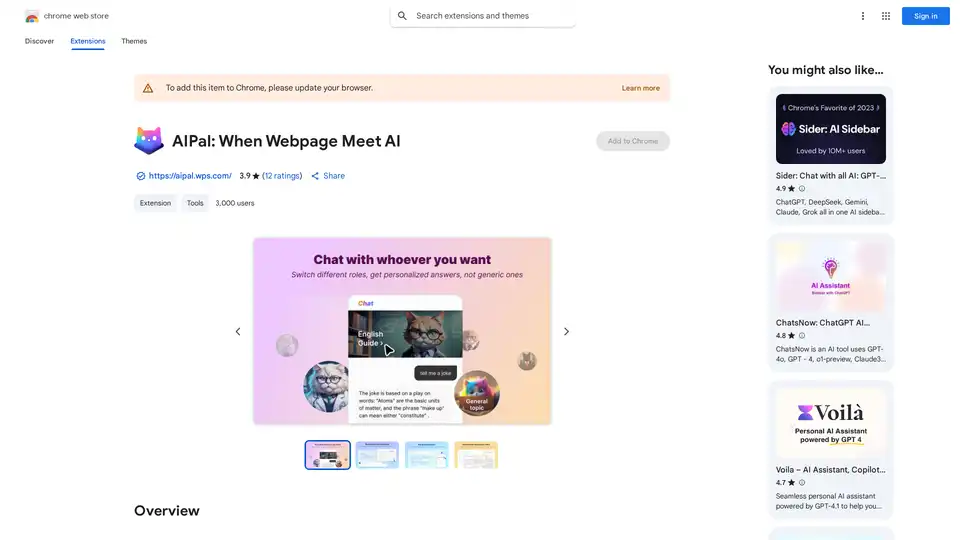
AIPal is a powerful Chrome extension that integrates AI models like GPT-4 and Claude 3 for chatting, writing, translating, and summarizing content directly on any webpage, boosting your browsing productivity.
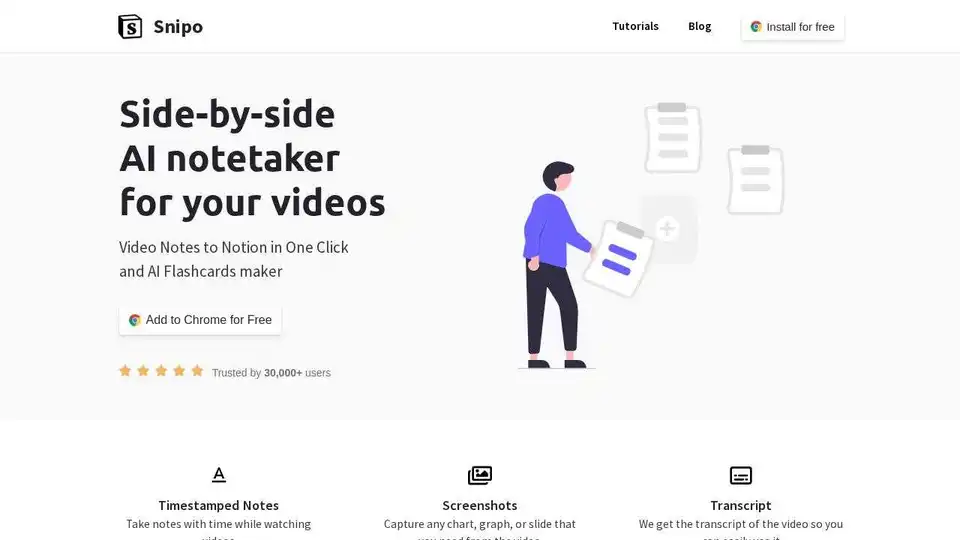
Snipo is an AI-powered Chrome extension that lets you take timestamped video notes directly into Notion, create AI flashcards, and supports YouTube, Udemy, Coursera, Skillshare and Linkedin Learning.
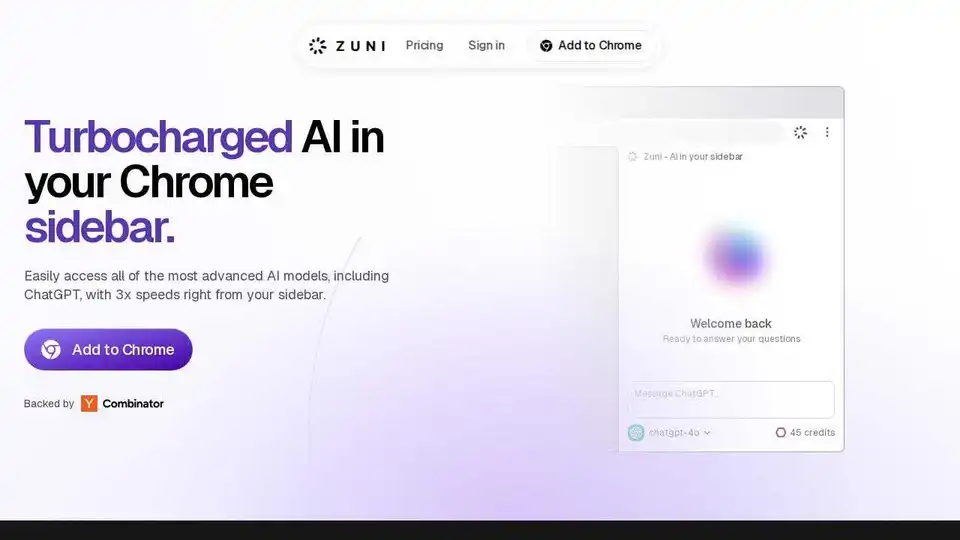
Zuni is a powerful AI assistant for Gmail, accessible in your Chrome sidebar. Draft emails, chat with any tab, and access the latest AI models. Free trial available.
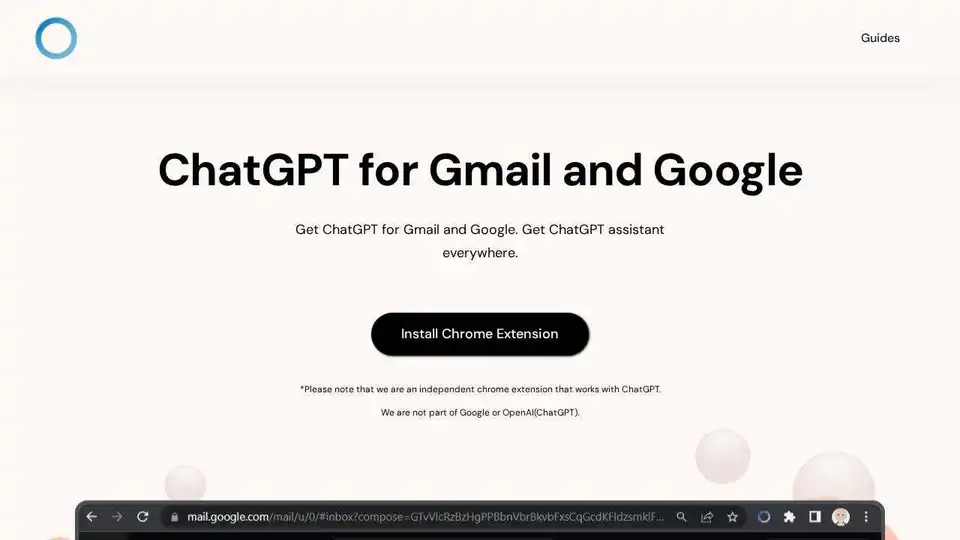
Get ChatGPT for Gmail and Google. Install this Chrome extension for instant AI assistance on Google Search and any webpage. Boost productivity with limitless answers and a convenient sidebar.
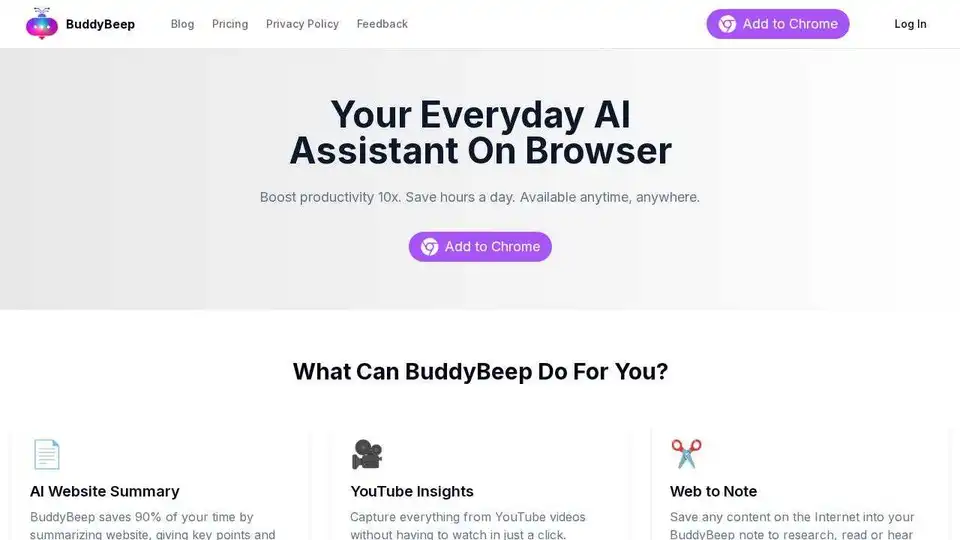
BuddyBeep: AI-powered Chrome extension for smart browsing. Summarize websites, get YouTube insights, and access an AI Prompt Library for enhanced productivity.
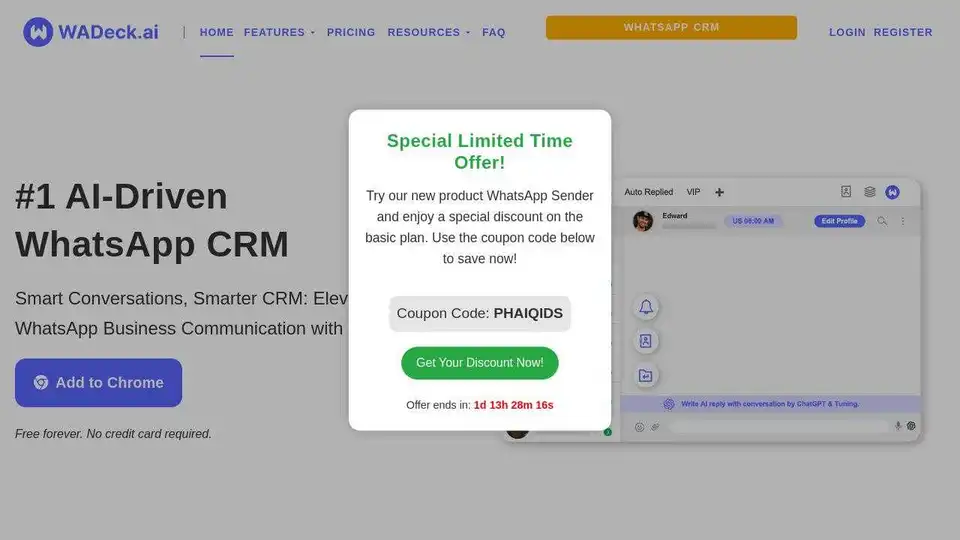
WADeck is an AI-driven WhatsApp CRM that uses ChatGPT to enhance business communication. Features include AI assistant, marketing automation, and chat management.
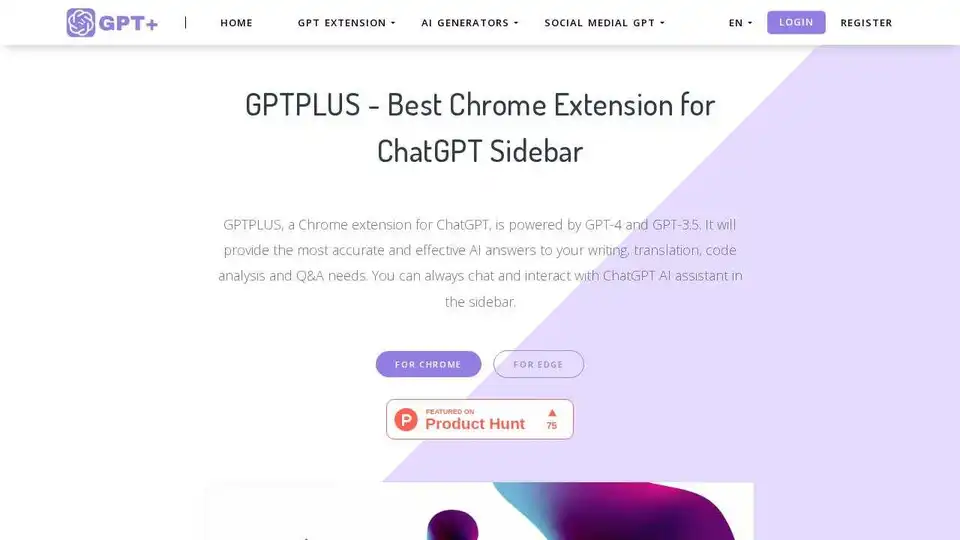
GPTPLUS is a Chrome extension for ChatGPT, powered by GPT-4 & GPT-3.5, providing AI answers for writing, translation, code analysis and Q&A.
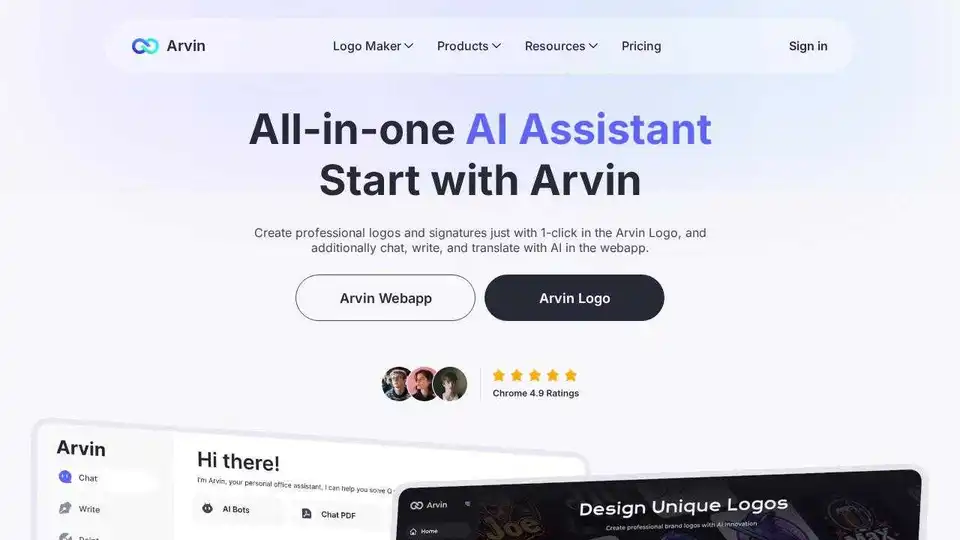
Arvin AI is a free ChatGPT Chrome extension powered by GPT-4o, offering an AI assistant for AI art, summaries, and content creation. Try it now!