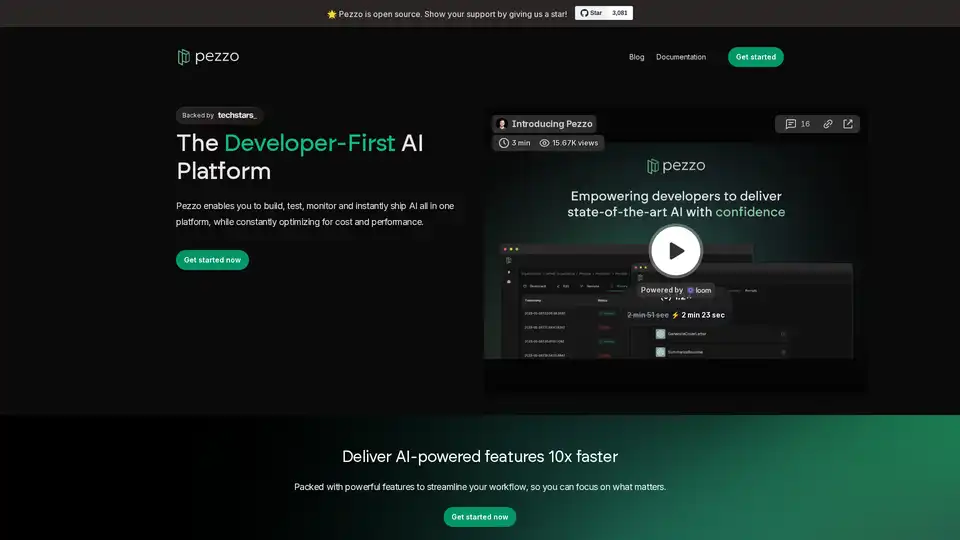Pezzo
Overview of Pezzo
What is Pezzo?
Pezzo is a developer-first AI platform designed to empower teams and individuals to build, test, monitor, and deploy AI features with unprecedented speed and efficiency. As an open-source solution, Pezzo stands out in the crowded AI landscape by offering a unified platform that handles everything from prompt management to real-time observability, all while optimizing for cost and performance. Whether you're integrating large language models like OpenAI's GPT series or experimenting with custom AI workflows, Pezzo ensures you can ship impactful AI-driven software in minutes without the usual headaches of debugging or scaling.
This platform is particularly valuable for developers who want to focus on innovation rather than infrastructure. Backed by a commitment to open-source principles, Pezzo invites community contributions through stars on its repository, fostering a collaborative ecosystem. It's not just a tool; it's a comprehensive solution that streamlines the entire AI development lifecycle, making it easier to deliver 10x faster than traditional methods.
How Does Pezzo Work?
At its core, Pezzo operates as an integrated platform that connects your codebase directly to AI capabilities. Getting started is remarkably simple—it takes just a few lines of code to integrate. For instance, you can fetch a managed prompt using something like const prompt = await pezzo.getPrompt("AnalyzeSentiment"); and then pass it to an API call, such as OpenAI's chat completions. This seamless integration allows you to leverage version-controlled prompts without rewriting code every time you iterate.
The platform's architecture emphasizes modularity. Prompts are stored and managed centrally, with built-in version control that tracks changes and enables instant deployment to production. Once deployed, Pezzo's observability features kick in, providing detailed insights into executions. You get logs on what happened, when, and where, helping you pinpoint issues in real-time. This is powered by robust monitoring tools that track metrics like latency, token usage, and error rates, ensuring you can optimize spending on AI APIs without guesswork.
Troubleshooting is another standout aspect. Instead of sifting through endless logs or trial-and-error debugging, Pezzo lets you inspect prompt executions live. This real-time visibility reduces debugging time dramatically, allowing developers to resolve issues on the fly and maintain momentum in their projects.
Collaboration is baked in from the ground up. Teams can work in sync, sharing prompts, reviewing observability data, and iterating on AI features collectively. This is especially useful in agile environments where multiple stakeholders contribute to AI components, ensuring everyone stays aligned without silos.
Core Features of Pezzo
Pezzo packs a suite of powerful features tailored to streamline AI workflows:
Prompt Management: Centralize all your prompts in one intuitive interface. Use version control to track iterations, collaborate on refinements, and deploy updates instantly. This eliminates the chaos of scattered prompt files and ensures consistency across your AI applications.
Observability: Gain crystal-clear visibility into your AI operations. Monitor executions for speed, quality, and cost, with dashboards that highlight bottlenecks or inefficiencies. It's like having an AI-specific APM (Application Performance Monitoring) tool at your fingertips.
Troubleshooting: Dive into real-time data during prompt runs. Identify failures, unusual patterns, or performance dips without interrupting your flow. This feature alone can save hours of manual debugging, making it indispensable for production-grade AI deployments.
Collaboration Tools: Enable team-wide syncing on AI projects. Share insights from observability, co-edit prompts, and track changes collectively. Pezzo turns solo development into a team sport, accelerating feature delivery.
These features work together to create a feedback loop: build prompts, test them, monitor outcomes, troubleshoot as needed, and iterate—all within the same platform.
How to Use Pezzo?
Starting with Pezzo is straightforward and developer-friendly. First, sign up or clone the open-source repo to get immediate access. Integrate the SDK into your project with minimal setup—typically just installing the package and initializing the client. From there:
Create and Manage Prompts: Log into the Pezzo dashboard (or self-host if preferred) and define your prompts. Assign versions and set deployment targets.
Integrate into Code: Use the simple API calls shown in the docs to fetch and execute prompts. For example, pair it with OpenAI or other LLMs for tasks like sentiment analysis, content generation, or data processing.
Monitor and Optimize: As your AI features run, Pezzo automatically collects telemetry. Review dashboards to analyze costs (e.g., token spend) and performance (e.g., response times), then adjust prompts accordingly.
Collaborate and Deploy: Invite team members, share workspaces, and push updates live. The platform handles versioning to prevent disruptions.
For advanced users, Pezzo supports custom integrations and extensions, making it adaptable to complex AI pipelines. Documentation is comprehensive, covering everything from basic setup to advanced observability queries. If you're already using tools like LangChain or Vercel AI, Pezzo complements them by adding the missing layer of management and monitoring.
Why Choose Pezzo for Your AI Projects?
In a world where AI development can be bottlenecked by fragmented tools and high costs, Pezzo shines by offering an all-in-one solution that's open-source and free to start. It delivers 10x faster feature shipping by automating tedious tasks, allowing you to focus on creative problem-solving. Cost optimization is a key win—real-time insights help you trim unnecessary API calls, potentially saving thousands in LLM usage fees.
Unlike proprietary platforms that lock you into ecosystems, Pezzo's open-source nature means full control and no vendor lock-in. It's backed by a growing community, with regular updates based on user feedback. For teams, the collaboration features reduce miscommunication, leading to higher-quality AI outputs and faster time-to-market.
Performance gains are tangible: developers report reduced debugging time and smoother iterations, leading to more reliable AI applications. Whether you're building chatbots, recommendation engines, or analytics tools, Pezzo ensures your AI stays performant and scalable.
Who is Pezzo For?
Pezzo is ideal for:
Developers and Engineers: Solo coders or small teams integrating AI into apps, who need quick prototyping and monitoring without heavy setup.
AI/ML Teams: Larger groups working on production AI, benefiting from observability and collaboration to manage complex prompts and models.
Startups and Enterprises: Those shipping AI features rapidly, where cost control and speed are critical. It's especially suited for developer-first cultures prioritizing open-source tools.
If you're tired of juggling multiple dashboards for prompt engineering, debugging, and monitoring, Pezzo is your go-to platform. It's not for non-technical users seeking no-code solutions but excels for those comfortable with code who want AI supercharged.
Practical Value and Real-World Applications
The true value of Pezzo lies in its ability to transform AI development from a fragmented process into a streamlined workflow. Consider a scenario where your team is building an AI-powered customer support bot: with Pezzo, you manage conversation prompts centrally, monitor response quality in real-time, and troubleshoot edge cases instantly. This leads to faster launches and iterative improvements based on actual usage data.
In e-commerce, use it to optimize product recommendation prompts, tracking how changes affect conversion rates while keeping API costs in check. For research or content teams, collaboration features enable shared prompt libraries, speeding up experiments with models like Claude or Gemini.
User feedback highlights its ease of adoption—many report integrating it in under an hour and seeing immediate ROI through reduced errors and optimized spends. As an open-source tool, it's future-proof, with the community driving enhancements like advanced analytics or multi-model support.
Best Ways to Get Started with Pezzo
Explore the Docs: Dive into the official documentation for tutorials on prompt versioning and observability setup.
Join the Community: Star the repo on GitHub and contribute or ask questions via the blog or support channels.
Test in Production: Start small with a single prompt and scale as you see the benefits in your workflow.
By choosing Pezzo, you're not just adopting a tool—you're embracing a platform that aligns with modern AI development needs, ensuring your projects are efficient, observable, and collaborative from day one.
Best Alternative Tools to "Pezzo"

Lunary is an open-source LLM engineering platform providing observability, prompt management, and analytics for building reliable AI applications. It offers tools for debugging, tracking performance, and ensuring data security.
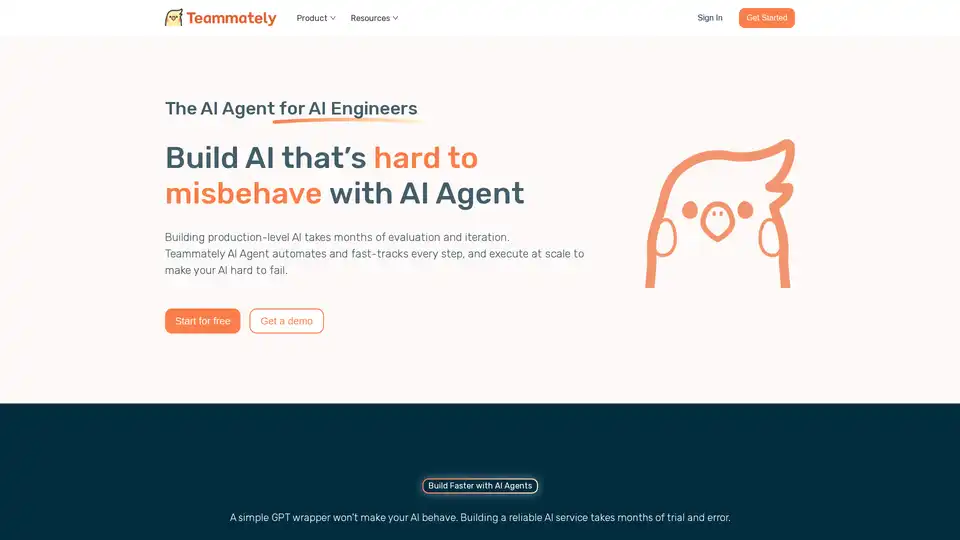
Teammately is the AI Agent for AI Engineers, automating and fast-tracking every step of building reliable AI at scale. Build production-grade AI faster with prompt generation, RAG, and observability.
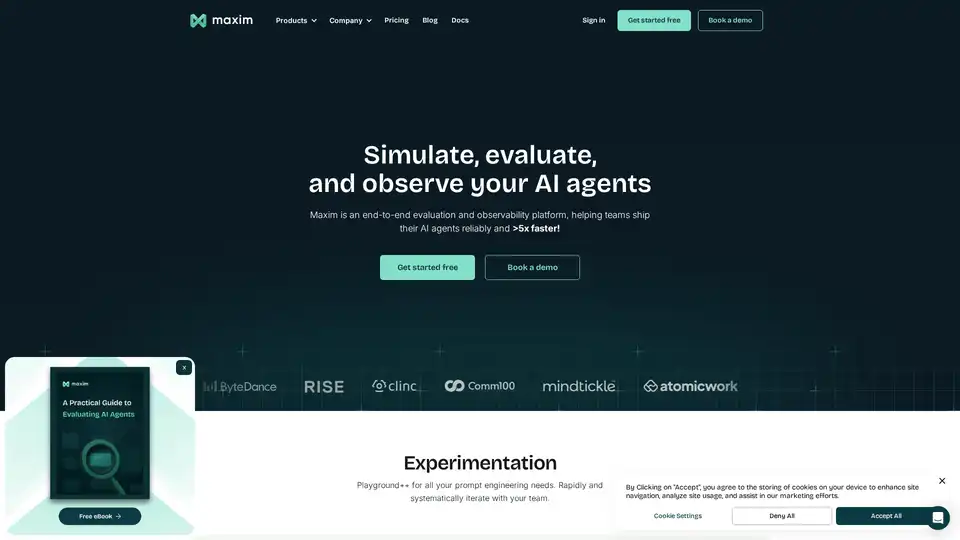
Maxim AI is an end-to-end evaluation and observability platform that helps teams ship AI agents reliably and 5x faster with comprehensive testing, monitoring, and quality assurance tools.
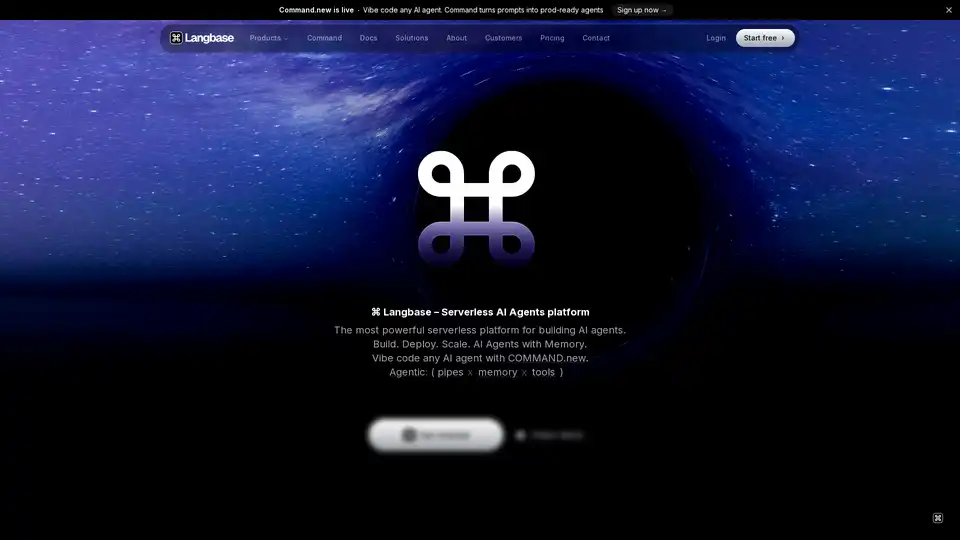
Langbase is a serverless AI developer platform that allows you to build, deploy, and scale AI agents with memory and tools. It offers a unified API for 250+ LLMs and features like RAG, cost prediction and open-source AI agents.
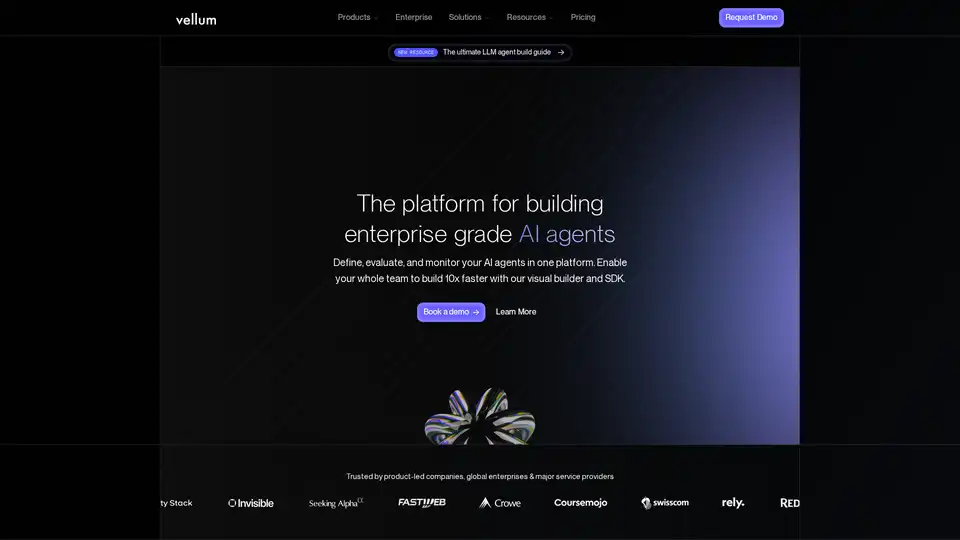
Vellum AI is an LLM orchestration and observability platform to build, evaluate, and productionize enterprise AI workflows and agents with a visual builder and SDK.
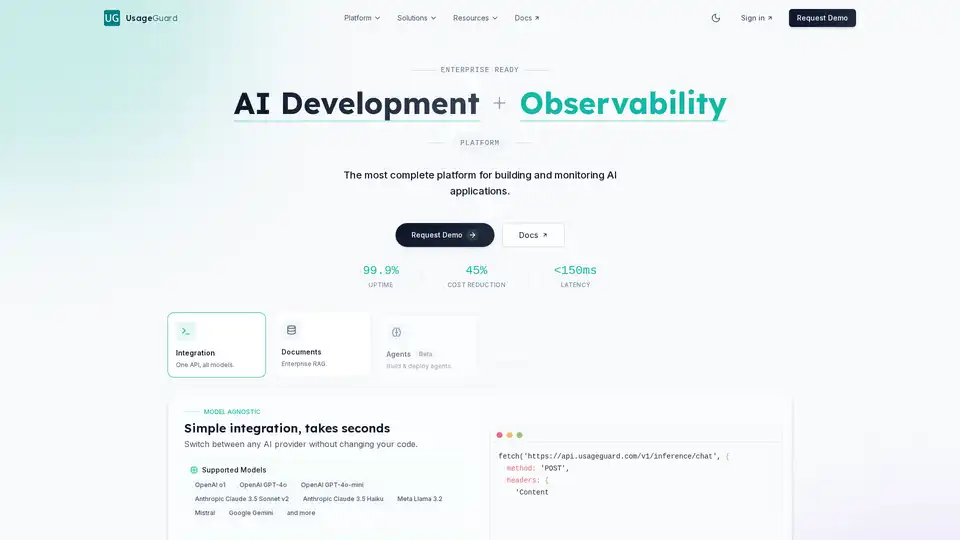
UsageGuard provides a unified AI platform for secure access to LLMs from OpenAI, Anthropic, and more, featuring built-in safeguards, cost optimization, real-time monitoring, and enterprise-grade security to streamline AI development.
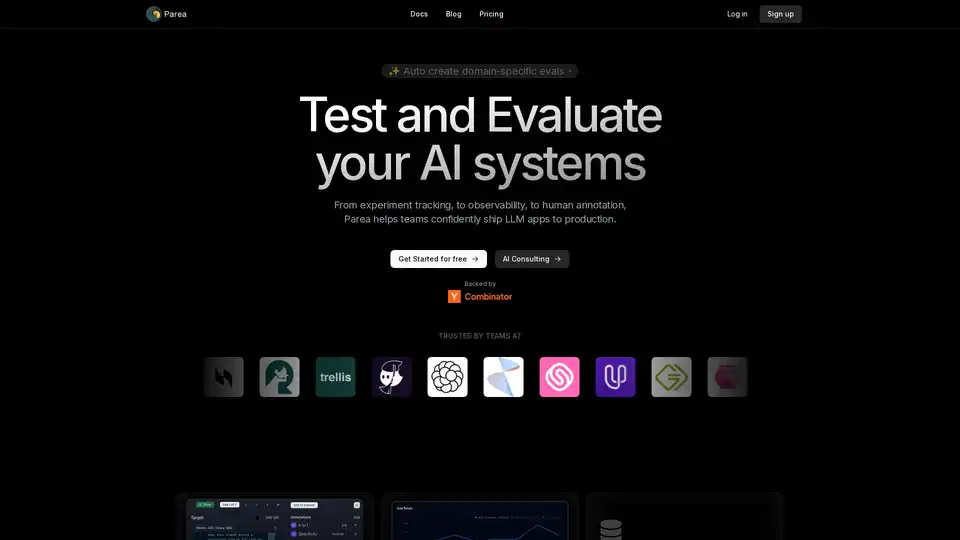
Parea AI is the ultimate experimentation and human annotation platform for AI teams, enabling seamless LLM evaluation, prompt testing, and production deployment to build reliable AI applications.
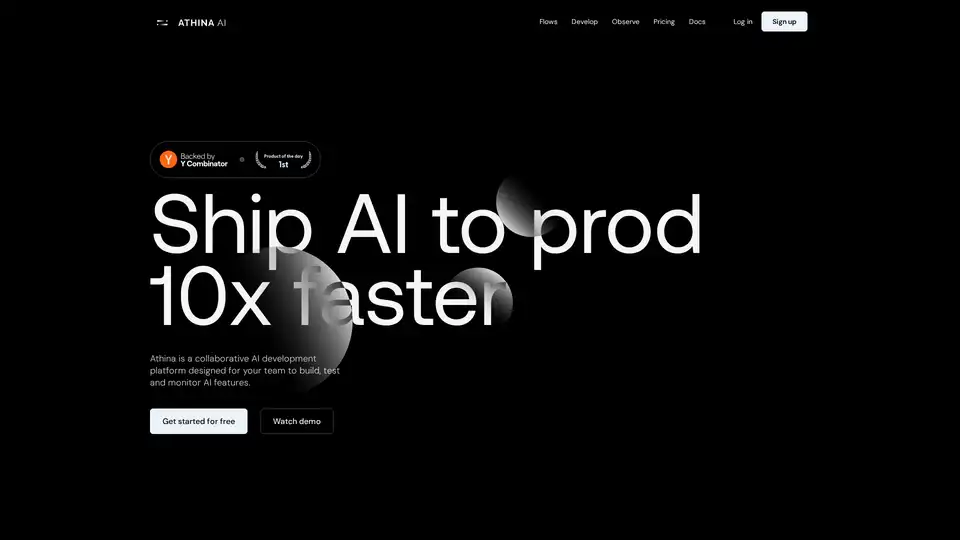
Athina is a collaborative AI platform that helps teams build, test, and monitor LLM-based features 10x faster. With tools for prompt management, evaluations, and observability, it ensures data privacy and supports custom models.
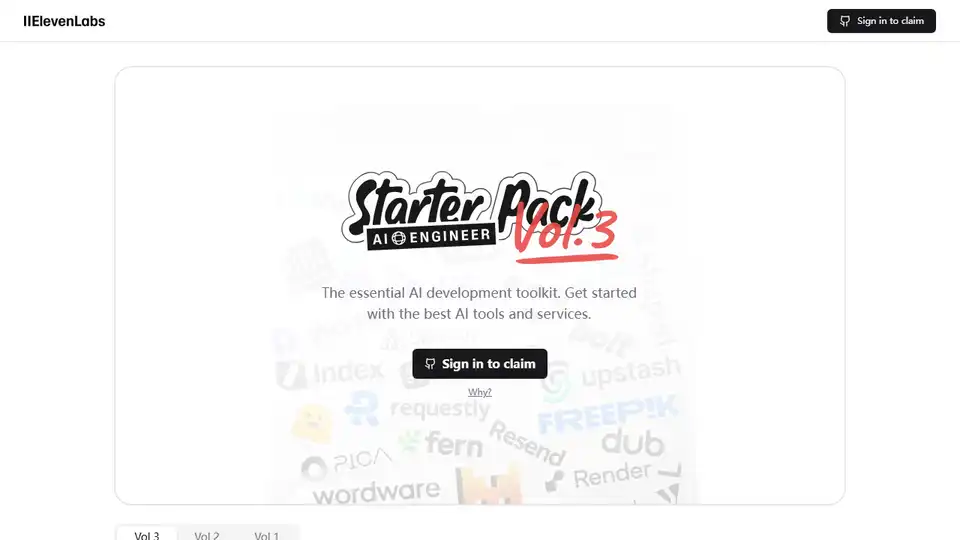
The AI Engineer Pack by ElevenLabs is the AI starter pack every developer needs. It offers exclusive access to premium AI tools and services like ElevenLabs, Mistral, and Perplexity.
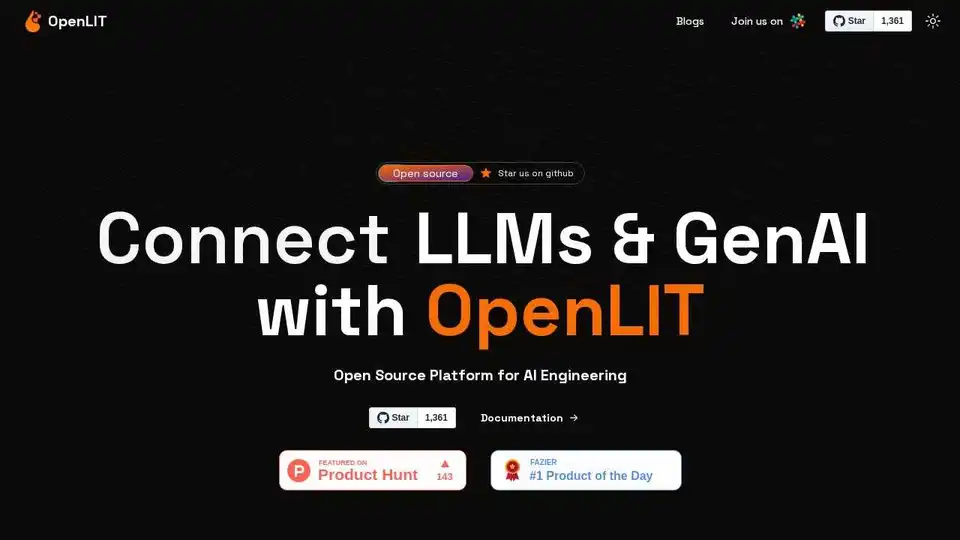
Enhance APM with OpenLIT, an open-source platform on OpenTelemetry. Simplify AI development with unified traces and metrics in a powerful interface, optimizing LLM & GenAI observability.
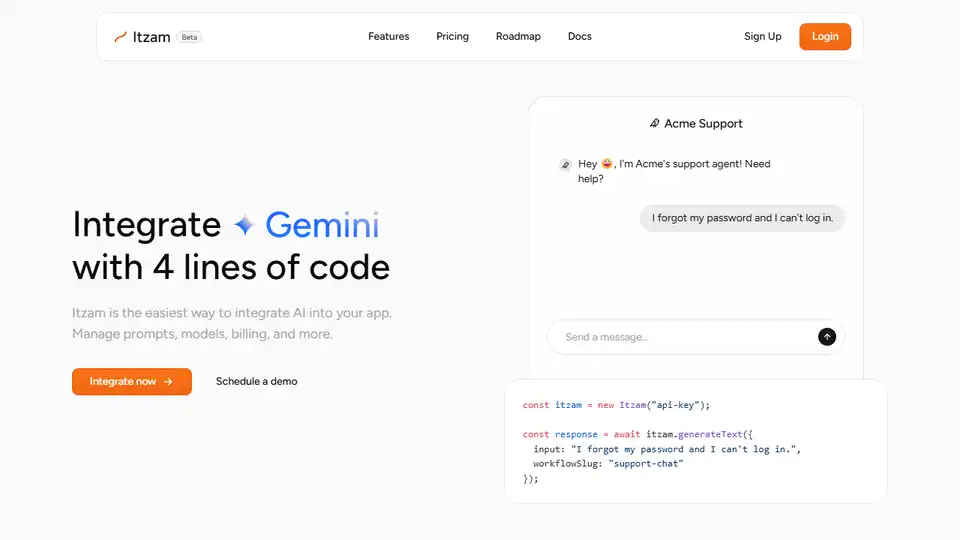
Itzam is an open-source backend platform for building AI applications, managing AI models, RAG, and observability, saving developers time and resources.
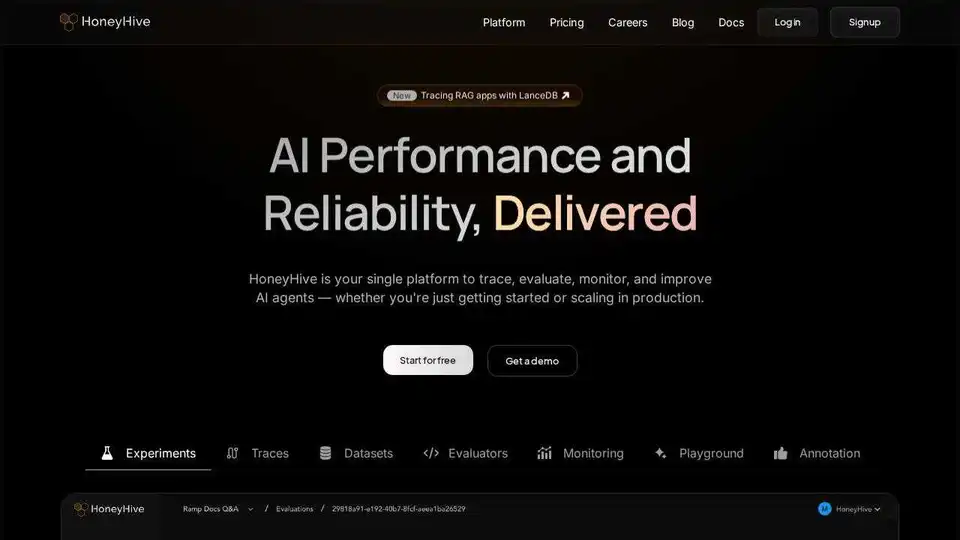
HoneyHive provides AI evaluation, testing, and observability tools for teams building LLM applications. It offers a unified LLMOps platform.
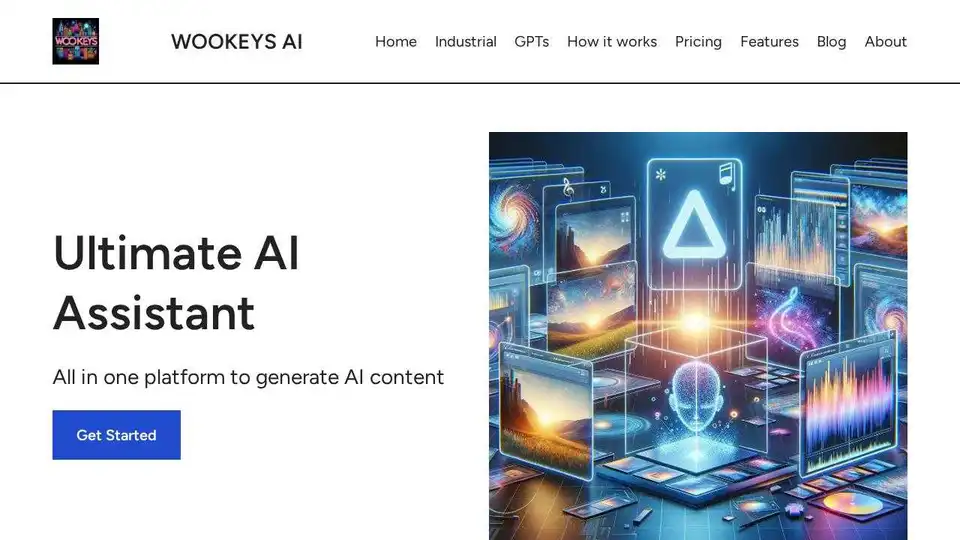
Discover Wookeys AI, your go-to AI assistant for simplifying tasks and boosting productivity with tailored AI solutions.
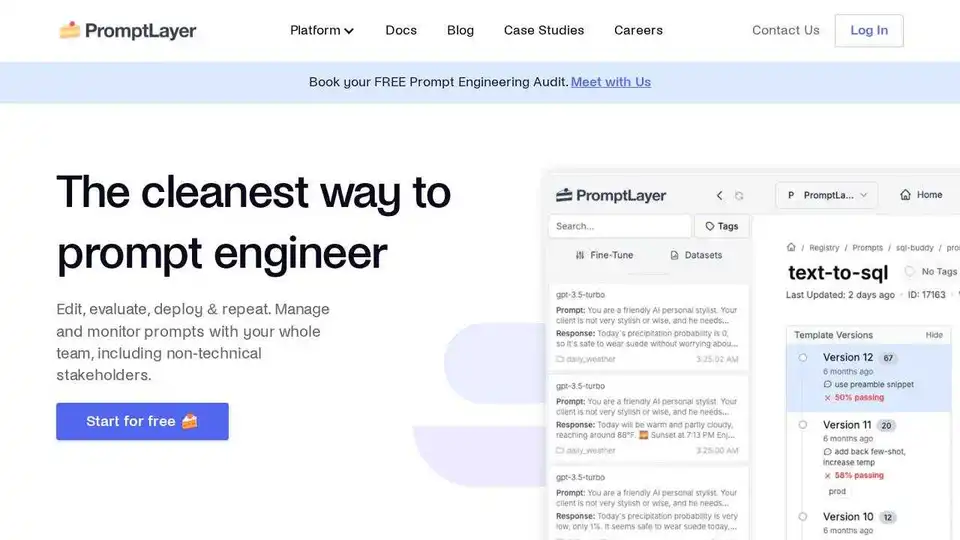
PromptLayer is an AI engineering platform for prompt management, evaluation, and LLM observability. Collaborate with experts, monitor AI agents, and improve prompt quality with powerful tools.