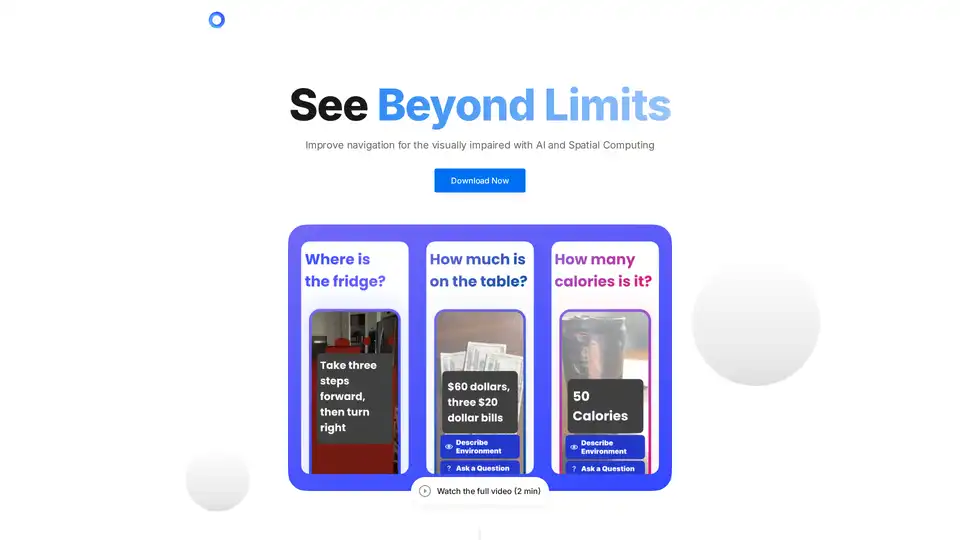PingPath
Overview of PingPath
What is PingPath?
PingPath is an innovative mobile application designed specifically to empower individuals with visual impairments by leveraging advanced AI, spatial computing, and LiDAR technology. This app transforms how visually impaired users interact with and navigate their surroundings, particularly in indoor environments. By integrating spatial audio cues, object detection, and voice-activated queries, PingPath goes beyond traditional navigation tools, offering a more intuitive and independent experience. It's not just an app—it's a gateway to greater autonomy, allowing users to 'see' and understand their world through sound and smart AI responses.
At its core, PingPath addresses the daily challenges faced by the visually impaired, such as safely moving through unfamiliar spaces or identifying nearby objects. Developed with accessibility in mind, it combines cutting-edge technologies like Apple's LiDAR sensors (available on compatible iPhones) with AI-driven analysis to provide real-time feedback. Users have praised it for bringing 'peace of mind and independence,' as highlighted in testimonials from real users like Chris, a college student with visual impairment who sees it as a step toward safer exploration.
How Does PingPath Work?
PingPath operates through a seamless blend of hardware and software features tailored for iOS devices. Here's a breakdown of its key mechanisms:
Spatial Audio Navigation: The app uses spatial audio to create a 3D soundscape around the user. As you move, directional audio cues guide you—think of it like sonar for the ears. For instance, if an obstacle is to your left, you'll hear a ping from that direction, helping you avoid collisions without visual input.
LiDAR and AI Object Detection: Utilizing the device's LiDAR scanner, PingPath scans the environment to map indoor spaces in real time. AI algorithms then identify and categorize objects, such as furniture, doors, or even food items on a table. This isn't just detection; it's intelligent recognition that allows for practical queries like 'How much money is on the table?' or 'How many calories are in this drink?'
Voice Interaction and Control: Powered by integration with Siri or the app's own voice system, users can simply speak to interact. No complex menus or screens to navigate—just natural language questions. The app processes these via AI to deliver spoken responses, making it hands-free and eyes-free.
Indoor Mapping: PingPath builds personalized indoor maps as you explore, remembering layouts of rooms or buildings. This feature is particularly useful in homes, offices, or public spaces, reducing the anxiety of unfamiliar territory.
The app's AI backbone ensures accuracy and speed, drawing from machine learning models trained on vast datasets of environmental objects and spatial data. It's lightweight, running efficiently on modern smartphones without draining battery excessively, thanks to optimized spatial computing.
Key Features of PingPath
PingPath stands out with a suite of features that make it a must-have for accessibility:
- Object Identification and Avoidance: Easily locate and steer clear of hazards. The app highlights items in your path with audio alerts.
- Query the Environment: Ask contextual questions about your surroundings—the AI pulls from its knowledge base to answer, from nutritional info to directional guidance.
- Beta Testing and Community Input: Users can sign up to become beta testers, ensuring the app evolves based on real feedback.
- Integration with Existing Tech: Works alongside Siri for broader ecosystem compatibility, enhancing voice commands seamlessly.
- User-Friendly Interface: Designed for voice and gesture controls, with minimal reliance on touch.
These features are grounded in practical AI applications, making PingPath a leader in assistive technology.
How to Use PingPath
Getting started with PingPath is straightforward, especially for those new to AI-assisted navigation:
Download and Setup: Available on the App Store for compatible iOS devices with LiDAR (iPhone 12 Pro and later). Simply download, grant microphone and camera permissions for audio and scanning.
Calibration: The app will guide you through a quick calibration in a safe space, learning your voice and testing spatial audio.
Navigation Mode: Activate in an indoor area. Hold your phone naturally as it scans—audio pings will start immediately for nearby objects.
Voice Queries: Speak naturally, e.g., 'PingPath, what's in front of me?' or 'Guide me to the fridge.' Responses come audibly within seconds.
Customization: Adjust audio volume, sensitivity, or saved maps via voice commands for a personalized experience.
For best results, use in well-lit indoor spaces where LiDAR performs optimally. The app also includes a support guide and blog for tips, troubleshooting, and updates.
Why Choose PingPath?
In a world where accessibility tools often feel limited, PingPath shines by combining AI innovation with user-centric design. Unlike basic screen readers or GPS apps that falter indoors, PingPath's spatial computing provides precise, real-time assistance. It's free to download (with potential premium features in beta), and its open-source elements encourage community contributions via the official website.
User testimonials underscore its impact: Chris notes how it identifies objects in unfamiliar rooms, fostering independence. Early adopters report easier daily tasks, from kitchen navigation to office mobility. For developers or tech enthusiasts, the open-source aspects allow customization, aligning with broader AI accessibility movements.
From an SEO perspective, if you're searching for 'AI apps for blind navigation' or 'spatial audio tools for visually impaired,' PingPath delivers on promises of reliability and innovation. It's backed by ethical AI practices, ensuring privacy through standard policies without unnecessary data collection.
Who is PingPath For?
This app is ideal for:
- Individuals with Visual Impairments: From mild to profound, anyone seeking independent mobility.
- Caregivers and Families: To assist loved ones in safer exploration.
- Educators and Students: Like Chris, for academic settings where quick environmental awareness matters.
- Tech-Savvy Users: Those interested in AI and spatial tech for personal or professional use.
- Beta Enthusiasts: To shape future updates.
It's particularly valuable in urban or home environments where indoor navigation challenges persist. While not a medical device, it complements rehab therapies by promoting confidence.
Practical Value and Real-World Applications
PingPath's true worth lies in its transformative potential. Imagine entering a new home and asking, 'How can I get to the fridge?'—the app maps it out audibly. Or at a party, querying 'How many calories in this drink?' for health management. In professional scenarios, it aids remote workers or students in cluttered spaces.
The app's AI ensures evolving capabilities; future updates might include outdoor integration or advanced AR audio. By focusing on LSI terms like 'assistive AI for blindness' and 'LiDAR navigation aids,' it meets informational searches while guiding transactional ones toward downloads.
In summary, PingPath isn't just technology—it's empowerment. For anyone exploring 'best AI tools for visual impairment,' this app offers a compelling, voice-driven solution that enhances life one ping at a time.
Best Alternative Tools to "PingPath"
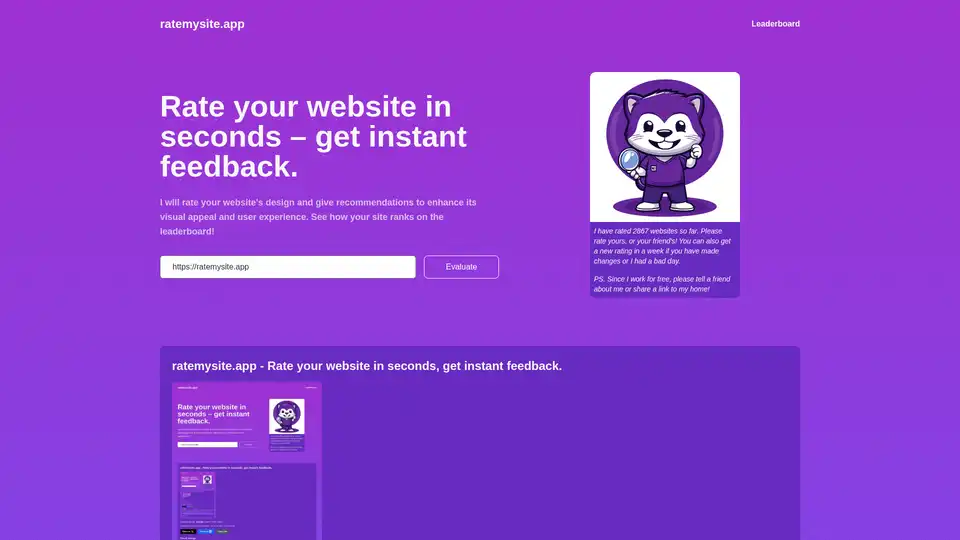
RateMySite.app provides instant AI-powered feedback on your website's design and user experience, scoring visual design, layout clarity, and content quality with actionable improvement suggestions.
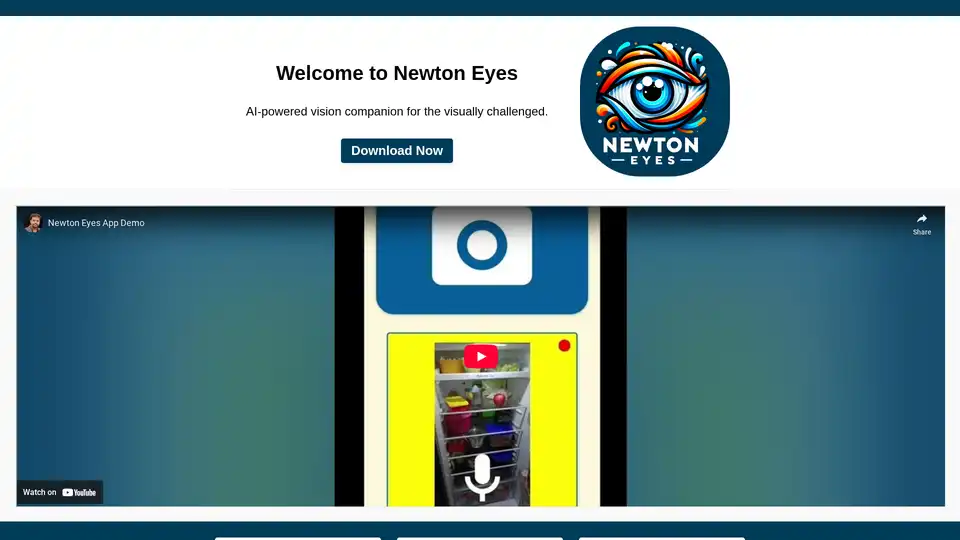
Newton Eyes is an AI-powered mobile app that helps visually impaired users understand their surroundings through voice descriptions and voice commands. It provides detailed environmental descriptions using smartphone camera technology.
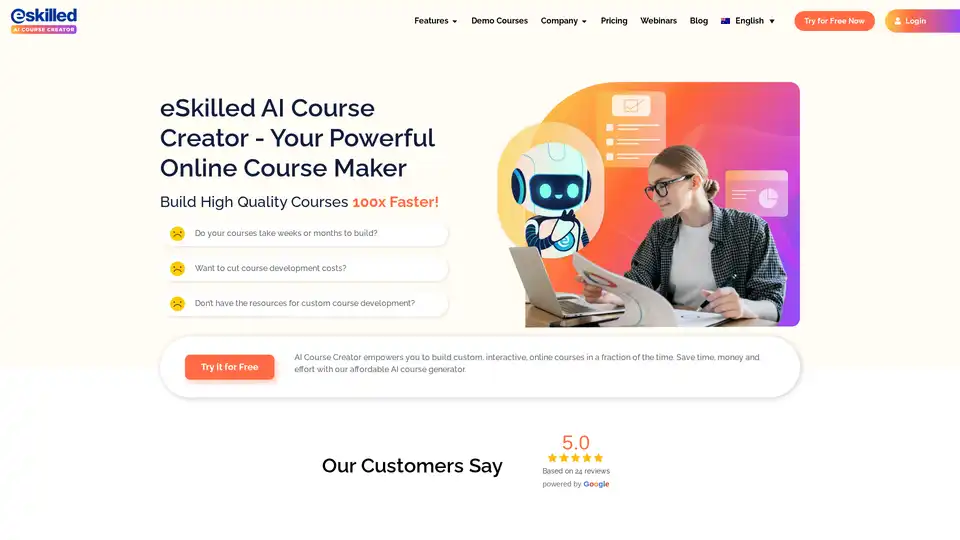
eSkilled AI Course Creator: Build custom, interactive online courses 100x faster! Save time & money with AI. Ideal for employee training, education & more.
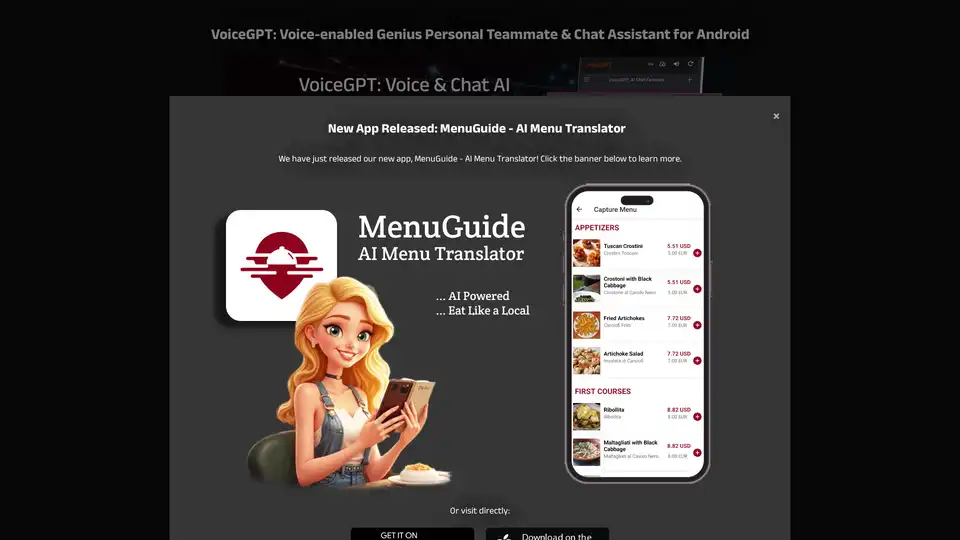
VoiceGPT is a powerful Android app that enhances ChatGPT with voice input, speech output, and OCR for images. Ideal for hands-free AI interactions, it supports unlimited messages and integrates DALL-E for image generation.
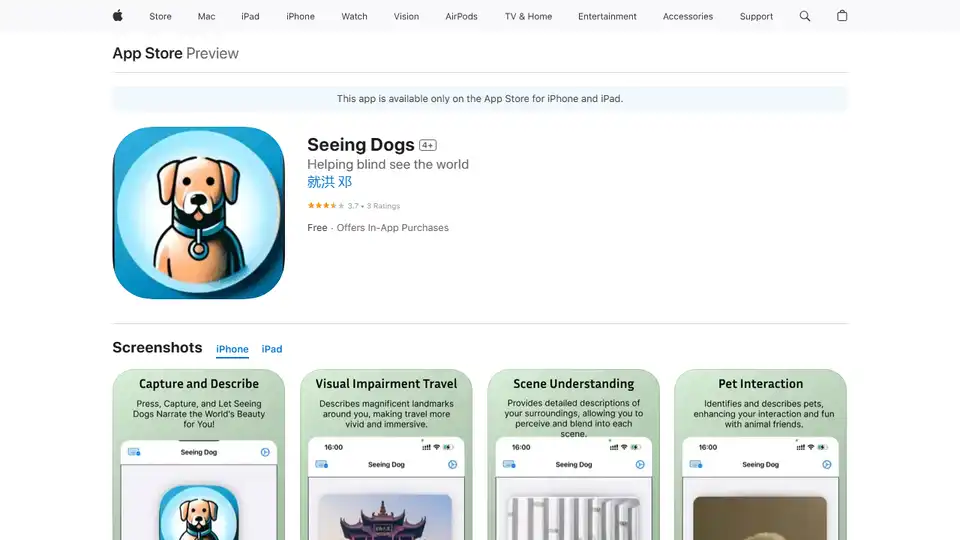
Seeing Dogs is an AI-powered iPhone/iPad app designed to help visually impaired users explore the world by describing scenes, identifying objects, and preserving memories.
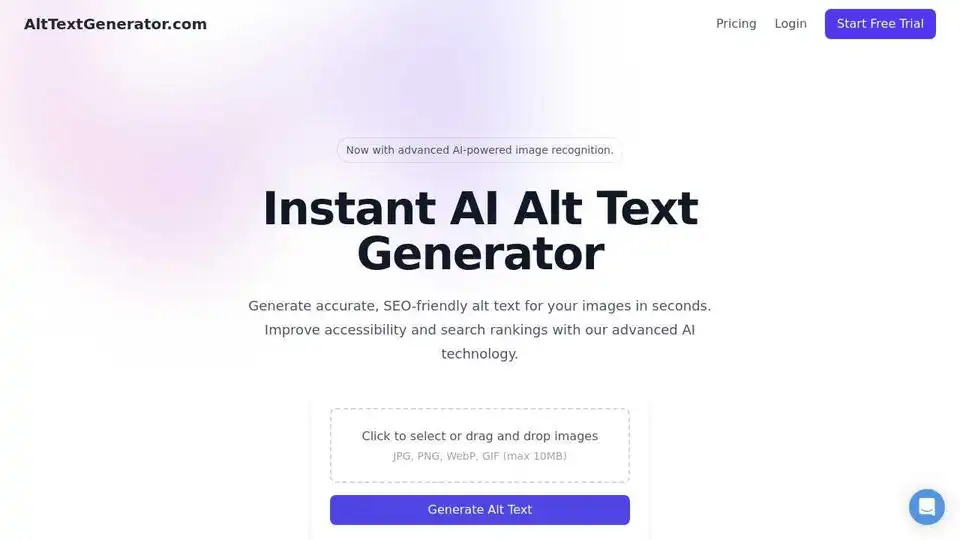
Generate SEO-friendly alt text for images instantly with AltTextGenerator.com's AI. Improve accessibility and search rankings effortlessly.
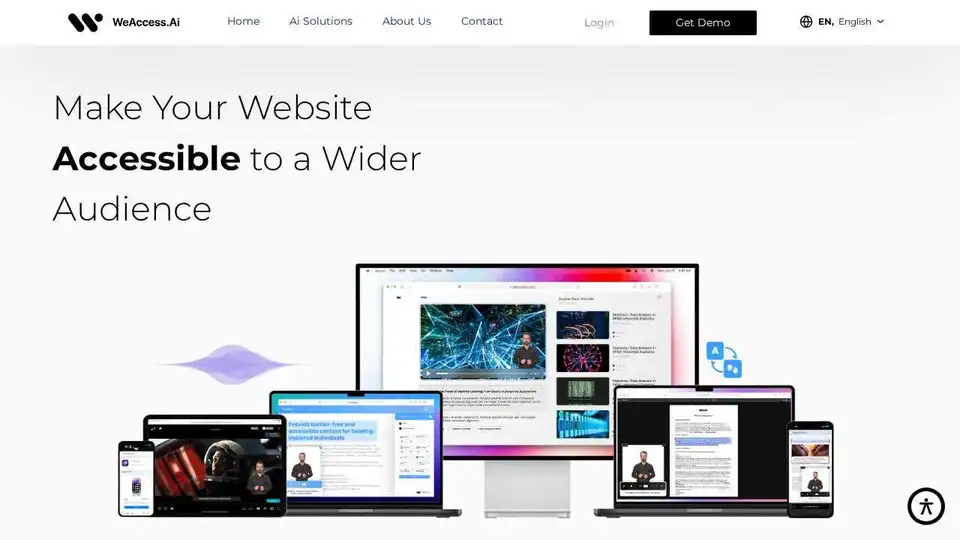
WeAccess.Ai provides AI-powered digital accessibility solutions ensuring WCAG compliance for websites, mobile apps, PDFs, and printed materials, making digital content accessible to users with disabilities.
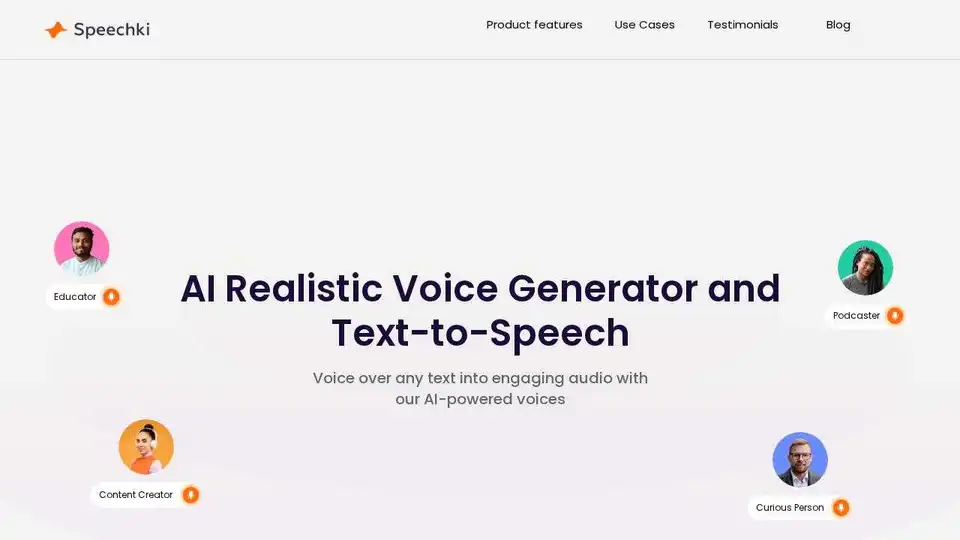
Speechki is an AI realistic voice generator with 1,100+ voices in 80+ languages. Generate realistic text-to-speech voiceovers online and transform text into high-quality audio.
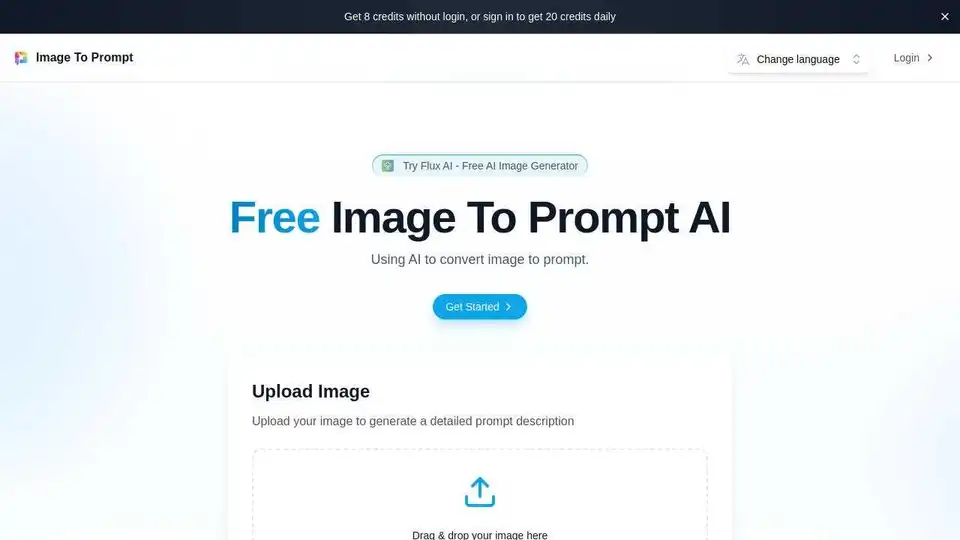
Image to Prompt AI uses advanced AI to convert images into detailed text prompts for SEO and content creation. Get 20 free credits daily!
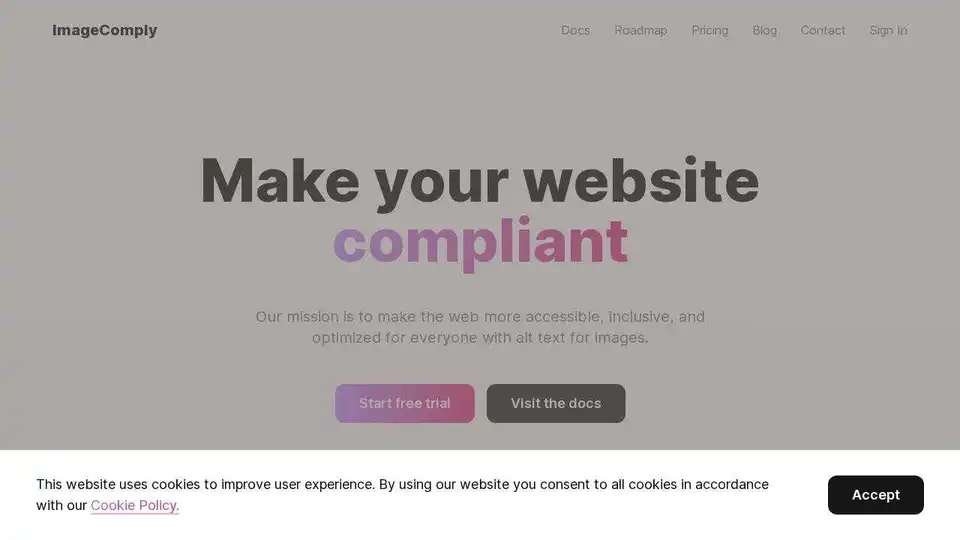
Improve website accessibility & SEO with ImageComply, the leading platform for generating alt text for images. Make your images accessible and compliant easily.
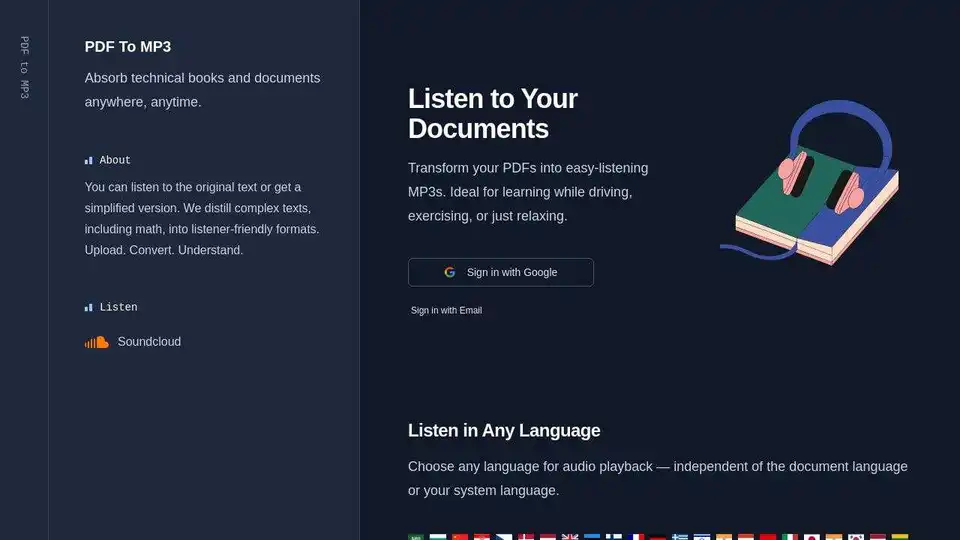
Transform your PDFs into MP3s. Listen to documents in any language. Convert complex texts into listener-friendly audio.
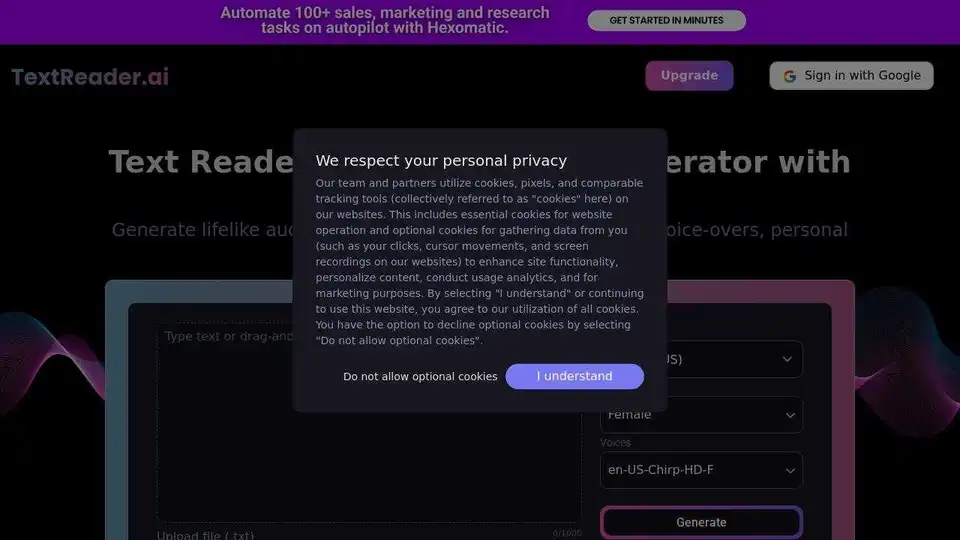
Text Reader generates lifelike audio from text using AI. Ideal for podcasts, video voice-overs, and more. Convert text to speech effortlessly.
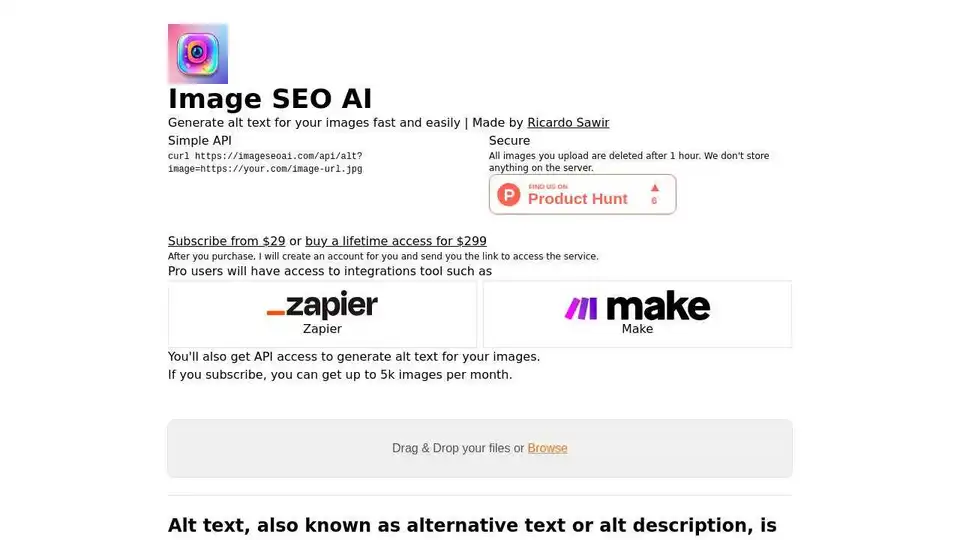
Generate alt text for your images fast and easily with ImageSEOAI. Improve image SEO and accessibility.
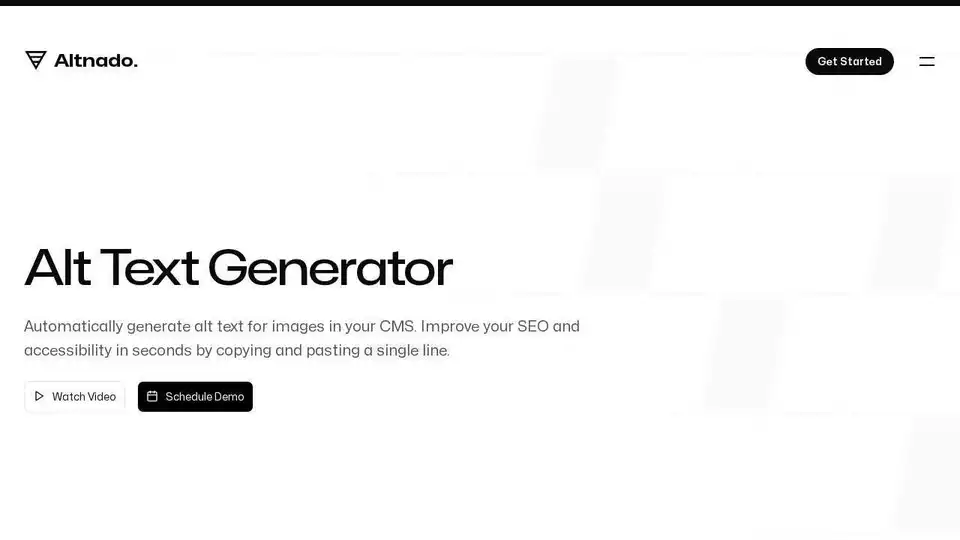
Automatically generate alt text for images in your CMS. Improve your SEO and accessibility in seconds with Altnado.