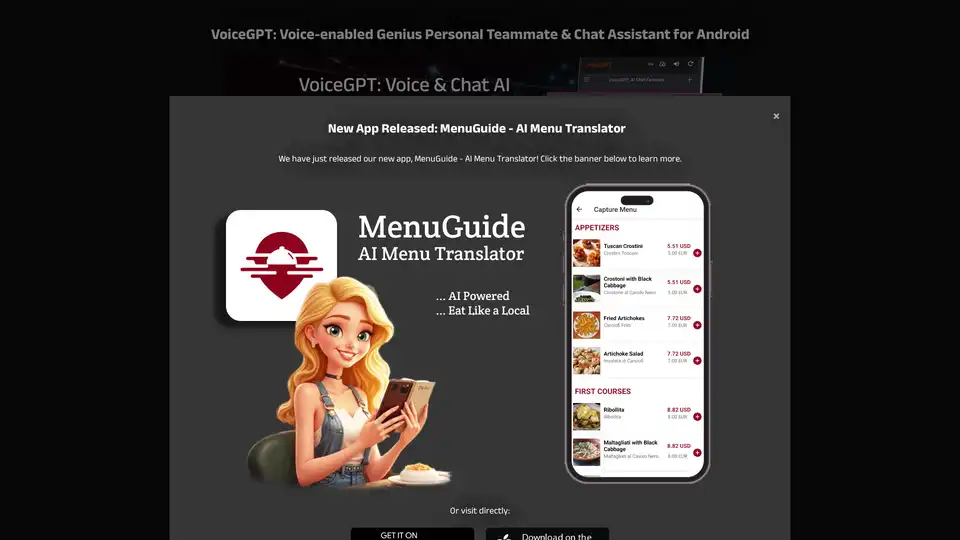VoiceGPT
Overview of VoiceGPT
What is VoiceGPT?
VoiceGPT is an innovative Android application designed to revolutionize how users interact with AI language models like ChatGPT. As a specialized browser with voice and speech extensions, it provides an accessible gateway to AI engines such as ChatGPT, Bing AI, and Bard. Unlike standalone chatbots, VoiceGPT focuses on enhancing usability, particularly for those with visual impairments, dyslexia, or anyone seeking hands-free convenience. Launched back on the Google Play Store, this app bridges the gap between voice commands and powerful AI responses, making technology more inclusive and efficient.
At its core, VoiceGPT isn't affiliated with OpenAI or Google but leverages their models to deliver a unique experience. It supports GPT-3 and GPT-4 capabilities, allowing users to send unlimited free messages while enjoying features like speech input in over 67 languages, accents, and natural dialogue flow. Whether you're dictating emails on the go or querying complex topics, VoiceGPT turns your Android device into a personal AI teammate.
How Does VoiceGPT Work?
VoiceGPT operates as a voice-enabled interface overlaying web-based AI services. Users access it via a simple interface that mimics a browser but prioritizes voice interactions. Here's a breakdown of its workflow:
Activation and Input: Wake the app using a customizable hotword like "Hey Chat" for hands-free use, especially useful while driving or multitasking. Speak your query directly, and the app converts speech to text for processing by ChatGPT.
Processing and Response: The app sends your input to the selected AI engine (primarily ChatGPT) via its API-like integration. Responses are generated and converted to spoken output, ensuring you hear answers in your preferred language and accent.
Advanced Integrations: With OCR support, snap a photo of text (e.g., a whiteboard in a meeting), and VoiceGPT extracts and processes it through ChatGPT. For creative tasks, it integrates DALL-E 2 to generate images from descriptions. Programming enthusiasts can use RunGPT to execute code in various languages right within the app.
Output and Management: Hear responses aloud, replay them, or copy to clipboard. The app maintains chat history synced with the web version, auto-refreshes during server busyness, and offers extra buttons for sharing, erasing, or web searches.
This seamless integration ensures minimal friction, with features like always-on screen to prevent sleep mode and tablet/landscape optimization for broader device compatibility.
Key Features of VoiceGPT
VoiceGPT stands out with a rich set of tools tailored for productivity and accessibility. Below are the standout features:
Unlimited Free Messages: Engage in endless conversations with ChatGPT without limits, perfect for brainstorming or daily queries.
Multi-Language Voice Support: Over 67 languages for input and output, including accents, making it globally accessible.
Hotword Activation: Say "Hey Chat" (or customize) to launch hands-free, replacing Google Assistant for AI-specific tasks.
InstaBubble: A floating bubble lets you switch apps without losing your AI session.
OCR Functionality: Capture images, extract text, and feed it to ChatGPT—ideal for digitizing notes or signs.
Predefined Prompts: Includes jailbreak prompts and categorized templates to kickstart conversations.
RunGPT Integration: Run and switch code in multiple programming languages, aiding developers on the move.
ChatGPT Plus Compatibility: Seamlessly works with paid accounts for advanced features like faster responses.
DALL-E 2 Image Generation: Create visuals directly from text prompts within the app.
User-Friendly Extras: Dark/light modes, changelog tracking, auto-updates, no intrusive ads (just a small banner), and premium ad-free option.
These features combine to create a robust ecosystem, emphasizing ease over complexity.
Benefits and Practical Value
VoiceGPT delivers tangible value by streamlining AI interactions in real-world scenarios. For busy professionals, imagine dictating a business email during commute: Activate with voice, speak the content, and copy the polished response instantly. In educational settings, students with dyslexia can use OCR to scan textbooks and have summaries read aloud.
The app's hands-free capabilities shine in mobility contexts, like driving, where hotword activation keeps eyes on the road. Developers benefit from RunGPT for quick code testing, while creatives leverage DALL-E for on-the-spot image ideation. Overall, it boosts efficiency, reduces typing fatigue, and promotes inclusivity—proving especially useful for those with disabilities.
User feedback highlights its reliability: No server downtimes disrupt chats thanks to auto-refresh, and the lack of ads ensures a clean experience. With premium subscriptions starting at a low fee, it supports ongoing development while keeping core access free.
Who is VoiceGPT For?
This app targets a diverse audience:
Professionals and Multitaskers: Anyone needing quick AI assistance without pausing workflows.
People with Accessibility Needs: Visual impairments or dyslexia users who prefer voice over text.
Developers and Coders: For on-device code execution and AI-powered debugging.
Creative Users: Leveraging DALL-E for art and content generation.
Global Users: Multi-language support caters to non-English speakers.
If you're an Android user tired of text-heavy AI apps, VoiceGPT is your go-to for intuitive, voice-driven productivity.
How to Use VoiceGPT?
Getting started is straightforward:
- Download from Google Play Store.
- Set it as your default assistant if desired.
- Customize hotword and language settings.
- Activate via voice or button, speak your prompt, and listen to responses.
- Explore OCR by taking photos or use predefined prompts for specialized tasks.
For advanced use, link your ChatGPT Plus account or experiment with RunGPT. Contact support at aichatsystems@gmail.com for issues.
Why Choose VoiceGPT?
In a sea of AI apps, VoiceGPT excels by focusing on voice as the primary interface, not an afterthought. Its independence from big tech ensures privacy-respecting access to open models, while features like floating bubbles and always-on display enhance usability. Compared to native assistants, it offers deeper ChatGPT integration without ecosystem lock-in. For those seeking the best way to harness AI hands-free on Android, VoiceGPT delivers unmatched convenience and innovation.
As AI evolves, tools like this make advanced tech approachable. Download VoiceGPT today and experience how voice can transform your AI interactions—efficient, accessible, and fun.
Best Alternative Tools to "VoiceGPT"
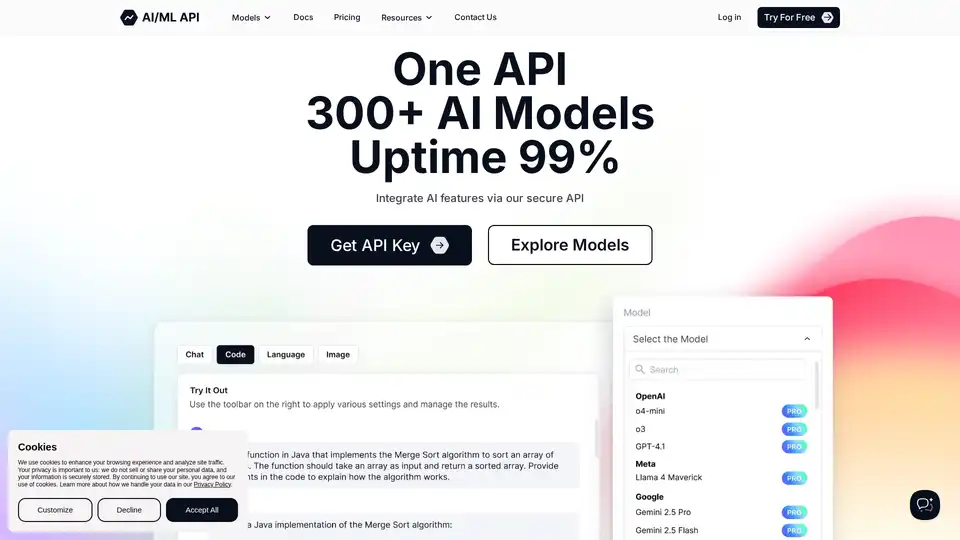
AIMLAPI provides a single API to access 300+ AI models for chat, reasoning, image, video, audio, voice, search, and 3D. It offers fast inference, top-tier serverless infrastructure, and robust data security, saving up to 80% compared to OpenAI.
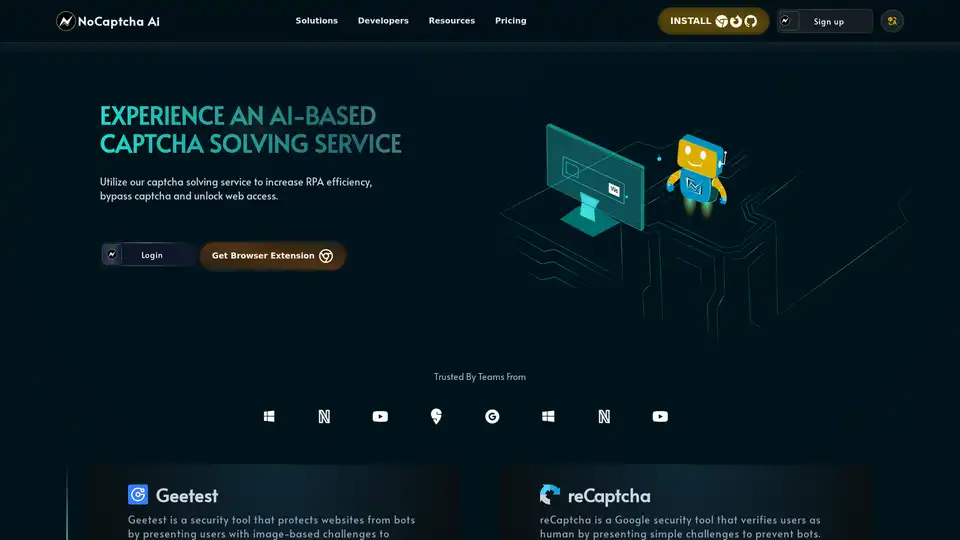
NoCaptcha AI: An AI-powered captcha solver that automates captcha solving, increases RPA efficiency, and unlocks web access. Easy integration with robust API and libraries.
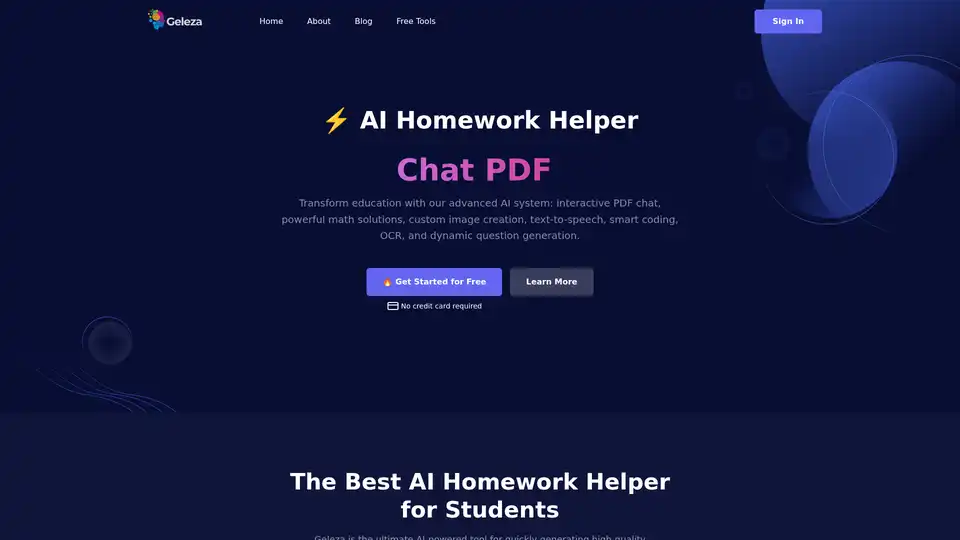
Discover Geleza.app, the ultimate AI homework helper for students. Features interactive PDF chats, math solutions, image creation, text-to-speech, coding assistance, OCR, and quiz generation to transform learning effortlessly.

DeepPDF is an AI-powered research assistant for PDFs, featuring chat interactions, summaries, translations, and analysis of key terms, images, and formulas to streamline deep learning and document handling.
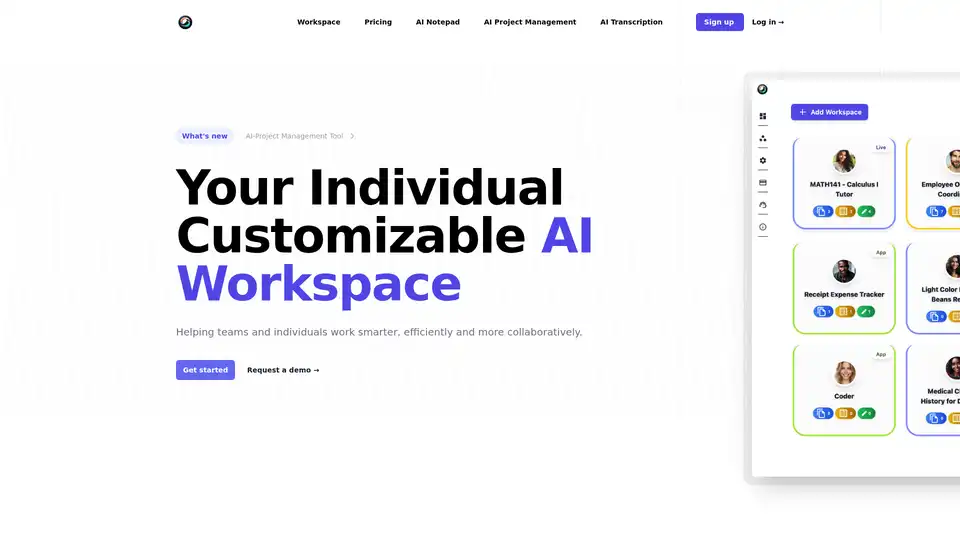
ToleAI offers a customizable AI workspace with tools for project management, transcription summaries, AI notepad, image generation, and OCR. Boost team productivity and collaboration with intelligent agents and seamless integrations.
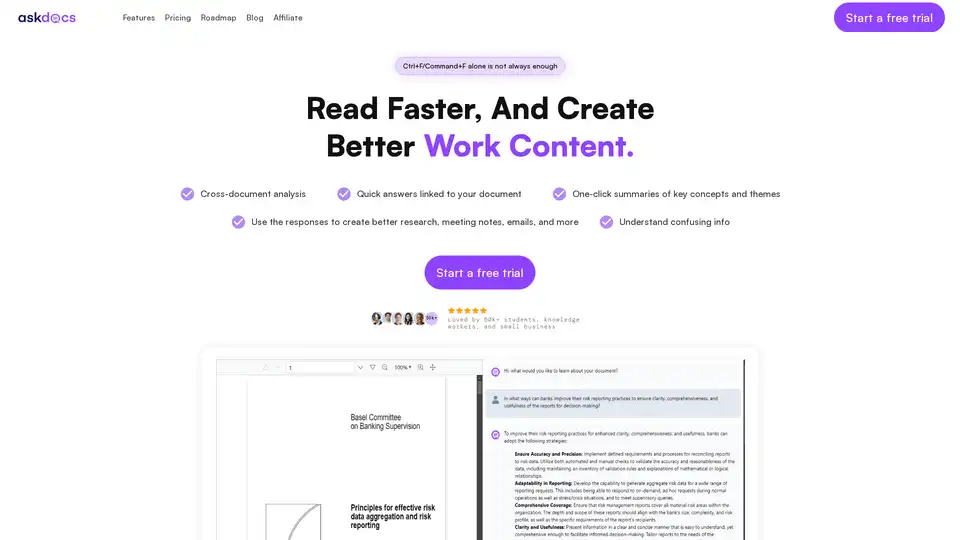
AskDocs is a trusted generative AI tool for PDF and document research. Upload files, ask questions, and get instant answers with citations plus one-click summaries. Ideal for students, researchers, and professionals to enhance productivity.
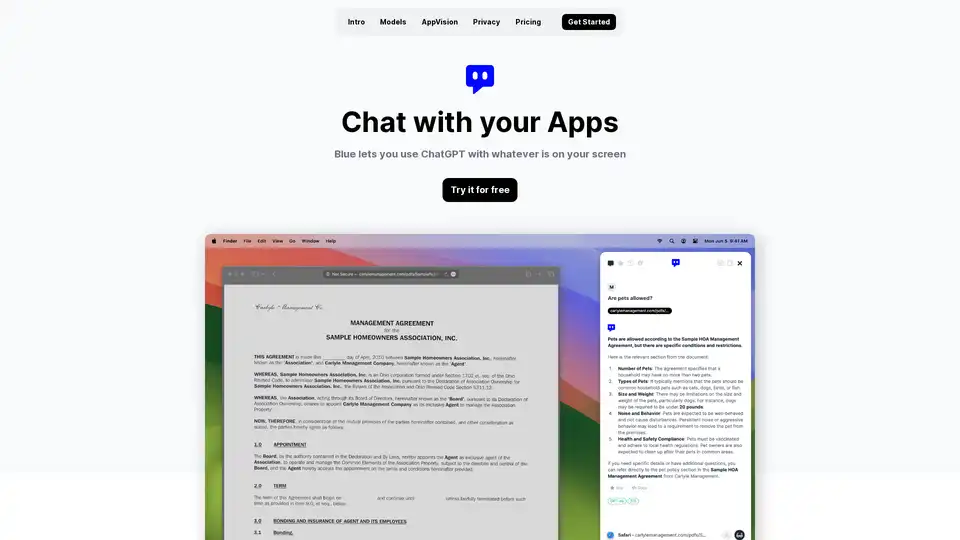
Discover Blue, the ChatGPT for Mac app that integrates AI into your workflow with AppVision for screen analysis, superior privacy, and GPT-4o models—all without leaving your apps.
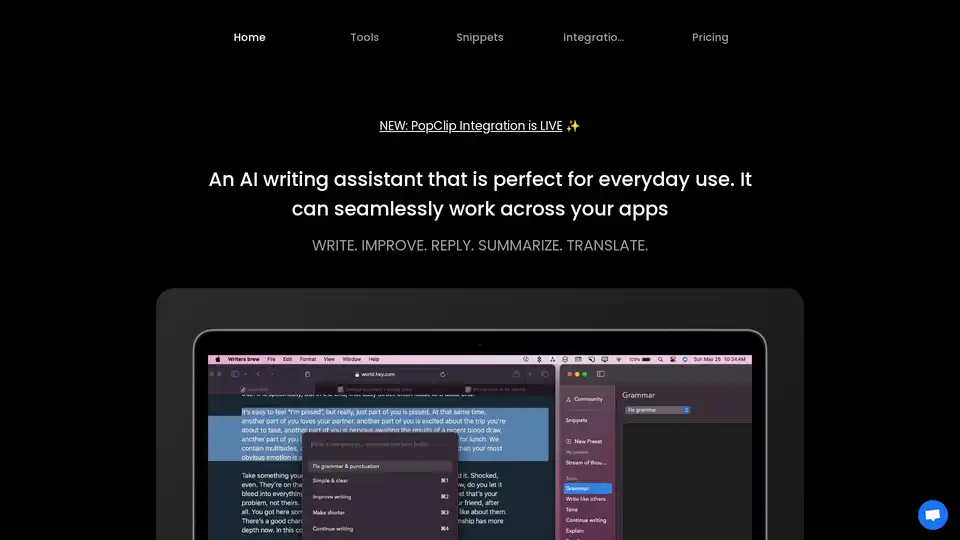
Writers Brew is a versatile AI writing assistant for macOS, seamlessly integrating across browsers, native apps, and Electron apps to help you write, improve, reply, summarize, and translate text effortlessly for boosted productivity.
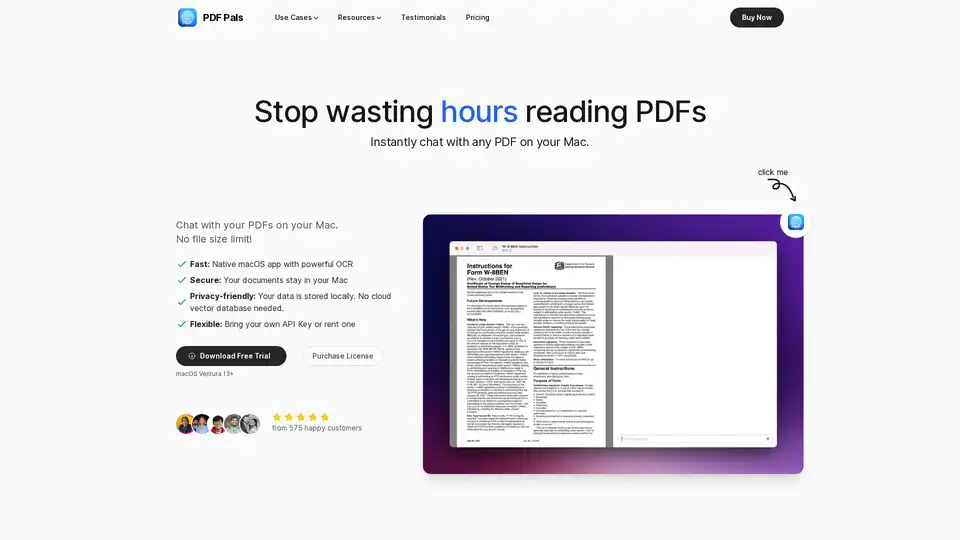
PDF Pals is a native Mac app that lets you chat with any PDF instantly using AI, with no file size limits. Enjoy fast OCR, local storage for privacy, and support for OpenAI APIs. Perfect for researchers, developers, and professionals analyzing documents.
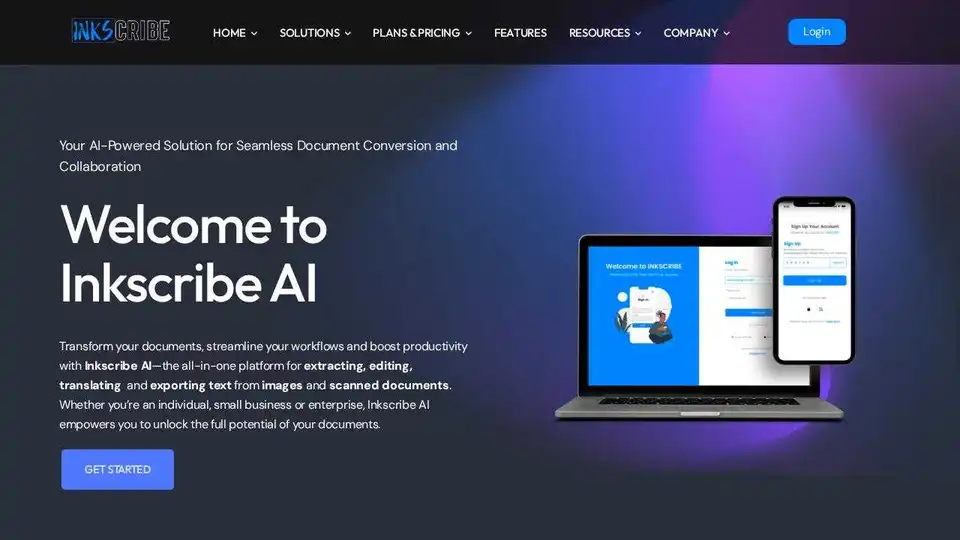
Inkscribe AI is an AI-powered document management solution for extracting, editing, translating, and digitizing documents. Available on web, iOS & Android with 99.9% OCR accuracy.
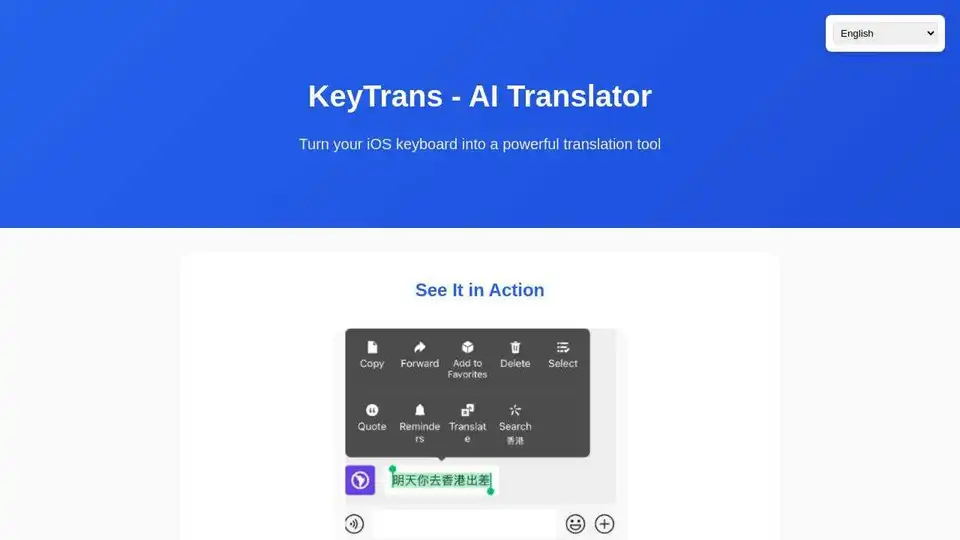
KeyTrans is an AI-powered translation suite for iOS, offering keyboard, photo, and voice translation. Translate instantly while typing or set as your default system translation app. Free forever!
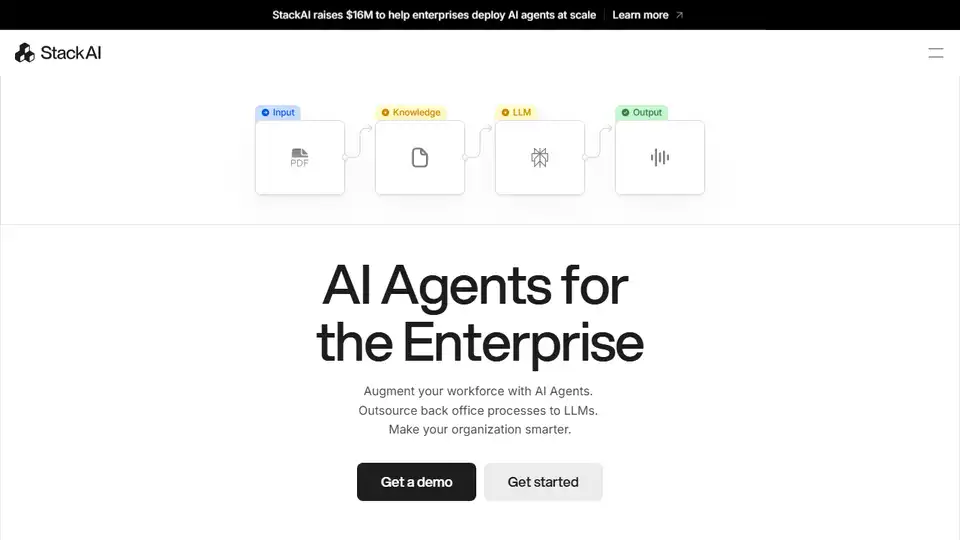
StackAI is a no-code platform to build and deploy AI Agents for Enterprise AI. Automate workflows, analyze data, and enhance decision-making effortlessly. SOC2, HIPAA, and GDPR compliant.

Convert handwritten notes to digital text with Pen2txt. Accurate AI-powered handwriting recognition (HTR) for students, professionals, and anyone digitizing documents. Boost productivity today!
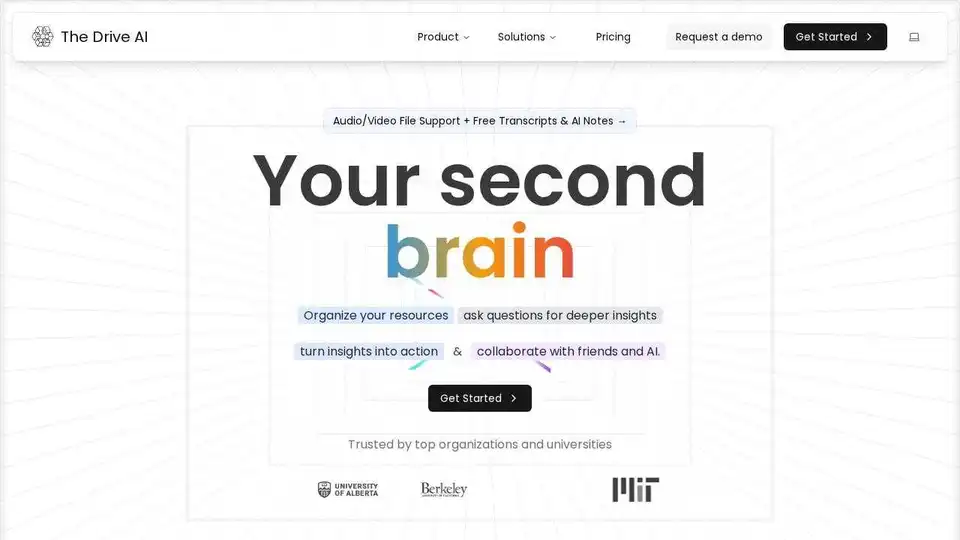
The Drive AI is an agentic workspace that uses AI to create, share, analyze, and organize files with natural language and voice. It supports various file formats and offers features like AI writing assistance and secure file sharing.