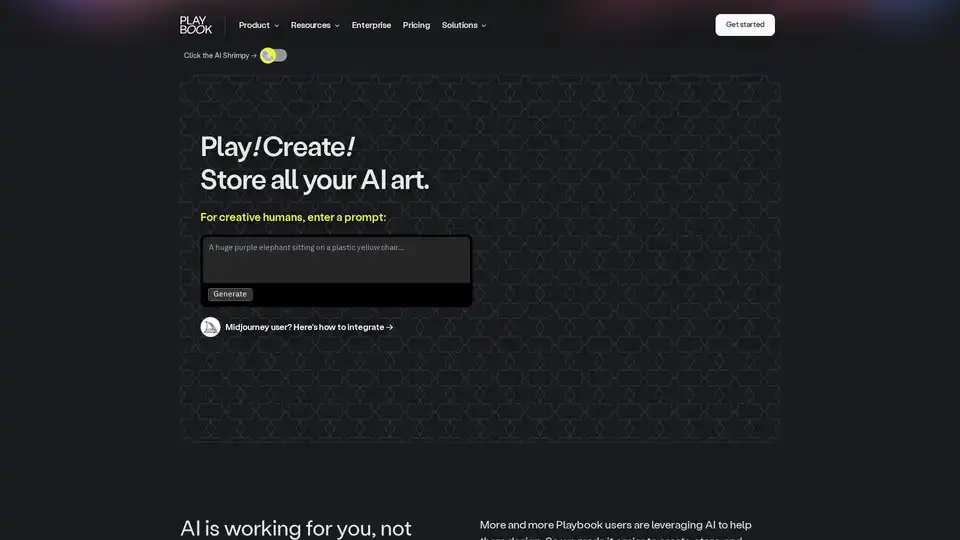Playbook AI
Overview of Playbook AI
Playbook AI: The Next Era of Media Storage for Creative Professionals
What is Playbook AI? Playbook AI is a dynamic visual storage and project management platform designed specifically for creative professionals and teams. It allows users to store, organize, and manage all types of media, including AI-generated art, in one central location.
Key Features:
- Visual Storage: A dynamic space for all types of media, ensuring everything is organized and easily accessible.
- Smart Search: GPT-powered search functionality that delivers reliable and accurate results.
- Real-time Collaboration: Review and provide feedback with real-time commenting and reactions.
- File Sharing: Easily share large or small files with clients and team members.
- Publishing: Showcase your work with over 30 stunning templates.
- Mini-Apps: Supercharge your creative workflow with integrated mini-apps.
- Desktop Sync: Two-way file syncing to keep your files updated across devices.
How does Playbook AI work?
Playbook AI works by providing a centralized hub for all your creative assets. The platform offers a range of tools and features to help you store, organize, and share your work efficiently. Here's how you can leverage Playbook AI:
- Store all your AI art: Playbook AI allows you to save and organize your AI-generated art variations with free storage.
- Store Prompts: Securely store your wildest prompts alongside your art, so you can trace your steps anytime.
- Generate AI art directly in Playbook: Harness the creative power of Flux, DALL-E, or Stable Diffusion without leaving Playbook. The platform will automatically store every image and prompt.
- Import AI Art: Midjourney user? Playbook AI supports integrations with various AI art tools, making it easier to create, store, and save your art.
Why Choose Playbook AI?
- AI Art Storage: Designed specifically for creative professionals who use AI tools like Flux, DALL-E, and Stable Diffusion. Playbook AI simplifies the process of creating, storing, and saving AI-generated art.
- Creative Workflow Optimization: The platform integrates various tools and features that supercharge the creative workflow, from generating art to collaborating with team members.
- Enhanced Organization: With visual storage, smart search, and mini-apps, Playbook AI helps you keep your creative assets organized and easily accessible.
Who is Playbook AI for?
Playbook AI is designed for:
- Individuals: Creative freelancers, designers, and artists looking to manage their projects and AI-generated art.
- Teams: Creative agencies, media and entertainment companies, and brands that need an all-in-one workspace for collaboration and editing.
- Industries: Specifically beneficial for the media and entertainment, creative agency, and brand sectors.
Maximizing Your Creative Process with AI and Playbook
Integrating AI Tools
Playbook AI streamlines the integration of AI tools like Flux, DALL-E, and Stable Diffusion, allowing creatives to generate art without switching between different platforms. This ensures that every version of your AI prompts is saved, helping you maintain a clear record of your creative process.
Storing and Organizing AI Prompts
AI generators often make it challenging to reproduce specific results. Playbook AI solves this by allowing you to securely store your prompts alongside your artwork. This enables you to trace your steps and recreate specific styles or variations whenever needed.
The Limit Does Not Exist (Sort Of…)
Creating the perfect AI-generated artwork often requires numerous variations. Playbook AI provides free storage to easily save, organize, and view your progress in one place. This ensures that you never lose track of your work and can easily revert to previous versions if necessary.
What Can I Use AI For?
AI can be leveraged to source inspiration, make mood boards, write copy, inspire illustrations, build brands, render mockups, and much more. Playbook AI helps you leverage these capabilities by providing the tools you need to manage and organize your AI-assisted creative process.
Ensuring Ethical Use of AI-Generated Art
Playbook AI encourages the ethical use of AI by reminding users never to mimic another artist’s style for profit. If you are unsure about how to engage with AI, start by using it for personal inspiration or non-commercial projects.
Playbook’s Commitment to Privacy and Ownership
Playbook AI does not sell your data or art to third-party organizations, including AI services. The platform is committed to honoring, uplifting, and supporting artists, and never compromising your privacy or intellectual property.
How to Use Playbook AI?
- Sign up: Create an account on the Playbook website.
- Import AI Art: Integrate Playbook with your favorite AI art generators like Flux, DALL-E, or Stable Diffusion.
- Store Prompts: Save your AI prompts alongside your art to maintain a clear record of your creative process.
- Organize and Share: Use Playbook’s visual storage and sharing features to manage and showcase your work.
Best Way to Manage AI Art and Creative Projects?
The best way to manage AI art and creative projects is by using a dedicated platform like Playbook AI that offers specialized tools for storage, organization, and collaboration. By centralizing your assets and streamlining your workflow, Playbook AI helps you maximize your creative potential.
In conclusion, Playbook AI is a comprehensive platform that simplifies the management of AI-generated art and creative projects. With its AI-focused features, visual storage capabilities, and user-friendly interface, it’s the perfect solution for creative professionals and teams looking to optimize their workflow and unleash their creativity.
Best Alternative Tools to "Playbook AI"
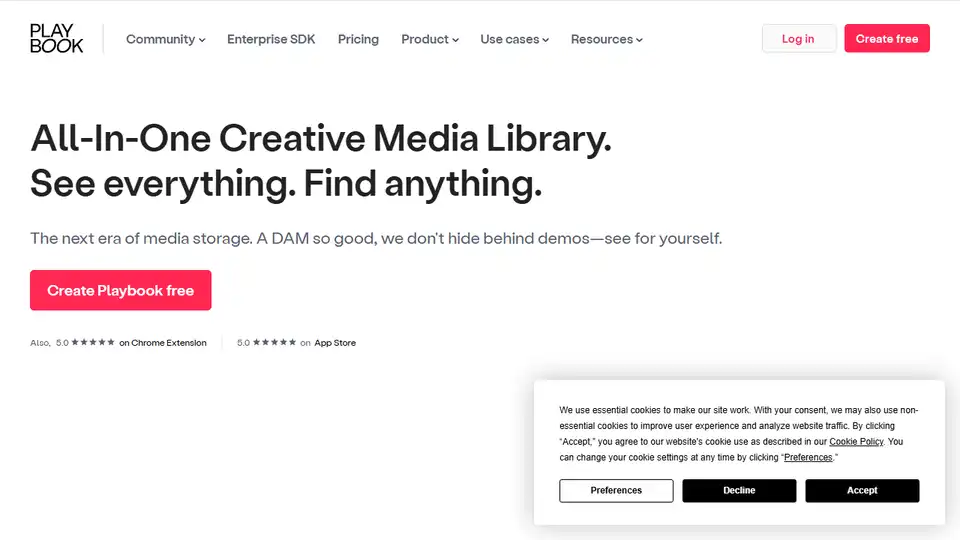
Playbook is an all-in-one media management platform for teams to upload, manage, and share videos, images, and documents securely. Features GPT-powered search and real-time collaboration.
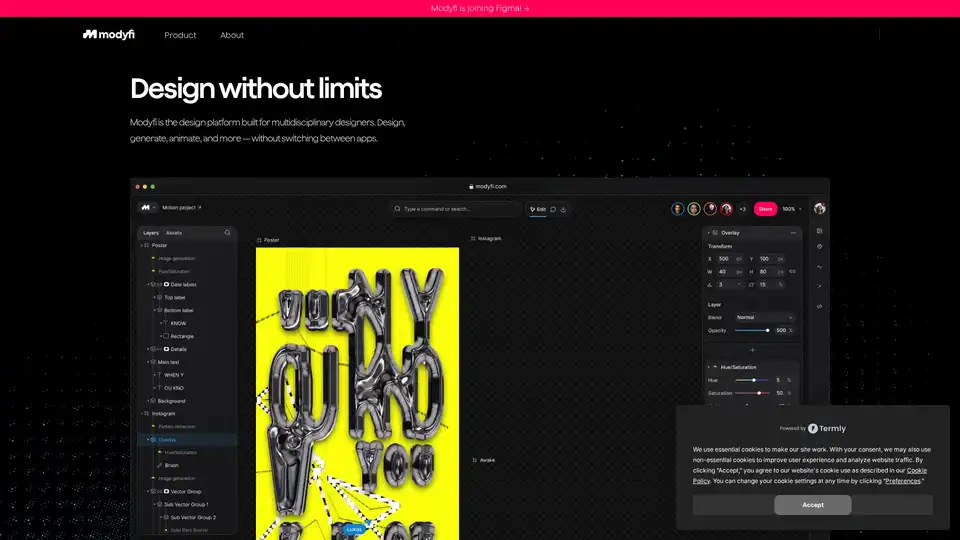
Modyfi is an AI-powered design platform for multidisciplinary creators, enabling seamless design, generation, animation, and collaboration without app switching. Explore intuitive tools for stunning visuals.
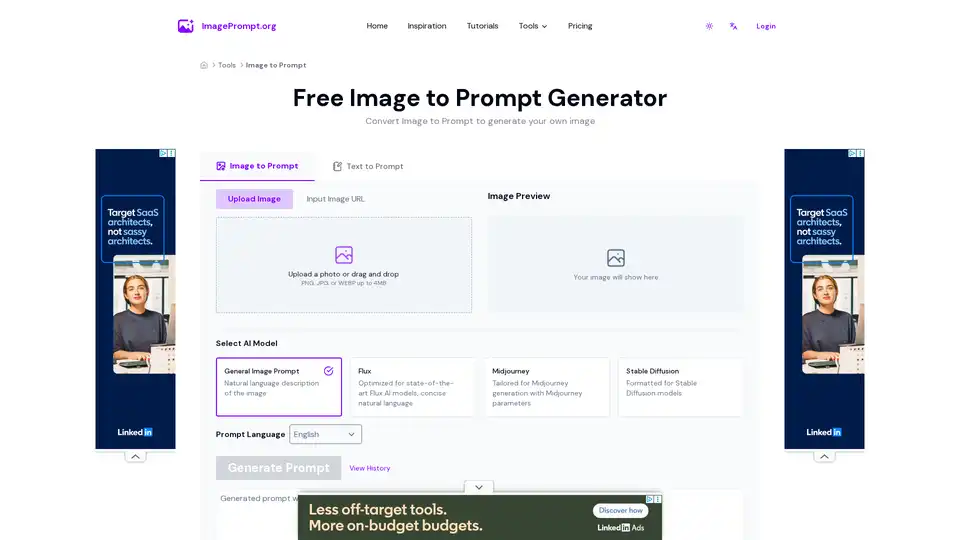
Image to Prompt Generator is a free AI tool that converts uploaded images into detailed textual prompts optimized for models like Midjourney, Flux, and Stable Diffusion. Supports multiple languages, offers 5 free daily uses, ensures image privacy by deleting uploads immediately.
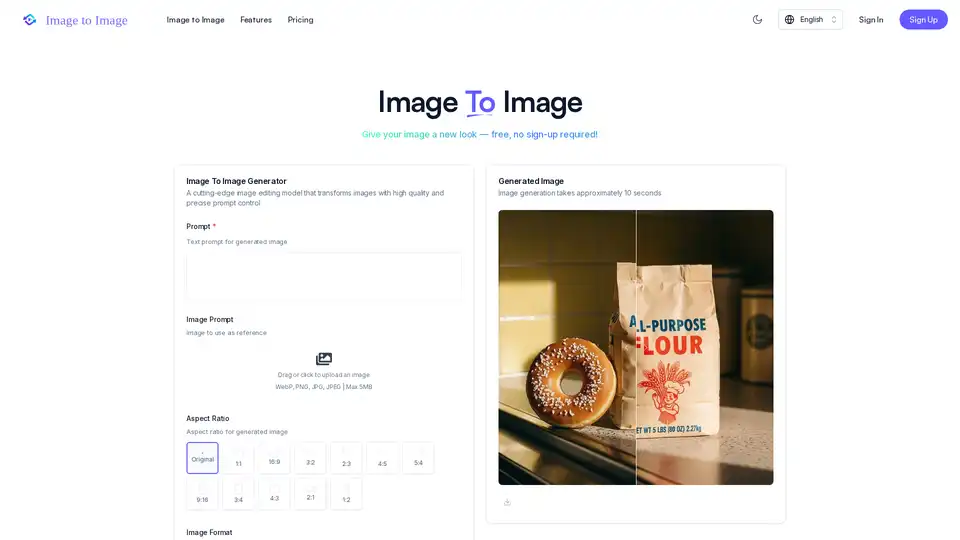
Discover Image to Image AI, a free tool that transforms your photos and sketches into stunning visuals using simple text prompts. Ideal for quick edits, art creation, and professional outputs with high-fidelity results.
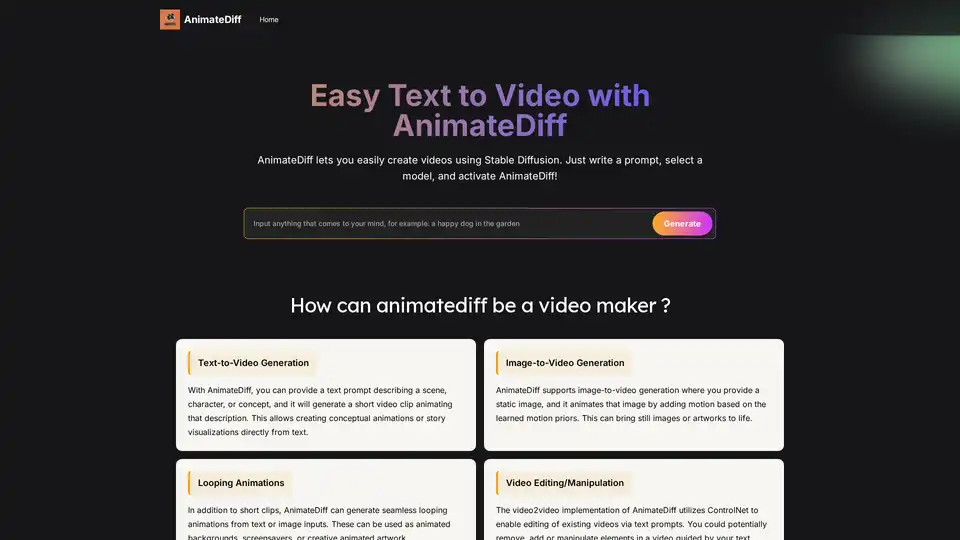
AnimateDiff is a free online video maker that brings motion to AI-generated visuals. Create animations from text prompts or animate existing images with natural movements learned from real videos. This plug-and-play framework adds video capabilities to diffusion models like Stable Diffusion without retraining. Explore the future of AI content creation with AnimateDiff's text-to-video and image-to-video generation tools.
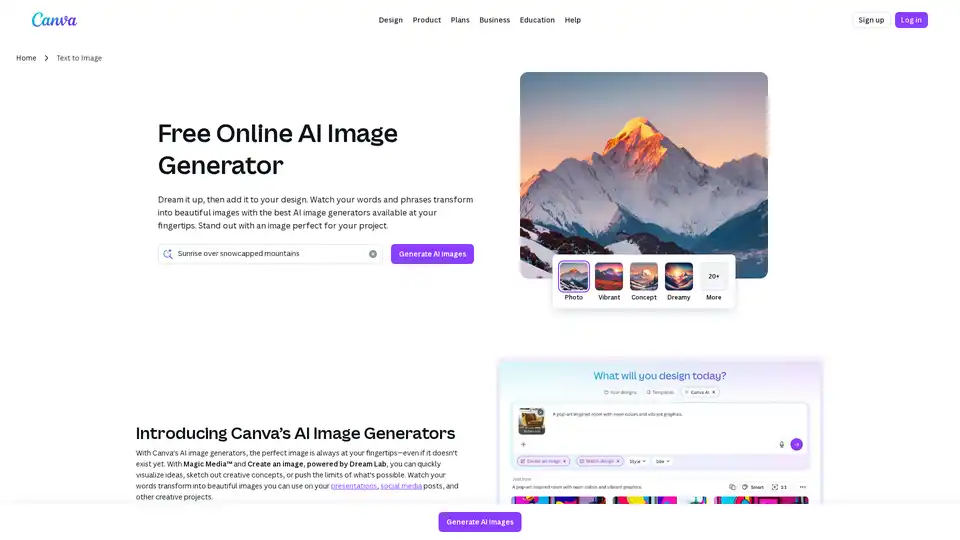
Produce AI-generated images and art with a text prompt using Canva's AI photo generator apps: Text to Image, DALL·E by OpenAI, and Imagen by Google Cloud.
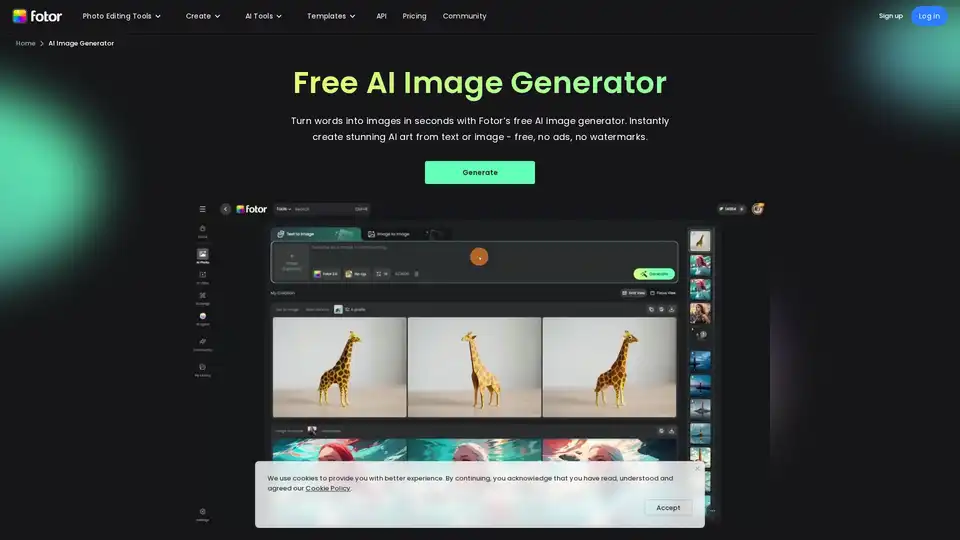
Generate unique AI images from a text prompt with Fotor free AI image generator. Input a prompt or upload an image, set the style, ratio and quantity, and get stunning images instantly.
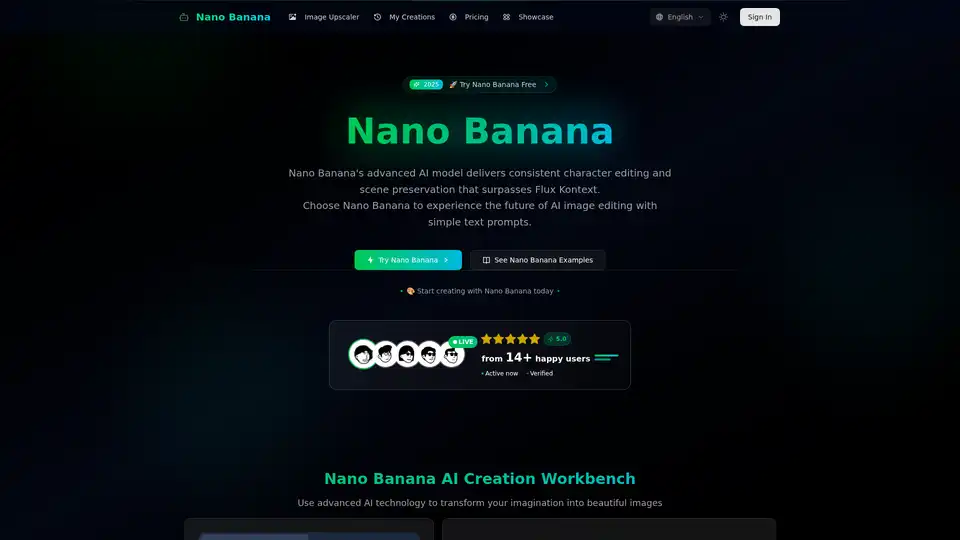
Nano Banana is an AI image generator and editor that uses natural chat conversations to create and modify images. Offers character consistency and scene preservation.
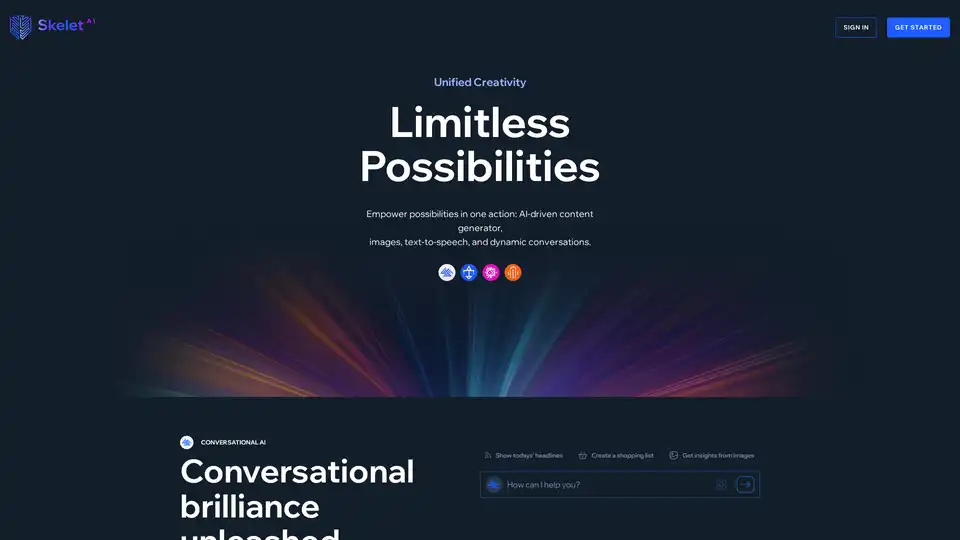
Discover Skelet AI, your all-in-one platform for generating AI-powered content, stunning images, and natural text-to-speech in 80+ languages. Free plan available with premium upgrades for HD features.
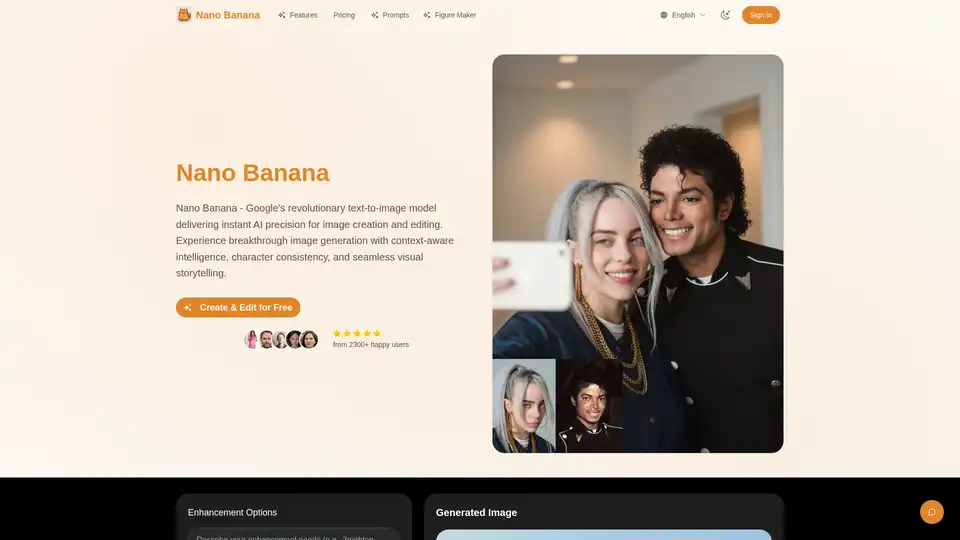
Discover Nano Banana, Google's revolutionary text-to-image AI model for creating, editing, and enhancing images with context-aware intelligence, character consistency, and professional results. Ideal for artists, designers, and marketers.
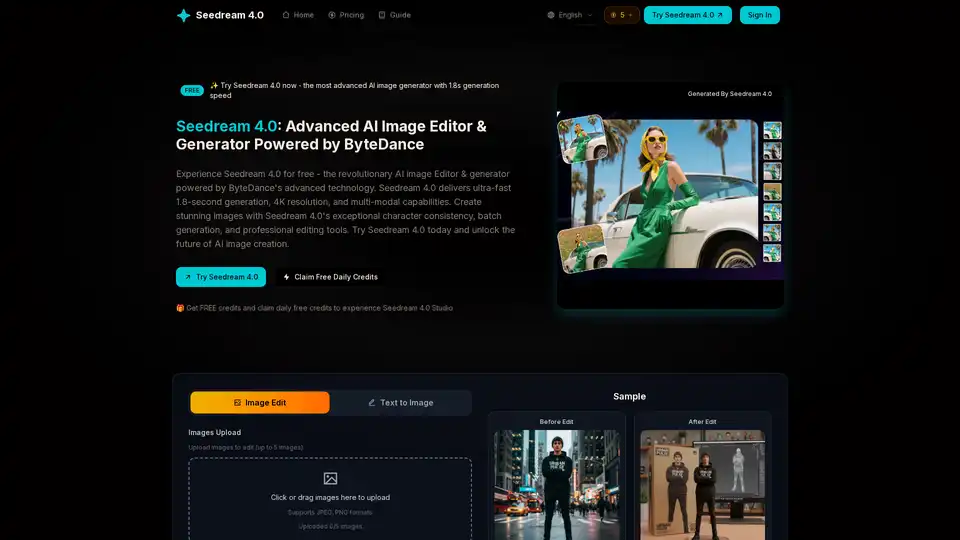
Seedream 4.0 is a cutting-edge AI image generator powered by ByteDance, offering ultra-fast 1.8-second generation, 4K resolution, batch processing, and advanced editing for creators and businesses seeking photorealistic visuals.
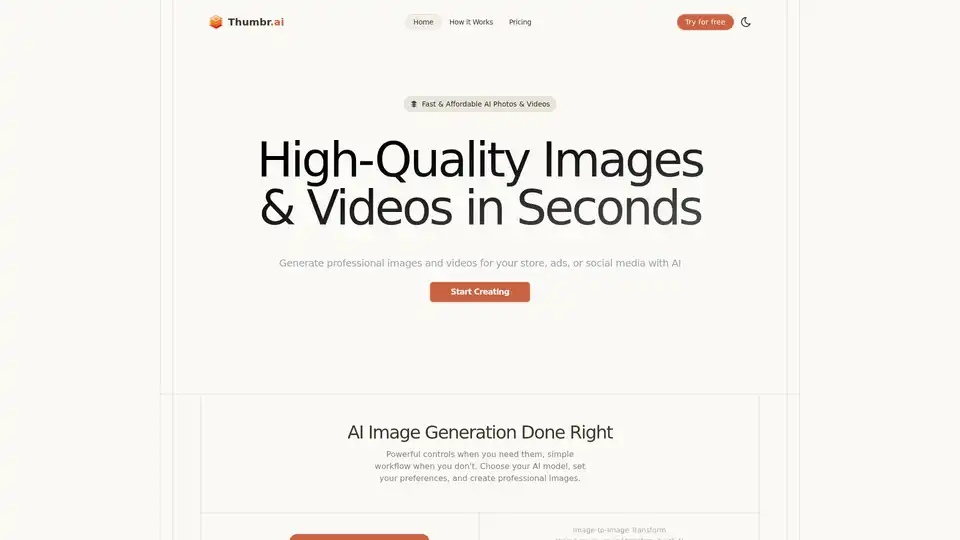
Thumbr.ai is an AI-powered platform that allows users to quickly generate high-quality images and videos for business, marketing, and social media. It offers multiple AI models, image-to-image transformation, and batch generation.
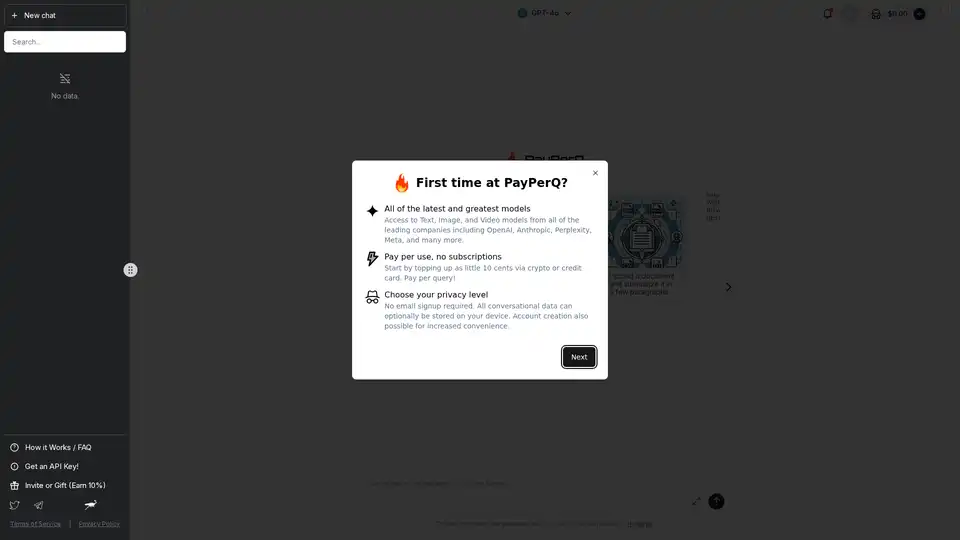
PayPerQ (PPQ.AI) offers instant access to leading AI models like GPT-4o using Bitcoin and crypto. Pay per query with no subscriptions or registration required, supporting text, image, and video generation.
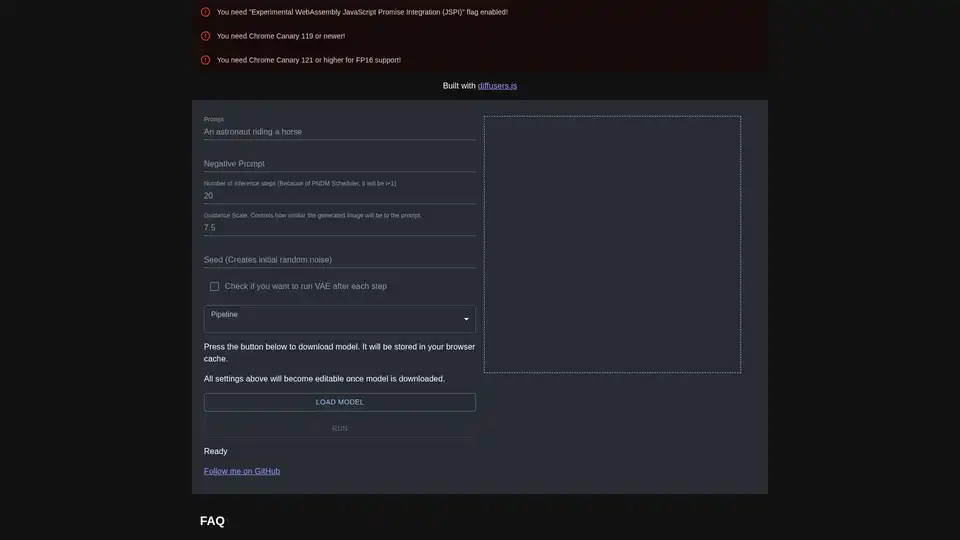
diffusers.js is a JavaScript library enabling Stable Diffusion AI image generation in the browser via WebGPU. Download models, input prompts, and create stunning visuals directly in Chrome Canary with customizable settings like guidance scale and inference steps.