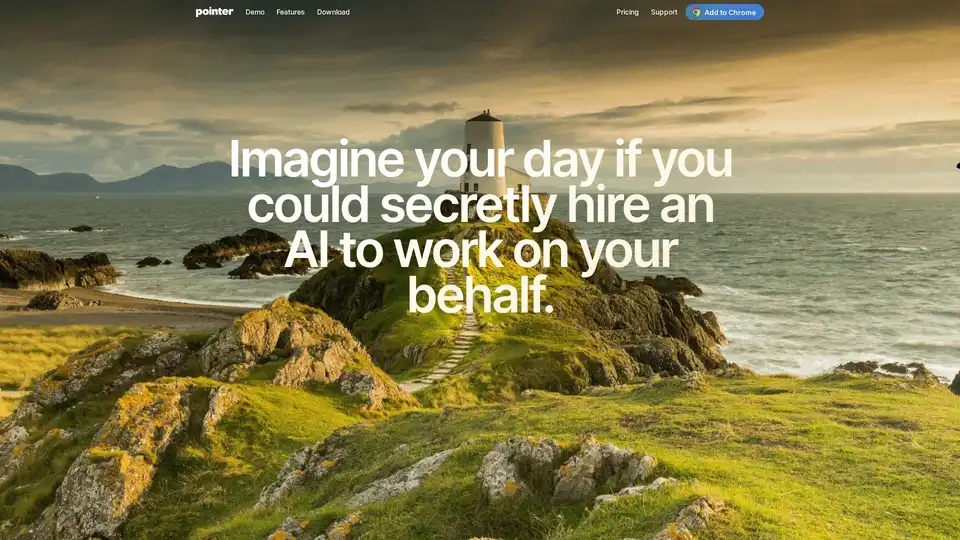Pointer AI
Overview of Pointer AI
What is Pointer AI?
Pointer AI is an innovative Chrome browser extension that brings the power of ChatGPT directly into Google Docs, revolutionizing how you edit and enhance your documents. Designed for users tired of the tedious copy-paste process from ChatGPT and the subsequent formatting fixes, this tool automates suggestions and changes right within Google's familiar interface. Whether you're drafting reports, emails, or creative content, Pointer AI acts like a personal AI assistant, preserving your document's original layout while applying intelligent edits. It's particularly useful for professionals and students who rely on AI-generated text but want a smoother workflow without losing formatting integrity.
How Does Pointer AI Work?
At its core, Pointer AI leverages ChatGPT's capabilities to generate and apply edits seamlessly in Google Docs. Once installed from the Chrome Web Store, the extension integrates quietly in the background. You provide pointers or guidance—simple instructions on what changes you need—and the AI takes over. It simulates human-like interactions by clicking and typing suggestions directly into your document, ensuring that bold text, italics, lists, and other formats remain intact. Unlike traditional copy-pasting, which often disrupts structure, Pointer AI is built for precision and speed, delivering suggestions almost instantly.
The process is straightforward:
- Installation: Add the extension from the Chrome Web Store with a single click.
- Activation: Open your Google Doc, and the AI is ready to assist.
- Guidance: Input your prompts, like 'rewrite this paragraph for clarity' or 'add bullet points to this section'.
- Approval: Review and approve the AI's typed changes in real-time.
This 'computer use' style functionality, reminiscent of advanced AI models like Claude, makes Pointer AI feel like having an invisible collaborator working alongside you. Recent updates, such as fixed support for multiple languages, expand its accessibility for global users.
Key Features of Pointer AI
Pointer AI stands out with features tailored to streamline document workflows:
- Seamless Integration: No more exporting or importing—ChatGPT edits happen natively in Google Docs.
- Formatting Preservation: Automatically maintains your document's style, saving hours on manual fixes.
- Instant Suggestions: 5x faster than manual copying, with real-time previews of changes.
- Guided Editing: Responds to your specific pointers, making it adaptable to various writing needs.
- User-Friendly Interface: Simple approval system lets you control every edit without overwhelming complexity.
These features address common pain points, like the frustration of reformatting AI-generated content, making it a go-to tool for efficient productivity.
Main Use Cases and Practical Value
Pointer AI shines in scenarios where time-saving automation meets creative or professional writing. For instance:
- Content Creators and Bloggers: Quickly refine drafts generated by ChatGPT, ensuring polished articles without formatting headaches.
- Business Professionals: Automate email drafts, reports, or proposals in Google Docs, maintaining corporate branding.
- Students and Researchers: Enhance essays or theses with AI suggestions while keeping citations and structures intact.
- Teams Collaborating on Docs: Share the workload by letting AI handle repetitive edits, boosting team efficiency.
The practical value is clear: it cuts down editing time significantly, reduces errors from manual transfers, and enhances overall document quality. Users report feeling like they've 'hired an AI secretary' that works tirelessly on their behalf, leading to more focused creative output. In a world where AI tools are proliferating, Pointer AI's niche focus on Google Docs integration provides tangible ROI, especially for heavy Google Workspace users.
Who is Pointer AI For?
This tool is ideal for anyone frustrated with AI-assisted writing workflows. Target audiences include:
- Writers and Editors: Those who use ChatGPT daily but hate the post-paste cleanup.
- Remote Workers: Professionals juggling multiple docs who need speed without sacrificing quality.
- Educators and Learners: For generating and refining educational materials efficiently.
- Non-Technical Users: No coding required—just install and guide the AI with natural language.
If you're bored with fixing formatting or seeking a smarter way to incorporate AI into your routine, Pointer AI is a perfect fit. It's not just an extension; it's a workflow transformer.
Why Choose Pointer AI Over Alternatives?
Compared to standalone ChatGPT or other AI editors, Pointer AI's strength lies in its environment-specific design. While tools like Grammarly offer grammar checks, they don't integrate generative AI edits with such precision in Google Docs. And unlike full AI platforms, it avoids overwhelming features, focusing on what matters: fast, formatted edits. Trusted by users worldwide, it's backed by responsive support and a clear pricing model (though specifics are available on their site). With ongoing updates, like multilingual enhancements, it evolves with user needs.
How to Get Started with Pointer AI
Getting up and running is effortless:
- Visit the Chrome Web Store and search for Pointer AI.
- Click 'Add to Chrome' to install.
- Open a Google Doc and activate the extension via its icon.
- Start providing pointers—watch the magic unfold!
For troubleshooting or advanced tips, check their support page. Remember, it's free to try, with premium options for heavier use.
In summary, Pointer AI bridges the gap between powerful AI generation and practical document handling, empowering users to write better, faster. If you're ready to automate your Google Docs edits, this extension delivers real value without the hassle.
Best Alternative Tools to "Pointer AI"
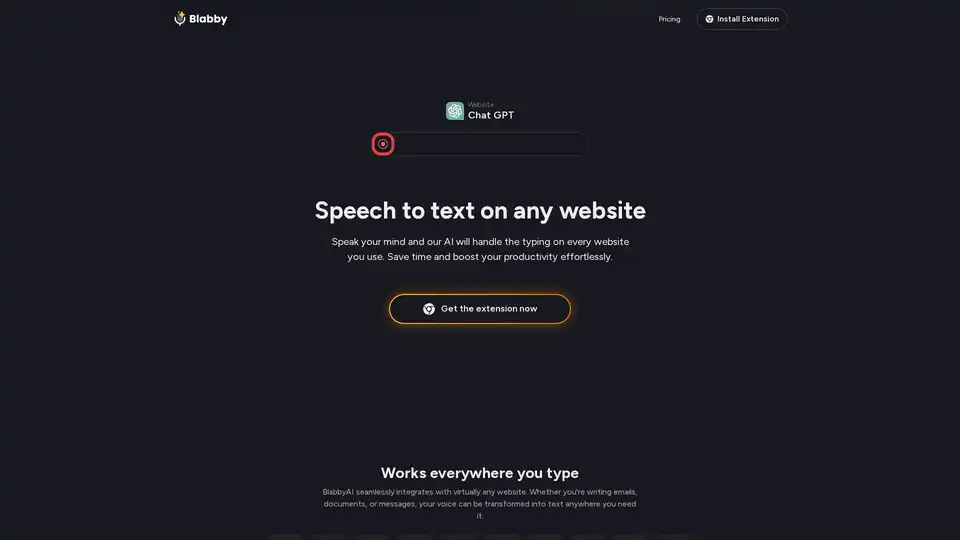
BlabbyAI is an AI-powered Chrome extension that converts speech to text on any website. It offers automatic punctuation, smart capitalization, and custom modes to streamline your online experience and boost productivity.
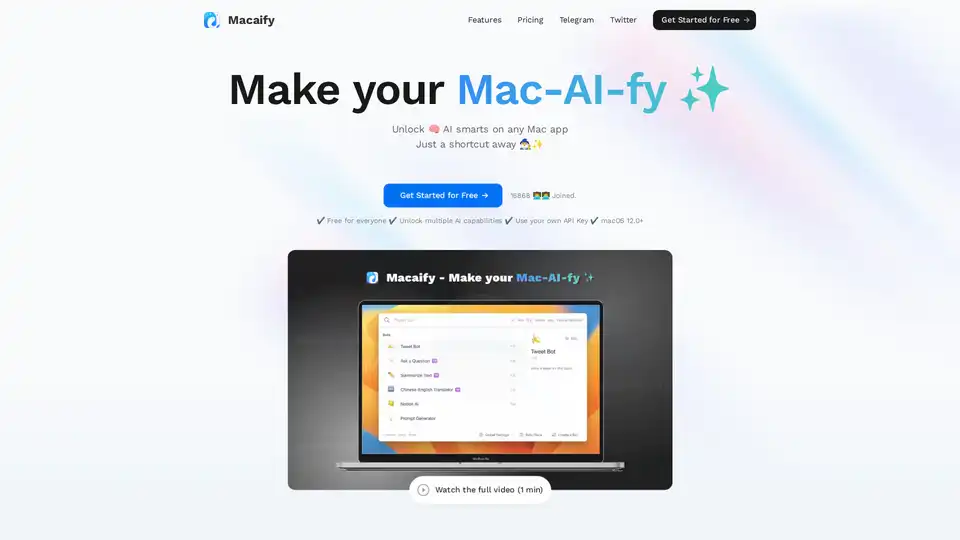
Macaify is a Mac app that unlocks ChatGPT's power in any application. Customize AI robots for text processing, code generation, and automation. Free plan available.
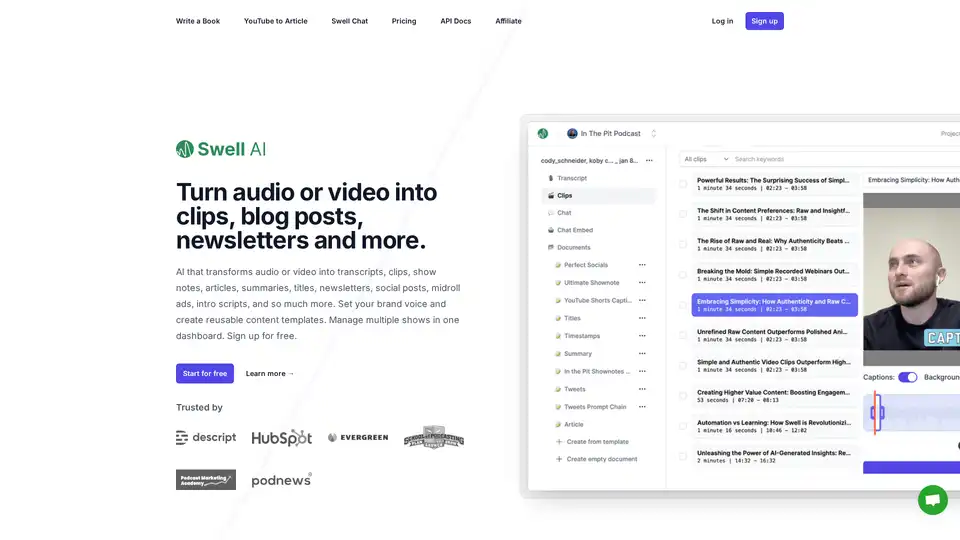
Swell AI turns podcasts or videos into transcripts, clips, show notes, articles, summaries, titles, newsletters, social posts, and more. Sign up for free to repurpose your audio content effortlessly.
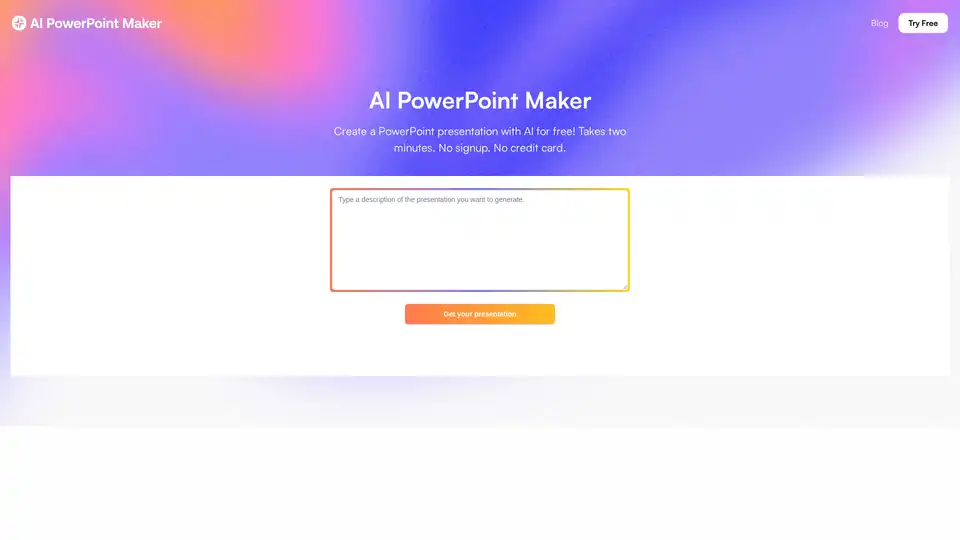
AI PowerPoint Maker is a free AI tool that generates professional PowerPoint slides from ideas, documents, or articles. Create stunning presentations instantly without signup, export to PPTX for easy editing in PowerPoint or Google Slides.
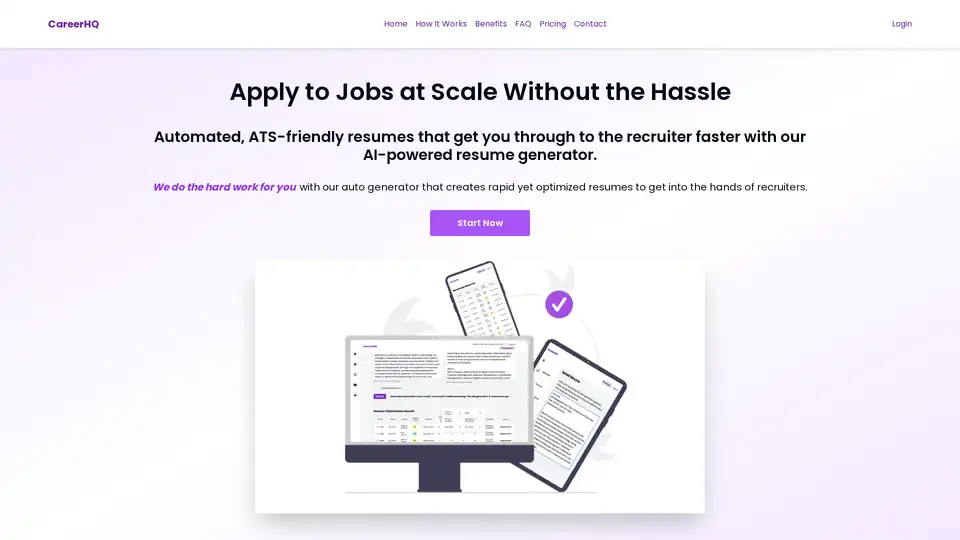
Career HQ is your one-stop AI-powered platform for generating optimized, ATS-friendly resumes. Upload your base documents, let AI analyze and tailor them for job applications, and apply at scale to save time and boost your recruiter visibility.
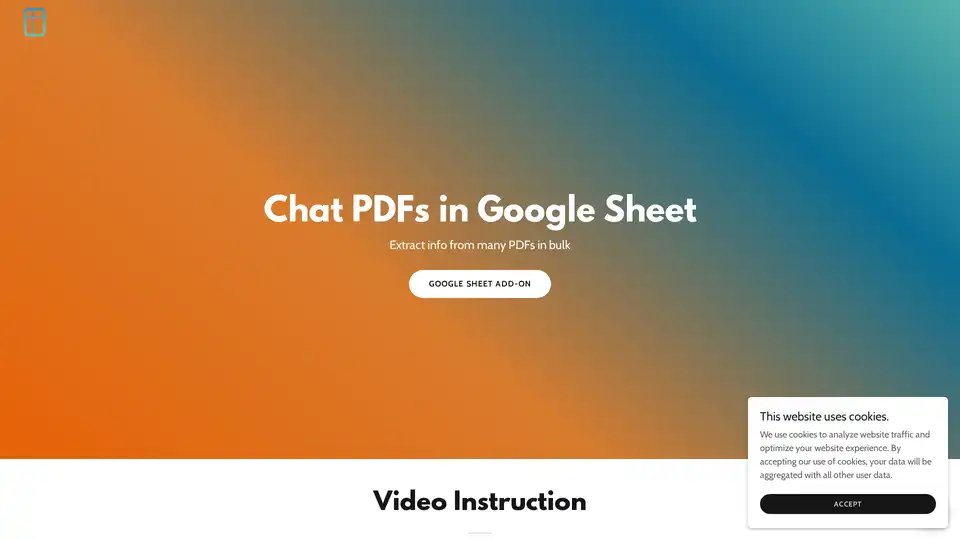
PDF AI Sheet is a powerful Google Sheets add-on for chatting with PDFs and extracting bulk information. Upload files, generate IDs, and use simple formulas to query multiple documents efficiently with AI.
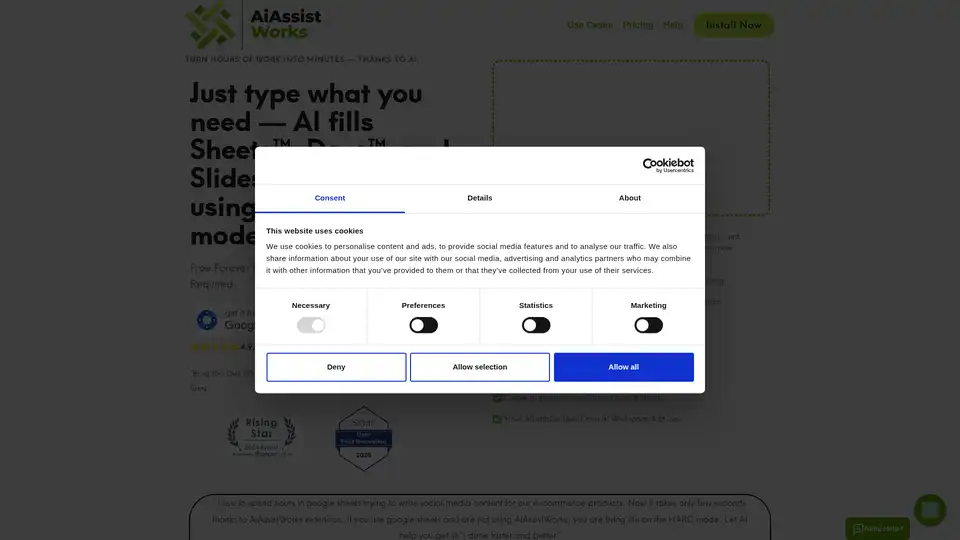
AiAssistWorks is an AI add-on for Google Sheets, Slides, and Docs, leveraging 100+ models like GPT, Claude, and Gemini to automate content generation, formulas, slides, and data tasks. Free forever plan available with your own API key.
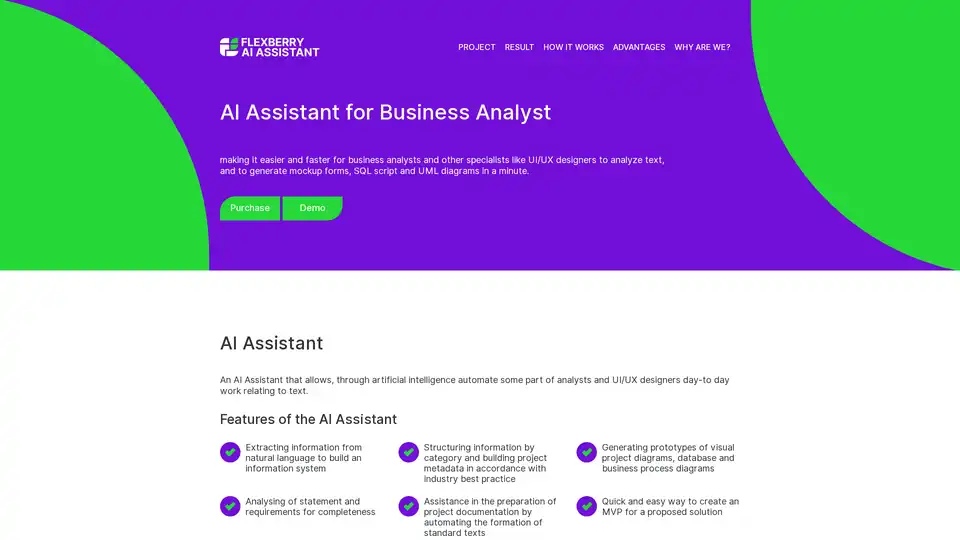
The AI Assistant simplifies tasks for business analysts and UI/UX designers by automating text analysis, generating mockup forms, SQL scripts, and UML diagrams to speed up project prototyping and documentation.
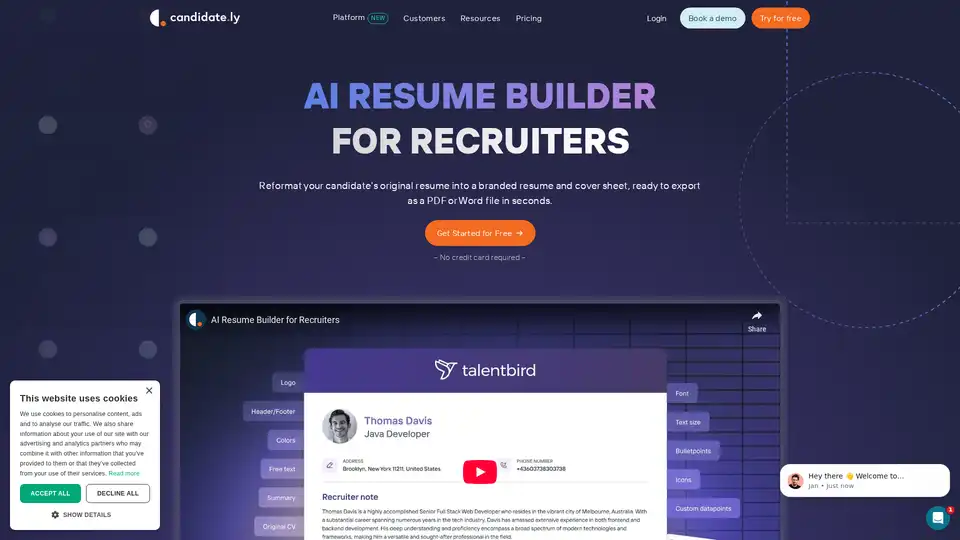
Candidately's AI Resume Builder streamlines resume formatting for recruiters, turning original resumes into branded PDFs or Word files in seconds with AI enhancements, parsing, and seamless ATS integration.
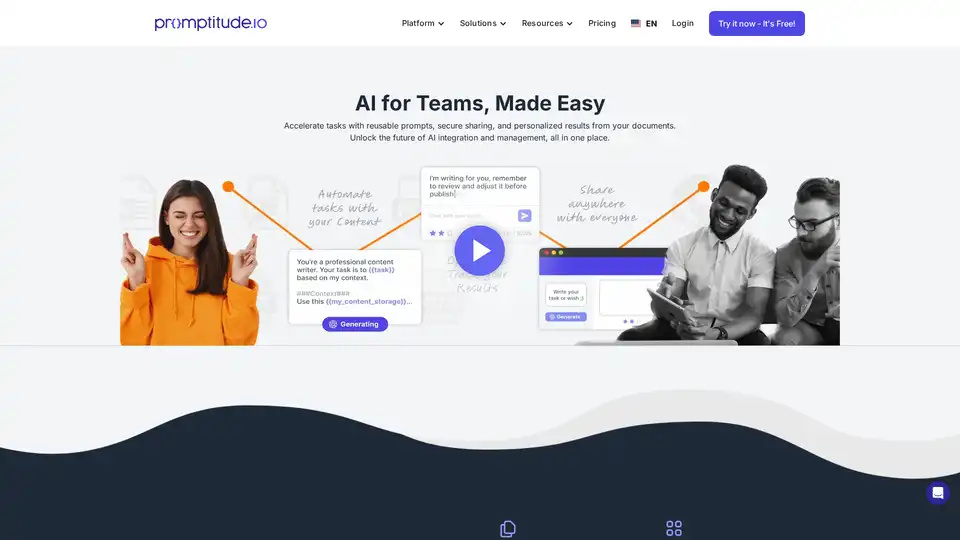
Promptitude.io empowers teams to integrate GPT into apps and workflows seamlessly. Test, manage, and optimize prompts with one API call for personalized AI results in document summarization, code review, and more.
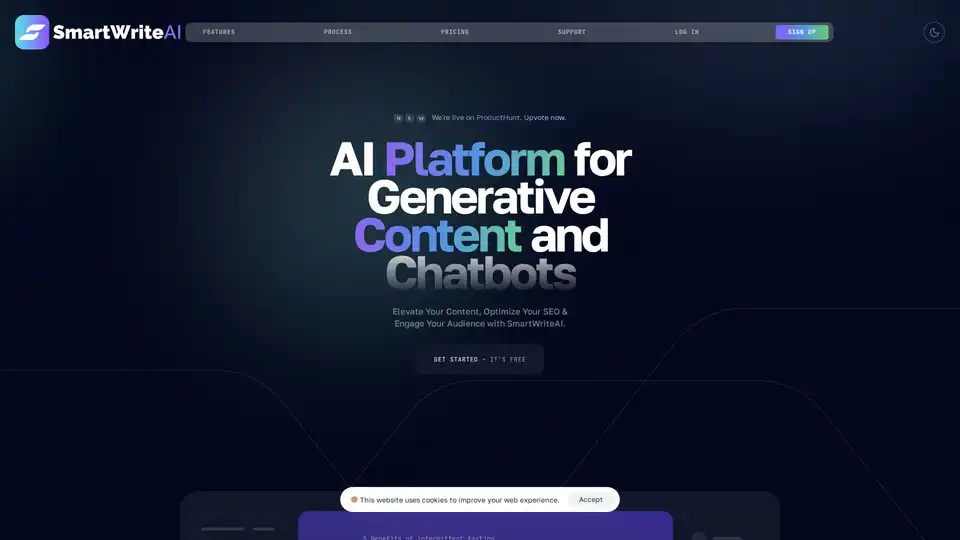
SmartWriteAI is an AI-powered content generation platform that helps marketers, agencies, and enterprises create SEO-optimized content, articles, social media posts, and newsletters with real-time data integration.
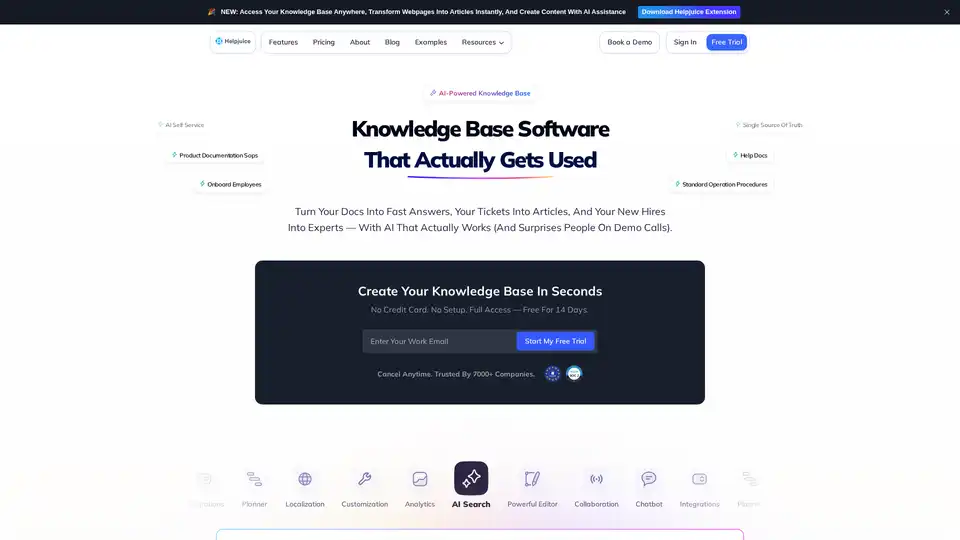
Helpjuice: Knowledge Base Software trusted by 130,000+ users from Amazon, Hertz, Shipt. Streamline support, boost productivity with AI-powered search and content creation. Start free 14-day trial.
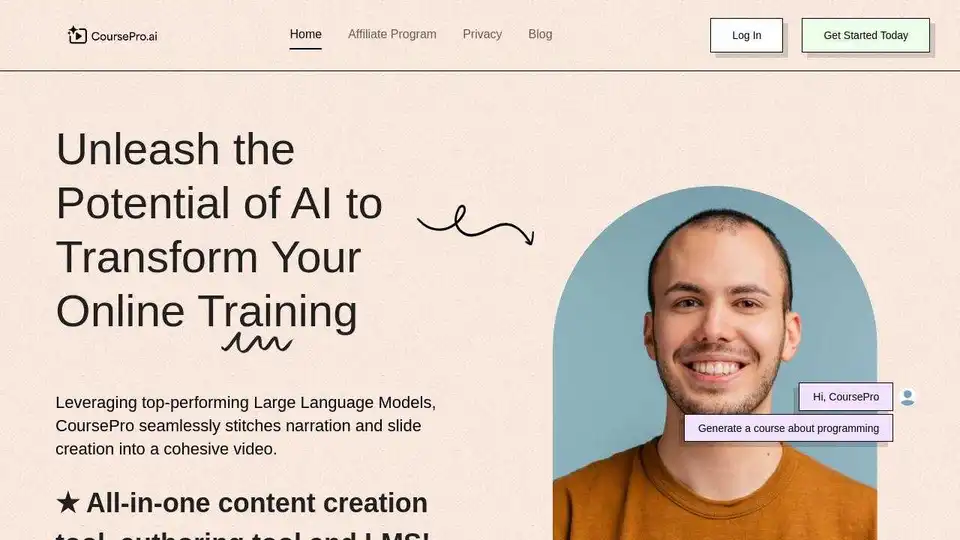
CoursePro.Ai is an AI-powered platform that helps you build online courses effortlessly. Generate content, slides, narration, and videos with AI, and host and sell your courses with ease.
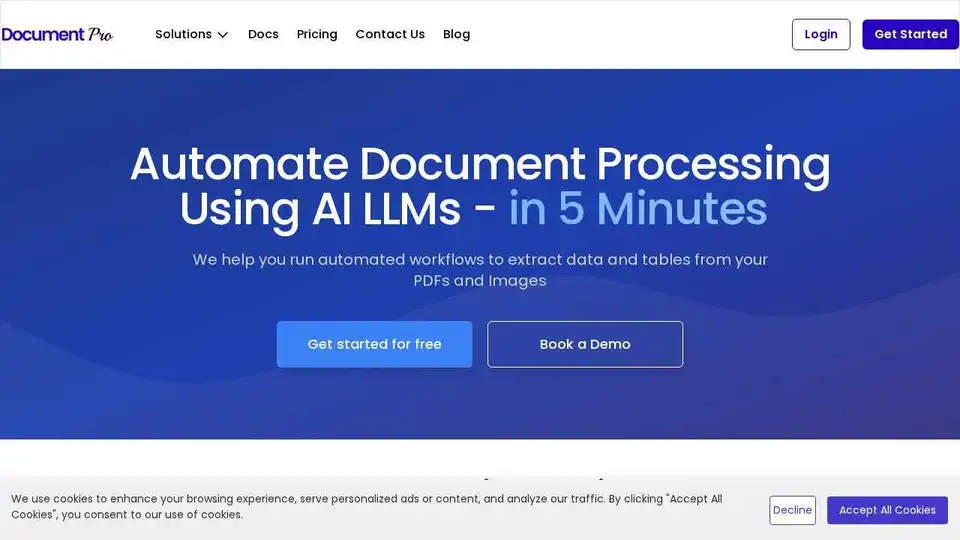
Automate document processing with DocumentPro's AI-powered platform. Capture, validate, and sync data from invoices, orders, and more. Reduce manual effort by up to 90%.