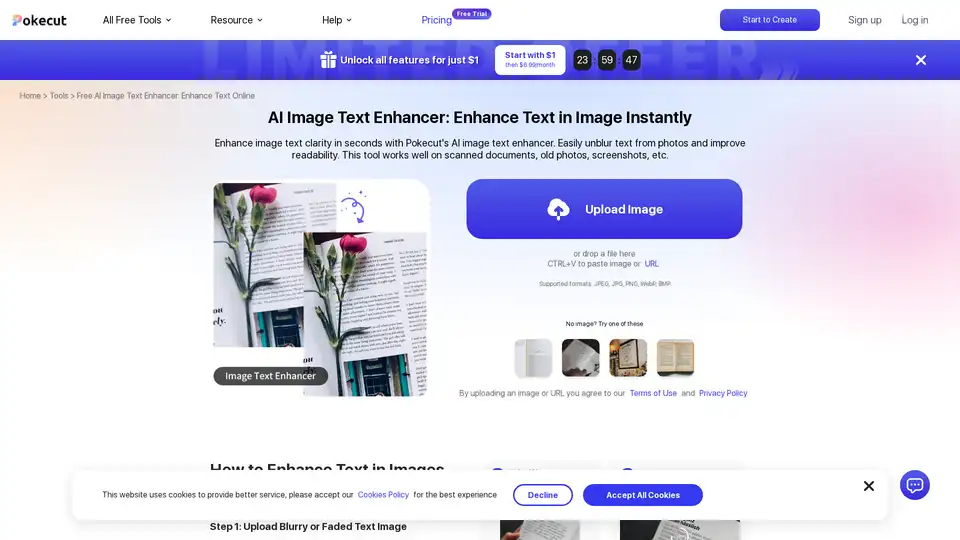Pokecut AI Image Text Enhancer
Overview of Pokecut AI Image Text Enhancer
What is Pokecut AI Image Text Enhancer?
Pokecut AI Image Text Enhancer is a powerful online tool designed to sharpen and clarify text within images using advanced artificial intelligence. Whether you're dealing with blurry scanned documents, faded old photos, or pixelated screenshots, this free AI-driven solution effortlessly removes blur and boosts readability. It's part of Pokecut's suite of AI photo tools, focusing specifically on text enhancement to make important details pop without the need for complex editing software.
This tool stands out for its simplicity—no downloads or installations required. Users can access it directly from any web browser on computers or mobile devices, making it ideal for quick fixes on the go. By leveraging cutting-edge AI algorithms, Pokecut not only unblurs text but also enhances overall image quality, ensuring sharp, professional results every time.
How Does Pokecut AI Image Text Enhancer Work?
At its core, the Pokecut AI Image Text Enhancer uses sophisticated machine learning models trained to detect and repair low-quality text in images. When you upload a file, the AI automatically analyzes the content, identifying blurry or pixelated areas specifically around text elements. It then applies precision sharpening techniques to refine edges, increase contrast, and brighten faded sections, all while preserving the natural look of the image.
The process is powered by deep learning algorithms that differentiate between printed text, handwritten notes, and even diagrams. For instance, it can refine strokes in handwritten sketches or boost legibility in product labels and IDs. Unlike traditional photo editors that require manual adjustments, Pokecut's AI handles everything in seconds, delivering enhanced outputs without over-processing non-text areas. This targeted approach ensures high accuracy, especially for challenging inputs like low-resolution scans or compressed screenshots.
How to Use Pokecut AI Image Text Enhancer
Getting started with Pokecut is straightforward and user-friendly, perfect for beginners and professionals alike. Follow these simple steps:
Upload Your Image: Click the upload button or drag and drop your file. Pokecut supports popular formats like JPEG, JPG, PNG, WebP, and BMP. You can even paste an image via CTRL+V or input a URL for instant processing.
AI Processing: Once uploaded, the AI kicks in automatically. It detects blurry text and enhances it with one click—no manual tweaks needed. A preview appears almost instantly, allowing you to review the improvements.
Download the Result: Satisfied with the sharpened text? Download the high-quality image directly to your device. It's that easy to transform unreadable text into clear, crisp content.
This no-fuss workflow means you can unblur text in images online without any hassle, saving time compared to desktop software like Photoshop.
Why Choose Pokecut AI Image Text Enhancer?
In a world flooded with photo editing apps, Pokecut shines for its specialized focus on text clarity. It's not just another generic enhancer; it's tailored for scenarios where readable text is crucial. Key reasons to opt for Pokecut include:
Free Access with Limits: Enjoy up to five enhancements per day at no cost. For unlimited use and advanced features, upgrade via their affordable pricing starting at $1 for a trial, then $6.99/month.
Versatility Across Text Types: Handles both printed and handwritten text, from formal documents to casual notes.
Speed and Convenience: Processes in seconds, works on all devices, and requires no sign-up for basic use (though logging in unlocks more).
Privacy-Focused: By agreeing to their Terms of Use and Privacy Policy during upload, your images are handled securely without long-term storage.
Users rave about its reliability—think of it as the best method to enhance text in an image without technical expertise. Compared to competitors, Pokecut's AI delivers superior results for text-specific tasks, avoiding the over-sharpening pitfalls of broader tools.
Who is Pokecut AI Image Text Enhancer For?
This tool is a game-changer for a wide range of users who frequently encounter blurry text in visuals:
Students and Researchers: Perfect for clarifying scanned lecture notes, old book pages, or academic diagrams.
Professionals: Ideal for business users needing sharp product labels, IDs, certificates, or screenshots in reports and presentations.
Archivists and Hobbyists: Restore faded family photos or journal entries with enhanced handwritten text for better preservation.
Content Creators: Enhance screenshot text for blogs, social media, or tutorials without quality loss.
If you're someone who values efficiency and high-quality outputs, Pokecut targets non-experts looking for pro-level text enhancement. It's especially useful for those in education, archiving, e-commerce, and digital content creation.
Best Way to Enhance Text in Specific Scenarios
Pokecut excels in real-world applications. For scanned documents, upload a low-res PDF export and watch the AI unblur fine print for accurate data extraction. Handwritten notes? It refines messy strokes, turning doodles into legible sketches—great for artists or planners.
For screenshots, it sharpens UI text or code snippets, aiding developers or designers. Product labels and certificates benefit from its precision, ensuring details like serial numbers or expiry dates are crystal clear. Even in creative workflows, like enhancing blueprint text, it maintains stroke integrity for professional comprehension.
Use Cases Highlighted
- Scanned Documents: Quickly make faded or blurry scans readable for archiving or sharing.
- Handwritten Notes: Improve legibility of journals, blueprints, or classroom sketches.
- Screenshot Text: Clarify captured instructions or interfaces for tutorials.
- Product Labels: Enhance packaging details for e-commerce listings.
- IDs and Certificates: Restore important personal documents without distortion.
Practical Value and Tips for Optimal Results
The real value of Pokecut lies in its ability to save time and frustration. Imagine digitizing an old heirloom photo only to find the inscription unreadable—Pokecut fixes that in moments, preserving memories with enhanced clarity. For businesses, it streamlines workflows by ensuring visuals are text-ready for marketing or compliance.
To get the best outcomes, start with the highest quality input possible, even if blurry. Avoid extremely low-res files under 100x100 pixels, as AI performance peaks with decent starting material. Combine it with other Pokecut tools like their Blurry Document Enhancer or Photo Restoration for comprehensive image revival.
In terms of SEO and search intent, if you're querying 'how to unblur text in an image free,' Pokecut answers directly with its accessible, AI-powered solution. It aligns with informational needs by providing clear FAQs and transactional ease via free trials.
Frequently addressed concerns include format compatibility (all major ones supported) and free limits (five daily uses). Users appreciate how it deblurs both printed and handwritten text reliably, making it a versatile pick over manual methods.
Overall, Pokecut AI Image Text Enhancer embodies efficient AI innovation, turning problematic images into valuable assets. Whether for personal or professional use, it's a reliable choice for anyone seeking to 'enhance text in image' with minimal effort.
Best Alternative Tools to "Pokecut AI Image Text Enhancer"
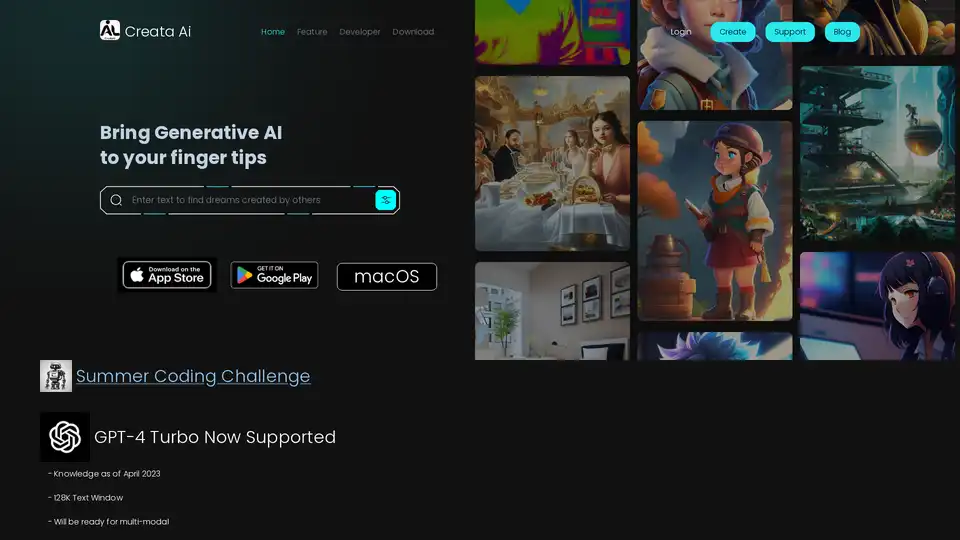
Creata AI is a generative AI toolbox providing useful AI tools for daily life. It offers image-to-image models, Stable Diffusion art, and supports GPT-4 Turbo. Available on iOS and Android.
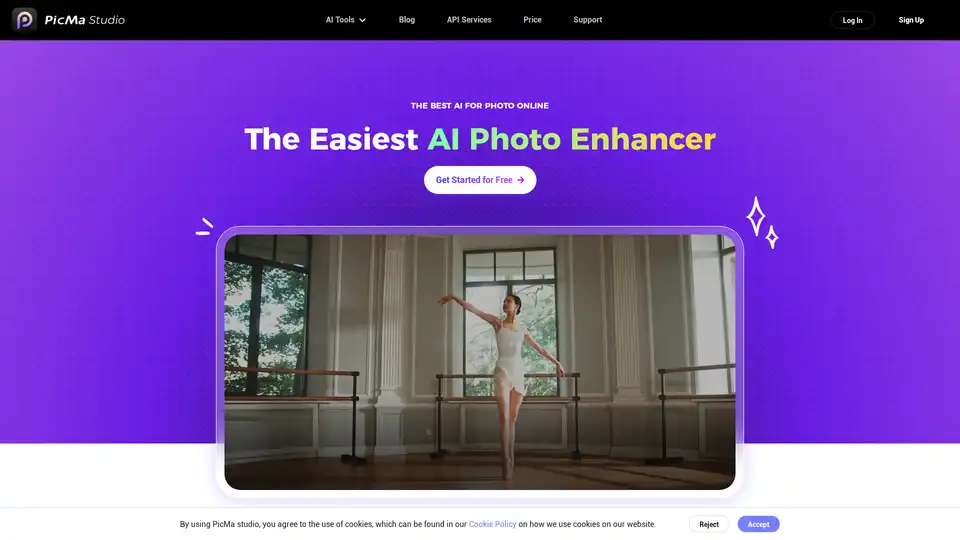
PicMa Photo Enhancer uses AI to enhance image resolution and quality. It offers features like unblurring, old photo restoration, and colorization of black and white images, available as a mobile app.
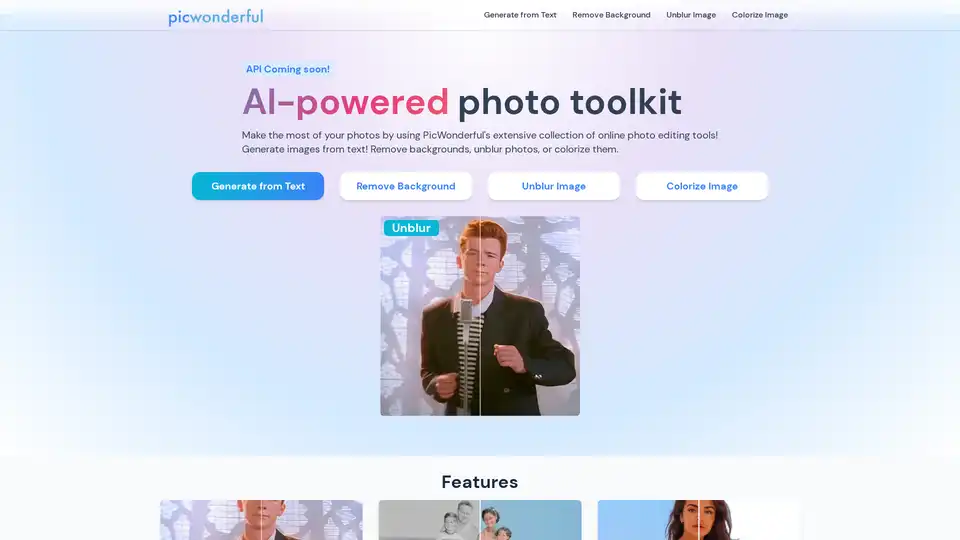
Enhance your photos with PicWonderful's AI-powered online photo editing tools. Remove backgrounds, unblur, colorize, and generate images from text.
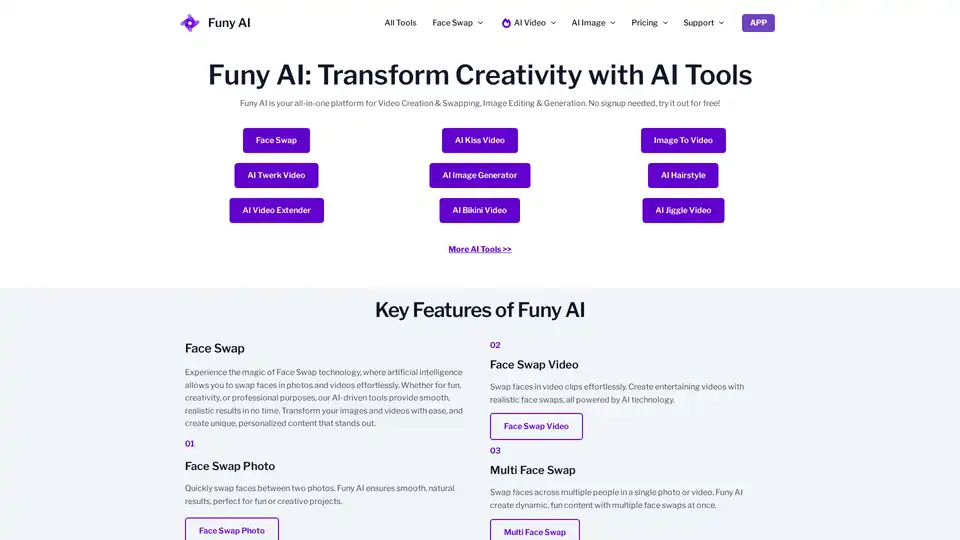
Funy AI: Free AI Video Generator, Image to Video, Text to Video, AI Kissing Generator, Face Swap, AI Art Generator and AI Hairstyle! Free and No Sign Up!

Fix blurry photos online for free with AI-powered tools. Enhance sharpness, restore old images, and remove blur in seconds—no registration needed. Ideal for portraits, text, and low-res photos.
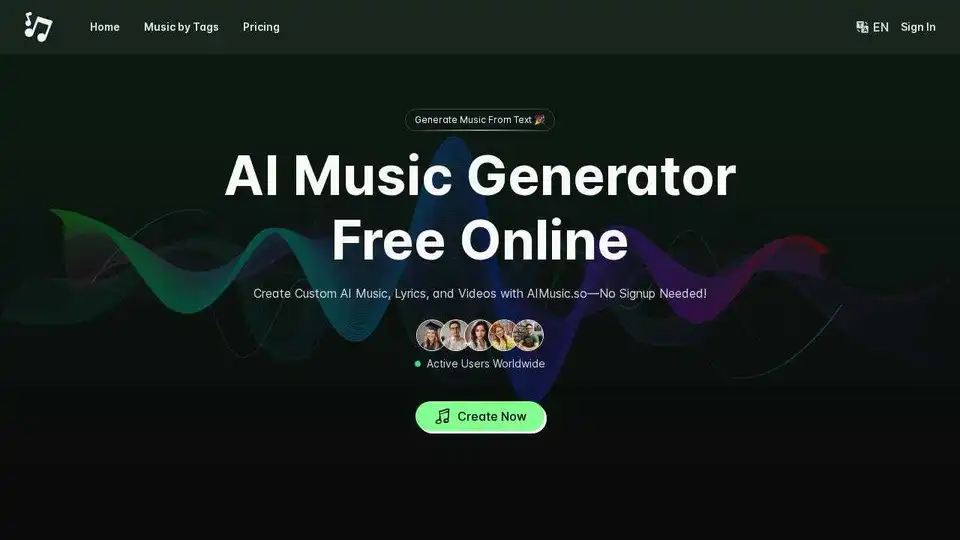
Use AI music generator to turn text into music, create lyrics, sound effects, and MP4 lyrics videos—no sign-up needed, free to use.

AnyToSpeech converts text to natural-sounding audio for audiobooks, MP3s, and voiceovers. Easily convert text, URLs, and PDFs to speech online with AI voices.
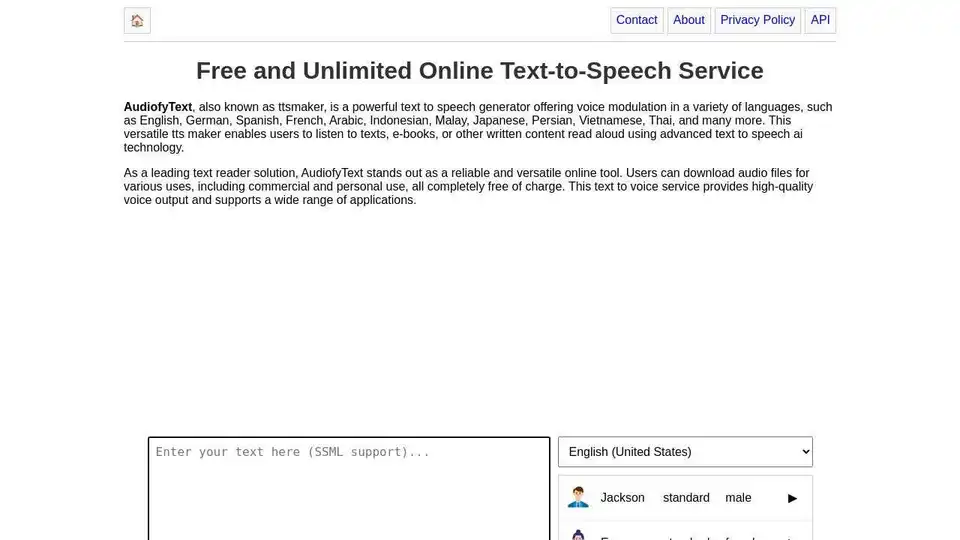
AudiofyText (ttsmaker) is a free online text to speech converter with natural-sounding voices. Convert text to speech online, supporting multiple languages and MP3 downloads.
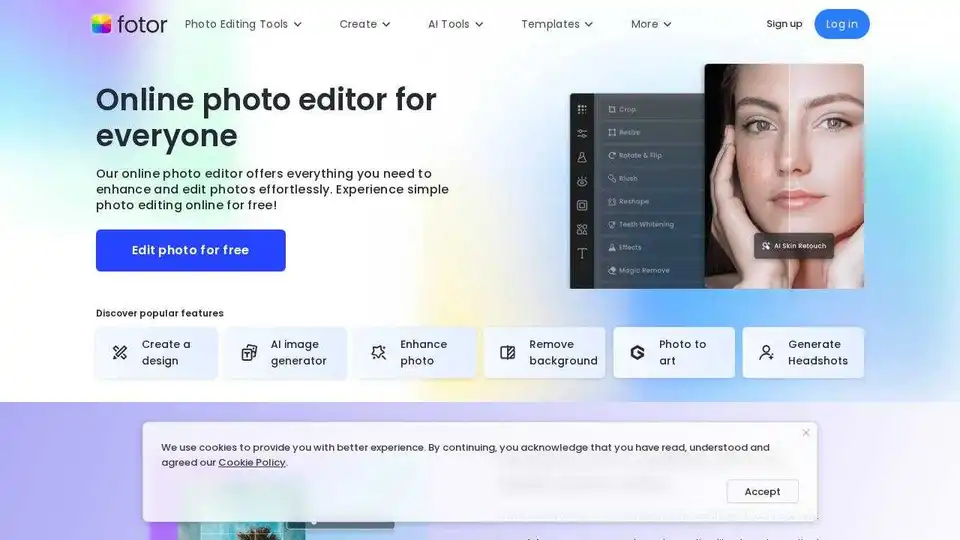
Enhance and edit photos with Fotor’s free online photo editor. Crop, add text & effects, retouch images, and more using powerful photo editing and AI tools.
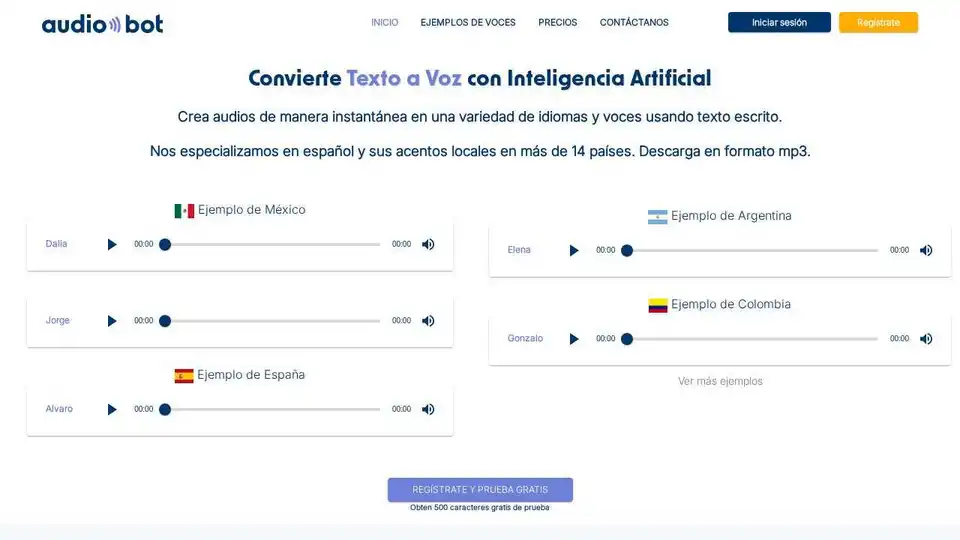
AudioBot is an AI-powered text-to-speech generator that creates realistic audio in various languages. Convert text to natural-sounding speech for videos, presentations, and more.
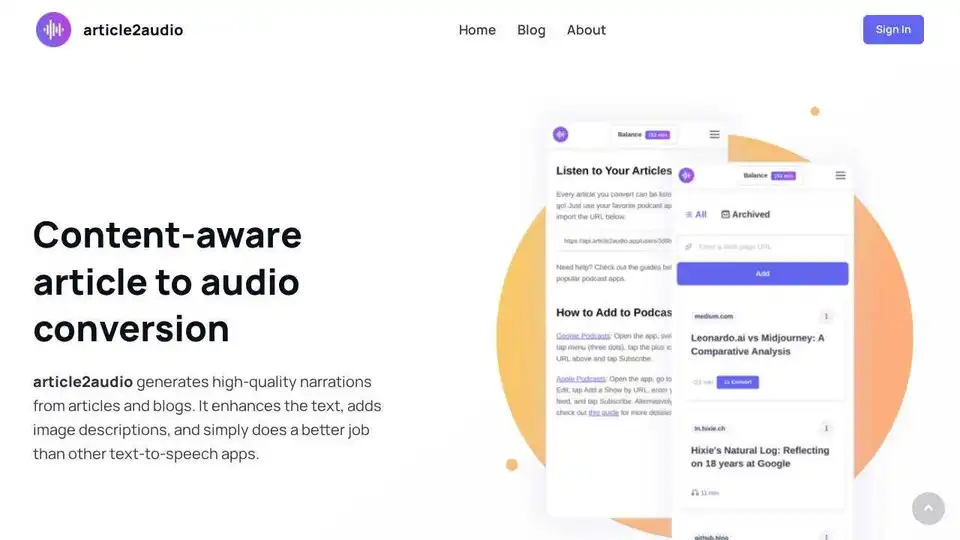
article2audio converts articles to natural-sounding audio, interpreting images and adding smart pauses. Experience AI-powered text-to-speech for a better listening experience.
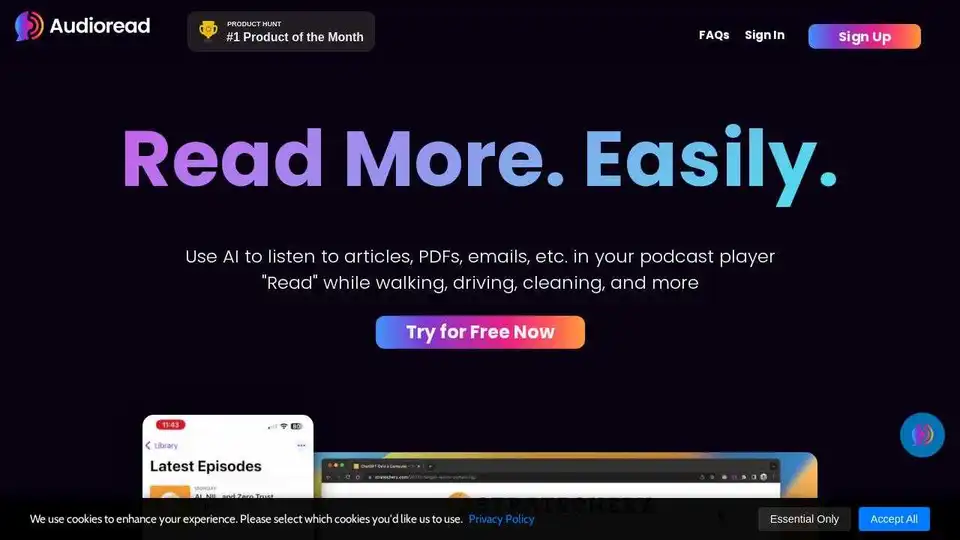
Audioread turns articles, PDFs, emails into podcasts. Listen on any device using your favorite podcast app. Convert text to audio with AI voices for on-the-go learning.
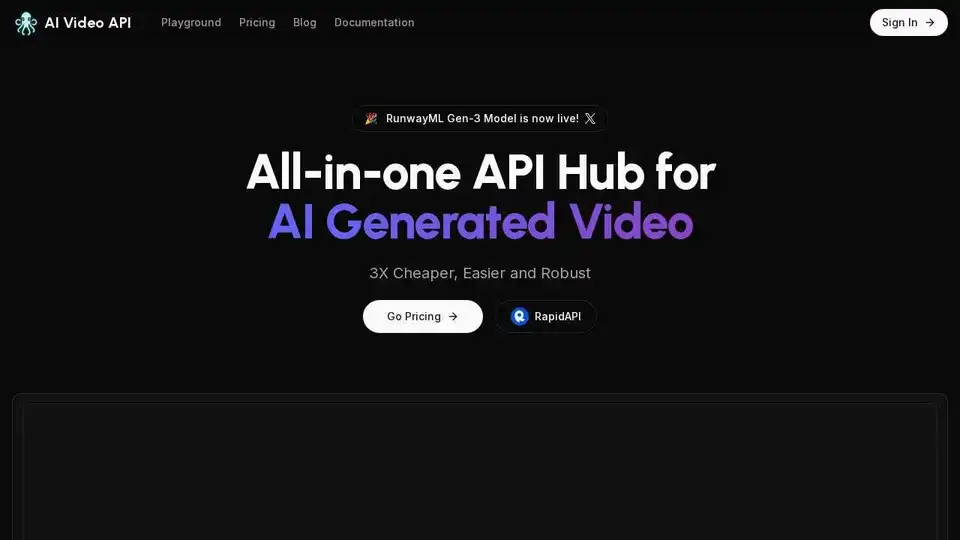
AI Video API: An all-in-one API hub for AI-generated video, offering text-to-video, image-to-video, extended video length, and seamless integration. Generate stunning videos effortlessly!
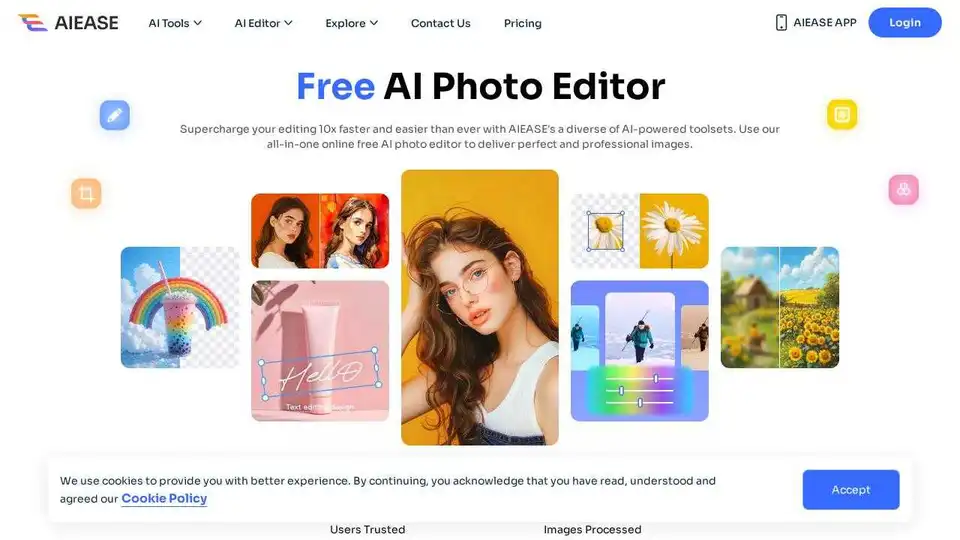
Simplify and automate your photo editing with AI Ease. Experience a wide range of AI photo editing tools to enhance every aspect of your images for free.