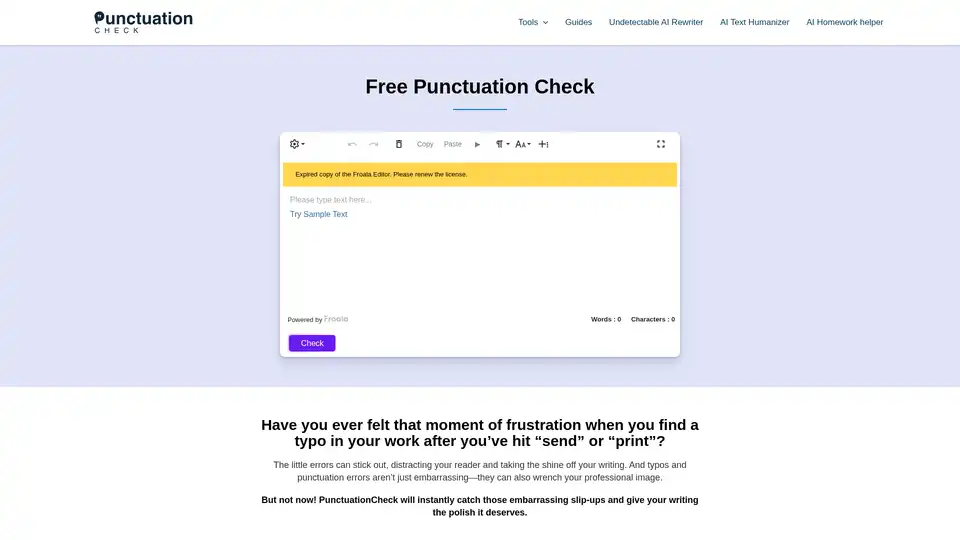PunctuationCheck
Overview of PunctuationCheck
What is PunctuationCheck?
PunctuationCheck is a free online tool designed to instantly identify and correct punctuation, grammar, and spelling errors in your writing. Whether you're drafting an email, preparing a term paper, or polishing a professional report, this punctuation checker ensures your text is clear, professional, and error-free. Unlike traditional proofreading methods that require hours of manual review, PunctuationCheck uses advanced algorithms to scan your content in seconds, highlighting issues like misplaced commas, confusing apostrophes, or run-on sentences. It's particularly valuable in today's fast-paced digital world where small mistakes can undermine your credibility.
As a versatile writing aid, PunctuationCheck supports multiple English dialects, including American, British, Australian, Canadian, New Zealand, and South African varieties. This means you can tailor your corrections to match your regional preferences—whether it's 'color' versus 'colour' or subtle punctuation nuances that vary by locale. The tool's interface is intuitive, allowing users to copy and paste text directly into the editor, format it on the fly, and export the polished version as a PDF or printout.
How Does PunctuationCheck Work?
Getting started with PunctuationCheck is straightforward and requires no downloads or sign-ups. Simply visit the website, paste your text into the editor, select your preferred English dialect if needed (or let it auto-detect), and click 'Check.' The tool will immediately underline errors in your text, providing suggestions for fixes. For efficiency, you can review each correction individually or use the 'Correct All' button to apply changes across the entire document with one click.
Under the hood, PunctuationCheck employs sophisticated natural language processing techniques to analyze sentence structure, detect common pitfalls like comma splices, and ensure proper use of hyphens, dashes, colons, semicolons, and quotation marks. For instance, it can transform a confusing sentence like “Ma’am your order is ready.” into the polished “Ma’am, your order is ready.” by correctly placing the comma. Similarly, it resolves the perennial “it's/its” dilemma, distinguishing between contractions and possessives to maintain clarity.
Beyond basic corrections, the editor includes formatting options to enhance your document's readability. You can apply heading tags (H1 through H4), adjust font sizes from 8 to 96 points, and add bold, italic, underline, or strikethrough styles. Lists—both ordered (with options like alpha, Greek, Roman numerals) and unordered (circles, discs, squares)—help organize content effectively. Subtle features like subscript and superscript add precision for technical or academic writing. Once satisfied, export your work via copy-paste, direct printing, or saving as PDF or OneNote files.
Key Features of PunctuationCheck
- Instant Error Detection: Scans for punctuation issues, grammatical inconsistencies, and spelling mistakes in real-time.
- Dialect Support: Adapts to six major English variants, ensuring culturally appropriate corrections.
- One-Click Fixes: Bulk correction option saves time without sacrificing control.
- Rich Text Editing: Built-in tools for formatting, including fonts, lists, and alignment modes like 'More Rich' or 'Wide Mode.'
- Privacy-Focused: No data storage; your text remains secure and is processed only on your device.
- Free Access: Unlimited use without hidden fees or subscriptions.
These features make PunctuationCheck a standout among free grammar tools, often compared to alternatives like Grammarly but with a focus on punctuation precision.
Who is PunctuationCheck For?
This tool caters to a wide audience, starting with students who need reliable support for academic writing. Imagine submitting a thesis riddled with semicolon errors—PunctuationCheck helps avoid such pitfalls, ensuring your arguments shine without distractions from formatting flaws. For term papers, essays, or homework, it provides comprehensive checks that go beyond basic spell-check, improving overall structure and flow.
Professionals, from marketers crafting emails to executives preparing reports, benefit from its ability to enhance credibility. In business communication, where first impressions count, avoiding embarrassing typos like “beleive” instead of “believe” or “definately” becoming “definitely” can preserve your professional image. The time-saving aspect is crucial here; instead of endless revisions, you focus on content creation.
Writers and bloggers also find it indispensable for maintaining clarity and style. Whether polishing a novel excerpt or a blog post, the tool ensures sentences are easy to follow, preventing run-on issues that blur your message. Non-native English speakers appreciate its guidance on dialect-specific rules, building confidence in professional correspondence.
Even casual users, like those drafting social media posts or personal letters, can use it to elevate everyday writing. Its support for diverse documents—from short emails to lengthy articles—makes it versatile for any scenario requiring polished English.
Why Choose PunctuationCheck?
In a sea of writing tools, PunctuationCheck stands out for its zero-cost model and user-friendly design. There's no steep learning curve; the clean interface lets you dive right in, making it accessible for beginners and experts alike. Users rave about how it prevents blushes from post-send regrets, with one testimonial noting, “It caught a sneaky apostrophe error in my client proposal—saved the day!”
Compared to paid alternatives, it delivers premium results without the expense, while integrating seamlessly with AI-enhanced workflows. For those dealing with AI-generated content (like from ChatGPT), PunctuationCheck pairs well with tools like the site's Undetectable AI Rewriter, which humanizes text to evade detectors. This combination is ideal for content creators aiming for natural, undetectable output.
From an SEO perspective, incorporating a tool like this boosts your site's or document's professionalism, indirectly aiding search rankings by producing high-quality, error-free material. It's not just about fixing errors—it's about empowering better communication.
Practical Use Cases and Tips
- Academic Writing: Before submitting an essay, run it through PunctuationCheck to eliminate comma splices and ensure proper question mark placement, like fixing “Wheres your phone.” to “Where's your phone?”
- Business Emails: Use the 'Correct All' for quick polishes on reports, enhancing readability with formatted lists and precise hyphens in compound words like “self-driving car.”
- Creative Projects: For stories or blogs, leverage quotation mark corrections to format dialogues credibly, maintaining narrative flow without interruptions.
Best Practices: Always review suggestions contextually, as automated tools excel at rules but nuances matter. Combine with reading aloud to catch stylistic issues. For longer documents, break them into sections to avoid overwhelming the editor.
User Feedback and FAQs
Users consistently praise its speed and accuracy. One student shared, “As a non-native speaker, it helped me master British English punctuation for my uni assignments.” Professionals highlight the privacy: “No worries about sensitive data—it's all local.”
Addressing common questions:
- Is it free? Yes, completely—no limits or catches.
- Does it handle all document types? Absolutely, from emails to theses.
- Safe for non-natives? Tailored support for various dialects builds skills effectively.
- How's privacy? Text isn't stored; processed securely on your end.
In summary, PunctuationCheck isn't just a checker—it's a writing ally that transforms rough drafts into refined masterpieces. By catching those tiny errors that big ideas deserve to avoid, it saves time, boosts confidence, and elevates your voice. Whether you're a student racing deadlines or a pro perfecting pitches, this tool is your go-to for punctuation perfection. Try it today and experience writing without the worry.
Best Alternative Tools to "PunctuationCheck"
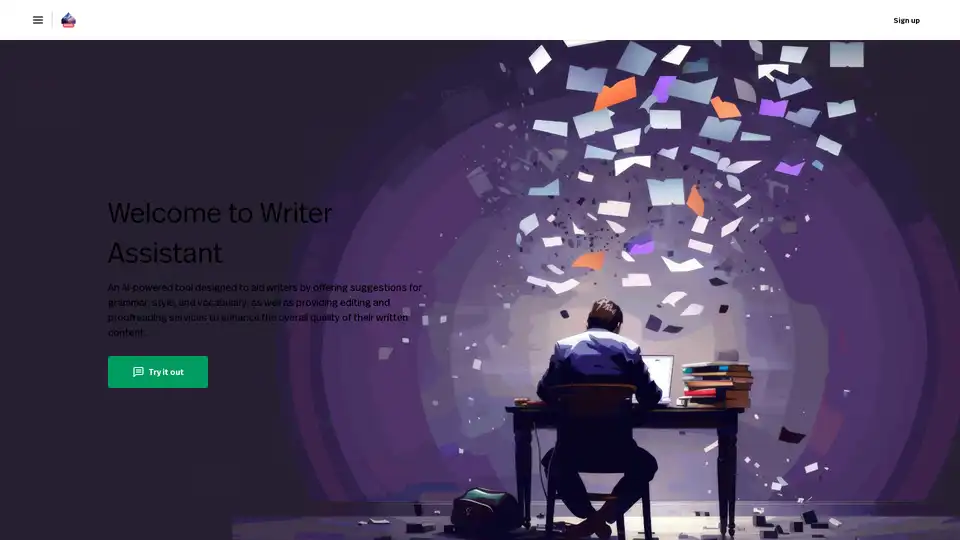
Writer Assistant is an AI-powered tool offering grammar, style, and vocabulary suggestions, editing, and proofreading services to enhance the quality of written content. It helps fix grammar, paraphrase, translate, and more.
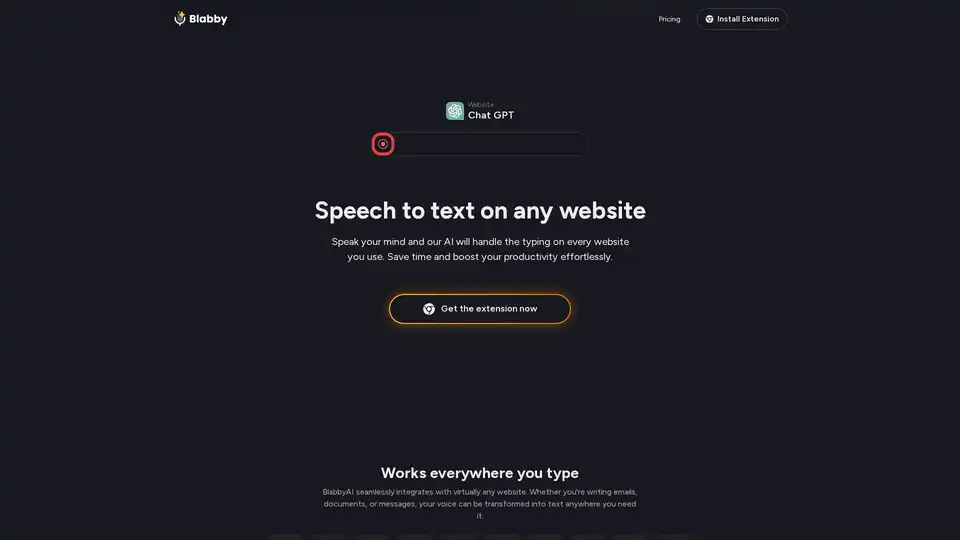
BlabbyAI is an AI-powered Chrome extension that converts speech to text on any website. It offers automatic punctuation, smart capitalization, and custom modes to streamline your online experience and boost productivity.
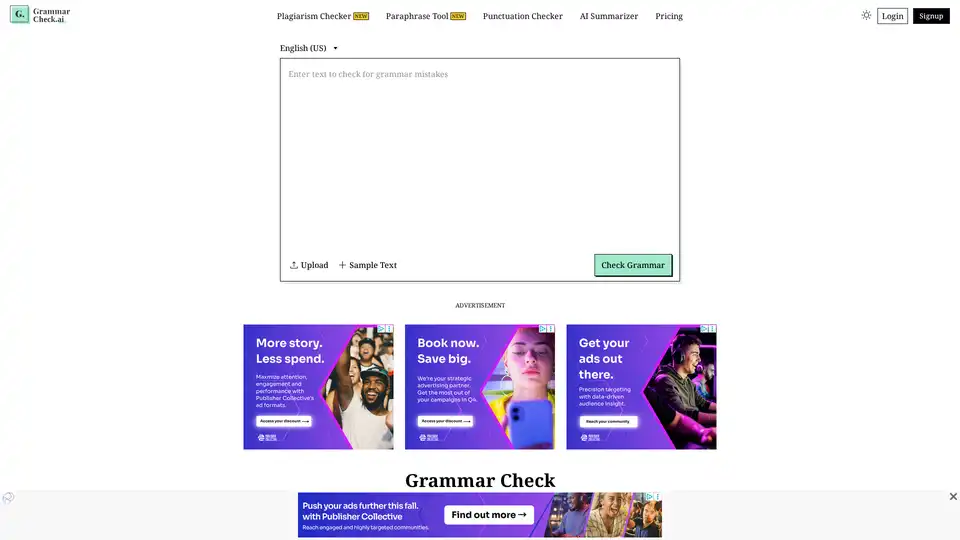
Grammar Check is an AI-powered tool that instantly corrects grammar, spelling, and punctuation errors. It offers accurate suggestions to improve writing skills and supports multiple languages.
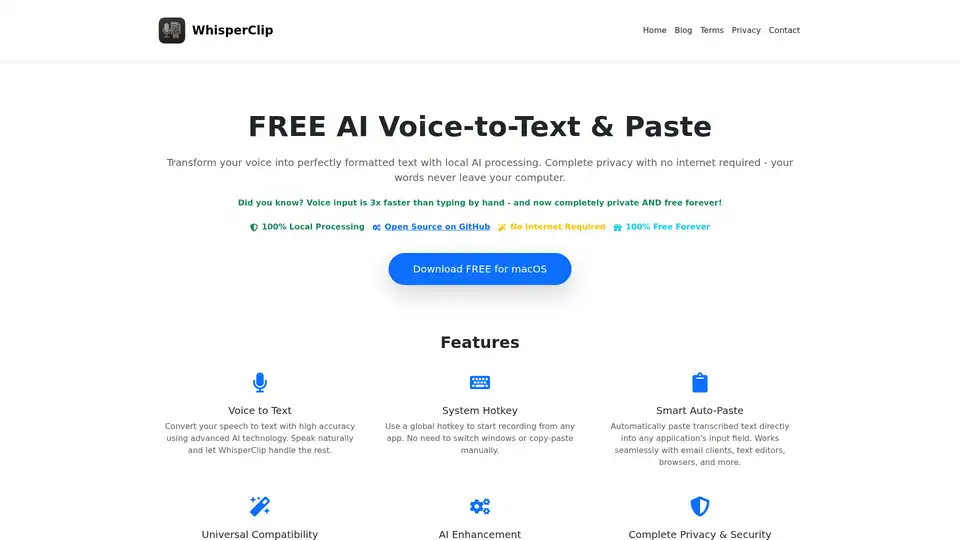
WhisperClip is a free macOS app that uses local AI to convert voice to text. It offers complete privacy with no internet required and auto-pastes the transcribed text into any application.
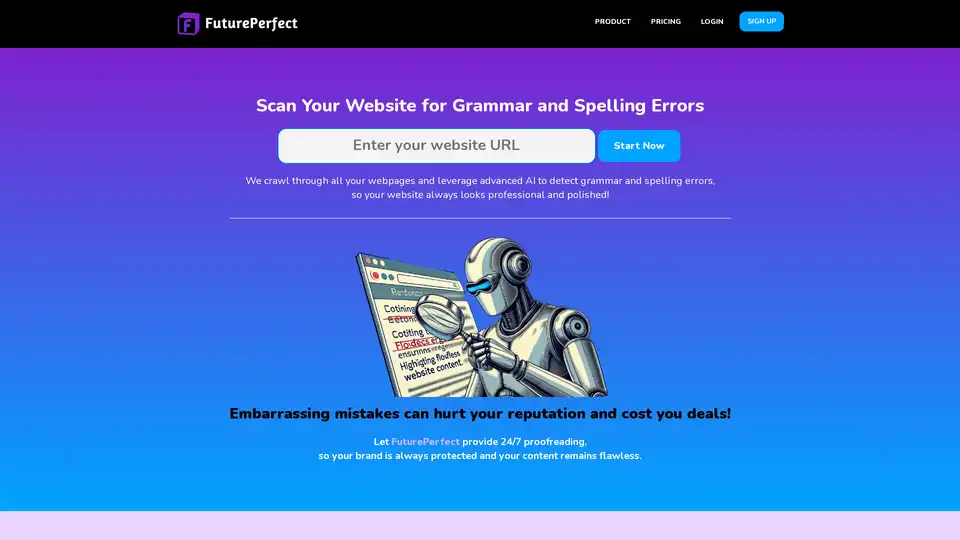
FuturePerfect is an AI-powered website monitoring tool that provides 24/7 spelling and grammar checking to ensure your web content remains professional and error-free.
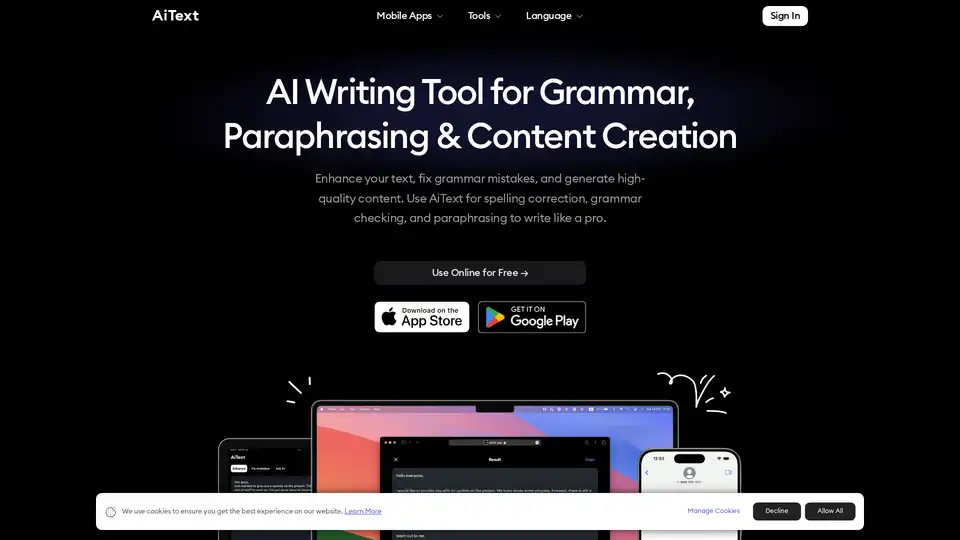
Enhance your text, fix grammar mistakes, and generate high-quality content. Use AiText for spelling correction, grammar checking, and paraphrasing to write like a pro.
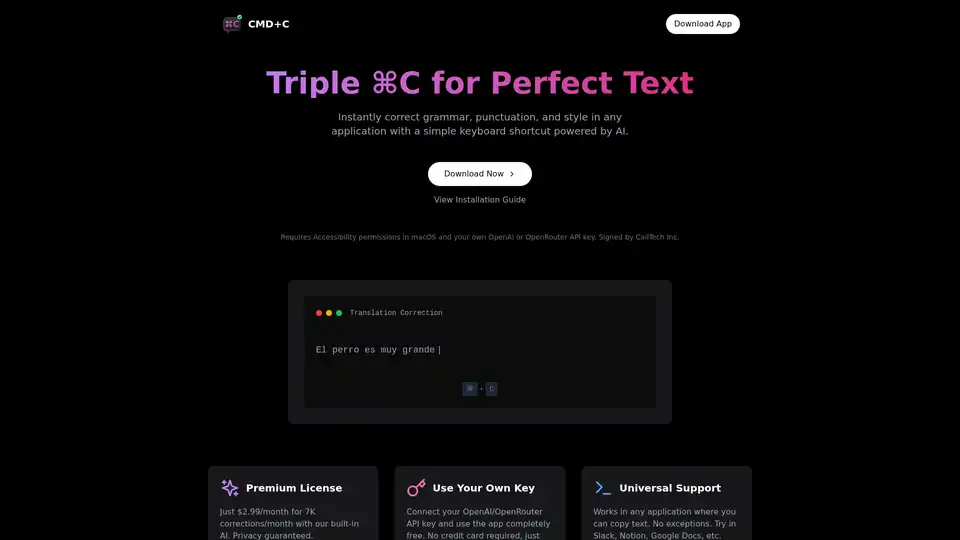
Effortlessly correct grammar, punctuation, and style across any app on macOS with a simple triple CMD-C shortcut, powered by AI.
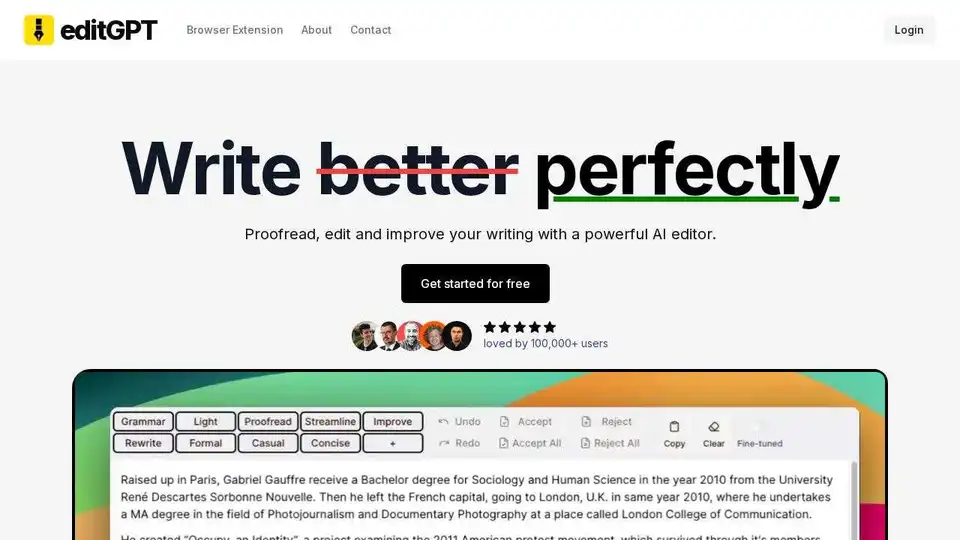
editGPT is a Chrome extension that uses ChatGPT to proofread, edit, and improve your writing. It offers grammar correction, clarity improvements, and custom prompts. Perfect for content creators and academic writers.
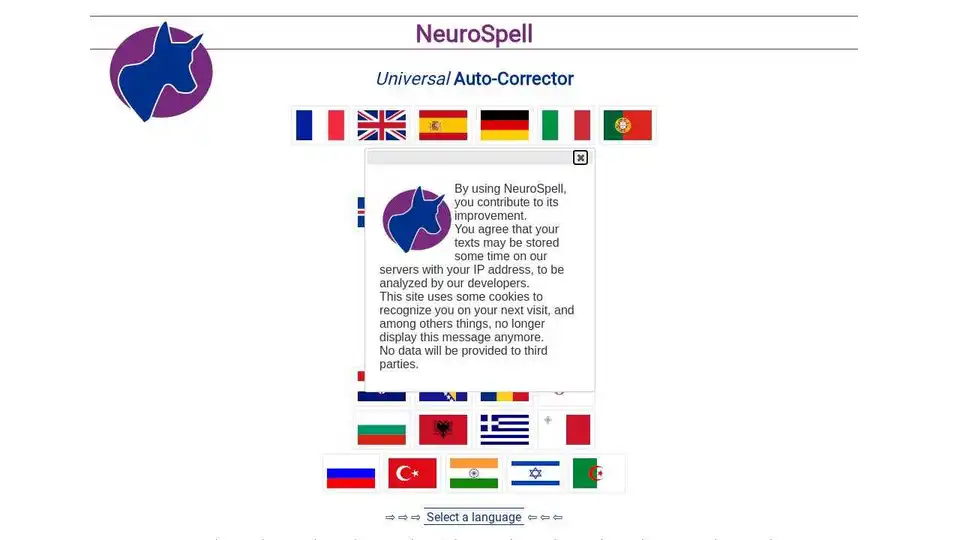
NeuroSpell is a universal AI auto-corrector powered by deep learning, supporting multiple languages for spelling, grammar, and style improvements. Enhance your text with AI.
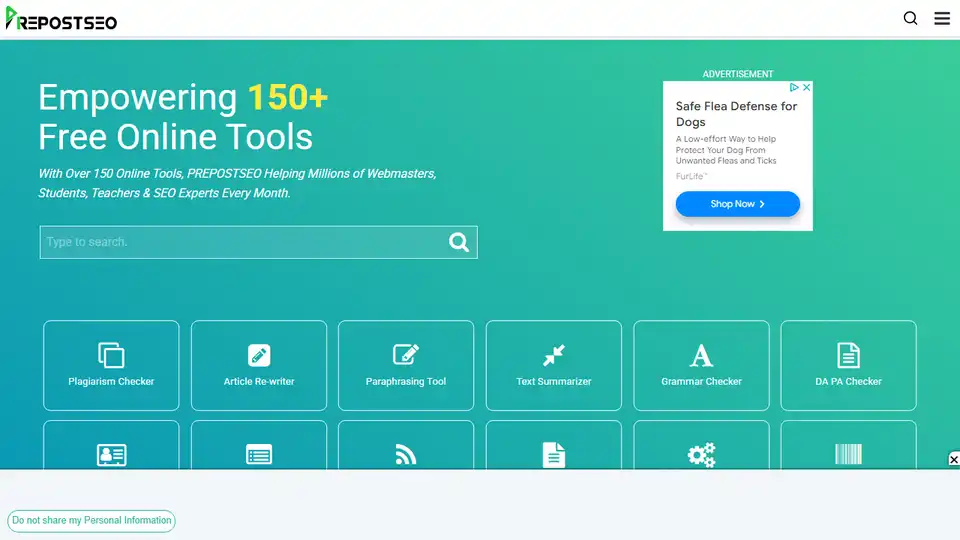
Prepostseo offers free online SEO tools and AI writing assistants, including a plagiarism checker, paraphrasing tool, AI essay writer, and image to text converter.
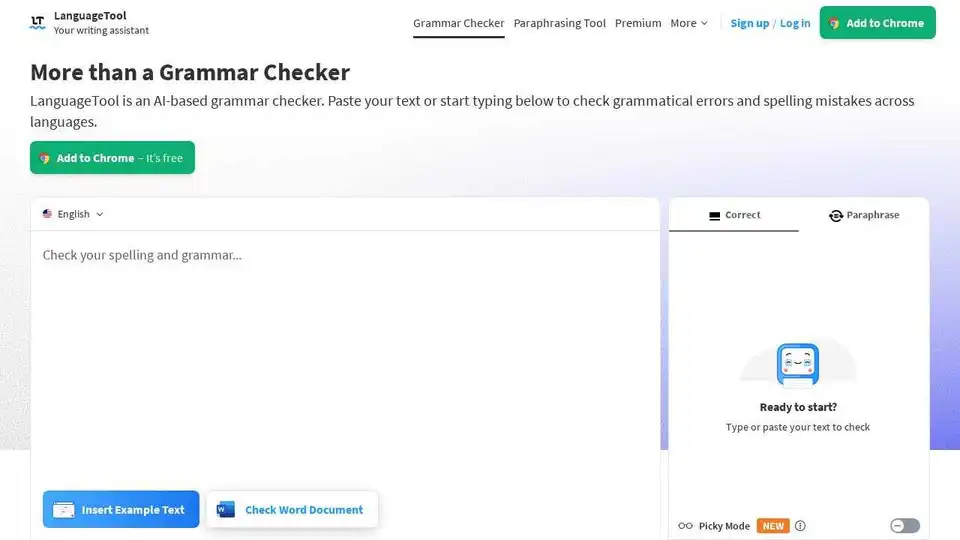
LanguageTool is a free AI-powered grammar and spell checker that enhances your writing in over 30 languages. Improve your grammar, punctuation, and style instantly.

FCK.School offers AI-powered writing tools for students, including paraphrasing, summarizing, and grammar correction.
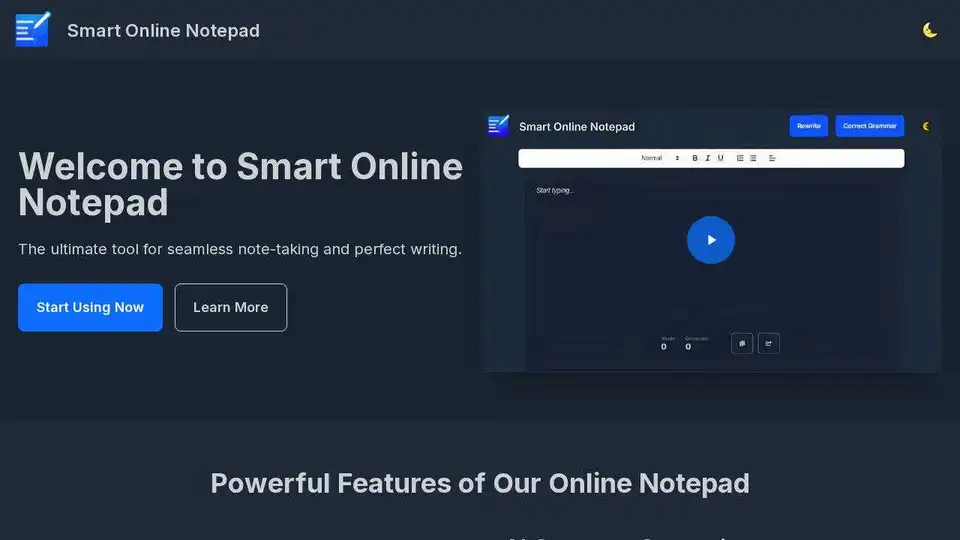
Smart Online Notepad is a free AI-powered writing tool offering grammar correction, text rewriting, and seamless sharing. Write better, faster, and error-free now!
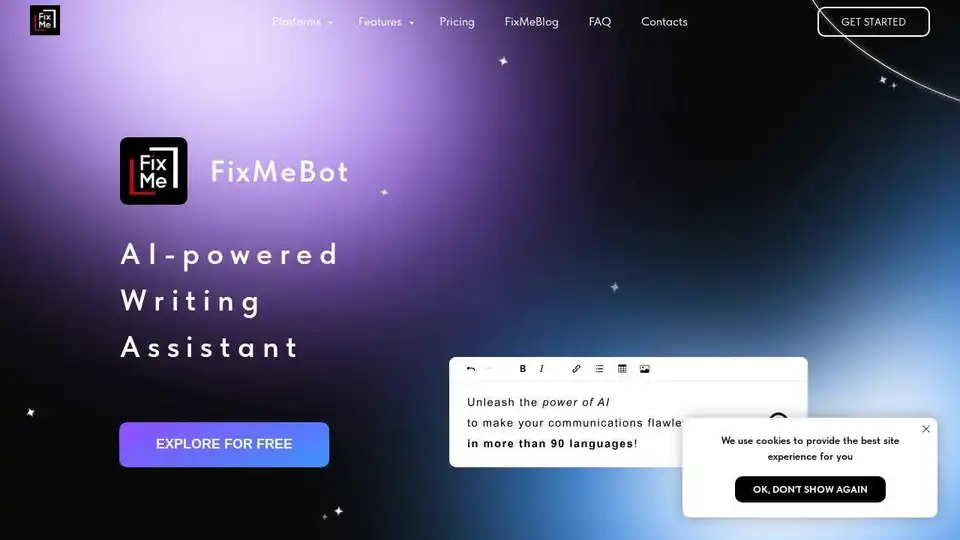
FixMeBot: AI writing assistant for mistakes correction, paraphrasing, translation, and more. Supports 90+ languages.