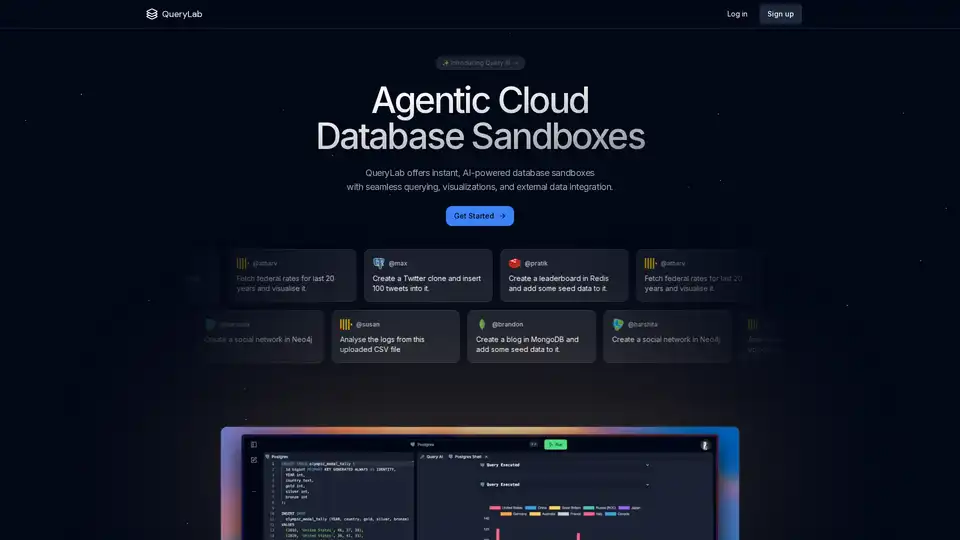QueryLab
Overview of QueryLab
What is QueryLab?
QueryLab is an AI-powered platform designed to provide instant database sandboxes with seamless querying, visualization, and external data integration. It allows users to deploy fully configured databases and interact with data using natural language prompts, simplifying complex data management tasks.
How does QueryLab work?
QueryLab transforms natural language prompts into complex database queries using its AI-powered engine. Here's how it works:
- Instant Database Instances: Users can deploy fully configured databases like PostgreSQL, MongoDB, ClickHouse, Redis, and Neo4j with a single click.
- AI-Powered Querying and Data Management: Natural language prompts are converted into complex queries, enabling seamless data interaction and automation. This includes CSV imports and external data integration.
- Seamless Data Visualization: The platform automatically generates dynamic charts and graphs from query results, making data analysis quick and visually intuitive.
- External Data Fetching: It can fetch and integrate data from external sources, such as public datasets or APIs, loading it directly into the database for querying.
- Automated CSV Import & Table Creation: Users can drag-and-drop CSV files to instantly generate tables, with AI handling data structuring and schema creation.
Key Features of QueryLab
- Natural Language Query Generation: Users can input plain language prompts, and the AI translates them into complex database queries.
- External Data Fetching: Fetch and integrate data from external sources directly into the database.
- Automated CSV Import & Table Creation: Instantly generate tables from CSV files with AI handling data structuring.
- Dynamic Chart and Graph Generation: Automatically generate visualizations from query results.
Use Cases
- Data Analysis: Quickly analyze data using natural language queries and dynamic visualizations.
- Application Development: Rapidly prototype applications by creating and populating databases with ease.
- Data Integration: Seamlessly integrate external data sources for comprehensive analysis.
Examples:
- Create a leaderboard in Redis and add some seed data to it.
- Fetch federal rates for the last 20 years and visualize them.
- Create a Twitter clone and insert 100 tweets into it.
- Create a blog in MongoDB and add some seed data to it.
- Create a social network in Neo4j.
- Analyze the logs from this uploaded CSV file.
Why choose QueryLab?
QueryLab simplifies database management and data interaction by using AI to automate complex tasks. It is designed for users of all skill levels, making data access and analysis more accessible.
Who is QueryLab for?
- Data Analysts: For quick and intuitive data analysis.
- Developers: For rapid application prototyping.
- Researchers: For integrating and analyzing external data sources.
Best way to get started with QueryLab?
- Sign up for a QueryLab account.
- Deploy a database instance of your choice.
- Use natural language prompts to query data.
- Visualize results with automatically generated charts and graphs.
- Explore external data integration features.
By leveraging AI, QueryLab offers a transformative approach to data interaction, making databases more accessible and efficient for a wide range of users. Its seamless querying, visualization, and data integration capabilities streamline data analysis and application development, accelerating insights and innovation.
Best Alternative Tools to "QueryLab"
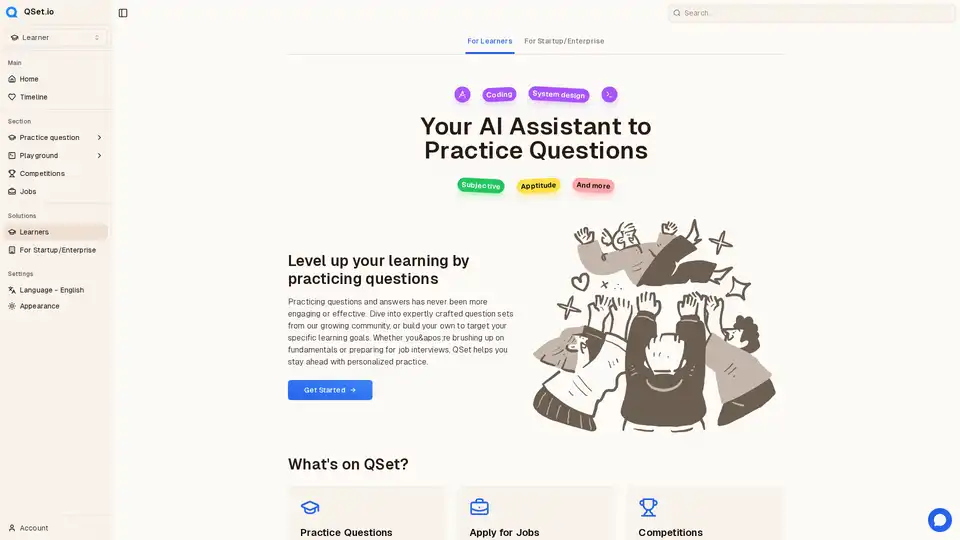
QSet.io is your ultimate platform for practicing questions and answers, receiving detailed answer evaluations, and preparing effectively for interviews. Enhance your skills, build confidence, and achieve success in your job interviews with our comprehensive practice tools and resources.
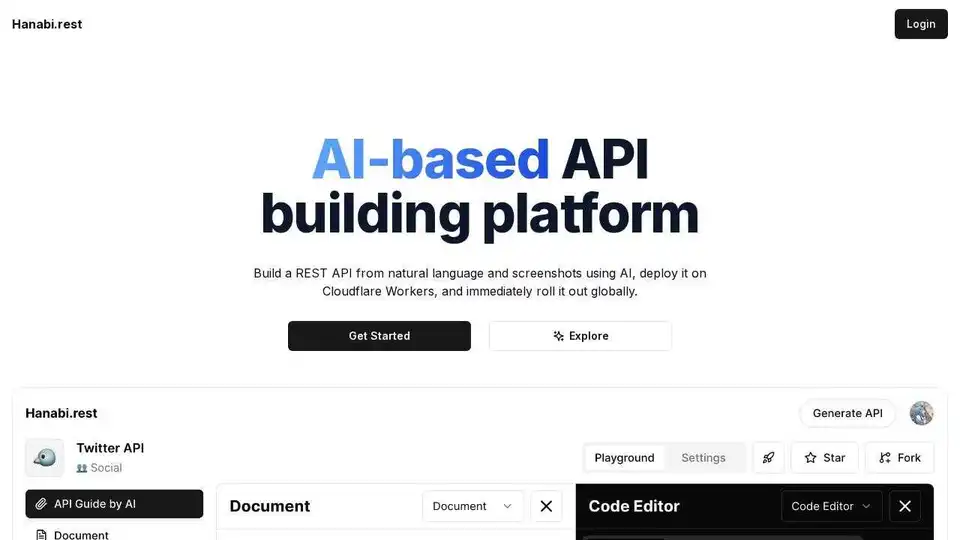
Build REST API from natural language & screenshots using AI. Deploy on Cloudflare Workers globally.
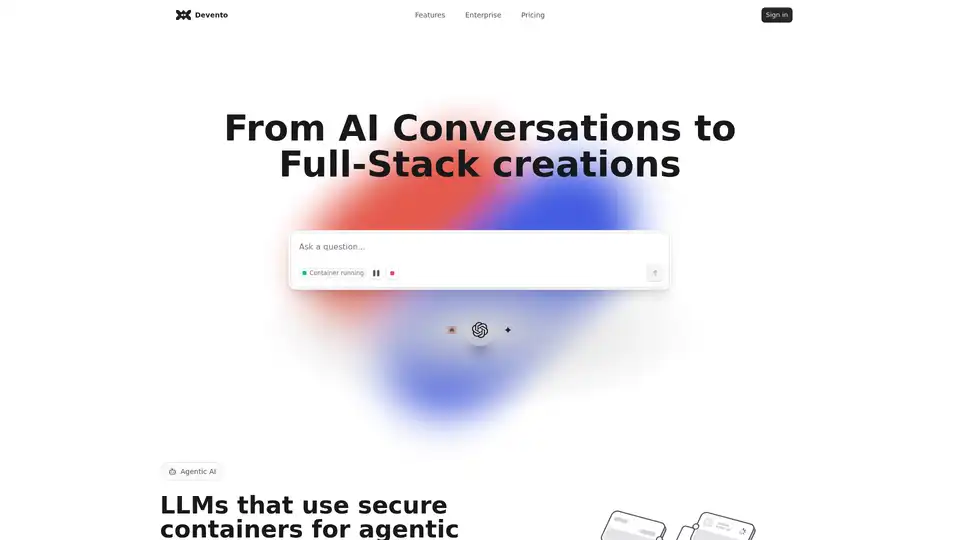
Devento is an AI-powered platform that allows you to build and deploy full-stack applications using AI agents and secure micro-VM sandboxes. It simplifies the development process, from chatting with AI to deploying functional apps.
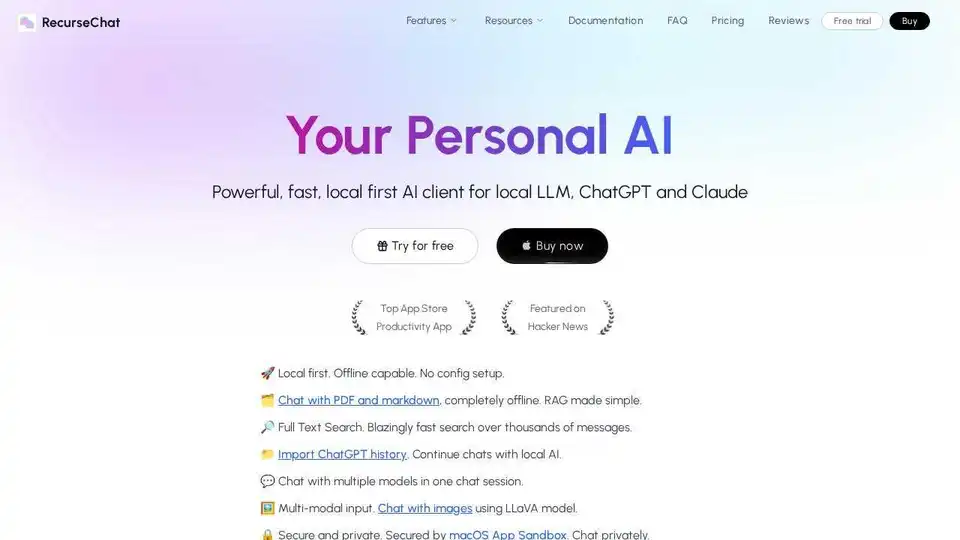
RecurseChat: A personal AI app that lets you talk with local AI, offline capable, and chats with PDF & markdown files.
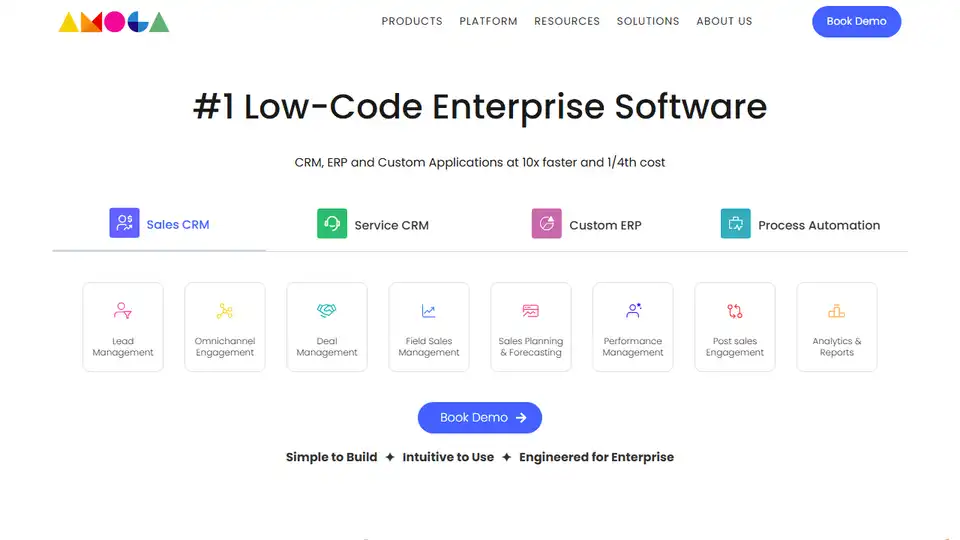
Amoga is a no-code and low-code platform that empowers businesses to build customized enterprise apps quickly, with drag-and-drop tools, seamless integrations, and real-time analytics for 10x faster operations at half the cost.
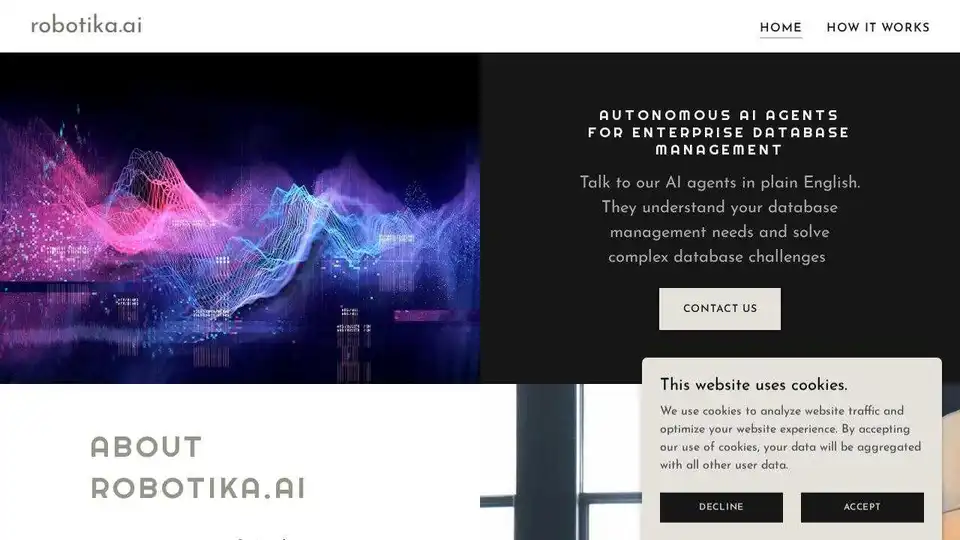
Get AI-powered stock market analysis and database management with Robotika.ai. Leverage autonomous AI agents for instant insights and senior-level expertise.
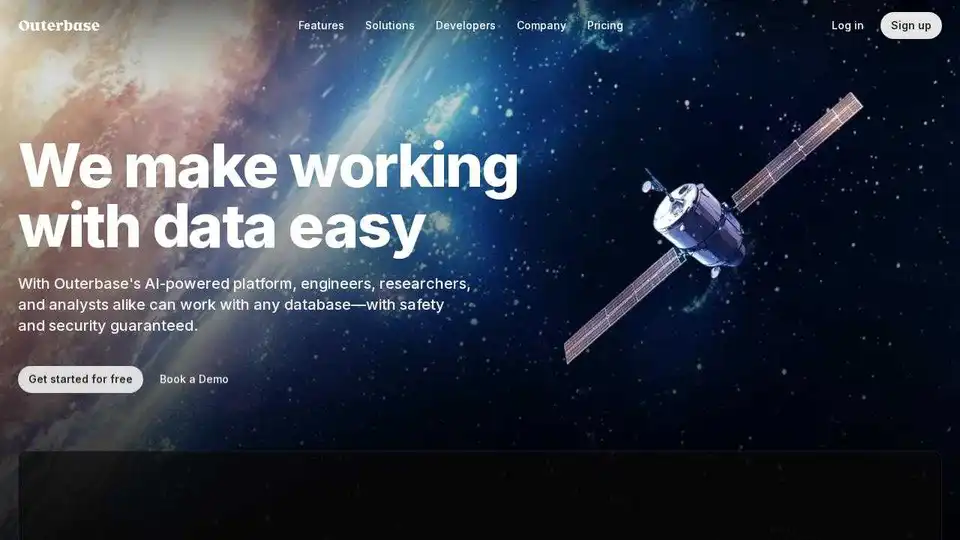
Effortlessly manage and explore your database with AI. Outerbase provides an AI-powered platform for engineers, researchers, and analysts to work with any database safely and securely.
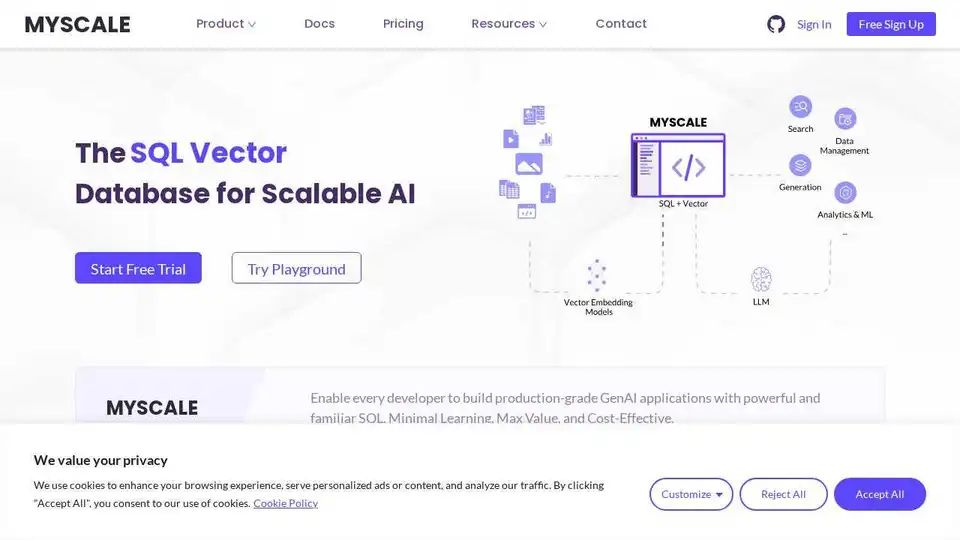
MyScale: AI database fusing vector search with SQL analytics. Unlock insights from vector datasets with speed and efficiency.
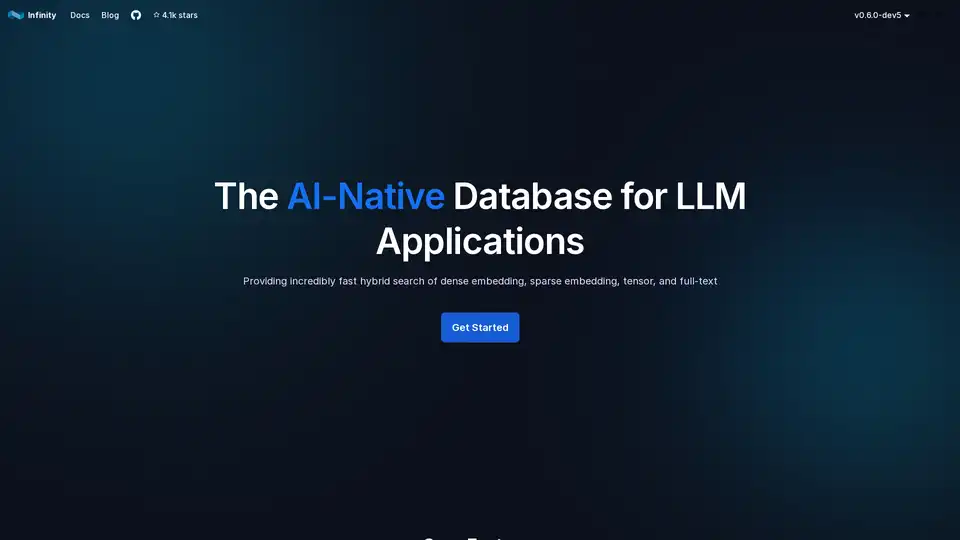
Infinity is an AI-native database designed for LLM applications, offering incredibly fast hybrid search across dense embeddings, sparse embeddings, tensors, and full-text. Achieve 0.1ms query latency on million-scale datasets.
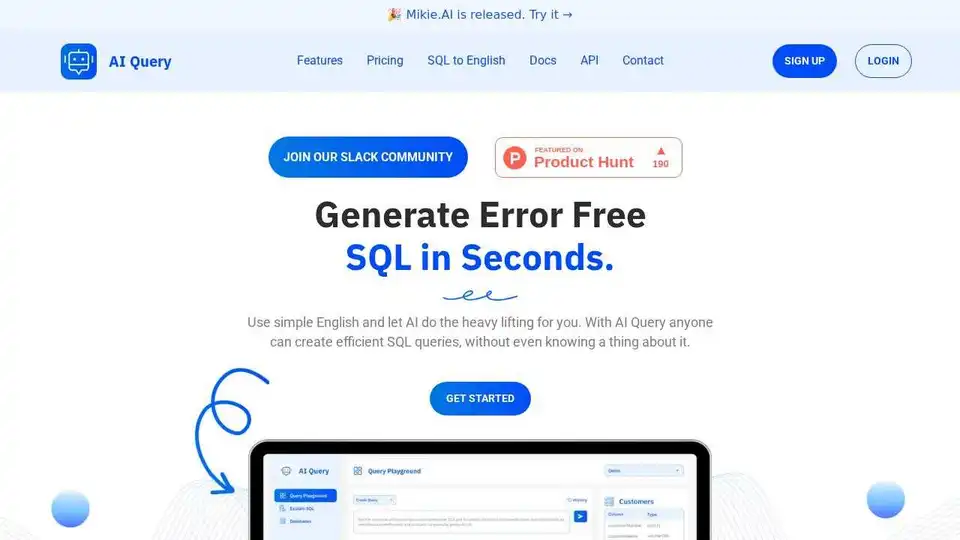
AI Query generates SQL queries from simple English prompts using OpenAI GPT & Google PaLM 2. It supports multiple database engines and allows users to define database schemas easily. Perfect for quick and efficient SQL creation.
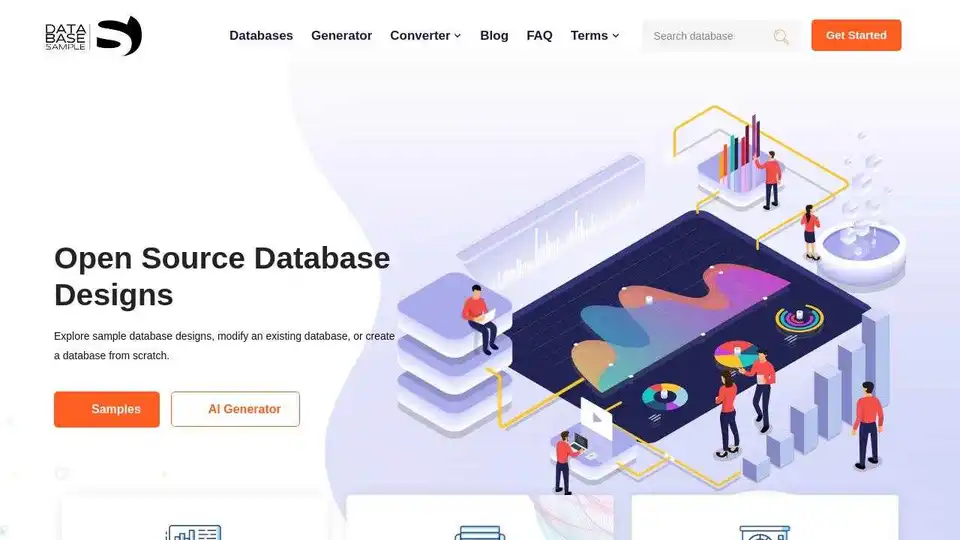
databasesample.com provides resources, templates, and open-source database designs with an AI tool that helps users generate databases automatically.
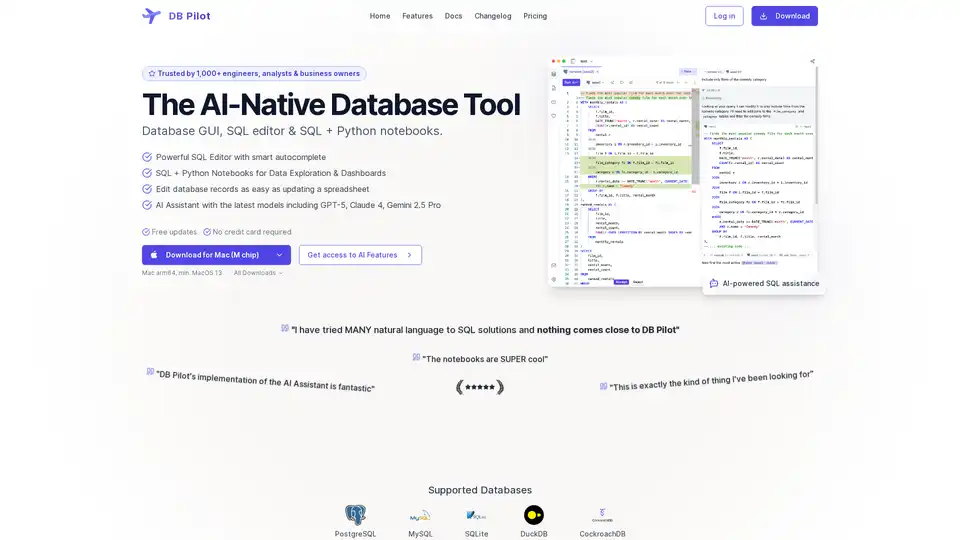
DB Pilot is an AI-native database tool offering a powerful SQL editor, SQL + Python notebooks, and an AI assistant with the latest models for faster and easier database work.
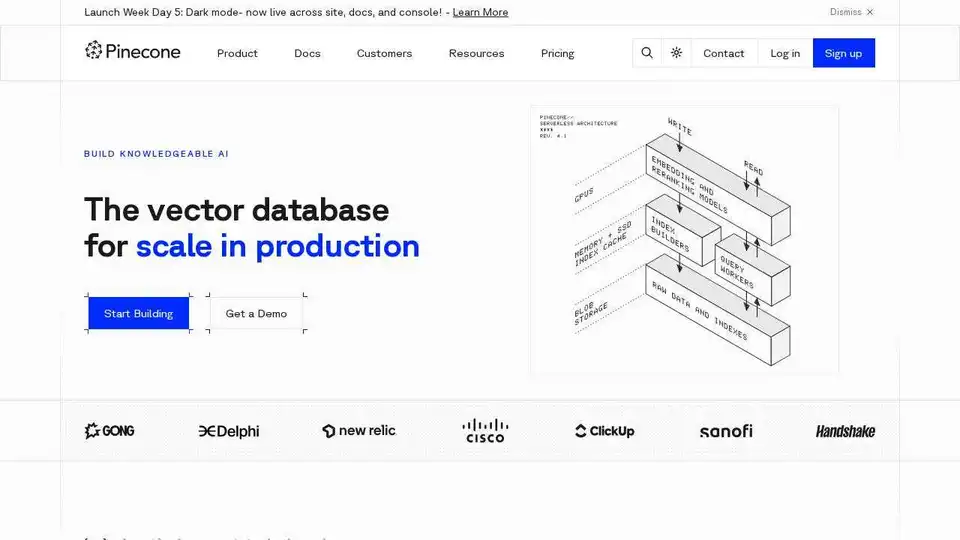
Pinecone is a vector database that enables searching billions of items for similar matches in milliseconds, designed for building knowledgeable AI applications.
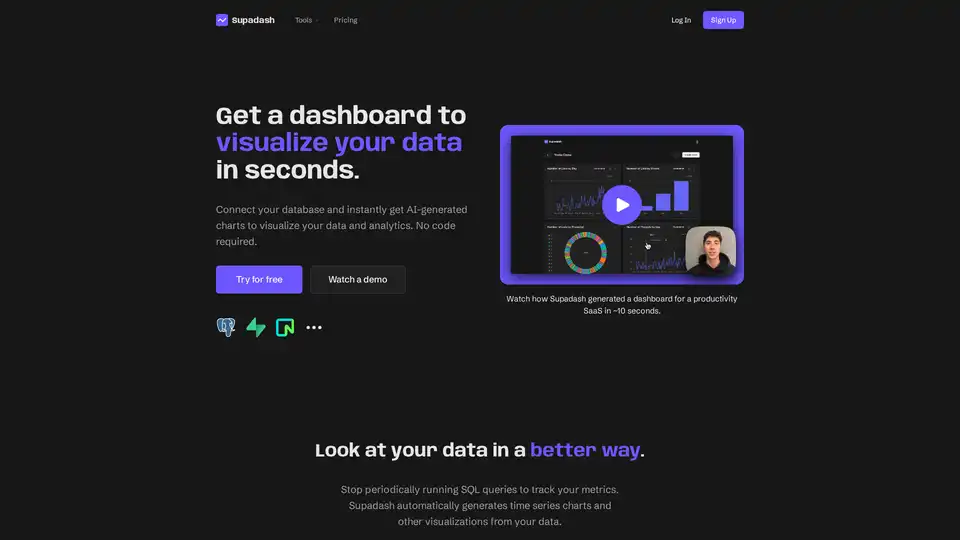
Visualize your database data in seconds with Supadash! Connect your database and get AI-generated charts instantly. No code required. Try it free today!