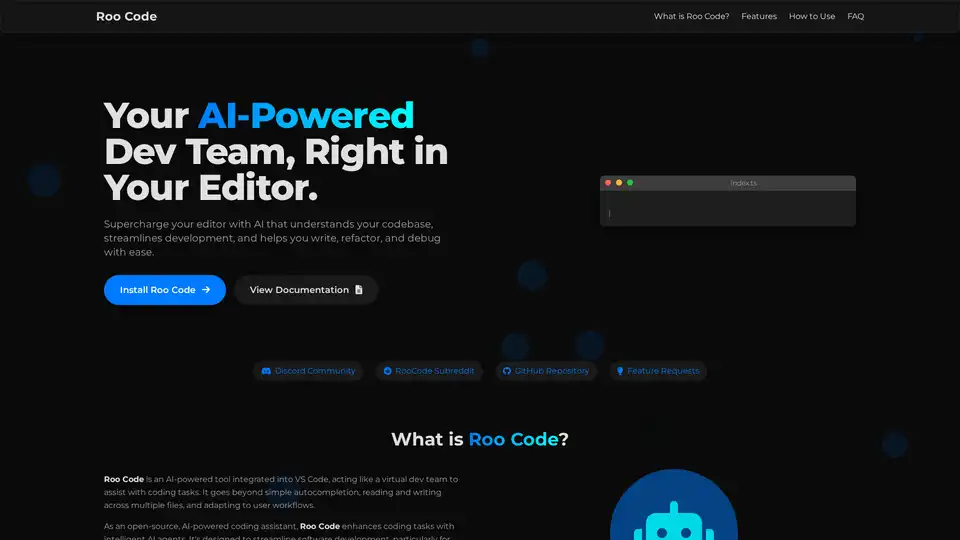Roo Code
Overview of Roo Code
What is Roo Code?
Roo Code is an innovative, open-source AI-powered coding assistant seamlessly integrated into Visual Studio Code (VS Code). Designed to function like a virtual development team right within your editor, it goes far beyond basic autocompletion. This tool leverages intelligent AI agents to handle complex coding tasks, including planning, writing, refactoring, and debugging across multiple files. For developers tired of switching between tools or wrestling with fragmented workflows, Roo Code offers a unified solution that understands your entire codebase and adapts to your specific needs.
Founded in 2025 by Roo Code, Inc., under CEO Danny Leffel, this assistant empowers software engineers by streamlining the development process. Whether you're a solo programmer or part of a large engineering team, Roo Code accelerates productivity while maintaining full control over your environment. Its model-agnostic approach means you can pair it with leading AI models like OpenAI, Anthropic's Claude, or even local large language models (LLMs), avoiding any vendor lock-in.
Key Features of Roo Code
Roo Code stands out in the crowded field of AI coding tools due to its robust feature set, which emphasizes deep integration and user empowerment. Here's a breakdown of its core capabilities:
AI Dev Team with Agentic Assistants
At the heart of Roo Code are its agentic AI assistants, which simulate a full dev team. These agents can plan project structures, generate code from natural language descriptions, and even fix bugs across your entire repository. Unlike traditional tools that operate on single files, Roo Code reads your whole codebase for context-aware suggestions. For instance, it uses diff-based edits to preserve valid code during multi-file refactors, making large-scale changes safer and more efficient.
Specialized Modes for Diverse Tasks
Flexibility is key in software development, and Roo Code delivers with multiple specialized modes:
- Coding Mode: Ideal for writing new code or implementing features quickly.
- Debugging Mode: Focuses on identifying and resolving errors with precise, context-rich insights.
- Architecture Mode: Assists in designing system structures, suggesting optimal patterns based on your project's scope.
You can switch modes on the fly or create custom ones to match unique workflows, such as integrating with specific frameworks or testing protocols.
Deep Project-Wide Context and Privacy Focus
One of Roo Code's strongest suits is its ability to index and understand your entire project. This deep context ensures recommendations are relevant and holistic, reducing errors in interconnected codebases. Privacy-conscious developers will appreciate that Roo Code runs locally in VS Code—your source code stays on your machine unless you opt to send it to an external API. Features like .rooignore files let you exclude sensitive directories, and support for offline LLMs ensures complete data control.
Open-Source and Customizable Nature
Being fully open-source, Roo Code is free to use and modify. Its GitHub repository welcomes contributions, with over 649.4k downloads from the VS Code Marketplace attesting to its popularity. Customization is extensive: define rules via .clinerules-[mode] files to tweak prompts, or extend functionality through the Model Context Protocol (MCP). Recent updates, like version 3.23 from July 10, 2025, added stable codebase indexing and a todo list feature, showing ongoing commitment to improvement.
Guarded Automation and Browser Integration
Automation doesn't mean losing oversight. Roo Code's guarded command execution requires user approval for actions like running scripts or editing files, preventing unintended changes. Additionally, it supports automated browser actions—directly from VS Code, you can launch browsers to test web apps, verify UI elements, or simulate user interactions, streamlining end-to-end testing.
How Does Roo Code Work?
Roo Code operates by embedding AI intelligence directly into the VS Code ecosystem. Upon installation, it sets up agents that interact with your workspace. When you invoke a task—say, refactoring a module—the AI analyzes the codebase, generates a plan, proposes changes via diffs, and executes only after your approval. It draws on the selected LLM for reasoning, combining this with project-specific rules you've defined.
For example, in a debugging scenario, the tool scans logs, traces dependencies across files, and suggests fixes grounded in best practices. Its model-agnostic design means you configure API keys for cloud services or point it to local models, ensuring compatibility with tools like Gemini 2.5 Pro or Claude Code. This architecture not only boosts accuracy but also scales with your project's complexity, handling everything from small scripts to enterprise-level applications.
How to Use Roo Code: A Step-by-Step Guide
Getting started with Roo Code is simple and intuitive, making it accessible even for developers new to AI tools.
Installation Options:
- Easiest Method: Search for "Roo Code" in the VS Code Extensions Marketplace and install it directly. This takes seconds and includes automatic updates.
- Advanced Setup: Clone the GitHub repository (
git clone https://github.com/roocode/roo-code), install dependencies withpnpm install, and run the extension usingpnpm dev. For offline use, download the VSIX package and sideload it.
Initial Configuration:
- Select your preferred AI model in the settings. Add API keys if using cloud services, or set up local LLMs for privacy.
- Create a
.rooignorefile in your project root to specify files or folders to exclude from AI processing.
Daily Workflow Integration:
- Open Roo Code's sidebar in VS Code (via the command palette or status bar icon).
- Choose a mode (e.g., Coding) and input a natural language prompt, like "Refactor this authentication module for better security."
- Review the AI's plan and diffs, approve changes, and let it automate browser tests if needed.
- Customize further by editing
.clinerulesfiles—for instance, add rules for your team's coding standards.
Best Practices for Optimal Results:
- Start with small tasks to familiarize yourself with the agents.
- Use the Discord community or subreddit for troubleshooting and feature requests.
- Regularly update to access enhancements like natural language code generation.
This setup ensures Roo Code becomes an extension of your development habits, saving hours on repetitive tasks.
Why Choose Roo Code Over Other AI Coding Assistants?
In a market flooded with options like GitHub Copilot or Cursor, Roo Code differentiates itself through its open-source ethos, avoiding proprietary limitations. While competitors may tie you to specific models or charge hefty fees, Roo Code offers freedom: no subscriptions for the core tool, just pay-per-use for APIs if desired. Its agentic workflow enables sophisticated multi-file operations that many rivals handle poorly, and the high customizability suits teams with bespoke processes.
User feedback highlights its edge—developers report faster iteration cycles and fewer bugs. For instance, Smartsheet, a leading cloud work-management platform, adopted Roo Code in their AI-assisted workflow, slashing operational costs by 60% and boosting response times by 20%. This real-world impact underscores its value for scaling teams.
Compared to closed-source alternatives, Roo Code's transparency builds trust, with all code auditable on GitHub. It's particularly appealing for privacy-focused environments, like regulated industries, where data never leaves your local setup.
Who is Roo Code For?
Roo Code targets a broad spectrum of users in the software development space:
- Individual Developers: Solo coders or freelancers who need an affordable, powerful sidekick to speed up prototyping and debugging.
- Engineering Teams: From startups to enterprises, teams using VS Code can integrate it for collaborative workflows, reducing onboarding time for juniors.
- AI Enthusiasts and Experimenters: Those exploring local LLMs or custom agents will find its extensibility unmatched.
- Web and App Developers: With browser automation, it's perfect for full-stack work involving UI/UX testing.
If you're in VS Code and seeking to amplify your productivity without compromising control, Roo Code is an ideal fit. It's especially valuable for those handling legacy codebases or complex architectures where context matters most.
Practical Value and Use Cases
The true worth of Roo Code lies in its tangible benefits. Developers using it often see 2-3x faster code delivery, thanks to automated refactors and intelligent planning. In one case, a mid-sized fintech firm used it to overhaul their API layer, cutting debugging time by half.
For educational purposes, it's a great tool for teaching AI-assisted coding, as students can see agents in action. In enterprise settings, it supports compliance by logging all AI interactions. Overall, Roo Code transforms VS Code from a simple editor into a dynamic IDE, making advanced development accessible to all skill levels.
Common Challenges and Solutions
- Challenge: Overwhelming Suggestions – Solution: Use guarded execution and custom rules to filter outputs.
- Challenge: Model Costs – Solution: Switch to free local LLMs for budget-friendly operation.
- Challenge: Integration with Existing Tools – Solution: Its VS Code-native design ensures smooth compatibility.
Final Thoughts on Roo Code
Roo Code redefines AI assistance in coding by bringing a dev team into your editor. With its open-source foundation, deep context awareness, and endless customization, it's a go-to for modern developers. Whether you're refactoring a sprawling project or debugging a tricky feature, this tool delivers efficiency and innovation. Dive in via the VS Code Marketplace today and experience the future of coding.
Best Alternative Tools to "Roo Code"
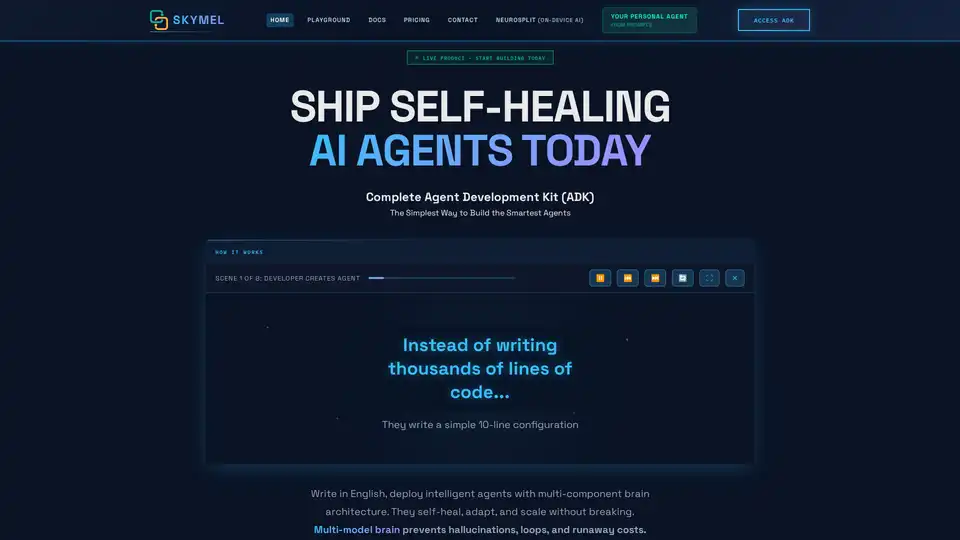
Skymel ADK offers a simplified way to build intelligent, self-healing AI agents. It features a multi-model brain architecture, dynamic workflow generation, and requires no orchestration code, enabling rapid deployment and continuous learning.
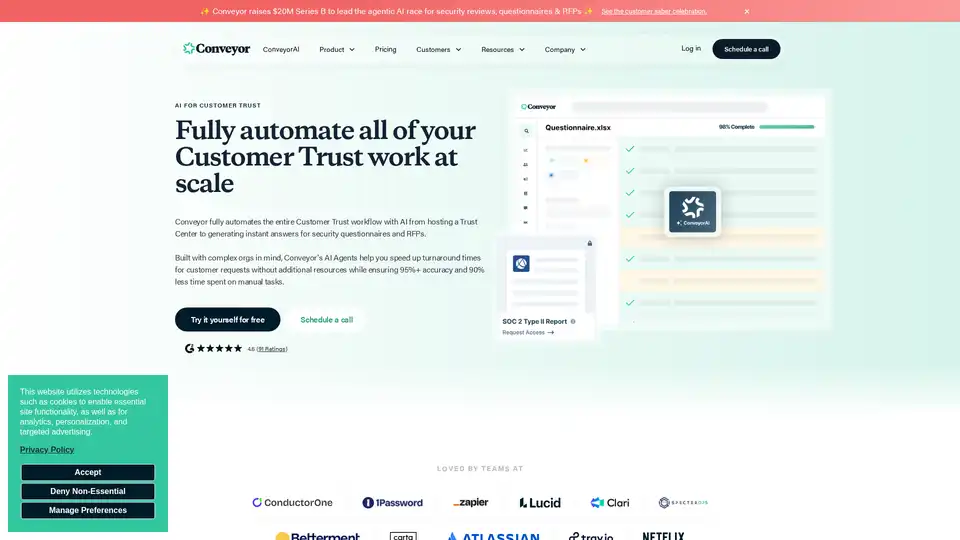
ConveyorAI automates customer trust workflows with AI, from trust centers to security questionnaires and RFPs. It ensures accuracy, reduces time spent, and integrates seamlessly with existing systems.
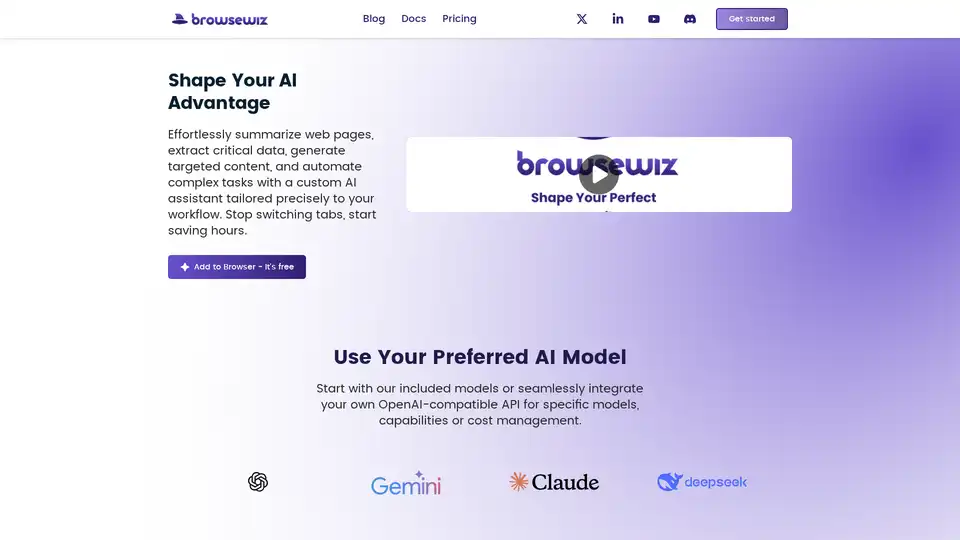
BrowseWiz is an AI-powered Chrome extension that enhances productivity by summarizing web pages, extracting data, generating content, and automating tasks. It integrates with OpenAI and allows custom prompt libraries.
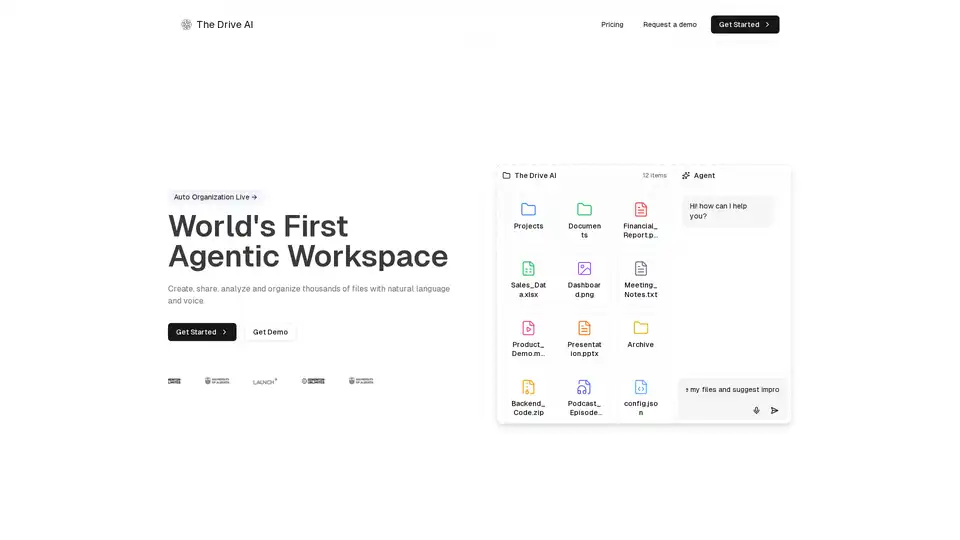
The Drive AI: AI-powered agentic workspace that transforms file management. Create intelligent agents to understand, analyze, and automate document processing. Try it free!
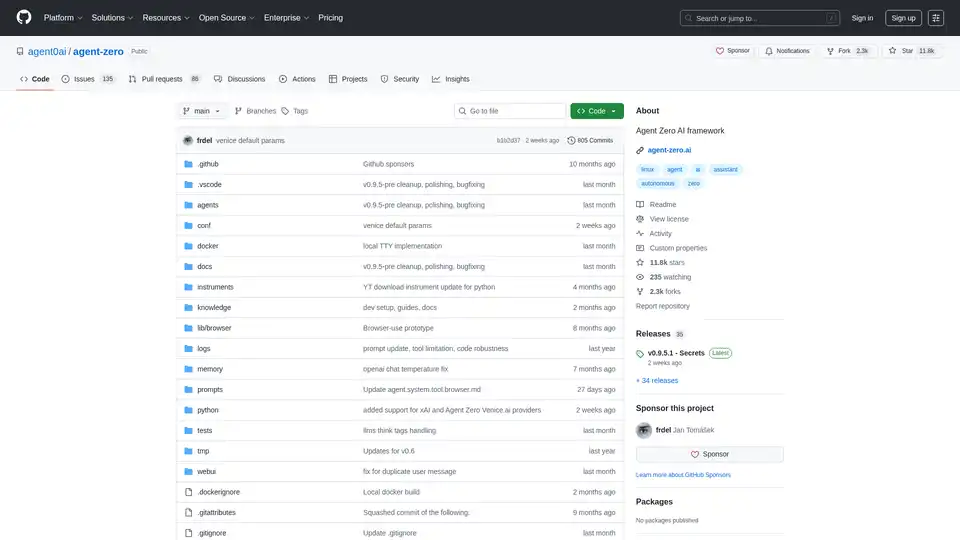
Agent Zero is an open-source AI framework for building autonomous agents that learn and grow organically. It features multi-agent cooperation, code execution, and customizable tools.
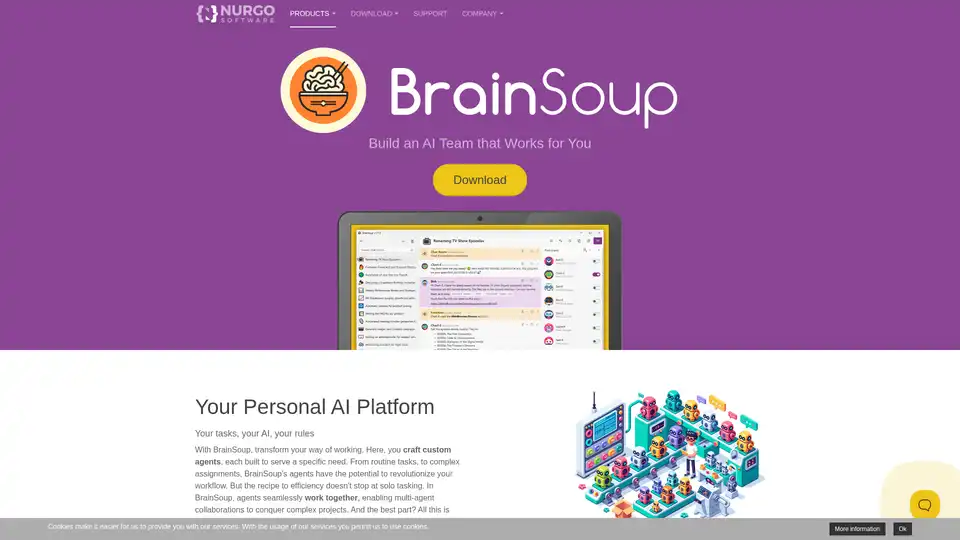
Transform your workflow with BrainSoup! Create custom AI agents to handle tasks and automate processes through natural language. Enhance AI with your data while prioritizing privacy and security.
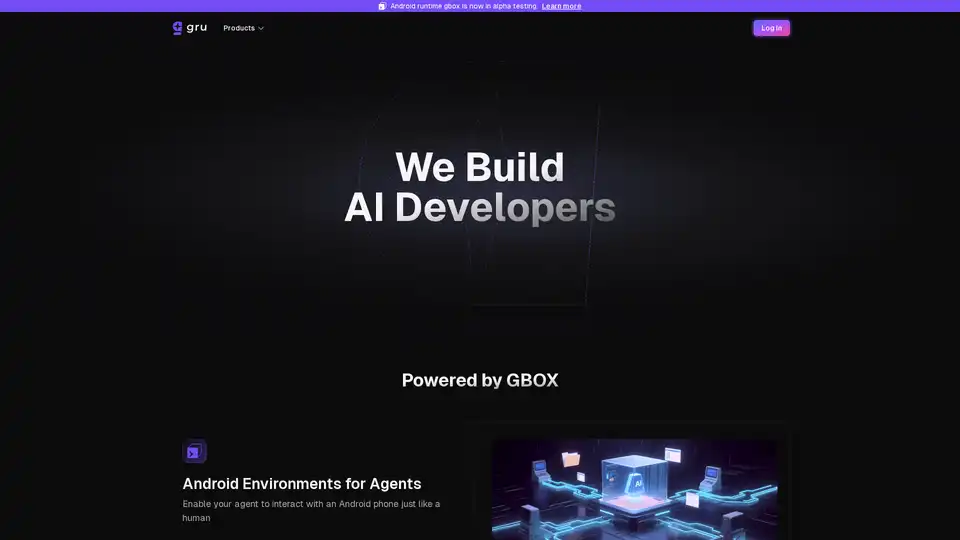
Gru.ai is an advanced AI developer tool for coding, testing, and debugging. It offers features like unit test generation, Android environments for agents, and an open-source sandbox called gbox to boost software development efficiency.
Transform photos & videos into realistic talking AI avatars instantly. Professional videos with lip-sync in 40+ languages. Start creating for free today!
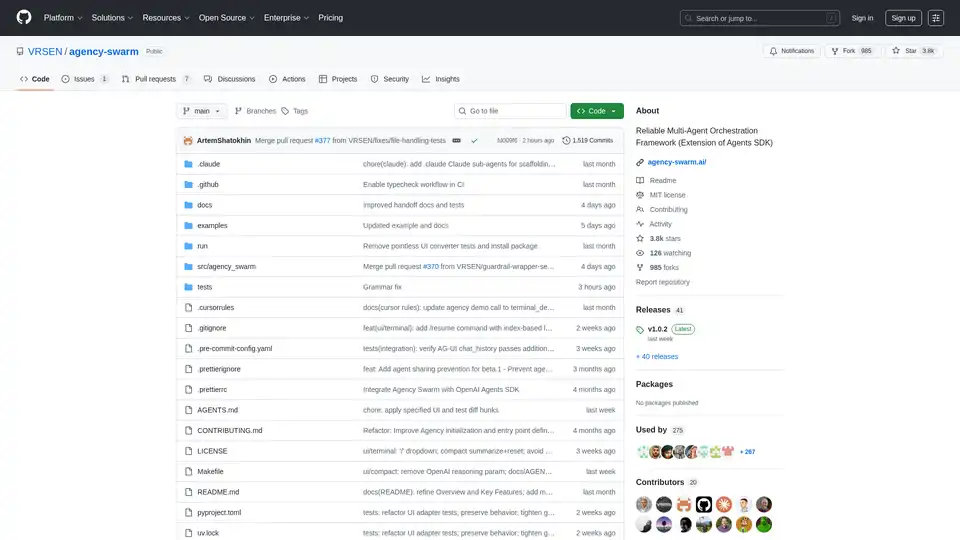
Agency Swarm is an open-source framework extending OpenAI Agents SDK for building reliable multi-agent AI applications with customizable roles and orchestrated communication.
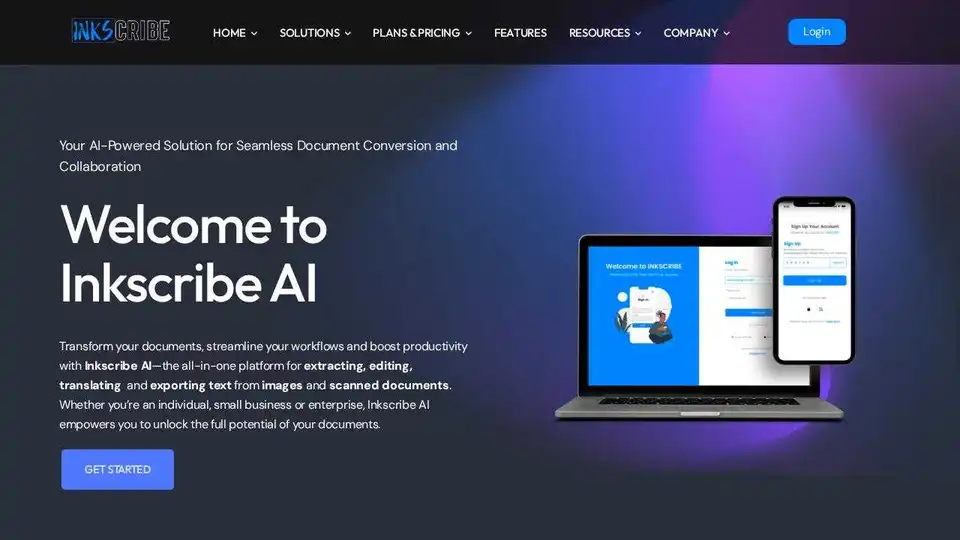
Inkscribe AI is an AI-powered document management solution for extracting, editing, translating, and digitizing documents. Available on web, iOS & Android with 99.9% OCR accuracy.
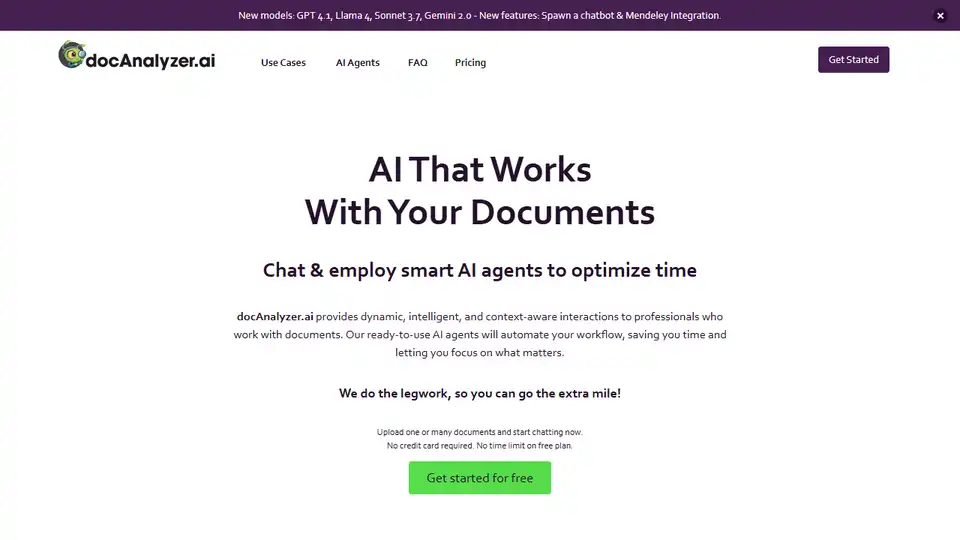
docAnalyzer.ai offers AI-powered document analysis and chatbot features for efficient document processing. Automate workflows with AI agents, analyze various file formats, and extract key insights.
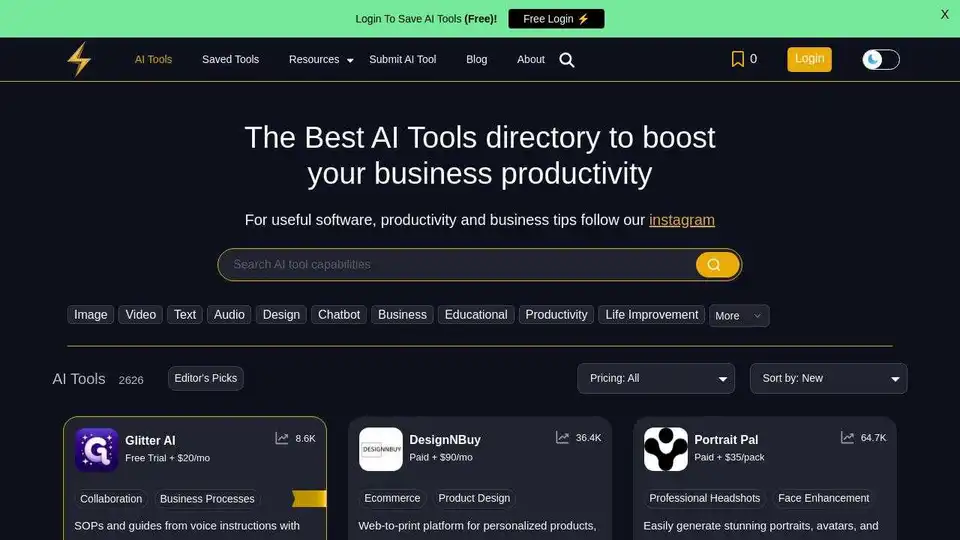
Powerusers AI is the best AI tools directory and resources to help you leverage AI to 10x your productivity in business and everyday life.

IMG Processing API. Integrate powerful image processing capabilities into your applications in minutes. Upload, transform, watermark, and more.

K8Studio simplifies Kubernetes management with a visual GUI, AI Copilot, multi-cluster support, and real-time insights. Manage Kubernetes clusters easily.