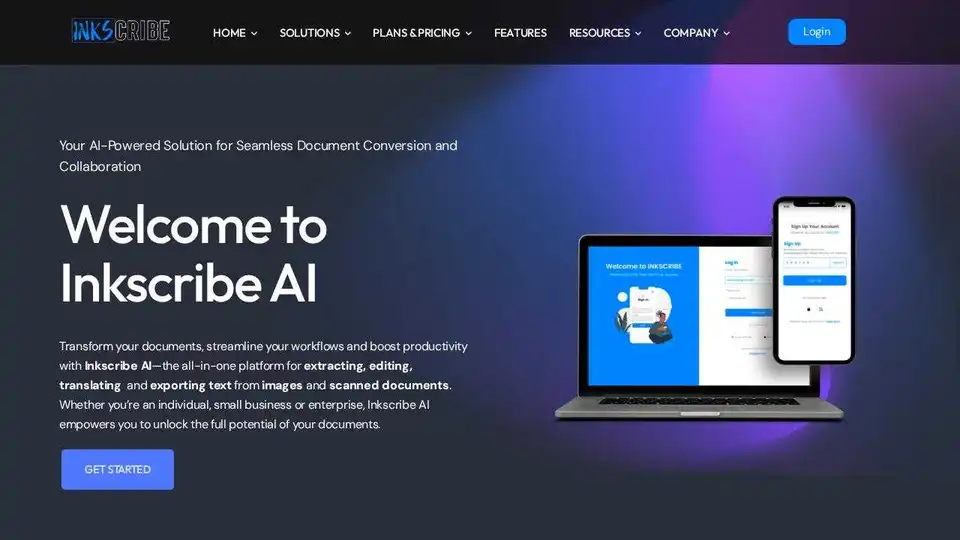Inkscribe AI
Overview of Inkscribe AI
Inkscribe AI: Revolutionize Your Document Workflow with AI
What is Inkscribe AI? Inkscribe AI is an AI-powered document processing platform designed to streamline and automate document workflows. It offers a suite of tools for extracting, editing, translating, and digitizing documents with high accuracy and speed.
Inkscribe AI is not just an OCR tool; it's a comprehensive document management solution. Let’s dive deeper into how Inkscribe AI works and why it is important.
Core Features and Benefits
- Lightning-Fast OCR Technology: Industry-leading optical character recognition with 99.9% accuracy. It reads handwritten notes, printed text, and complex layouts flawlessly, processing thousands of documents in minutes.
- ScribIQ - Your Brilliant AI Assistant: An intelligent document companion that allows you to chat about your processed documents, ask complex questions, and get instant insights.
- Seamless Cloud Integrations: Connect effortlessly with Google Drive, OneDrive, Dropbox, and dozens of other platforms. Documents sync automatically.
- Instant Multi-Language Translation: AI-powered translation across 25+ languages, preserving formatting and context.
- Smart Document Classification: Automatically categorize, tag, and organize documents by type, content, and importance.
- Secure Link Sharing & Collaboration: Generate secure, time-limited links for processed documents, control access permissions, and track views.
- Intelligent Data Extraction: Automatically extract key information like dates, names, amounts, and custom fields from any document type.
- Advanced Analytics Dashboard: Gain insights into document processing patterns, team productivity, and workflow bottlenecks.
How Does Inkscribe AI Work?
Inkscribe AI leverages cutting-edge AI technology to transform how users handle documents. Here's a breakdown of its functionality:
- Upload Documents: Users can upload documents from various sources, including local storage, cloud services (Google Drive, OneDrive, Dropbox), or through direct scans.
- AI-Powered Processing: The platform uses OCR to recognize text within the document, even in handwritten notes or complex layouts. This is followed by intelligent processing to extract relevant data.
- Translation: Inkscribe AI supports multi-language translation, allowing global teams to work with international documents.
- Document Organization: The tool automatically categorizes, tags, and organizes documents, simplifying search and retrieval.
- Collaboration: Secure links can be generated for sharing documents, with options to control access permissions and track views.
- Analysis: Users can gain insights into document processing patterns through the advanced analytics dashboard.
Why is Inkscribe AI Important?
Inkscribe AI addresses several critical needs in today's fast-paced business environment:
- Efficiency: It significantly reduces the time spent on manual document processing, freeing up resources for more strategic tasks.
- Accuracy: The 99.9% OCR accuracy minimizes errors and ensures reliable data extraction.
- Collaboration: The secure sharing and collaboration features streamline teamwork.
- Data-Driven Decisions: The analytics dashboard provides valuable insights for optimizing document workflows.
Who is Inkscribe AI for?
Inkscribe AI caters to a wide range of users, including:
- Individuals: Ideal for organizing personal documents and converting them into actionable data.
- Small Businesses: Helps scale operations with AI-powered document intelligence.
- Enterprises: Streamlines complex document workflows and ensures data security and compliance.
Proven ROI in 30 Days
According to the source content, 150,000+ users have transformed their document workflows, resulting in an 87% average time savings reported by users and $2.3 million in operational costs saved by users monthly on average.
Inkscribe AI Plans
Inkscribe AI provides multiple plans to accomodate anyone, from individual use to enterprise scale:
- Basic Plan:
- 50 Credits.
- Basic document upload with advanced OCR.
- Export to Word & Google Docs.
- Document zoom & crop functionality.
- File history tracking.
- Light/dark mode interface.
- Document link sharing.
- Support via your dashboard.
- Pro Plan:
- 150 Credits.
- Up to 10 languages.
- Basic document upload with advanced OCR.
- Export to Word & Google Docs.
- Document zoom & crop functionality.
- File history tracking.
- Light/dark mode interface.
- Document link sharing.
- Support via your dashboard.
- Chat with ScribIQ AI assistant - Ask questions about your documents
- Enhanced cloud integration (Google Drive, OneDrive, Dropbox)
- Document import from and export options to cloud storage platforms
- Multi-language translation support
- Basic automated workflows (upcoming)
- Premium Plan:
- 400 Credits.
- Up to 25 languages.
- Basic document upload with advanced OCR.
- Export to Word & Google Docs.
- Document zoom & crop functionality.
- File history tracking.
- Light/dark mode interface.
- Document link sharing.
- Support via your dashboard.
- Chat with ScribIQ AI assistant - Ask questions about your documents
- Enhanced cloud integration (Google Drive, OneDrive, Dropbox)
- Document import from and export options to cloud storage platforms
- Multi-language translation support
- Basic automated workflows (upcoming)
- Chat with ScribIQ AI assistant - Advanced document intelligence
- Team collaboration tools - Real-time editing, comments, shared workspaces (upcoming)
- Advanced automated workflows (upcoming)
- Custom AI agents (upcoming) - Tailored to your business needs
- Priority cloud storage integration (Google Drive, OneDrive, Dropbox)
- Advanced document import from and export options from cloud storage platforms
How to use Inkscribe AI?
- Sign Up: Create an account on the Inkscribe AI website.
- Choose a Plan: Select a plan that suits your needs, from individual to enterprise-level.
- Upload Documents: Upload documents from your computer or connected cloud services.
- Process Documents: Use the AI-powered tools to extract, translate, or edit your documents.
- Collaborate and Share: Share documents securely with colleagues or clients.
Conclusion
Inkscribe AI is a transformative tool for anyone dealing with documents, that significantly reduces the time and effort required for document processing, improves accuracy, and enables better collaboration. With its AI-powered features and seamless integrations, Inkscribe AI is poised to become an indispensable asset for businesses and individuals alike.
Best Alternative Tools to "Inkscribe AI"

DeepPDF is an AI-powered research assistant for PDFs, featuring chat interactions, summaries, translations, and analysis of key terms, images, and formulas to streamline deep learning and document handling.
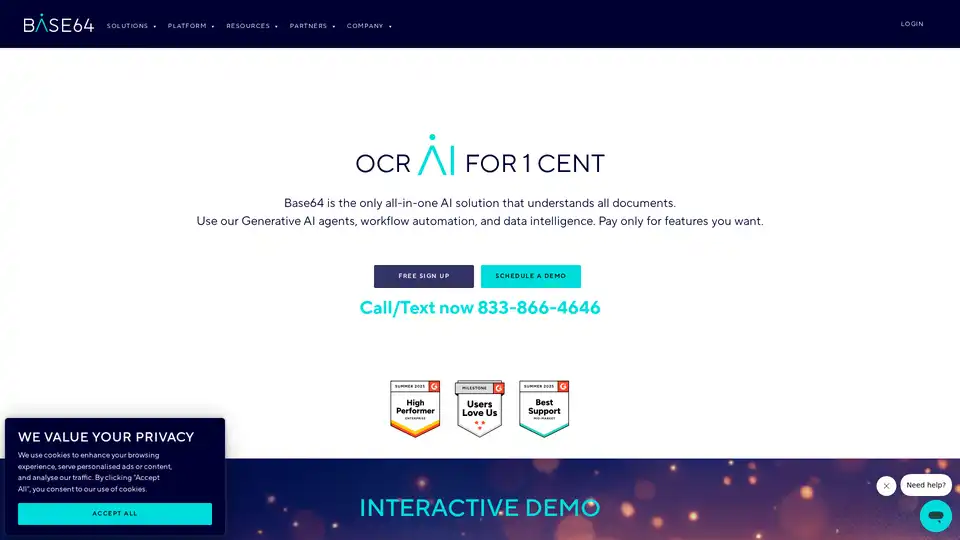
Base64 Document Intelligence Platform automates document processing with Agentic AI and over 2,800 prebuilt models.
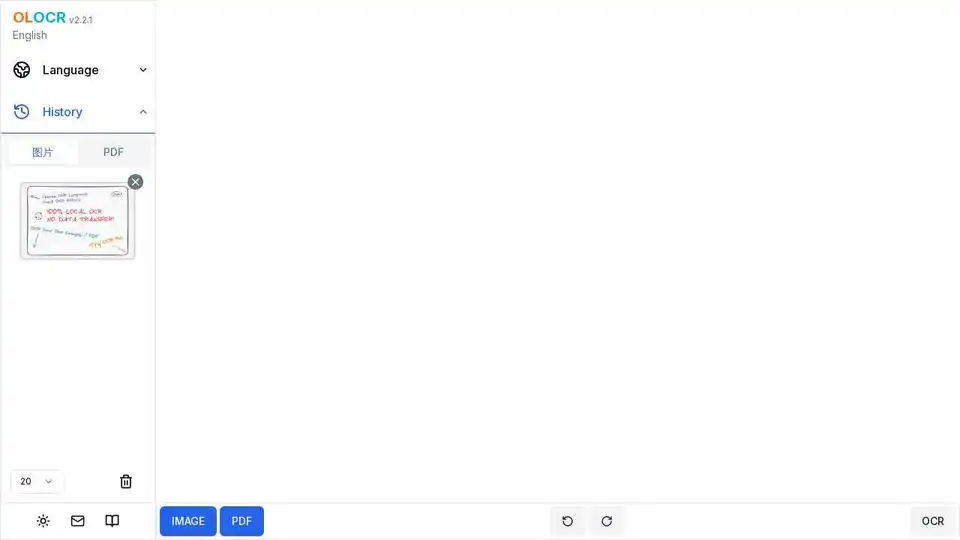
OLOCR offers free and unlimited online OCR to convert images and PDFs to searchable text. Fast, accurate, and supports 70+ languages. Privacy focused.
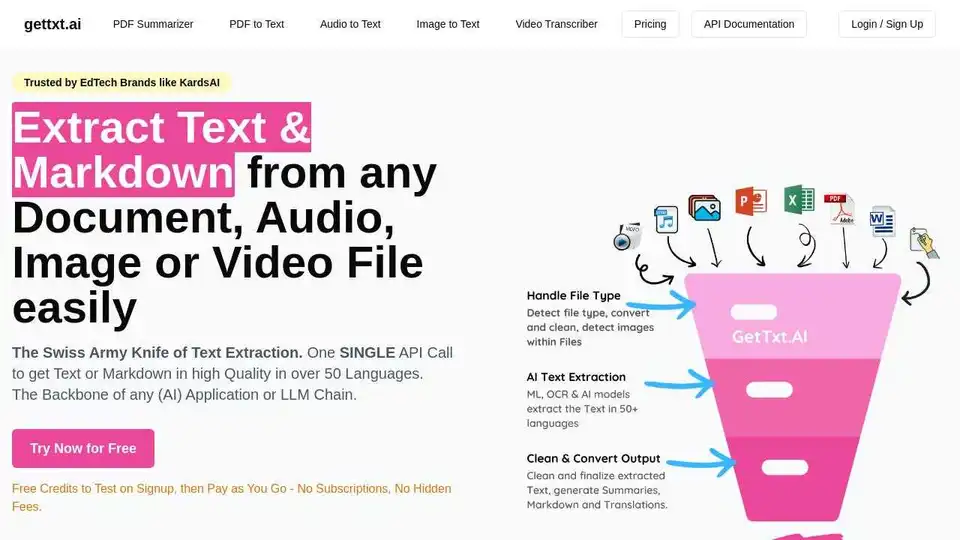
Extract text & Markdown from any document, audio, image or video file easily with gettxt.AI. A single API call for text extraction, summarization, and translation.

Translate PDF, DOC, Excel, and TXT files for free with PDFT.AI ✔️ An AI-powered online document translator — instant translation without layout loss into more than 100 languages, including English, Spanish, Italian, German, and many more!
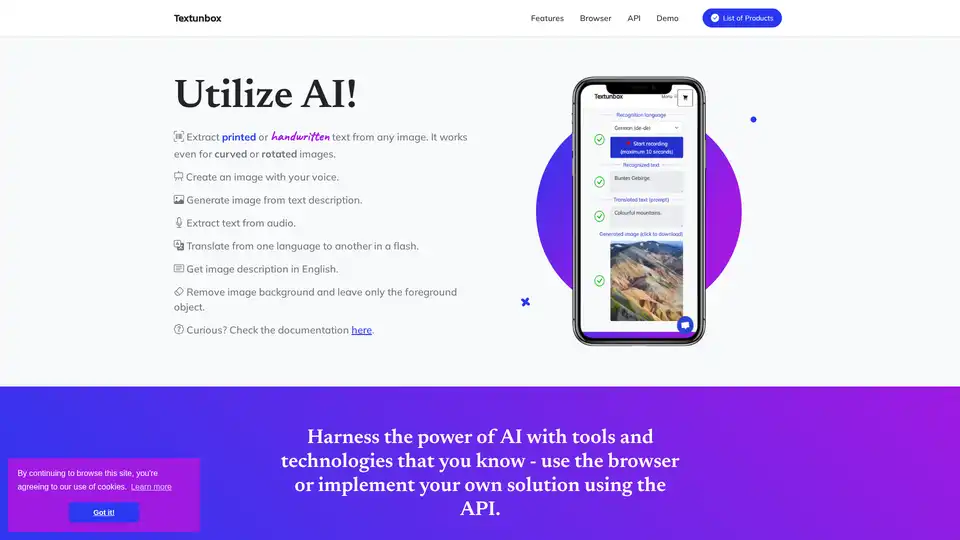
TextUnbox is a powerful AI platform that lets you extract text from images and audio, generate images from text or voice, remove backgrounds, and translate languages effortlessly via browser or API. Ideal for creative and productivity tasks.
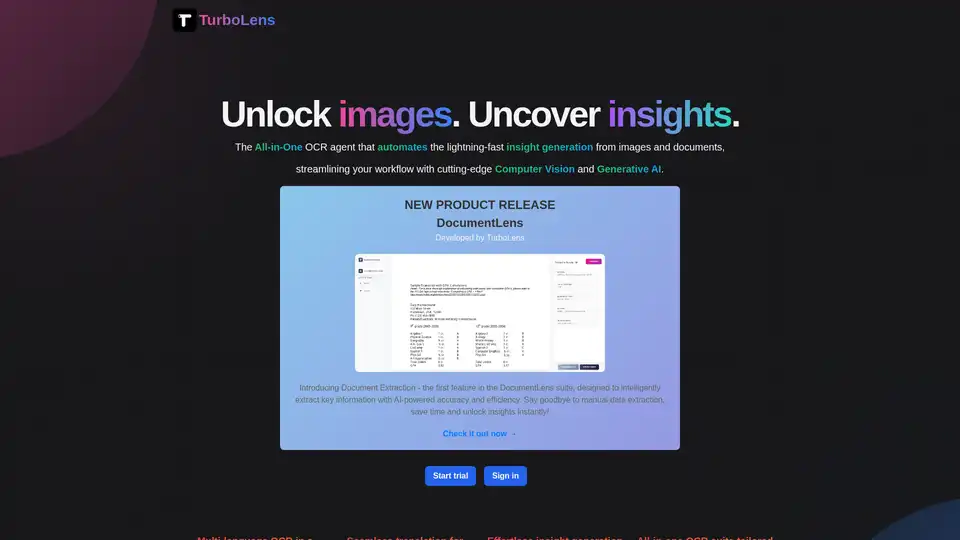
TurboLens is an all-in-one AI OCR agent that automates insight generation from images and documents using computer vision and generative AI, supporting multi-language translation, handwritten text extraction, and workflow streamlining for efficient data processing.
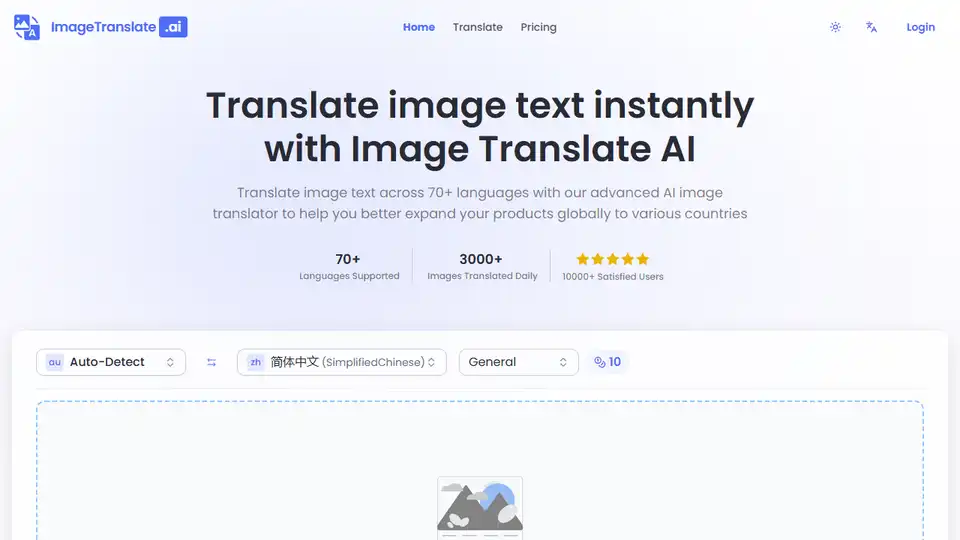
Translate image text across 70+ languages instantly with ImageTranslate.AI, the AI-powered image translator perfect for e-commerce localization, product marketing and global expansion.

Bao Yue AI is an intelligent AI reading assistant that supports one-click summarization, AI Q&A, and multi-language translation for various content such as web pages, papers, and legal documents.

Convert handwritten notes to digital text with Pen2txt. Accurate AI-powered handwriting recognition (HTR) for students, professionals, and anyone digitizing documents. Boost productivity today!
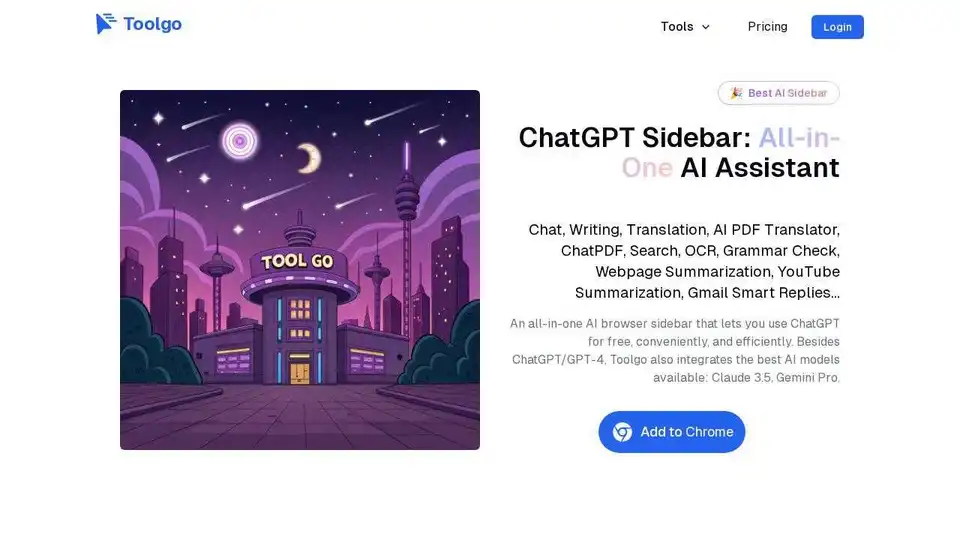
Toolgo is a free AI toolbox offering AI tools for chat, writing, translation, PDF processing with ChatPDF, summarization, and more, accessible as a browser sidebar.
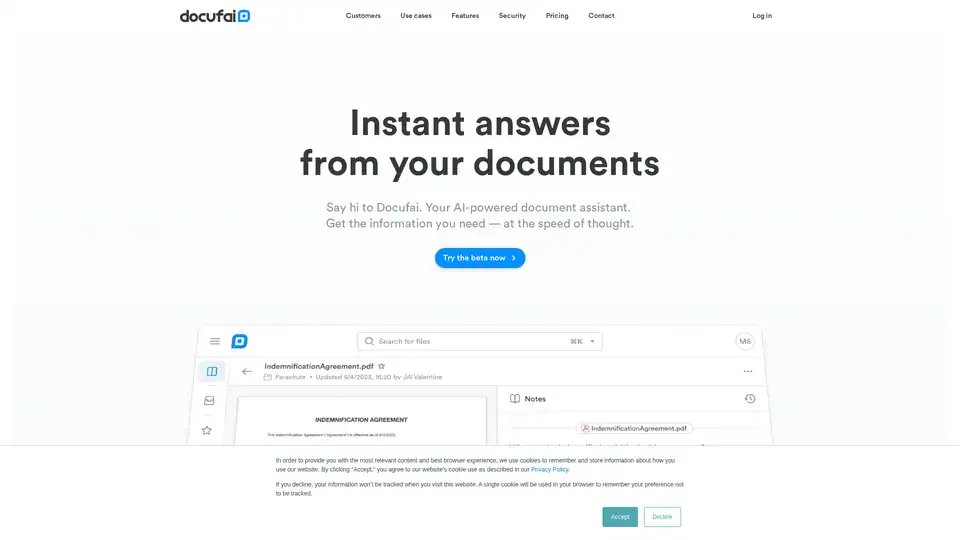
Docufai is an AI-powered document assistant that provides instant answers from your documents. Search, ask questions, summarize, and make decisions quickly.
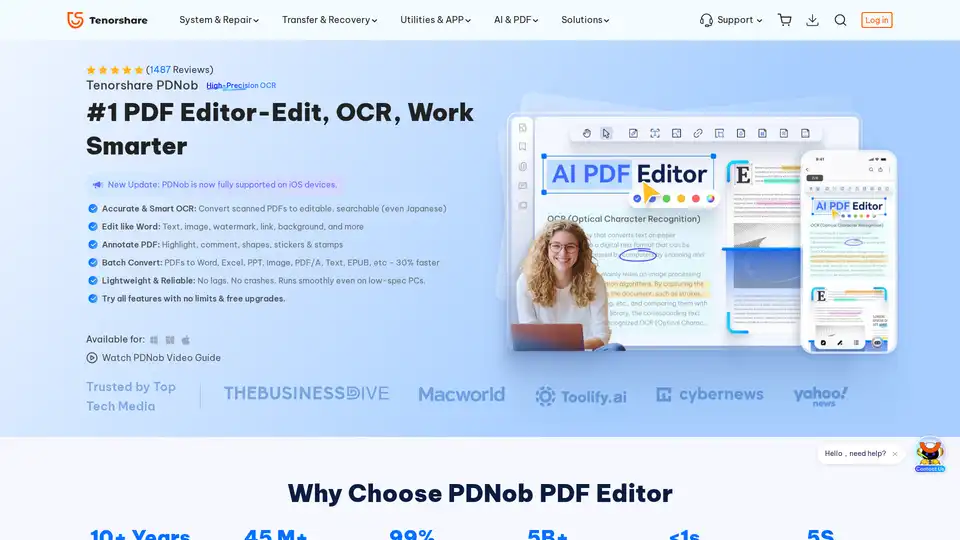
PDNob PDF Editor is a desktop application for Windows and Mac that allows you to edit, OCR, and manage PDF documents. It offers features such as AI summarization, PDF conversion, and annotation tools.
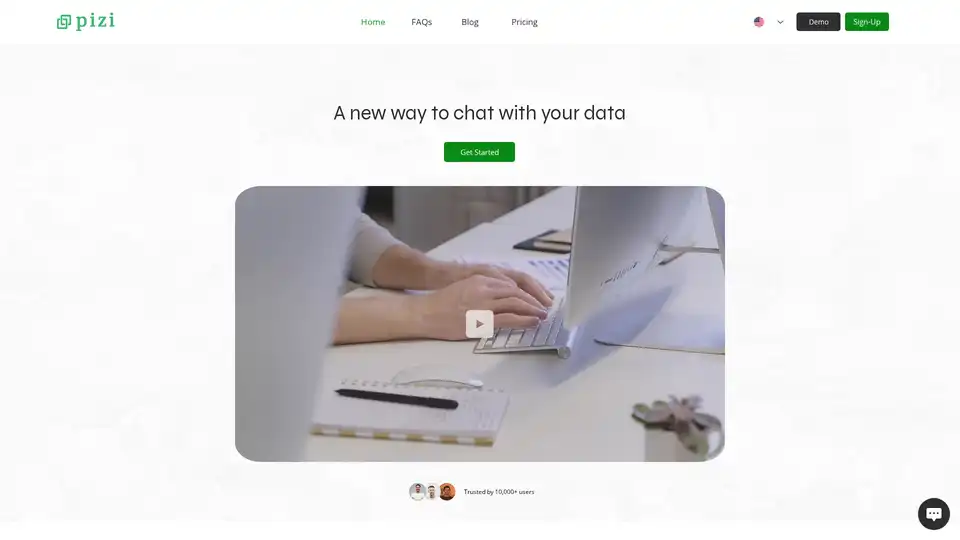
Pizi AI is an AI assistant designed for handling multiple files. It summarizes documents, translates content, and solves math problems with ease, supporting various file formats and over 100 languages.