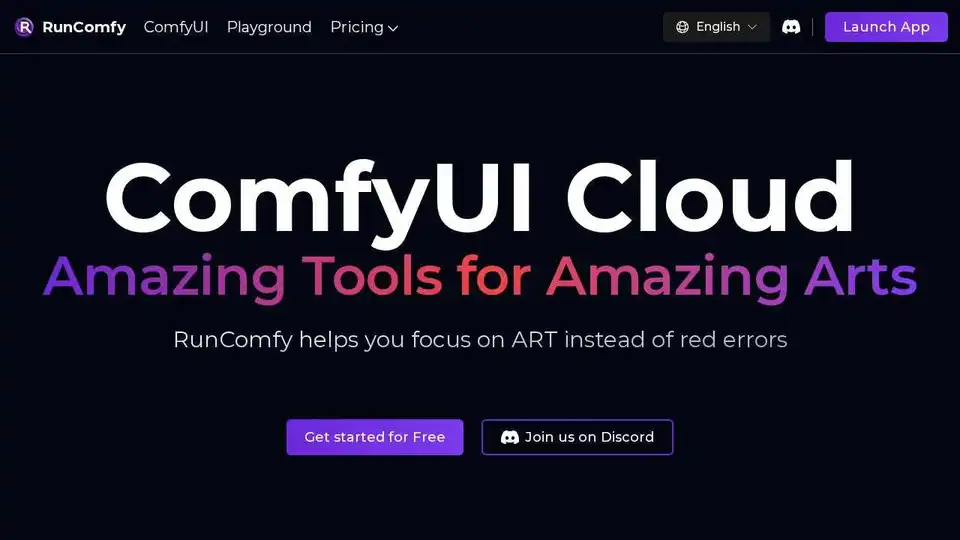RunComfy
Overview of RunComfy
RunComfy: The Ultimate ComfyUI Cloud Platform for AI Art
What is RunComfy?
RunComfy is a leading cloud-based platform designed to make the ComfyUI experience seamless and accessible. It eliminates the complexities of local setups, allowing artists to focus on creating stunning AI art with ease. RunComfy distinguishes itself by providing an unmodified ComfyUI environment in the cloud, paired with high-performance GPUs and efficient workflows.
Key Features and Benefits:
- Native ComfyUI Experience: RunComfy offers an unmodified ComfyUI, ensuring a smooth transition between local and cloud environments. Users can run workflows in seconds with a fully configured setup.
- Easy Model Downloads: Download models directly from Civitai, Hugging Face, and Google Drive up to 25x faster than local uploads. Models are persisted across sessions, providing greater artistic freedom.
- Unlimited Node Management: With ComfyUI-Manager, RunComfy offers an unparalleled solution for working with ComfyUI nodes. Enjoy the flexibility of unlimited ComfyUI environments.
- Scalable GPU Power: Choose from five types of on-demand GPU machines, ranging from 16GB to 80GB VRAM, catering to models of all sizes.
- Reproducible Workflows: Every RunComfy workflow is a reproducible snapshot of the machine, including the OS, Python environment, ComfyUI setup, custom nodes, and models. This enables users to seamlessly continue working on any workflow at any time.
- Easy Sharing: Share saved RunComfy workflows via a simple link with followers, students, or colleagues, allowing them to step into your creative environment with all settings preserved.
- Curated Workflows: Access over 100+ ComfyUI workflows with stunning visuals, all ready to run without any setup or fixes required. New workflows are updated daily.
How does RunComfy work?
RunComfy streamlines the entire AI art creation process with ComfyUI. By leveraging cloud technology, it removes the need for local hardware configurations and technical troubleshooting.
- Launch ComfyUI: Access a fully configured ComfyUI environment directly in your browser.
- Download Models: Easily download models from various sources, including Civitai and Hugging Face, at high speeds.
- Install Nodes: Manage and install ComfyUI nodes effortlessly using the ComfyUI-Manager.
- Choose GPU: Select the appropriate GPU for your project, with options ranging from 16GB to 80GB VRAM.
- Save and Share: Save your workflows to the cloud and share them with others via a simple link.
Why is RunComfy important?
RunComfy addresses several critical pain points for AI artists:
- Reduces Technical Overhead: No more dealing with red errors or complex setups. RunComfy handles the technical details so you can focus on creating art.
- Enhances Collaboration: Sharing workflows becomes seamless, enabling better collaboration and knowledge sharing within the community.
- Increases Productivity: With faster model downloads, scalable GPU power, and reproducible workflows, RunComfy significantly boosts productivity.
- Provides Accessibility: RunComfy makes ComfyUI accessible to a broader audience, including those without high-end hardware or extensive technical knowledge.
Where can I use RunComfy?
RunComfy is versatile and can be used in various scenarios:
- AI Art Creation: Generate stunning visuals using the latest AI models and workflows.
- Education: Ideal for AI classes, workshops, and tutorials. Offers education, team or enterprise plans.
- Collaboration: Share workflows with colleagues and students to enhance teamwork.
- Content Creation: Create content for social media, blogs, and other platforms.
Frequently Asked Questions:
What is ComfyUI?
ComfyUI is a powerful and flexible node-based interface for creating Stable Diffusion workflows.
How does ComfyUI compare to Automatic 1111?
ComfyUI provides a more modular and customizable approach to Stable Diffusion compared to Automatic 1111.
How fast is the image or video generation using ComfyUI?
The generation speed depends on the chosen GPU and model. RunComfy offers high-speed GPUs to accelerate the process.
Can I upload and download my own models or loras to a RunComfy machine?
Yes, RunComfy allows users to upload and download their own models and LoRAs. Models are persisted across sessions.
RunComfy is the premier ComfyUI platform, providing an unmatched cloud-based environment for AI art creation. With its ease of use, scalable resources, and collaborative features, RunComfy empowers artists to unleash their creativity and produce incredible visuals. If you are looking for fast, easy, and efficient ComfyUI solutions, RunComfy is your ideal choice. Try RunComfy today and revolutionize your AI art workflow!
Best Alternative Tools to "RunComfy"
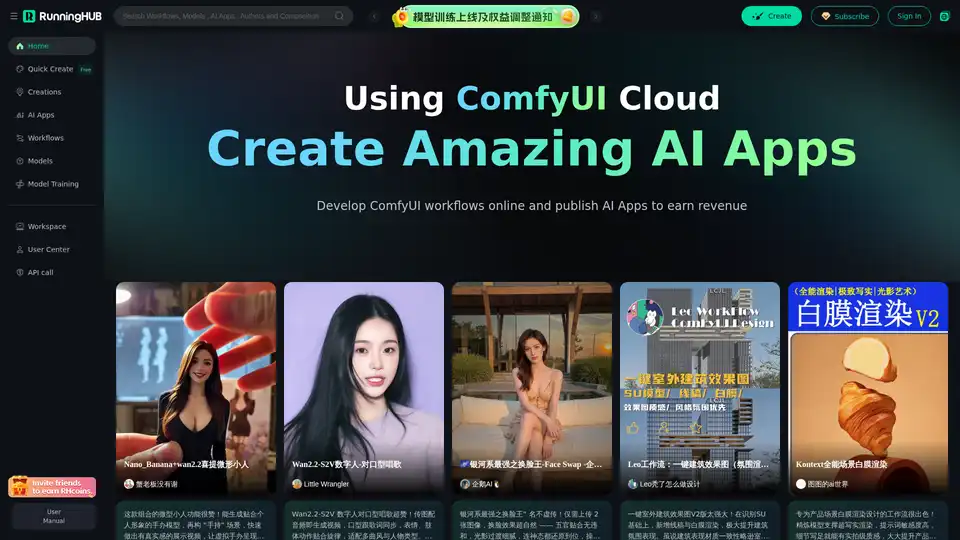
Highly Reliable Cloud-Based ComfyUI, Edit and Run ComfyUI Workflows Online, Publish Them as AI Apps to Earn Revenue, Hundreds of new AI apps daily.
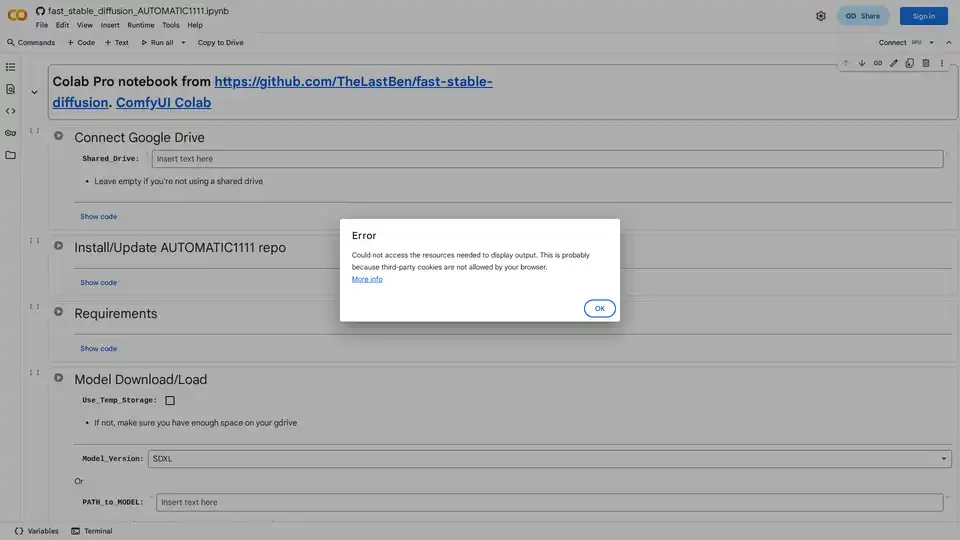
Discover how to effortlessly run Stable Diffusion using AUTOMATIC1111's web UI on Google Colab. Install models, LoRAs, and ControlNet for fast AI image generation without local hardware.
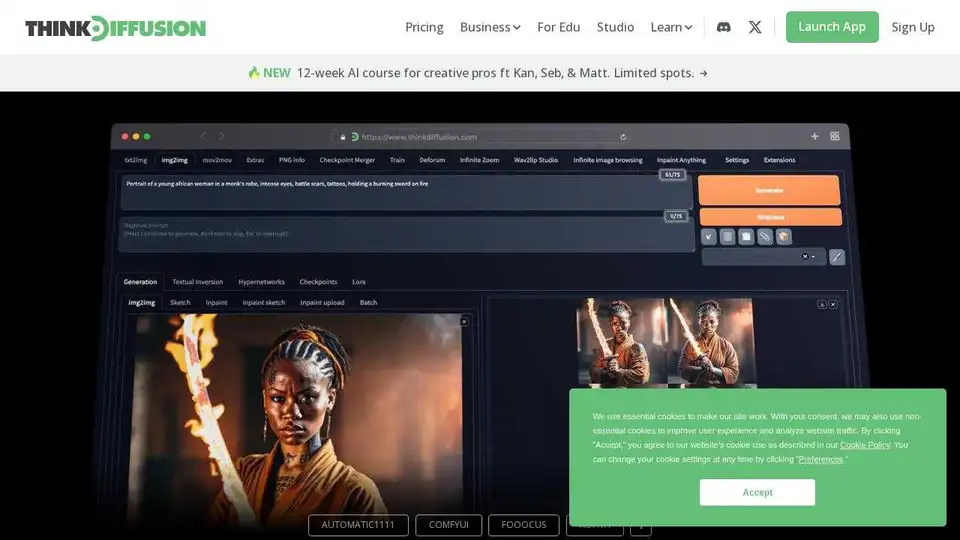
ThinkDiffusion: Cloud workspaces for Stable Diffusion, ComfyUI, and AI video generation apps. Start with your personal AI Art Lab in 90 seconds.
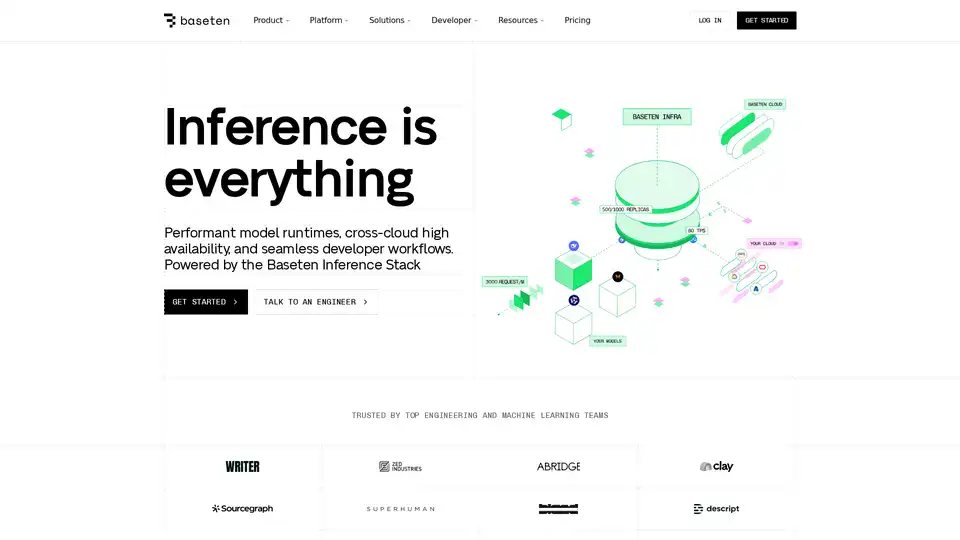
Baseten is a platform for deploying and scaling AI models in production. It offers performant model runtimes, cross-cloud high availability, and seamless developer workflows, powered by the Baseten Inference Stack.
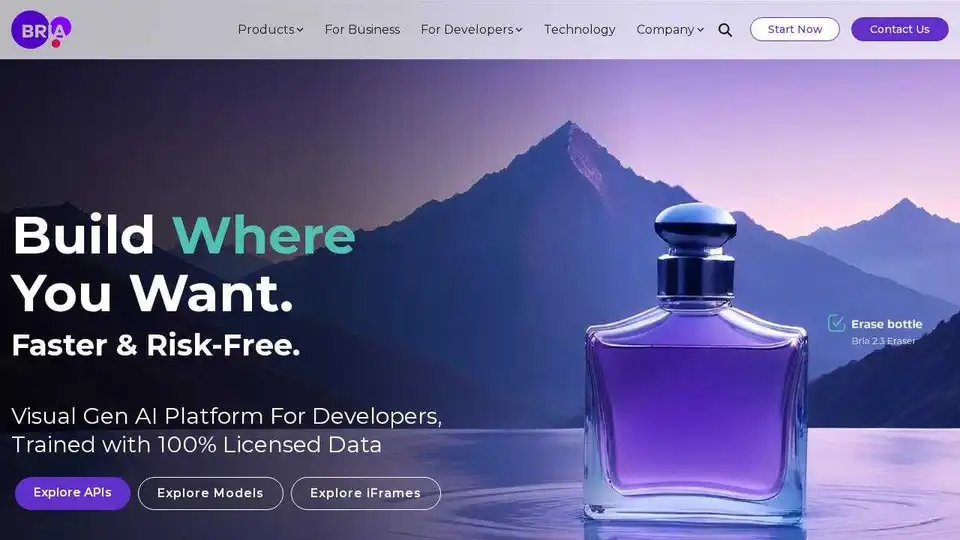
Bria.ai offers Gen AI Developer Toolkits for enterprise solutions. Access fully-licensed datasets, source-available models, and APIs to create tailored generative AI solutions for image generation and editing.
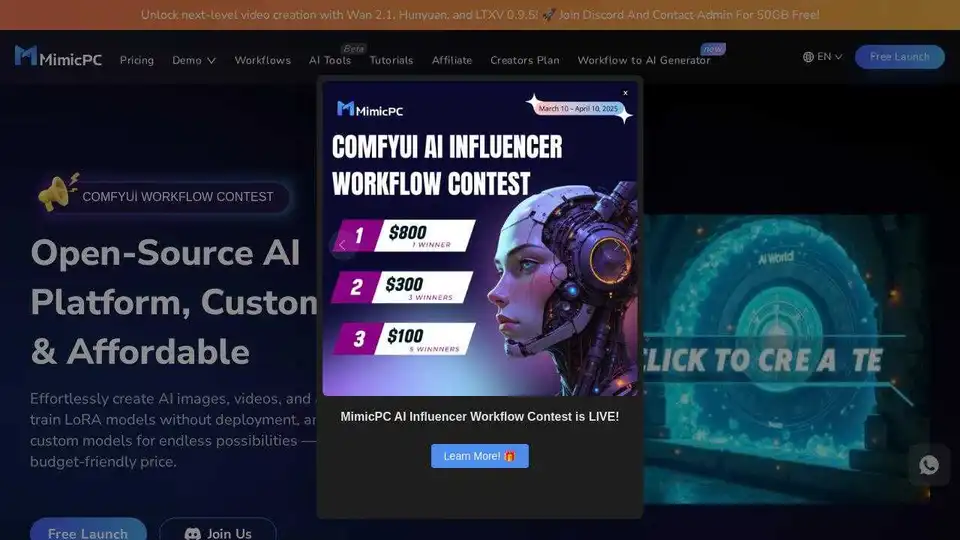
MimicPC is an open-source AI platform for creating AI images, videos, and audio. Train LoRA models without deployment and customize with your own models at an affordable price.
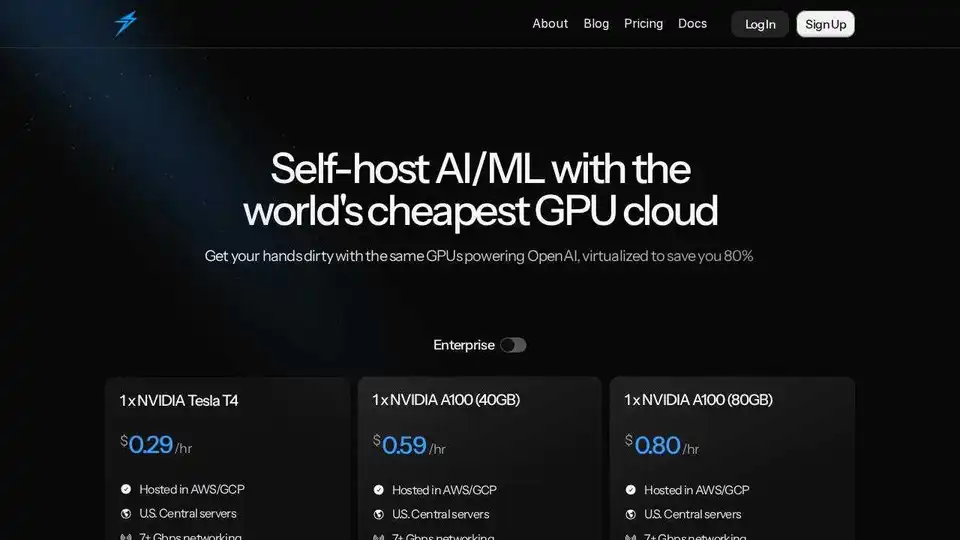
Thunder Compute is a GPU cloud platform for AI/ML, offering one-click GPU instances in VSCode at prices 80% lower than competitors. Perfect for researchers, startups, and data scientists.
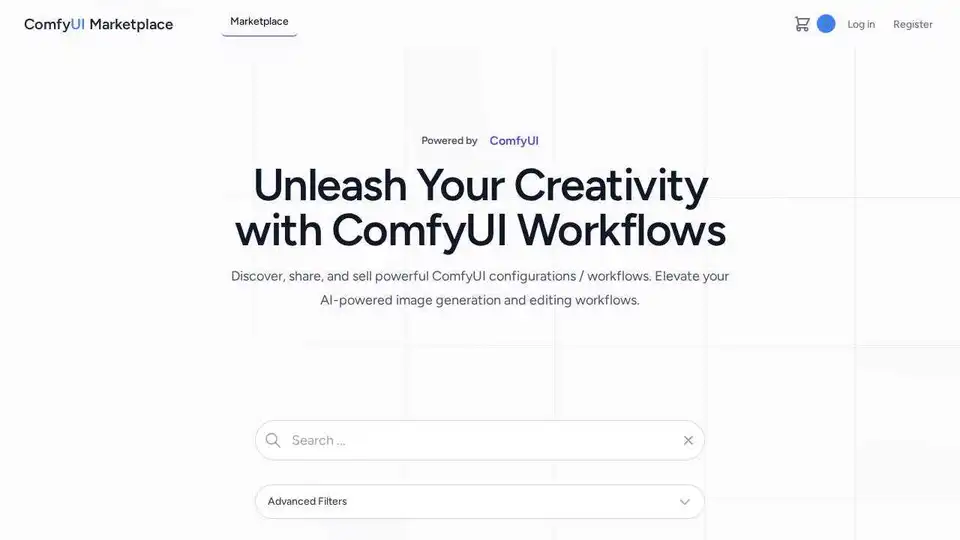
Discover, share, and sell powerful ComfyUI configurations. Elevate your AI-powered image generation and editing workflows.

ComfyOnline provides an online environment for running ComfyUI workflows, generating APIs for AI application development.
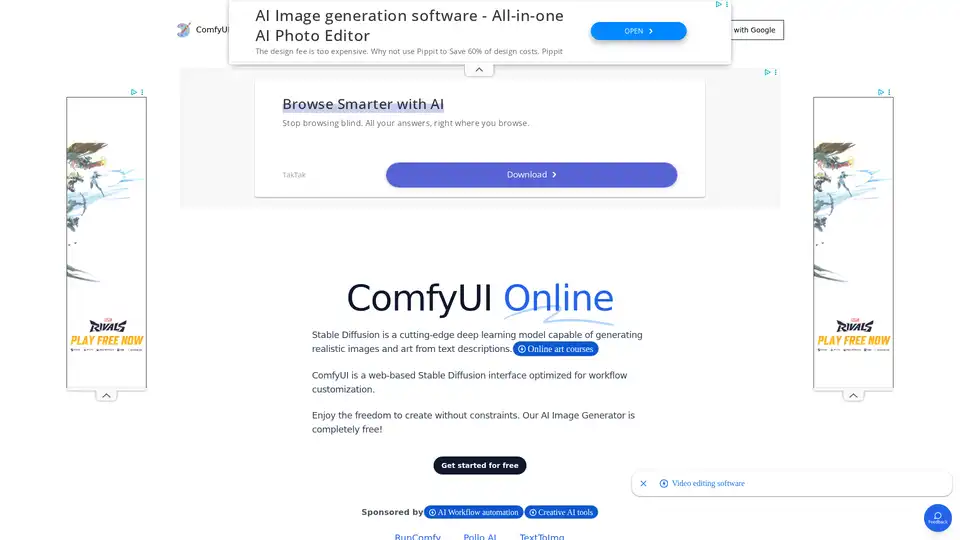
Create stunning AI images for free with ComfyUI Web, an online Stable Diffusion interface. Access powerful AI models and custom workflows. Generate AI art online now!
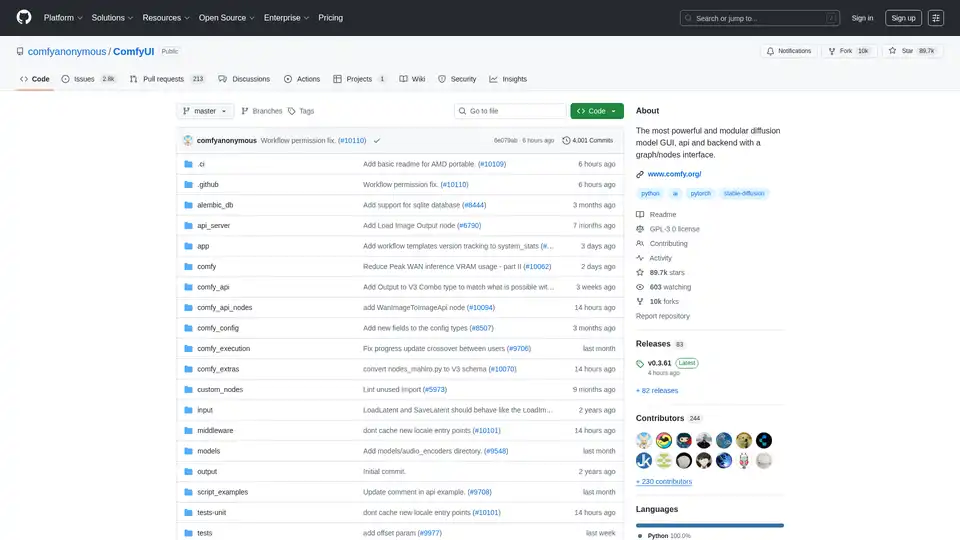
ComfyUI is a powerful, modular, visual AI engine for designing and executing advanced Stable Diffusion pipelines using a graph/nodes interface. Available on Windows, Linux, and macOS.
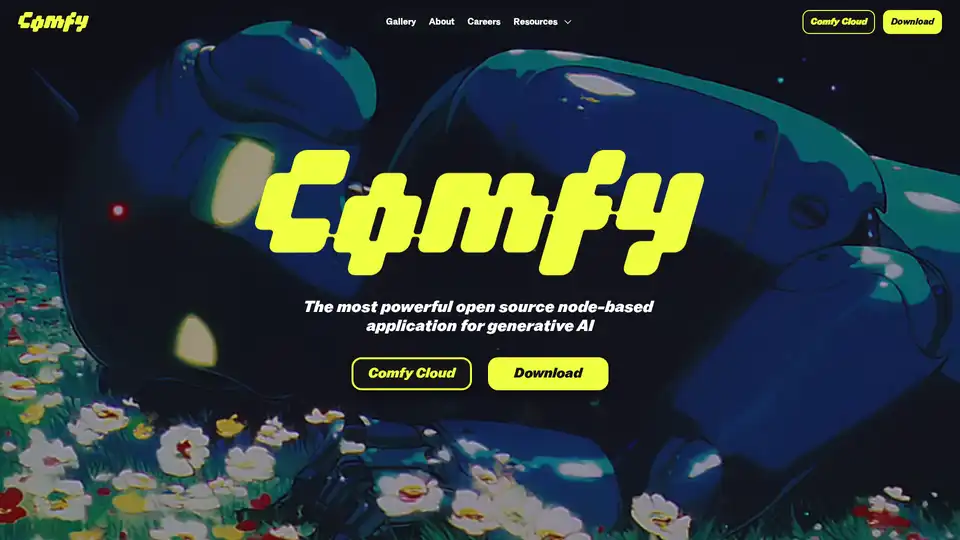
ComfyUI is an open-source, node-based visual AI application for generative AI. It offers full control over workflows, reusable workflows via metadata, and real-time previews, all locally and free of charge.
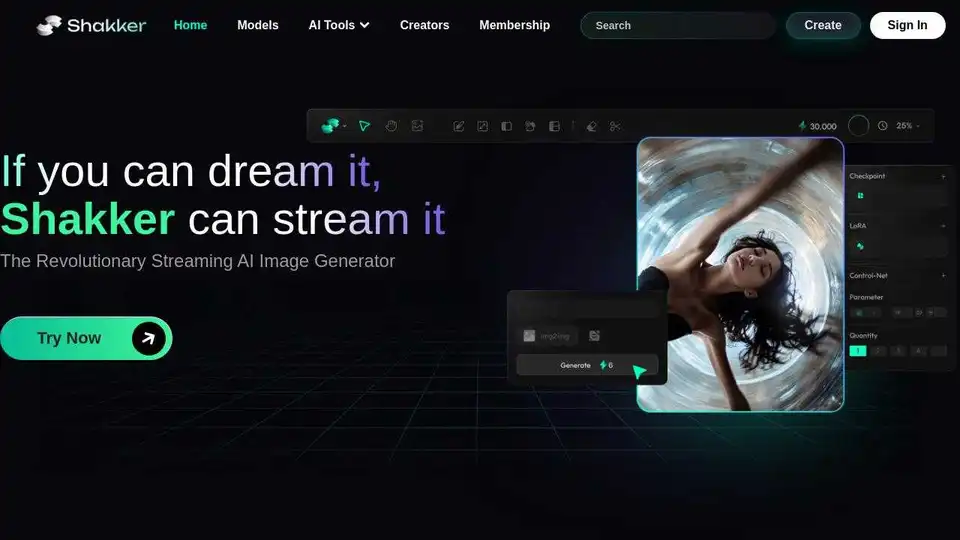
Shakker is a generative AI design platform offering diverse models and tools like WebUI and ComfyUI. It empowers creators of all skill levels to bring their visions to life with ease.
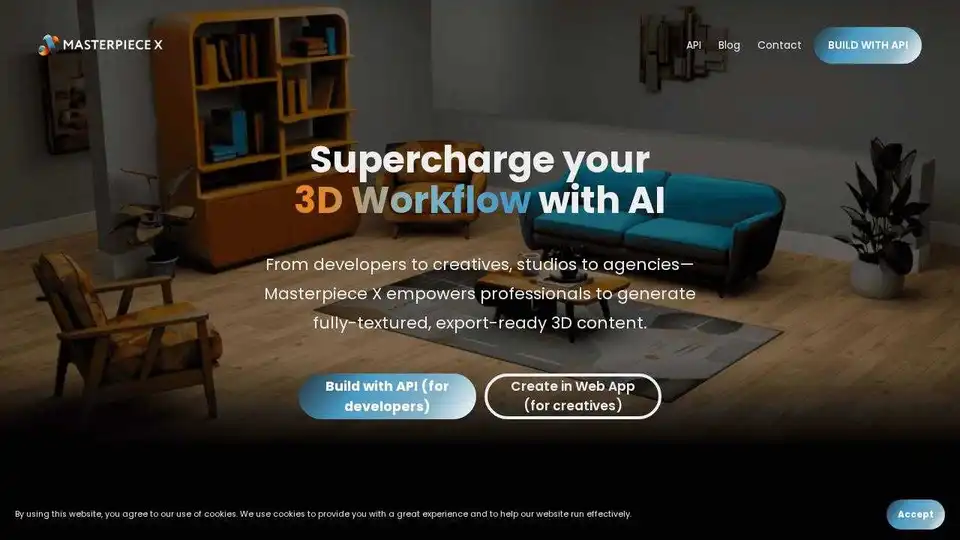
Masterpiece X: AI-powered platform transforms text/images into fully-textured 3D models. API, ComfyUI nodes for developers/creatives.