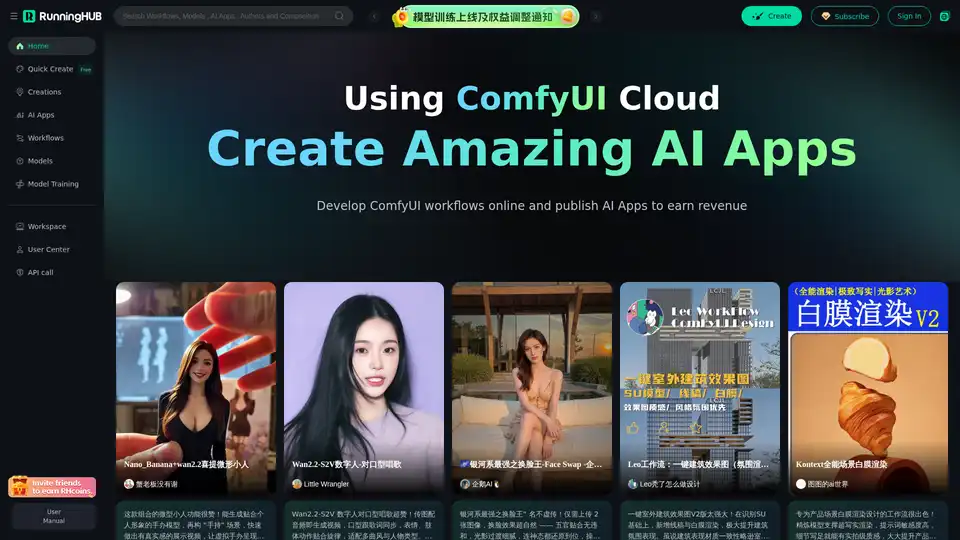RunningHub
Overview of RunningHub
What is RunningHub?
RunningHub is a powerful cloud-based platform designed specifically for ComfyUI, enabling users to create, edit, and deploy AI applications online with ease. As a comprehensive ComfyUI cloud service, it provides a reliable environment powered by high-performance GPUs, making it ideal for developers, creators, and AI enthusiasts who want to build innovative AI workflows without the hassle of local setups. Whether you're generating art, videos, or custom models, RunningHub streamlines the process, allowing you to focus on creativity rather than infrastructure.
At its core, RunningHub supports the full ComfyUI ecosystem, including workflow editing, model integration, and API access. It's not just a runtime; it's an integrated development environment (IDE) that comes pre-loaded with the latest nodes, models, and tools. This means you can dive straight into building AI apps that generate stunning visuals or interactive experiences, and even monetize them by publishing to the platform's marketplace.
How Does RunningHub Work?
RunningHub operates as a seamless online IDE and runtime for ComfyUI, leveraging cloud resources to handle computationally intensive tasks. Here's a breakdown of its key mechanics:
Workflow Creation and Editing: Users can access a intuitive workspace to build and modify ComfyUI workflows. The platform offers a free development environment where you drag-and-drop nodes to design complex AI pipelines for tasks like image generation, video synthesis, or style transfer. Pre-installed nodes ensure compatibility, and daily updates keep you ahead with innovations like Wan2.2 for video models or Flux.1 for photorealistic images.
Execution and GPU Acceleration: Once your workflow is ready, RunningHub executes it on high-performance cloud GPUs. You only pay for the runtime you use, making it cost-effective for experimentation. This pay-as-you-go model, combined with error-free runs, ensures smooth performance even for resource-heavy projects.
Model Management: The platform hosts a vast, ever-updating collection of models, including Stable Diffusion, Flux, Cogvideo, and custom LoRAs. For instance, models like Kontext excel in contextual understanding for image editing, while Lightx2v handles video acceleration with natural motion preservation. Users can upload, train, or fine-tune models directly, lowering the barrier for advanced AI work.
Publishing and Monetization: After refining your workflow, publish it as an AI app on RunningHub. The community sees hundreds of new apps daily, from face-swapping tools to architectural rendering workflows. Creators earn revenue through app usage, fostering a vibrant ecosystem where shared creations inspire further innovation.
Integration via APIs is another standout feature. Developers can invoke workflows programmatically, monitor multi-task statuses, and embed AI capabilities into their own systems. This makes RunningHub versatile for business applications, like automating content generation or enhancing user experiences in apps.
Key Features of RunningHub
RunningHub stands out with features tailored for efficient AI development:
Pre-Installed Nodes and Updates: Access to massive, daily-updated nodes like Wan2.2 (open-source video suite crushing SOTA benchmarks), MultiTalk (realistic multi-person digital humans), and LatentSync1.6 (precise lip-sync for avatars). This eliminates setup time and ensures cutting-edge tools are always available.
Workspace Flexibility: As praised by users like StarryNight, the workspace offers flexibility with free editing and quick GPU execution. Testimonials highlight its reliability—no errors, fast speeds, and value for money.
Community and Sharing: Explore user creations, such as the 'Face Swap' app for natural image swaps or 'Kontext Full-Scene Rendering' for photorealistic product visuals. The platform encourages sharing workflows and apps, building a collaborative community.
Model Training and LoRAs: Fine-tune models with minimal resources. For example, Wan LoRA enables style-specific video generation on consumer hardware, while Kontext LoRA allows quick style transfers with just 10-50 images.
These features address common pain points in AI development, like hardware limitations and version mismatches, providing a turnkey solution.
| Feature | Benefit | Example Use Case |
|---|---|---|
| Cloud GPUs | Fast, scalable execution | Rendering high-res videos without local hardware |
| API Integration | Seamless system embedding | Automating AI in web apps for dynamic content |
| Model Library | Fresh, diverse options | Using Flux.1-Krea-Dev for realistic image gen |
| Monetization Tools | Revenue from creations | Publishing custom AI apps to the marketplace |
Who is RunningHub For?
RunningHub caters to a wide audience in the AI creation space:
AI Developers and Hobbyists: Those experimenting with ComfyUI workflows for personal projects, benefiting from the no-setup workspace.
Content Creators and Designers: Artists using tools like OmniConsistency for style-consistent generations or architects with one-click rendering workflows.
Businesses and Startups: Teams integrating AI via APIs for marketing, e-commerce visuals, or interactive experiences, with monetization options scaling revenue.
Educators and Researchers: Accessing latest models and nodes to teach or explore trends in generative AI, video synthesis, and digital humans.
If you're dealing with AI-generated art, video production, or model fine-tuning, RunningHub's user-friendly interface and powerful backend make it accessible even for beginners while scaling for pros.
Why Choose RunningHub?
In a crowded AI tools landscape, RunningHub excels due to its focus on ComfyUI reliability and community-driven innovation. User reviews, like Astros calling it 'incredibly fast and reliable' or SarahC labeling it a 'powerhouse,' underscore its practical value. Unlike local installations that demand high-end hardware, RunningHub democratizes access with cloud resources, reducing costs and errors.
It aligns with industry trends, such as open-source advancements in video models (e.g., Wan2.2's consumer-grade GPU support) and contextual AI (Kontext's dialogue-aware editing). For SEO-conscious creators, the platform's apps can boost online presence through shareable, high-quality AI outputs.
Moreover, its E-E-A-T principles shine: backed by robust infrastructure, community testimonials, and technical details like Kalman filtering in KEEP for face restoration (improving detail by 25%). This builds trust for users seeking dependable AI tools.
How to Use RunningHub?
Getting started is straightforward:
Sign Up and Access Workspace: Create a free account to enter the IDE. No downloads needed—everything runs in-browser.
Build Workflows: Use the node-based editor to assemble pipelines. Import models from the library or upload your own.
Test and Run: Execute on cloud GPUs, tweaking parameters for optimal results. Monitor via the interface or APIs.
Publish and Share: Once polished, deploy as an AI app. Engage the community for feedback and distribution.
Integrate and Monetize: For advanced users, use APIs to embed workflows, tracking usage to earn from app interactions.
Tips for best results: Start with community workflows for inspiration, like the 'Anime Digital Human' for video generation, and leverage LoRAs for custom styles. Always check node updates for new capabilities, such as SeedXPro Translator for multilingual support.
Practical Value and Real-World Applications
RunningHub's value lies in accelerating AI projects from concept to deployment. Creators save time on setup, focusing on innovation—like generating lip-synced singing videos with Wan2.2-S2V or natural face swaps that preserve lighting and expressions.
In practical scenarios:
Marketing and E-Commerce: Use Kontext for product scene rendering, creating photorealistic mocks that rival professional shoots.
Entertainment and Social Media: Build digital humans with MultiTalk for engaging videos, syncing emotions and gestures to audio.
Design and Architecture: One-click tools like Leo Workflow render atmospheric building visuals, aiding rapid prototyping.
The platform's revenue model empowers creators economically, with daily uploads showing growing adoption. For those searching 'best ComfyUI cloud platform' or 'how to create AI apps online,' RunningHub delivers actionable, high-ROI solutions.
In summary, RunningHub transforms ComfyUI from a local tool into a global powerhouse, enabling anyone to harness AI for creative and commercial gains. Its blend of accessibility, performance, and community makes it the go-to for next-level AI app development.
Best Alternative Tools to "RunningHub"
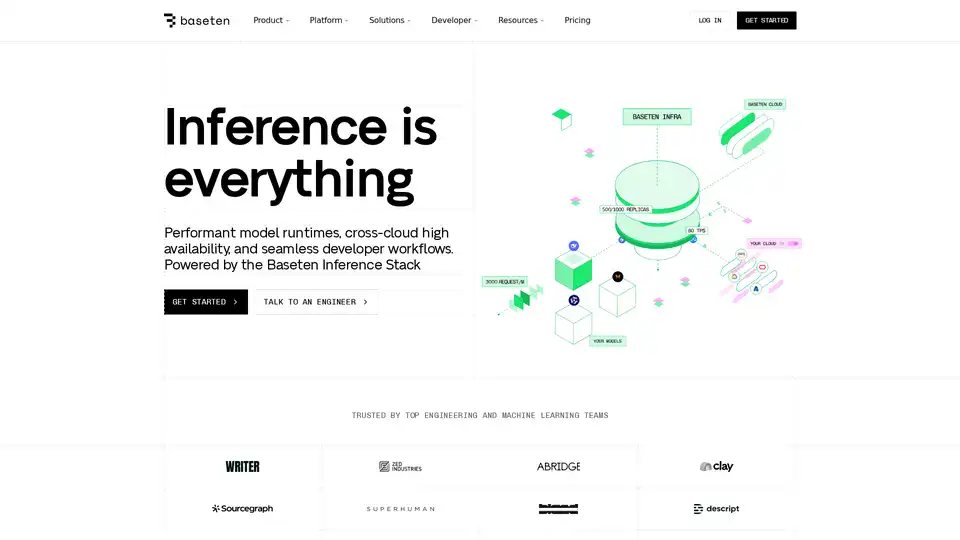
Baseten is a platform for deploying and scaling AI models in production. It offers performant model runtimes, cross-cloud high availability, and seamless developer workflows, powered by the Baseten Inference Stack.
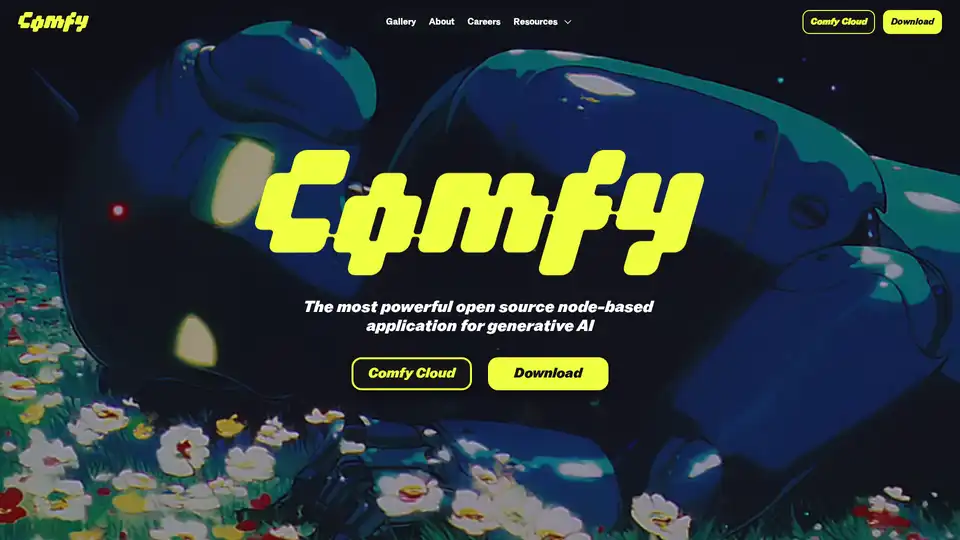
ComfyUI is an open-source, node-based visual AI application for generative AI. It offers full control over workflows, reusable workflows via metadata, and real-time previews, all locally and free of charge.
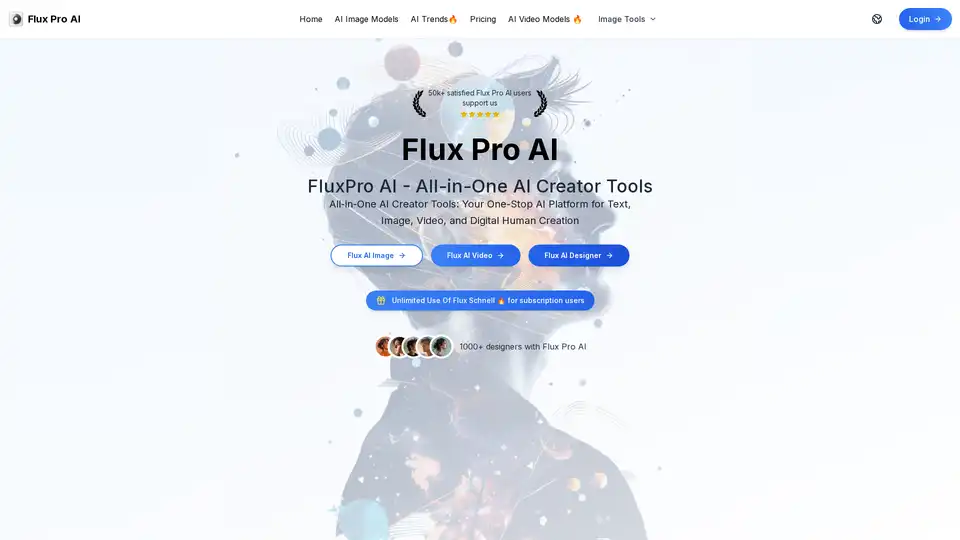
Flux Pro AI: An All-in-One AI platform developed by Black Forest Labs, offering text-to-image, image-to-image, video generation, and AI design tools. Explore its fast, high-quality AI image generation with various models.
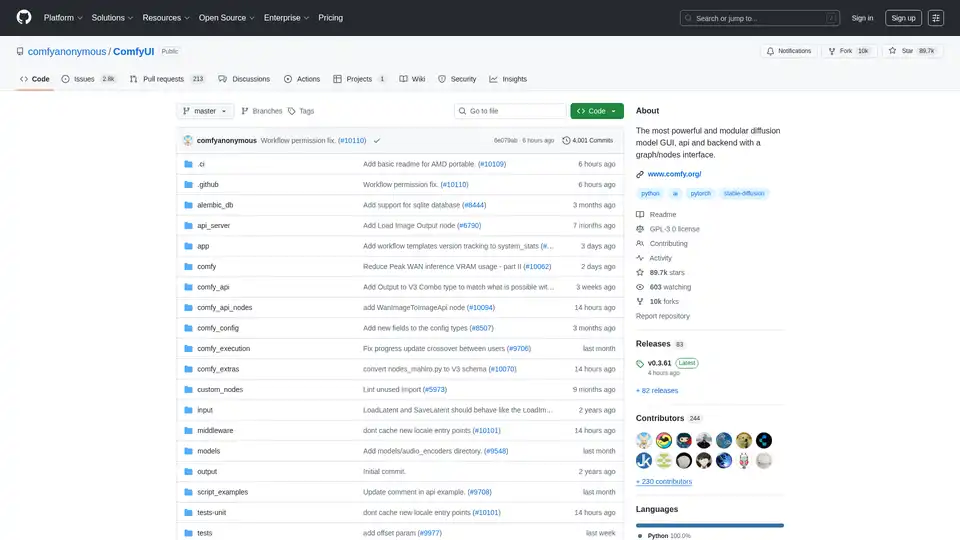
ComfyUI is a powerful, modular, visual AI engine for designing and executing advanced Stable Diffusion pipelines using a graph/nodes interface. Available on Windows, Linux, and macOS.
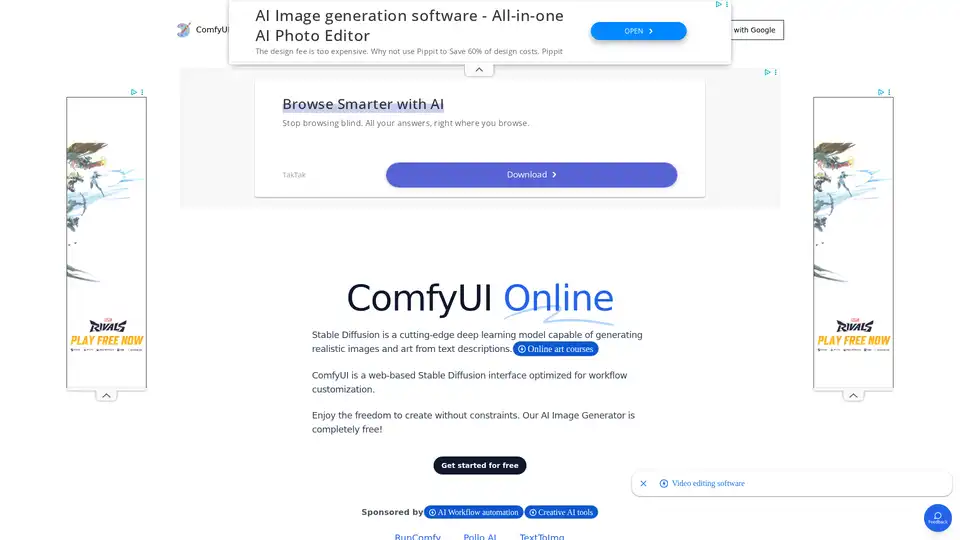
Create stunning AI images for free with ComfyUI Web, an online Stable Diffusion interface. Access powerful AI models and custom workflows. Generate AI art online now!
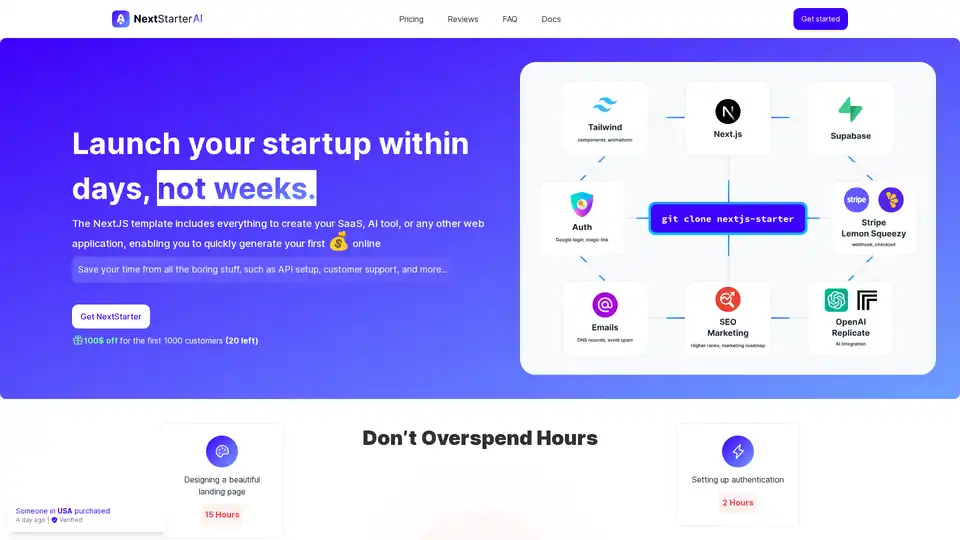
NextStarterAI is a comprehensive Next.js boilerplate that helps developers launch SaaS and AI applications faster with pre-built components, authentication, payments, and AI integrations.
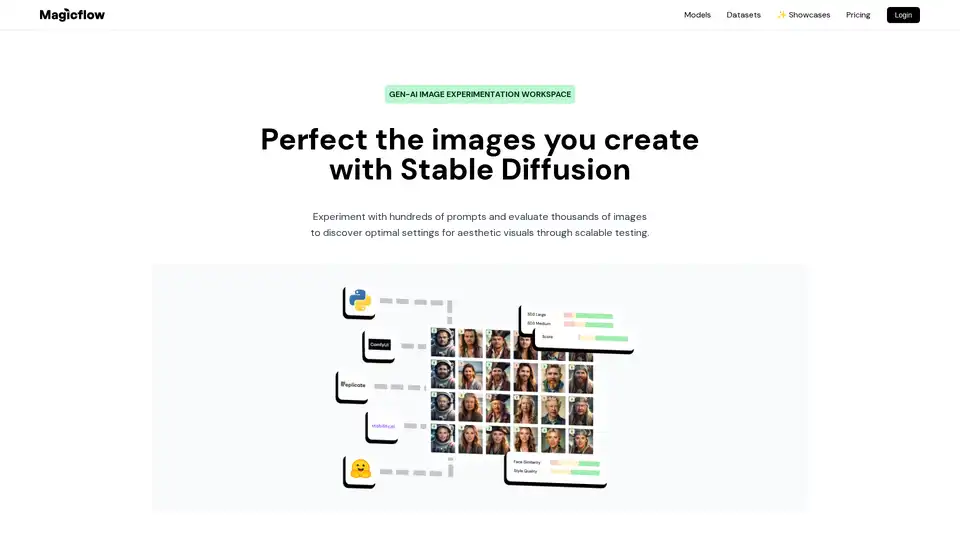
Magicflow AI is a generative AI image experimentation workspace that enables bulk image generation, evaluation, and team collaboration for perfecting Stable Diffusion outputs.
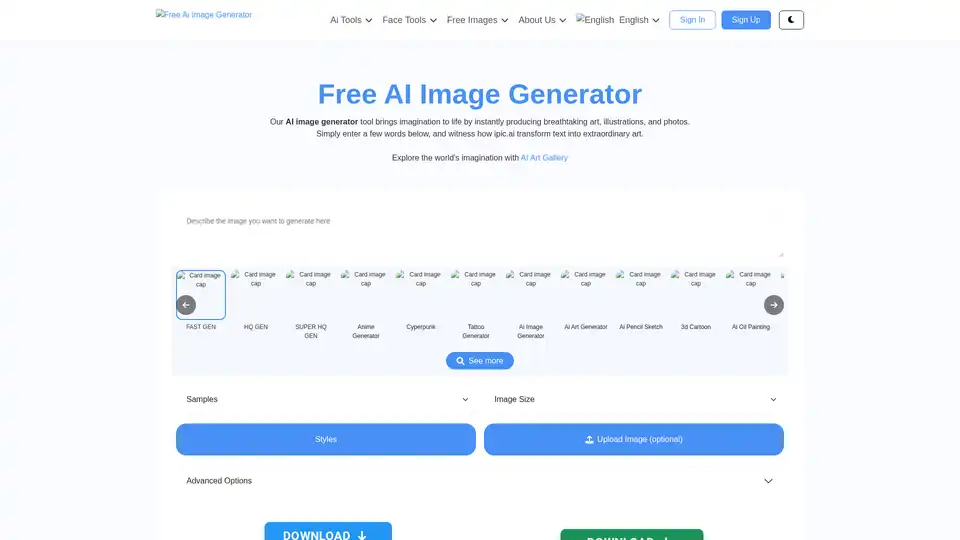
Discover iPic.ai, the free AI image generator that turns text prompts into stunning custom images, art, and illustrations effortlessly. Perfect for creators seeking unique visuals without design skills.
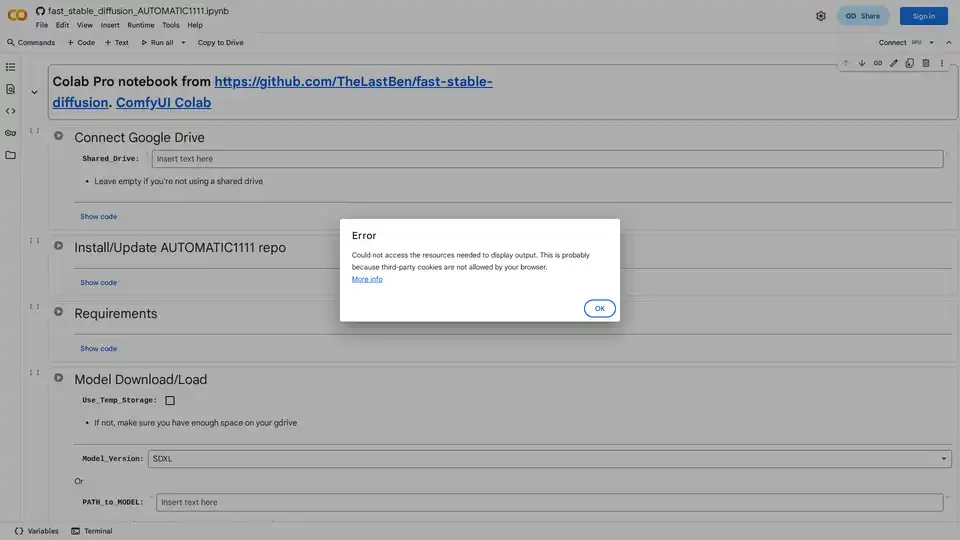
Discover how to effortlessly run Stable Diffusion using AUTOMATIC1111's web UI on Google Colab. Install models, LoRAs, and ControlNet for fast AI image generation without local hardware.
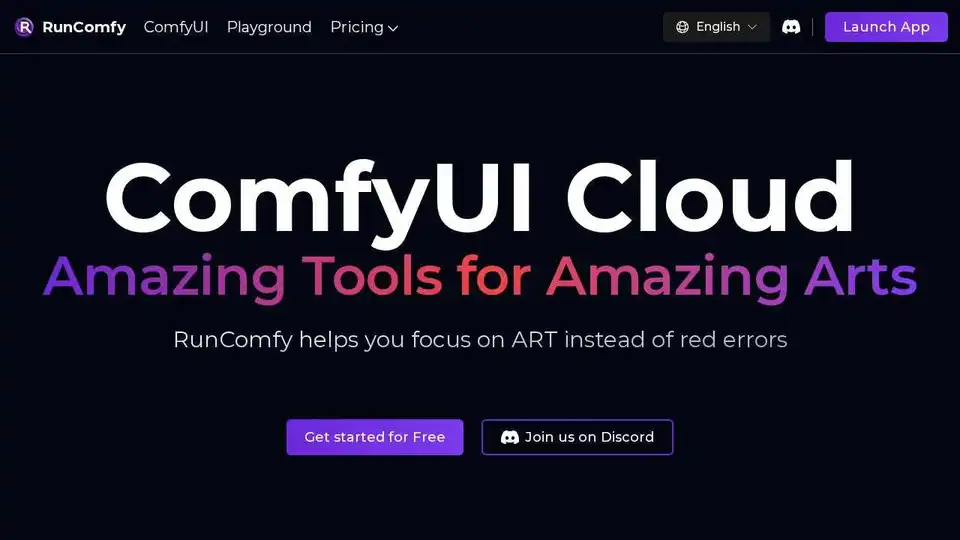
RunComfy: Premier cloud-based ComfyUI for stable diffusion. Empowers AI Art creation with high-speed GPUs & efficient workflows, no tech setup needed.

ComfyOnline provides an online environment for running ComfyUI workflows, generating APIs for AI application development.
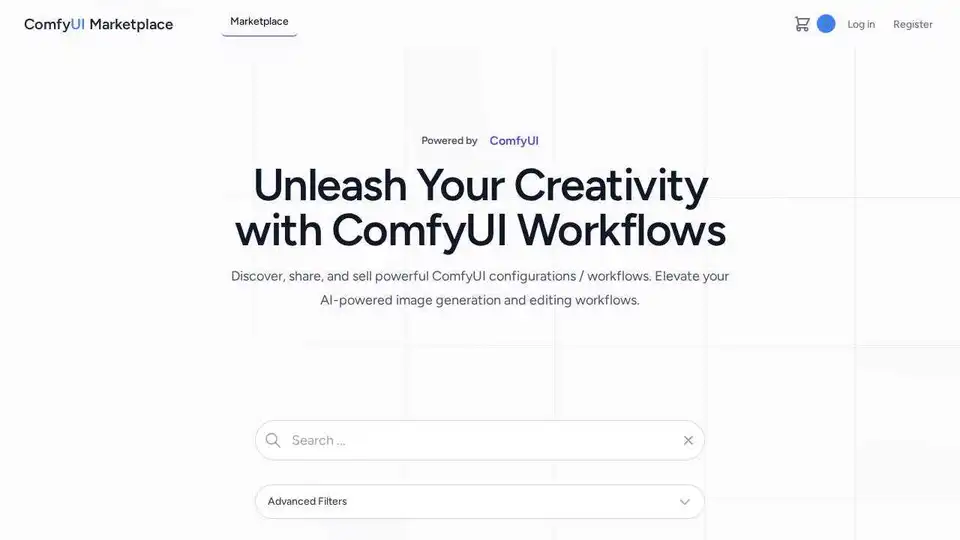
Discover, share, and sell powerful ComfyUI configurations. Elevate your AI-powered image generation and editing workflows.
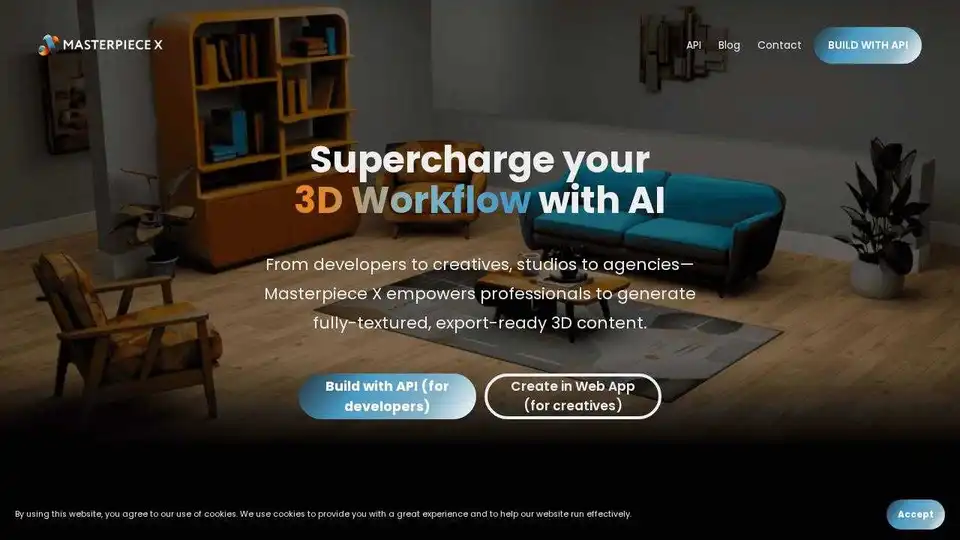
Masterpiece X: AI-powered platform transforms text/images into fully-textured 3D models. API, ComfyUI nodes for developers/creatives.
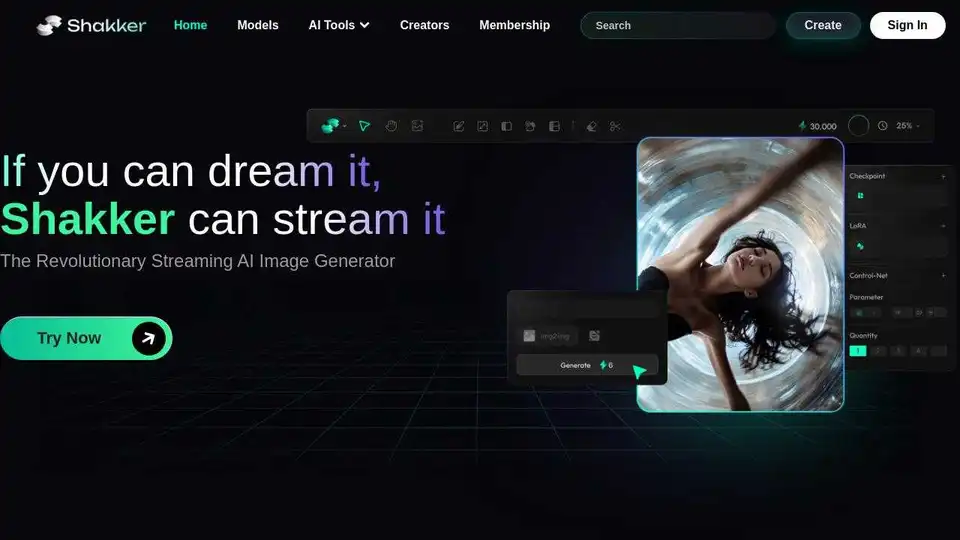
Shakker: AI design tool featuring WebUI, ComfyUI, a training tool, and the Shakker AI Generator. Craft visions with diverse models and powerful tools.