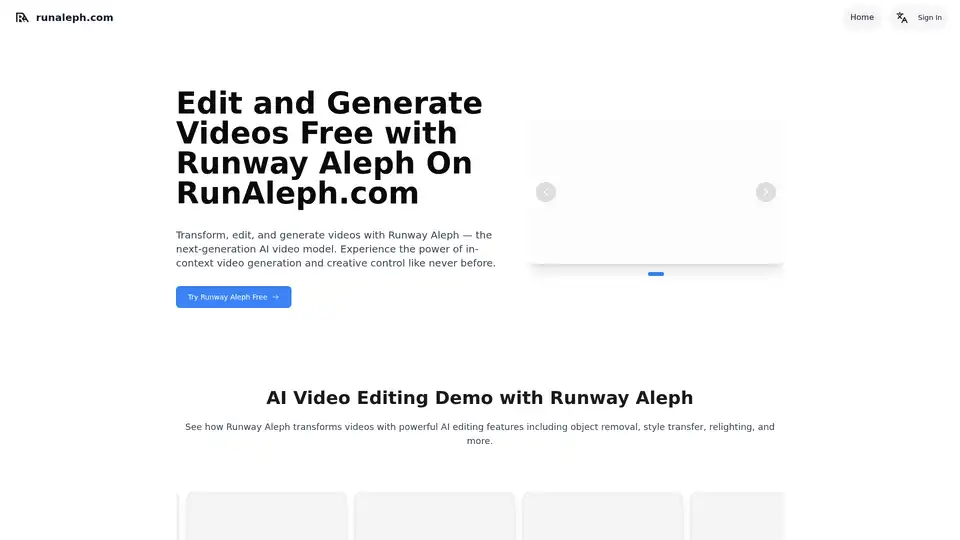Runway Aleph
Overview of Runway Aleph
RunAleph.com: Your Free Gateway to AI Video Editing with Runway Aleph
RunAleph.com offers a free platform to experience the power of AI video editing using Runway Aleph, an innovative tool developed by Runway AI.
What is Runway Aleph?
Runway Aleph is a cutting-edge AI video model built on advanced Gen-4 technology from Runway AI. It allows users to transform, edit, and generate videos using simple text prompts. This powerful tool enables in-context video editing and creative control like never before.
How does Runway Aleph work?
Runway Aleph uses advanced AI algorithms to analyze video footage and apply transformations based on text prompts. Users can upload a short video clip, enter prompts describing the desired changes, and the AI video generator will process the request to create a new version of the video in seconds.
Key Features of Runway Aleph
- Video to Video: Transform footage into entirely new visuals with text prompts.
- AI Video Editing: Modify any part of a video, including objects, people, and backgrounds, with natural-looking results.
- Generate New Camera Angles: Create new perspectives directly from uploaded clips.
- Restyle and Relight: Change the mood, tone, or visual style of footage effortlessly.
- Motion Transfer: Apply motion dynamics from any clip to a new image or video segment.
- Object Isolation: Easily isolate subjects without a physical green screen.
How to Use Runway Aleph Free Online with RunAleph.com
- Upload your video and enter a prompt: Visit RunAleph.com and upload a short video clip (up to 5 seconds). Type a prompt describing the desired changes.
- Let Runway Aleph Process Your Request: The AI video generator will analyze the video and generate a new version in seconds.
- Download or Share Your AI-Generated Video: Once the video is ready, download it, share it online, or iterate with new prompts.
Why Choose Runway Aleph?
- Ease of Use: No editing experience required.
- Speed: Generates videos in seconds.
- Creative Control: Offers total creative control through text prompts.
- Versatility: Suitable for various applications, including cinematic storytelling, marketing content, and social media.
Who is Runway Aleph for?
- Filmmakers and Video Professionals: For generating new shots and previsualization.
- Marketers and Brands: For creating product videos and campaign assets.
- Content Creators and Influencers: For restyling and transforming videos for social media platforms.
- VFX Studios and Online Educators: For simplifying complex editing and CGI tasks.
- Anyone interested in AI Video Editing
What People Are Saying About Runway Aleph
- Jessica Lin, Film Director: "Runway Aleph saved us days of reshoots. Generating alternate angles and adjusting lighting was shockingly easy."
- Mike Alvarez, YouTube Creator: "Runway Aleph is like having a full VFX team in my browser. I’ve never edited videos this fast with this much control."
- Tanya Wells, Marketing Manager: "We used Runway Aleph to localize our product videos in five different styles. What would’ve taken weeks took just hours."
- David Ryu, Documentary Filmmaker: "I used Aleph to enhance my documentary footage with weather effects and re-lighting. It respected the tone of the original video while adding cinematic polish."
- Sarah Cole, Post-Production Supervisor: "Runway Aleph is hands-down the most intuitive AI video editor I’ve used. Adding and removing objects felt natural, and the results looked professional."
- Dr. Liam Morgan, Media Arts Professor: "Teaching with video just got 10x easier. I can now visually demonstrate concepts by generating scenes on the fly. Runway Aleph is a game-changer for educators."
Prompting Tips for Best Results
- Use clear and action-oriented verbs.
- Define a clear transformation intent.
- Keep prompts focused and concise.
- Use input images for style and lighting reference.
Best way to use Runway Aleph?
The best way to use Runway Aleph is to clearly define the desired output in the prompt. Start with a strong action verb and be specific about the changes you want to see in the video. Experiment with different prompts and reference images to achieve the best results.
Conclusion
Runway Aleph, accessible via RunAleph.com, offers a revolutionary approach to video editing by harnessing the power of AI. It simplifies complex editing tasks and empowers users to create stunning visual content with ease. Whether you're a filmmaker, marketer, or content creator, Runway Aleph provides the tools and flexibility needed to bring your creative visions to life.
Best Alternative Tools to "Runway Aleph"
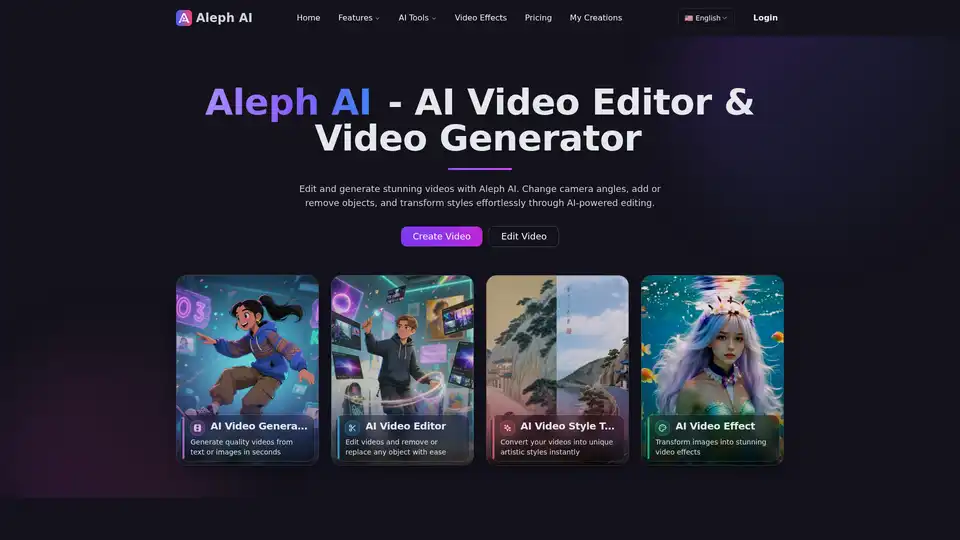
Aleph AI is a free AI video editor & generator. Easily change camera angles, add/remove objects, transform styles, & modify environments with text prompts.
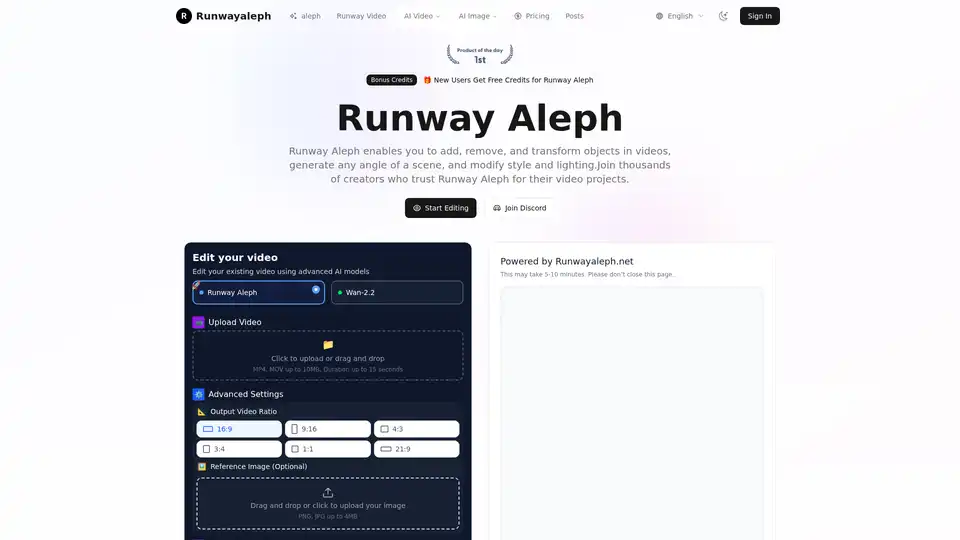
Transform videos with Runway Aleph AI technology. Add, remove objects, change backgrounds, generate camera angles with text prompts. Free credits available.
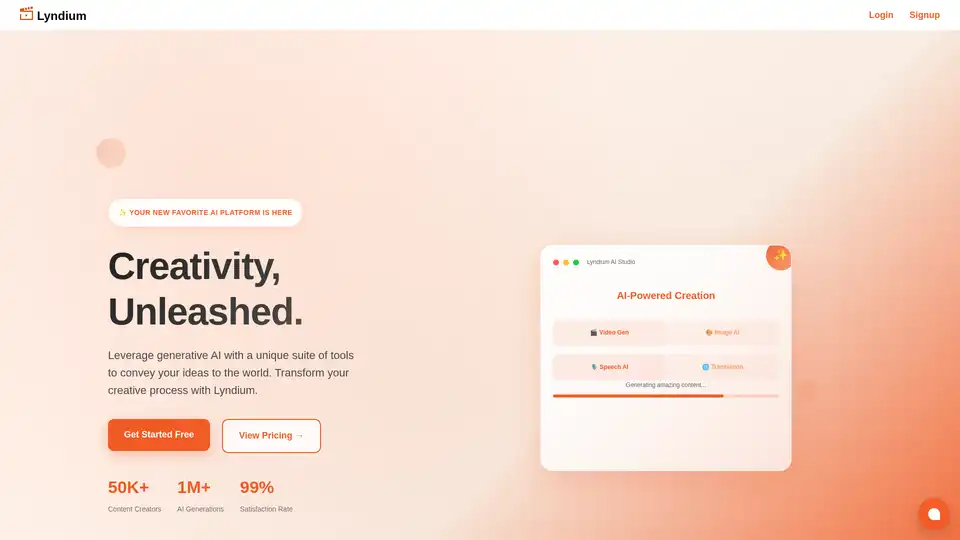
Lyndium is an AI platform for content creators, offering AI tools for video generation, image enhancement, speech synthesis, translation, and website building. It also features a marketplace for buying and selling digital content.
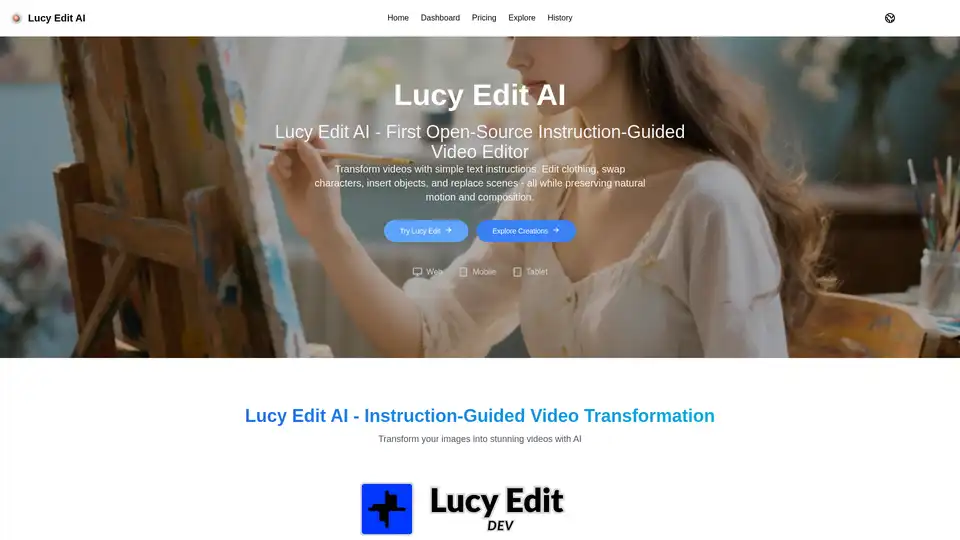
Lucy Edit AI is the first open-source, instruction-guided video editing model. Edit videos with text prompts, preserving motion and composition. Free to use for creative video transformations.
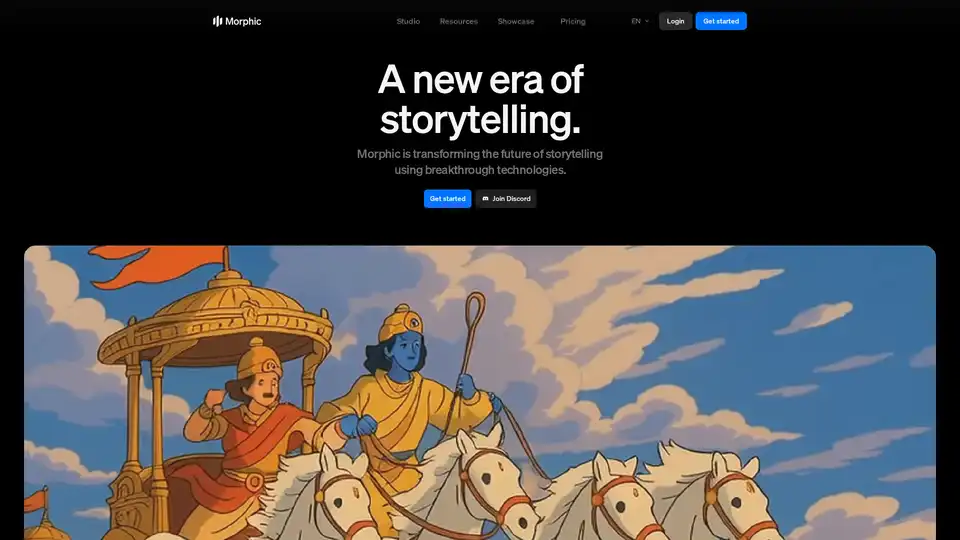
Morphic revolutionizes storytelling with AI, enabling users to generate cinematic videos from prompts, sketches, or ideas using machine learning for images, 3D assets, and motion effects.

AdpexAI is a free AI video and image generator and editor. Effortlessly create and edit stunning visuals with AI-powered face swaps, style transfers, and background removal.
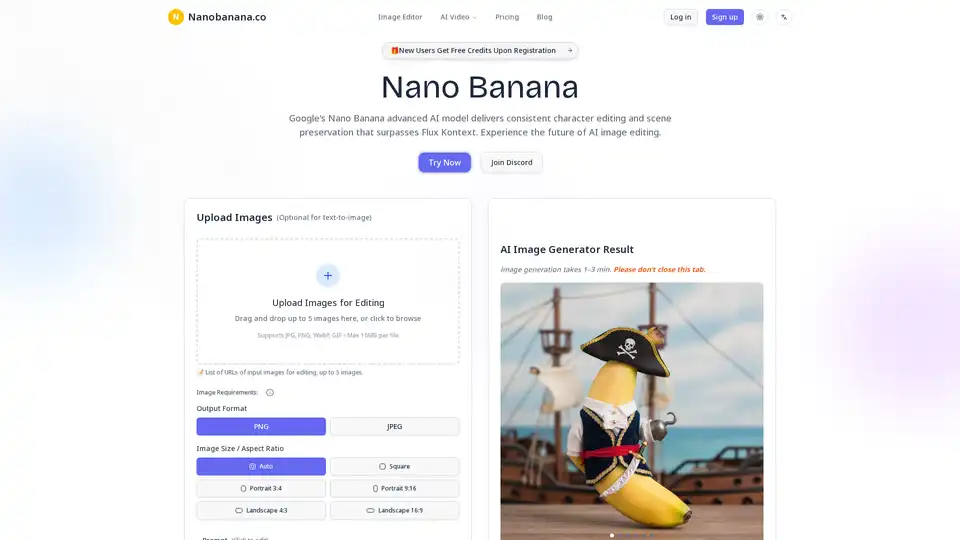
Nano Banana is the best AI image editor. Transform any image with simple text prompts using Google's Gemini Flash model. New users get free credits for advanced editing like photo restoration and virtual makeup.
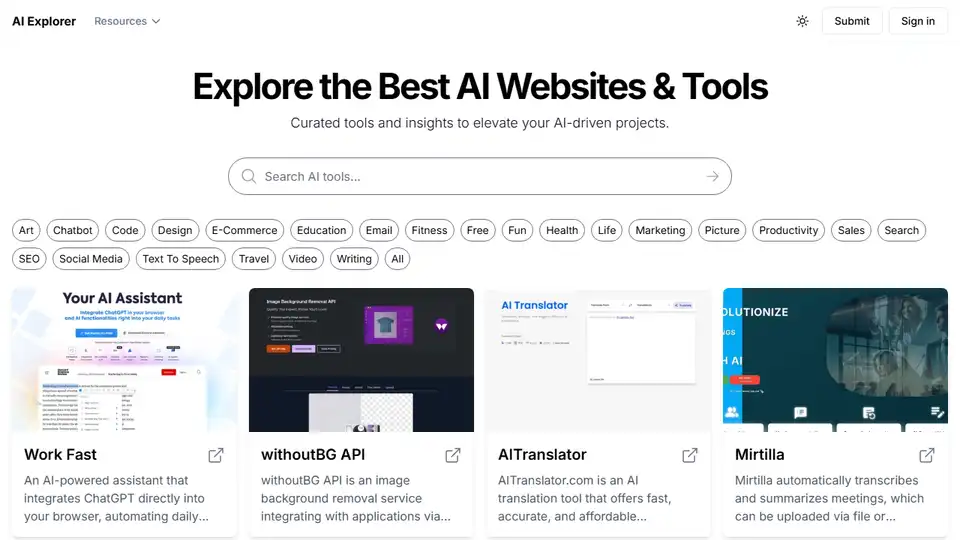
AI Explorer is a comprehensive directory of AI tools, featuring 1000+ AI tools for various applications. Explore, discover, and find the best AI solutions for productivity, creativity, and innovation.

AirBrush is a powerful AI-powered photo and video editor offering instant enhancement, retouching, and transformation tools. Perfect for creators seeking professional-quality results with effortless editing.

Nano Banana AI is a free AI image editor and generator that creates unique personalized images with advanced AI. Generate high-quality images easily and explore 20+ unique styles.
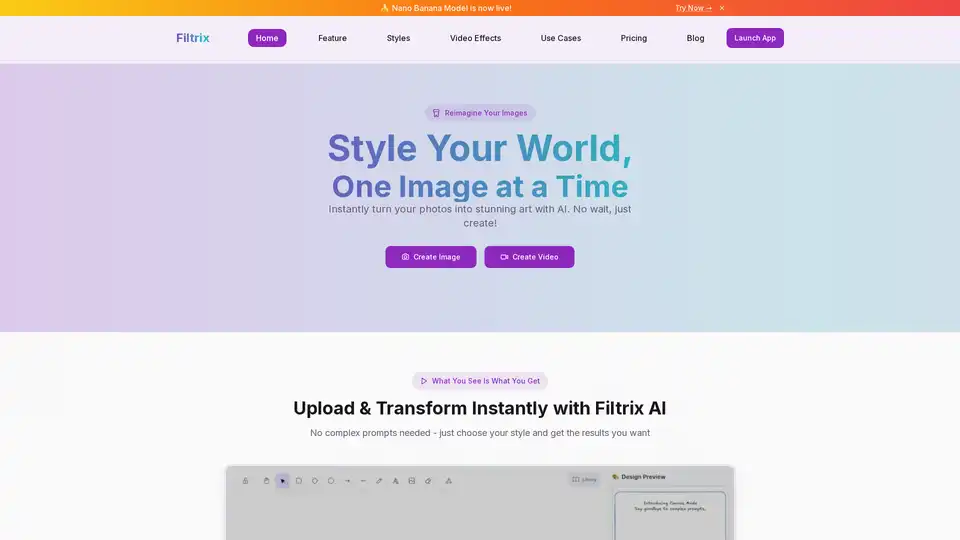
Filtrix AI is a simple AI image editor & generator for creating custom styles and enhancing product photos. Transform ordinary photos with powerful AI, no complex prompts needed.
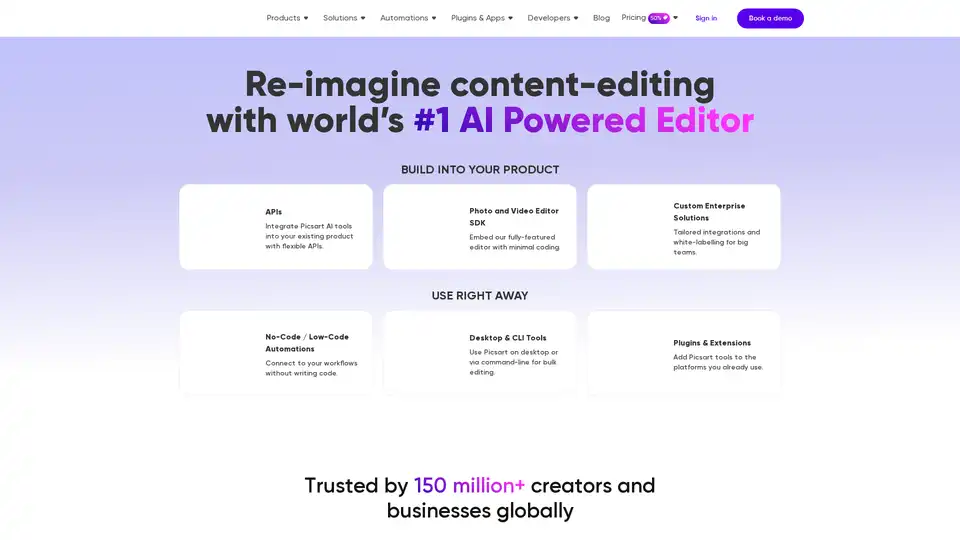
Picsart offers AI-powered photo and video editing APIs and SDKs for businesses, featuring background removal, image enhancement, and generative AI tools for e-commerce, print, and social media platforms.
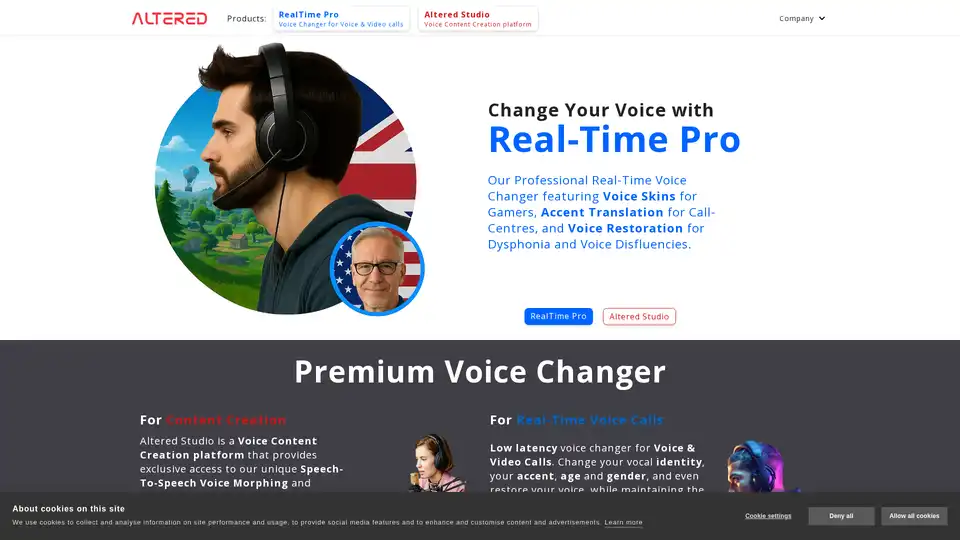
Altered Studio provides AI-powered voice changer software and services for professional voice performances, voice cloning, and real-time voice modification.
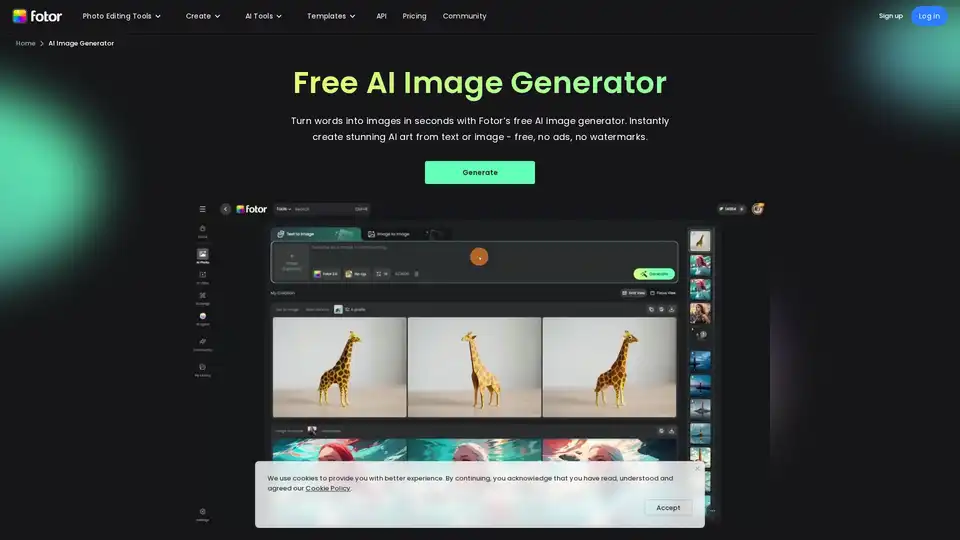
Generate unique AI images from a text prompt with Fotor free AI image generator. Input a prompt or upload an image, set the style, ratio and quantity, and get stunning images instantly.