
Saved
Overview of Saved
Saved: The All-in-One AI Clipper for Stream Highlights and UGC
What is Saved? Saved is an AI-powered tool designed to automatically create edited clips and highlights from live streams and existing video content. It's an all-in-one solution for streamers, content creators, and brands looking to maximize their reach and engagement by leveraging short-form video.
How does Saved work? Saved uses AI to detect key moments in streams and videos, creating edited clips in real-time or from uploaded content. It can be integrated with chat platforms like Discord, allowing for live highlight requests. Users can also customize and fine-tune these highlights with powerful editing tools.
Key Features:
- Live Highlight Detection: Automatically creates edited clips during live streams on platforms like YouTube, Twitch, and Kick.
- Converters: Transforms old streams and clips into edited highlights.
- Customization: Provides tools to fine-tune every aspect of the highlights.
How to use Saved?
- Bot Setup: Perform a one-time setup of the Saved bot.
- Live Streaming: Stream on your preferred platform (YouTube, Twitch, Kick).
- Automatic Clipping: Saved automatically creates edited clips while you stream.
- Highlight Delivery: Receive highlights in real-time via chat messages or Discord.
- Customize (Optional): Fine-tune the highlights using the available editing tools.
Why is Saved important?
- Saves Time and Effort: Automates the time-consuming process of clipping and editing video content.
- Increases Reach: Helps creators and brands maximize their reach by leveraging short-form video content.
- Generates User-Generated Content (UGC): Brands can source genuine UGC through paid partnerships.
- Improves Content Quality: AI identifies the most engaging moments, ensuring high-quality clips.
User Reviews:
Many users have expressed positive experiences with Saved, highlighting its ease of use and effectiveness:
- ViktOnion (Twitch): "One of the AI clips got 400 views in 2 days and usually my videos in general get like 50 views at best so it definitely works."
- shadowscorrupt (Reddit): "i suck at making clips. But this made me feel pretty good about my own clips. thanks"
- juicenoose (Twitch): "I was impressed [with] how well it worked for me as a vtuber[,] I was a bit worried it wouldn't pick up some stuff because of that"
- Khaiden Tajigen (Reddit): "I finally got a stream's highlights processed properly and they look really promising, I'm loving this already!"
- MarcusIsSmart (Discord): "Been using this for a few weeks now and it's amazing at finding the best moments from my streams. Total game changer!"
Where can I use Saved?
Saved is ideal for:
- Streamers: Creating highlight reels for YouTube, Twitch, and Kick.
- Content Creators: Repurposing long-form content into engaging short-form videos.
- Brands: Sourcing user-generated content for marketing campaigns.
Best way to create engaging stream highlights with Saved?
- Optimize Stream Content: Create engaging and dynamic content during your streams to provide the AI with good material.
- Customize Settings: Fine-tune Saved's settings to match your content style and preferences.
- Promote Highlights: Share your highlights across multiple platforms to maximize reach.
Saved is a game-changer for streamers and content creators seeking to streamline their content creation process and boost engagement. With its AI-powered automation and customization options, Saved makes it easier than ever to create high-quality, short-form videos from live streams and existing content. Try Saved now and unlock the potential of your content!
Best Alternative Tools to "Saved"
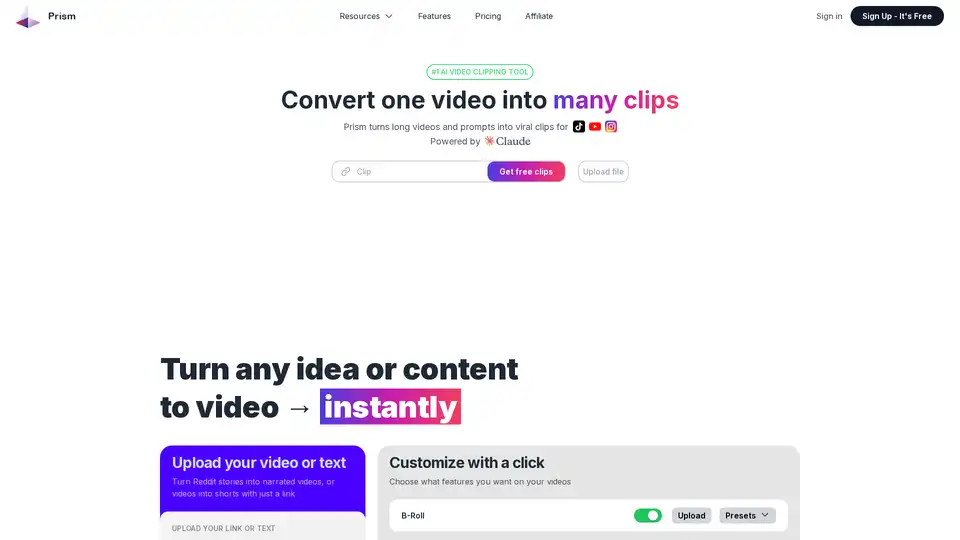
Prism Clips is an AI-powered video clipping tool that transforms long-form videos and text prompts into viral short-form content. It offers features like B-roll integration, text narration, subtitles, and automated social media posting.
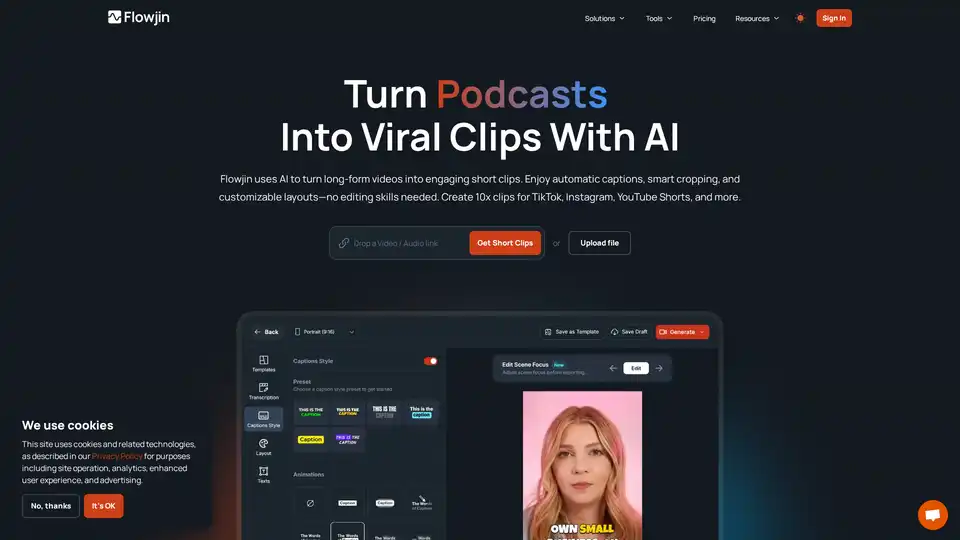
Flowjin transforms your long videos into viral social media clips with AI. Create engaging short-form content for TikTok, Instagram and YouTube in minutes—no editing skills required.
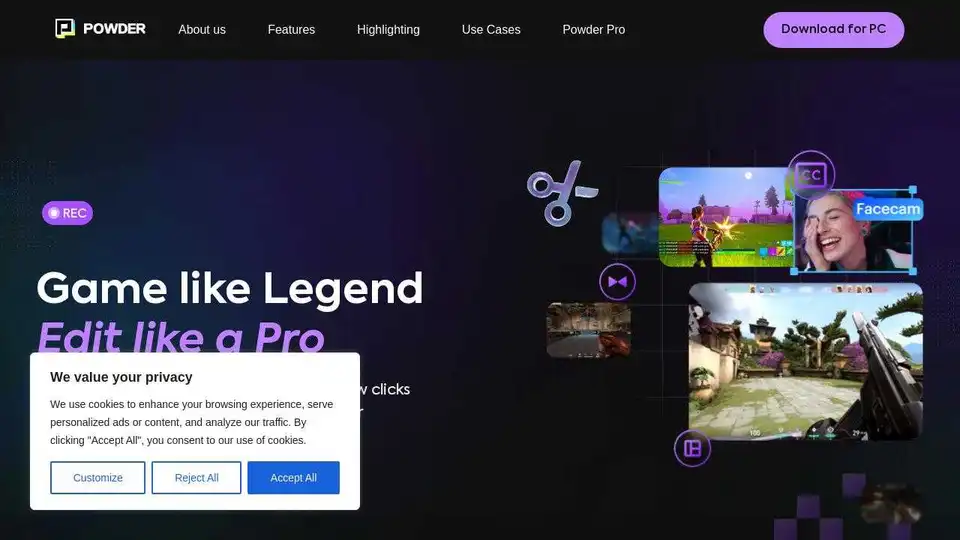
Powder AI transforms streams into social media-ready game clips. AI highlights & intuitive video editor for stunning content.
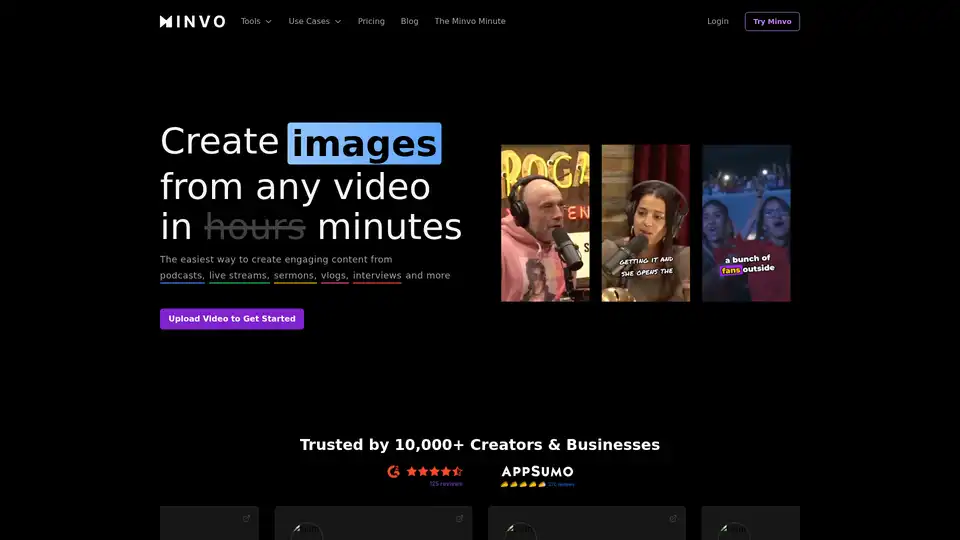
Discover Minvo, the top AI video editing tool for extracting viral shorts from long videos. Effortlessly create clips, images, and text with online editor and social media integrations for scalable content creation.
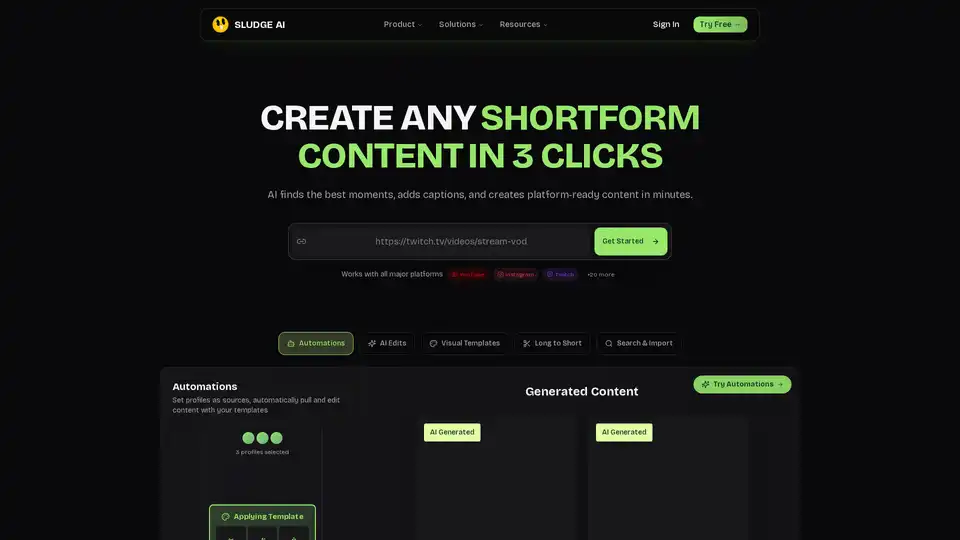
Sludge AI revolutionizes shortform content creation by turning raw videos into engaging, platform-ready clips in just 3 clicks. With AI edits, captions, and automations, it boosts views and growth for YouTube, Instagram, TikTok users.
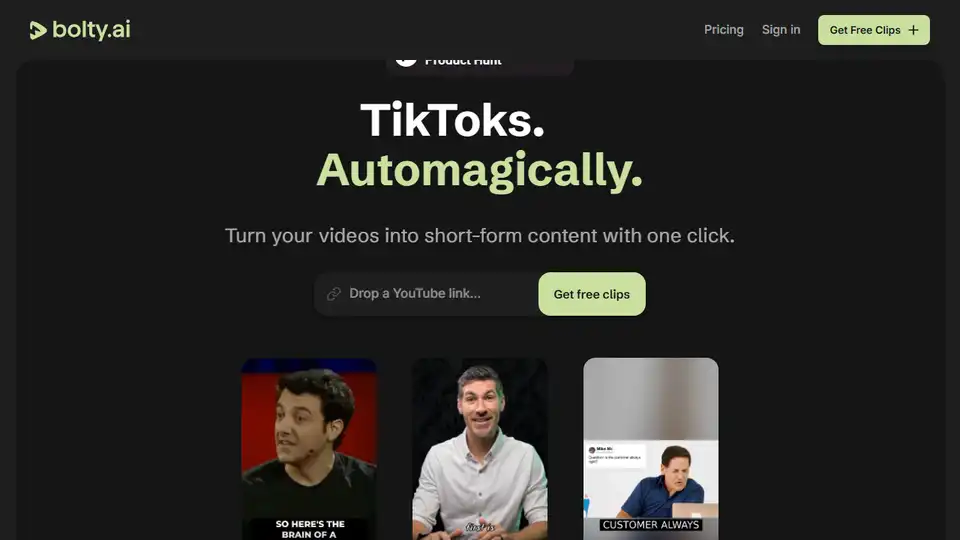
Bolty.ai uses AI to automatically clip your videos into engaging short-form content for TikTok, Shorts, and Stories. Get started for free!
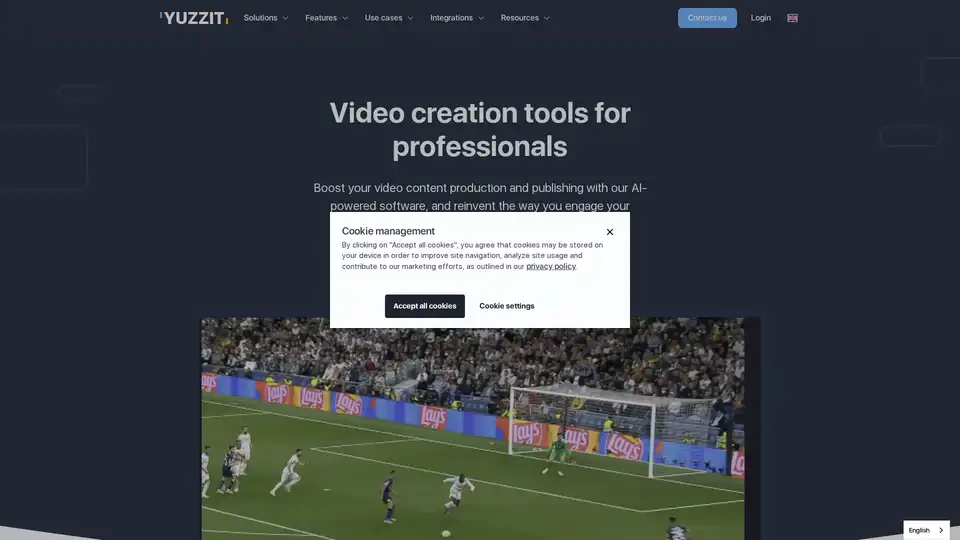
Yuzzit is an AI-powered video editing platform that simplifies video creation, customization, and publishing. It offers AI subtitling, reframing, and easy social media integration for maximum audience engagement.
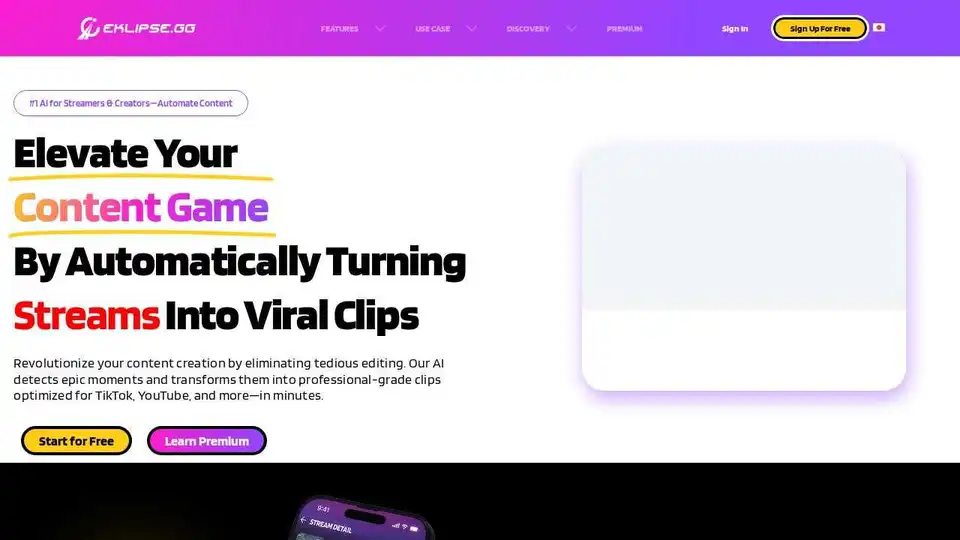
Eklipse is an AI gaming highlights clipper that automatically turns Twitch streams into TikTok, Reels, & YouTube Shorts for free.
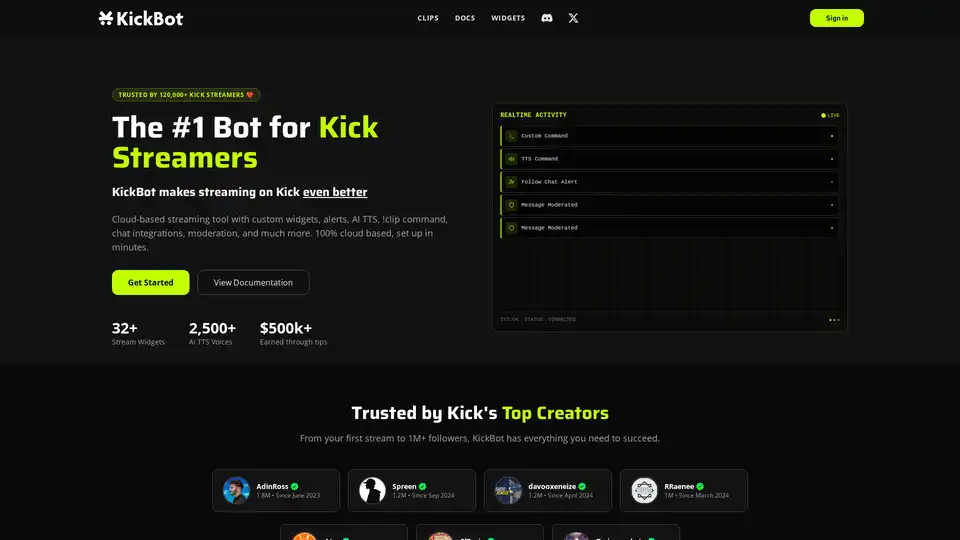
The #1 bot for Kick.com streamers: chat commands, alerts & overlays, AI TTS, tipping, and instant clips. 100% cloud-based. Set up in minutes.
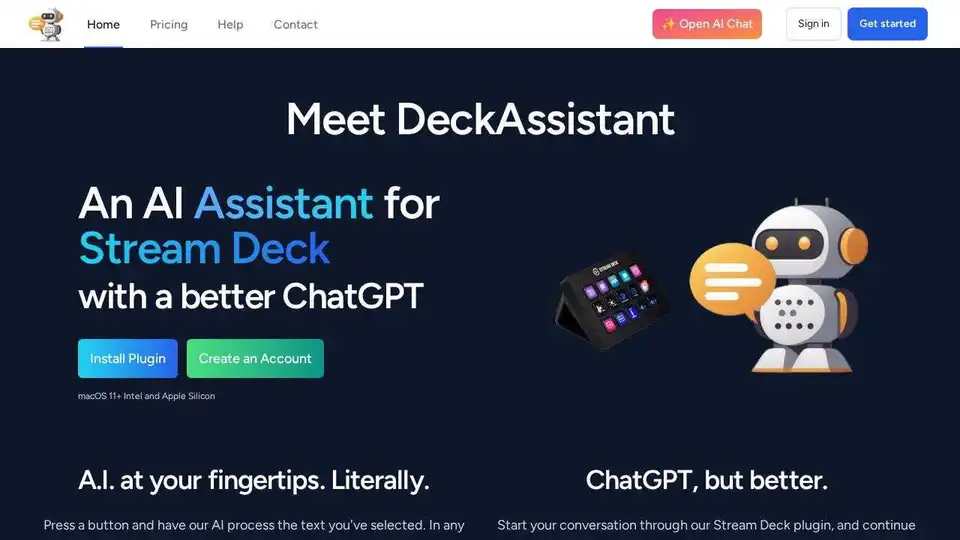
DeckAssistant is a Stream Deck plugin that puts AI at your fingertips, integrating with ChatGPT for enhanced productivity and automation.
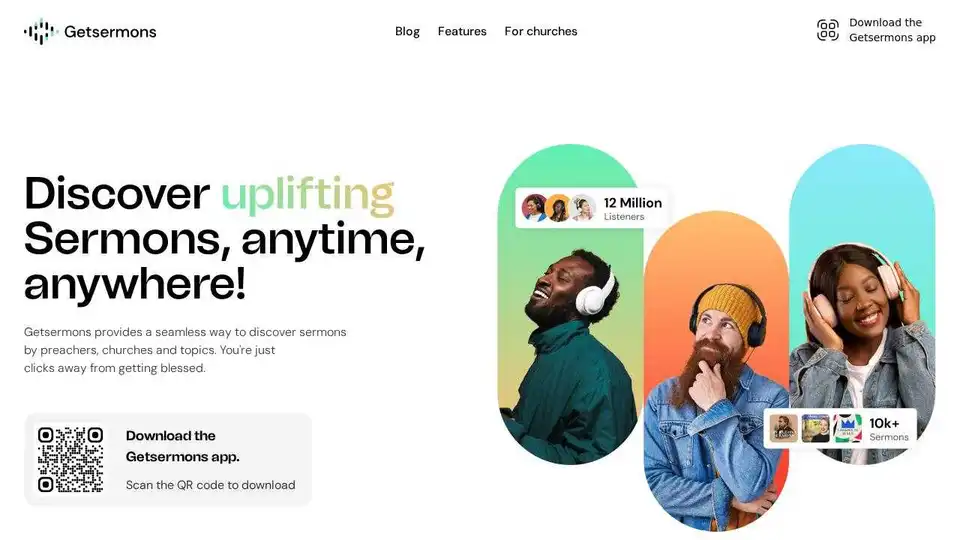
Stream thousands of sermons from preachers all over the world with Getsermons. Features include offline listening and AI-powered sermon interaction.

Power your real estate platform with Stream Estate's comprehensive property data API. Access market analytics, property insights, and real-time updates.
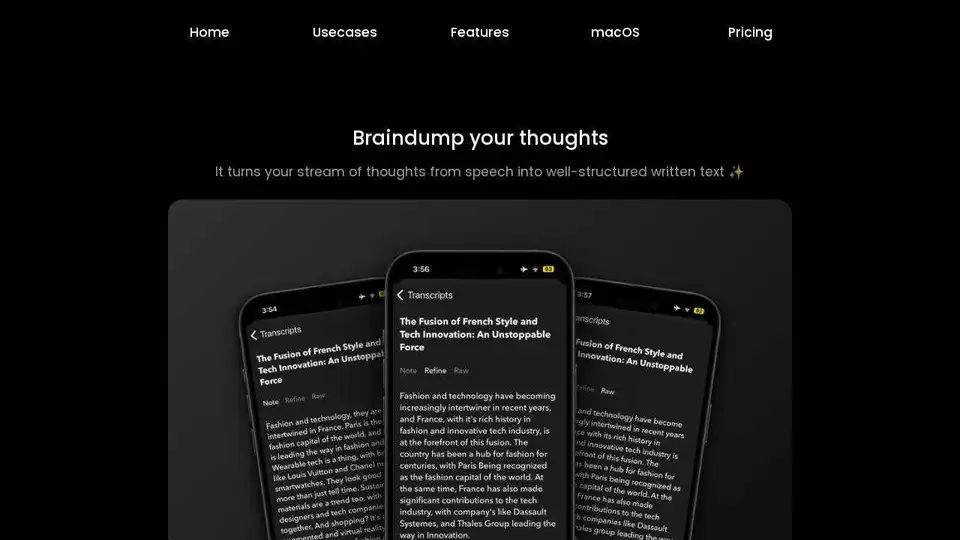
Audio writer: Transforms your stream of thoughts from speech into well-structured written text,a best companion app for Voice memos & Files apps.

Supercharge chat engagement on your stream with Tangia. Use AI TTS, interactions, alerts, media share, and more to create the most interactive streams.
