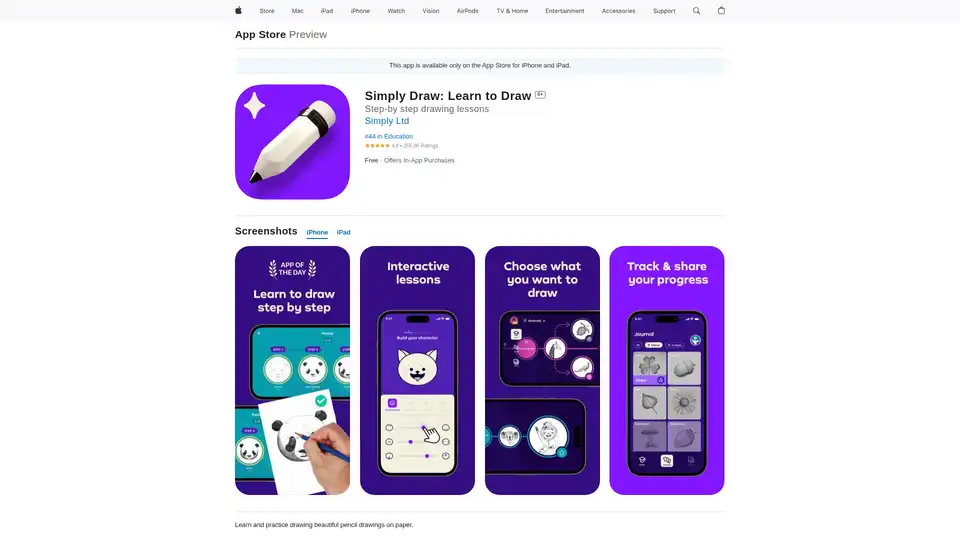Simply Draw
Overview of Simply Draw
Simply Draw: Learn to Draw Beautiful Pencil Drawings
What is Simply Draw? Simply Draw is an iOS application designed to help users learn and practice drawing beautiful pencil drawings on their iPhones and iPads. Whether you're a beginner or looking to refine your skills, Simply Draw offers a range of features to guide you through the art of drawing.
How does Simply Draw work?
Simply Draw provides users with a customized learning journey tailored to their interests. It offers easy-to-follow video tutorials created by professional artists and teachers. Users can learn at their own pace, master new drawing skills, and receive insightful tips and tricks to help them with even the most challenging drawings.
Key Features
- Customized Learning Journey: The app adapts to your interests, ensuring you learn to draw what you love.
- Video Tutorials: Follow along with easy-to-understand video tutorials created by professional artists and teachers.
- Flexible Learning: Learn at your own time and pace, making it convenient for busy schedules.
- Skill Mastery: Develop and master new drawing skills through structured lessons.
- Helpful Tips and Tricks: Gain valuable insights to overcome challenges in your drawings.
- Regularly Updated Content: New drawing sessions are added weekly, providing fresh content to keep you engaged.
Why Choose Simply Draw?
Simply Draw stands out due to its personalized approach and high-quality instruction. The app's focus on customized learning ensures that users are engaged and motivated, while the video tutorials from professional artists provide clear and effective guidance. The flexibility to learn at your own pace makes it ideal for individuals with varying schedules and skill levels.
What Users Are Saying
- Beatrix Fox: Praises the app for transforming her drawings and saving them to a journal within the app. However, she expresses frustration with the membership requirements, finding it unreasonable to pay a high price for continued use.
- 🎮𝓰𝓪𝓶𝓮 -𝓰𝓾𝓻𝓵: Appreciates the step-by-step instructions and virtual guidance in the initial lessons but is disappointed by the paywall. She suggests that incorporating ad breaks instead of a mandatory subscription could improve user satisfaction.
- Adelynn 1334: Highlights the disappointment felt by aspiring artists when they encounter the paywall, preventing them from pursuing their passion without payment.
How to Use Simply Draw?
- Download and install Simply Draw from the App Store.
- Create an account and personalize your learning preferences.
- Browse the available drawing sessions and select one that interests you.
- Follow the video tutorial, pausing as needed to practice each step.
- Save your drawings to the in-app journal to track your progress.
Who is Simply Draw for?
Simply Draw is suitable for:
- Beginners looking to learn the basics of drawing.
- Intermediate artists seeking to refine their skills.
- Individuals who enjoy drawing as a hobby.
- Anyone looking for a structured and engaging way to learn drawing.
Simply Draw Pricing
Simply Draw is free to download, but continued access to all features requires a subscription:
- Simply Draw Premium: $89.99
- Simply Draw Premium: $14.99
- Simply Draw Premium: $9.99
Conclusion
Simply Draw is a valuable tool for anyone looking to learn and improve their drawing skills. With its personalized learning journeys, high-quality video tutorials, and flexible learning options, it provides an engaging and effective way to master the art of drawing. While the subscription model may be a barrier for some users, the app's comprehensive features and positive reviews suggest it's a worthwhile investment for serious learners. Whether you're interested in drawing animals, nature, or cartoons, Simply Draw offers the resources and guidance you need to bring your artistic visions to life.
Best Alternative Tools to "Simply Draw"

Master Google's Nano Banana AI image tool with this step-by-step guide. Learn AI image generation, character consistency, and background replacement with ease.
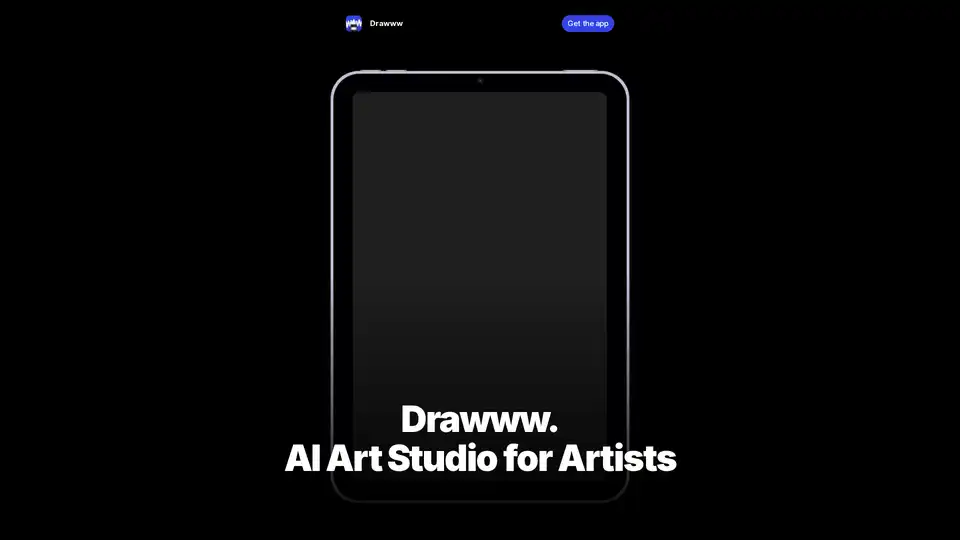
DRO App is an AI-powered drawing learning application designed for artists to develop daily drawing habits, improve skills, and create art. It offers daily ideas, detailed scorecards, and personalized advice to foster confidence and progress in digital art creation.
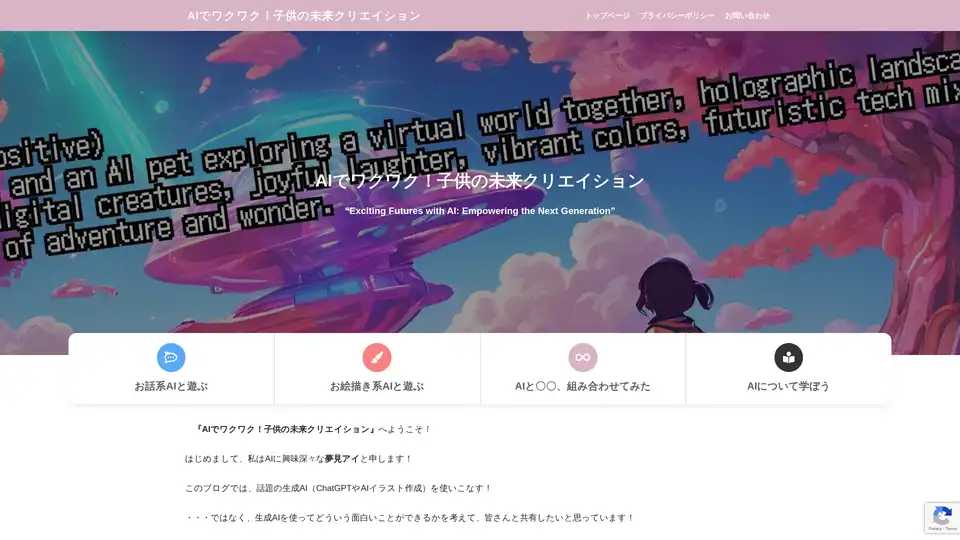
An educational blog introducing creative ways for children to learn and play with AI tools like ChatGPT and AI drawing applications, focusing on practical usage scenarios.

CLIP STUDIO PAINT is a painting app for creating illustrations, comics, and animations on PC, smartphone, and tablet. It offers a range of features from basic drawing to pro-level animation tools.
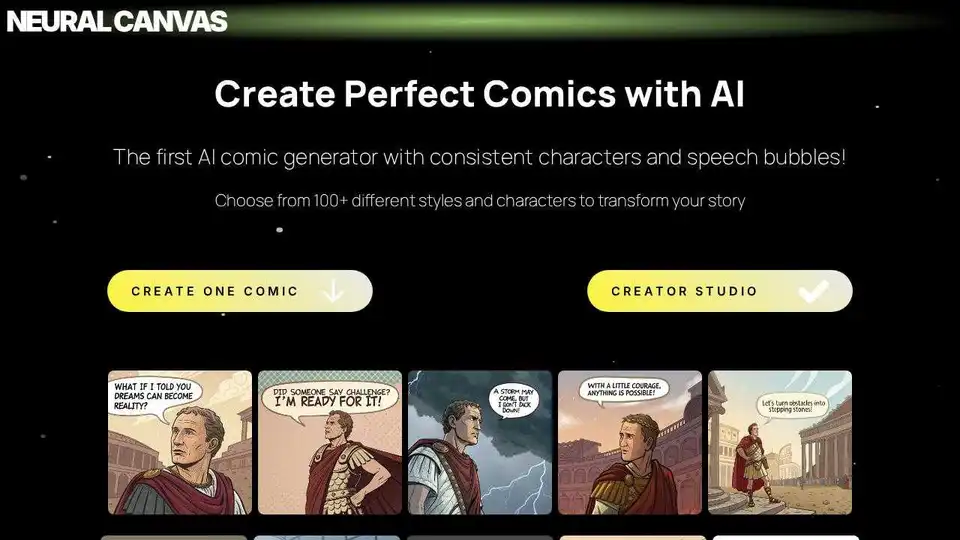
Create stunning AI-powered comics in minutes with NeuralCanvas. Turn your story ideas into visual art, sell your comics, and earn royalties.
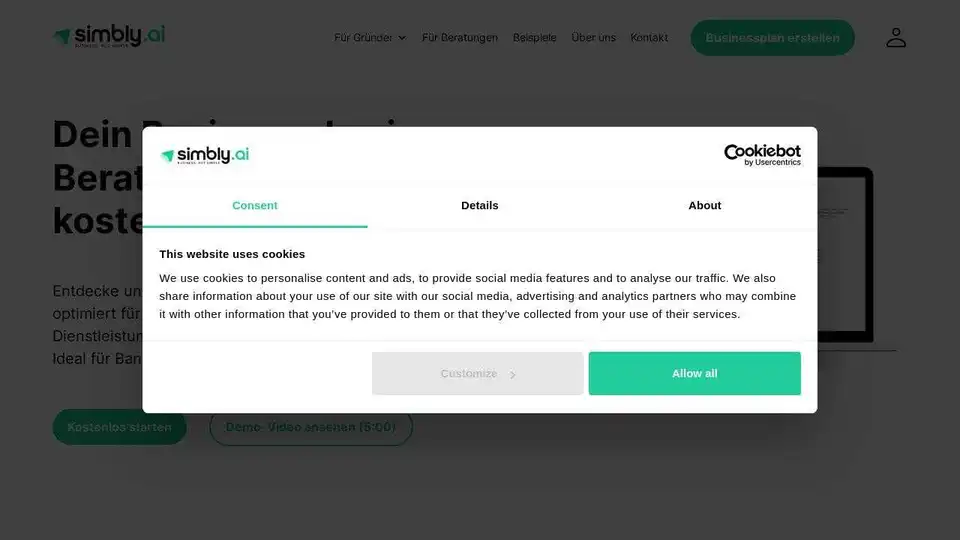
Create a bank-compliant business plan for free with simbly.ai's AI-powered tool, optimized for trade, crafts, and gastronomy. Includes liquidity planning. Start now!
![aiart[apps]](/assets/image/aiartapps-2f8637fbc8.webp)
AI art resources and tools for inspiration, creation, learning, communities and prompt craft for designers, artists and prompt engineers.
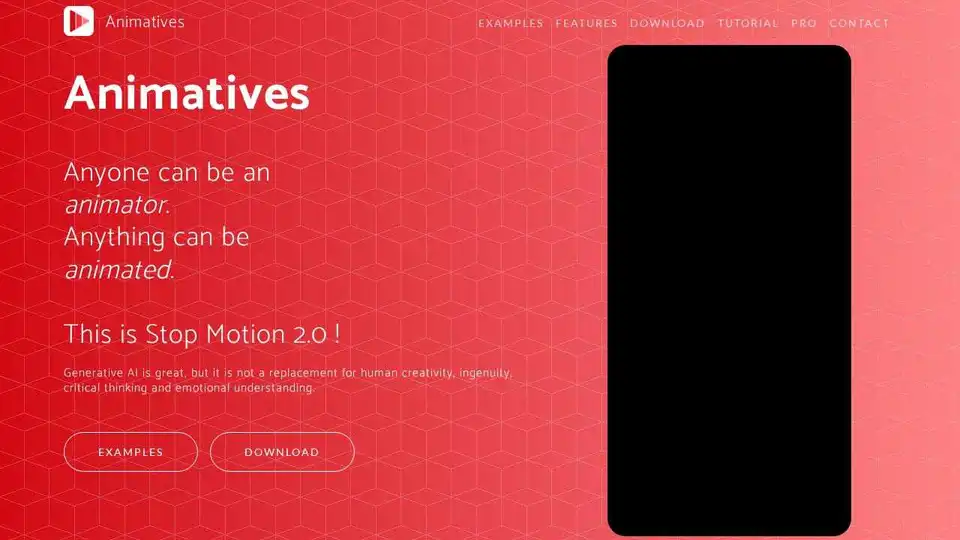
Animatives is a stop motion animation app that allows anyone to create animations. It offers AI features to enhance video projects by incorporating virtual objects. Download for iPhone and iPad.
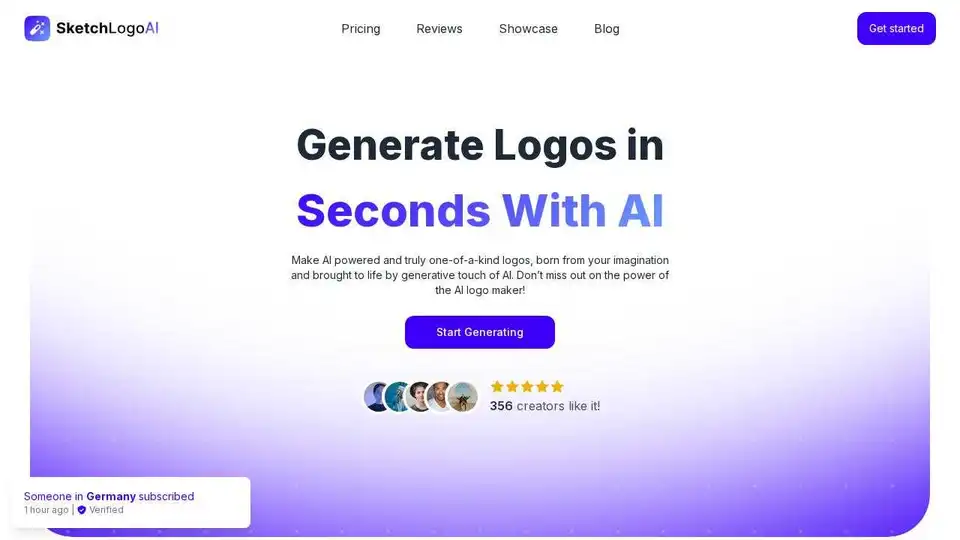
Generate unique logos in seconds with Sketch Logo AI. Sketch your ideas and let AI create professional logos. Features include sketch to logo, 2D to 3D conversion, and more. Start designing your brand today!
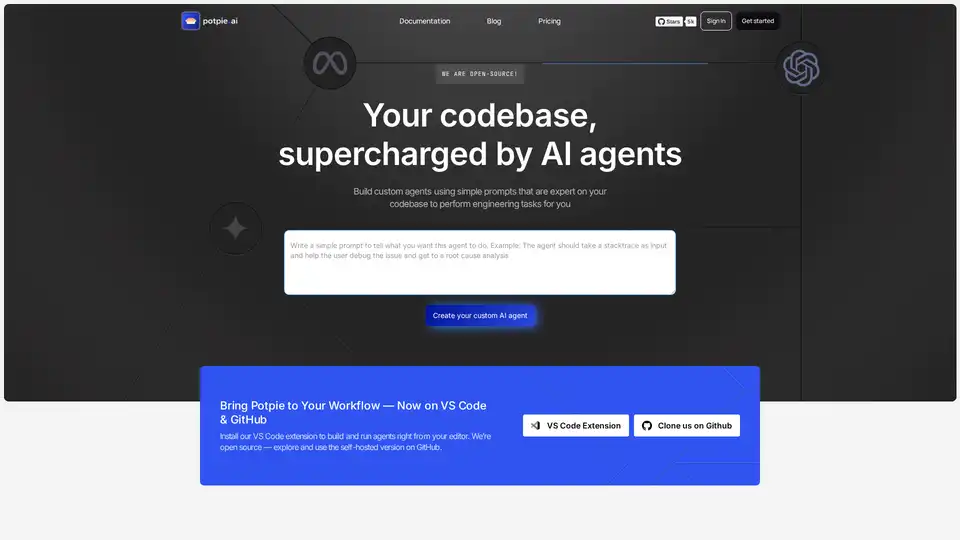
Build task-oriented custom agents for your codebase that perform engineering tasks with high precision powered by intelligence and context from your data. Build agents for use cases like system design, debugging, integration testing, onboarding etc.
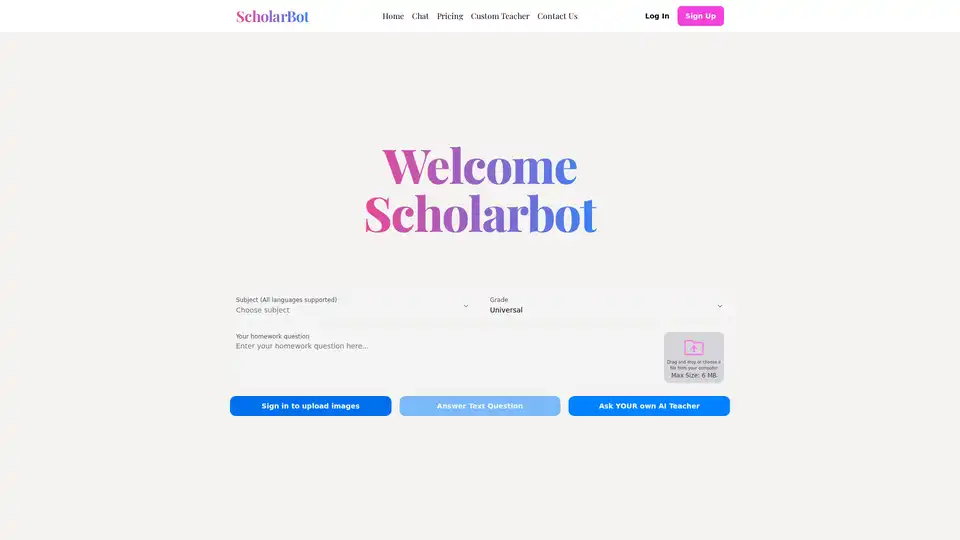
ScholarBot AI is a powerful homework helper that solves math, science, and more using advanced AI. Upload photos for instant, step-by-step explanations and personalized tutoring in multiple languages. Free text answers available.
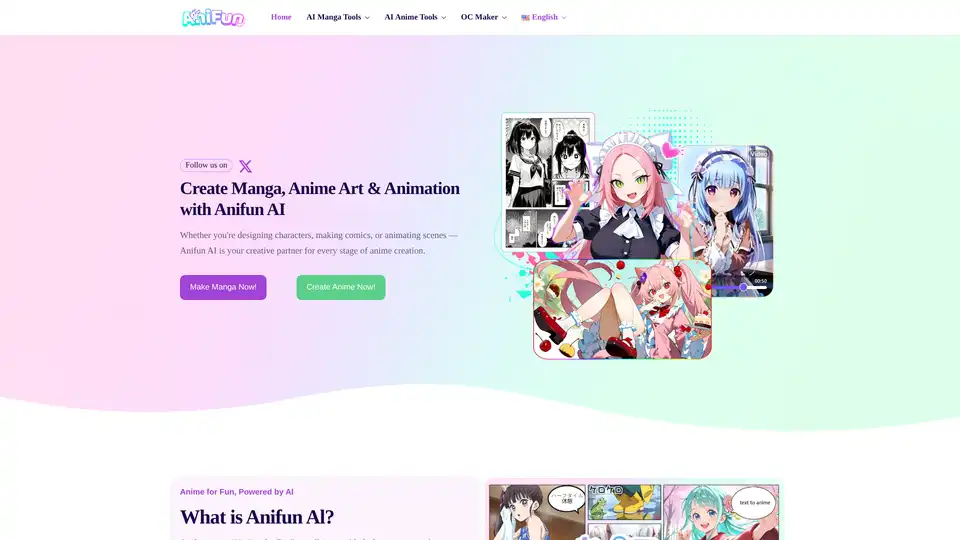
Anifun AI is the leading AI anime creation platform to create high-quality anime art, manga, and videos effortlessly with powerful free AI tools for character design, story generation, and more.
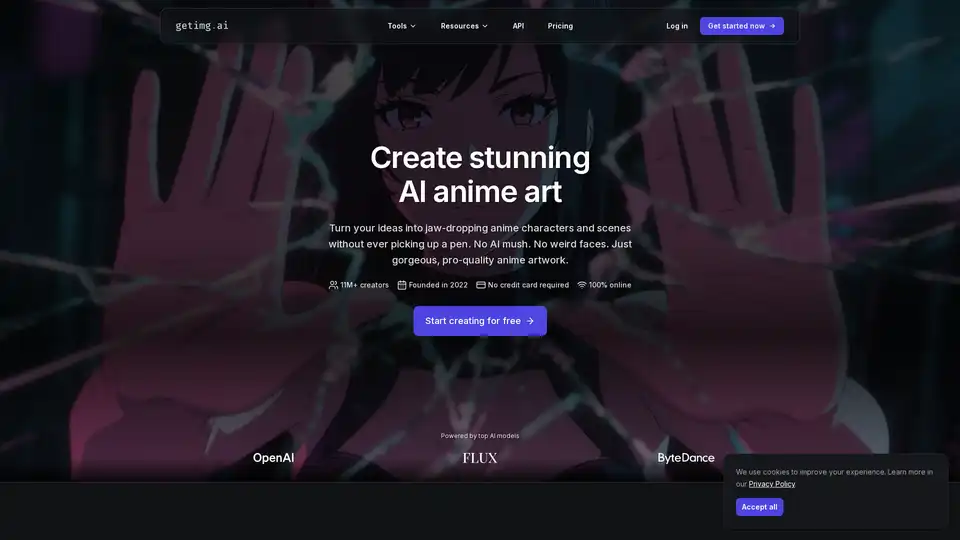
Create unique AI anime art with our Image Generator. From detailed characters to dynamic scenes, easily bring your concepts to life. Try it now!
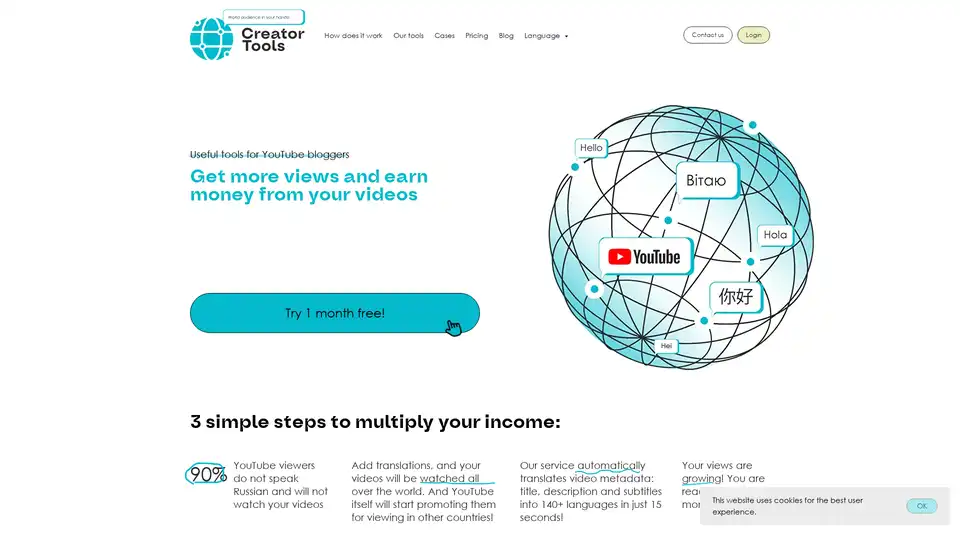
Creator Tools is an AI-powered browser extension for YouTube creators that translates video titles, descriptions, and subtitles into 140+ languages in just 15 seconds, helping expand global reach, boost views, and accelerate monetization.