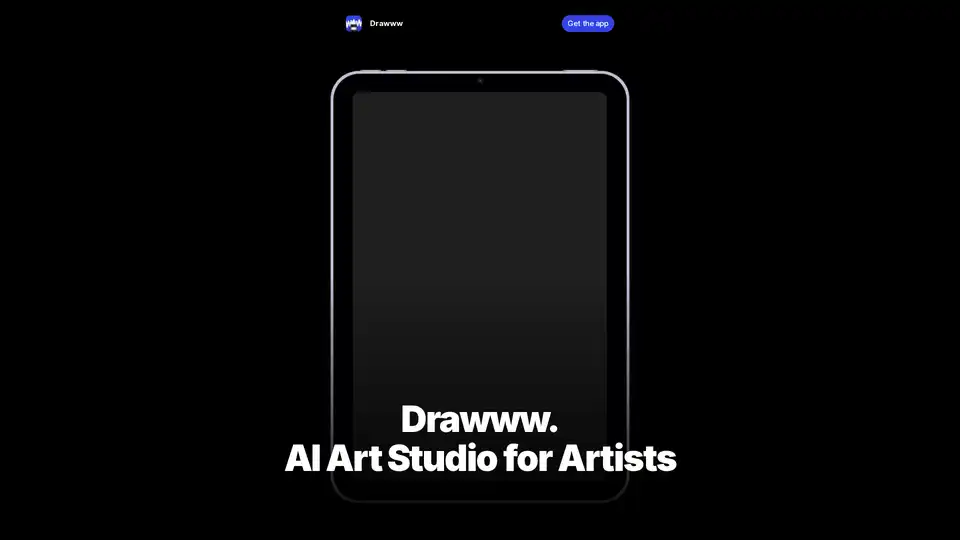Drawww
Overview of Drawww
Drawww: Unleash Your Artistic Superpower with AI
What is Drawww? Drawww is an AI-powered art studio application designed specifically for artists using iPads. It combines vector and pixel art capabilities with cutting-edge AI features, providing a comprehensive toolkit for creating concept art, comics, fashion designs, anime, and more.
Key Features of Drawww
- AI-Powered Styles: Experiment with various AI styles to transform your designs and explore new artistic possibilities.
- New Generation File Format (.drawww): Experience lightning-fast opening and seamless sharing of files across devices with the innovative .drawww format.
- Vector and Pixel Integration: Combine the best of both worlds with drawings that seamlessly blend bitmap and vector elements.
- Vectorize Your Art: Transform your images into scalable SVGs for high-quality artwork.
- Image Enhancement: Enhance drawings with superior quality enhancements.
- Inpaint: Repair and refine images seamlessly, removing unwanted elements and perfecting details.
- Expand: Enlarge your artwork while preserving intricate details.
How to Use Drawww?
- Download and Install: Get the Drawww app from the App Store on your iPad.
- Create or Import: Start a new project or import existing artwork.
- Experiment with AI Styles: Apply different AI styles to your drawings to achieve unique effects.
- Utilize Vector and Pixel Tools: Combine vector and pixel elements for detailed and versatile artwork.
- Enhance and Refine: Use the Inpaint and Enhance features to perfect your images.
- Export and Share: Save your work in the .drawww format for easy sharing or export as SVG for scalability.
Who is Drawww for?
Drawww is ideal for:
- Concept Artists: Quickly iterate on ideas and create stunning visuals.
- Comic Book Artists: Streamline the drawing and inking process.
- Fashion Designers: Develop and showcase fashion concepts with ease.
- Anime Artists: Create detailed and captivating anime artwork.
Why Choose Drawww?
- Artist-Centric Design: Drawww is built for artists, with AI parameters in mind, ensuring a seamless and intuitive workflow.
- Professional Quality: Achieve professional design quality with Drawww's complete set of features.
- Innovative File Format: The .drawww format offers lightning-fast opening and seamless sharing.
- Versatile Toolset: From vector art to image enhancement, Drawww provides everything you need in one app.
Drawww: Artistic Superpower
Drawww empowers artists with AI, providing a comprehensive and intuitive platform for creating stunning artwork on the iPad. Whether you're a concept artist, comic book creator, fashion designer, or anime enthusiast, Drawww can help you unlock your full artistic potential.
Best Alternative Tools to "Drawww"
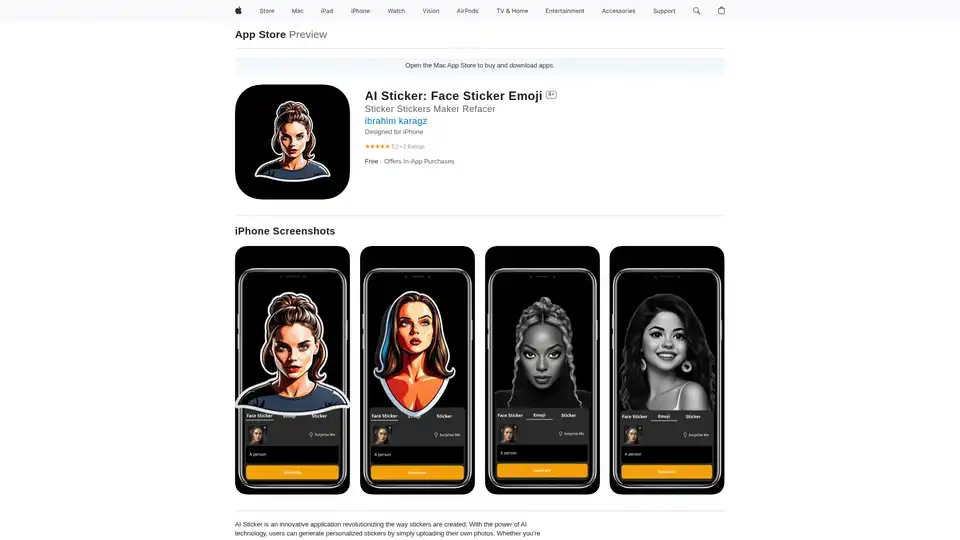
AI Sticker is an innovative app that uses AI to generate personalized stickers from your photos. Create unique face emoji stickers, animated stickers, and more!
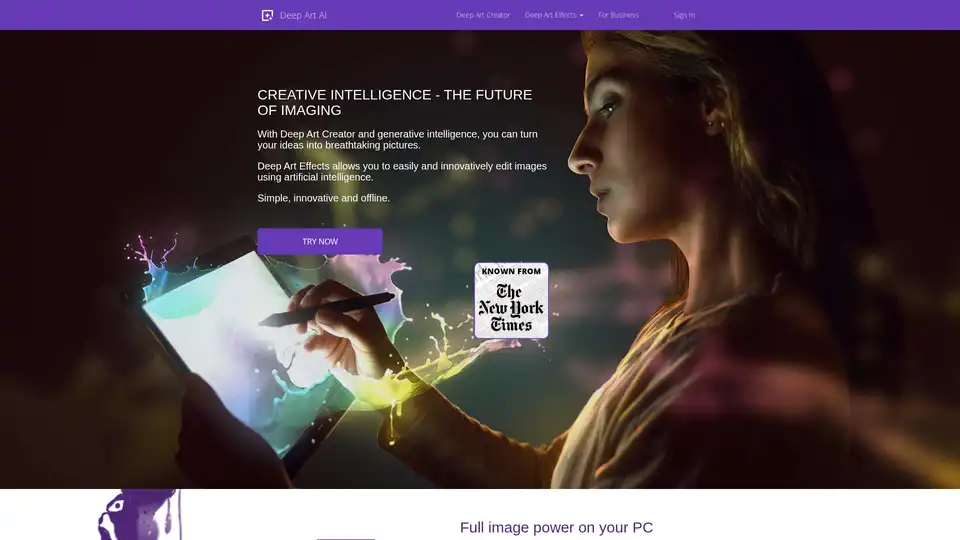
Deep Art Effects transforms your photos and videos into works of neural art using artistic style transfer of famous artists.
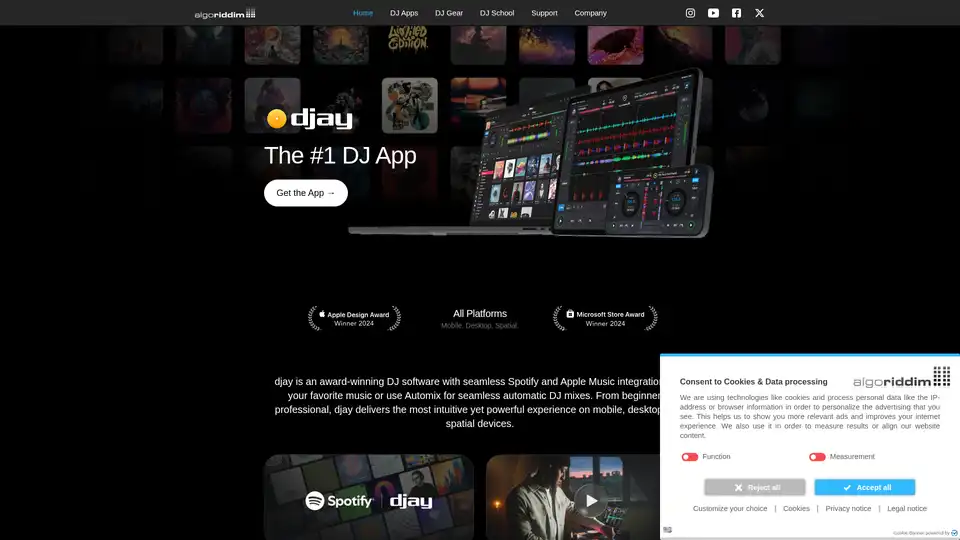
Discover djay, the #1 AI-powered DJ app for iOS, Android, Mac, and Windows. Mix over 100 million songs with Apple Music integration, Neural Mix for stem separation, and Automix for seamless transitions.
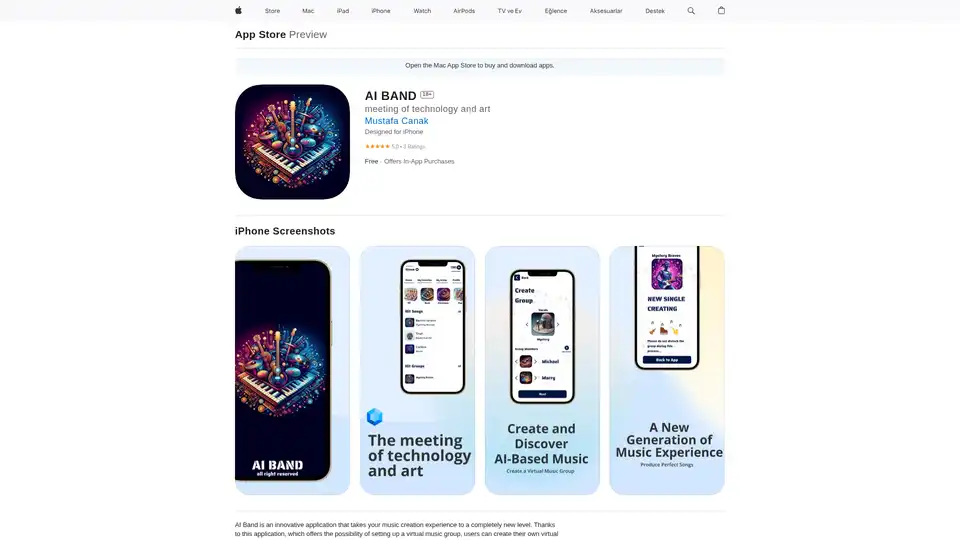
AI Band revolutionizes music creation on iOS with virtual AI bands. Build custom groups, generate tracks using AI, interact with members, and explore community music for endless inspiration.
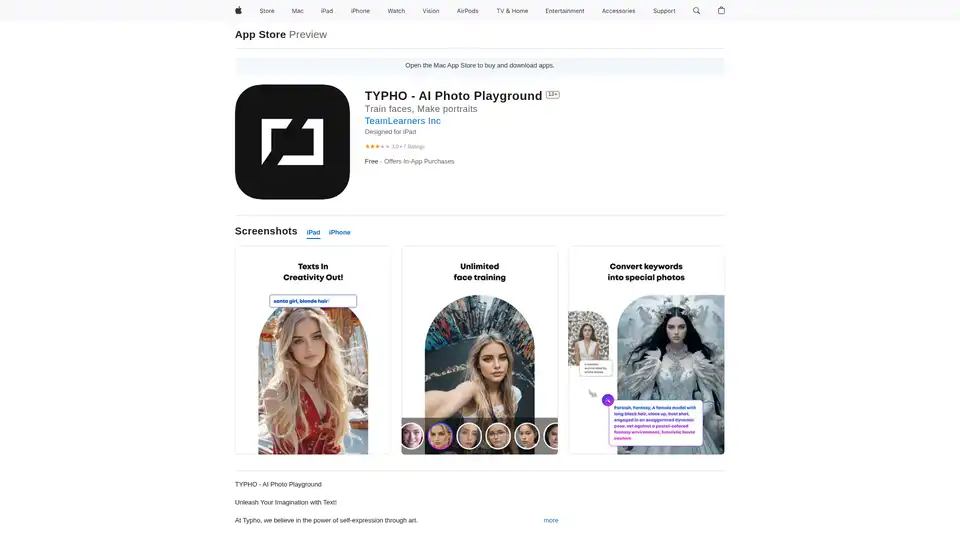
TYPHO is an AI-powered app that transforms text descriptions into high-quality self-portraits. Train faces, generate imaginative art, and explore creative possibilities on iOS devices with ease.
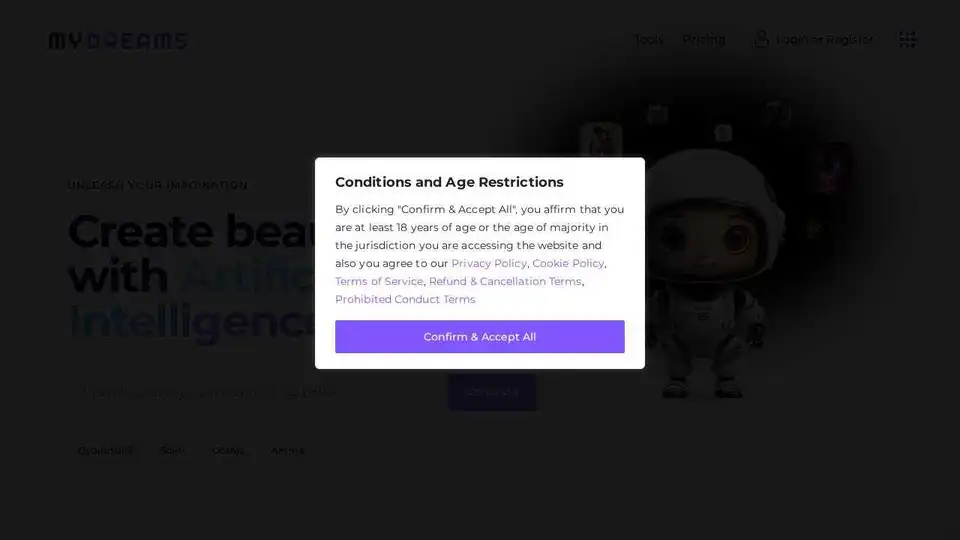
My Dreams Studio is an AI art generator that allows you to create beautiful art with artificial intelligence. Generate images in styles like cyberpunk, sci-fi, fantasy, and anime.
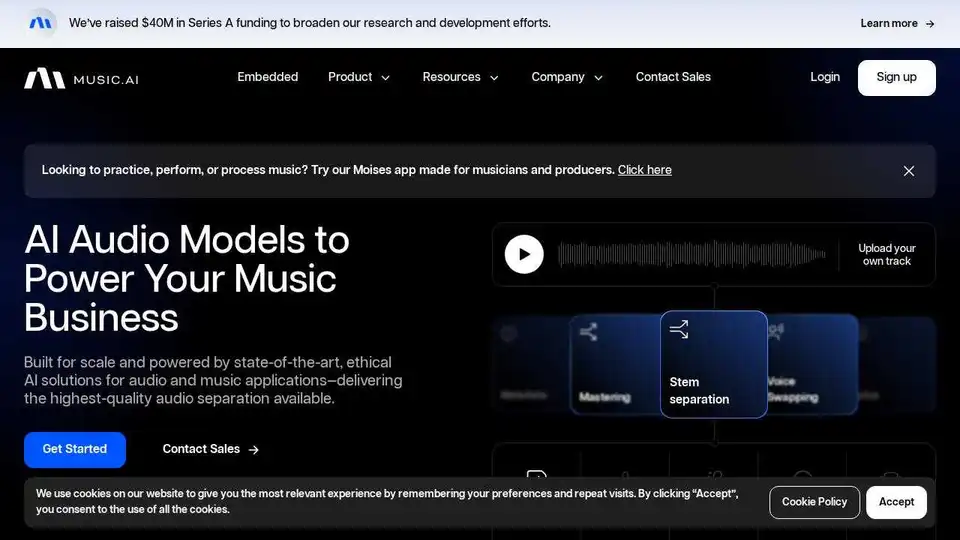
Music AI provides state-of-the-art, ethical AI audio solutions for stem separation, music mastering, voice swapping, and lyrics transcription, empowering businesses to transform audio experiences.

Ghibli AI is a free online tool that uses AI to transform your photos into stunning Studio Ghibli-style artwork. No sign-up or credit card required. Get high-quality Ghibli AI art in seconds!
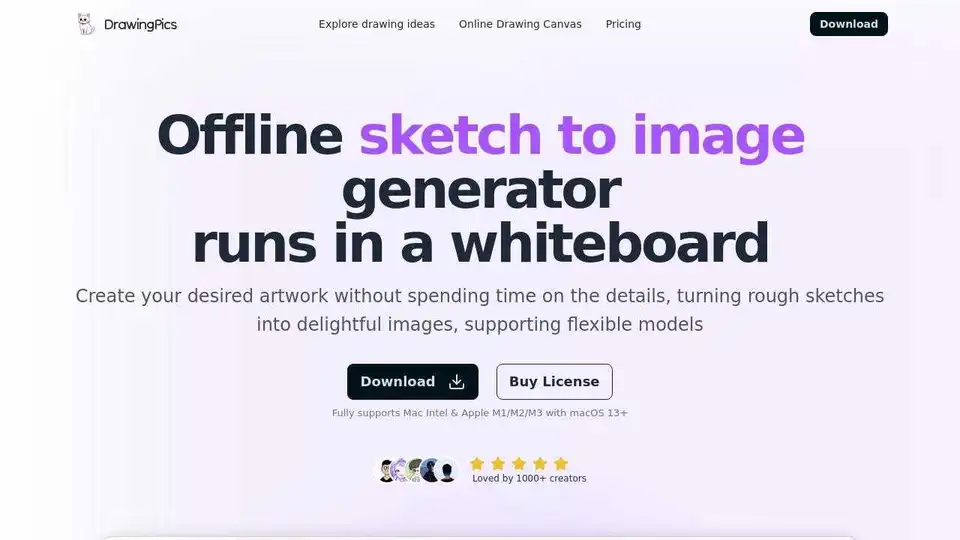
DrawingPics is an offline AI art generator that turns rough sketches into delightful images. It supports custom models and LoRAs and runs 100% locally.
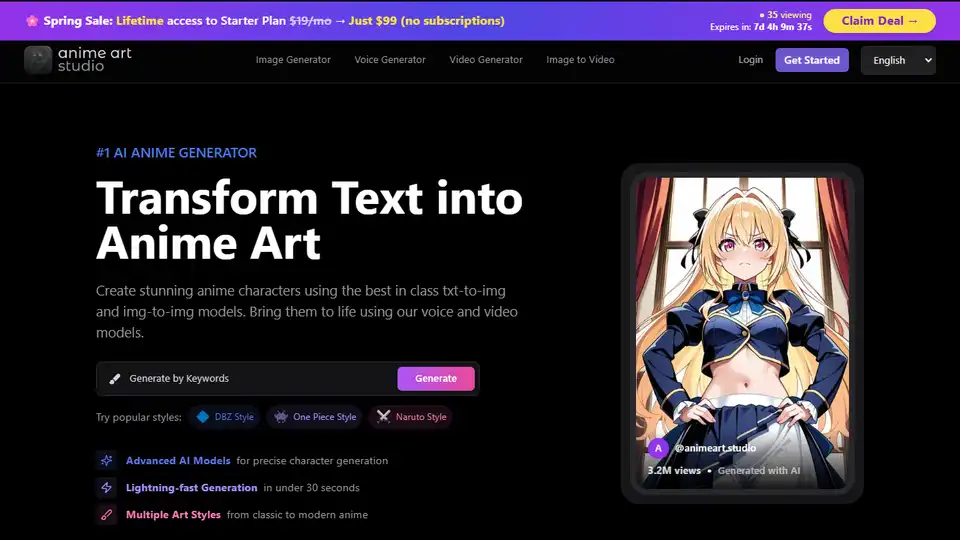
Anime Art Studio is a 100% free AI anime generator with 24/7 access to 100+ stable diffusion anime models. Transform text into stunning anime art with ease.
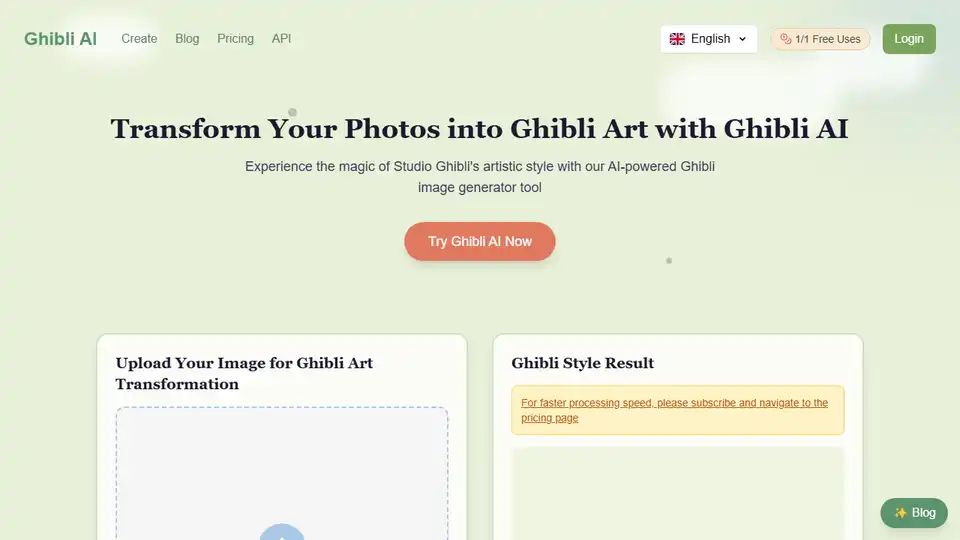
Transform photos to authentic Studio Ghibli art with our AI-powered ghibli image generator. Create stunning Miyazaki-style characters and scenes instantly.
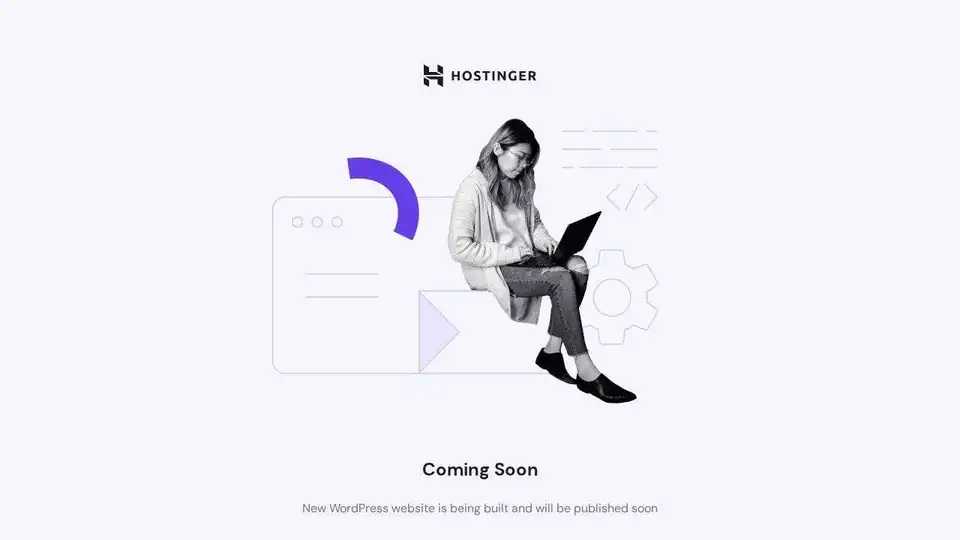
Gliytch AI Studio: Unleash your creative potential with AI-powered text, image, and code generation. Access modern dashboard and multi-lingual AI features.
Pixel-Art.ai is an AI-powered pixel art generator that transforms your visions into pixel-perfect artwork. Ideal for game developers, graphic designers, and pixel art enthusiasts.
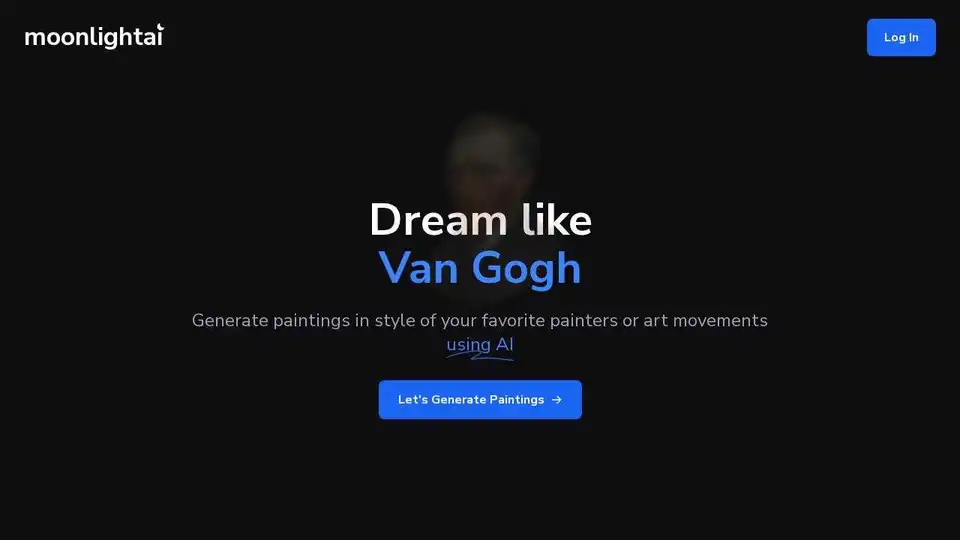
moonlightai is an AI painting generator that lets you create stunning art in the style of your favorite painters and art movements. Unleash your creative potential with AI-generated masterpieces.