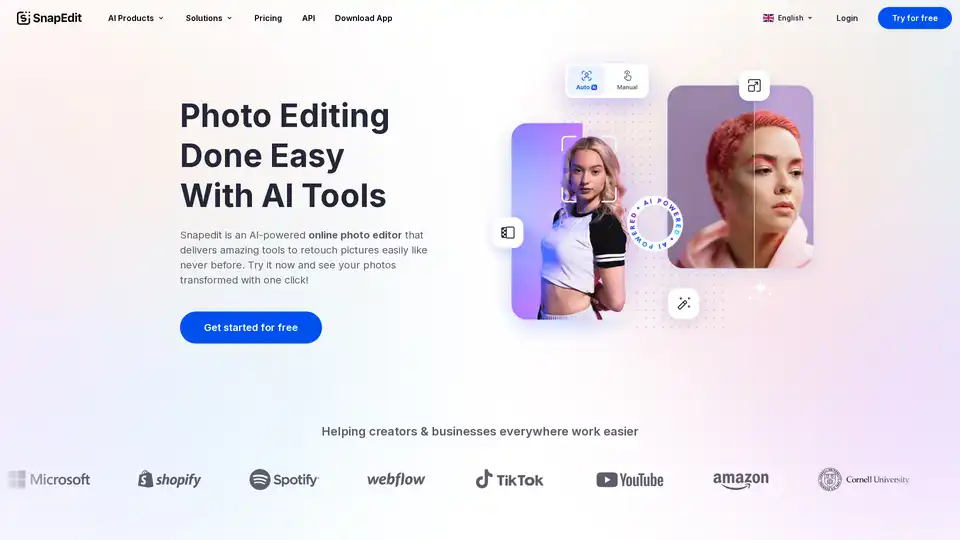SnapEdit
Overview of SnapEdit
SnapEdit: AI-Powered Online Photo Editor for Effortless Photo Editing
SnapEdit is an AI-driven online photo editor designed to simplify and enhance your photo editing experience. Whether you're a professional photographer, an e-commerce business owner, or simply someone who loves taking photos, SnapEdit offers a range of powerful AI tools to retouch your pictures with ease.
What is SnapEdit?
SnapEdit is an online platform that leverages artificial intelligence to provide users with a suite of photo editing tools. It's designed to be user-friendly, even for beginners, while still offering powerful features that can transform your photos.
How does SnapEdit work?
SnapEdit utilizes advanced AI models to analyze and modify images. Its key features include:
- Object Removal: Automatically detects and removes unwanted objects from your photos with a single touch.
- Photo Enhancement: Improves the resolution and overall quality of blurry photos.
- Background Removal: Seamlessly removes backgrounds and allows you to edit them with pre-designed templates.
- AI Skin Retouch: Enhances skin in images by removing acne and blemishes.
- Text Removal: Removes text from images for a cleaner look.
- Wireline Removal: Eliminates power lines from your photos.
Why choose SnapEdit?
- Ease of Use: SnapEdit is designed to be intuitive and easy to use, even for those without advanced photo editing skills.
- Powerful AI: In-house AI models deliver effective and high-quality results.
- Versatility: Suitable for a wide range of applications, including photography, e-commerce, fashion, travel, and real estate.
- Accessibility: Available on smartphones, PCs, and tablets.
- Free to Try: Many features are available for free, allowing you to test the platform before committing to a subscription.
Who is SnapEdit for?
SnapEdit is ideal for:
- Photographers: Quickly remove distractions and enhance photo quality.
- E-commerce Businesses: Create clean and professional product photos by removing backgrounds and unwanted objects.
- Social Media Users: Enhance your selfies and travel photos for social media.
- Real Estate Agents: Improve property photos by removing clutter and enhancing image quality.
Key Features and Benefits
- One-Touch Object Removal: Effortlessly remove unwanted objects, people, or blemishes from your photos.
- Automatic Photo Enhancement: Instantly improve blurry or low-resolution images, making them look sharp and vibrant.
- Seamless Background Removal: Remove backgrounds with precision and replace them with custom backgrounds or templates.
Customer Reviews
Users praise SnapEdit for its ease of use and effectiveness:
- "This App is literally a game changer, have never ever been so satisfied with a App before."
- "Super impressed and makes my edits much easier."
- "I highly recommend this app! It’s honestly the best I have found yet!"
- "This app is incredible and it’s worth every penny. It’s great for removing unwanted people or even objects from photos."
How to Use SnapEdit
- Visit the SnapEdit website or download the mobile app.
- Upload the photo you want to edit.
- Select the desired tool (e.g., Remove Object, Enhance Photo).
- Follow the on-screen instructions to make your edits.
- Download the edited photo in HD quality.
Pricing
SnapEdit offers both free and paid plans. The free plan allows you to try out many of the features. For more advanced features and unlimited usage, you can subscribe to a paid plan.
Frequently Asked Questions
- Is SnapEdit free to use? Yes, many features are available for free.
- Can I edit photos on a mobile phone with SnapEdit.app? Yes, SnapEdit is accessible on smartphones, PCs, and tablets.
- What image formats are supported? The supported image formats are not explicitly listed in the provided text. Please refer to the SnapEdit website for a complete list.
SnapEdit is a powerful AI photo editor that simplifies complex editing tasks, making it accessible to everyone. Whether you want to remove unwanted objects, enhance photo quality, or create professional-looking product photos, SnapEdit provides the tools you need to achieve your desired results.
Get started with SnapEdit today and transform your photos with ease!
Best Alternative Tools to "SnapEdit"
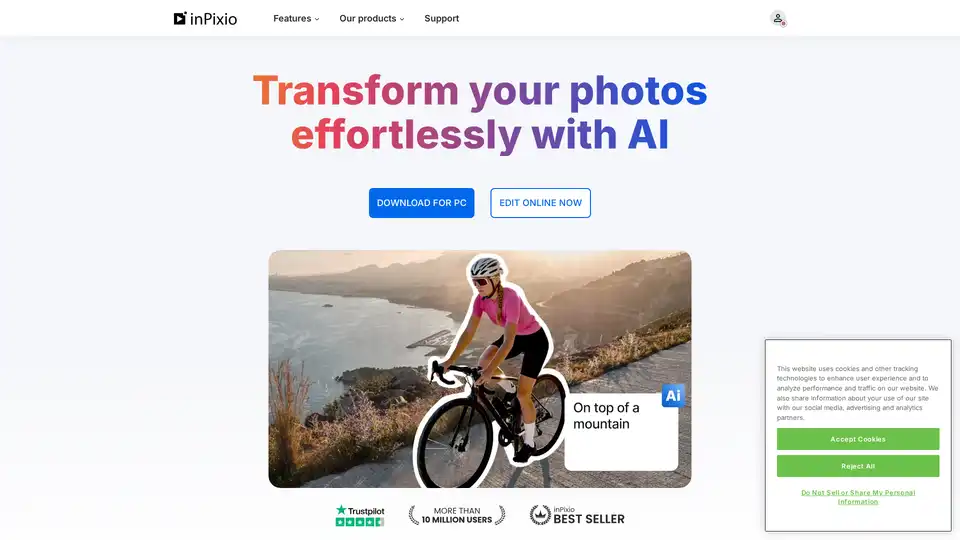
inPixio offers AI-powered photo editing tools for effortless background removal, object removal, and image enhancement. Edit photos online or via Windows software, achieving professional results quickly and affordably.
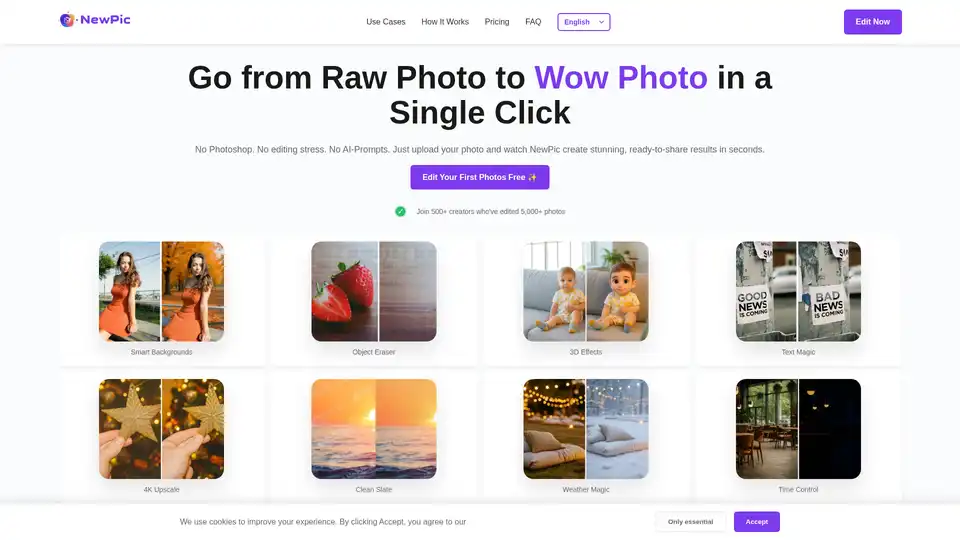
NewPic is an AI-powered photo editor that simplifies professional photo editing. It offers one-click solutions for background replacement, object removal, 3D effects, and more, without subscriptions.
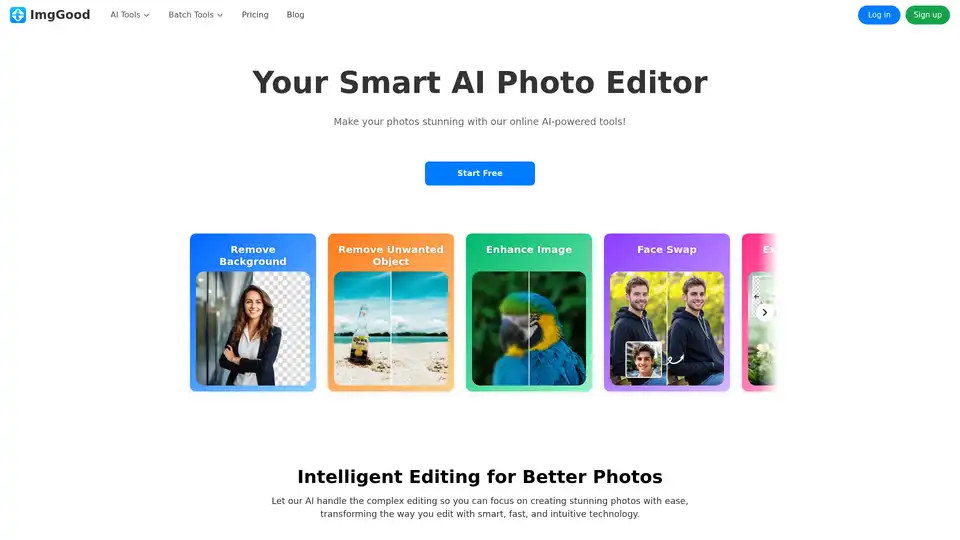
Enhance your photos easily with ImgGood, a free online AI photo editor. Remove backgrounds, upscale images, clean up pictures, and more with AI-powered tools.
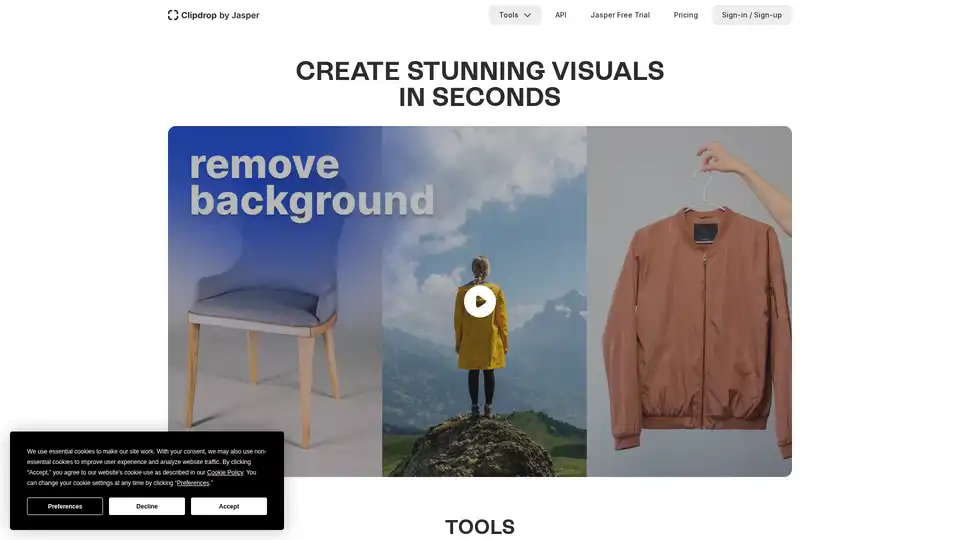
Clipdrop AI: Create stunning visuals in seconds. Remove background, cleanup pictures, upscale, and more with powerful AI image editing tools.
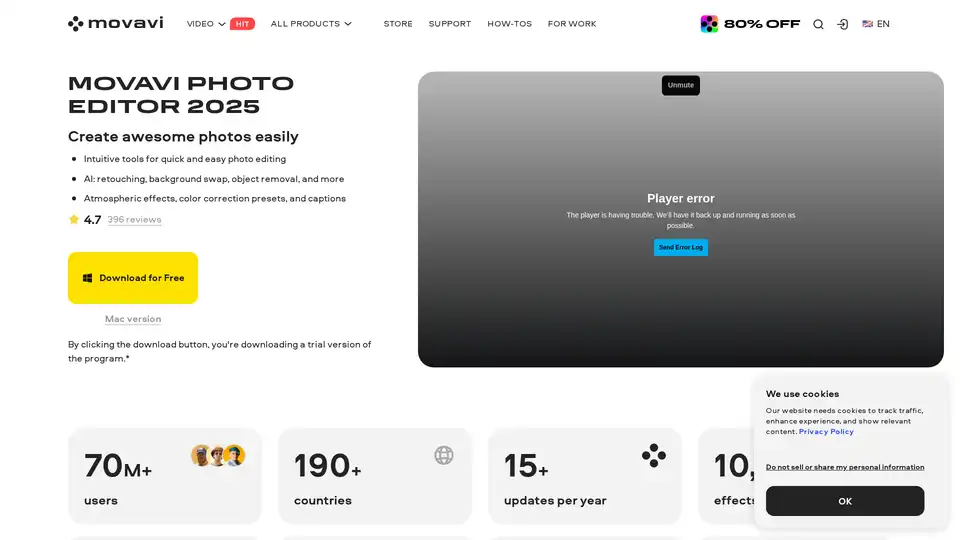
Movavi Photo Editor is an AI-powered software for PC & Mac that offers intuitive tools for quick photo editing, including background swap, object removal, retouching, and more.
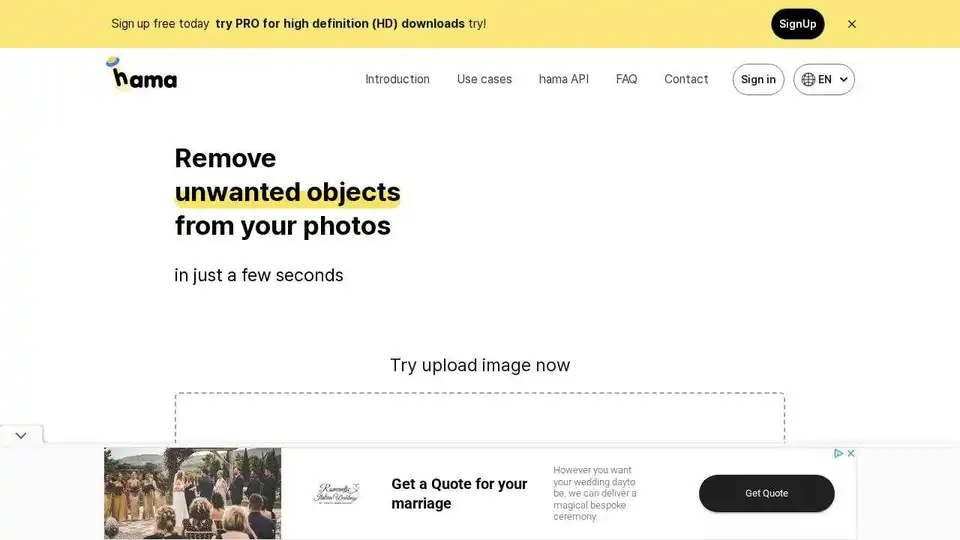
HAMA is an AI-powered image eraser that easily removes unwanted objects, people, and text from your photos in seconds. Try the free AI Image Eraser tool today!
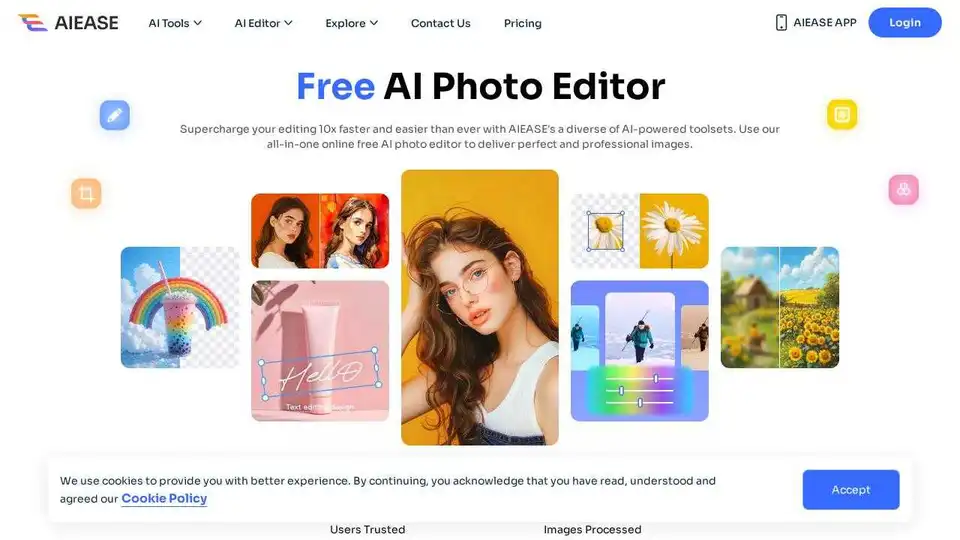
Simplify and automate your photo editing with AI Ease. Experience a wide range of AI photo editing tools to enhance every aspect of your images for free.
Pixelfox AI is a free AI photo and video editor, providing tools for photo retouching, background removal, image enhancement, and more. Edit photos and videos online without downloads.
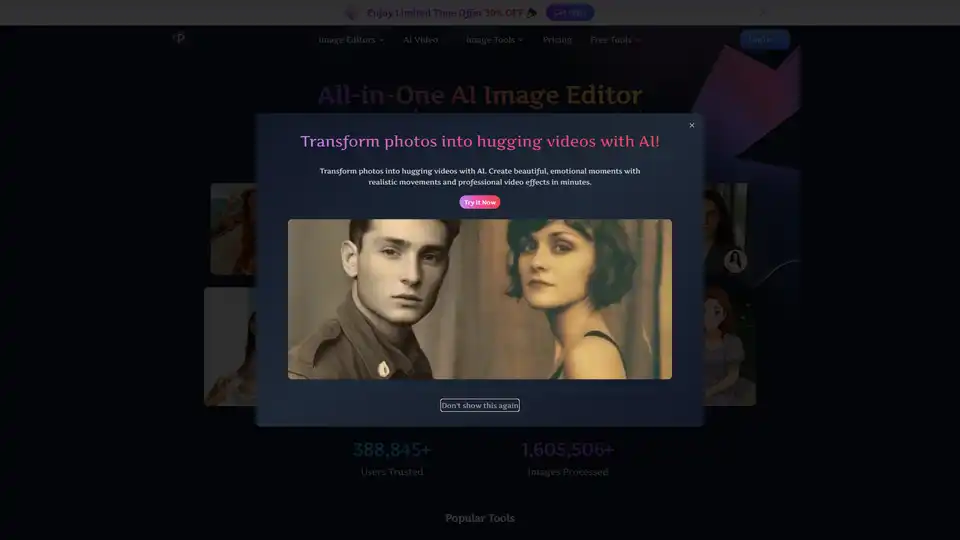
Pixfy AI is an all-in-one AI image editor to enhance photos, remove backgrounds, erase objects, swap faces, and more. Get professional results in seconds.
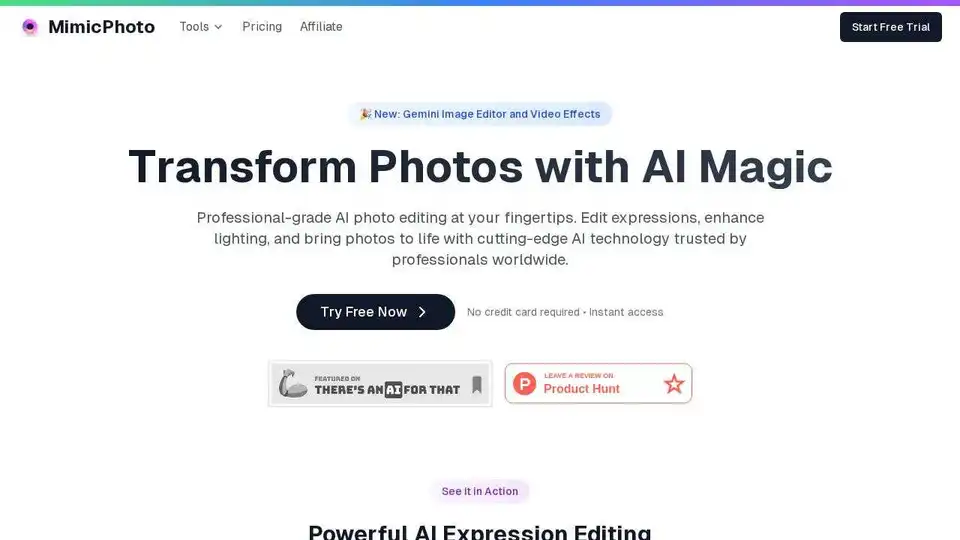
Transform your photos with MimicPhoto's AI tools. Edit expressions, enhance lighting, create AI videos. Try it free now!
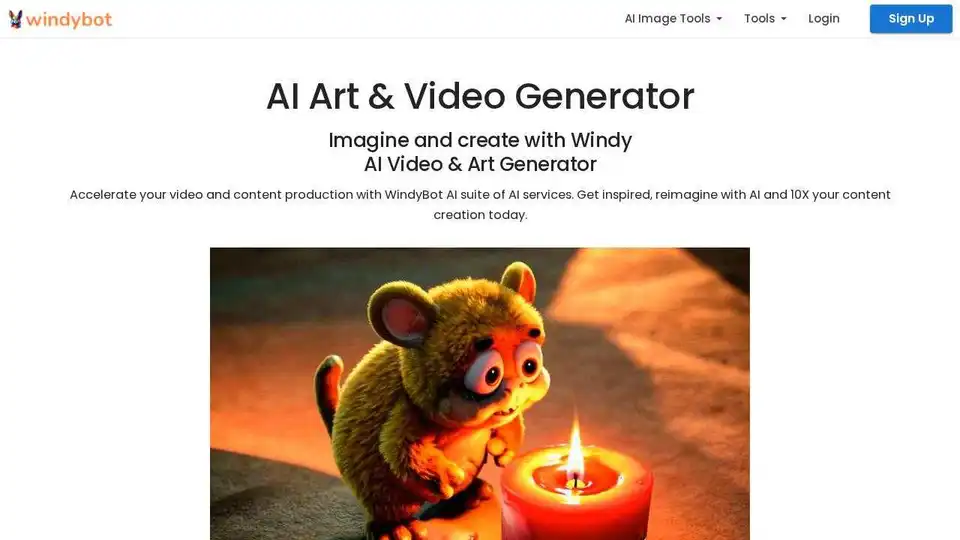
Generate stunning images and video from text with advanced models. Unleash your ideas and creativity with Windy AI Video & Art Generator.
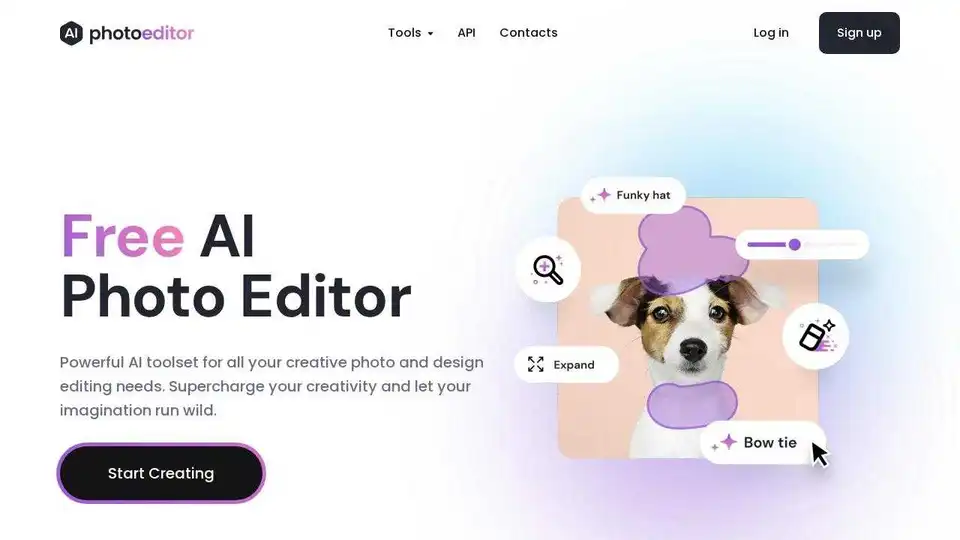
Free AI photo editor. Remove objects, enhance quality, upscale resolution, and more with AI. Edit photos instantly online.
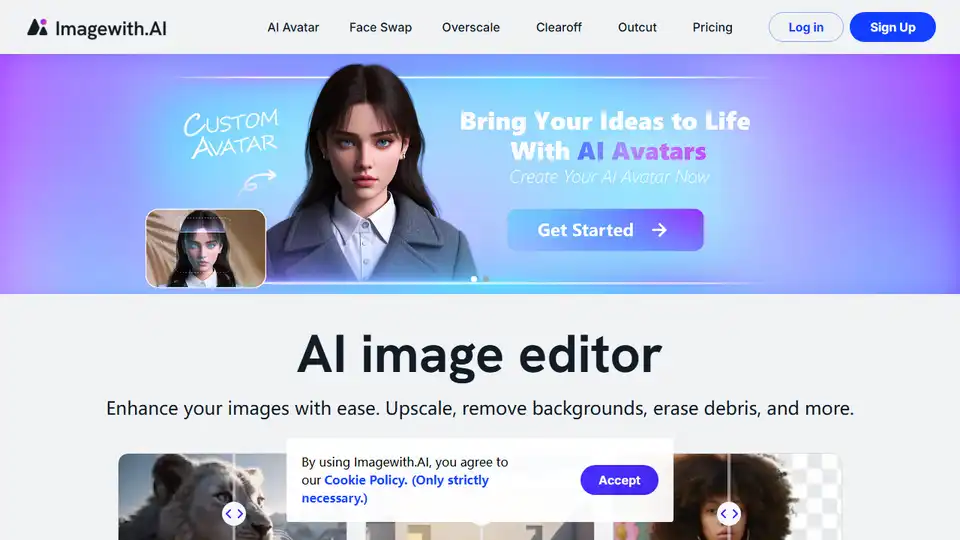
Imagewith.AI is an AI image editor that enhances images, removes backgrounds, and more. Try it now and witness the magic.

Transform your photos with Lensa, the ultimate AI photo editor. Powerful photo enhancement tools and effortless edits.