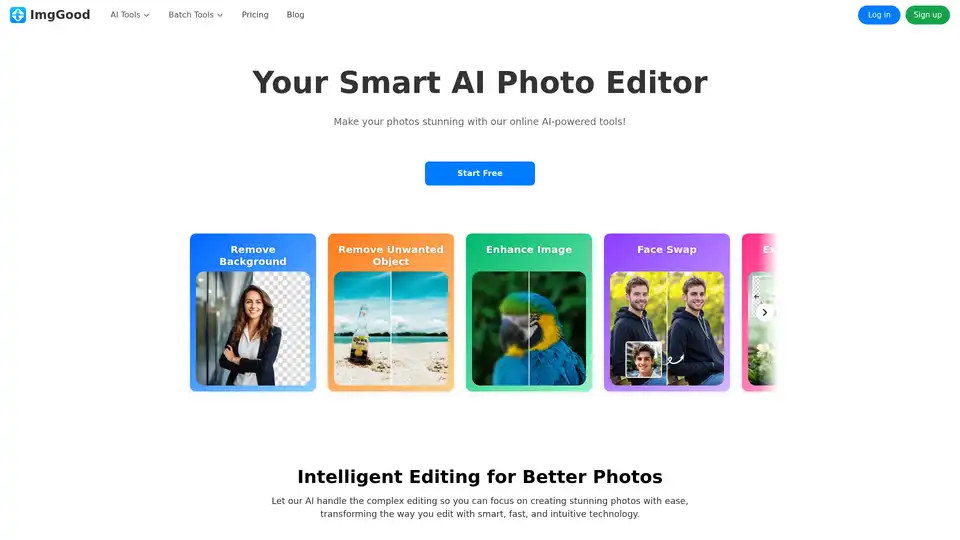ImgGood
Overview of ImgGood
ImgGood: Your Smart AI Photo Editor
ImgGood is a free online AI photo editor that helps you effortlessly enhance your photos with AI-powered tools. Whether you need to remove backgrounds, upscale images, clean up pictures, or more, ImgGood provides a suite of intelligent editing tools to transform your photos.
What is ImgGood?
ImgGood is an AI-driven online photo editor designed to make photo editing simple and accessible. It uses advanced AI technology to handle complex editing tasks, allowing users to focus on creating stunning visuals with ease. The platform offers a variety of tools, including background removal, image enhancement, object removal, and more.
Key Features of ImgGood
- AI-Powered Tools: ImgGood leverages artificial intelligence to provide smart, fast, and intuitive editing tools.
- Background Remover: Easily remove backgrounds from images with precision and speed. The tool also supports batch processing.
- Object Remover: Remove unwanted objects from photos using advanced AI technology. Simply brush over the object, and it disappears seamlessly.
- Image Extender: Expand images in any direction using AI to fill in missing areas with realistic detail.
- Image Enhancer: Improve the resolution and clarity of photos, sharpening blurry images and restoring lost details.
- Batch Editing: Process multiple images at once with tools for background removal, resizing, cropping, and format conversion.
How does ImgGood work?
ImgGood utilizes advanced AI algorithms to analyze and modify images. For example:
- Background Removal: The AI identifies the subject of the image and precisely cuts it out from the background.
- Object Removal: The AI intelligently fills in the area where the object was removed, blending it seamlessly with the surrounding pixels.
- Image Enhancement: The AI sharpens edges, reduces noise, and restores details to improve image quality.
- Image Extension: The AI predicts and generates content beyond the original borders of the image, maintaining visual consistency.
How to use ImgGood?
- Visit the ImgGood Website: Go to the ImgGood website.
- Select a Tool: Choose the desired editing tool, such as "Remove Background" or "Enhance Image."
- Upload Your Image: Upload the image you want to edit.
- Make Adjustments: Use the provided tools to make the necessary adjustments.
- Download Your Edited Image: Save the edited image to your device.
Who is ImgGood for?
ImgGood is suitable for a wide range of users:
- Photographers: Enhance and edit photos quickly and easily.
- Shop Owners: Batch remove backgrounds from product photos for e-commerce.
- Teachers: Colorize old black-and-white photos and enhance image quality for educational materials.
- Anyone who needs to edit photos: ImgGood simplifies photo editing, making it accessible to everyone.
Why choose ImgGood?
- Efficiency: AI-powered tools automate complex editing tasks, saving time and effort.
- Ease of Use: The intuitive interface makes it easy for anyone to use, regardless of their editing experience.
- Versatility: ImgGood offers a variety of tools for different editing needs.
- Accessibility: As an online tool, ImgGood can be used on any device with an internet connection.
User Reviews
- Gerald C., Photographer: "This object remover tool is amazing! I took a candid photo, but there was a person in the background. I used this tool to remove them, and it was perfect!"
- Benjamin F., Shop owner: "I have many product photos that need background removal. It's very convenient to batch remove the backgrounds here."
- Marvin S., Teacher: "I tried several places and finally colored an old black-and-white photo here. I’m really satisfied with the coloring result."
Best way to enhance your photos?
The best way to enhance your photos is by using an AI-powered photo editor like ImgGood. It offers a range of tools that automate complex editing tasks, saving you time and effort. Whether you need to remove backgrounds, enhance image quality, or remove unwanted objects, ImgGood makes it easy to achieve stunning results.
ImgGood simplifies photo editing with its intelligent AI tools, making it accessible to everyone. With features like background removal, image enhancement, and batch editing, users can efficiently transform ordinary photos into stunning visuals. Try ImgGood today and experience the power of AI-driven photo editing.
Best Alternative Tools to "ImgGood"
Pixelcut is a free AI photo editor that simplifies image editing, background removal, upscaling, and video generation. Trusted by over 50 million creators, it offers powerful tools for professional results in minutes.
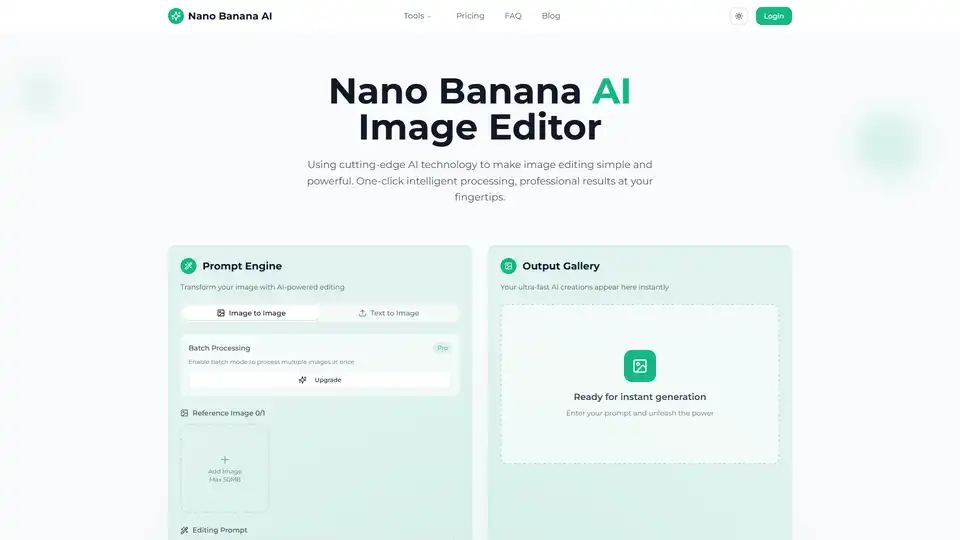
Transform your photos with Nano Banana AI Image Editor. Free AI-powered background removal, smart enhancement, style conversion, and batch processing.
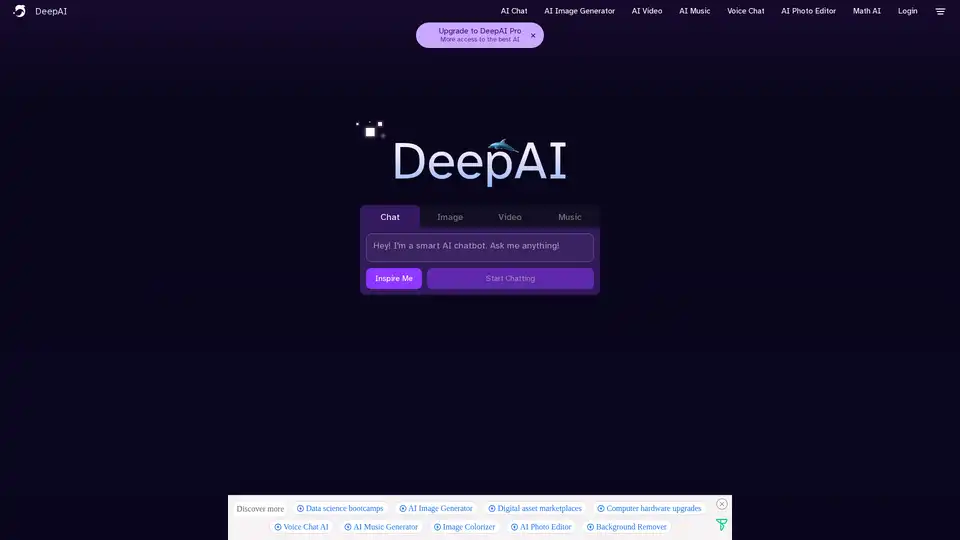
DeepAI is a comprehensive creative AI platform offering text-to-image generation, AI video creation, music composition, photo editing, and voice chat capabilities. Available instantly in browser with free access and Pro options.
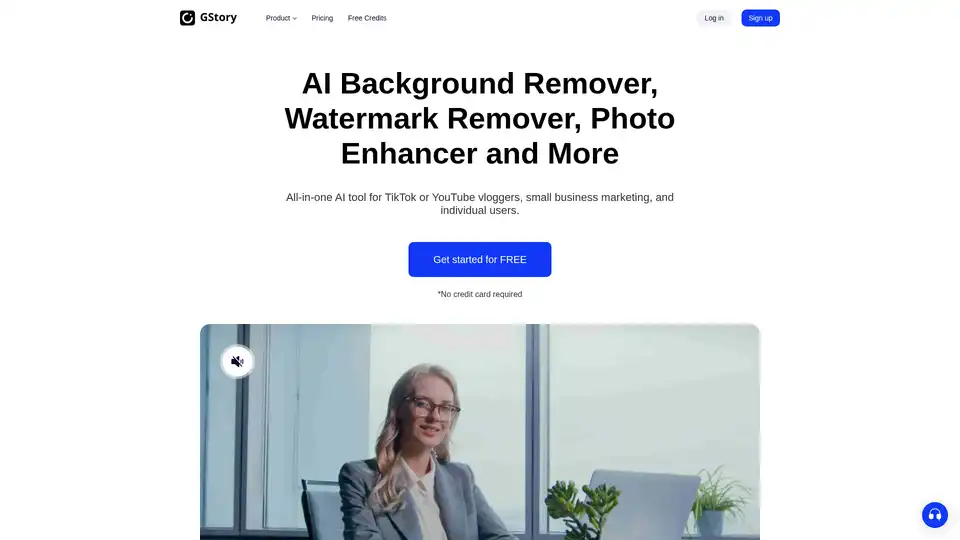
Edit videos and photos smartly with GStory's free AI tools. AI photo enhancer, background & watermark remover, auto-generate subtitles and more!
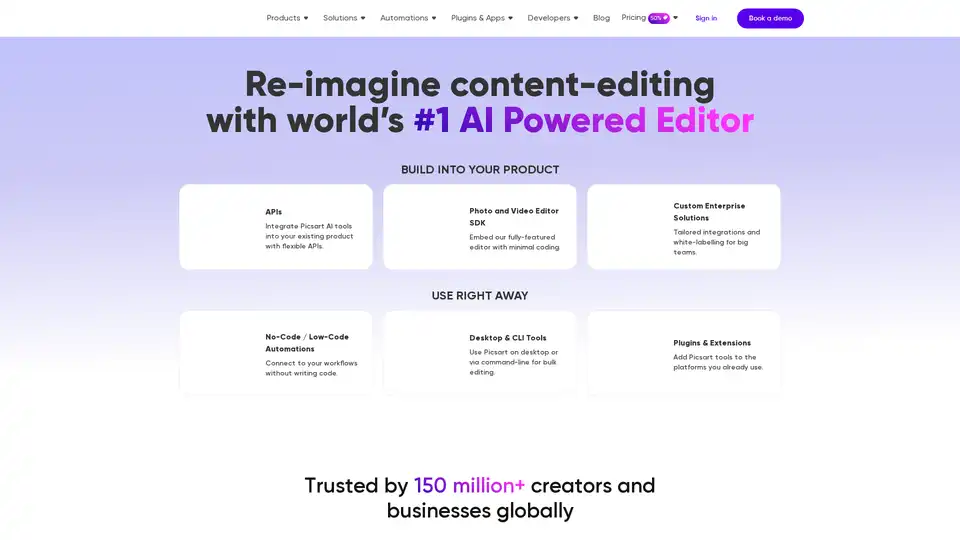
Picsart offers AI-powered photo and video editing APIs and SDKs for businesses, featuring background removal, image enhancement, and generative AI tools for e-commerce, print, and social media platforms.
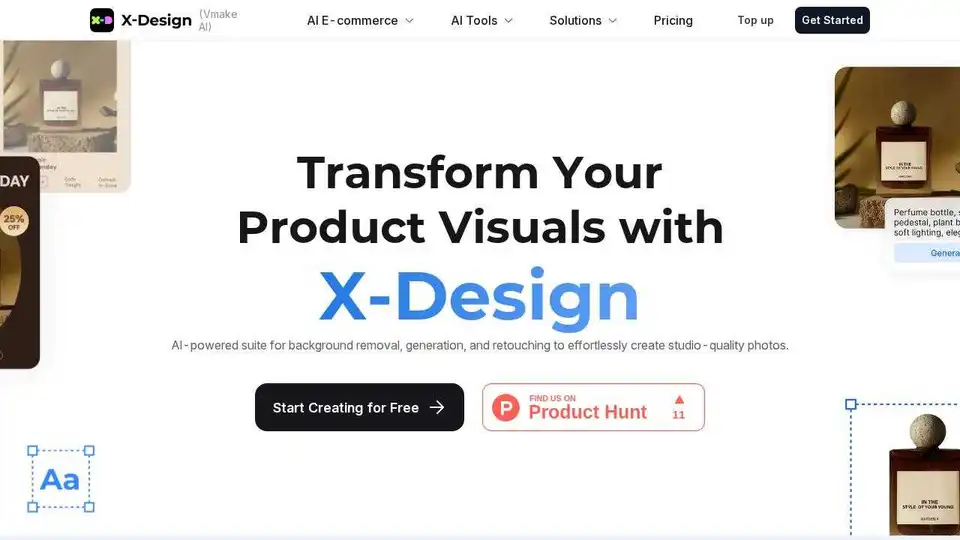
X-Design is an AI-powered photo editing studio that helps you create professional marketing photos in minutes. Remove backgrounds, enhance images, and generate AI backgrounds easily.
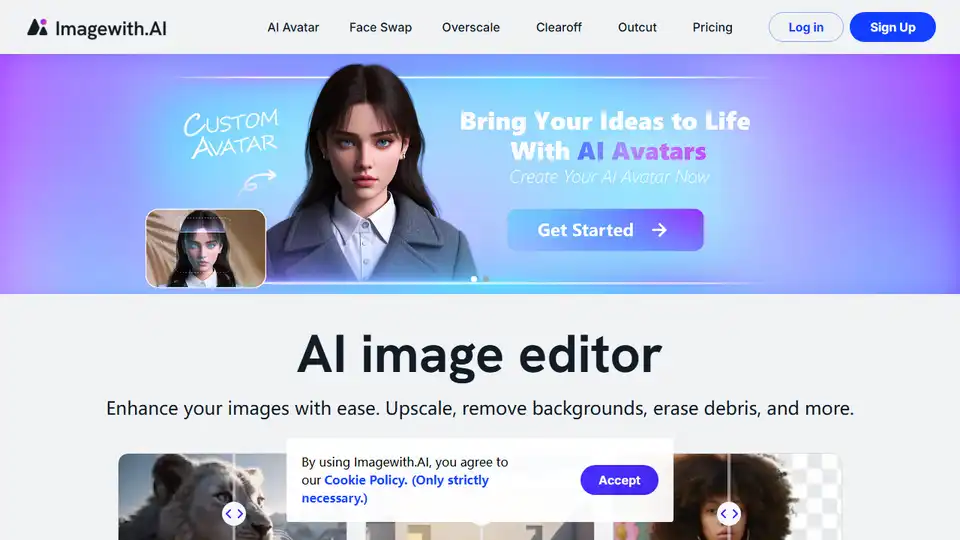
Imagewith.AI is an AI image editor that enhances images, removes backgrounds, and more. Try it now and witness the magic.
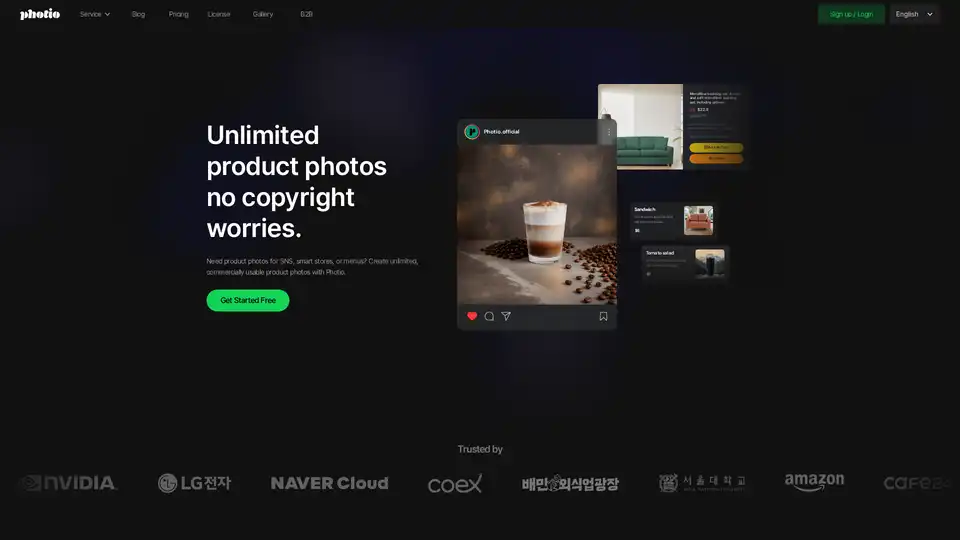
Photio is an AI-powered product photography studio that allows users to create unlimited, commercially usable product photos. It offers various tools like AI Photographer, background removal, and image enhancement.
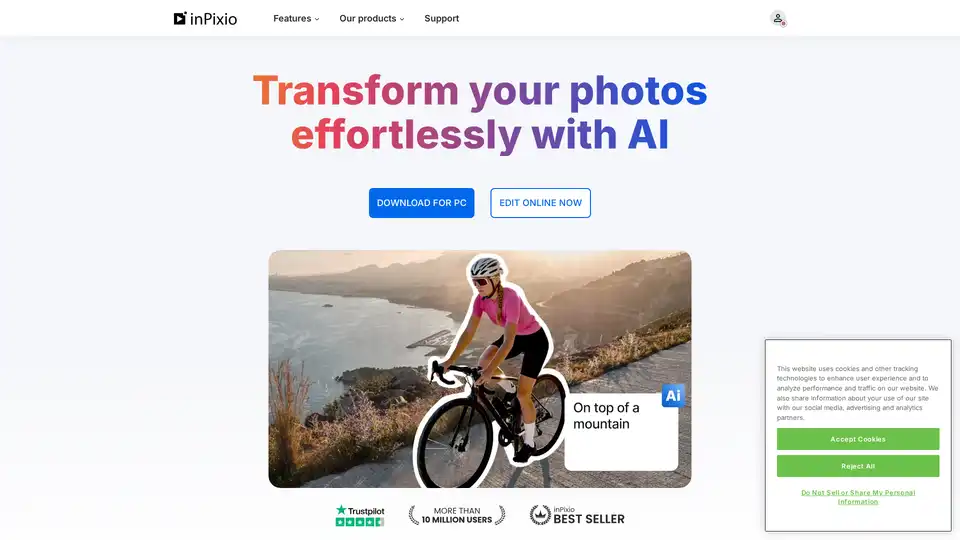
inPixio offers AI-powered photo editing tools for effortless background removal, object removal, and image enhancement. Edit photos online or via Windows software, achieving professional results quickly and affordably.
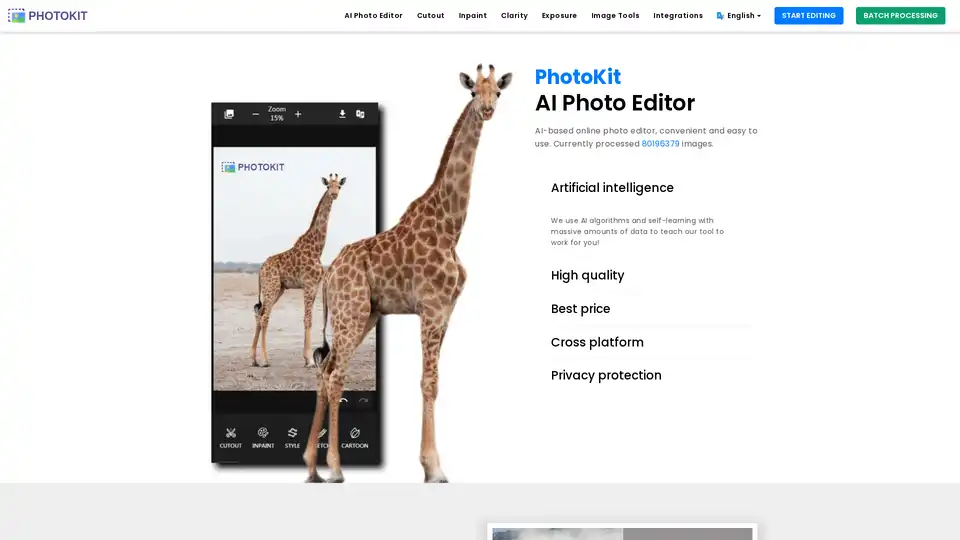
PhotoKit is a free AI-powered online photo editor offering tools for image enhancement, background removal, retouching, and more. Edit your photos easily with its intuitive interface.
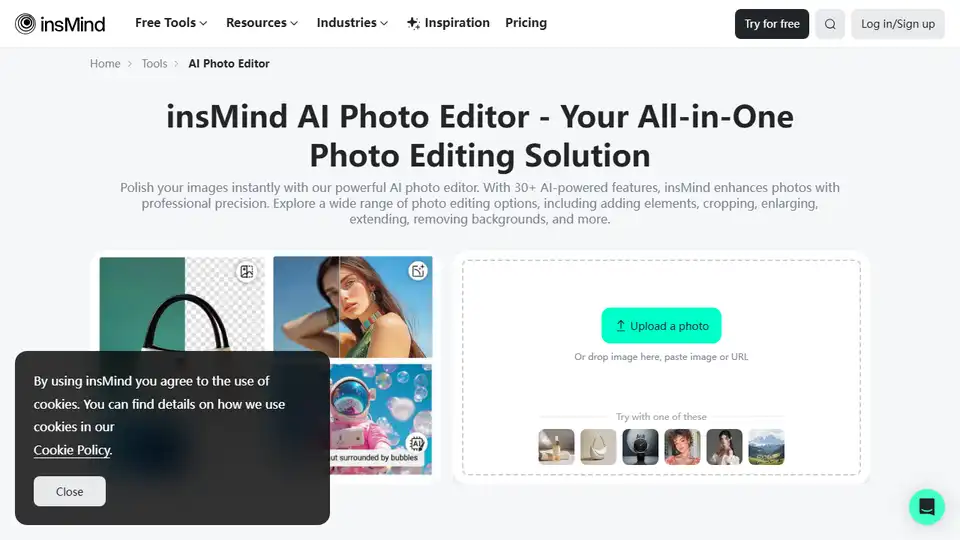
insMind is an AI-powered online photo editor with 30+ AI features for image enhancement, background removal, AI image generation, and more. Streamline your workflow across e-commerce, social media, and photography.
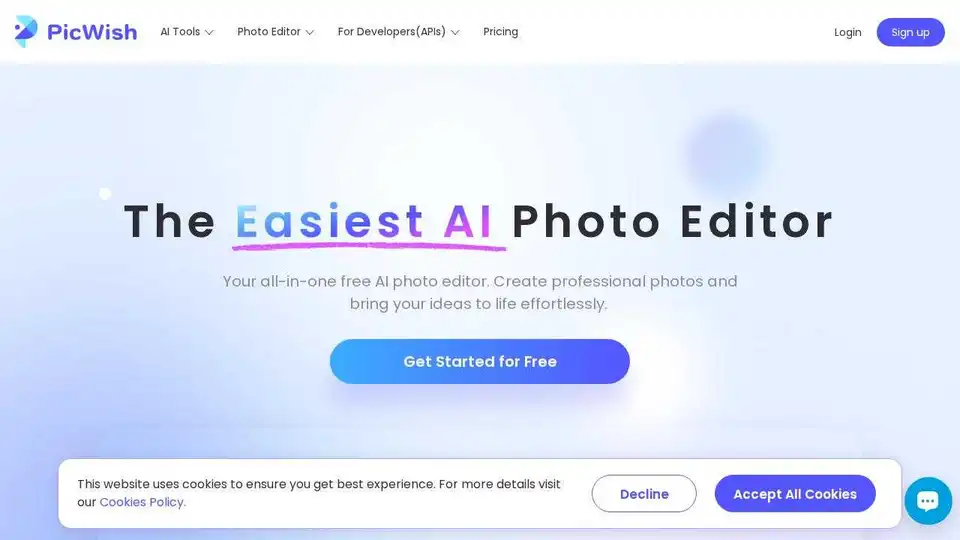
PicWish is a free AI photo editor for background removal, image enhancement, and more. Edit photos like a pro with AI tools.
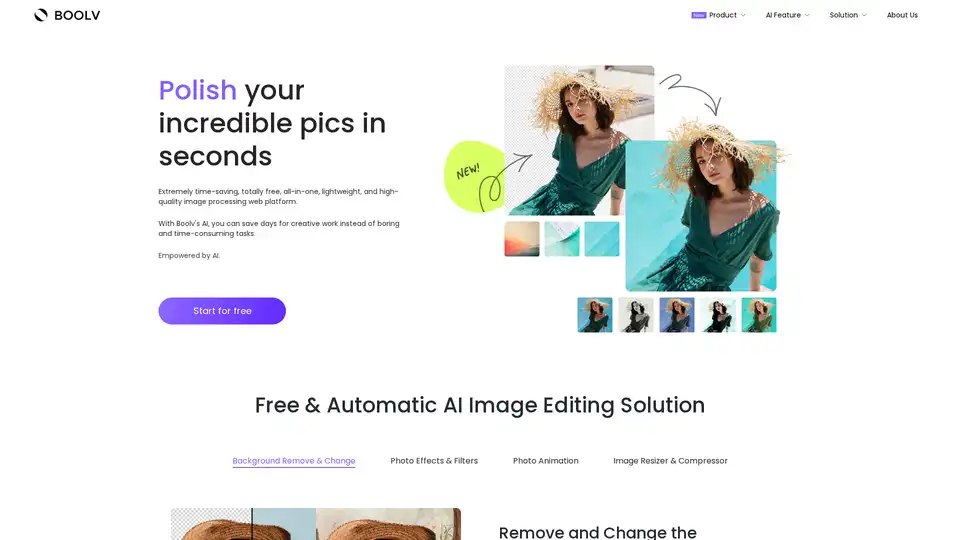
Boolv.Toolkit is a free AI-powered image editing platform offering background removal, photo effects, animation, and compression tools for instant professional photo editing.
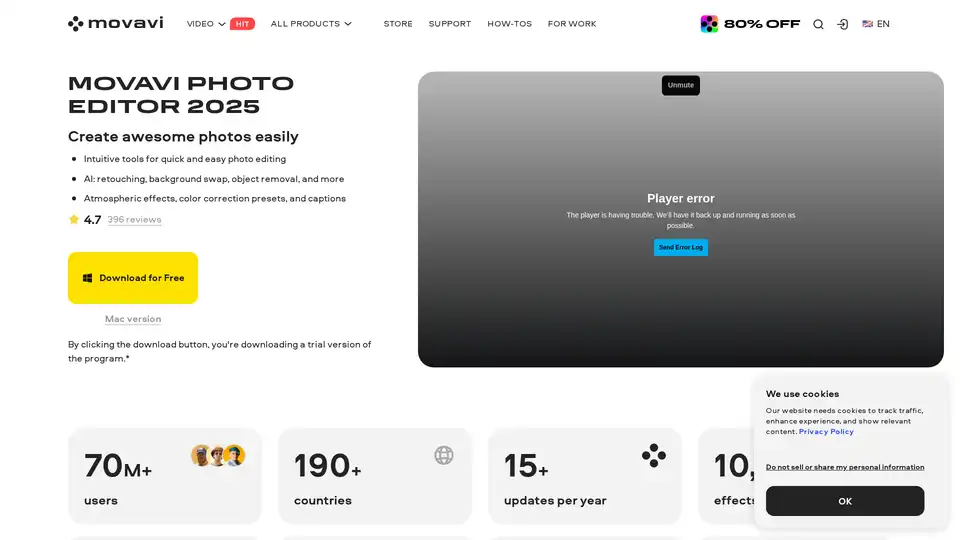
Movavi Photo Editor is an AI-powered software for PC & Mac that offers intuitive tools for quick photo editing, including background swap, object removal, retouching, and more.