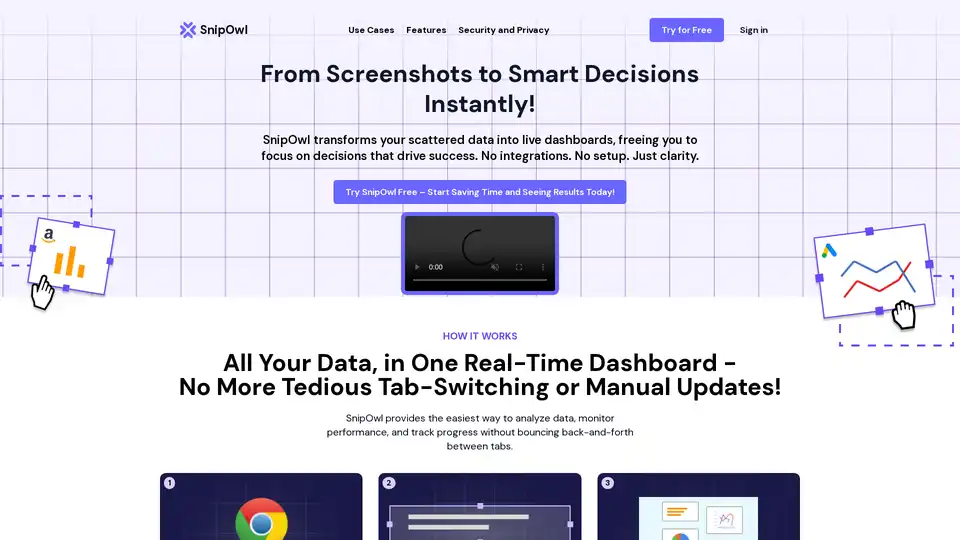SnipOwl
Overview of SnipOwl
What is SnipOwl?
SnipOwl is an innovative Chrome extension designed to revolutionize how you handle web-based data. Instead of juggling multiple tabs or dealing with complex integrations, SnipOwl lets you capture snapshots from any webpage and transform them into dynamic, live dashboards. These dashboards update in real-time, providing instant clarity on your key metrics without the hassle of manual updates or API setups. Whether you're tracking marketing performance, monitoring project progress, or analyzing scattered data sources, SnipOwl streamlines your workflow, allowing you to focus on making smart, data-driven decisions.
At its core, SnipOwl bridges the gap between static screenshots and actionable insights. By leveraging simple web captures, it creates personalized dashboards that pull in live data from your favorite tools like Google Ads, Facebook Ads, or HubSpot. This no-code solution is perfect for professionals who need quick access to information without technical barriers, saving you up to 50% on API costs while boosting productivity.
How Does SnipOwl Work?
Getting started with SnipOwl is straightforward and requires no technical expertise. Here's a step-by-step breakdown of its intuitive process:
Install the Chrome Extension: Download and add the SnipOwl extension from the Chrome Web Store. It's free to start and installs in seconds, integrating seamlessly into your browser.
Capture Web Snapshots: Select any portion of a webpage—whether it's a login-protected dashboard, a report, or a metrics page. SnipOwl securely captures this 'snip' with end-to-end encryption, ensuring your data remains private and ready for use.
Build Your Live Dashboard: Arrange your snips into a customizable dashboard. Set auto-refresh intervals (e.g., every few minutes or hours) so your data stays current without manual intervention. The platform handles updates automatically, eliminating the need for constant tab-switching.
Analyze with AI: Dive deeper with SnipOwl's built-in AI content analysis. The AI scans your snips to generate instant summaries, highlight trends, and extract key insights, turning raw data into meaningful narratives.
This workflow is powered by SnipOwl's snapshot technology, which mimics a live feed without requiring direct connections to external APIs. It works with virtually any website, including those behind logins, making it versatile for real-world applications.
Key Features of SnipOwl
SnipOwl stands out with a suite of features tailored to enhance data monitoring and analysis. Here's what makes it a game-changer:
Live Updates and Auto-Refreshes: Every snip acts as a dynamic feed, refreshing at your chosen intervals to keep you synced with the latest changes. No more outdated information derailing your strategies.
AI Content Analysis: Let the AI handle the heavy lifting. It provides quick summaries, identifies anomalies, and offers actionable insights, ideal for processing complex data without sifting through details manually.
Embed and Share Capabilities: Easily embed dashboards into websites, apps, or reports. Share insights with teams via links or exports, fostering collaboration without exposing sensitive login credentials.
No Integrations Required: Bypass the complexities of API keys or third-party setups. SnipOwl connects unlimited sources effortlessly, selecting only the data you need for a clutter-free experience.
Streamlined Workspace: Consolidate all your data into one view, reducing tab overload and improving focus. It's especially useful for multi-platform monitoring, like combining ad performance from Google and Facebook in a single glance.
These features are built on a foundation of user-centric design, ensuring even non-technical users can harness powerful data tools.
Use Cases for SnipOwl
SnipOwl caters to a variety of professionals who rely on web data for decision-making. Its flexibility shines in scenarios where real-time visibility is crucial.
Digital Marketers: Track KPIs across platforms like Google Ads, Facebook Ads, and HubSpot without switching tools. Visualize campaign performance, ad spend ROI, and engagement metrics in one live dashboard to optimize strategies on the fly.
Project Managers and Teams: Monitor progress on tools like Trello, Asana, or custom web apps. Capture task updates or timelines as snips, and use AI to summarize bottlenecks or milestones, keeping everyone aligned.
Analysts and Researchers: Aggregate data from reports, dashboards, or research sites. The AI analysis helps in spotting trends or generating insights, streamlining competitive analysis or market research.
Sales Professionals: Keep tabs on CRM dashboards (e.g., Salesforce) or lead tracking pages. Auto-refreshes ensure you're always up-to-date on pipeline status, enabling faster follow-ups and revenue-generating actions.
For businesses, SnipOwl's use cases extend to cost savings—by avoiding expensive API integrations, teams can redirect resources to growth initiatives. It's particularly valuable in fast-paced environments where timely data equals competitive advantage.
Why Choose SnipOwl?
In a world overloaded with data tools, SnipOwl differentiates itself through simplicity and efficiency. Unlike traditional BI platforms that demand setups and subscriptions, SnipOwl offers immediate value with its free trial and no-knowledge-required approach.
Key perks include:
- Cost Efficiency: Save significantly on API fees while gaining unlimited connections.
- Revenue Impact: Faster insights lead to quicker decisions, directly boosting outcomes like sales or campaign success.
- Accessibility: No coding or tech skills needed; it's plug-and-play for anyone.
- Versatility: Works across logins and diverse web apps, broadening its applicability.
Users appreciate how it eliminates tedious manual processes, with many reporting halved time spent on data checks. For small teams or solopreneurs, it's a lightweight alternative to enterprise software, delivering professional-grade results.
Security and Privacy with SnipOwl
Trust is paramount when handling web data, and SnipOwl prioritizes it with robust measures. All snips are encrypted during capture and storage, ensuring confidentiality. The extension doesn't require access to passwords or API keys— it simply snapshots visible content after you log in manually.
Designed for compliance, SnipOwl supports websites with authentication, using secure protocols to prevent unauthorized access. Privacy policies outline data handling transparently, with no unnecessary collection. This commitment builds confidence, especially for users dealing with sensitive metrics like ad budgets or client reports.
Frequently Asked Questions (FAQs)
What can I do with SnipOwl? Capture web elements, build dashboards, analyze with AI, and share insights— all to monitor and decide faster.
How does SnipOwl work? Install the extension, snip webpages, arrange into dashboards, and let auto-updates and AI handle the rest.
Do all websites work? Yes, including login-protected ones, as long as you can view the content in your browser.
How safe is SnipOwl? Fully encrypted with strong privacy controls; no password or API access needed.
Can I share dashboards? Absolutely— embed, link, or export for team collaboration.
Is there a free trial? Yes, start free and explore all features risk-free.
How does it save money? By ditching costly integrations, you cut API expenses by up to 50%.
For more, book a free 1:1 demo where experts build your custom dashboard from screenshots.
Who is SnipOwl For?
SnipOwl is ideal for digital marketers, analysts, project leads, and any professional tired of fragmented data views. If you're seeking the best way to consolidate web metrics into live dashboards without hassle, this tool delivers. Its AI-powered insights make it suitable for both beginners and experts aiming to enhance productivity and drive results.
In summary, SnipOwl empowers users to turn everyday web interactions into strategic assets. By focusing on live dashboards, web snapshots, and AI content analysis, it addresses common pain points in data monitoring, making it a must-try for efficient workflows.
Best Alternative Tools to "SnipOwl"
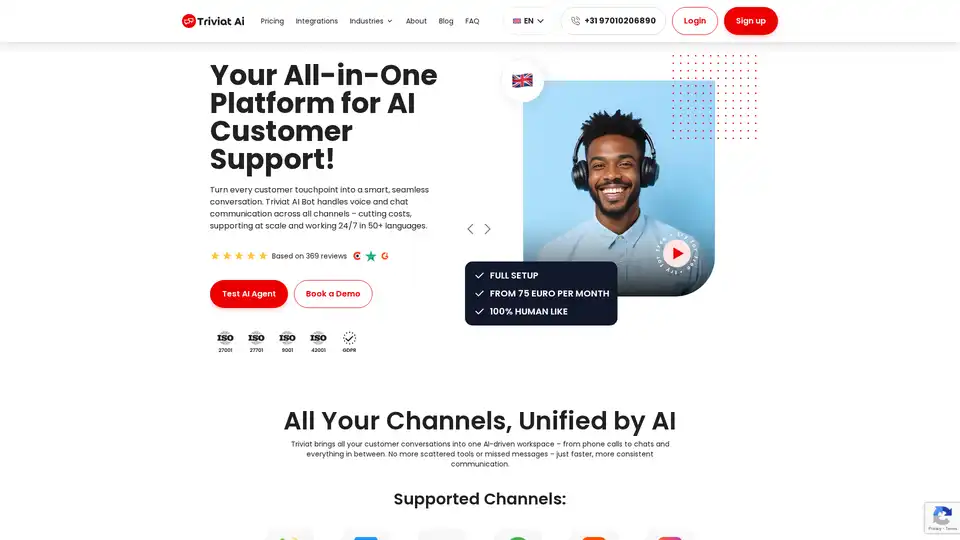
Triviat AI Bot is an all-in-one AI customer support platform that handles voice and chat communication across all channels in 50+ languages, offering 24/7 coverage, cost reduction, and easy-to-use dashboards.
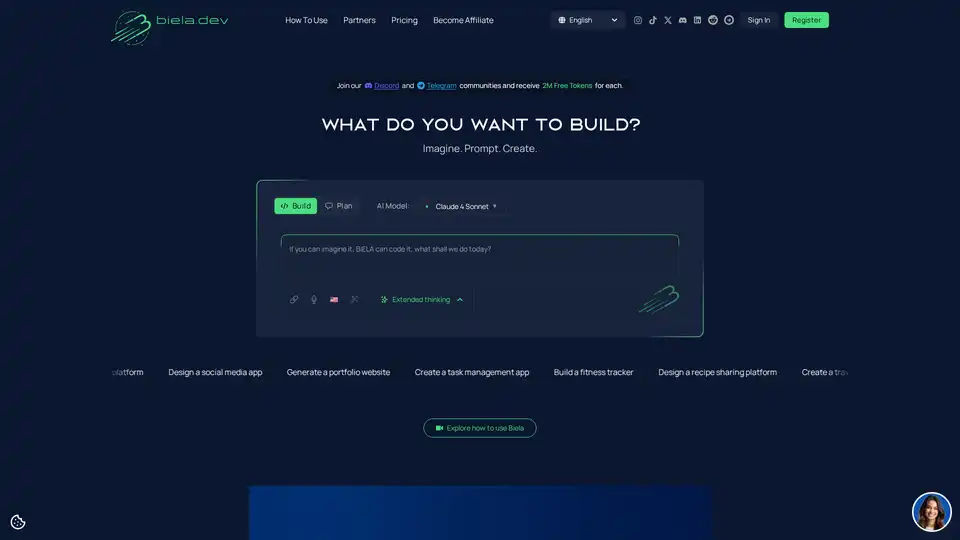
biela.dev is an AI-powered platform that lets you transform ideas into live websites and apps using prompts. Build custom digital products effortlessly without coding knowledge.

Smartsupp combines live chat, chatbots, and AI to help businesses boost online sales by engaging customers, providing instant AI-powered support, and converting visitors into loyal customers.
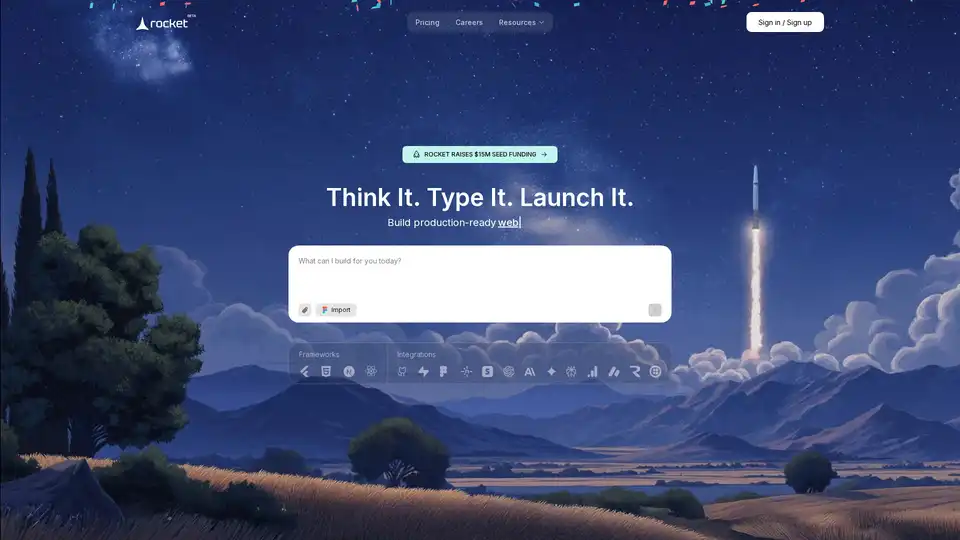
Rocket.new lets you build production-ready web & mobile apps in minutes without code. Type a sentence and get a full-stack app with backend, integrations, and launch button waiting.

Build web apps using natural language with GitHub Spark, an AI-powered platform integrated with GitHub. Perfect for developers and non-coders alike. Try it free!
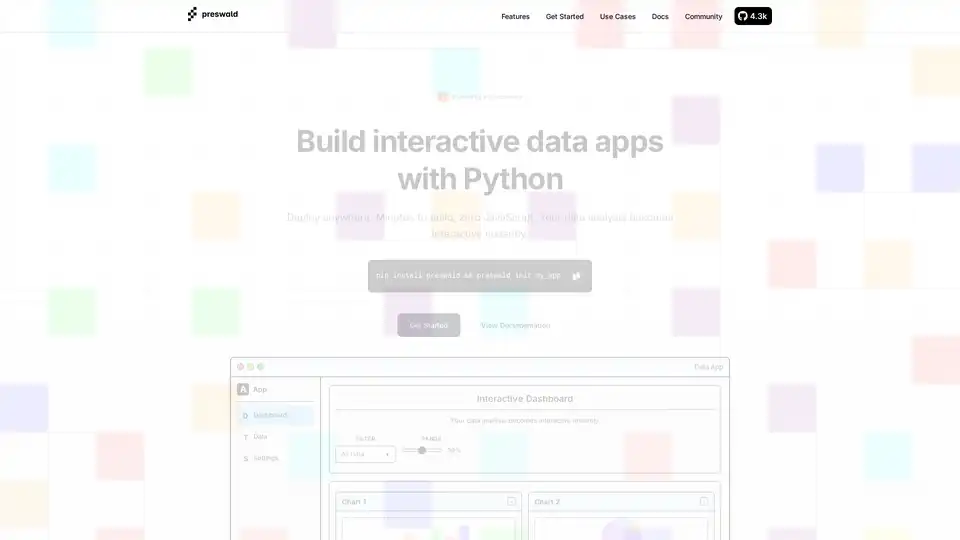
Create interactive data apps with Python using Preswald. Build and deploy static sites for data analysis instantly. No JavaScript needed.
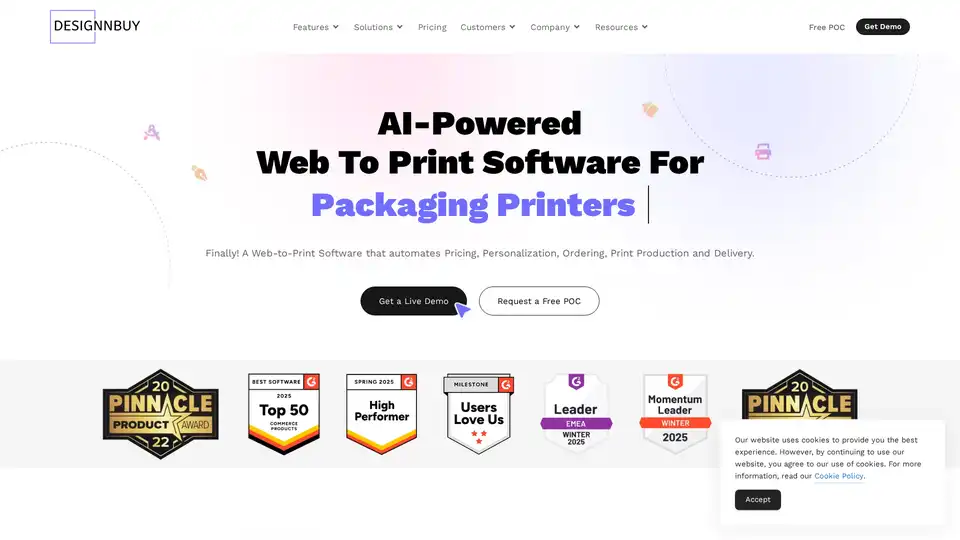
DesignNBuy provides AI-powered web to print software for printing and packaging businesses, enabling personalization, automated ordering, and seamless eCommerce integration to boost sales and streamline production.
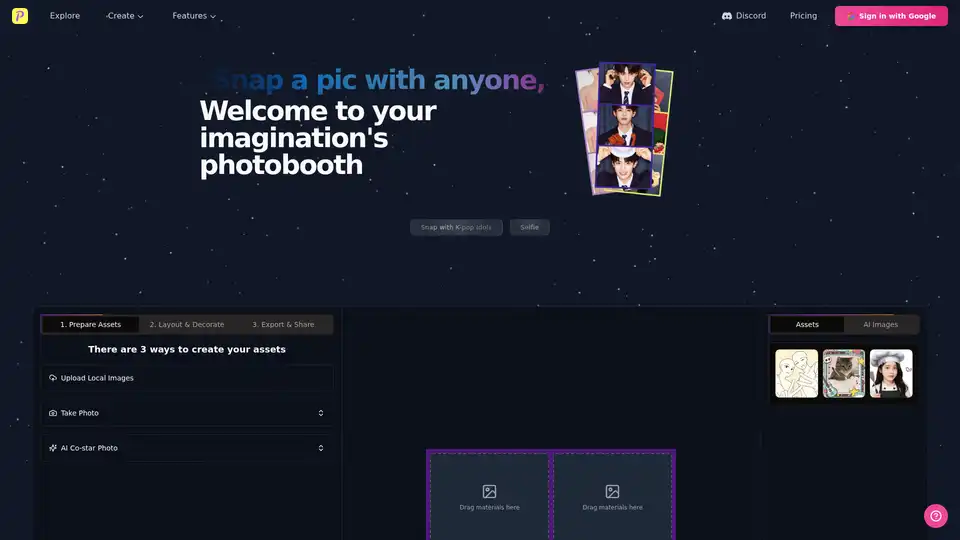
Discover Purikura Online, the ultimate virtual photo booth for creating stunning Japanese-style photos with AI-powered effects, beauty filters, and cute decorations. Perfect for instant sharing and fun memories.
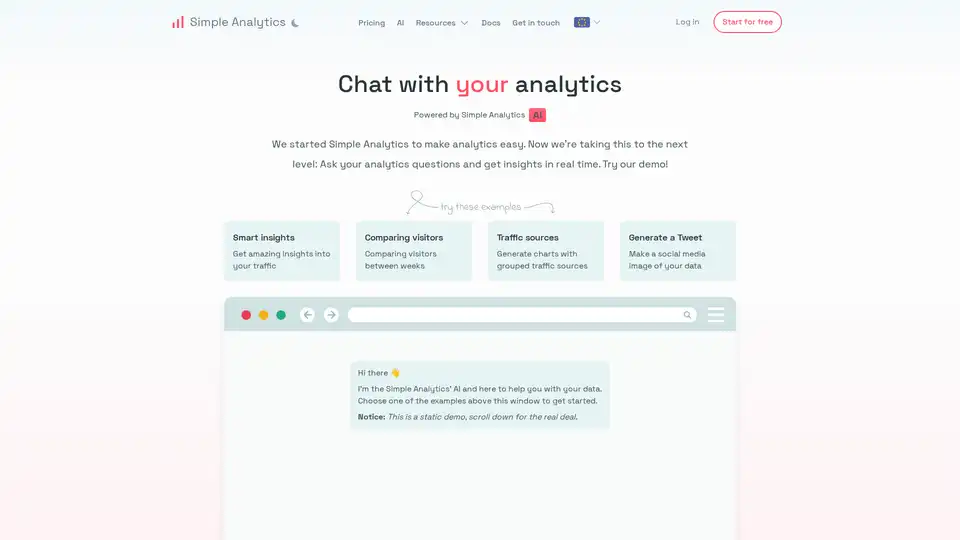
Chat with your analytics data and generate insights and beautiful charts.

Merlin AI is a versatile Chrome extension and web app that lets you research, write, and summarize content with top AI models like GPT-4 and Claude. Free daily queries for videos, PDFs, emails, and social posts boost productivity effortlessly.
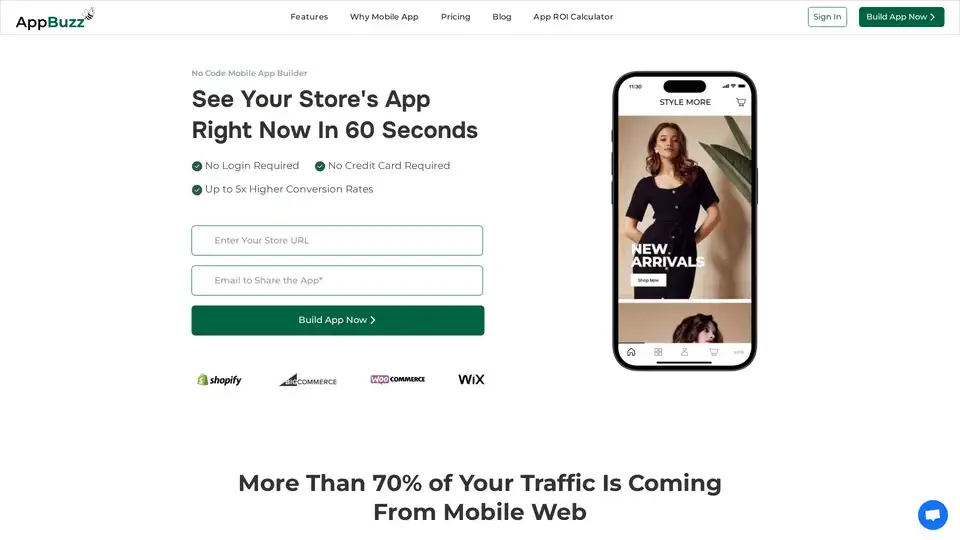
AppBuzz is an AI-powered no-code mobile app builder for Shopify, WooCommerce, BigCommerce, and Wix stores. Create free, low-cost apps with real-time syncing, push notifications, and abandoned cart recovery to boost conversions up to 5x.
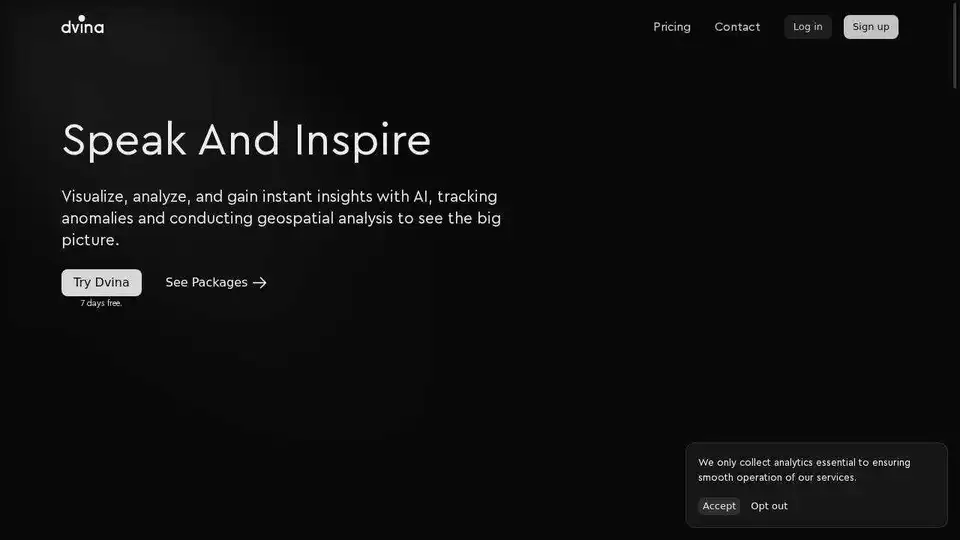
Dvina is an all-in-one AI platform that analyzes, creates, and decides with docs, real-time data, and 50+ apps like Google, Notion, Linear, Jira, SAP, and Salesforce. Gain insights, automate workflows, and make data-driven decisions.
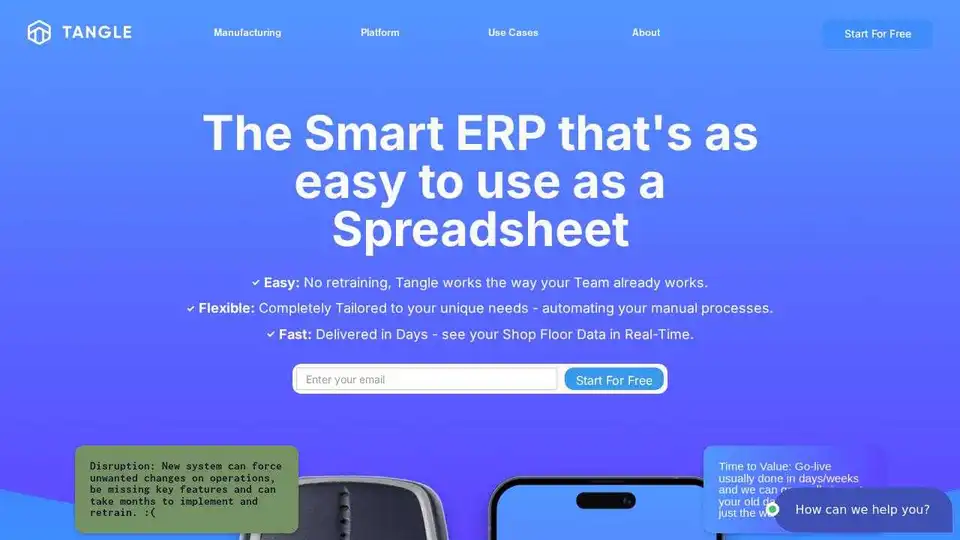
Tangle is a smart, AI-powered ERP tailored to your needs, automating processes and providing real-time shop floor data. Fast implementation in weeks.

Bravo Studio: Turn Figma designs into native iOS and Android apps with AI. No-code platform for design-first mobile app development.