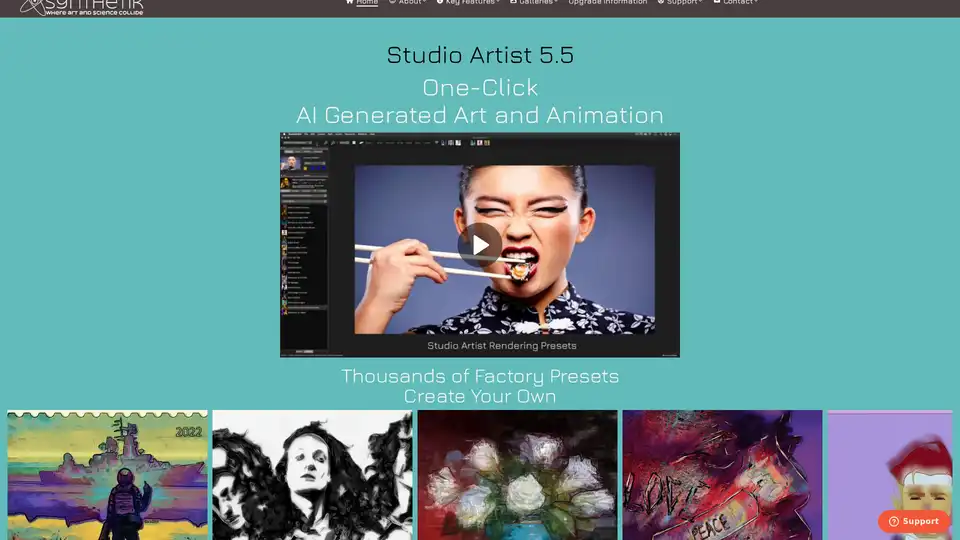Studio Artist
Overview of Studio Artist
What is Studio Artist?
Studio Artist is a groundbreaking AI-powered software developed by Synthetik, designed to revolutionize digital art and animation creation. At its core, this tool leverages artificial intelligence to automatically paint, draw, and animate images and videos, making it accessible for artists, photographers, animators, and even beginners who want to produce professional-grade results with minimal effort. Unlike traditional filters or basic editing apps, Studio Artist embeds a model of the human visual cortex to intelligently interpret and re-render content, turning static photos into dynamic paintings or videos into fluid animations. Whether you're crafting NFTs, abstract art, or complex video effects, Studio Artist stands out as a versatile creative environment that encourages experimentation and delivers serendipitous results.
How Does Studio Artist Work?
The magic of Studio Artist lies in its two-step process: select a preset and press action. The software analyzes your source material—be it a photo, video, or even a blank canvas—and applies AI-driven techniques to generate art or animation. It uses an embedded AI model to simulate human-like painting and drawing, handling everything from rotoscoping to vector conversion automatically. For instance, the Paint Synthesizer re-renders images frame-by-frame, while the Vectorizer transforms rasters into scalable vectors. Users can opt for fully automatic generation, assisted modes where you guide the AI with tools, or manual editing for precise control. With thousands of factory presets covering styles from oil paintings to abstract procedural art, the software evolves your input into unique outputs, often in just one click.
Key to its functionality is the modular architecture, including over 500 image processing modules in the MSG (Modular Synthesis Generator) system. This allows for endless combinations of effects, from temporal ghosting trails in videos to adaptive photo mosaics that go beyond simple grids. Resolution independence ensures outputs can scale up to 4K or even IMAX without quality loss, thanks to features like the Supersizer for up-resing low-res content. The AI isn't just a black box; it's collaborative—users can edit presets, tweak parameters in real-time, or use the Gallery Show to auto-generate new art and styles, with over 3 billion unique variations possible.
Core Features of Studio Artist
Studio Artist packs a suite of powerful features that cater to diverse creative needs:
One-Click Auto Rotoscoping and Animation: Transform videos into hand-painted animations by applying paint and effect sequences across frames. Ideal for creating moving art from footage, with options for ghosting, blending, and vector overlays.
Intelligent Painting and Drawing: Automatically convert photos to oil paintings, watercolors, sketches, or abstracts. Assisted tools let you draw interactively, while manual modes offer brushes simulating natural media like oils and chalks—now including exclusive Vector Paints for resolution-independent results.
Vectorizer for Instant Vector Art: Turn photos or videos into editable vector files (EPS/SVG) with styles ranging from comic flats to wild abstracts. Tweak with the editor for custom looks, perfect for scalable designs like logos or illustrations.
Automatic Photo Mosaics: Create intelligent mosaics using your image library, with adaptive regionalization, color matching, and painterly effects. Artists like Charis Tsevis have used this for professional mosaic work far beyond basic grids.
Extensive Image and Video Effects: Equivalent to over 50 plugins, with 1000+ editable presets for sketches, colorizing, glows, lens effects, smart blurs, and more. Intelligent filters adapt to content, and temporal effects like slit scans add motion emphasis to videos.
AI Generative and Abstract Art: Generate procedural imagery and animations on-the-fly. The software excels at creating novel styles, serving as an inspirational tool that collaborates with users rather than replacing them.
Batch Processing and NFT Tools: Process folders of images for bulk NFT creation, auto-generating presets and art variations efficiently.
Interactive and Live Features: Use Loop Action for real-time editing during generation, incorporating live video capture for VJ performances or content creation.
These features make Studio Artist a powerhouse for stills, videos, and hybrid projects, reducing drudgery while amplifying creativity.
How to Use Studio Artist?
Getting started is straightforward, even for non-experts. Download and install Studio Artist 5.5 from the official Synthetik website (synthetik.com). Once launched, import your photo or video via the intuitive interface. Browse the thousands of presets categorized by style—natural media, abstract, vector, etc.—and apply with one click. For deeper customization:
Automatic Mode: Pick a preset (e.g., 'Oil Painting' or 'Rotoscope Animation') and hit 'Action' to let AI handle the rest.
Assisted Mode: Use drawing tools to guide the AI, adjusting strokes or paths interactively.
Manual Mode: Dive into the editor for fine-tuning, like keyframing warps or blending effects.
Advanced Workflows: Chain operations in Paint Action Sequences (PASeq) for complex animations, or use MSG for modular effect building.
Output options include high-res images, videos, vectors, or batches. The software supports live previews and undo history, ensuring a smooth workflow. Tutorials and galleries on the site provide examples, and stellar 7-day-a-week support helps troubleshoot.
Why Choose Studio Artist?
What sets Studio Artist apart is its blend of AI automation and human-centric design. It minimizes tedious work, allowing creators to focus on ideas—'Create Beautiful Work with Minimal Drudgery,' as users rave. Reviews highlight its serendipity: unexpected styles emerge from presets, sparking innovation. For professionals, the editable everything—from presets to modules—offers unlimited expandability. It's not just software; it's a creative partner that evolves with you, supporting everything from quick social media art to high-end video production. Plus, with upgrade paths and community galleries showcasing hundreds of one-click examples, it's proven for real-world use.
In terms of practical value, Studio Artist boosts productivity: batch process NFTs in hours, up-res old footage for modern displays, or generate abstract visuals for marketing. Its resolution independence and effect depth rival expensive suites, but at a fraction of the learning curve. Users report unbelievable results, like turning a simple photo into a museum-worthy mosaic or animating videos with painterly flair.
Who is Studio Artist For?
This tool shines for a wide audience:
Digital Artists and Illustrators: Seeking AI assistance for painting, drawing, and generative experiments without starting from scratch.
Animators and VJs: Needing quick rotoscoping, temporal effects, and live interactive animations for performances or videos.
Photographers and Videographers: Wanting to add artistic EFX, vectors, or mosaics to enhance portfolios or client work.
NFT Creators and Marketers: Ideal for batch art generation and unique procedural styles to stand out in digital markets.
Beginners and Hobbyists: Anyone can create 'awesome digital art' with one-click presets, no advanced skills required.
Even educators or content creators benefit from its versatility in generating visuals for blogs, ads, or teaching AI art concepts.
Best Ways to Maximize Studio Artist
To get the most out of it, start with the video gallery for inspiration—hundreds of examples show factory presets in action. Experiment with Gallery Show for auto-preset creation, especially for NFTs. Combine features like Vector Paints with temporal effects for hybrid outputs. For SEO in creative searches, terms like 'AI rotoscoping software' or 'generative vector art tool' align with its strengths. Always save editable presets to build a personal library, and leverage the Supersizer for print-ready enlargements. With ongoing updates, like Vector Paints in version 5, it stays ahead in AI art trends.
In summary, Studio Artist transforms how we approach digital creativity, blending AI intelligence with user intuition for endless possibilities. Whether you're a pro seeking efficiency or a novice exploring art, it's the ultimate tool for turning visions into stunning realities.
Best Alternative Tools to "Studio Artist"
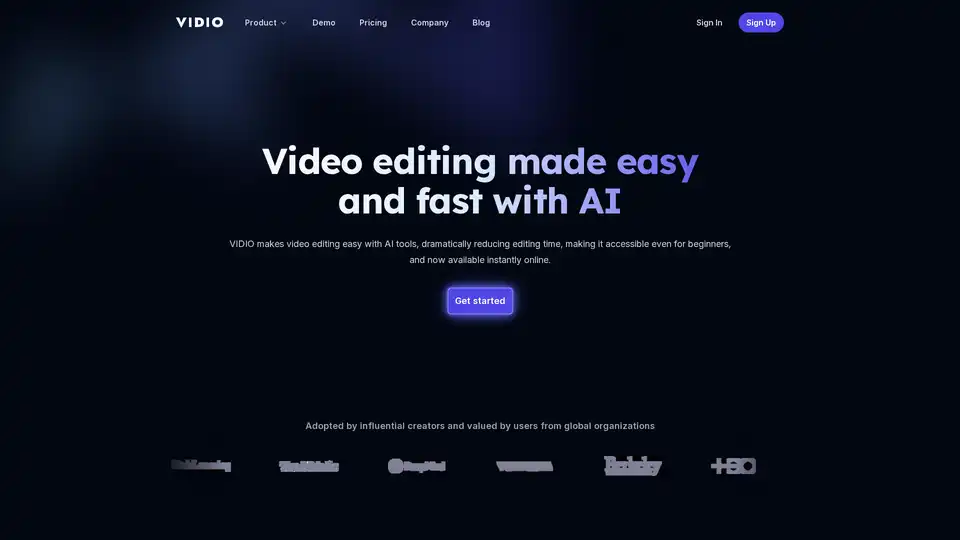
VIDIO simplifies video editing with AI, reducing time and making it accessible for beginners. Features include AI-powered motion graphics, highlight creation, object transformation, and video enhancement. Compatible with cloud storage and desktop editors.
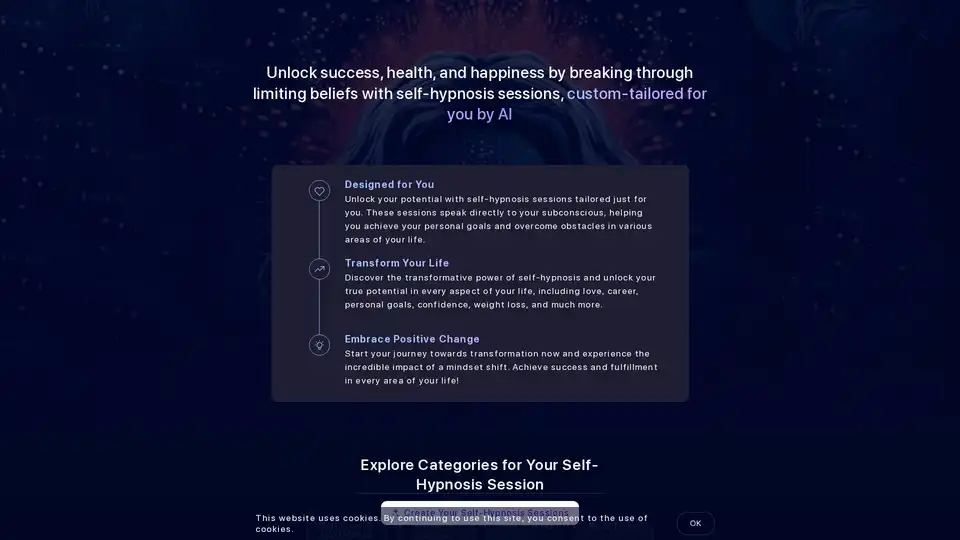
Transform limiting beliefs into success with Neomind, AI-powered personalized self-hypnosis sessions designed for personal growth, career, relationships, and more. Start your journey today!
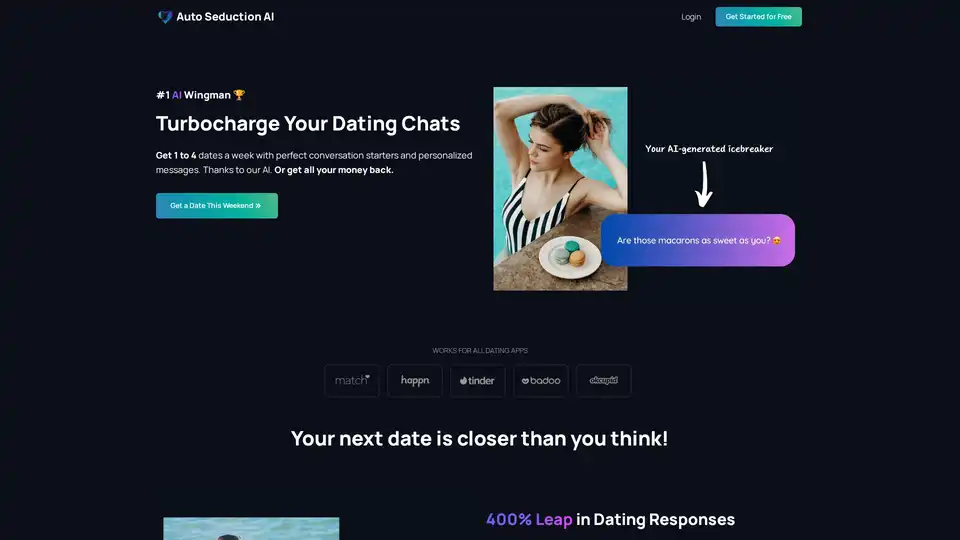
Auto Seduction AI automates your online dating with AI-powered personalized messages. Get more dates with perfect conversation starters and skip the small talk.
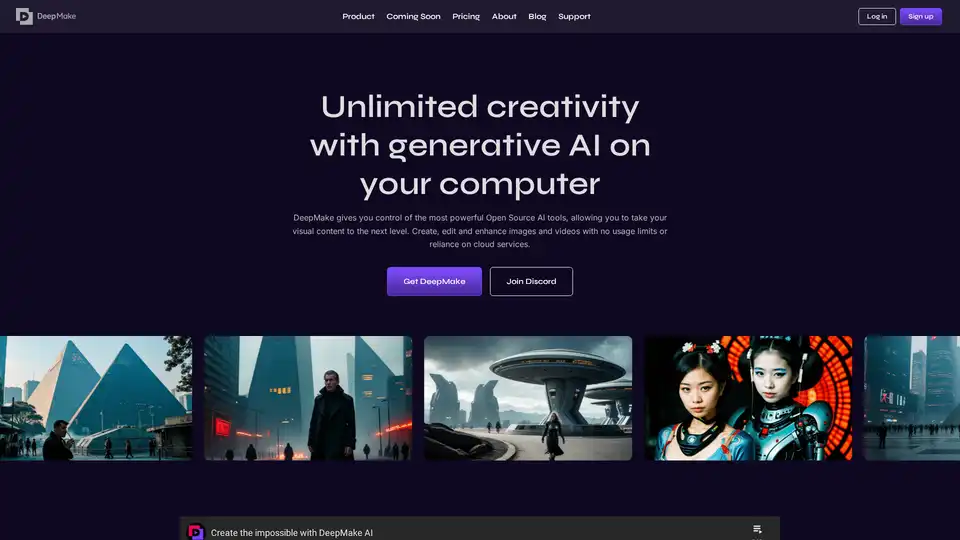
DeepMake leverages open-source generative AI to enable fast, local content creation. Generate images from text, refine visuals, mask objects in videos, and upscale media without cloud limits or fees.
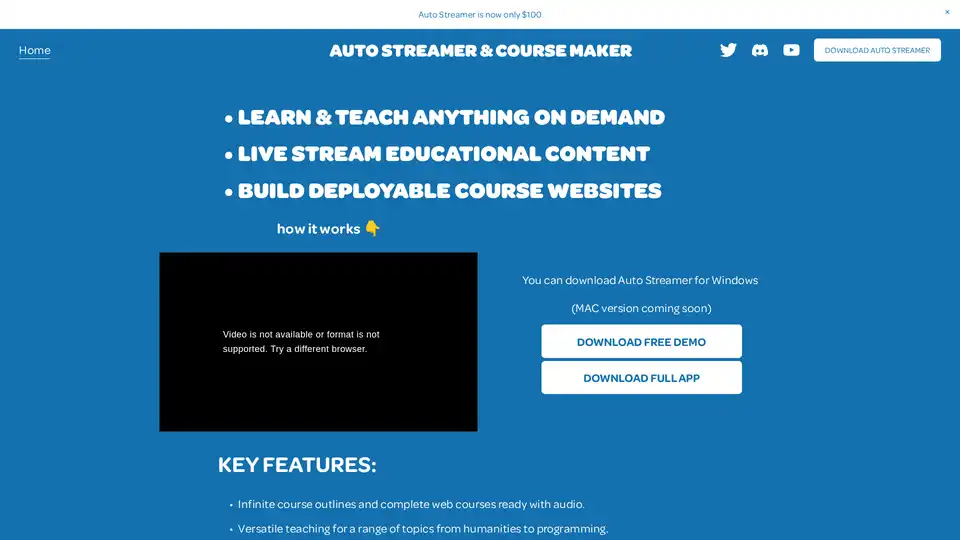
Discover Auto Streamer, an AI-powered app for creating and live streaming educational courses in 50+ languages. Build customizable websites with audio narration, flexible lengths, and dark/light modes. Ideal for teachers, students, and EdTech innovators using OpenAI API.
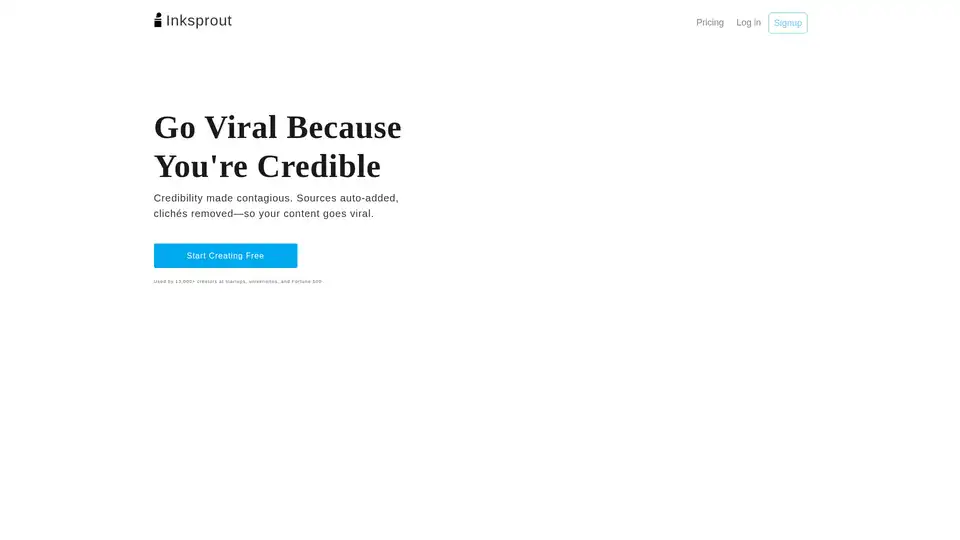
Inksprout revolutionizes video creation with AI that adds auto-citations from sources like WHO and Harvard, generates custom visuals for niche topics, and ensures credible, viral content for creators and educators.
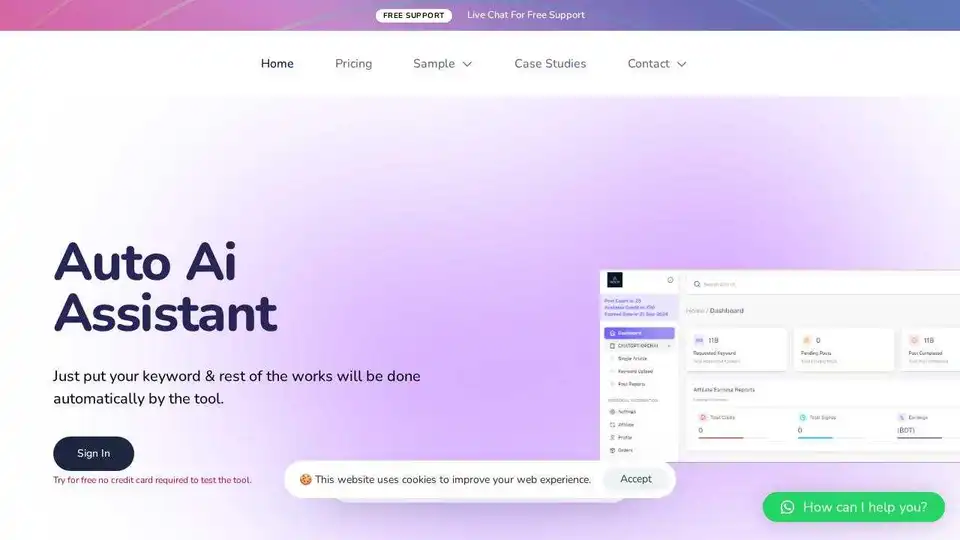
Automate your blogging with Auto AI Assistant. This AI-powered tool generates SEO-friendly articles with relevant images, videos, and links. Try it for free!

Auto Localize: AI-powered localization tool for Xcode, Android Studio, Java, Unity, and Flutter projects. Seamless App Store Connect integration, supports OpenAI and Google Gemini.
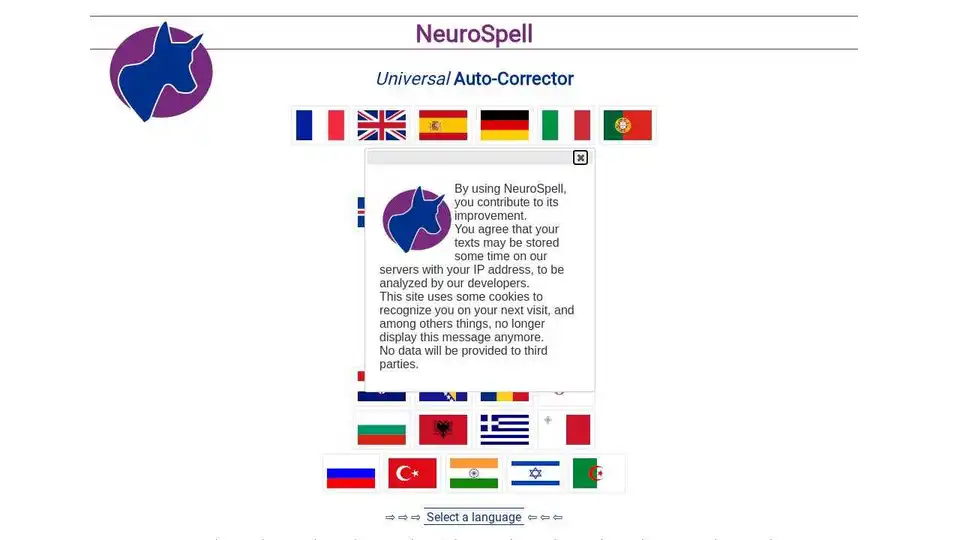
NeuroSpell is a universal AI auto-corrector powered by deep learning, supporting multiple languages for spelling, grammar, and style improvements. Enhance your text with AI.
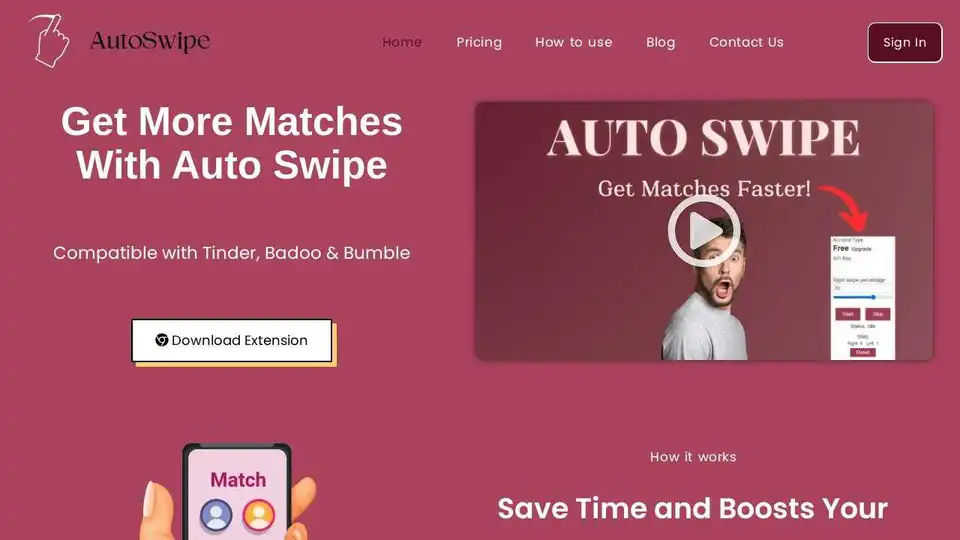
Auto Swipe is a free Chrome extension that automates swiping on Tinder and Bumble, saving time and increasing your chances of finding matches.
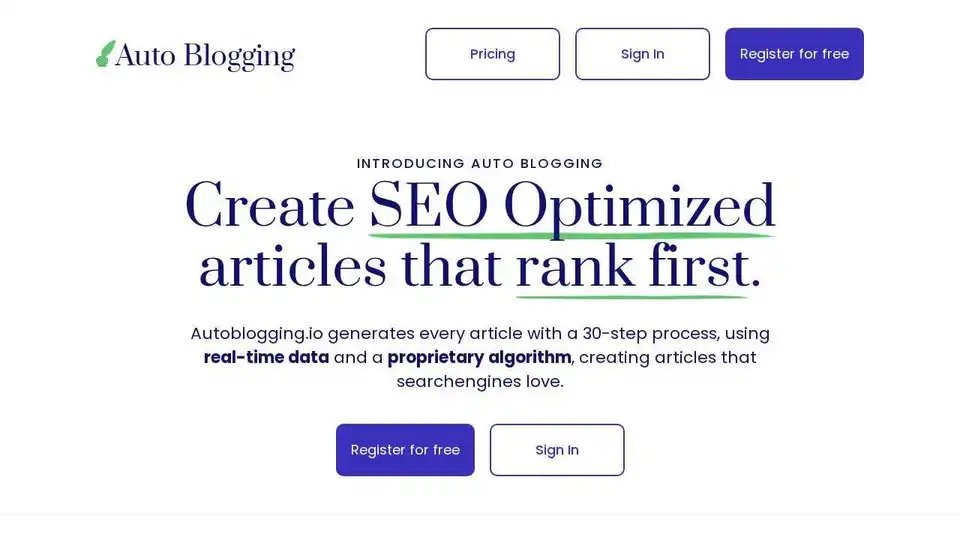
Automate blog posting, keyword research, and backlink building with Auto Blogging. Create SEO optimized articles that rank first using real-time data.
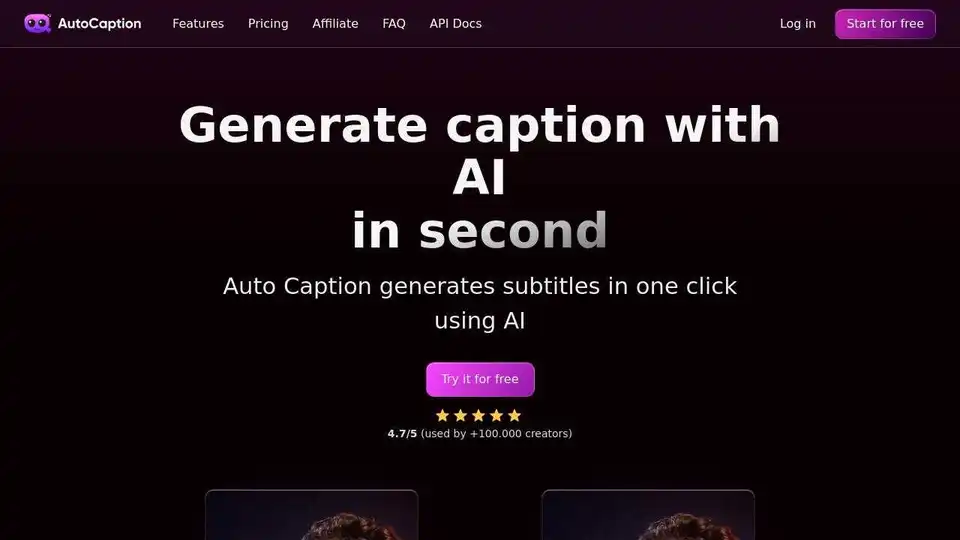
Automatic AI caption generator with animated emojis, auto subtitle AI generator for videos on Instagram, TikTok and Youtube. 100 languages supported.
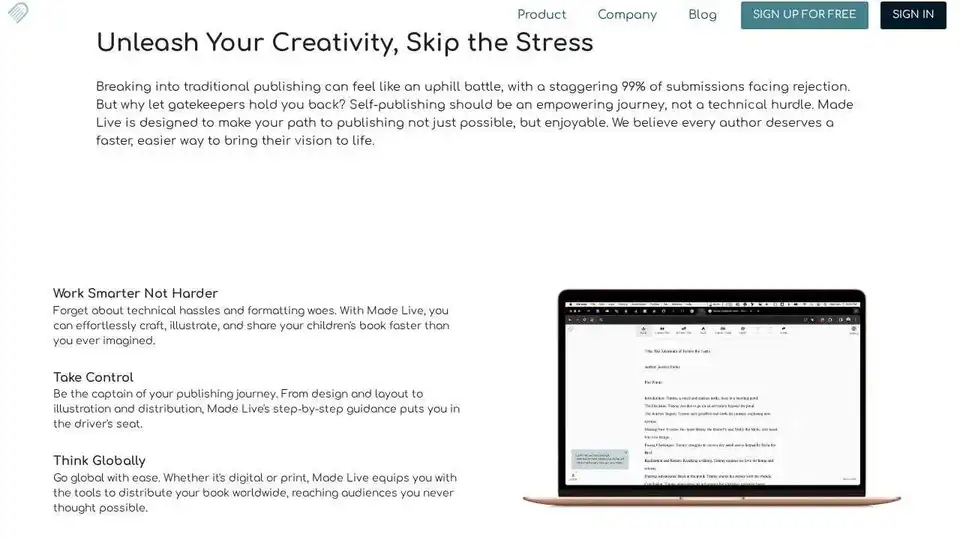
Made Live is a self-publishing solution for visual storytellers, offering AI-powered software, expert coaching, and a supportive community to create and publish children's books.
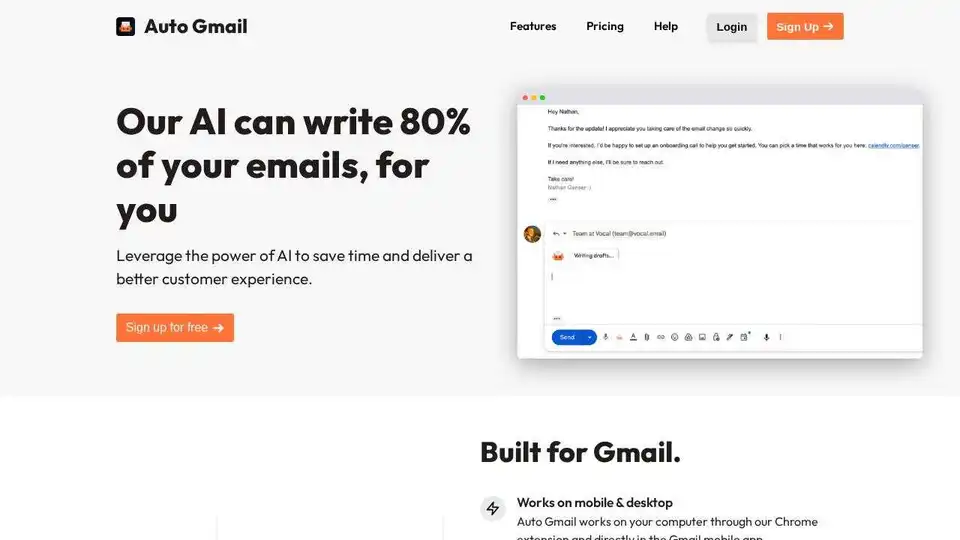
Auto Gmail is the best AI Chrome extension powered by OpenAI's ChatGPT to help you answer your emails directly within Gmail. Save time and improve customer experience.