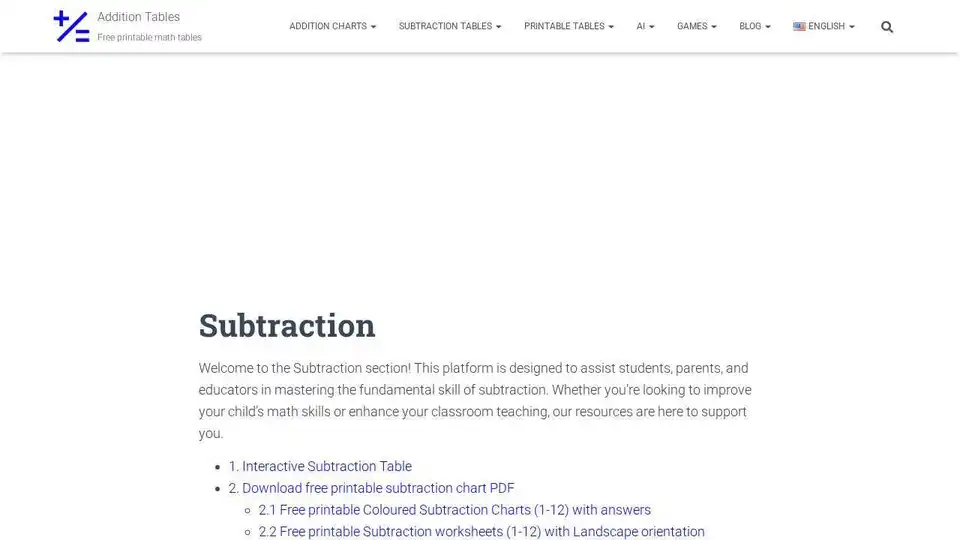Addition Charts
Overview of Addition Charts
Addition Charts: Your Comprehensive Guide to Mastering Addition
Addition Charts is a website dedicated to providing free, interactive, and printable addition resources. Whether you are a student struggling with math, a parent helping with homework, or an educator preparing lessons, Addition Charts offers a variety of tools to support your learning journey.
What is Addition Charts?
Addition Charts is a collection of resources designed to help learners of all ages master the art of addition. The website offers interactive charts, printable PDFs in multiple colors, and supplementary materials to supercharge your math learning.
Key Features and Resources:
- Interactive Addition Chart: This feature allows users to click on any cell to display the addition equation and hear its pronunciation, making it ideal for auditory learners and those who enjoy interactive learning. You can practice addition from 1 to 10 with both enjoyment and efficiency.
- Printable Addition Charts: Download free JPG and PDF charts for teaching and learning basic addition. These charts are essential for quick reference, solving problems, and verifying answers. They serve as indispensable aids in a child’s mathematical journey, suitable for both home and classroom environments. Available in various background colors, including:
- Green: Offers a soothing learning environment to reduce eye strain.
- Blue: Provides a traditional and professional appearance, ideal for classroom use.
- Grey: Creates an understated and professional design, perfect for quiet study spaces.
- Rainbow: Features a bright and colorful appearance, designed to capture children’s attention and make learning fun.
- Red: Another option for visually distinct charts.
- White: Offers a clean and simple look, easy to read in various learning environments.
- Supplementary Materials: Beyond the charts, Addition Charts offers free printable addition tables that provide a comprehensive overview of addition combinations. Detailed charts break down complex concepts into digestible chunks, while carefully designed worksheets offer a hands-on approach to practice with various exercises ranging from simple drills to challenging problem-solving tasks.
How does Addition Charts work?
- Interactive Chart: Simply click on any cell in the interactive chart to see and hear the addition equation. This is a great way to reinforce learning through auditory and visual cues.
- Printable Charts: Download the PDF or JPG version of the charts in your preferred color. Print them out for easy reference while doing homework or in the classroom.
- Worksheets and Tables: Use the supplementary materials to deepen your understanding and practice your skills. These resources provide a variety of exercises and activities to help you master addition.
How to use Addition Charts?
- For Students: Use the charts to quickly look up addition facts, check your answers, and practice your skills. The interactive chart can make learning more engaging and fun.
- For Parents: Use the charts to help your child with their homework, create fun learning activities, and track their progress.
- For Educators: Use the charts as a visual aid in the classroom, create lesson plans, and provide students with additional practice materials.
Why is Addition Charts important?
Addition Charts simplifies the learning process by providing clear, visually appealing resources that cater to different learning styles. The interactive and printable charts make it easy to learn and practice addition, while the supplementary materials offer additional support and challenge. The website's commitment to providing free resources makes it accessible to everyone, regardless of their financial situation.
Where can I use Addition Charts?
Addition Charts can be used in a variety of settings, including:
- At home, for homework help and supplemental learning.
- In the classroom, as a visual aid and practice tool.
- In tutoring sessions, to reinforce addition facts and skills.
Best way to learn addition?
The best way to learn addition is to combine visual aids like Addition Charts with hands-on practice. Use the interactive chart to engage with the material, print out the charts for easy reference, and work through the worksheets and tables to reinforce your skills. Consistent practice and a positive attitude are key to mastering addition.
In conclusion, Addition Charts is a valuable resource for anyone looking to improve their addition skills. With its interactive charts, printable PDFs, and supplementary materials, Addition Charts offers a comprehensive and engaging learning experience. The website's commitment to providing free resources makes it accessible to everyone, ensuring that anyone can master the art of addition.
Best Alternative Tools to "Addition Charts"
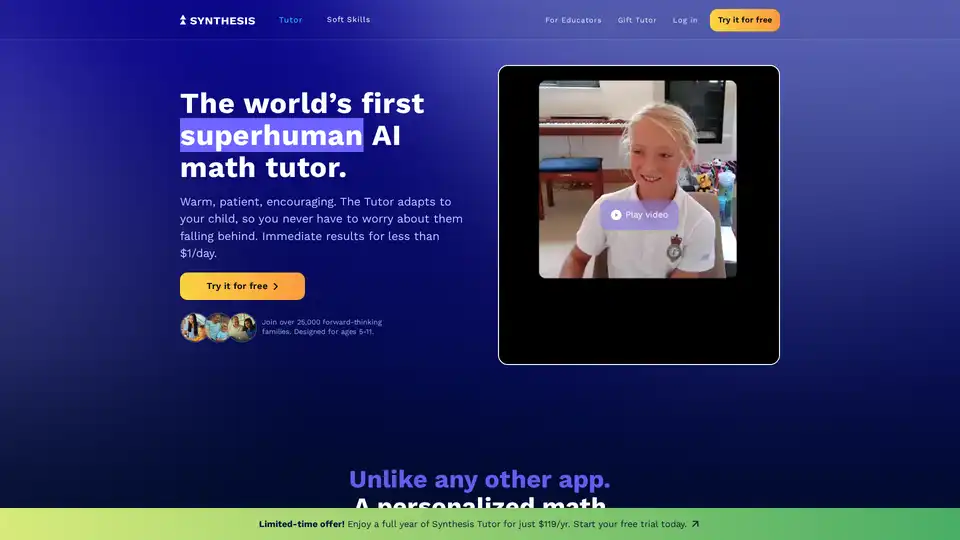
Synthesis Tutor is the world's first superhuman AI math tutor for kids ages 5-11. It offers personalized, adaptive learning that builds deep understanding, confidence, and fun in math, with multisensory experiences for less than $1/day.
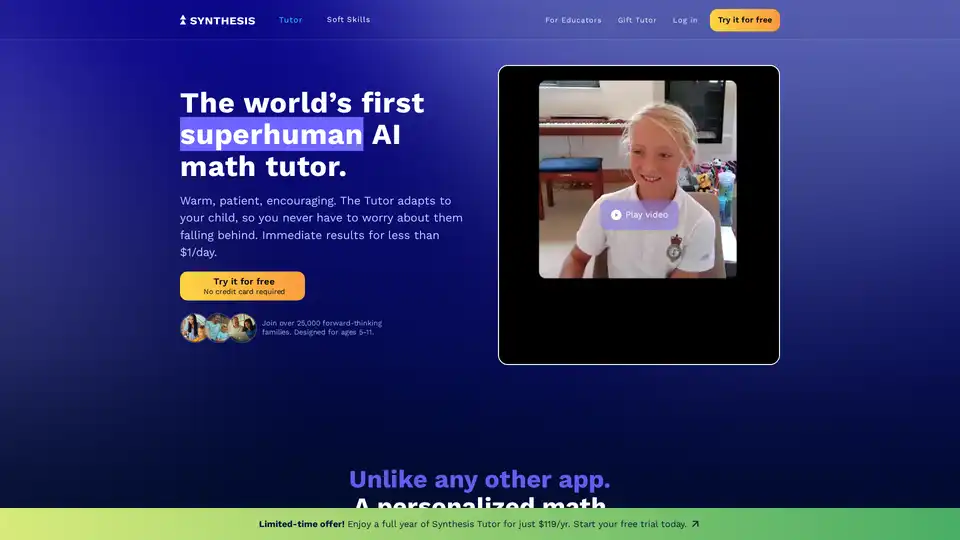
Synthesis Tutor is an AI-powered math tutor for ages 5-11, offering personalized learning and immediate feedback. Designed to adapt to your child's ability, it provides a fun and engaging way to master math foundations.

Short Circuit is a ChatGPT app for iPhone, iPad, and Mac. Use ChatGPT through Siri, Shortcuts, and other system features. Privacy focused with fact checking.
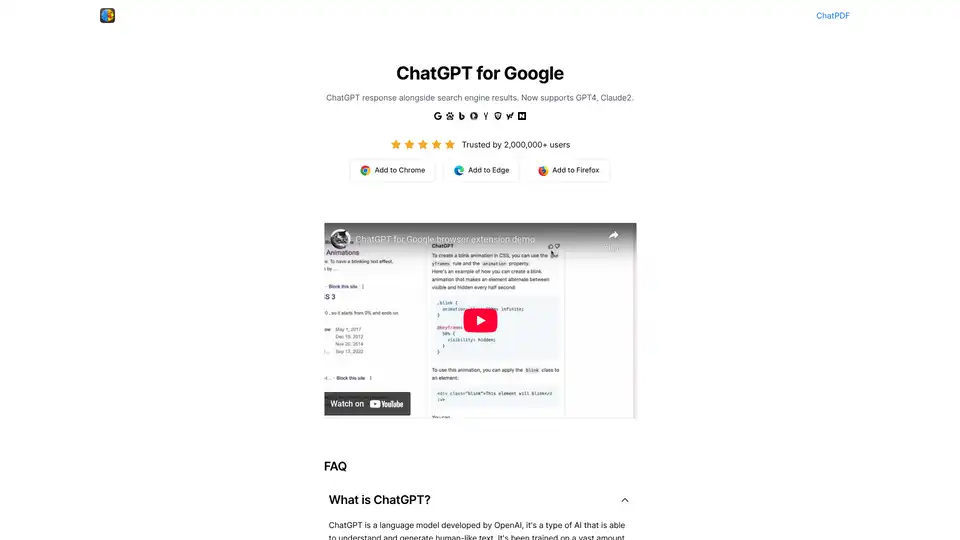
Enhance your Google searches with ChatGPT for Google! This Chrome extension displays ChatGPT, Claude, and Bard responses alongside search results. Get it for Chrome or Edge!
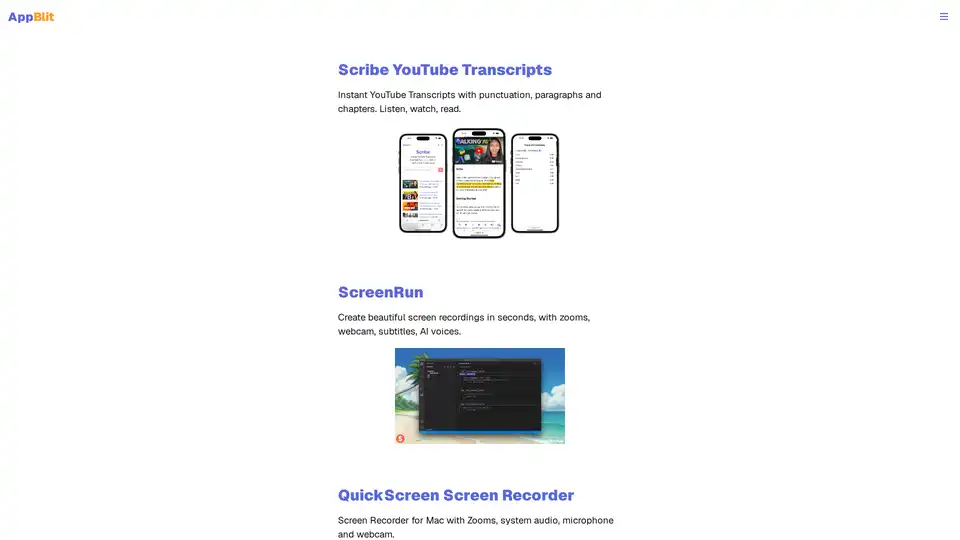
AppBlit offers a range of iOS and macOS apps focused on education and productivity. Key apps include Scribe for YouTube transcripts and ScreenRun for screen recordings.
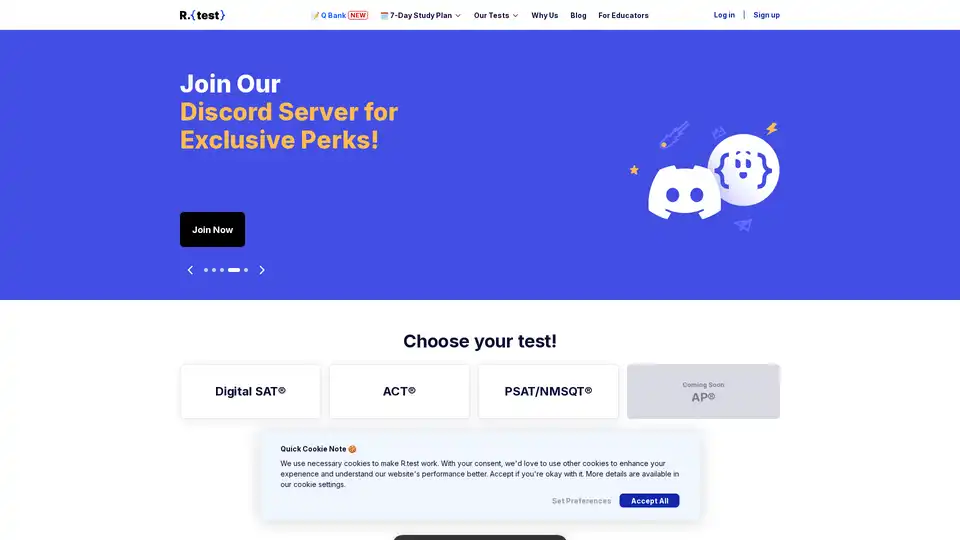
Explore R.test, an AI-powered diagnostic test platform that evaluates your test readiness. We make your assessments more adaptive, accessible, and reliable!
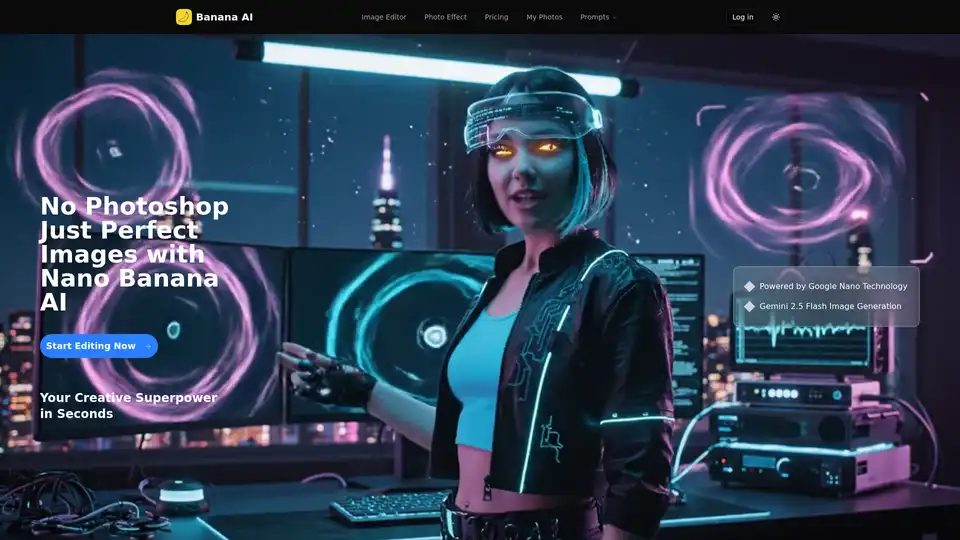
Banana AI is an AI-powered image editor using Gemini 2.5 flash image generation for instant background changes, object addition, and style transformations. Perfect for social media, e-commerce, and creative content.
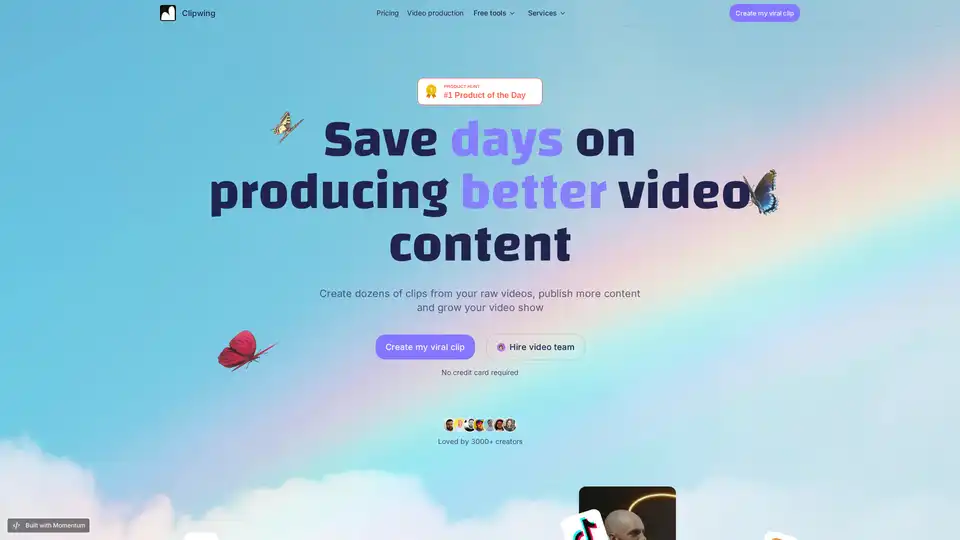
Clipwing is a video editing tool that turns long videos into short, engaging clips for social media. It offers features like text highlighting for clip creation, subtitle addition, AI-powered clip generation, and team collaboration.
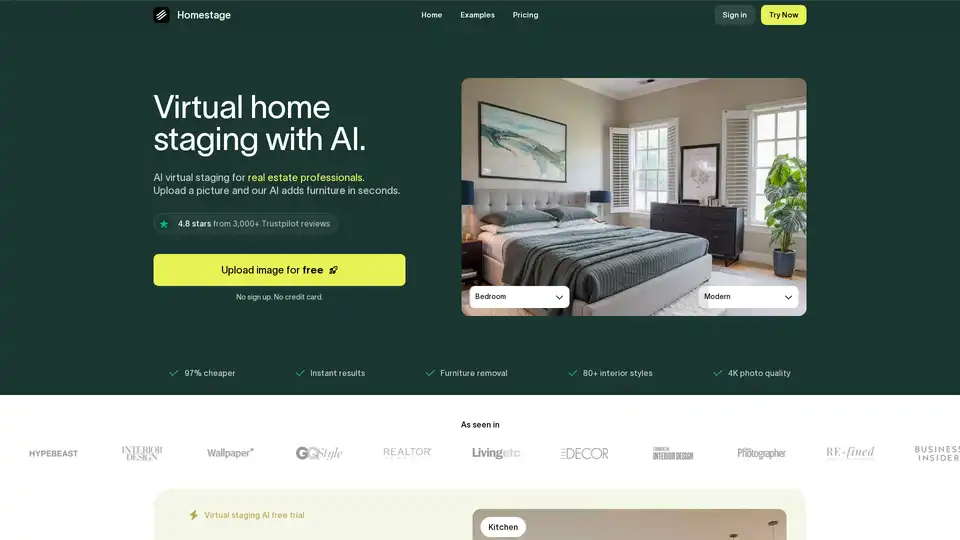
Homestage offers AI virtual staging for real estate pros: upload a room photo and get furnished images in seconds. Over 80 styles, 4K quality, starting at $19/month. Boost buyer interest and sales with instant, affordable staging.
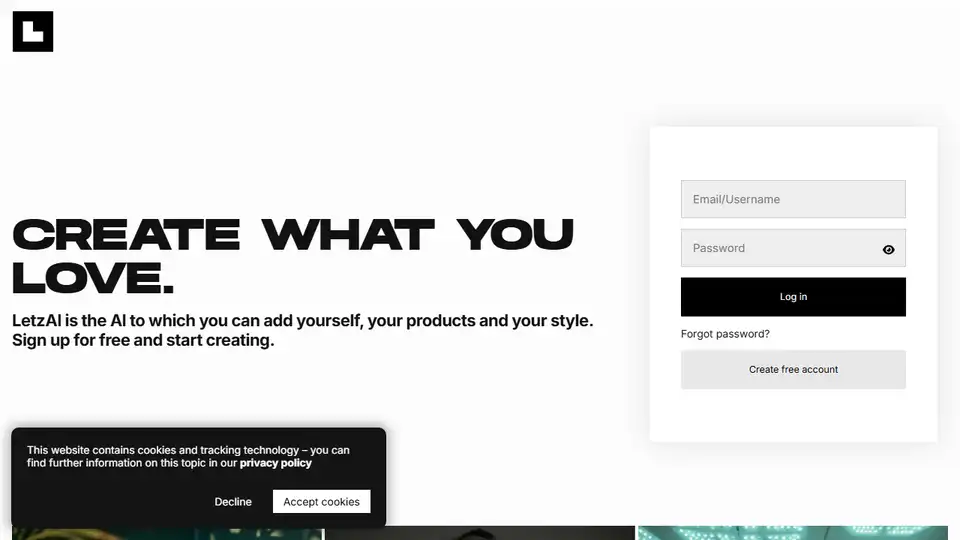
LetzAI is a personalized AI image generation platform that allows you to create images using your own AI models. Train your own AI, generate images, and share with the community.
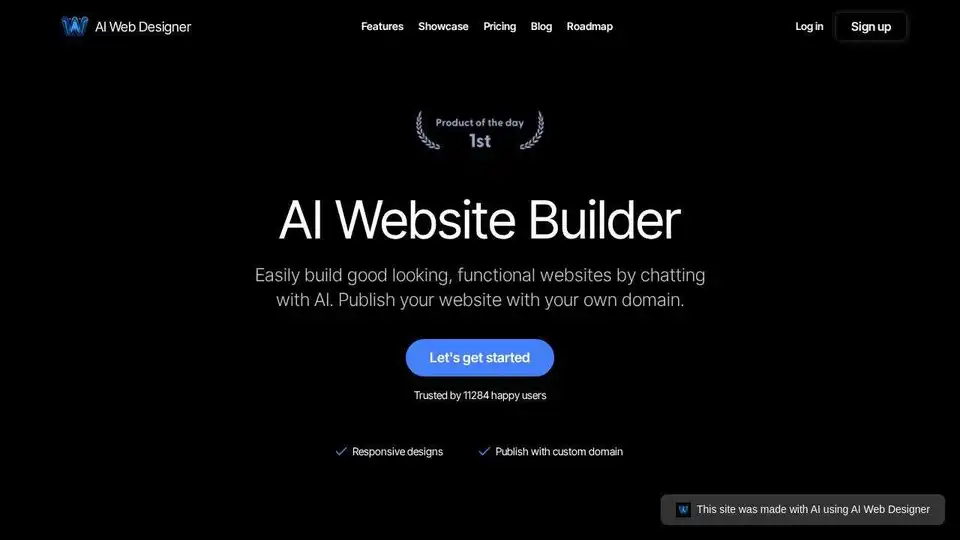
Build functional websites in minutes with AI Web Designer, an AI website builder perfect for restaurants, SaaS businesses, e-commerce, and more. Publish with a custom domain!
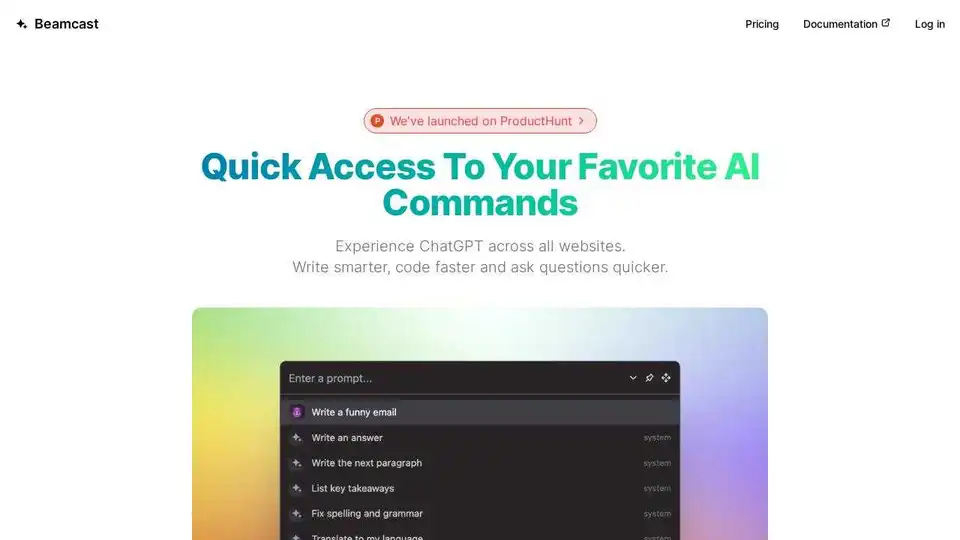
Beamcast is a browser extension that brings ChatGPT to every website. Write smarter, code faster, and get quick answers with built-in AI commands powered by OpenAI & Gemini.
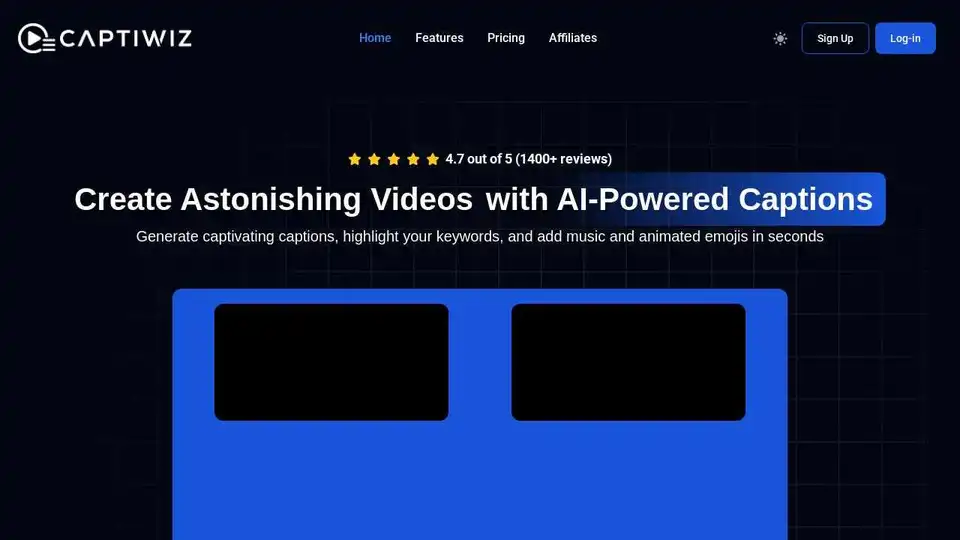
Captiwiz is an AI-powered auto captions generator that creates engaging videos with automated captions, trendy fonts, animated emojis, and auto sound effects. Ideal for vloggers, content creators, and influencers.
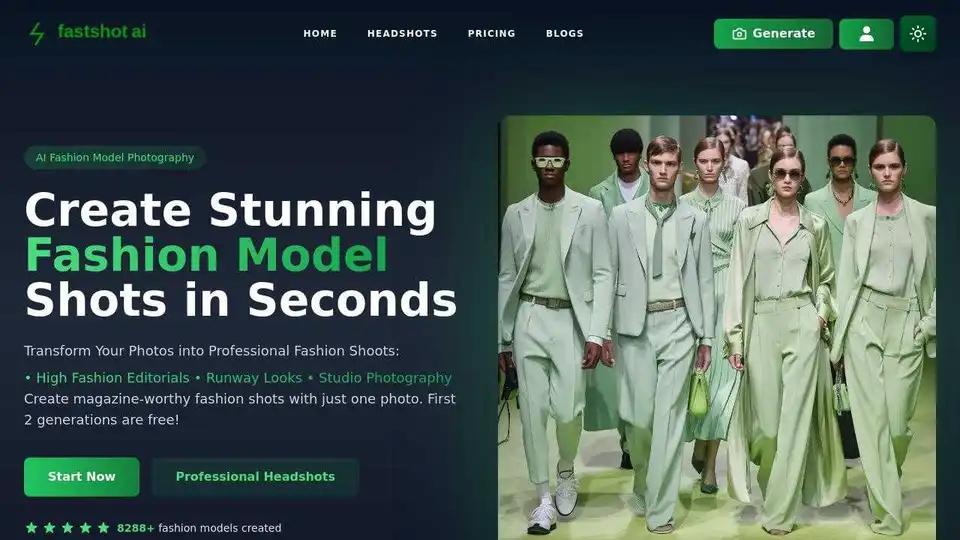
Generate professional AI headshots and product images in seconds with FastShot AI. Free and premium options available. Enhance your brand with AI-powered fashion photography and product descriptions.