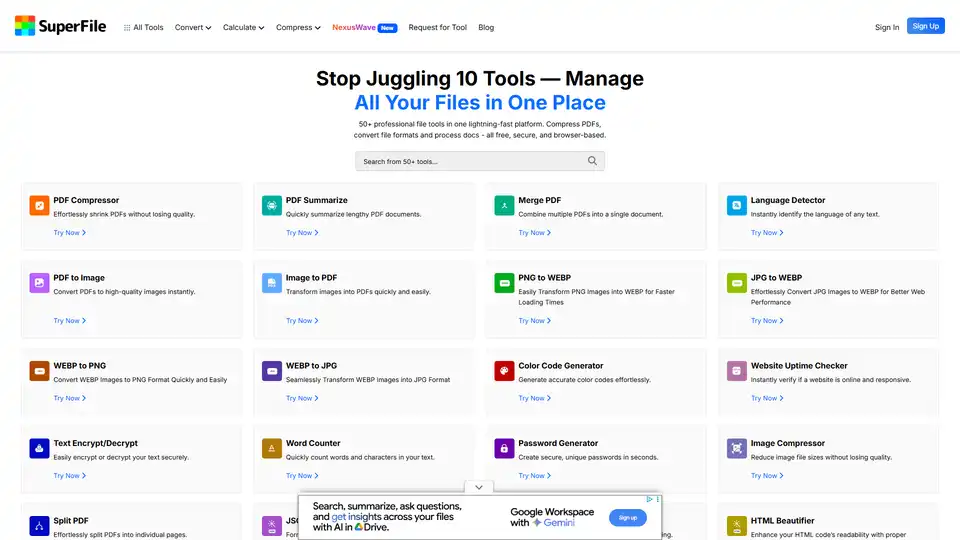SuperFile
Overview of SuperFile
SuperFile: Your All-in-One Solution for Image and PDF Management
Tired of juggling multiple apps for your file management needs? SuperFile is a free, browser-based platform offering over 50 professional tools for image and PDF processing, all in one place. Whether you need to compress PDFs, convert file formats, or process documents, SuperFile provides a lightning-fast, secure, and comprehensive solution.
What is SuperFile?
SuperFile is a versatile online platform designed to simplify your digital tasks by providing a wide array of tools for managing images and PDFs. It eliminates the need for multiple applications by offering a comprehensive suite of features in a single, easy-to-use interface.
Key Features and Benefits:
- Comprehensive Toolset: Access over 50 professional file tools, including PDF compressors, image converters, and document processors.
- Free to Use: SuperFile offers all its tools for free, eliminating the need for expensive subscriptions to multiple apps.
- Privacy-Focused: Your files are processed locally in your browser, ensuring zero uploads and complete data privacy. No sensitive data leaves your device.
- Lightning-Fast Performance: Experience instant results with tools designed for speed and efficiency. Compress a 50MB PDF in just 3 seconds.
- Cross-Device Compatibility: Access SuperFile from any browser on any device, making it perfect for remote work and on-the-go edits.
- User-Friendly Interface: Get professional-grade results without needing technical skills. The intuitive tools work perfectly every time.
- Regular Updates: Benefit from new tools and features added weekly based on user feedback.
Core Functionality:
SuperFile offers a wide range of tools, catering to various image and PDF-related tasks. Here are some of the most popular features:
- PDF Tools:
- PDF Compressor: Reduce PDF file sizes without sacrificing quality.
- PDF Summarize: Quickly generate summaries of lengthy PDF documents.
- Merge PDF: Combine multiple PDFs into a single document.
- Split PDF: Divide PDFs into individual pages.
- PDF to Image: Convert PDFs to high-quality images.
- Image to PDF: Transform images into PDFs quickly and easily.
- Image Tools:
- Image Compressor: Reduce image file sizes without losing quality.
- PNG to WEBP/JPG to WEBP/WEBP to PNG/WEBP to JPG: Convert between different image formats for better web performance.
- Image to Base64/Base64 to Image: Convert images to Base64 format and vice versa.
- Pixel Art Maker: Create stunning pixel art with ease.
- Text Tools:
- Text Encrypt/Decrypt: Securely encrypt or decrypt text.
- Word Counter: Count words and characters in your text.
- Text Case Converter: Convert text to any case in seconds.
- Lorem Ipsum Generator: Generate placeholder text in seconds.
- Developer Tools:
- JSON Beautifier: Format and beautify JSON code for better readability.
- CSS Beautifier: Clean and format CSS code for easy reading.
- HTML Beautifier: Enhance HTML code’s readability with proper formatting.
- JavaScript Beautifier: Beautify and format JavaScript code for improved clarity.
- CSS Minifier: Compress CSS code for faster load times and efficiency.
- JavaScript Minifier: Minify JavaScript code to reduce file size and improve performance.
- Regex Tester: Test and debug regular expressions easily.
- Calculator Tools:
- Various financial calculators, including Recurring Deposit, SIP, Fixed Deposit, Home Loan EMI, Income & Expense, Lumpsum Investment, Salary, Savings Goal, and Systematic Withdrawal Plan calculators.
- Other Tools:
- Language Detector: Instantly identify the language of any text.
- Color Code Generator: Generate accurate color codes effortlessly.
- Website Uptime Checker: Instantly verify if a website is online and responsive.
- Password Generator: Create secure, unique passwords in seconds.
- Markdown Previewer: Preview Markdown files instantly.
- File Size Calculator: Instantly determine your file size.
- Unit Converter: Easily convert units of measurement.
- QR Code Generator: Create custom QR codes for any purpose.
- Text Compare: Quickly spot differences between documents.
- CSV to JSON/JSON to CSV: Convert between CSV and JSON formats.
- Audio Trimmer/Converter: Seamlessly trim audio without compromising quality and Change audio formats without losing sound quality.
- Video Trimmer/Converter: Trim videos easily without losing quality and Convert video formats without losing quality.
Why Choose SuperFile?
SuperFile distinguishes itself from other online converters and file management tools through its focus on privacy, speed, and comprehensive functionality.
- Privacy First: Unlike many online tools, SuperFile processes files locally in your browser. This means that your sensitive data never leaves your device, ensuring complete privacy and security.
- Cost-Effective: SuperFile provides access to over 50 professional tools for free, eliminating the need to pay for multiple premium apps like Adobe Acrobat or Canva Pro.
- Time-Saving: With lightning-fast processing times, SuperFile helps you complete tasks quickly and efficiently. For example, you can compress a 50MB PDF in just 3 seconds.
How to Use SuperFile:
- Visit the SuperFile Website: Go to the SuperFile website using any web browser.
- Select a Tool: Choose the tool you need from the available options.
- Upload Your File: Upload the file you want to process.
- Process Your File: Follow the on-screen instructions to process your file.
- Download Your File: Download the processed file to your device.
User Testimonials:
- Sarah M., Freelance Designer: "Saved me 2 hours every week. Finally ditched my bloated PDF editor."
- Mike T., Small Business Owner: "Replaced 12 expensive apps with one free platform. Game-changer!"
- David L., Creative Director: "Perfect for my design agency. Fast, secure, and completely free."
Is SuperFile really free to use?
Yes, SuperFile is completely free to use. There are no hidden costs or subscription fees.
Is it safe to upload my documents and PDFs?
No, your documents and PDFs are not uploaded. Files are processed locally in your browser, ensuring complete data privacy.
What types of files can I convert and process?
SuperFile supports a wide range of file types, including PDF, JPG, PNG, WEBP, CSV, JSON, and more.
Final Thoughts:
SuperFile offers a comprehensive, secure, and user-friendly platform for managing your image and PDF files. Its extensive range of tools, combined with its commitment to privacy and speed, makes it an excellent choice for professionals and individuals alike. Whether you’re looking to compress PDFs, convert images, or streamline your file management workflow, SuperFile has you covered. Try SuperFile today and experience the convenience of having over 50 professional tools at your fingertips, all for free.
Best Alternative Tools to "SuperFile"

Discover TheToolBus.ai: Free online tools for PDFs, images, calculators, converters, and marketing. AI-powered features like image to text and background removal. No signup, fast, and efficient for everyday tasks.
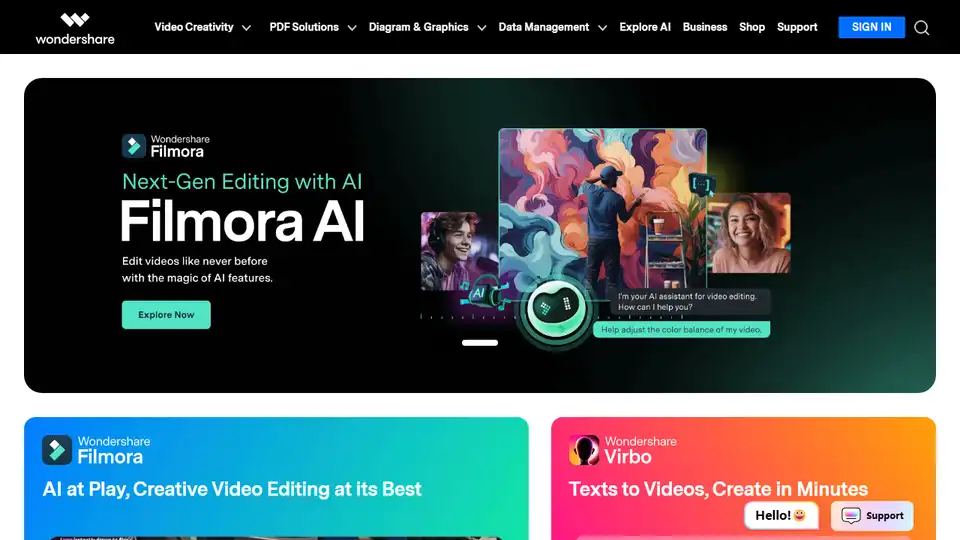
Wondershare provides AI-powered creativity, productivity, and utility solutions, including Filmora, PDFelement, Recoverit, and Virbo, to revolutionize content creation across video, audio, image, and text.

DeepPDF is an AI-powered research assistant for PDFs, featuring chat interactions, summaries, translations, and analysis of key terms, images, and formulas to streamline deep learning and document handling.

UPDF is an AI-integrated PDF editor, converter, annotator, and reader. Edit, annotate, convert, OCR, organize, protect, share, print, summarize, translate, and chat with PDF files powered by AI.
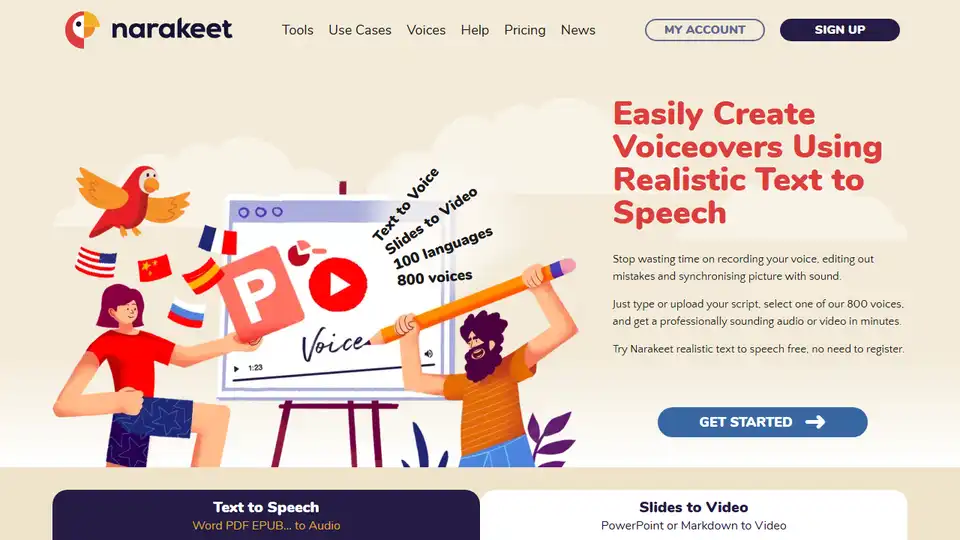
Narakeet is a text-to-speech and video creation tool that helps you easily create voiceovers and narrated videos using realistic AI voices. Convert text, documents, and presentations into engaging audio and video content.
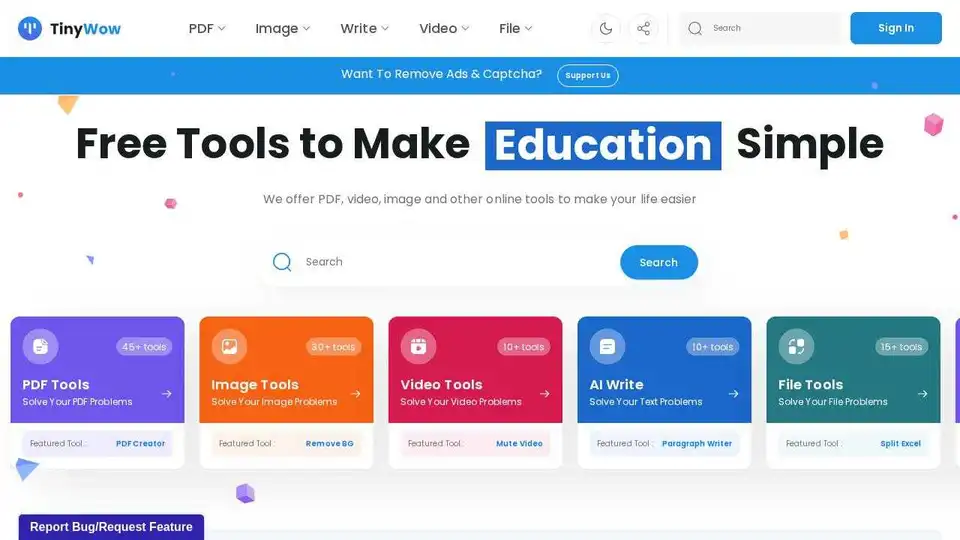
TinyWow offers a suite of free AI-powered online tools for writing, PDF editing, image manipulation, video editing, and file conversion. Simplify your tasks with easy-to-use solutions.

Vertexshare provides AI-driven online image processing tools and photo editing software, including AI upscaling, colorization, background removal, and file conversion for enhanced productivity.
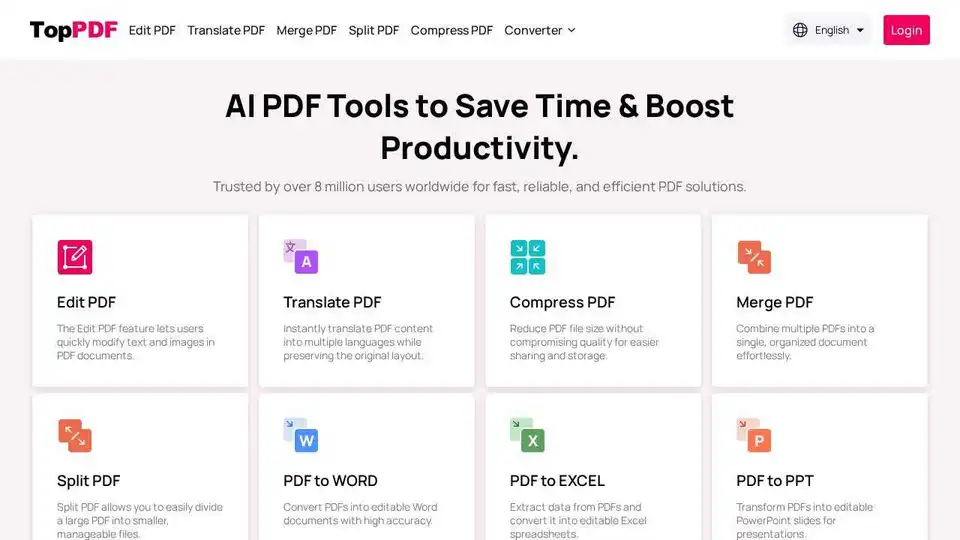
TopPDF offers AI-powered PDF editing, conversion, translation, and compression tools. Trusted by millions, it simplifies PDF workflows and boosts productivity. Convert, edit, translate PDFs online now!
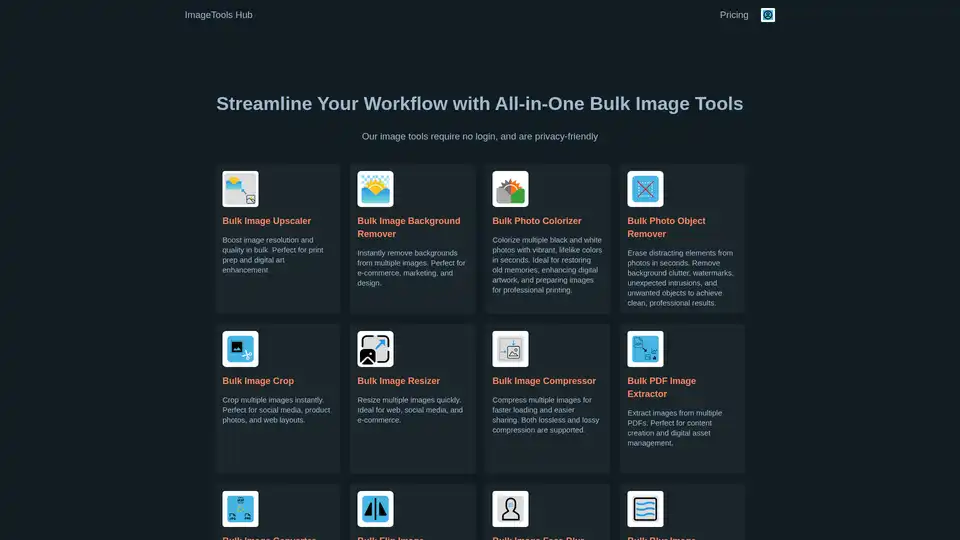
ImageTools Hub offers a suite of free, no-login-required, and privacy-friendly bulk image editing tools. Streamline workflows with features like background removal, resizing, compression, and more.
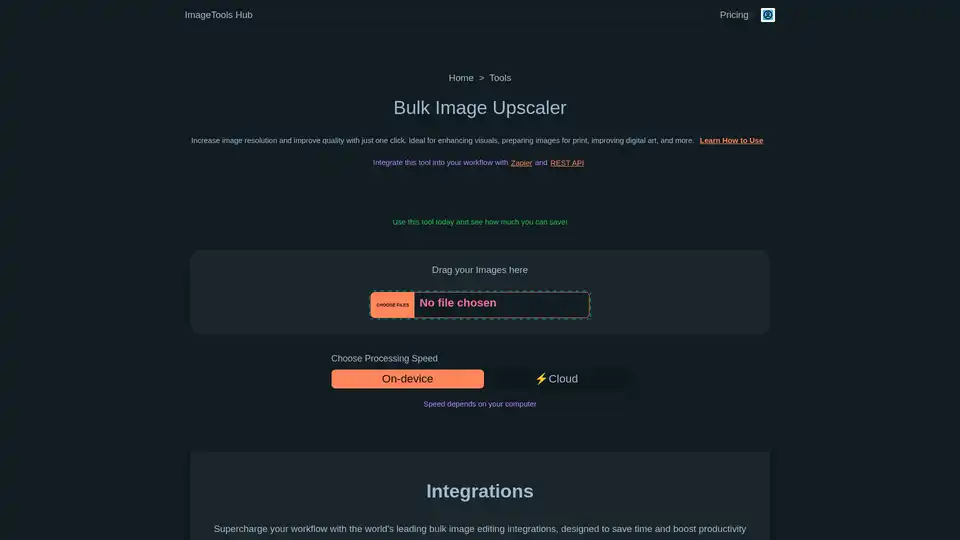
Discover the free, privacy-friendly Bulk Image Upscaler powered by AI. Enhance multiple images instantly in your browser, boosting resolution and quality for prints, digital art, and SEO without login or servers.

HiPDF is a free online PDF tool that lets you edit, convert, merge, compress, and sign PDF files. It also provides AI-powered features to chat, summarize, translate, and read PDFs smarter and faster.
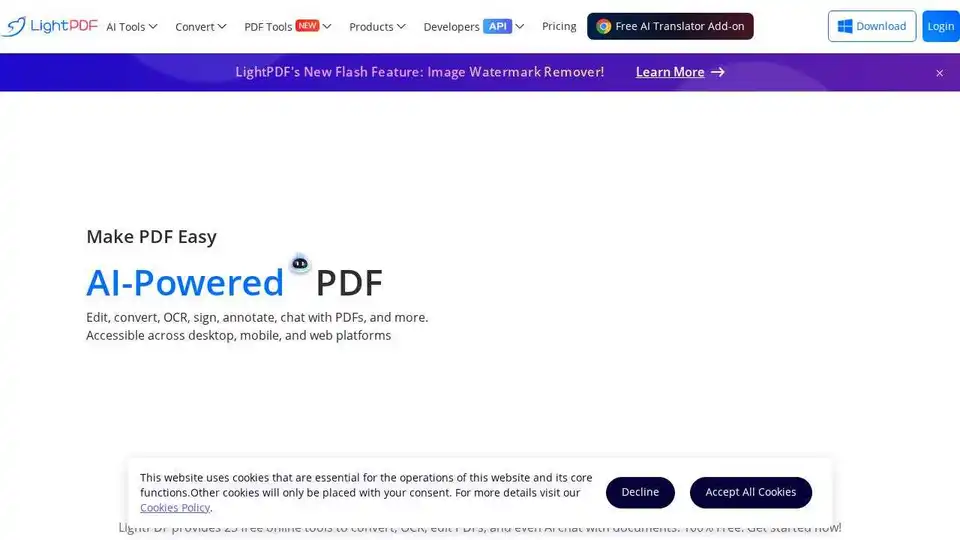
LightPDF is an AI-powered free online PDF editor, converter & reader. Edit, convert, OCR, sign, annotate, chat with PDFs easily.
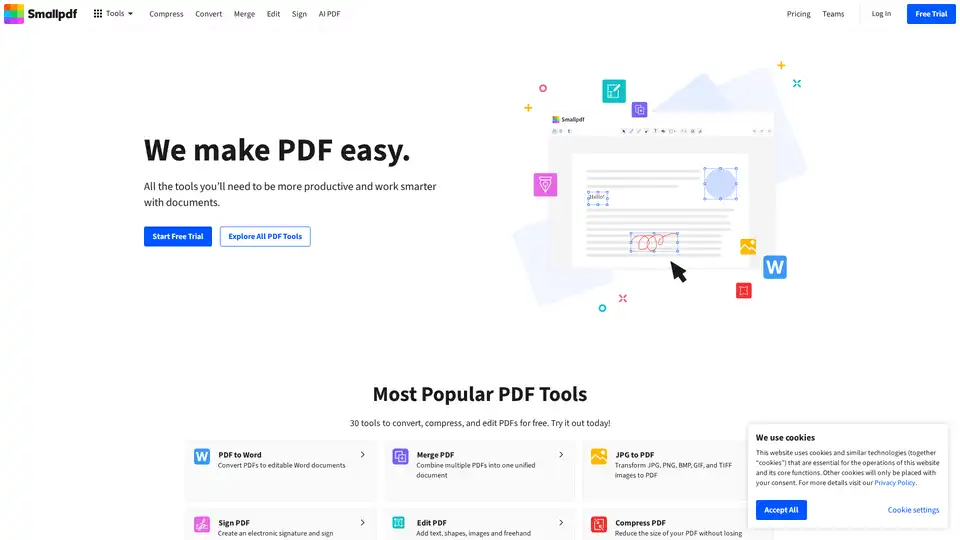
Smallpdf offers a comprehensive suite of tools to convert, compress, edit, and sign PDF files for free. Simplify your document workflows with Smallpdf’s user-friendly platform.
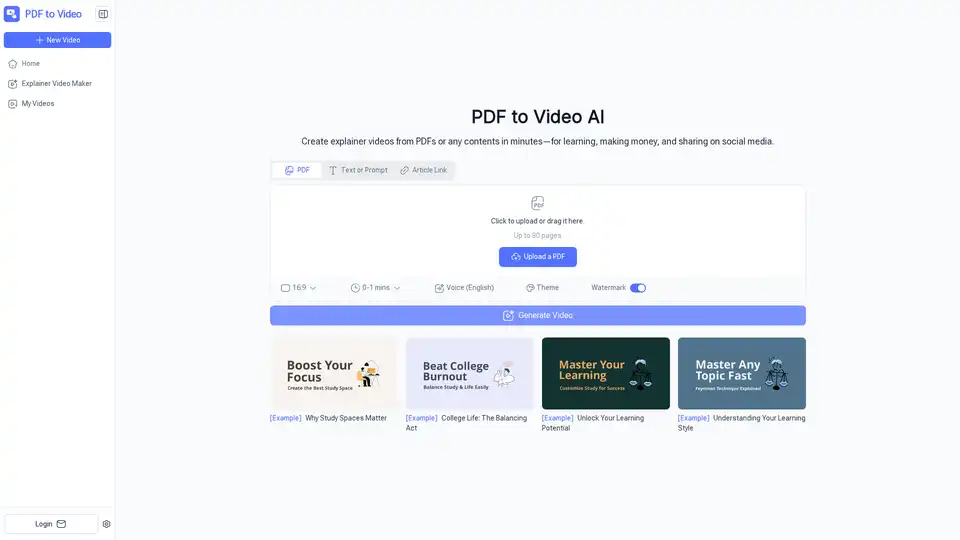
PDF to Video AI converts PDFs, URLs, documents, long text, and prompts into engaging videos for learning, social media, and marketing. Free online AI tool with no sign-up, fast and easy explainer video creation.