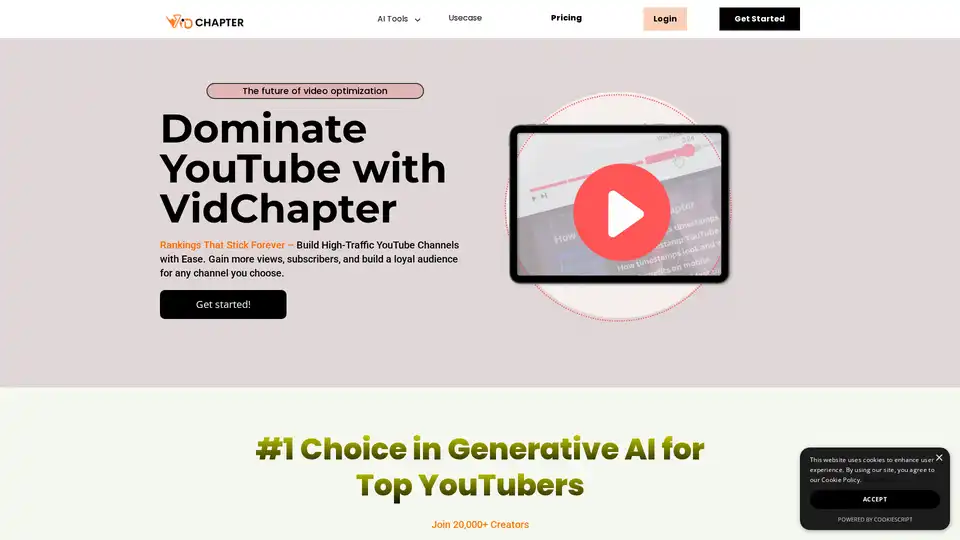VidChapter
Overview of VidChapter
What is VidChapter?
VidChapter is an innovative AI-driven platform designed specifically for content creators looking to optimize their YouTube and Vimeo videos. It automates the generation of timestamped chapters, engaging titles, SEO-friendly descriptions, relevant tags, and even thumbnails, helping users save time while enhancing video discoverability and viewer engagement. As a comprehensive video optimization tool, VidChapter addresses the common pain points of manual content creation, such as crafting compelling metadata and structuring videos for better navigation. Whether you're a beginner YouTuber or a seasoned educator producing instructional content, this tool streamlines your workflow, allowing you to focus on creativity rather than tedious optimization tasks.
Founded by content creators who understood the challenges of video SEO and audience retention, VidChapter has grown to serve over 20,000 creators worldwide. It's particularly praised for its ease of use and precision, with users reporting up to 40% increases in viewer engagement and 25% higher chances of ranking in YouTube searches. The tool supports multiple languages, including English, Spanish, German, and more, making it accessible for global audiences.
How Does VidChapter Work?
VidChapter's process is straightforward and user-friendly, breaking down complex AI analysis into three simple steps. First, you input the URL of your YouTube or Vimeo video—no downloads or uploads required. The AI then analyzes the content in seconds, extracting key elements like topics, timestamps, and themes using advanced natural language processing and video transcription capabilities.
In the second step, the AI generates a suite of optimized elements: timestamped chapters for easy navigation, click-worthy titles, detailed descriptions packed with keywords, and targeted tags to improve search visibility. It also offers thumbnail suggestions based on click-through rate predictions and can create supporting content like social media posts, blog snippets, or email newsletters. For videos with transcripts (in formats like SRT, VTT, SBV, or STL), you can upload files for even more accurate results.
Finally, in the third step, you copy and paste the generated content directly into your video settings. VidChapter's AI ensures outputs are not just automated but tailored—4x more precise than manual efforts—by validating keywords against current trends and suggesting improvements for better SEO performance. This end-to-end automation can handle everything from short-form content like YouTube Shorts to full-length tutorials, and it even supports repurposing videos into scripts or multi-platform posts.
Core Features of VidChapter
VidChapter stands out with a robust set of AI-powered features tailored for video creators:
Timestamped Chapters Generation: Automatically creates structured chapters based on video content, allowing viewers to jump to specific sections. This boosts watch time and satisfaction, especially for educational or long-form videos.
Titles, Descriptions, and Tags: Crafts compelling titles that grab attention, SEO-optimized descriptions with keyword integration, and precise tags to enhance discoverability. The tool's keyword validation ensures relevance to trending searches.
Thumbnail Analyzer: Uses AI to predict and suggest thumbnails that maximize click-through rates (CTR), helping videos stand out in crowded feeds.
Social Media and Repurposing Tools: Generates promotional posts, tweets, quotes, blog posts, and email newsletters to drive traffic across platforms. It also automates script generation for Shorts, Reels, or repurposed content.
Multi-Language Support and Translation: Translates content into various languages, breaking barriers for international reach. Upload transcriptions for non-English videos to maintain accuracy.
Additional Utilities: Includes transcription services (up to 1800 minutes/month on higher plans), A/B analysis for testing elements, and export options for subtitles in formats like SRT, VTT, PDF, and more.
These features work seamlessly on web browsers, with compatibility for mobile, Mac, and PC devices. While it excels with pre-uploaded videos, it can also optimize existing ones by analyzing URLs.
Using VidChapter: Step-by-Step Guide
Getting started with VidChapter is intuitive, even for non-tech-savvy users. Here's how to leverage it effectively:
Sign Up and Choose a Plan: Create an account on the VidChapter website. Opt for the Pro plan ($12/month annually) for 200 video credits or Ultra ($32/month) for 1000 credits and advanced features like team workspaces and API integrations.
Input Your Video: Paste the YouTube or Vimeo URL into the dashboard. For best results, ensure the video has clear audio for AI transcription.
Generate Content: Hit the analyze button, and within moments, review AI-suggested chapters, titles, etc. Customize as needed—the tool allows edits for personalization.
Integrate and Publish: Copy outputs to your video editor or platform. Use the thumbnail analyzer to select high-CTR options and promote via generated social posts.
Track Performance: Monitor engagement boosts through YouTube Analytics. VidChapter's optimizations often lead to quicker ranking and higher retention.
For live-streamed videos, while not directly supported for real-time generation, you can optimize replays post-upload. It integrates well with popular editing software like Final Cut Pro or Avid by exporting compatible files.
Why Choose VidChapter for Video Optimization?
In a competitive landscape where YouTube algorithms favor well-structured, SEO-rich content, VidChapter offers unmatched efficiency. Traditional methods involve hours of manual tagging and scripting, but this tool accelerates the process 45x faster. Users like Alex Khan, a new creator, highlight its value for beginners: "The ease of generating chapters and descriptions has made recommending it a no-brainer." Educators such as Elisha Riley note improved accessibility: "Students can navigate sections easily, enhancing my online teaching."
Business-wise, it delivers tangible ROI—channels see 20% growth on average, with reduced costs on content teams. The money-back guarantee and priority support (on paid plans) minimize risks. Unlike generic AI tools, VidChapter is YouTube-approved and focuses on video-specific needs, from discoverability to retention.
Who is VidChapter For?
This tool is ideal for a wide range of users:
YouTube Creators and Influencers: Perfect for vloggers, gamers, or marketers aiming to build high-traffic channels.
Educators and Trainers: Enhances instructional videos with navigable chapters, making complex topics digestible.
Businesses and Brands: Streamlines promotional video production, from e-commerce ads to corporate training.
Social Media Managers: Repurposes content for cross-platform promotion, saving time on multi-channel strategies.
It's suitable for all video types—tutorials, reviews, entertainment—though it shines brightest with spoken-word content for accurate transcription. Beginners appreciate the no-learning-curve interface, while pros value advanced analytics and team features.
Pricing and Plans
VidChapter offers flexible subscription models:
| Plan | Monthly Price (Annual Billing) | Key Features | Video Credits |
|---|---|---|---|
| Pro | $12 ($144/year, save $84) | Chapters, tags, titles, descriptions, thumbnails, translation, social posts, priority support, 3 team members | 200/month |
| Ultra | $32 ($384/year, save $204) | All Pro features + A/B analysis, extended transcriptions (1800 mins), subtitle exports, 10 team members, API | 1000/month |
Both include a free trial to test the waters. Credits cover optimizations, with overages available. Affiliate programs and tutorials further support users.
Frequently Asked Questions
What languages does VidChapter support? It handles English, Spanish, German, and more through AI translation, with uploads for custom languages.
Does it work on mobile? Yes, fully responsive for iOS, Android, Mac, and PC.
Can I customize outputs? Absolutely—edit chapters, titles, and more before publishing.
Is there support? Paid plans get priority email support, plus comprehensive tutorials and FAQs.
In summary, VidChapter revolutionizes how creators approach YouTube optimization, blending AI precision with practical tools to drive views, subscribers, and loyalty. If you're serious about growing your channel, this AI video optimizer is a game-changer worth exploring today.
Best Alternative Tools to "VidChapter"
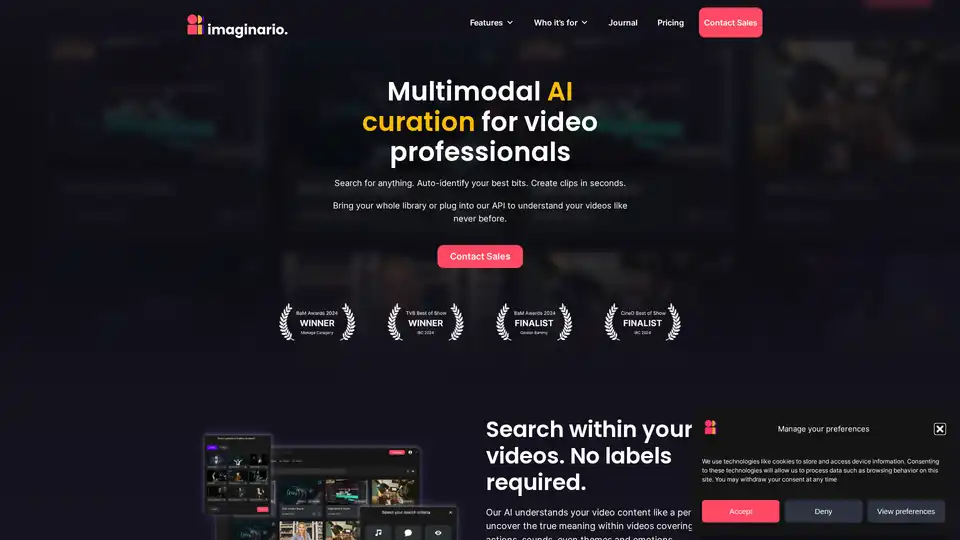
Imaginario.ai is an AI-powered video marketing platform that helps you search, clip, and curate video content quickly. It enables you to create branded clips and marketing compilations in seconds, saving time and boosting productivity.
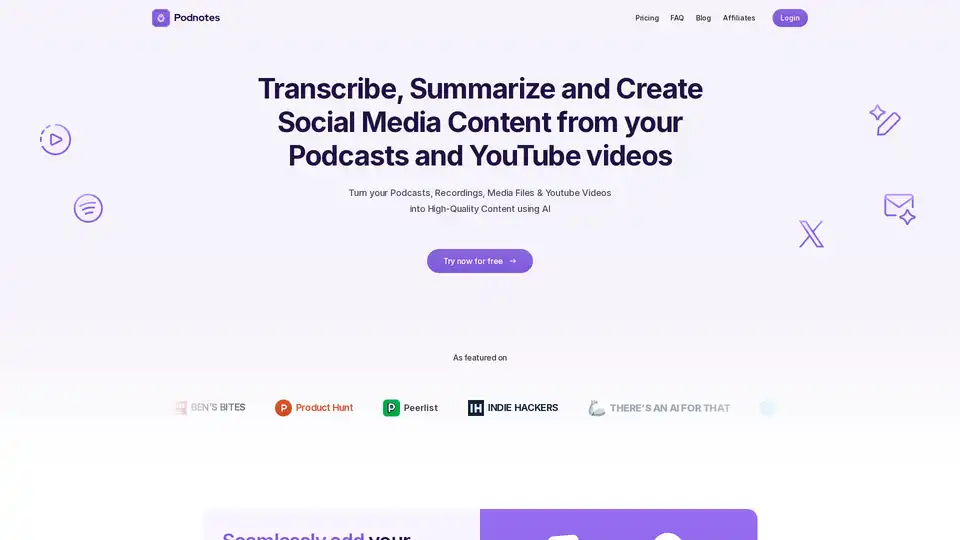
Podnotes is an AI-powered tool that repurposes podcasts and videos into engaging content like transcripts, summaries, blogs, and social media posts. Supports 19+ languages. Ideal for podcasters and content creators.
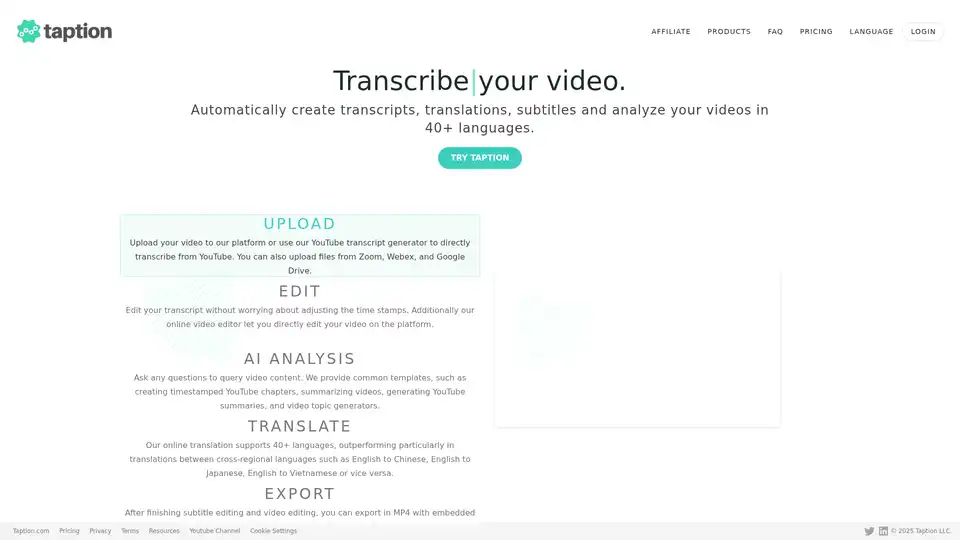
Taption automatically generates transcripts, translations, and subtitles for videos in 40+ languages. It offers AI analysis, video editing, and collaboration tools for streamlined content creation.
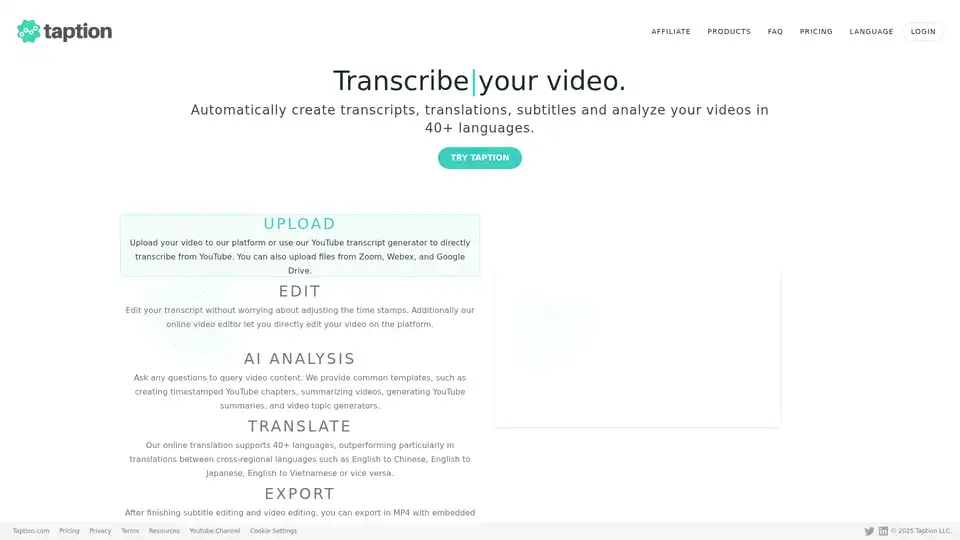
Taption is a feature-rich platform that automatically generates high-quality transcriptions, translations, and subtitles for videos in 40+ languages, leveraging AI for video analysis and editing.
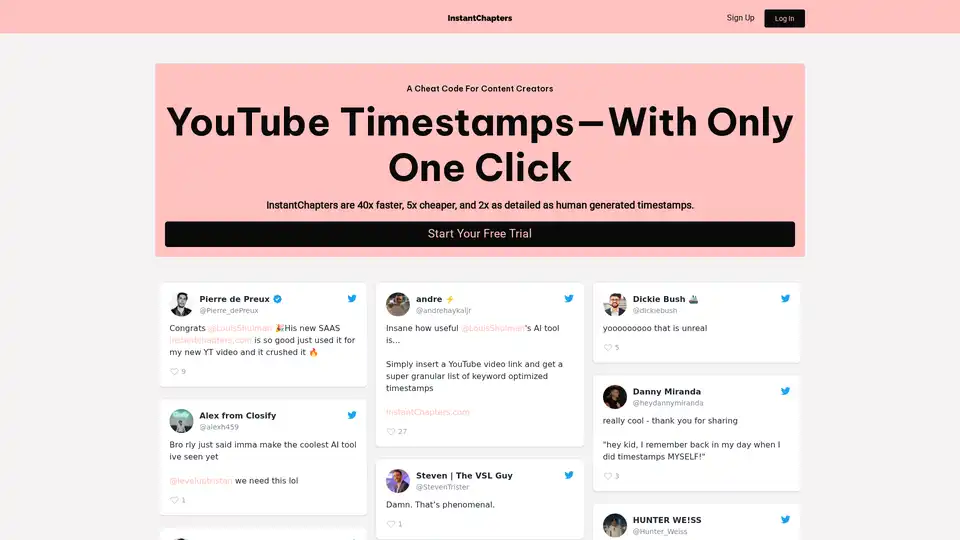
Generate YouTube timestamps 40x faster and 5x cheaper with InstantChapters' AI. Boost viewer experience and grow your channel easily.
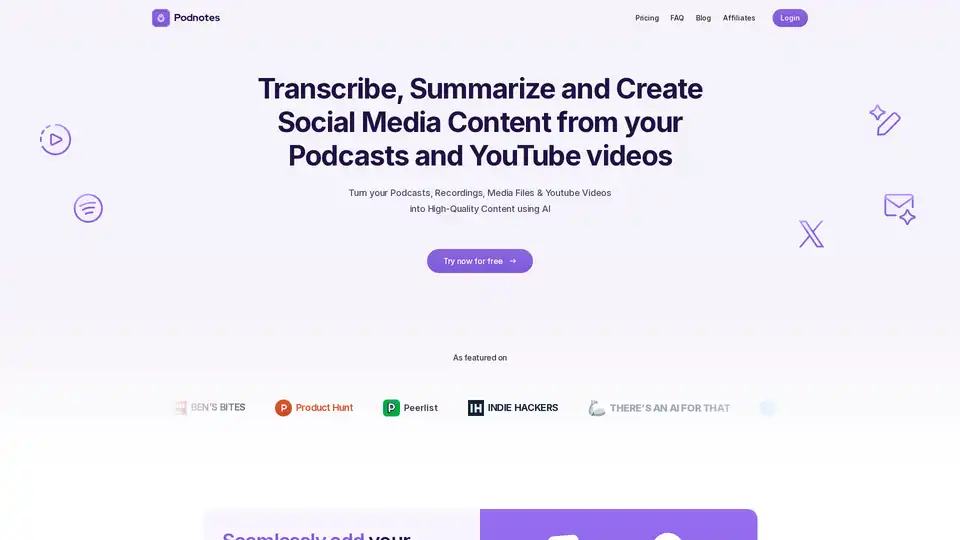
Podnotes uses AI to transcribe, summarize, and create social media content from podcasts and YouTube videos. Repurpose audio and video into blogs, tweets, and more in 19+ languages.
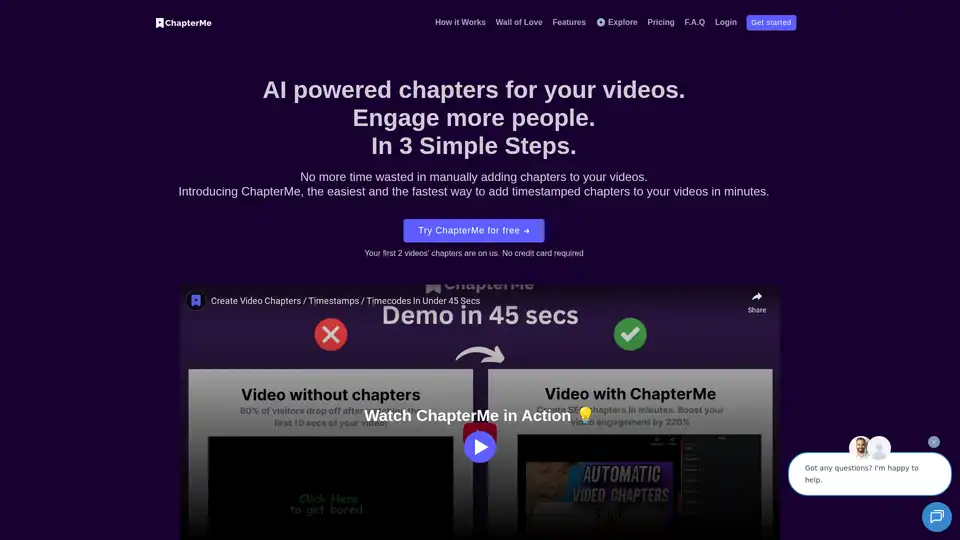
ChapterMe ChapterGPT uses AI to generate timestamped chapters for videos and podcasts in minutes, saving time and boosting engagement with SEO-optimized features.
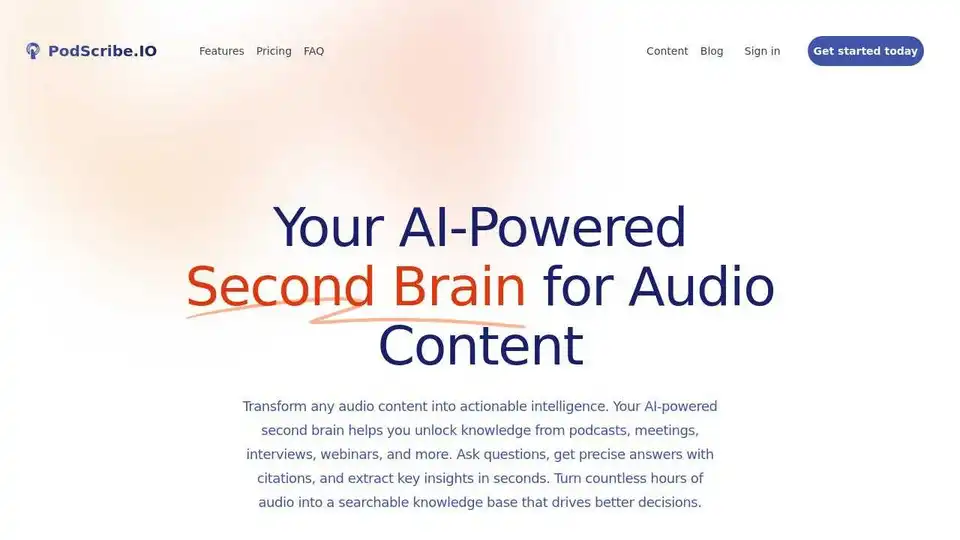
PodScribe.IO uses AI to transform podcasts into show notes, social posts, and more. Generate summaries, mind maps and searchable insights to save time and amplify your content's reach.
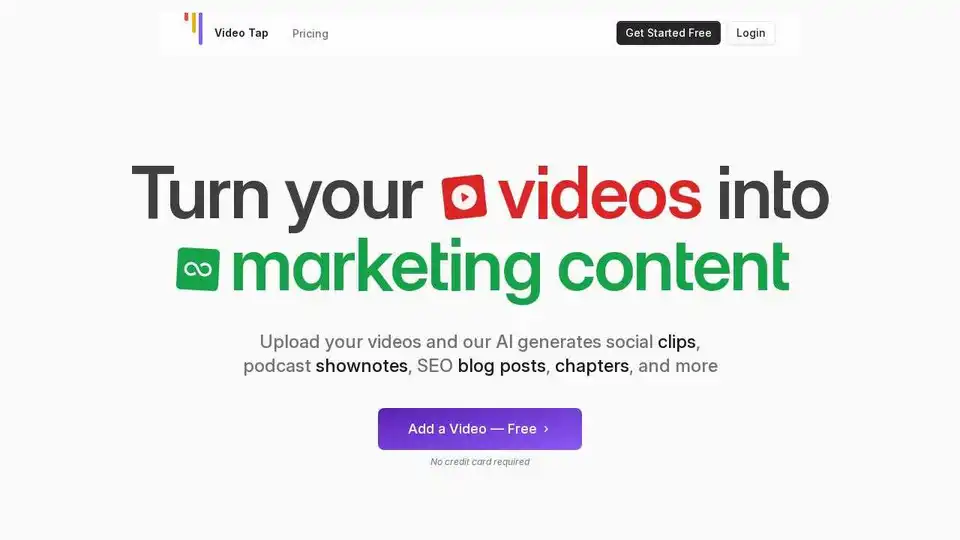
Transform videos into endless content with Video Tap. AI-powered creation of social clips, SEO blog posts, and more. Start free today!
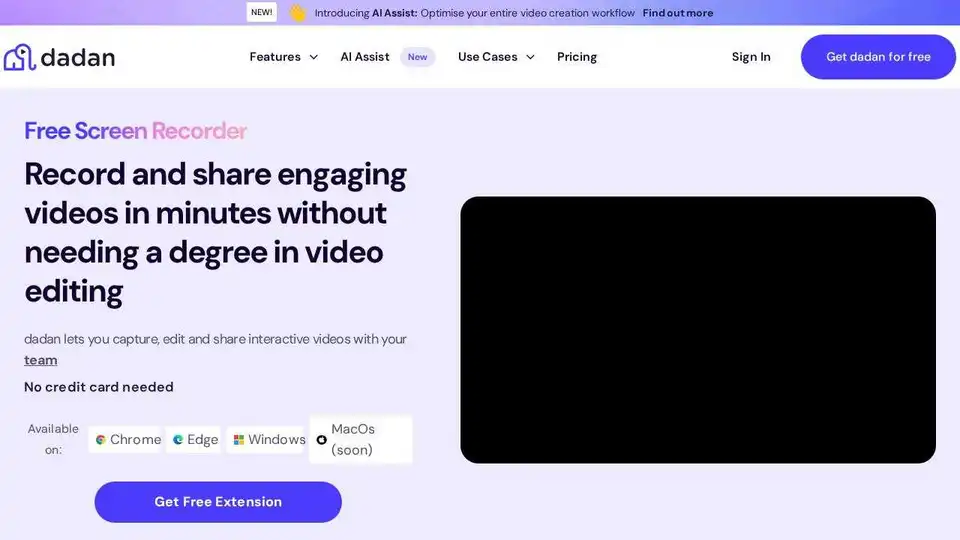
Dadan is an AI-powered video creation platform to record, edit, host, and collaborate on videos for effective communication, training, and sales. Boost your content and productivity with Dadan's online video platform.
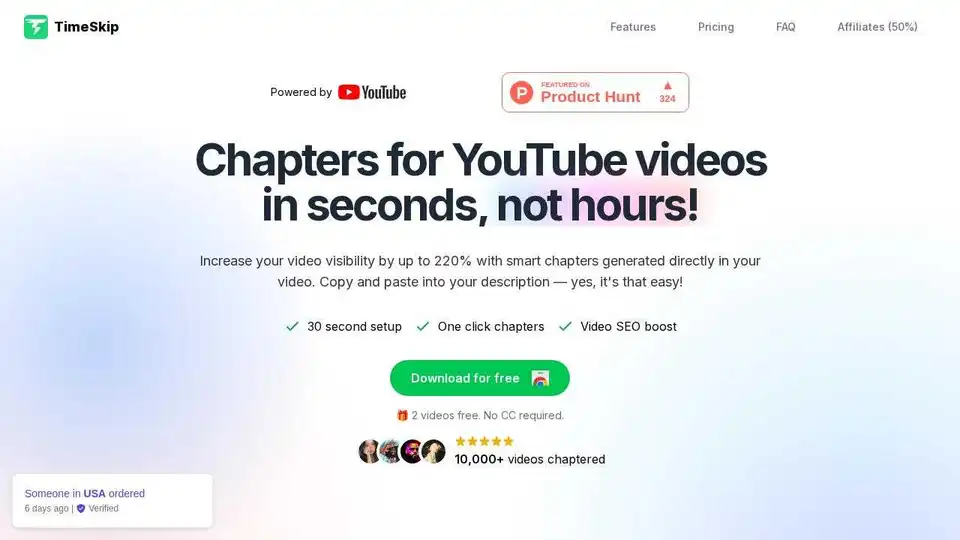
TimeSkip is a Chrome extension that instantly creates SEO-optimized chapters for YouTube videos, boosting searchability and engagement. Try it free!
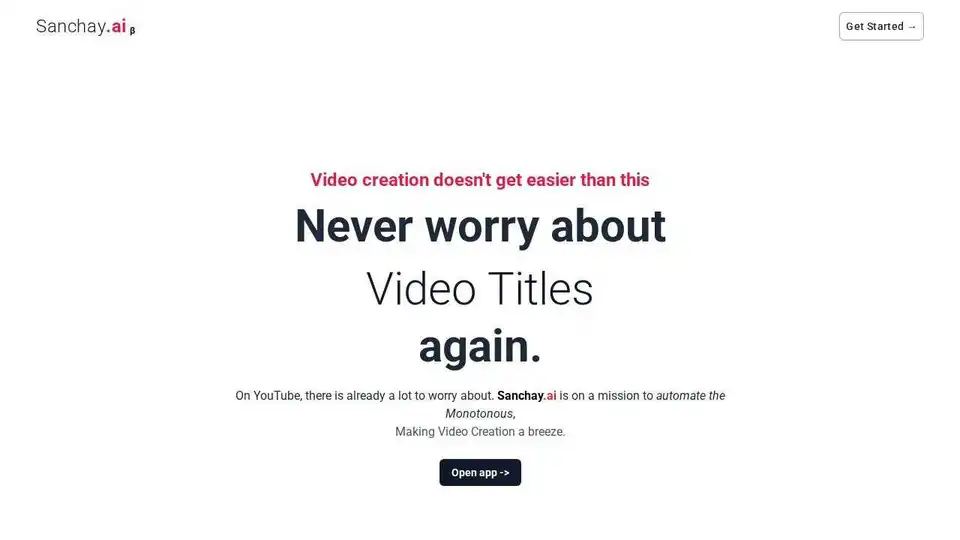
Sanchay.ai: AI-powered video copilot for content creators. Automate video titles, descriptions, tags, subtitles, and segments.
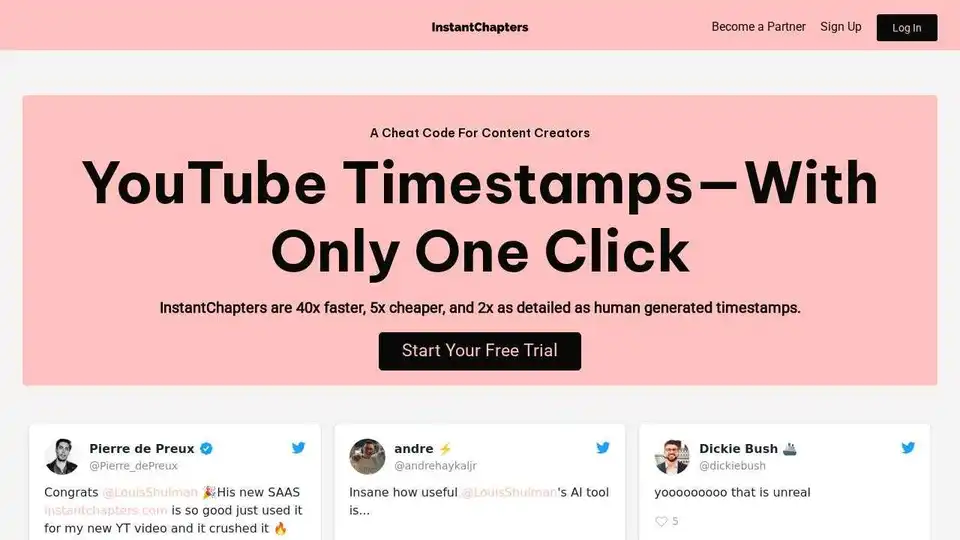
Generate YouTube timestamps 40x faster with Instant Chapters. AI-powered tool to create detailed video chapters, boost viewer engagement, and grow your channel. Start your free trial today!
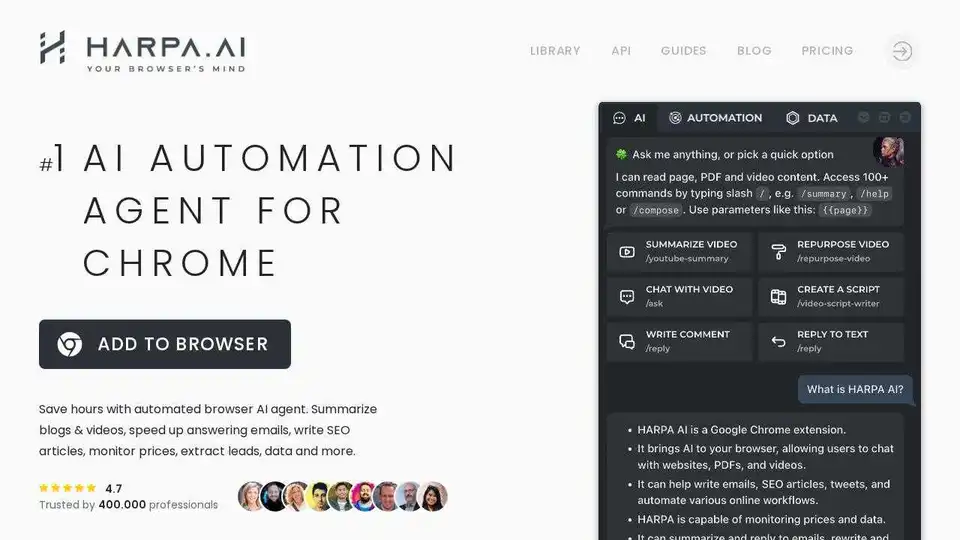
HARPA AI is an AI-powered Chrome extension that combines ChatGPT, Claude, Gemini, and more to automate online tasks, saving time on searching, writing, coding, and summarizing.