
SVG.LA
Overview of SVG.LA
What is SVG.LA?
SVG.LA is a comprehensive platform designed to cater to all your SVG (Scalable Vector Graphics) needs. Leveraging the power of AI, it offers a suite of tools that includes AI-powered SVG generation and various conversion utilities, ensuring you have everything required to work with vector graphics effectively.
Key Features of SVG.LA:
- AI-Powered Generation: Create custom SVG files using text prompts and reference images with advanced AI technology.
- Multiple Conversion Tools: Convert between various image formats, including PNG, JPG, GIF, ICO, TIFF, WebP, and BMP.
How to use SVG.LA?
- AI Generate SVG: Use text prompts to create unique SVG graphics tailored to your specifications. You can also upload reference images to guide the AI.
- Image to SVG: Convert bitmap images (PNG, JPEG, BMP) into scalable vector graphics for versatile use.
Why is SVG.LA important?
SVG.LA simplifies the process of creating and manipulating SVG files, making it accessible to both professional designers and casual users. The platform's AI-driven approach ensures high-quality results, while its range of conversion tools enhances its versatility.
Where can I use SVG.LA?
SVG.LA is ideal for a wide array of applications:
- Web Design: Create scalable icons, logos, and illustrations for websites.
- Graphic Design: Generate vector graphics for print and digital media.
- Marketing: Design custom SVG assets for marketing campaigns.
Best way to generate SVG with AI?
To get the best results with the AI Generate SVG tool, follow these tips:
- Provide clear and specific text prompts in English.
- Use high-quality reference images to guide the AI.
- Experiment with different AI models to achieve the desired style.
FAQ
What is the purpose of these SVG tools?
Our tools help you create high-quality SVG files quickly and effortlessly by converting text prompts, images, or generating custom designs using advanced AI technology.
How does the Text to SVG AI Generator work?
You input a text prompt or description, and the AI generates detailed SVG illustrations based on your input, perfect for logos, icons, and other vector designs.
Can I use the generated SVG files for commercial purposes?
Absolutely, the SVG files produced by our tools can be used for both personal and commercial projects.
Best Alternative Tools to "SVG.LA"
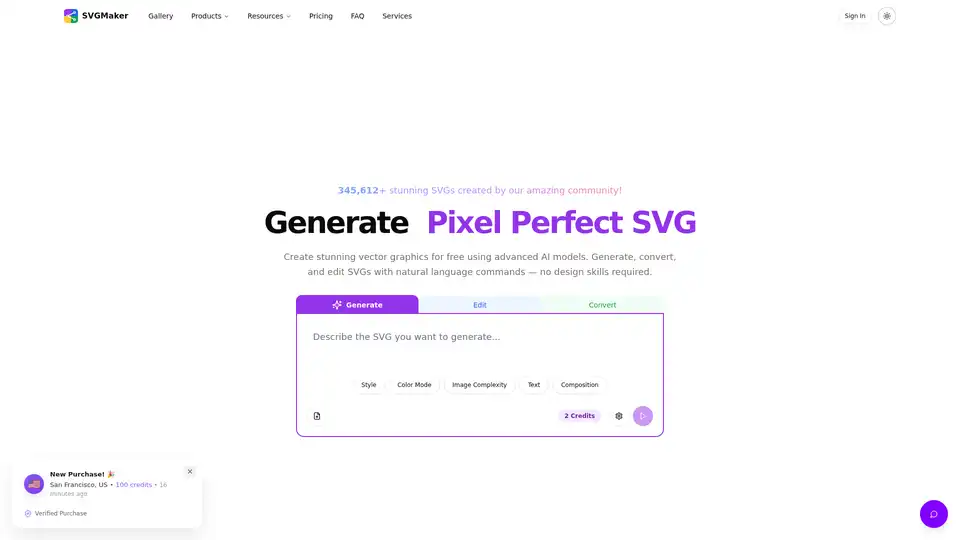
SVGMaker is an AI-powered SVG generator and editor. Generate, convert, and edit vector images instantly. Create stunning SVG icons, logos, and designs with AI.
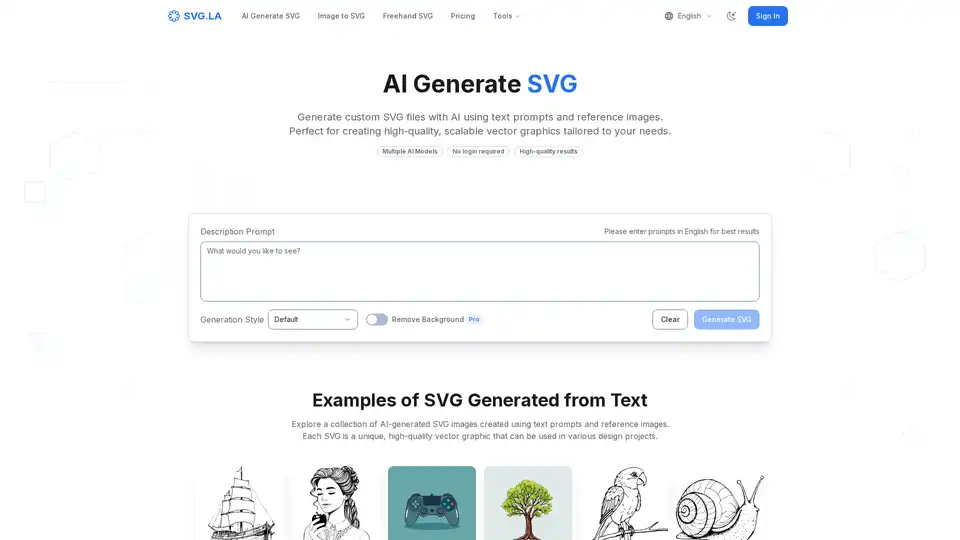
Generate custom SVG files with AI using SVG.LA. Create high-quality, scalable vector graphics from text prompts and reference images. Free and Pro options available.
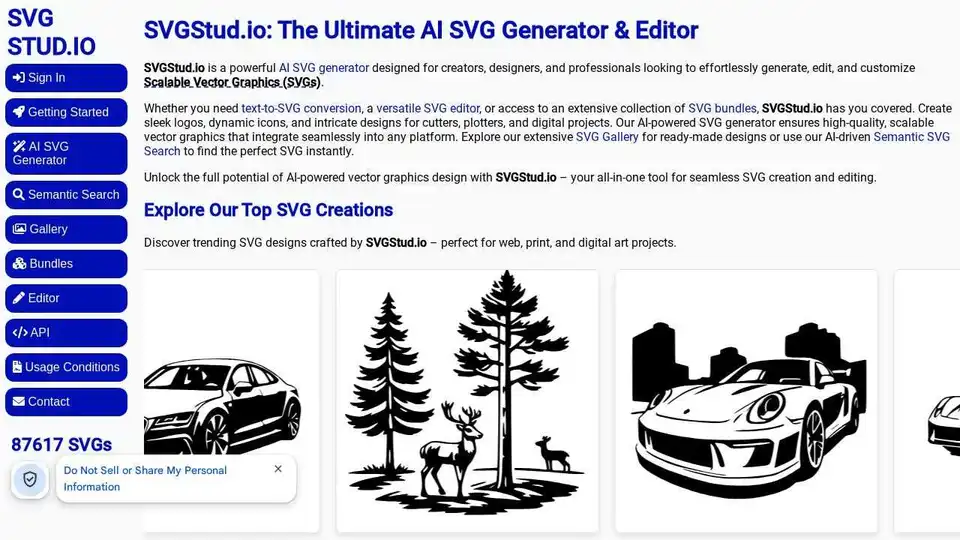
SVGStud.io is an AI-powered SVG generator and editor. Generate custom SVGs, use semantic search for designs, and explore a gallery of AI-generated vector graphics.
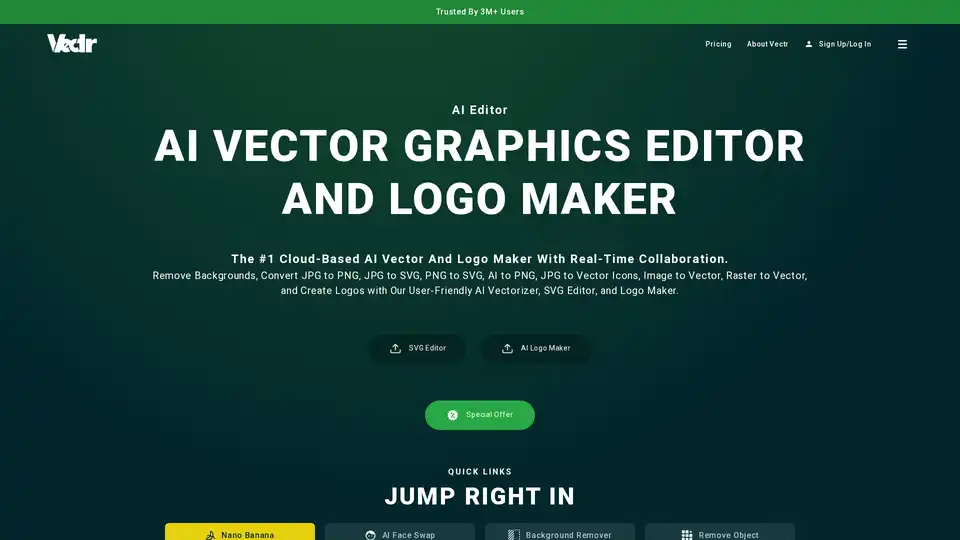
Vectr is a cloud-based AI vector graphics editor and logo maker. It allows users to remove backgrounds, convert images to vectors, and create logos with AI-powered tools. Ideal for both beginners and professionals.
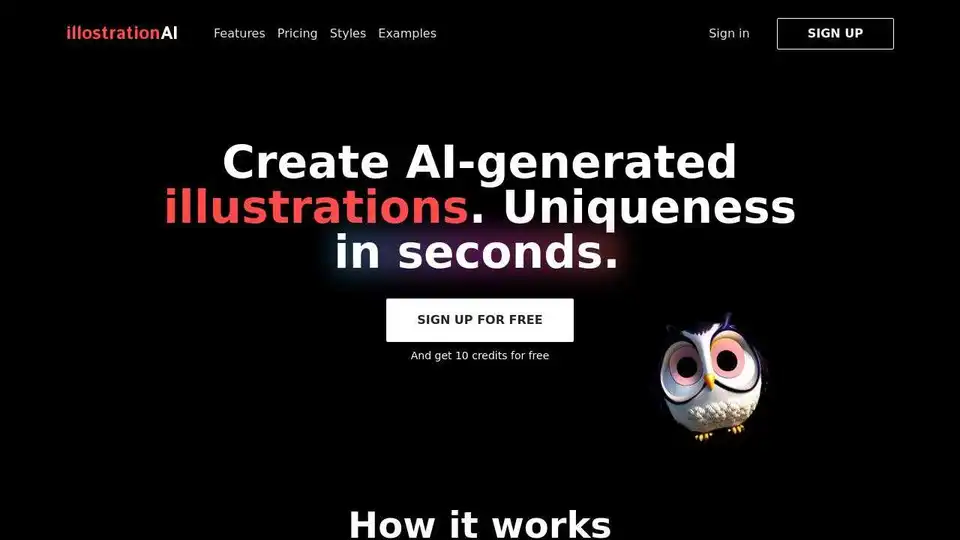
illostrationAI allows you to generate unique AI-generated illustrations in seconds. Select a style, describe the object, and improve your results with AI upscaling. Sign up for free and get 10 credits!
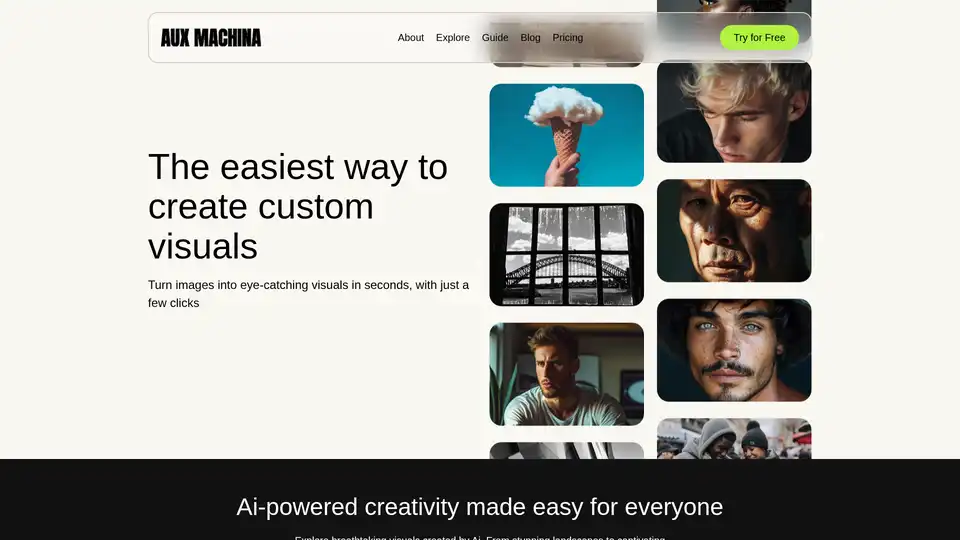
Aux Machina is an AI-powered tool that creates custom visuals in seconds. It offers affordable, royalty-free images with features like background removal, vector conversion, and image upscaling.
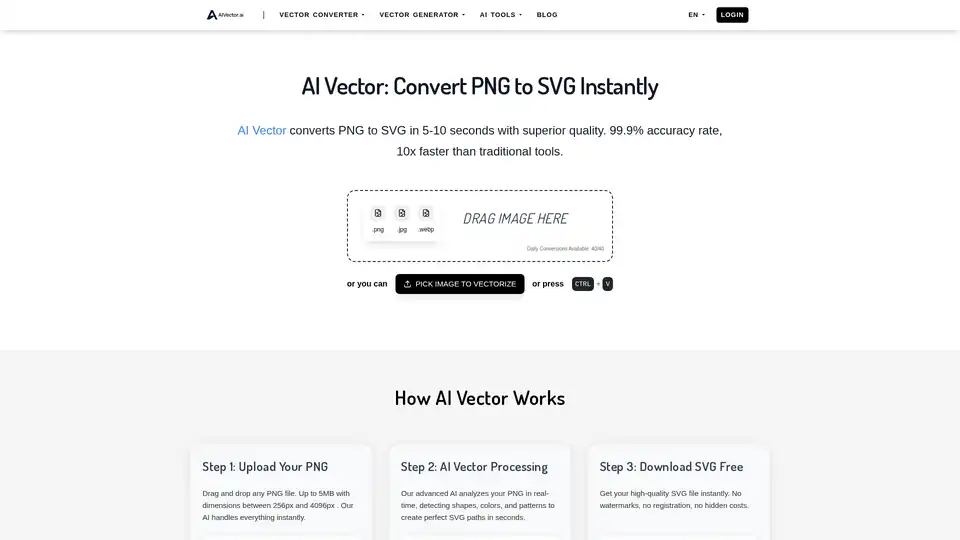
Transform PNG images into SVG vectors instantly with AIVector, the AI-powered online converter. Get high-quality, editable SVG files in seconds. Perfect for logos, art, and web graphics.
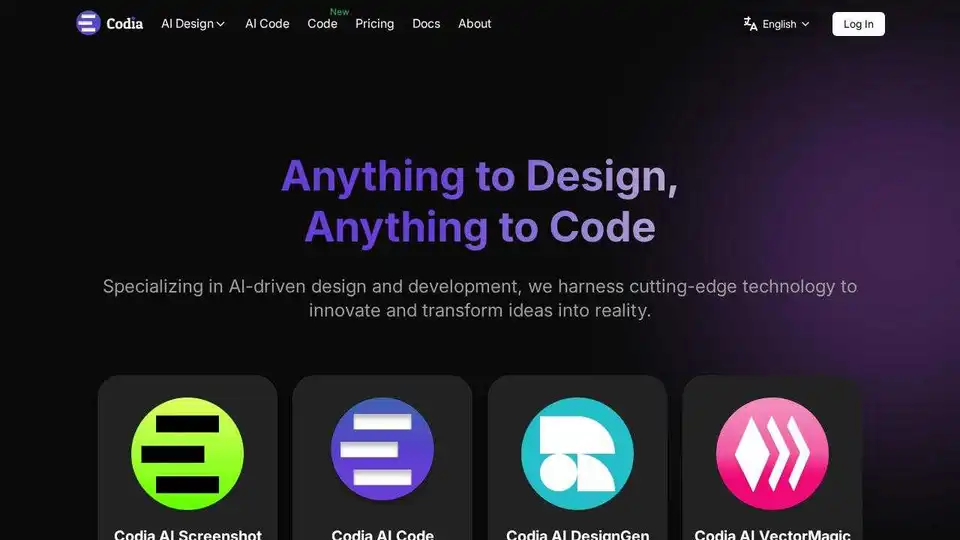
Codia AI speeds up design and development with AI-powered tools. Convert screenshots, PDFs, and webpages to Figma designs and code effortlessly. Boost creativity and efficiency.
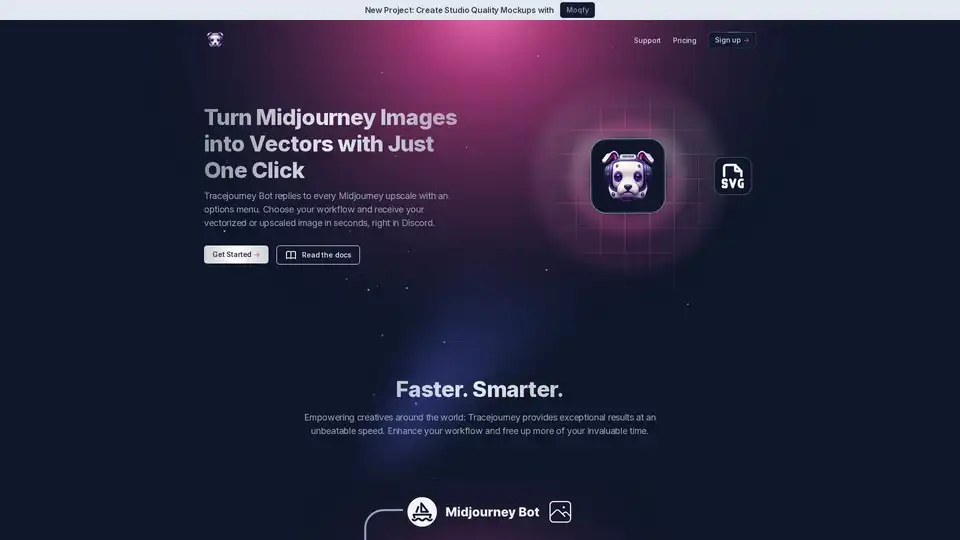
Tracejourney enhances Midjourney images into vectors with one click. Features include background removal, upscaling, batch processing, and direct messaging for efficient creative workflows.
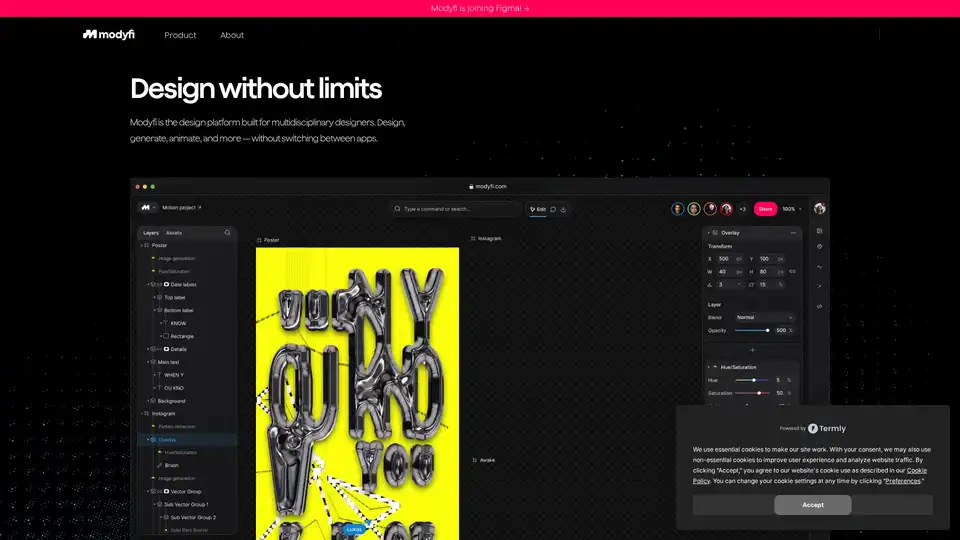
Modyfi is an AI-powered design platform for multidisciplinary creators, enabling seamless design, generation, animation, and collaboration without app switching. Explore intuitive tools for stunning visuals.
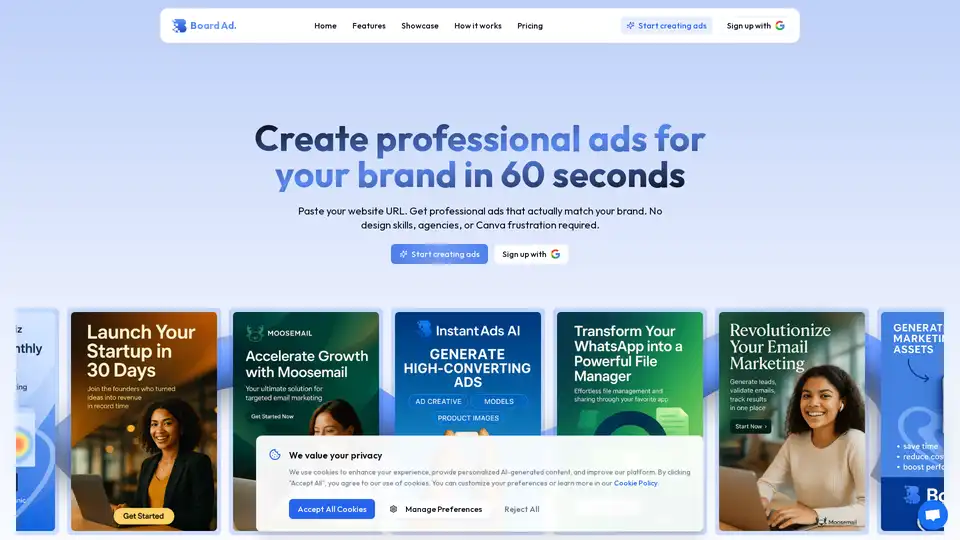
Board Ad is an AI-powered creative studio that instantly generates professional marketing assets, including 3D product displays and model photoshoots. Create ads and social media content without design skills.
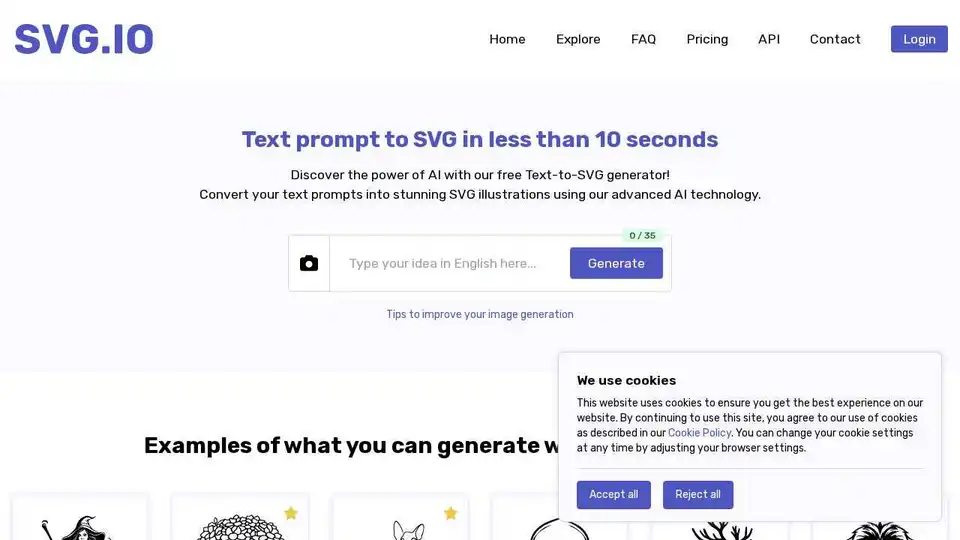
Create unique SVG illustration from text prompts using our innovative AI generator tool. Text to SVG in seconds.
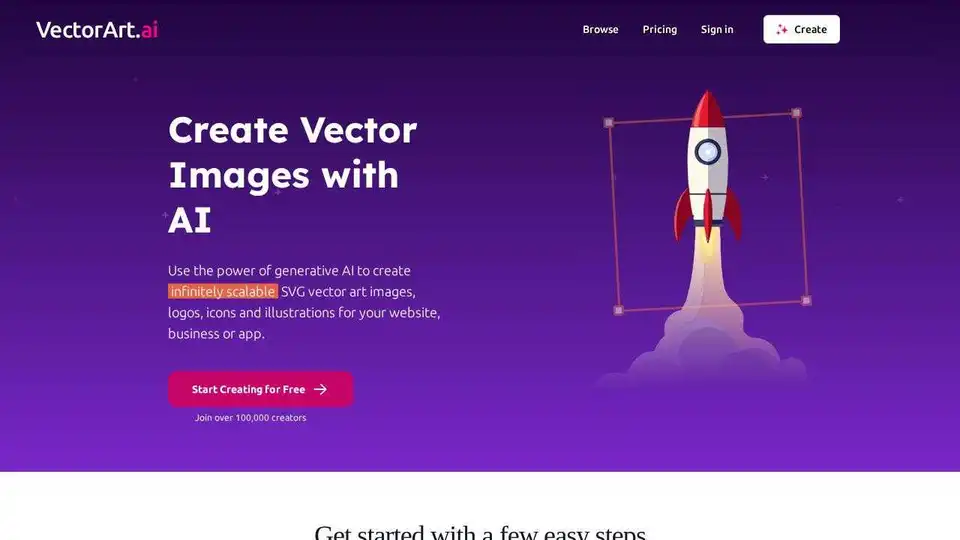
Generate scalable SVG vector art images, logos, and illustrations with VectorArt.ai using generative AI. Free and subscription options available.
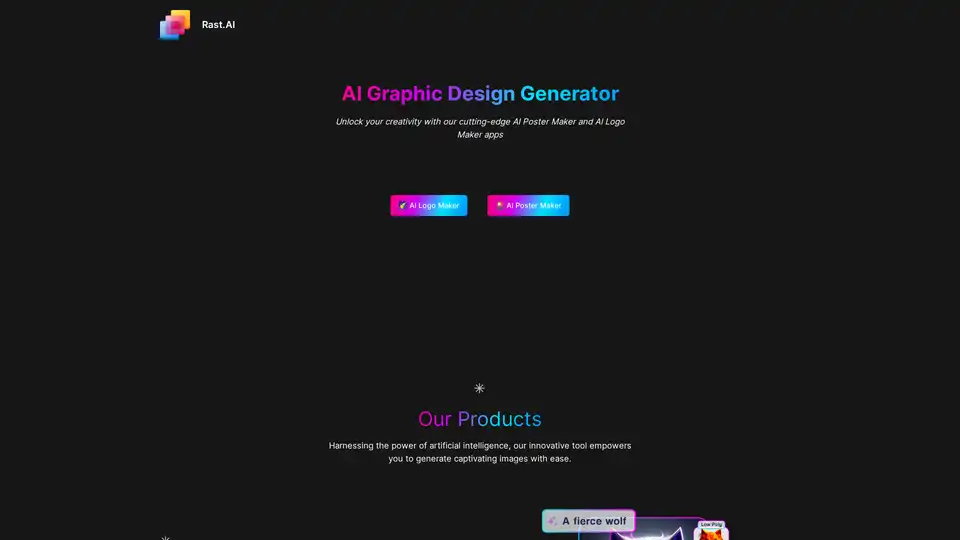
Rast.AI: AI-powered logo & poster maker with graphic design editor. Generate stunning logos, posters & designs easily. Perfect for business & social media.
