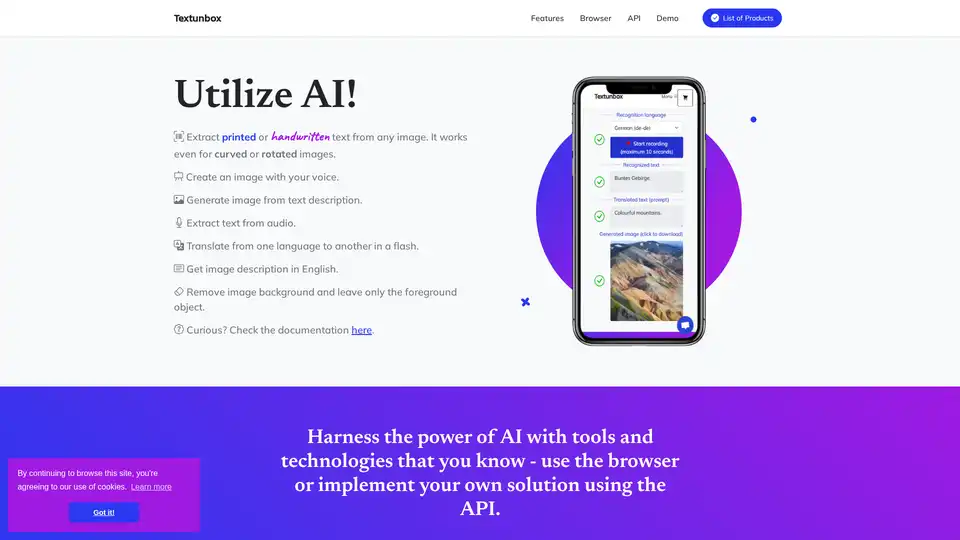TextUnbox
Overview of TextUnbox
TextUnbox: Harnessing AI for Image and Text Manipulation
What is TextUnbox? TextUnbox is an AI-powered platform designed to manipulate and extract information from images and text. It offers a suite of tools accessible through a browser interface or a REST API, catering to both casual users and developers seeking to integrate AI capabilities into their applications.
Core Features:
- Optical Character Recognition (OCR):
- Extract printed or handwritten text from images, even if they are curved or rotated.
- Supports over 20 world languages.
- Image Background Removal:
- Automatically remove the background from an image, isolating the foreground object.
- Text-to-Image Generation:
- Create images from textual descriptions using AI.
- Speech-to-Image Generation:
- Generate images using voice commands as input.
- Text Extraction from Audio:
- Extract the text from audio files, using automatic speech recognition technology.
- Language Translation:
- Translate text from one language to another.
- Image Description:
- Generate a description of an image in English.
How does TextUnbox work?
TextUnbox leverages various AI technologies, including OCR, natural language processing (NLP), and image recognition. The core process involves:
- Input: Users provide an image, audio file, or text description.
- Processing: The AI algorithms analyze the input based on the requested function.
- Output: The platform generates the desired result, such as extracted text, a background-removed image, or an AI-generated image.
How to use TextUnbox?
TextUnbox provides access to its tools in two primary ways:
- Browser Interface:
- A user-friendly web interface where users can upload or paste images, record speech, or type text to utilize the various features.
- REST API:
- A standardized REST API allows developers to integrate TextUnbox's AI capabilities into their own applications.
Why choose TextUnbox?
- Ease of Use:
- The browser-based interface provides a simple and intuitive experience for all users.
- Flexibility:
- The REST API offers developers complete control over the functionality and integration.
- Language Support:
- Supports over 20 world languages, making it accessible to a global audience.
- Mobile-Optimized:
- The website features a responsive design optimized for mobile use.
Who is TextUnbox for?
TextUnbox is suitable for a wide range of users, including:
- Individuals:
- Quickly extract text from images, remove backgrounds, or generate AI art.
- Developers:
- Integrate AI-powered image and text manipulation into their applications.
- Businesses:
- Automate tasks such as data extraction and image editing.
Best way to utilize TextUnbox?
The best way to utilize TextUnbox depends on your specific needs:
- Quick Tasks:
- Use the browser interface for simple, one-off tasks.
- Integration:
- Use the REST API to integrate TextUnbox's capabilities into your own applications.
- Automation:
- Leverage the API to automate repetitive tasks, such as data extraction from invoices or image processing for e-commerce listings.
With its versatile features and user-friendly interface, TextUnbox empowers users to harness the power of AI for a wide range of image and text manipulation tasks.
Best Alternative Tools to "TextUnbox"
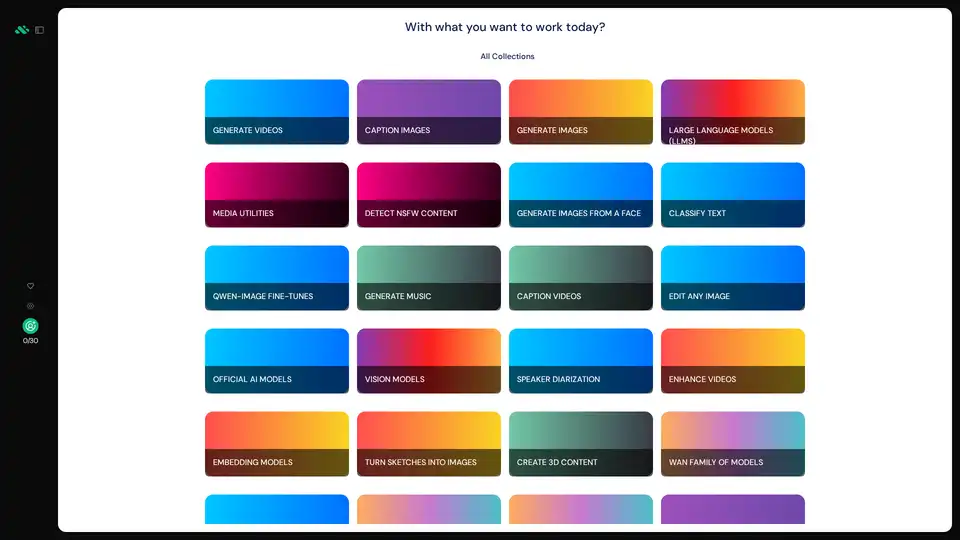
AIverse is an all-in-one platform granting access to thousands of AI models for image/video generation, LLMs, speech-to-text, music creation, and more. Enjoy unlimited use for $20/month with easy integration.
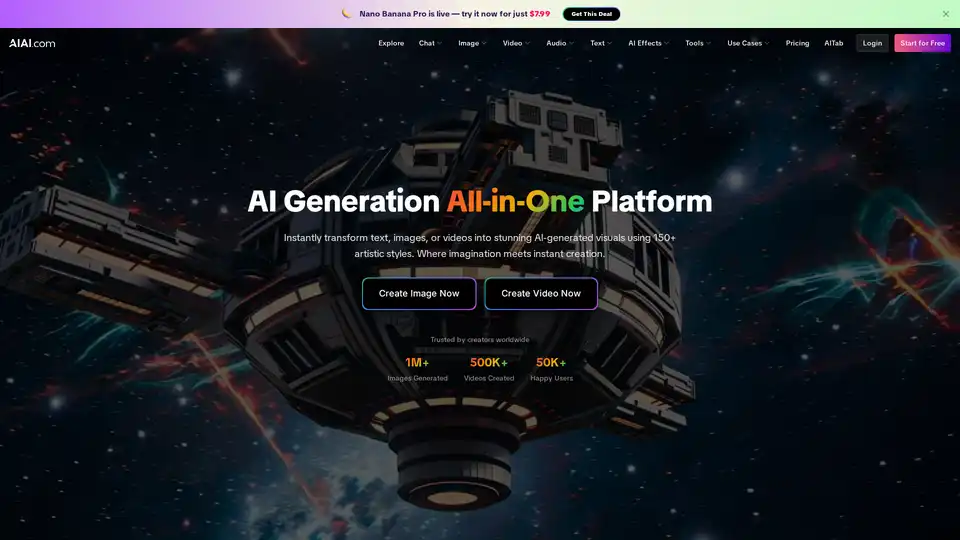
AIAI is an all-in-one AI platform for generating images, videos, audio, and text. Features include text-to-image, image-to-video, AI effects, and more, trusted by 50K+ creators with 1M+ images and 500K+ videos generated.

Discover TheToolBus.ai: Free online tools for PDFs, images, calculators, converters, and marketing. AI-powered features like image to text and background removal. No signup, fast, and efficient for everyday tasks.
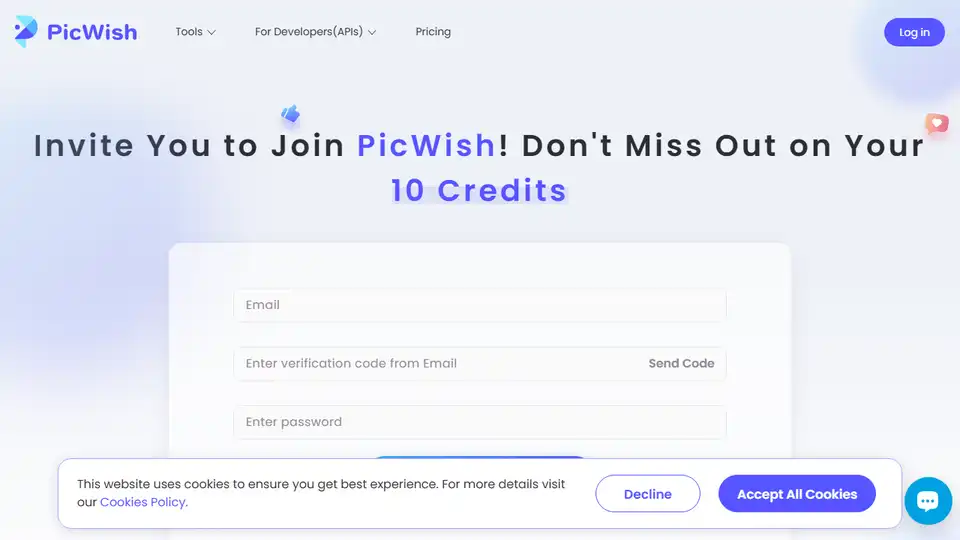
PicWish is an online AI photo editor offering AI tools to remove backgrounds, enhance photo quality, generate AI backgrounds, and more. Try PicWish today!
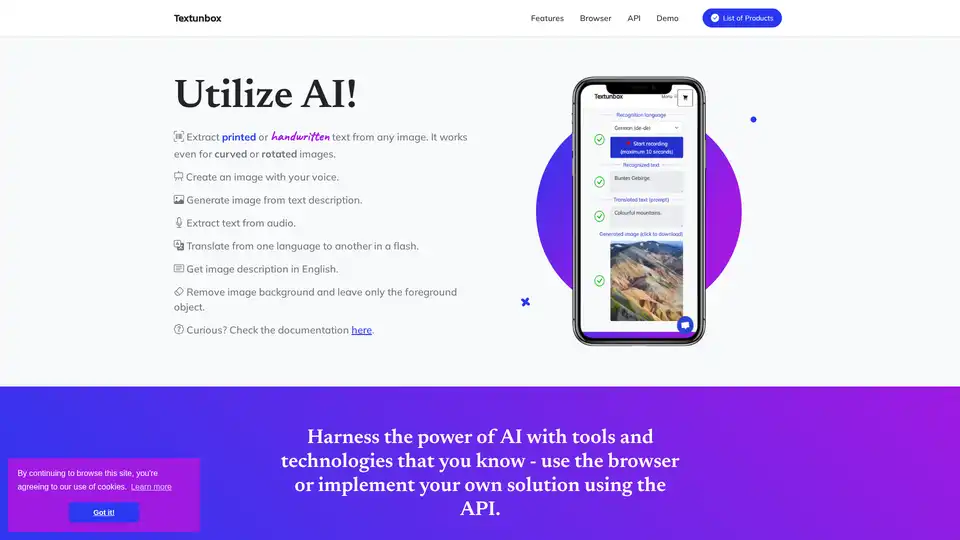
TextUnbox is a powerful AI platform that lets you extract text from images and audio, generate images from text or voice, remove backgrounds, and translate languages effortlessly via browser or API. Ideal for creative and productivity tasks.
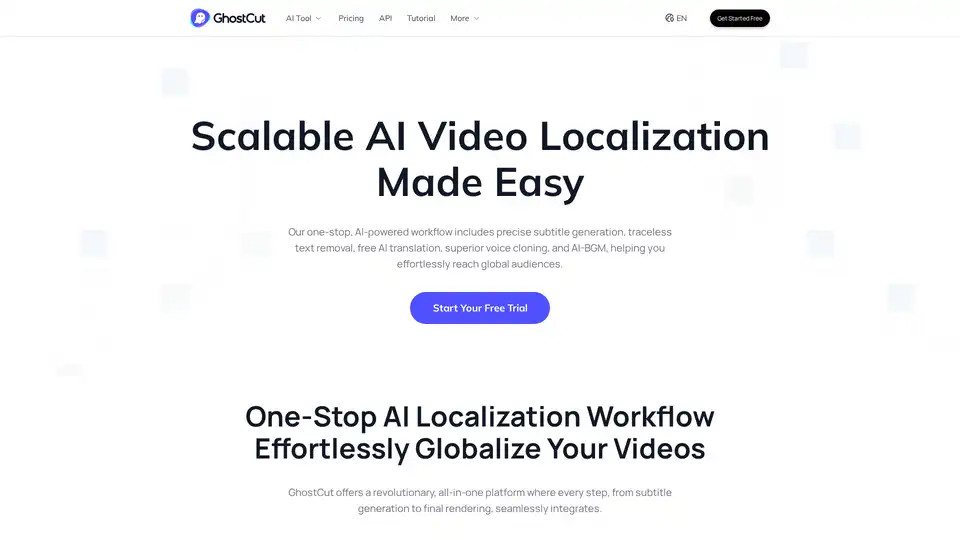
GhostCut is an AI-powered platform for video localization, offering subtitle generation, translation, removal, voice cloning, and AI BGM. It helps creators and businesses effortlessly reach global audiences.
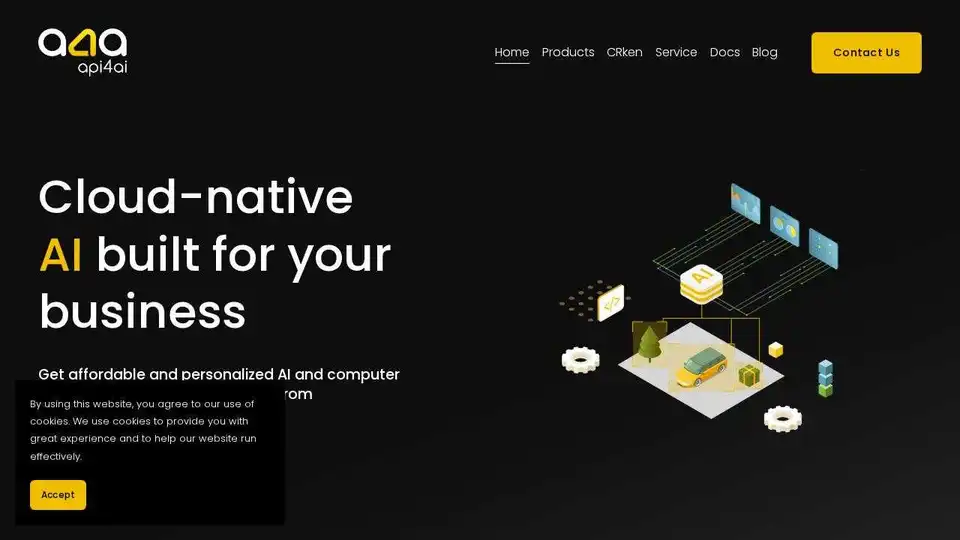
api4ai offers AI-powered, cloud-native image processing APIs for background removal, OCR, NSFW content moderation, image labeling, face recognition, and more. Boost your product with affordable and personalized AI solutions.
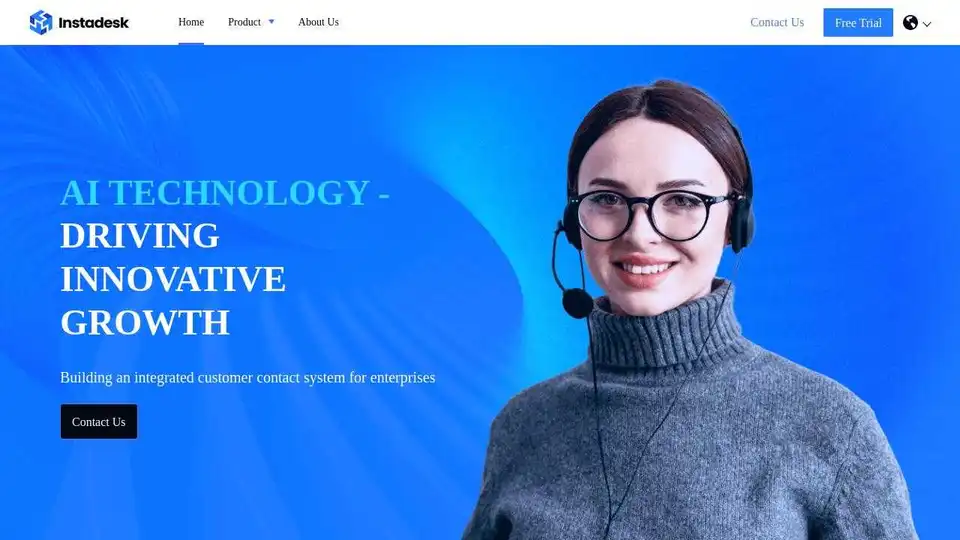
Instadesk: AI-powered customer contact system for enterprises, improving customer acquisition, service, and marketing with intelligent bots and cloud contact center solutions.

AI Image Translator: Translate images to 130+ languages with advanced OCR, preserving original text formats, fonts, and layouts. Perfect for e-commerce, documents, and screenshots.
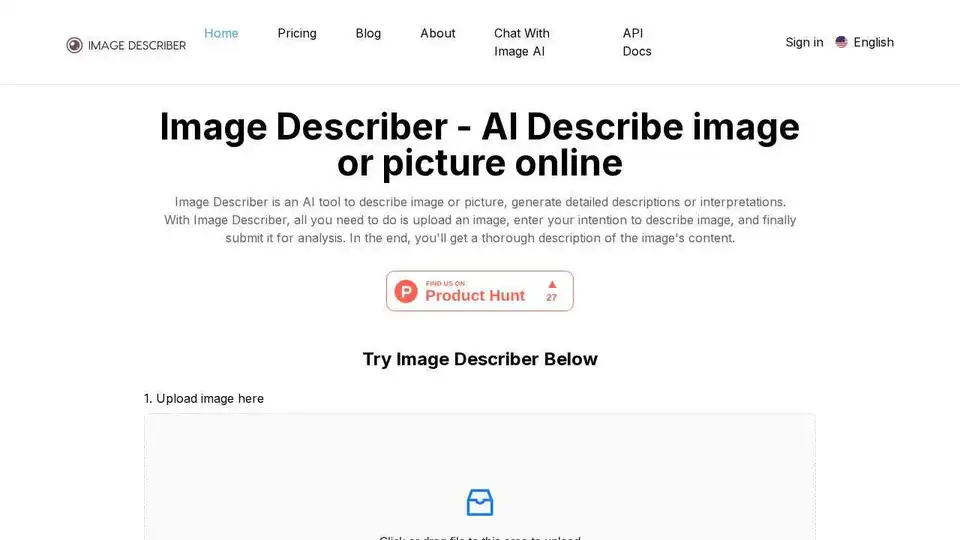
Image Describer is an AI tool that generates detailed descriptions and captions for images. It supports image-to-prompt generation and text extraction from photos, ideal for marketing and social media.
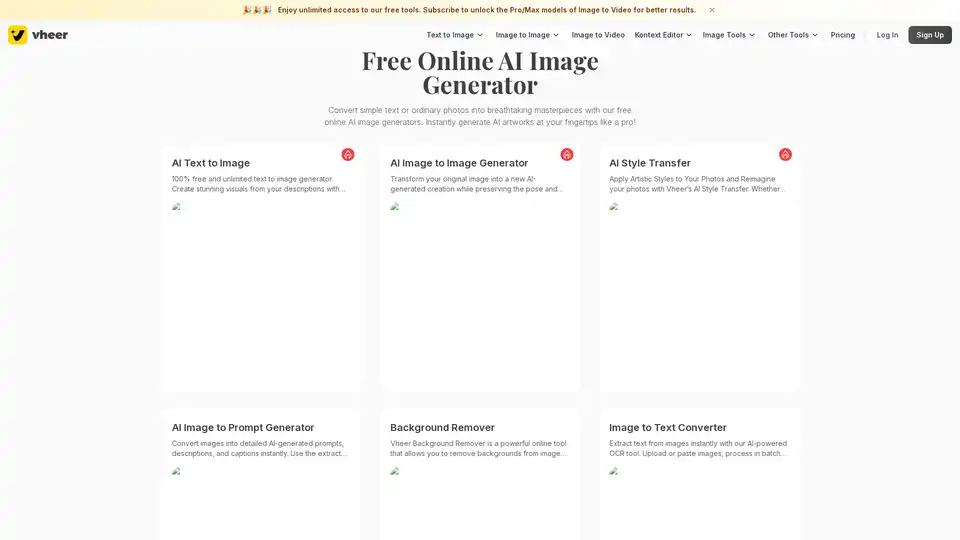
Vheer is a free AI image generator that allows you to create stunning visuals from text or photos. Enjoy unlimited generations without signup. Generate AI artworks instantly!
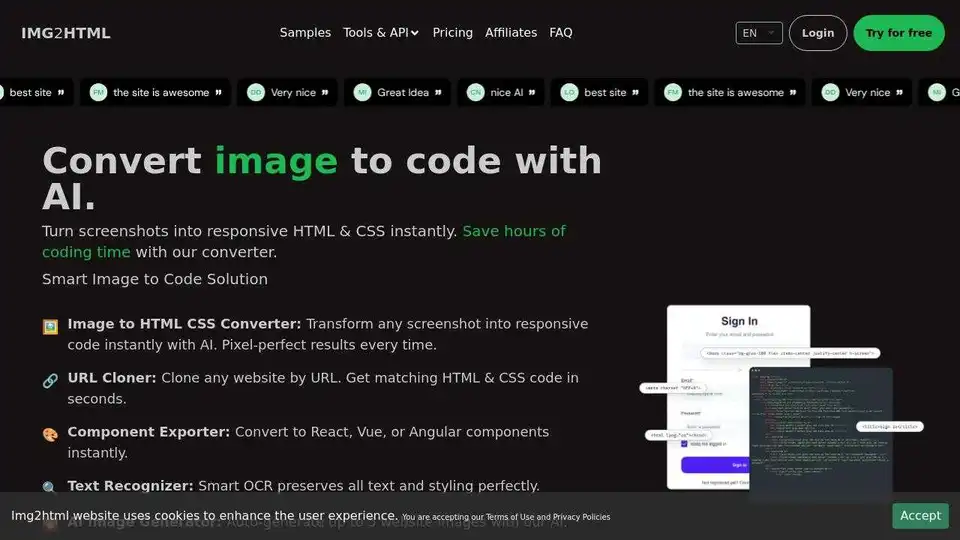
IMG2HTML uses AI to convert images to HTML CSS code instantly. Clone websites, export React components, and generate code with pixel-perfect accuracy. Transform images to code automatically!
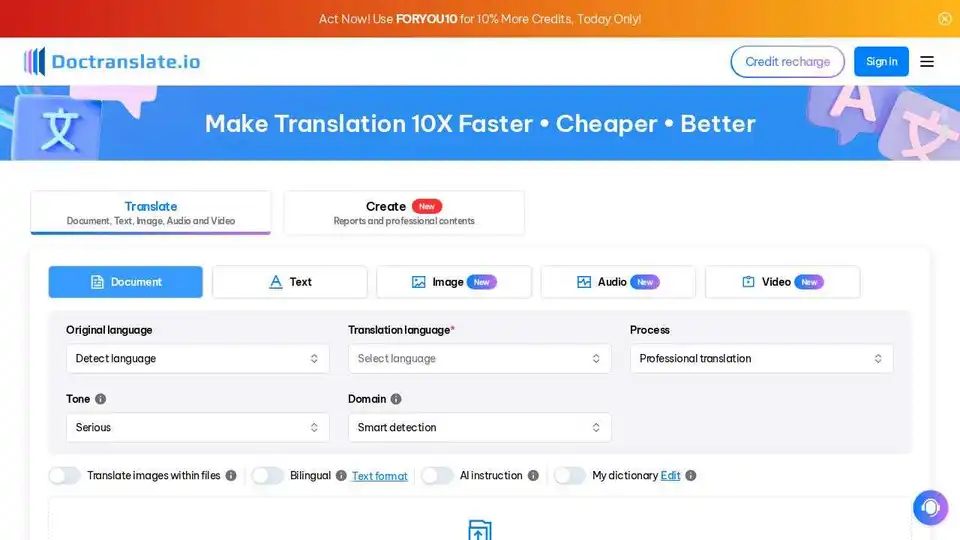
Doctranslate.io is a document translation tool for fast, accurate, and easy document translation, supporting multiple languages. Translate text, images, and documents online.
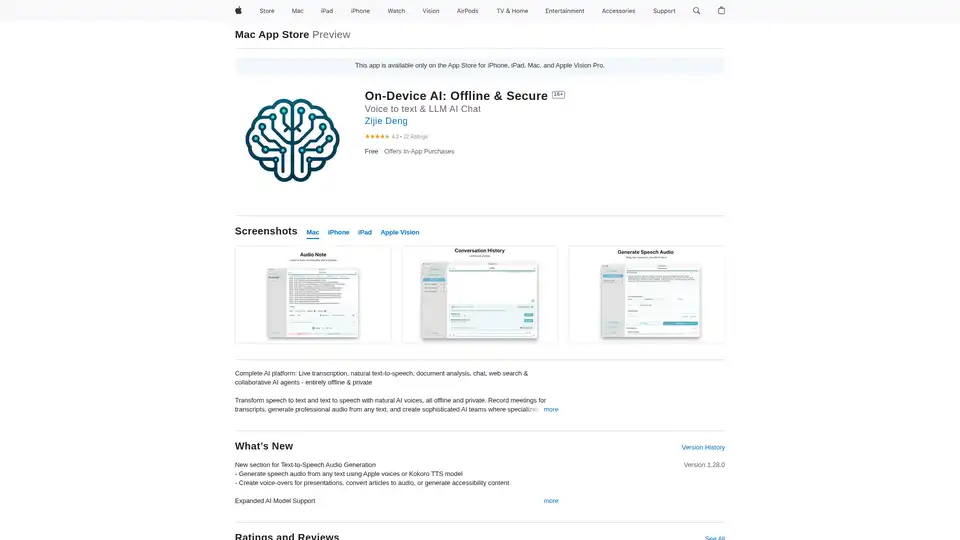
On-Device AI: Transform speech to text, natural text-to-speech, and chat with LLMs offline and securely on your iPhone, iPad, and Mac. Private and powerful!