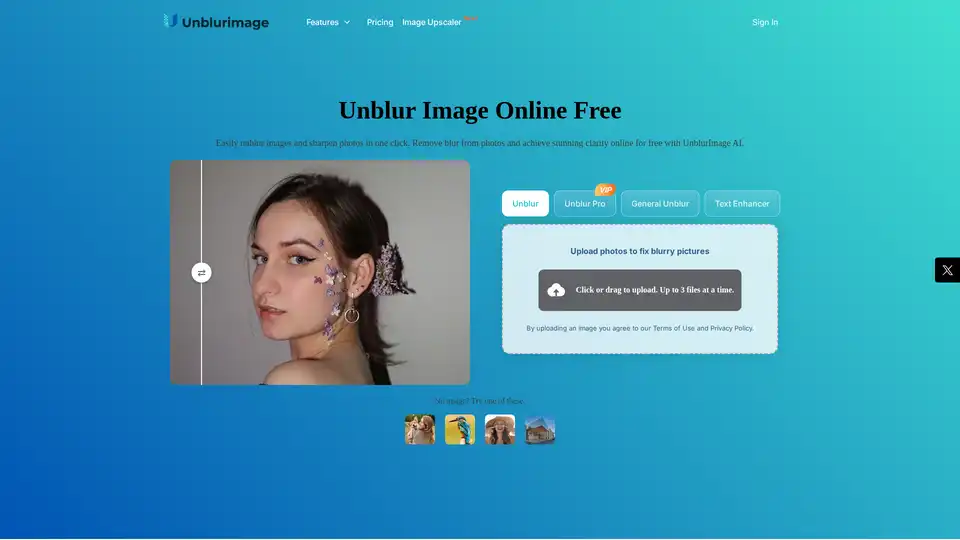UnblurImage AI
Overview of UnblurImage AI
UnblurImage AI: Restore Clarity to Your Photos Online for Free
What is UnblurImage AI? UnblurImage AI is a user-friendly online tool designed to easily unblur images and sharpen photos with just a single click. Whether you're a professional photographer, a graphic designer, or simply someone looking to enhance personal photos, UnblurImage AI provides a quick and effective solution to remove blur and achieve stunning clarity.
How does UnblurImage AI work?
UnblurImage AI uses advanced artificial intelligence algorithms to analyze blurry images and intelligently restore them to their original clarity. The process is simple:
- Upload: Users upload their blurry images to the UnblurImage AI platform.
- Process: The AI algorithms automatically detect and remove blur from the image.
- Download: Users can then download the enhanced, clear image.
Key Features of UnblurImage AI
- One-Click Unblurring: Easily unblur images and sharpen photos with just one click.
- Free to Use: Remove blur from photos and achieve stunning clarity online for free.
- Batch Processing: Upload and process up to 3 images at a time (up to 5 for logged-in users).
- No Quality Loss: The AI intelligently upscales image resolution and enhances image quality during the unblurring process.
- Video Enhancement: Use the "Video Enhancer" tool to remove blur from video footage and restore clarity.
Why Choose UnblurImage AI?
UnblurImage AI offers a seamless and efficient way to enhance your images. Here’s why users love it:
- Ease of Use: The tool is incredibly easy to use, delivering fantastic results in just a few clicks.
- Time-Saving: It saves significant time for professionals who often deal with images that need enhancement.
- Effective Results: Users have reported that UnblurImage AI effectively makes blurry photos clear and vibrant, enhancing social media posts and artwork.
Who is UnblurImage AI for?
UnblurImage AI is ideal for:
- Photographers: Quickly retouch photographs and rescue blurry images.
- Graphic Designers: Enhance images and improve the quality of their work.
- Social Media Managers: Make social media posts stand out with clear and vibrant images.
- Content Creators: Fix important images that are too blurry to use.
- Artists: Retouch photographs of artwork and allow their work to shine.
- Anyone needing quick image enhancement: Personal use to enhance vacation photos or important documents.
UnblurImage AI: Free vs Pro
While UnblurImage AI offers robust free features, the Pro version provides even more advanced capabilities for those needing the highest quality results. Here’s a comparison:
| Feature | Free | Pro |
|---|---|---|
| Image Quality | Good | Exceptional - Delivers significantly sharper image quality. |
| Processing Speed | Standard | Faster - Offers faster processing speeds. |
| Consistency | Consistent | Superior - Provides superior consistency in handling complex blur scenarios. |
| Ideal For | Casual users, quick enhancements | Professional photographers, designers, and anyone needing the highest quality results for their important images. |
User Reviews
- Michael Johnson, Photographer: "UnblurImage AI has completely transformed the way I edit my photos. This image enhancement tool is incredibly easy to use, and it delivers fantastic results in just a few clicks. I've recommended it to all my colleagues!"
- Sarah Lee, Graphic Designer: "As a graphic designer, I often deal with images that need enhancement. UnblurImage AI is my go-to tool for unblurring photos. It saves me so much time and always improves the quality of my work!"
- David Smith, Social Media Manager: "I can't believe how effective UnblurImage AI is! It made my blurry vacation photos clear and vibrant. Now my social media posts stand out! Highly recommended for anyone looking to enhance their images quickly."
FAQ
Is UnblurImage AI really free?
Yes, you can experience our image clarity enhancement feature for free, which fixes image blur and improves image quality, without needing to log in.
Can UnblurImage AI handle high-resolution images?
We do not limit the size of the images you upload, but the maximum resolution of the processed images is 4000×4000 pixels.
Does it support batch removal of image blur?
Yes, users who are not logged in can upload up to 3 images at a time, while logged-in users can upload up to 5 images at a time.
Will your program damage the image quality?
Of course not. UnblurImage.AI will not damage the image quality at all. While removing image blur, the AI will intelligently upscale the image resolution and enhance the image quality.
Can it remove blur from videos?
Yes, you can use our "Video Enhancer" to remove blur from video footage and restore clarity.
UnblurImage AI stands out as a practical and efficient solution for anyone looking to quickly and effectively enhance their images. Its ease of use, coupled with its powerful AI algorithms, makes it a valuable tool for both personal and professional use.
Best Alternative Tools to "UnblurImage AI"

Unblur Image is an AI-powered tool that instantly fixes blurry photos. Enhance clarity, restore details, and improve resolution online without sign-up. Perfect for personal and professional use.

PhotoApp is an AI-powered photo editor available on iOS and Android, offering features like unblurring, restoration, enhancement, and AI-generated photos and avatars to elevate your visuals.
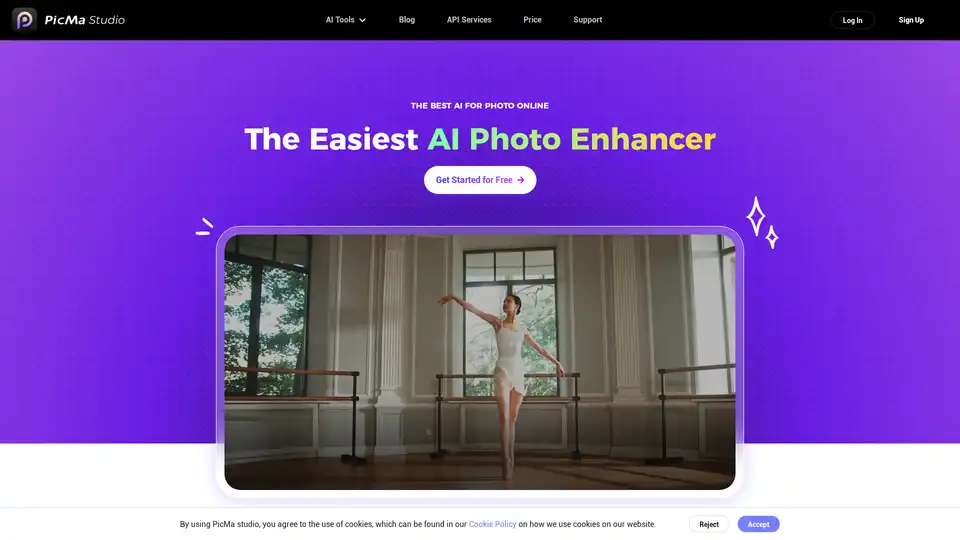
PicMa Photo Enhancer uses AI to enhance image resolution and quality. It offers features like unblurring, old photo restoration, and colorization of black and white images, available as a mobile app.
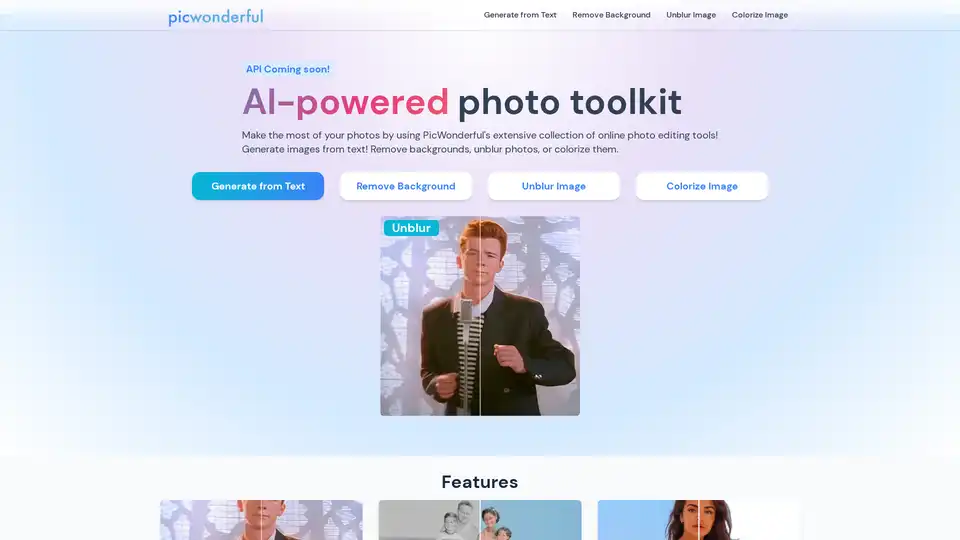
Enhance your photos with PicWonderful's AI-powered online photo editing tools. Remove backgrounds, unblur, colorize, and generate images from text.
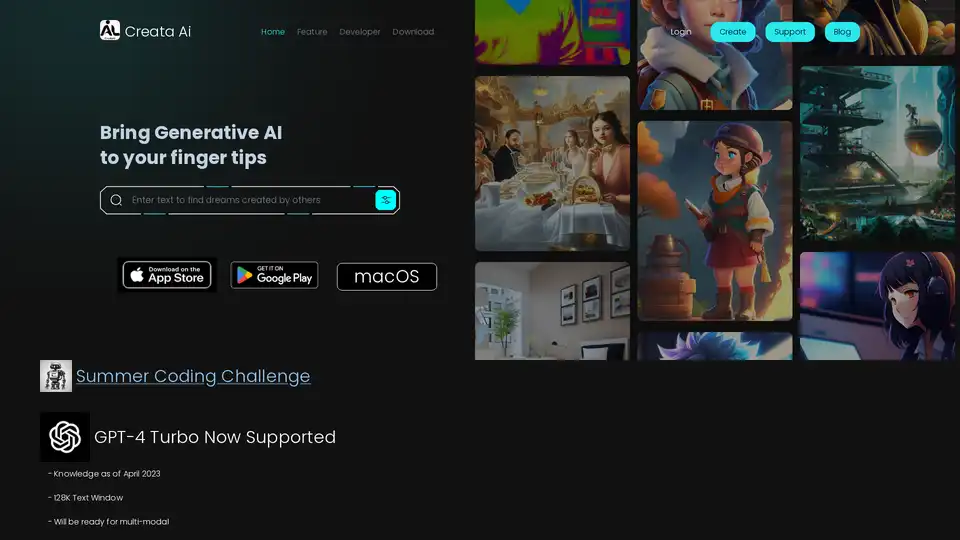
Creata AI offers a suite of generative AI tools, including GPT-4 Turbo and Stable Diffusion, for tasks like image generation and voice cloning. Available on macOS, iOS, and Android.
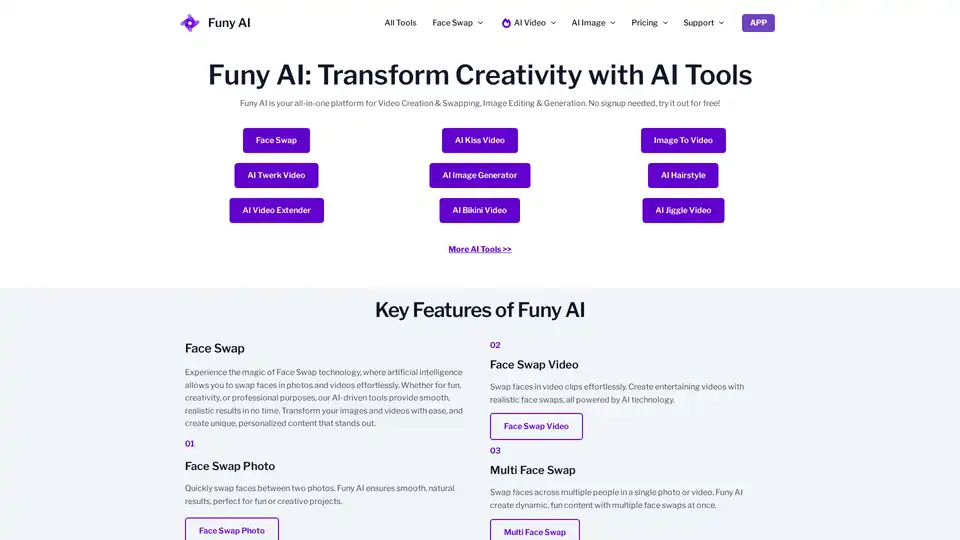
Funy AI: Free AI Video Generator, Image to Video, Text to Video, AI Kissing Generator, Face Swap, AI Art Generator and AI Hairstyle! Free and No Sign Up!

HitPaw FotorPea is an AI photo enhancer that enhances image quality, unblurs photos, and restores old images. It utilizes AI models to sharpen details, reduce noise, and colorize photos.

Fix blurry photos online for free with AI-powered tools. Enhance sharpness, restore old images, and remove blur in seconds—no registration needed. Ideal for portraits, text, and low-res photos.
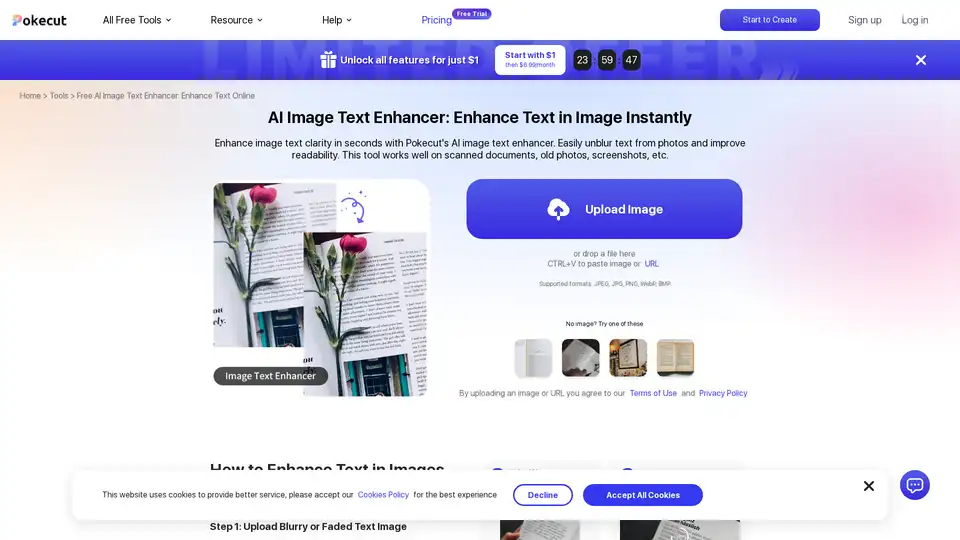
Our AI Image Text Enhancer helps you unblur text images effortlessly. Enhance text in images with cutting-edge AI technology, making your pictures clearer and sharper.
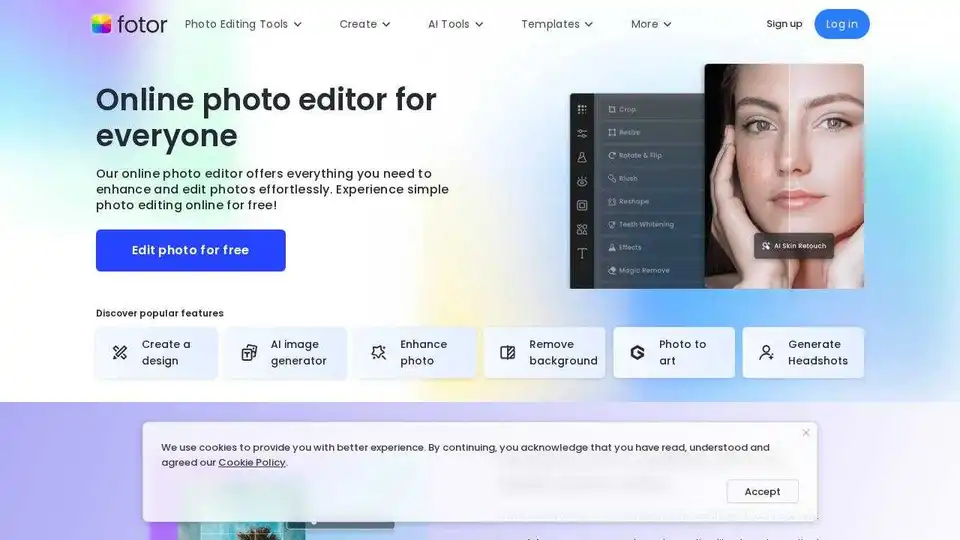
Enhance and edit photos with Fotor’s free online photo editor. Crop, add text & effects, retouch images, and more using powerful photo editing and AI tools.
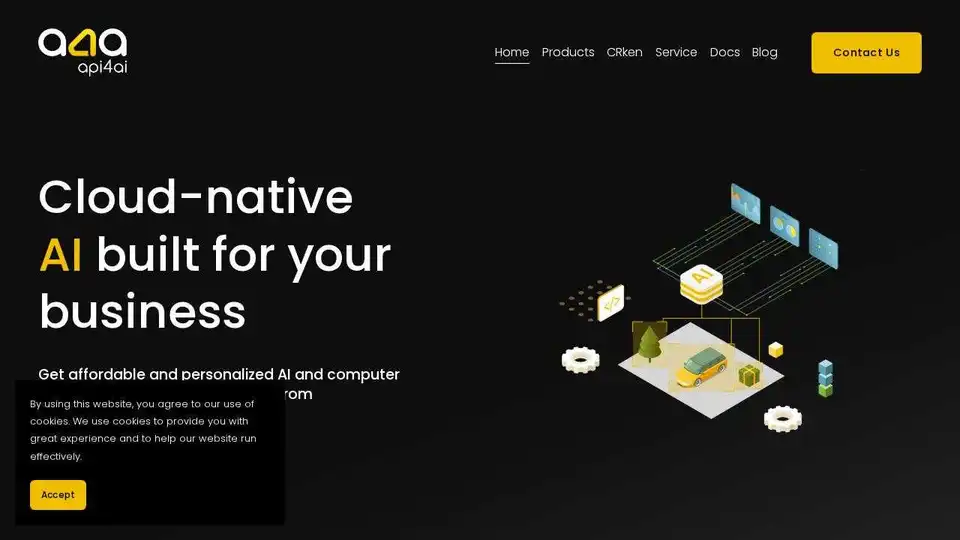
api4ai offers AI-powered, cloud-native image processing APIs for background removal, OCR, NSFW content moderation, image labeling, face recognition, and more. Boost your product with affordable and personalized AI solutions.
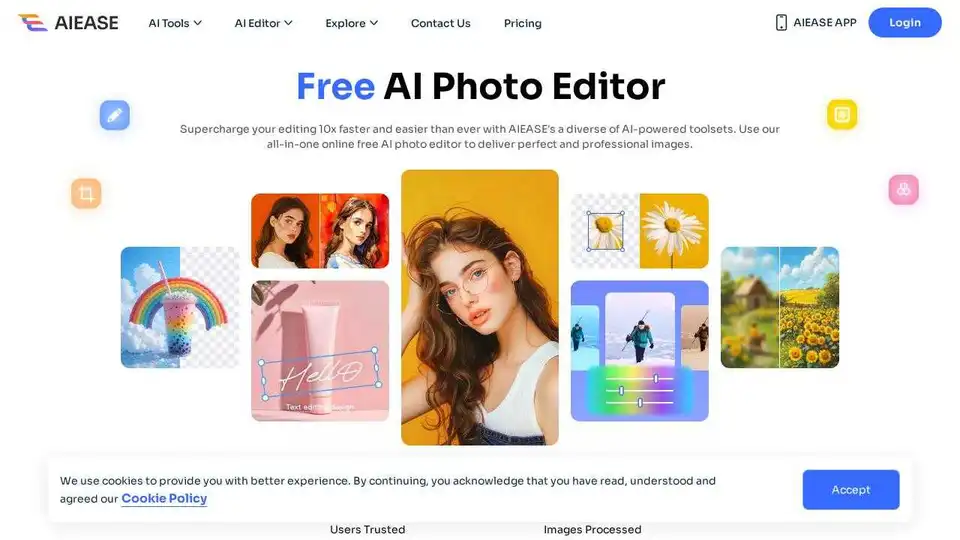
Simplify and automate your photo editing with AI Ease. Experience a wide range of AI photo editing tools to enhance every aspect of your images for free.
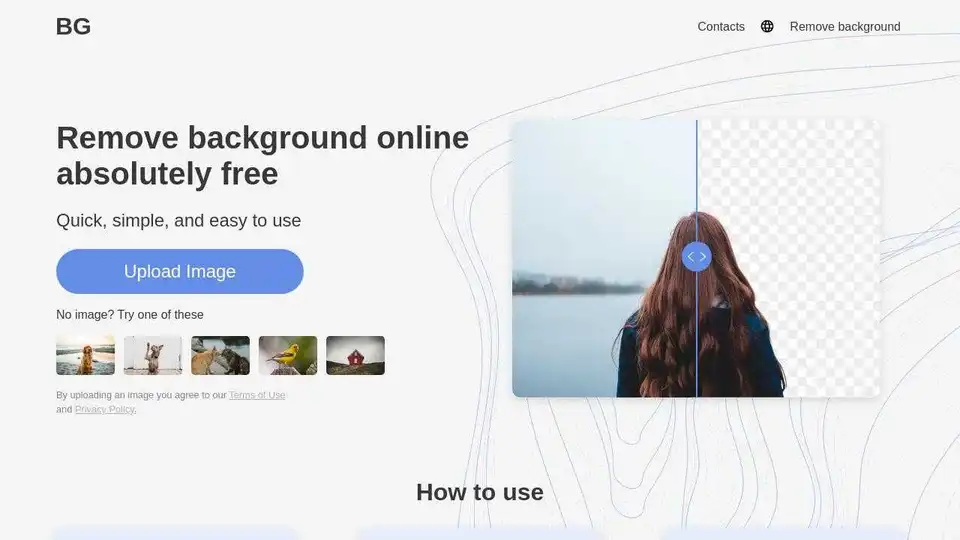
Remove image background online with BG, a free AI-powered tool. Fast, easy, and high-quality background removal for any image.
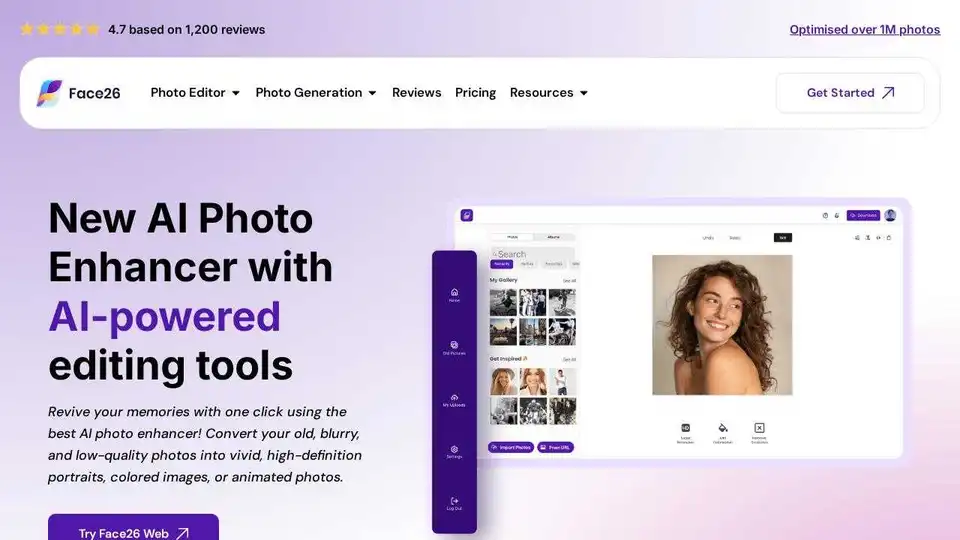
Enhance photos instantly with Face26’s AI photo enhancer. Improve quality, sharpen details, and restore clarity. Try now!