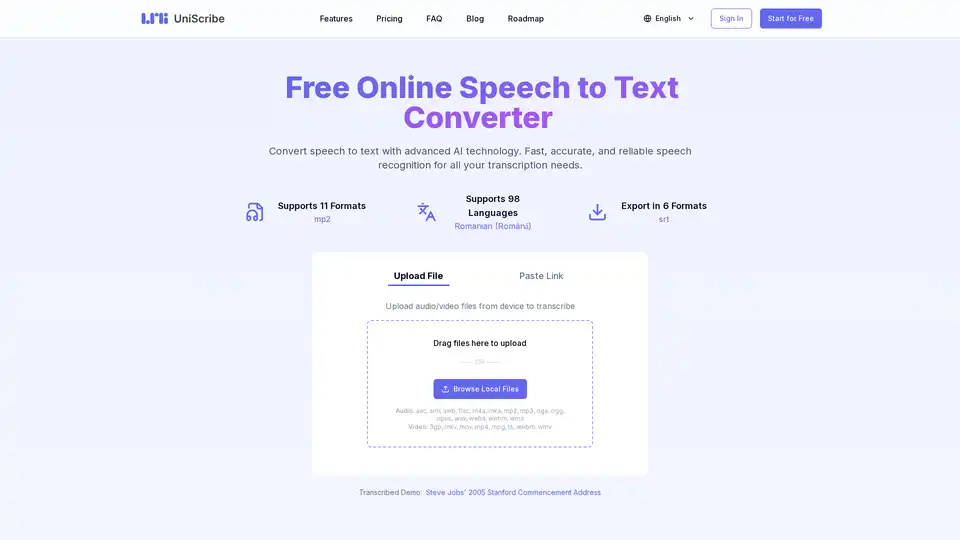UniScribe
Overview of UniScribe
UniScribe: Free Online Speech to Text Converter
UniScribe is an AI-powered online tool designed to convert speech into text quickly and accurately. It supports a wide range of audio and video formats and 98 languages, making it a versatile solution for various transcription needs. Whether you're a student, professional, or anyone in between, UniScribe aims to streamline your transcription process and boost your productivity.
What is UniScribe?
UniScribe is a web-based application that uses advanced AI technology to provide fast and reliable speech recognition services. It allows users to upload audio and video files or paste YouTube links to generate transcripts in multiple formats.
How does UniScribe work?
UniScribe leverages state-of-the-art AI algorithms to analyze audio and video content, converting spoken words into written text. The process involves several steps:
- Upload Audio/Video File: Users upload their audio or video files to the UniScribe platform.
- Select Language: Choose the language spoken in the audio/video file.
- Transcribe: Click the 'Transcribe' button to initiate the transcription process.
- Export as Text: Once transcription is complete, users can export the text in various formats, including TXT, PDF, DOCX, SRT, CSV, and VTT.
Key Features of UniScribe
- Wide Format Support: UniScribe supports 11 audio formats (AAC, AMR, AWB, FLAC, M4A, MKA, MP2, MP3, OGA, OGG, OPUS, WAV, WEBA, WEBM, WMA) and 5 video formats (3GP, MKV, MOV, MP4, MPG, TS, WEBM, WMV).
- Multi-Language Support: Transcribe audio and video in 98 different languages.
- Multiple Export Formats: Export transcripts in TXT, PDF, DOCX, SRT, CSV, and VTT formats.
- AI-Powered Summarization: Automatically generate short summaries and mind maps of audio and video content.
- YouTube Transcription: Directly transcribe content from YouTube videos by pasting the video link.
Why Choose UniScribe?
- Speed and Accuracy: AI technology ensures fast and accurate transcription results.
- Cost-Effective: Offers a free plan and affordable subscription options.
- Ease of Use: User-friendly interface makes transcription simple and straightforward.
- Versatility: Suitable for a wide range of applications, from personal to professional use.
Who is UniScribe for?
UniScribe is designed for a broad audience, including:
- Students: Transcribe lectures and study materials.
- Professionals: Convert meeting recordings and presentations into text.
- Content Creators: Generate subtitles and transcripts for video content.
- Journalists: Quickly transcribe interviews and reports.
- Researchers: Analyze audio data and generate research papers.
Pricing Plans
UniScribe offers a range of pricing plans to suit different needs:
- Free Plan:
- 120 minutes of transcription per month
- Limited to transcribe 3 files per day
- Standard transcription model
- Transcription available in 98 languages
- Word, CSV, PDF, TXT, SRT, VTT export formats
- YouTube transcription
- 30-day retention period for media files
- Email support\
- Basic Plan: ($6/month or $72/year)
- 1200 minutes of transcription per month
- No daily file limit for transcription
- Premium transcription model (ultra-fast speed)
- All features of the Free plan, plus:
- Text summary
- Mind map generation
- Q&A extraction
- Speaker identification
- API access
- Bulk transcription\
- Pro Plan: ($18/month or $216/year)
- 6000 minutes of transcription per month
- No daily file limit for transcription
- Premium transcription model (ultra-fast speed)
- All features of the Basic plan
How to Use UniScribe?
- Upload File: Drag and drop your audio or video file into the designated area, or browse your local files.
- Select Language: Choose the language of the audio from the dropdown menu.
- Click Transcribe: Initiate the transcription process by clicking the 'Transcribe' button.
- Review and Edit: Once the transcription is complete, review and edit the text as needed.
- Export: Export the transcribed text in your preferred format.
Supported Languages
UniScribe supports transcription in 98 languages, including:
- English
- Spanish
- French
- German
- Italian
- Dutch
- Polish
- Portuguese
Best way to convert speech to text?
UniScribe offers one of the best ways to convert speech to text due to its AI-powered technology, speed, accuracy, and wide range of supported formats and languages. Additionally, the platform provides extra features such as automatic summarization and mind map generation, enhancing its utility.
Conclusion
UniScribe is a valuable tool for anyone needing to transcribe audio and video content. With its advanced AI technology, comprehensive feature set, and affordable pricing, it offers an efficient and reliable solution for converting speech to text. Whether for academic, professional, or personal use, UniScribe simplifies the transcription process, saving time and effort.
Best Alternative Tools to "UniScribe"
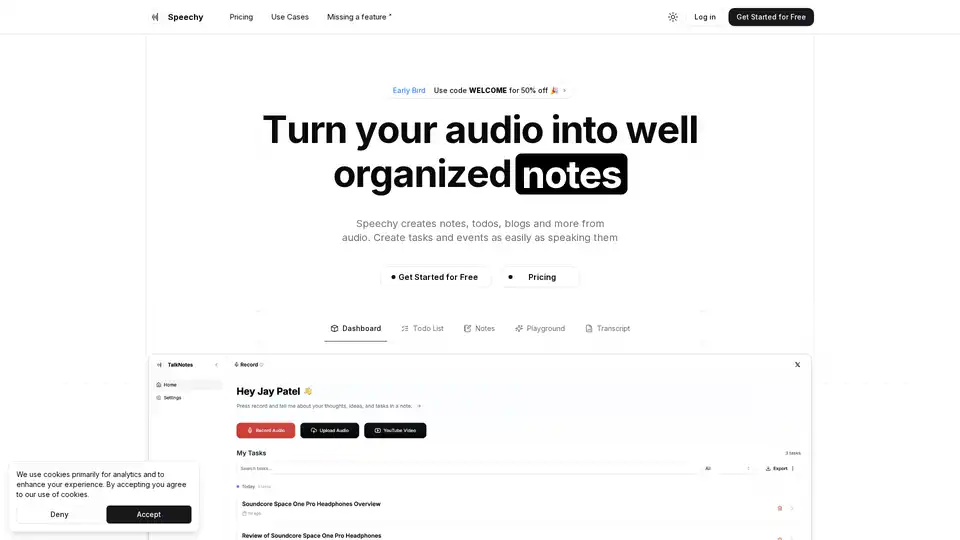
Speechy is an AI-powered tool that turns audio into organized notes, todo lists, blogs, and more. It supports 100+ languages, making it easy to transcribe voice notes and audio recordings into actionable text.
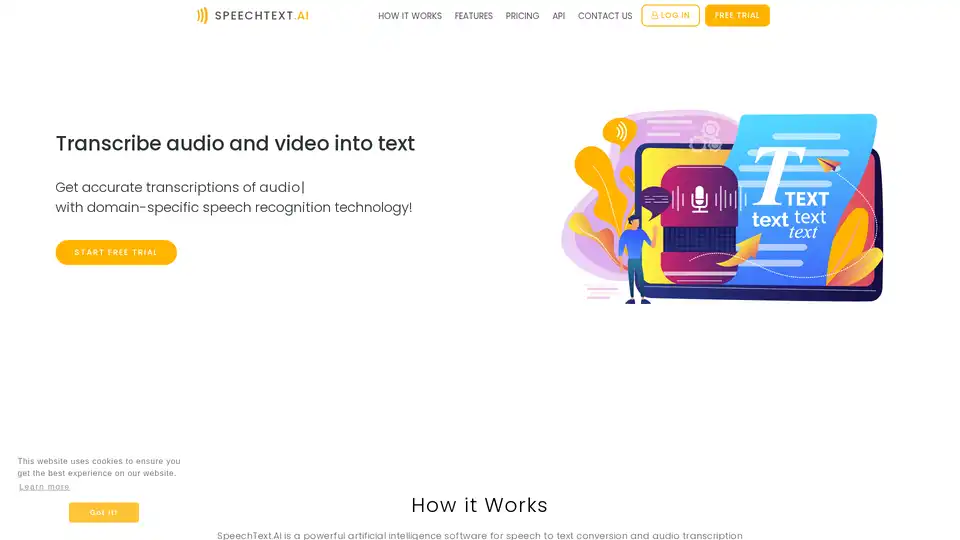
SpeechText.AI is an AI-powered platform for converting audio and video to text, offering domain-specific speech recognition, multi-language support, and editing tools for accurate transcriptions.

Beey AI is an AI-powered tool for fast and accurate transcription and subtitle creation. It converts audio/video to text, offers a smart editor for corrections, and supports automatic translation for content accessibility in 30+ languages.
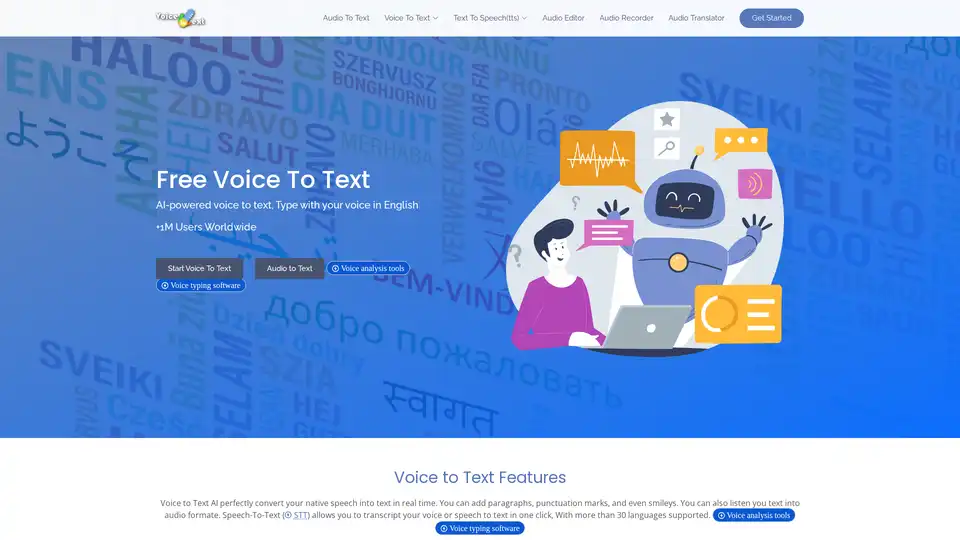
Discover Voice to Text, a free AI-powered online speech recognition tool that converts your voice to editable text in real-time. Supports 30+ languages for emails, documents, and more—no typing needed.
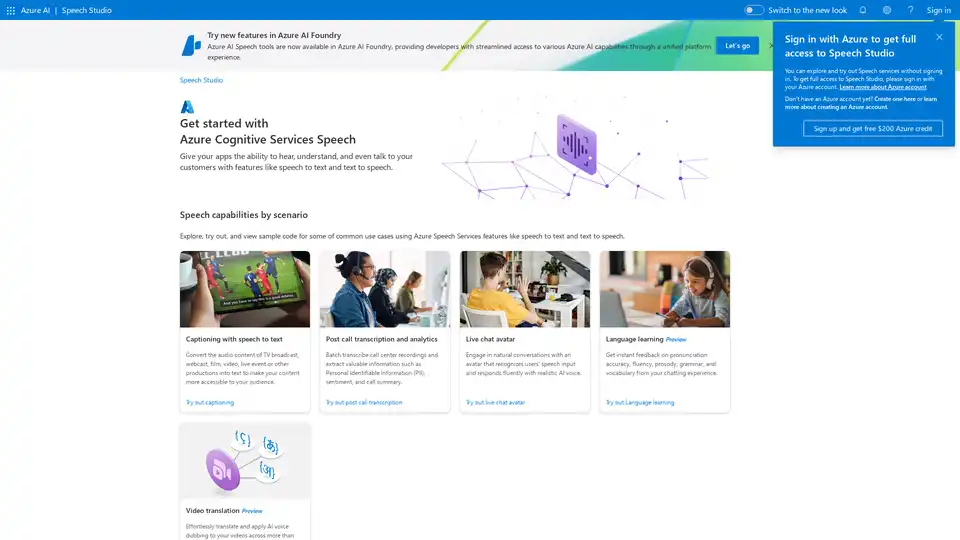
Azure AI Speech Studio empowers developers with speech-to-text, text-to-speech, and translation tools. Explore features like custom models, voice avatars, and real-time transcription to enhance app accessibility and engagement.

Speechnotes is a free AI-powered speech-to-text tool for real-time voice typing and fast audio/video transcription. Accurate, private, and easy to use for notes, interviews, and more.
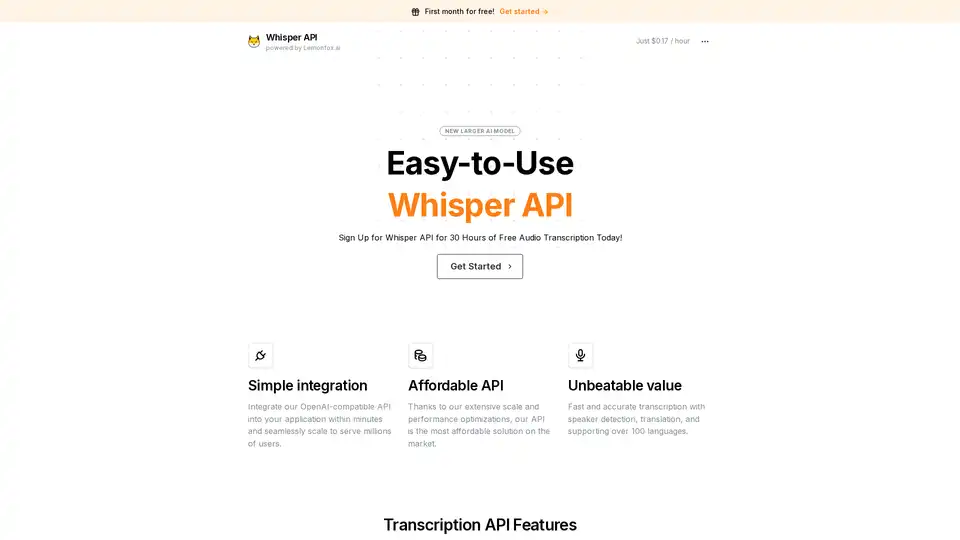
Whisper API: Affordable audio transcription API powered by OpenAI. Easy integration, speaker detection, supports 100+ languages. Free trial available!
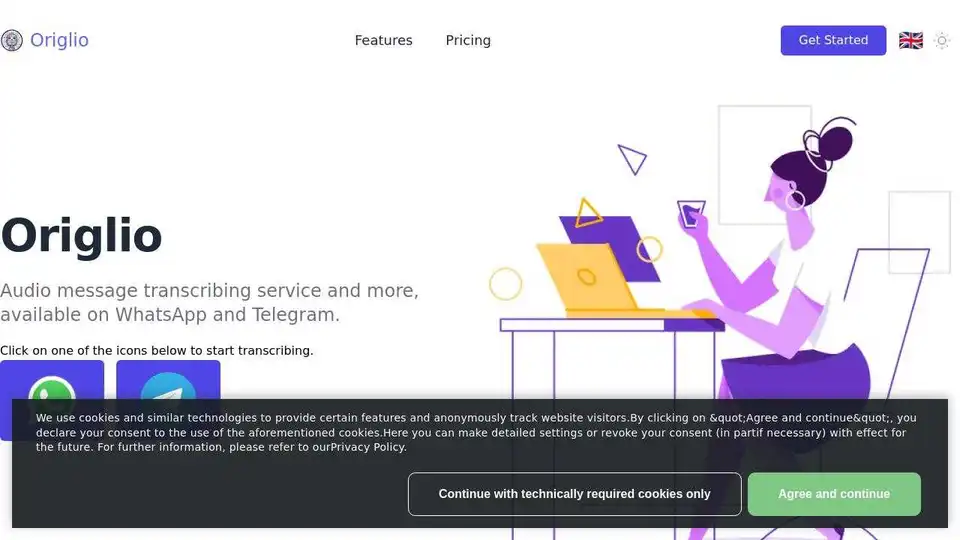
Origlio is an AI-powered audio message transcription service for WhatsApp and Telegram. Transcribe voice messages to text quickly and easily. Perfect for when you can't listen!
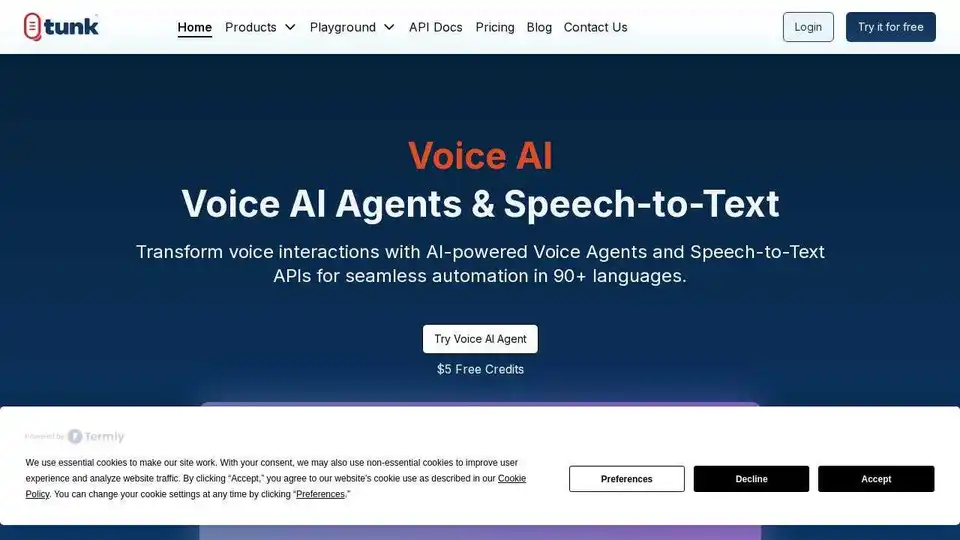
Tunk.ai transforms voice interactions with AI-powered Voice Agents and Speech-to-Text APIs. Get fast, accurate transcription and analytics in 50+ languages.
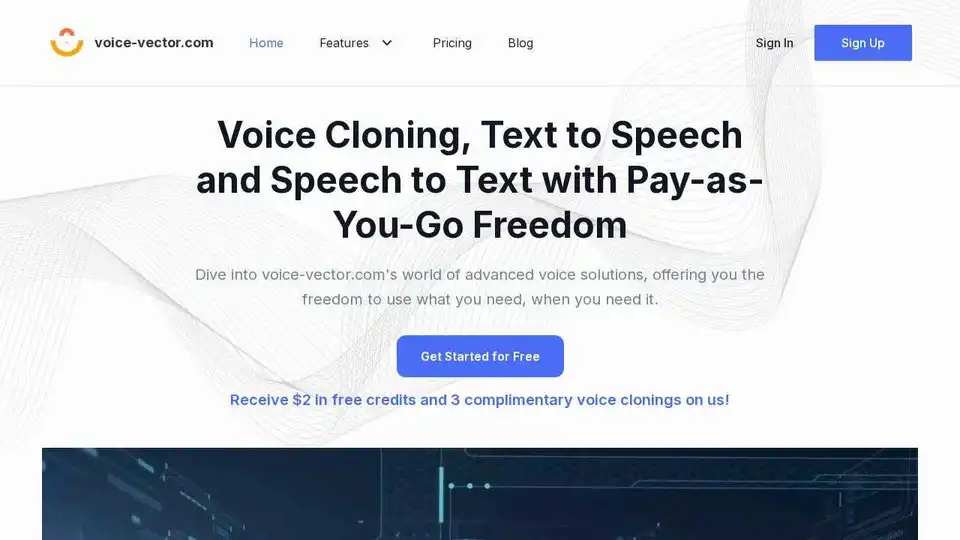
voice-vector.com offers AI-powered voice cloning, text to speech (TTS), and speech to text technologies on a pay-as-you-go basis. Ideal for developers, podcasters, and content creators.
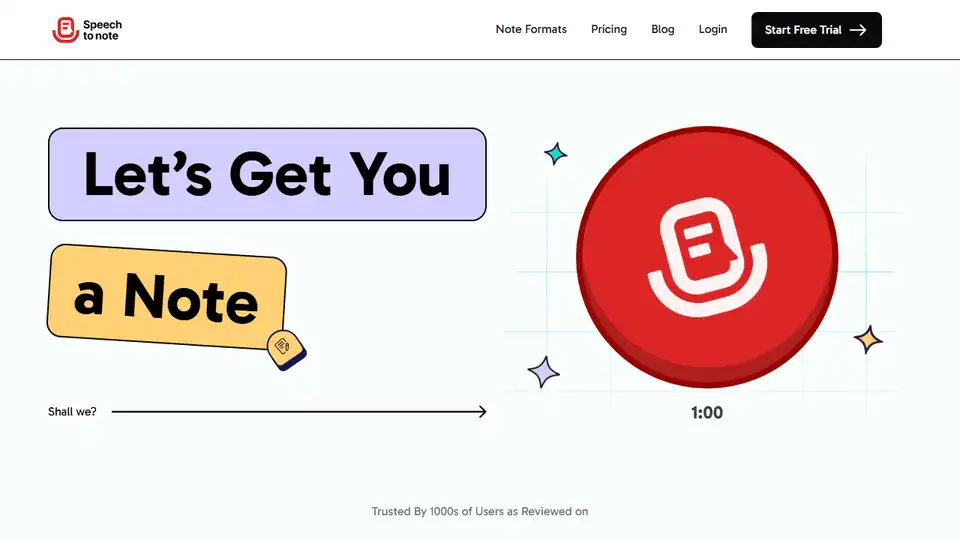
Speech to Note converts your spoken words or voice notes into accurate, shareable speech to text notes in seconds. Fast, reliable, and hands-free note-taking with AI-powered transcription.
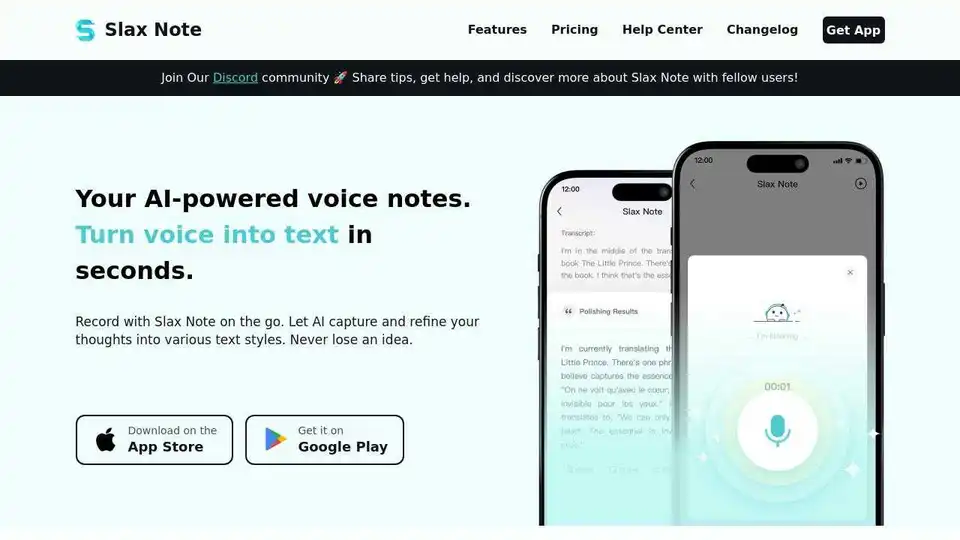
Slax Note is an AI-powered voice notes app that transforms speech into smart, polished text notes. Capture ideas on the go and refine them with AI. Available on iOS and Android.
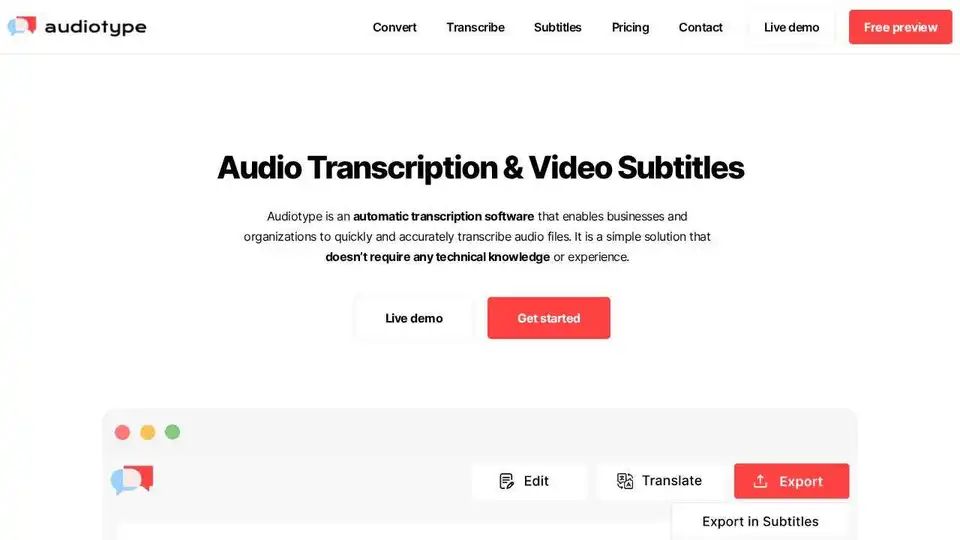
Audiotype automatically transcribes audio & video to text with AI. Fast, accurate (80-95%), & supports 36+ languages. No account needed, free trial available.
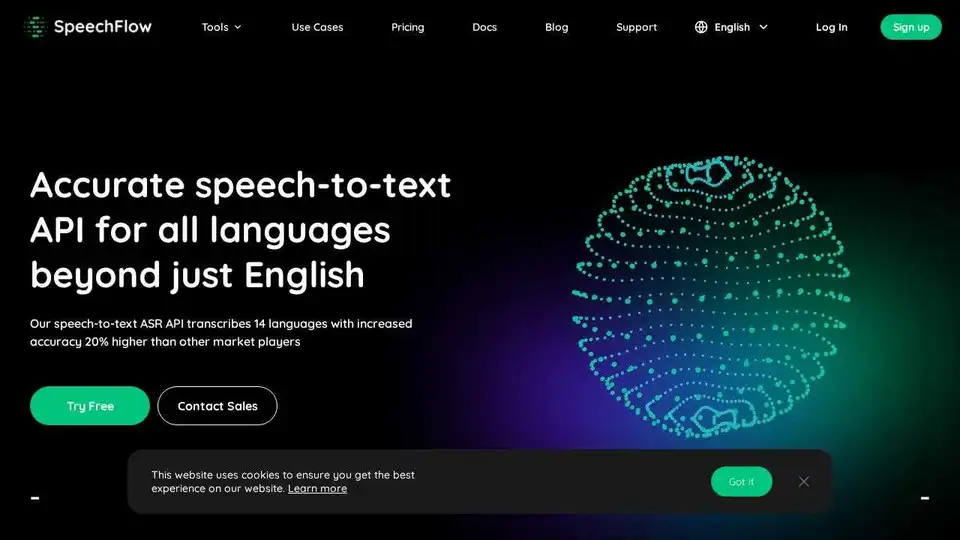
SpeechFlow Speech Recognition API converts sound to text with high accuracy in 14 languages. Transcribe audio files or YouTube links easily and efficiently.