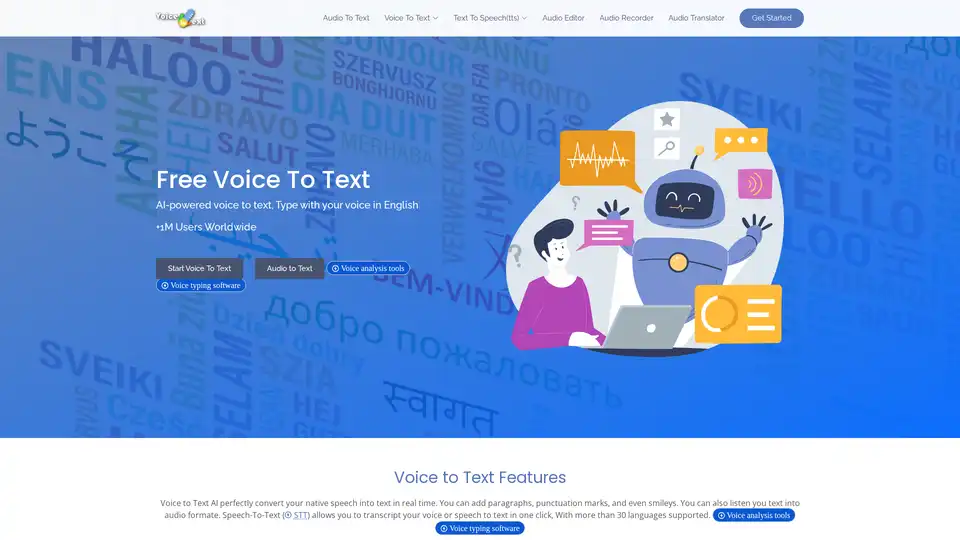Voice to Text
Overview of Voice to Text
What is Voice to Text?
Voice to Text is a free, AI-powered online speech recognition software designed to transform spoken words into written text effortlessly. Whether you're dictating emails, drafting documents, or composing essays, this tool eliminates the need for manual typing by converting your voice into editable text in real-time. With its intuitive interface and robust features, it's become a go-to solution for over 1 million users worldwide, streamlining workflows across various professions and daily tasks.
Built on advanced speech-to-text (STT) technology, Voice to Text leverages cutting-edge AI algorithms to achieve up to 95% accuracy, even with non-native accents. It's particularly useful for those who prefer speaking over typing, offering a seamless bridge between verbal communication and digital documentation.
How Does Voice to Text Work?
At its core, Voice to Text operates through sophisticated AI speech recognition that processes audio input instantly. Here's a breakdown of the underlying mechanism:
- Real-Time Voice Capture: Speak directly into your device's microphone, and the tool captures your audio on the fly. It supports live dictation, ensuring no delays in transcription.
- AI Processing: Powered by state-of-the-art machine learning models, the system analyzes phonetic patterns, context, and intonation to convert speech to text. Improvements in algorithms mean it handles complex sentences, technical terms, and even emojis or punctuation with high precision.
- Multi-Language Detection: Automatically identifies and transcribes in over 30 languages, from English and Spanish to Hindi, Arabic, and Zulu. This makes it versatile for global users, accommodating diverse accents and dialects.
- Post-Processing Editing: After transcription, users can refine the output with built-in tools like bold, underline, paragraphs, and punctuation insertion. You can even convert the text back to audio for review.
The tool requires an internet connection and works exclusively on Google Chrome, compatible with Windows, Mac, or Linux operating systems. No downloads are necessary—it's fully web-based, making it accessible from any compatible browser.
For uploaded audio or video files, the platform processes them quickly, extracting text without quality loss. This dual capability (live and file-based) sets it apart from basic voice typing apps, providing flexibility for different use cases.
Key Features of Voice to Text
Voice to Text stands out with a suite of features tailored for efficiency and accuracy:
- High-Accuracy Transcription: Boasts 95% accuracy for native and non-native speakers, minimizing errors in real-time conversions.
- Multi-Language Support: Covers 30+ languages, including Afrikaans, Albanian, Arabic, Bengali, Chinese (Mandarin and Cantonese), English, French, German, Hindi, Japanese, Korean, Portuguese, Russian, Spanish, Tamil, Urdu, and many more. Ideal for international communication.
- Editing Capabilities: Post-transcription editing includes formatting options (bold, underline), adding paragraphs, punctuation, and even smileys. Export options include TXT, DOCX, and other formats for easy integration with word processors.
- Integrated Audio Tools: Beyond STT, it includes an online audio recorder to capture and save files directly. There's also a Text-to-Speech (TTS) feature to convert your transcribed text back into audio for proofreading or accessibility needs.
- File Upload Support: Convert audio and video files to text effortlessly, perfect for transcribing interviews, lectures, or podcasts.
- Voice Analysis Tools: Subtle enhancements like voice dictation software analyze speech patterns for better results over time.
These features ensure that Voice to Text isn't just a transcriber—it's a comprehensive audio-to-text ecosystem.
How to Use Voice to Text
Getting started is straightforward and requires no technical expertise:
- Access the Platform: Visit the website via Google Chrome and click 'Get Started' or 'Free Voice to Text'.
- Grant Permissions: Allow microphone access for live dictation or upload an audio/video file.
- Start Dictating: Speak clearly, and watch the text appear in real-time. Pause to add punctuation or format as needed.
- Edit and Export: Refine the transcript using the built-in editor, then download in your preferred format.
- Explore Additional Tools: Use the audio recorder for new recordings or TTS to hear your text.
For best results, ensure a quiet environment and stable internet. The tool's simplicity makes it beginner-friendly, while its depth appeals to power users.
Best Use Cases for Voice to Text
This tool shines in scenarios where speed and hands-free operation are essential:
- Professional Documentation: Doctors like Dr. Michael Evans use it to dictate patient notes swiftly, integrating directly into systems for accurate records.
- Content Creation: YouTubers and writers, such as Samantha Lee, transcribe scripts or ideas in real-time, freeing up time for creative work.
- Development and Tech: Full-stack developers like Olivia incorporate the STT API into apps, handling technical jargon with ease.
- Media and Freelancing: Freelancers like Tasha Gomez transcribe interviews or meetings quickly, turning hours of work into minutes.
- Education and Studying: Students such as Jordan Nguyen convert lecture recordings to text for note-taking and exam prep.
Other applications include email composition, essay writing, blog drafting, and accessibility for those with typing difficulties. It's transactional for users seeking quick transcriptions or informational for learning about STT tech.
Why Choose Voice to Text?
In a crowded market of speech recognition tools, Voice to Text excels due to its free access, no-signup model, and broad language support. Users praise its reliability—testimonials highlight time savings and accuracy, even in noisy settings or with accents. Unlike paid alternatives, it offers core features without subscriptions, though premium exports might be available.
Its E-E-A-T credentials are strong: Backed by proven AI tech, real user stories (from healthcare to tech), and transparent system requirements. For SEO enthusiasts, integrating keywords like 'voice to text software' or 'real-time speech recognition' naturally enhances visibility.
Potential drawbacks include Chrome exclusivity and internet dependency, but these are minor for most. Overall, it delivers practical value by boosting productivity—imagine cutting typing time by 80% for reports or content.
Who is Voice to Text For?
This tool targets a wide audience:
- Professionals: Busy executives, journalists, and medical staff needing fast documentation.
- Creatives: Podcasters, video editors, and writers combating writer's block.
- Students and Learners: Anyone transcribing classes or practicing languages.
- Developers: Building voice-enabled apps with API integration.
- Global Users: Multilingual speakers benefiting from extensive language coverage.
If you're tired of keyboards and value efficiency, Voice to Text is your ideal companion.
Practical Value and Tips
The real-world impact is evident in testimonials: It streamlines workflows, reduces errors, and enhances accessibility. To maximize value, combine it with LSI terms like 'audio transcription service' or 'voice dictation tools' in your searches for similar integrations.
For optimal performance:
- Speak at a natural pace.
- Use in supported languages for best accuracy.
- Export to DOCX for collaborative editing.
In summary, Voice to Text redefines how we interact with technology, turning speech into actionable text with AI precision. Whether for work, study, or creativity, it's a must-try for anyone embracing voice-driven productivity.
Best Alternative Tools to "Voice to Text"
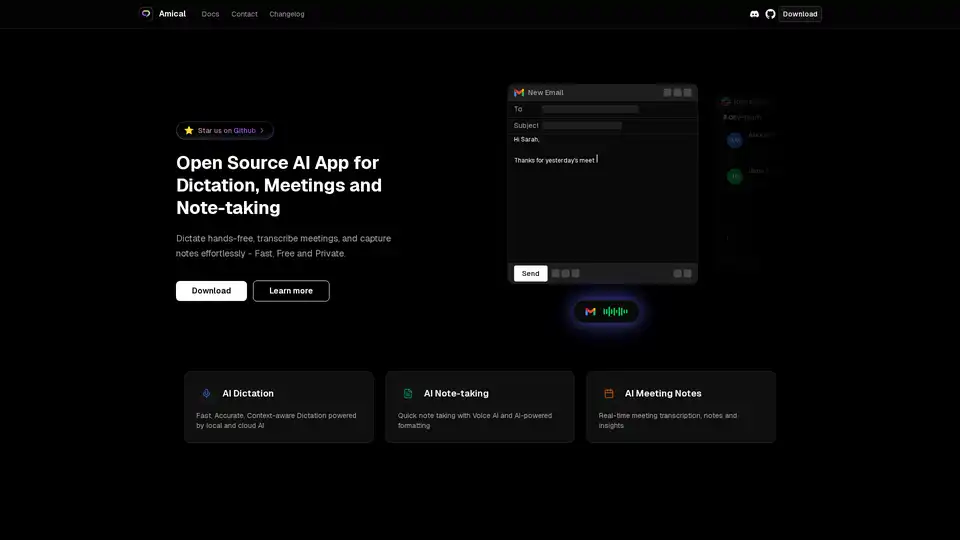
Amical is an open-source AI app for dictation, meetings, and note-taking. Dictate hands-free, transcribe meetings, and capture notes effortlessly - Fast, Free and Private.
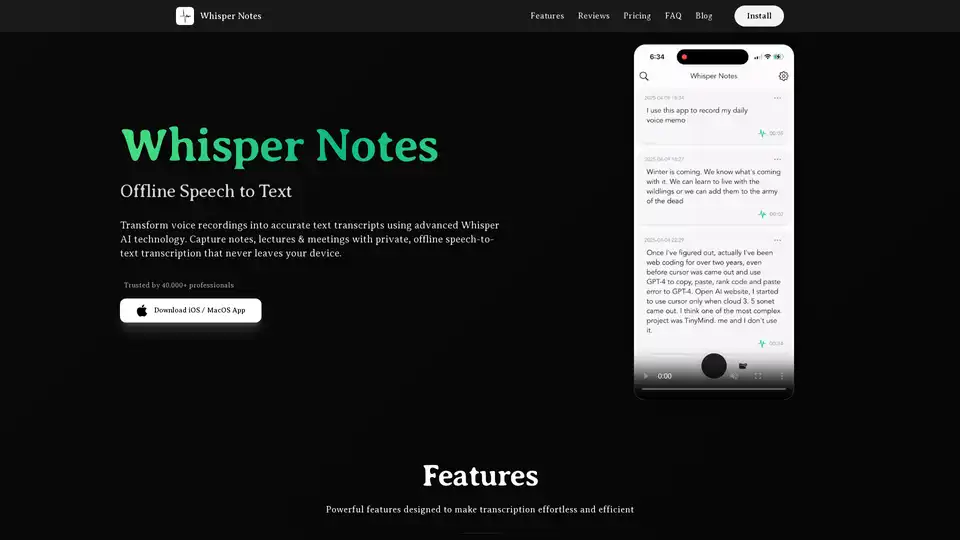
Whisper Notes is an offline speech-to-text app for iOS/macOS, utilizing Whisper AI for private, accurate transcription. It supports 80+ languages, audio file import, and offers lifetime access with a one-time purchase.
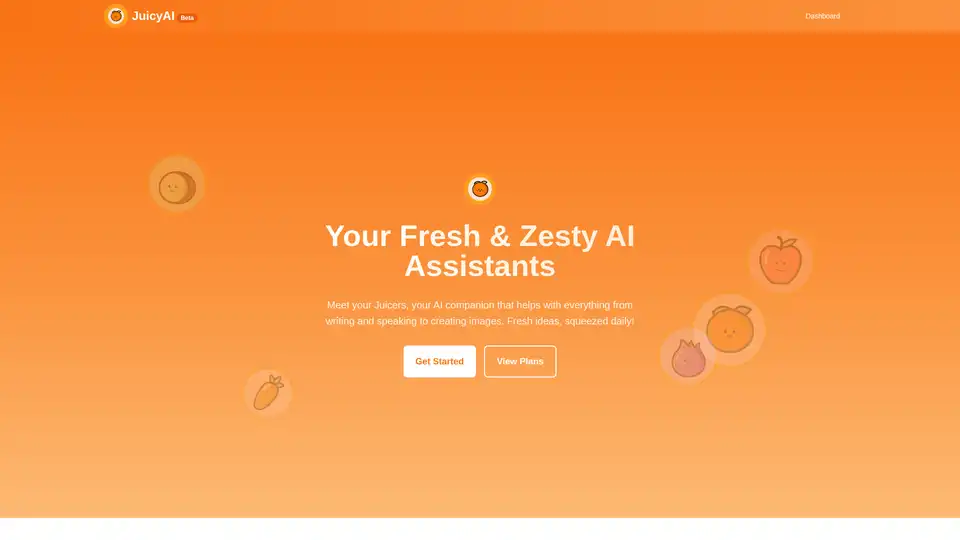
JuicyAI provides AI assistants for writing, voice synthesis, image generation, and more. Get fresh ideas daily with AI-powered tools for various creative tasks.
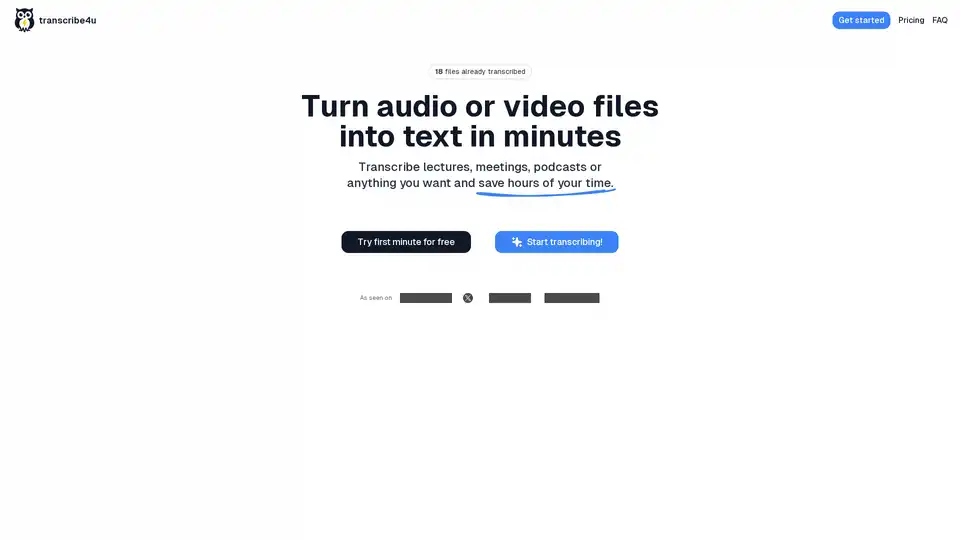
Convert large audio and video files to text instantly with transcribe4u. No subscriptions, no accounts, no credits—just fast, accurate, and affordable AI-powered speech-to-text transcription.
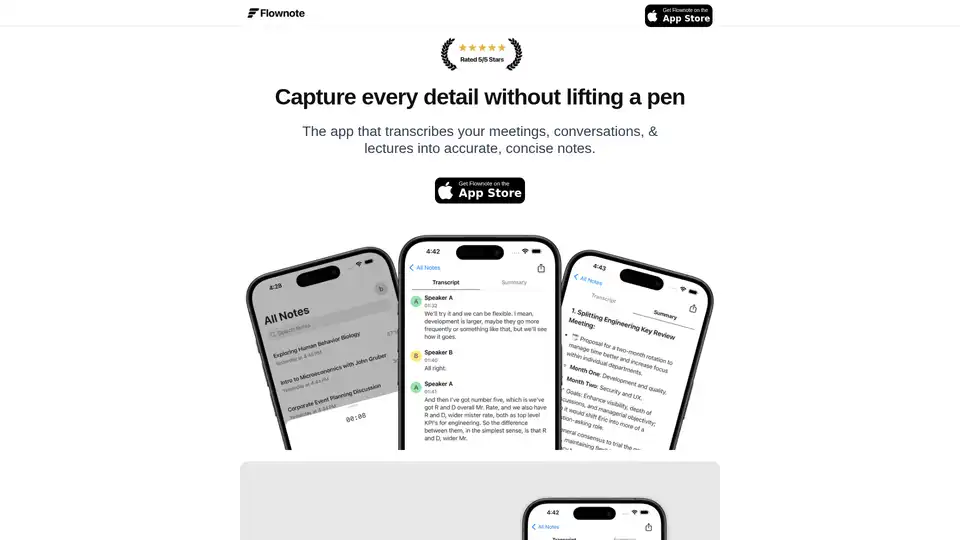
Flownote is an AI-powered note-taking app that automatically transcribes and summarizes your meetings, saving you time and enhancing productivity, so you can focus on the meeting, not the notes.
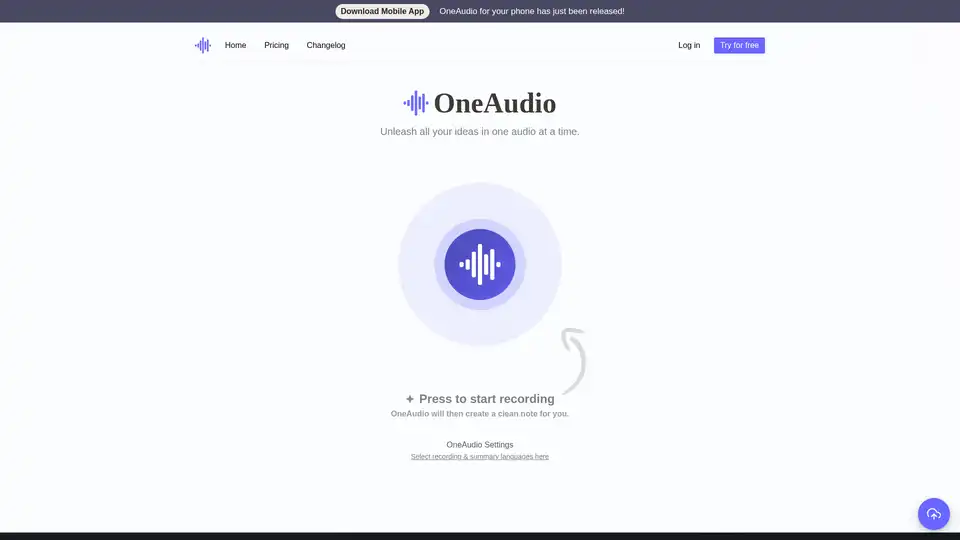
OneAudio is an AI-powered tool that transcribes and summarizes audio recordings into clean, structured notes. Record ideas on the go or upload files to generate shareable summaries instantly, powered by OpenAI GPT-4.
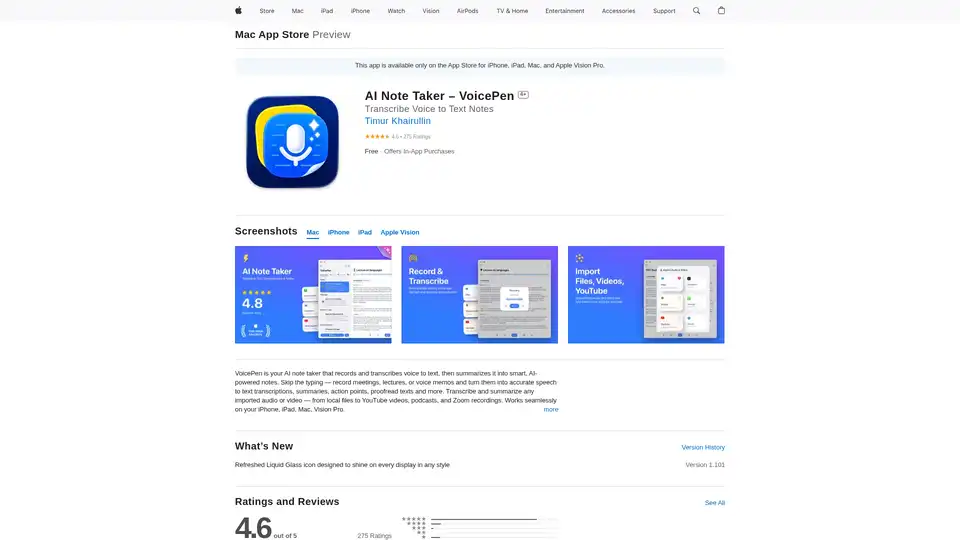
VoicePen is an AI-powered note taker that transcribes voice to text, summarizes meetings, lectures, and memos into smart notes. Record offline, export to PDF/DOC, and integrate with Notion for efficient productivity.
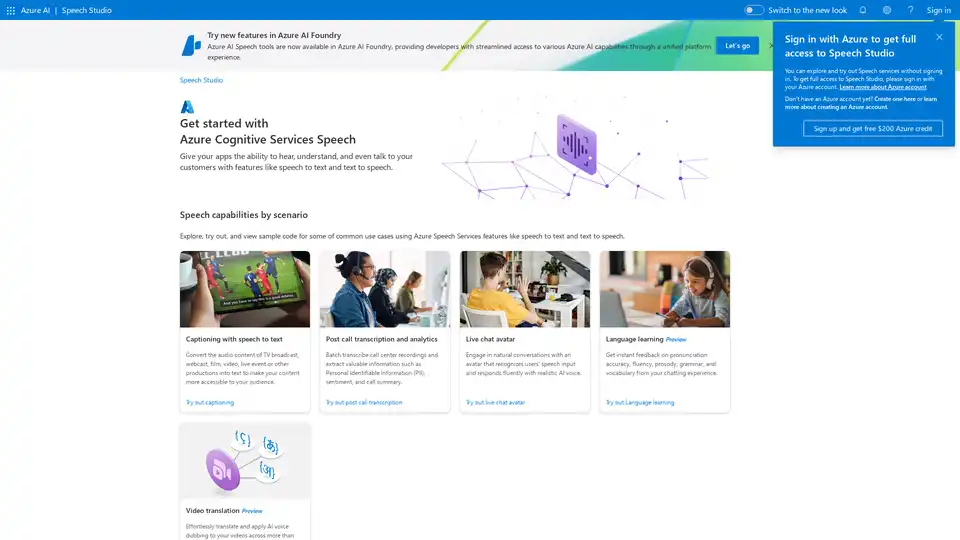
Azure AI Speech Studio empowers developers with speech-to-text, text-to-speech, and translation tools. Explore features like custom models, voice avatars, and real-time transcription to enhance app accessibility and engagement.

Speechnotes is a free AI-powered speech-to-text tool for real-time voice typing and fast audio/video transcription. Accurate, private, and easy to use for notes, interviews, and more.
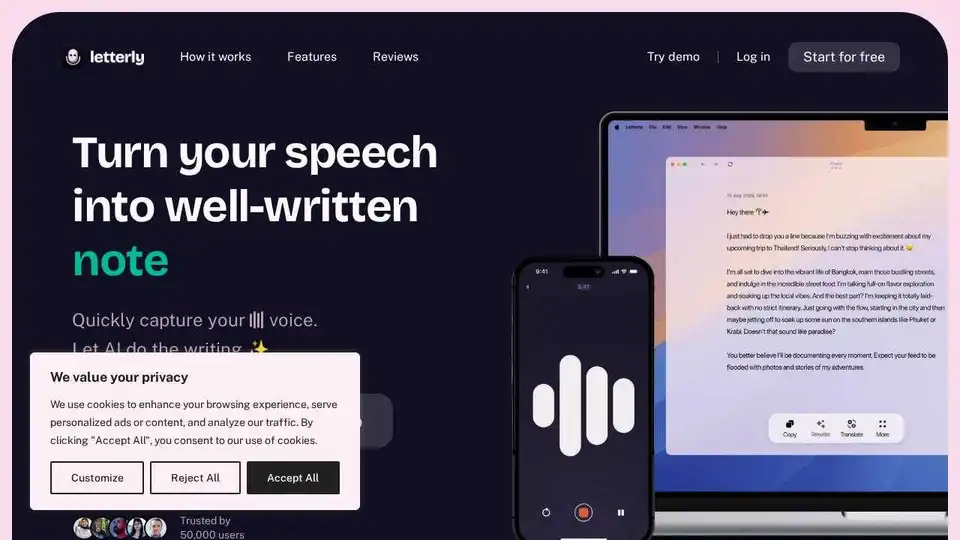
Letterly is an AI-powered speech-to-text app that quickly transforms your voice into structured text for notes, messages, emails, and content creation. Trusted by 100,000 users.

VoicePen is an AI note taker that converts speech to text, summaries, and more. Perfect for meetings, lectures, and interviews. Available on iPhone, Mac, and iPad.
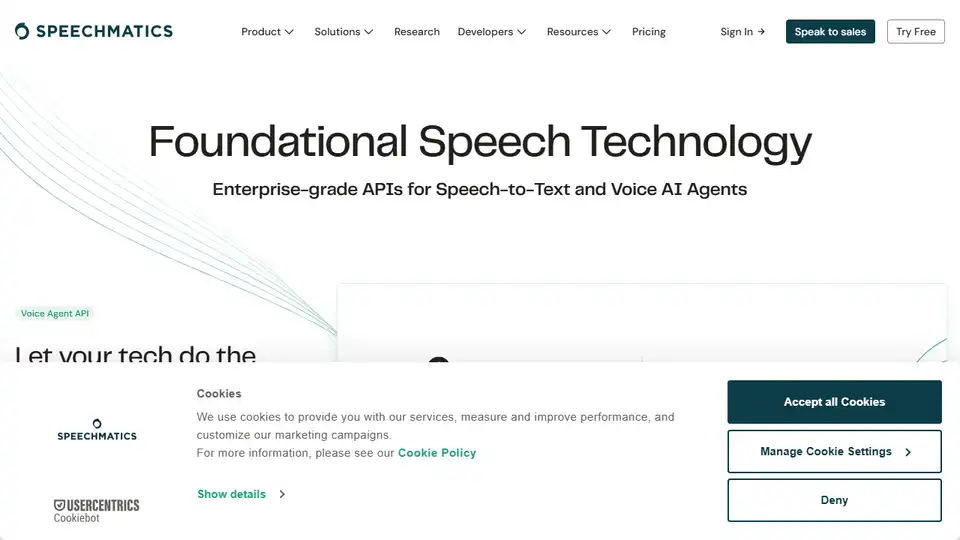
Speechmatics offers accurate AI speech technology for enterprise, providing AI transcription and real-time translation via Speech-to-Text and Voice AI Agent APIs. Process 500 years of audio monthly.
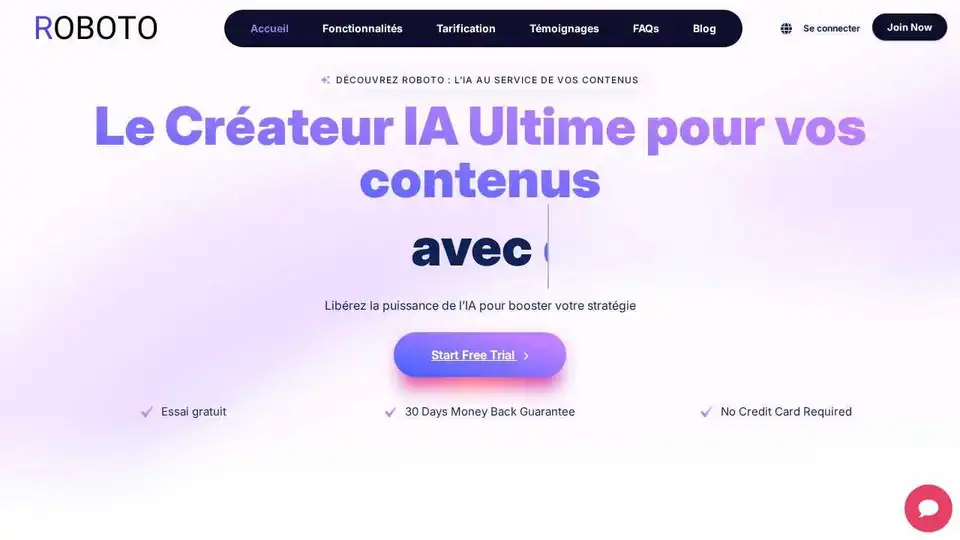
Unlock the power of AI with Roboto, the platform for creating marketing content, automating campaigns, and optimizing SEO. Generate text, images, and videos with ease.
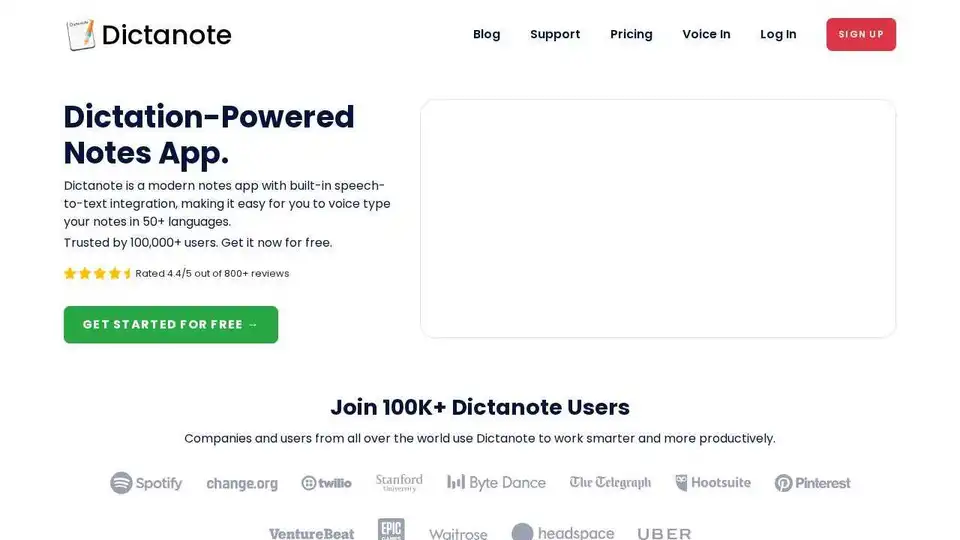
Dictanote: Effortlessly switch between keyboard and voice for note-taking. Fast, accurate dictation & transcription in 50+ languages.