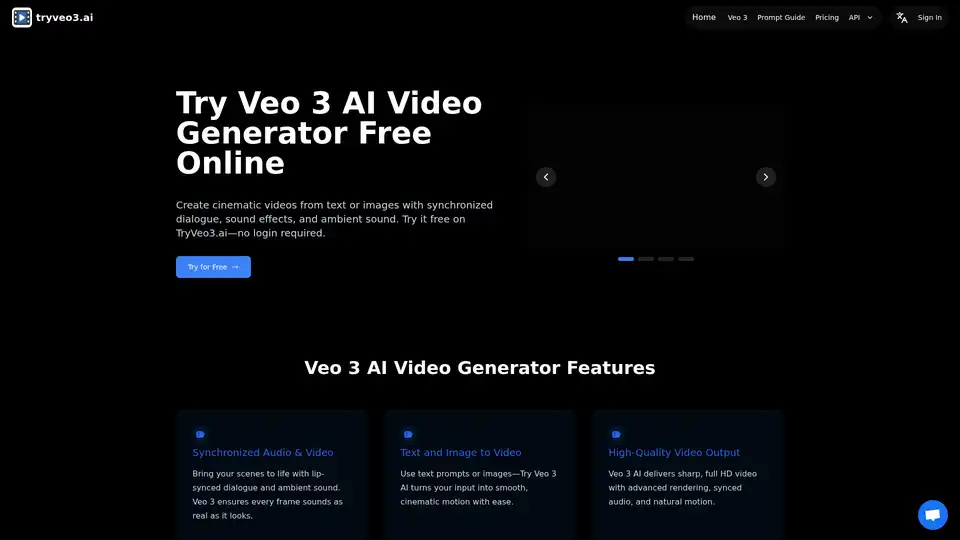Veo 3 AI
Overview of Veo 3 AI
Veo 3 AI: Generate Cinematic Videos with AI
Try Veo 3 AI is an online platform that allows users to generate high-quality videos from text prompts or images. Powered by Google's Veo 3 video technology, it offers synchronized audio, realistic motion simulation, and smart scene understanding, all without requiring any sign-up.
What is Veo 3 AI?
Veo 3 AI is an advanced video generator that creates realistic videos from text or image prompts, with synchronized audio, dialogue, and sound effects. It's designed to be user-friendly, providing instant access to world-class AI video generation technology.
How does Veo 3 AI work?
Veo 3 AI leverages Google's Veo 3 video model to generate videos. Users simply provide a text prompt describing the scene they want to create or upload an image. The AI then interprets the input and generates a video with synchronized audio and lifelike motion.
Key Features of Veo 3 AI
- Synchronized Audio & Video: Lip-synced dialogue and ambient sound enhance the realism of the generated videos.
- Text and Image to Video: Converts text prompts or images into smooth, cinematic motion.
- High-Quality Video Output: Delivers sharp, full HD video with advanced rendering.
- Realistic Motion Simulation: Handles movement with precision and fluidity, from facial expressions to camera pans.
- Smart Scene Understanding: Accurately interprets complex environments, lighting, and angles.
How to use Veo 3 AI?
- Visit TryVeo3.ai: Go to TryVeo3.ai to start. No sign-up is required.
- Enter Your Prompt: Describe a scene or upload an image.
- Preview and Download: Review your video and download it instantly.
Why Choose Veo 3 AI?
- Instant Access, No Sign-Up Needed: Start generating videos immediately without any account or login.
- Powered by Google Veo 3: Integrates with Google Veo 3, offering cutting-edge video generation technology.
- Built for Fast Prototyping: Ideal for testing creative ideas quickly.
- Seamless Workflow with Flow AI: Export results directly to Flow AI for post-editing.
Who is Veo 3 AI for?
- Content Creators and YouTubers: Generate cinematic content in minutes without editing skills.
- Filmmakers and Cinematographers: Visualize storyboards, test shots, or produce short films with lower costs.
- Marketers and Advertisers: Create attention-grabbing ads and branded content.
- Small Businesses and Entrepreneurs: Produce explainer videos, product showcases, or promo clips.
- Online Instructors: Explain complex topics with motion visuals to keep students engaged.
What Users Are Saying About Veo 3 AI
- James Roberts (Filmmaker): "Veo 3 AI helped me turn simple prompts into stunning visuals. It’s now part of every video I produce."
- Olivia Turner (Social Media Creator): "I use Veo 3 AI to create short-form content for social media. It’s fast, flexible, and the results look professional."
- Emily White (Digital Marketer): "With Try Veo 3 AI, I can test marketing ideas visually without hiring a team. It’s saving time and budget."
- Michael Brown (Small Business Owner): "As a startup founder, I need quick, high-quality content. Veo 3 makes it possible—even without design experience."
- Dr. Laura Chen (Online Instructor): "I’ve started using Veo 3 AI to explain complex topics with motion visuals. It keeps my students more engaged."
FAQ About TryVeo 3 AI
- What is Veo 3 AI? It is an advanced video generator that creates realistic videos from text or image prompts, with synchronized audio, dialogue, and sound effects.
- How do I get started with Try Veo 3 for free? Visit TryVeo3.ai—no login required. Just enter a prompt and generate your first video for free.
- Can I use Veo 3 free without creating an account? Yes, Try Veo 3 AI lets you create videos instantly without signing up or providing payment details.
- What makes google veo 3 video better than other AI video tools? It offers synchronized audio, natural motion, and cinematic output—powered by Google’s most advanced video AI model.
- Does Veo 3 AI support real-time audio and lip-sync? Yes, it produces perfectly timed dialogue, ambient sound, and lip movement for every scene.
- What file formats can I export from Try Veo 3 AI? Videos are exported in standard MP4 format.
- Is Veo 3 AI content safe for commercial use and social media? Yes, but commercial use may require proper licensing depending on your plan.
- Can I edit my videos using Flow AI after generating them with Veo 3? Absolutely—Veo 3 outputs are compatible with Google’s Flow AI editor for further refinement.
With Veo 3 AI, creating cinematic videos is now accessible to everyone. Whether you're a content creator, filmmaker, marketer, or small business owner, Veo 3 AI offers the tools you need to bring your ideas to life.
Best Alternative Tools to "Veo 3 AI"
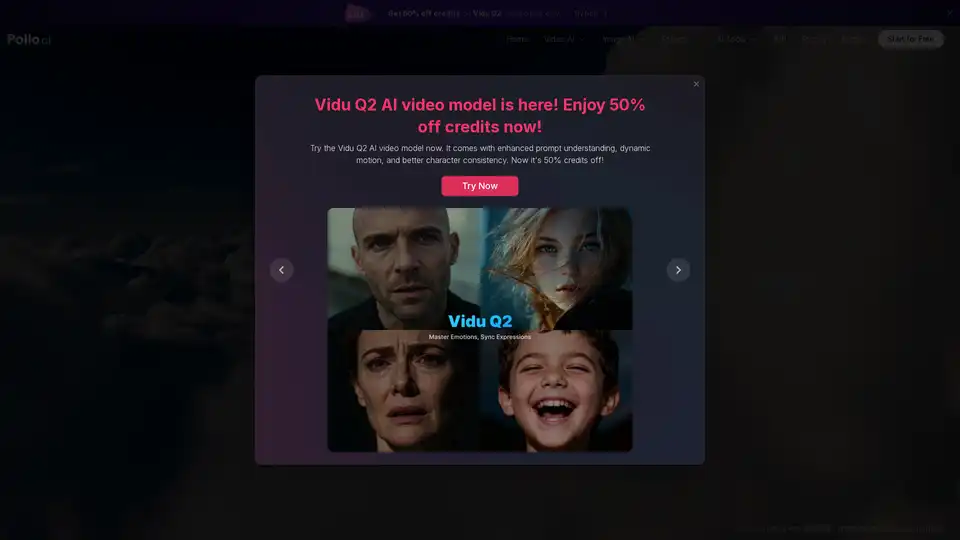
Use Pollo AI, the free, ultimate, all-in-one AI image & video generator, to create images/videos with text prompts, images or videos. Turn your ideas to images and videos with high resolution and quality.
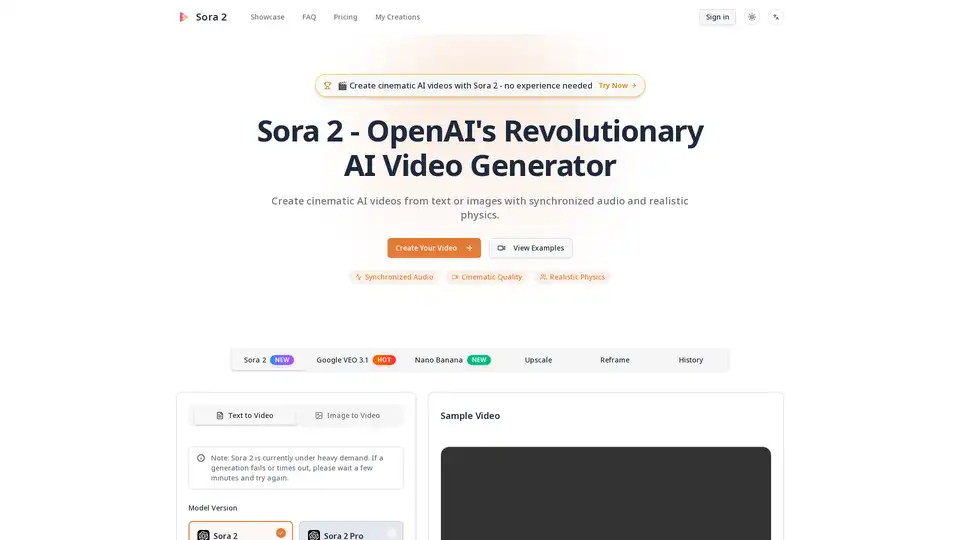
Sora 2 is OpenAI's latest AI video generator, creating cinematic videos from text or images with synchronized audio and realistic physics. It offers advanced control for shots, scenes, and storytelling.
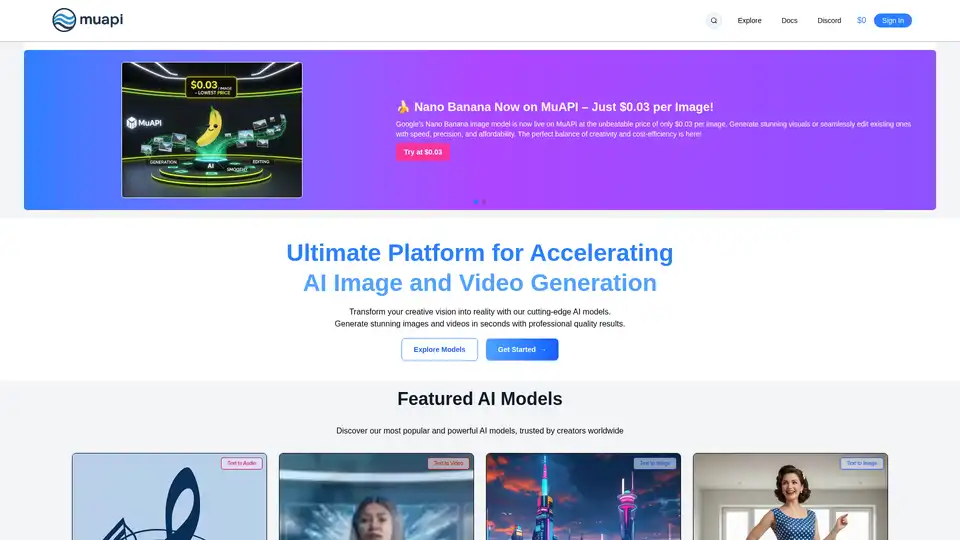
MuAPI is a platform for AI image and video generation, featuring models like Nano Banana, OpenAI Sora, and Veo 3.1. Generate visuals and videos quickly at affordable prices for various creative needs.
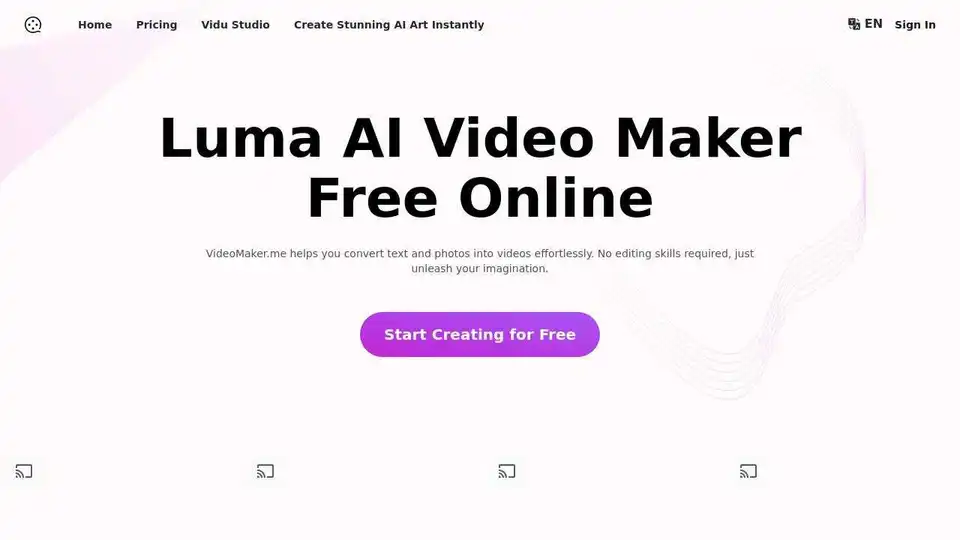
Create cinematic videos with Google Veo 3 on Videomaker.me. Use the AI video generator to turn text or images into HD videos with synchronized audio. Try Veo 3 for free!
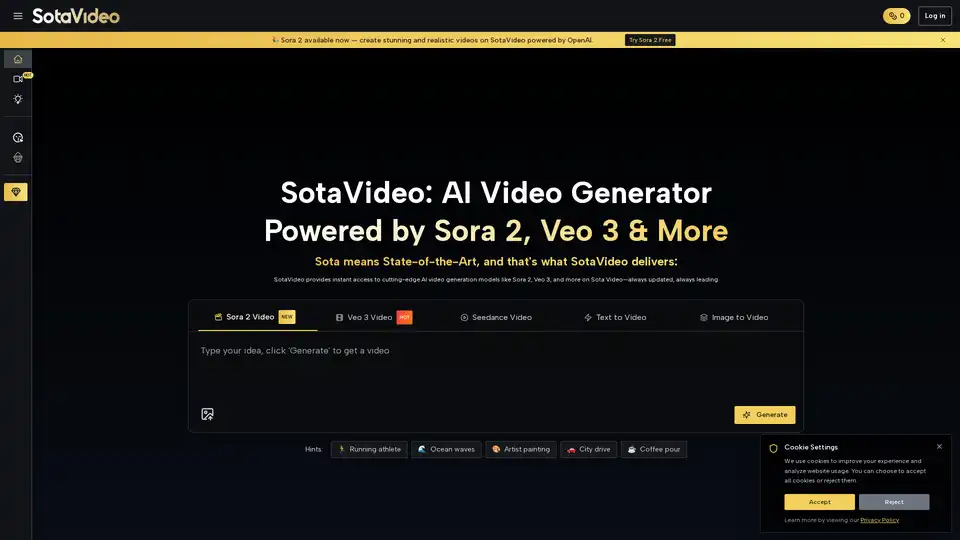
SotaVideo is an AI video generator platform providing access to cutting-edge models like Sora 2 and Veo 3. Generate stunning, realistic videos with audio from text or images instantly. Try it for free!
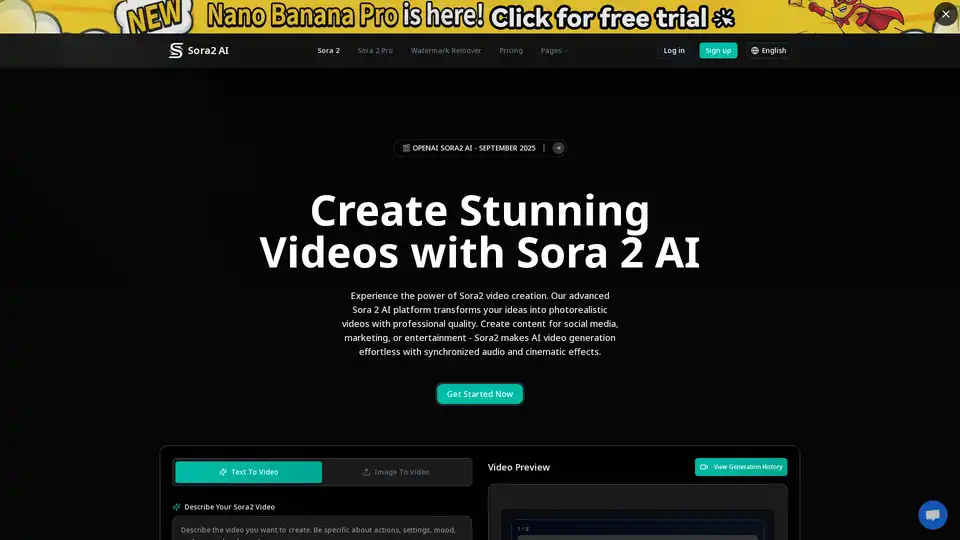
Sora2 is a powerful AI video generator powered by OpenAI's Sora-2 tech. Create photorealistic videos from text or images with no watermark, fast output, synchronized audio, and pro features like Sora 2 Pro for HD cinematic content. Perfect for creators, marketers, and pros.
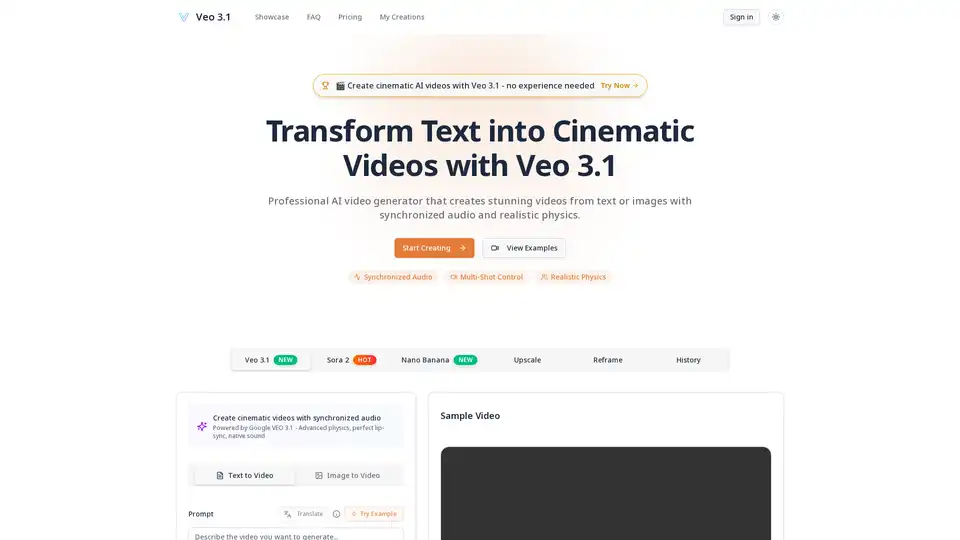
Veo 3.1 is an AI video generator by Google DeepMind that creates cinematic videos from text or images. It features synchronized audio, realistic physics, and multi-shot control, requiring no editing skills.
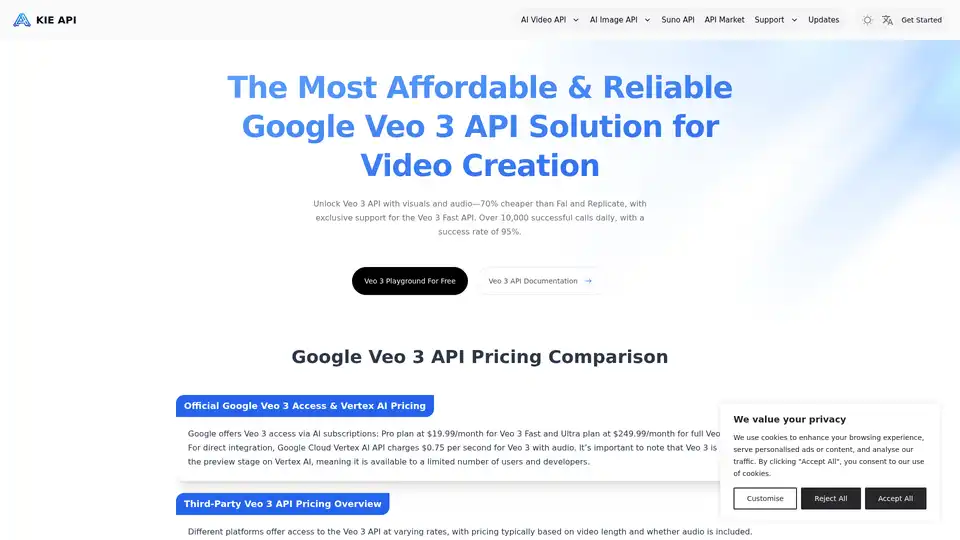
Explore Veo 3 AI API by Kie.ai for affordable, high-quality video generation with synchronized audio. Ideal for filmmakers, marketers, and educators. Try it now!
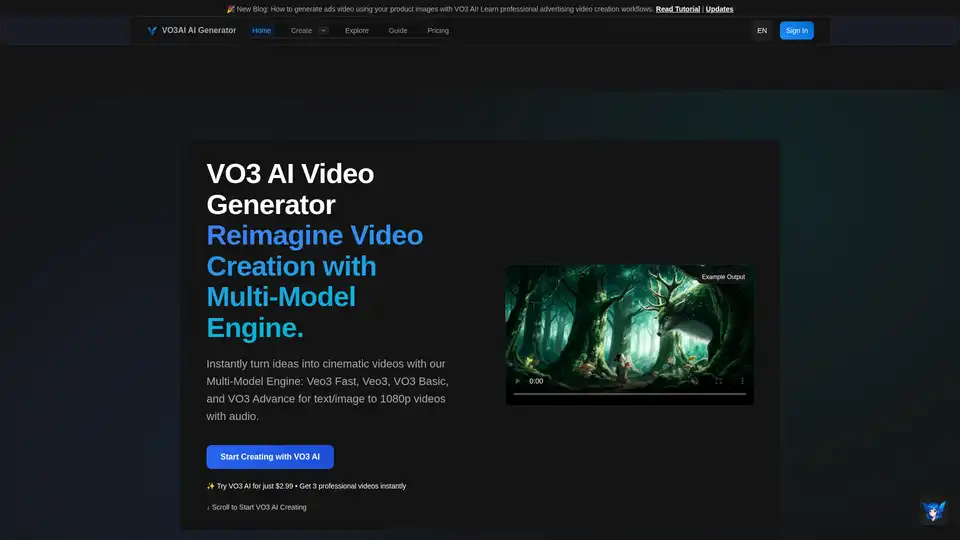
VO3 AI is an advanced video creation platform that transforms text and images into professional 1080p videos with audio in seconds using multi-model AI technology.
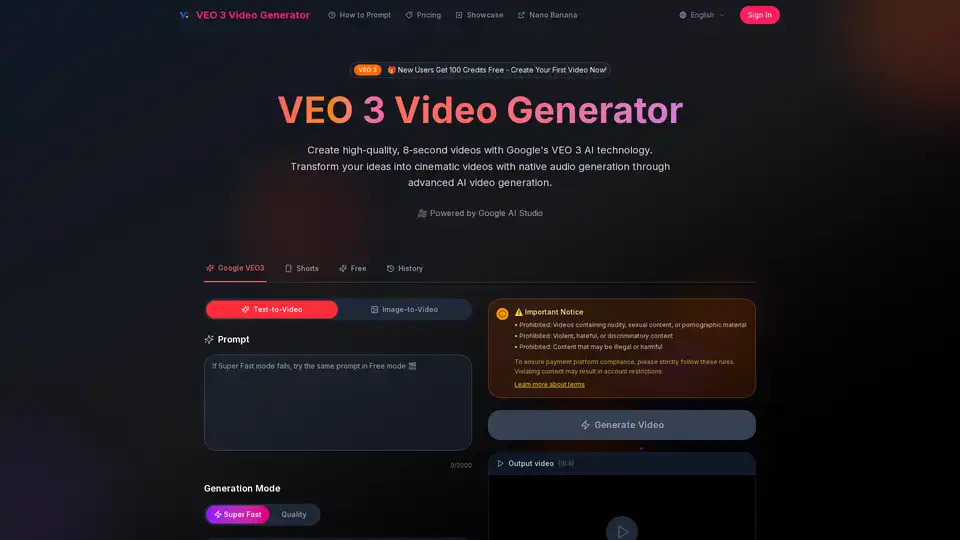
Create high-quality 8-second videos with VEO 3 Video Generator, Google's advanced AI video generator. Generate cinematic videos with native audio through Google AI Studio.
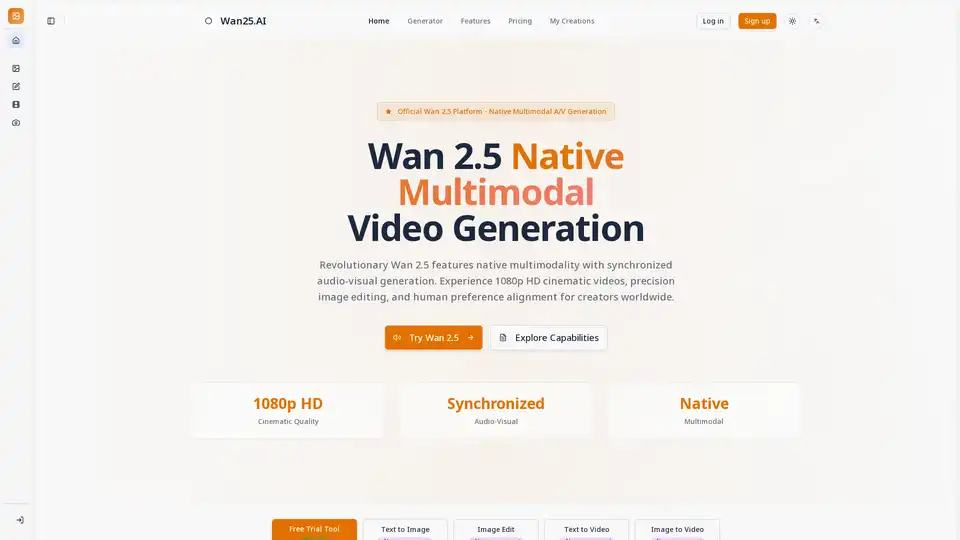
Wan 2.5 is an open-source AI platform for native multimodal video generation with synchronized audio. Create stunning 1080p videos from text or images.
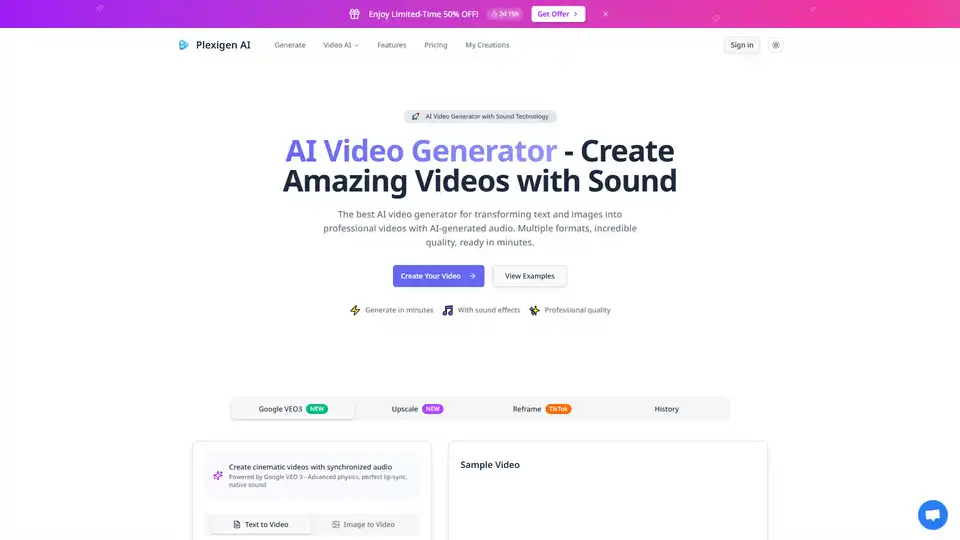
Plexigen AI: The best AI video generator with sound. Create professional videos from text & images. High-quality AI video generation, multiple formats, fast rendering.
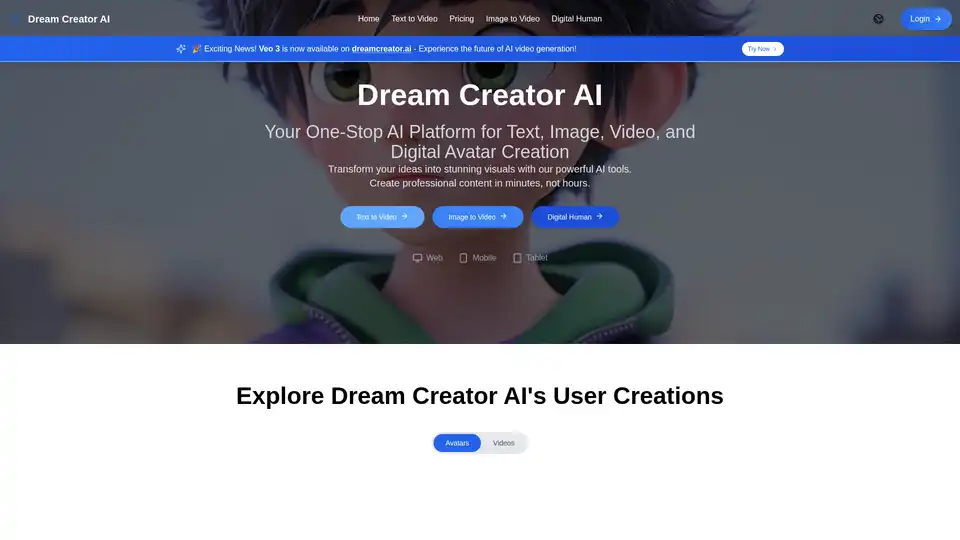
All-in-One AI Creator Tools: Your One-Stop AI Platform for Text, Image, Video, and Digital Human Creation. Transform ideas into stunning visuals quickly with advanced AI features.

Experience the future of video creation with SuperMaker AI, an all-in-one AI Video Generator for AI music, image, and voice. Create cinema-quality videos effortlessly. Start free, no login required!