
Video AIditor
Overview of Video AIditor
Video AIditor: AI-Powered Video Editing Solution
Video AIditor is an enterprise-grade video editing solution designed for AI platforms and individual users. It offers both a powerful video editing API and a user-friendly, browser-based editor to streamline video creation, customization, and rendering.
What is Video AIditor?
Video AIditor provides tools for automated video generation and editing. The platform allows users to create, customize, and render videos at scale, making it suitable for AI platforms, automated video generation, and anyone needing efficient video editing capabilities.
Key Features and Capabilities:
- Template-Based Generation: Create reusable video templates and customize them via API using simple JSON payloads. Replace media sources, text, and styling for efficient content creation.
- Auto Caption Generation: Automatically generate and style captions in multiple languages. Control timing, appearance, and word highlighting through API parameters. This feature is crucial for accessibility and engagement.
- Post-Creation Editing: Modify videos after creation using redirect URLs. This allows for user review and adjustments without needing to rebuild the video from scratch.
- Webhook Integration: Receive real-time notifications about render status and completion through configurable webhooks. This ensures you're always informed about the progress of your video projects.
- Advanced Composition: Layer multiple video streams, images, and text with precise control over positioning, timing, and transitions. This feature allows for complex and engaging video designs.
- AI-Ready Pipeline: Designed for AI platforms with a streamlined video generation workflow and batch processing capabilities. This ensures smooth integration with AI-driven content creation processes.
- Browser-Based Editing: Edit videos directly in your browser without any limitations. This is ideal for users who want a quick and easy editing experience without downloading software.
- Complete Privacy: All processing happens in your browser, ensuring zero data leaves your device when using the browser-based editor.
- Unlimited Renders: No restrictions on the number of videos you can create.
- Frame-Accurate Editing: Offers professional editing capabilities, including frame-accurate positioning, scaling, and rotation.
- Custom Caption Styling: Includes advanced text highlighting and custom caption animations for engaging video content.
- Multi-Stream Composition: Enables complex multi-video layouts and compositions.
- Project Portability: Provides seamless project export and import functionality for easy collaboration and backup.
How does Video AIditor work?
Video AIditor offers two primary methods for video creation and editing:
- API (Application Programming Interface): This allows developers to integrate Video AIditor's capabilities into their own AI platforms or applications. Through the API, users can leverage features like template-based generation, automated captioning, and advanced composition.
- Browser-Based Editor: This provides a user-friendly interface for direct video editing within a web browser. Users can upload media, edit timelines, add captions, and customize their videos without needing to install any software.
How to use Video AIditor:
- API Usage:
- Refer to the API documentation for detailed instructions on authentication, request formats, and available endpoints.
- Utilize the template system to create reusable video templates.
- Use JSON payloads to customize templates, replace media, and adjust styling.
- Integrate webhook notifications to stay informed about render status.
- Browser-Based Editor Usage:
- Access the editor through a web browser.
- Upload video and image assets.
- Use the timeline to arrange and edit media clips.
- Add and customize captions using the built-in caption generation tool.
- Adjust positioning, scaling, and rotation for professional-looking edits.
Why is Video AIditor important?
Video AIditor addresses the growing need for efficient and scalable video creation solutions. It empowers users to automate video production, customize content at scale, and integrate video editing capabilities into their AI-powered platforms. This leads to:
- Increased Efficiency: Automate repetitive tasks and streamline video creation workflows.
- Enhanced Scalability: Generate and customize videos at scale, meeting the demands of growing content needs.
- Improved Accessibility: Automatically generate captions in multiple languages, making videos more accessible to a wider audience.
- Seamless Integration: Integrate video editing capabilities into existing AI platforms and applications.
Where can I use Video AIditor?
Video AIditor is versatile and can be used in various applications, including:
- AI Platforms: Integrate video creation and editing into AI-powered content generation platforms.
- Marketing Automation: Automate the creation of marketing videos for various channels.
- E-Learning: Generate engaging educational videos with automated captions and customizable content.
- Social Media Marketing: Create short-form videos for social media platforms at scale.
- Personal Use: Edit personal videos quickly and easily with the browser-based editor.
API Examples:
The documentation includes example code snippets for common tasks:
curl --request POST \
--url https://api.videoaiditor.com/v1/videos \
--header 'Content-Type: application/json' \
--header 'x-api-key: <api-key>' \
--data '{
"metadata": {
"name": "Project 1",
"backgroundColor": "#000000",
"duration": 30000,
"fps": 30,
"canvas": { "width": 800, "height": 600 }
},
"clips": [{
"type": "image",
"name": "Main Sequence",
"source": "https://aiditor-uploads.s3.ap-south-1.amazonaws.com/vai1.png",
"timeFrame": { "start": 0, "end": 30000, "offset": 0 },
"position": { "x": 400, "y": 300, "z": 0 },
"transform": {
"scale": { "x": 1, "y": 1 },
"rotation": 0
},
"size": { "width": 800, "height": 600 },
"volume": 1
}]
}'
Conclusion:
Video AIditor simplifies video creation and editing with its AI-powered API and user-friendly browser-based editor. Whether you're an AI platform looking to automate video generation or an individual seeking a quick and easy editing solution, Video AIditor offers a comprehensive suite of features to meet your needs. With its template-based generation, automated captioning, and advanced composition capabilities, Video AIditor is a valuable tool for anyone looking to create engaging video content at scale.
Best Alternative Tools to "Video AIditor"
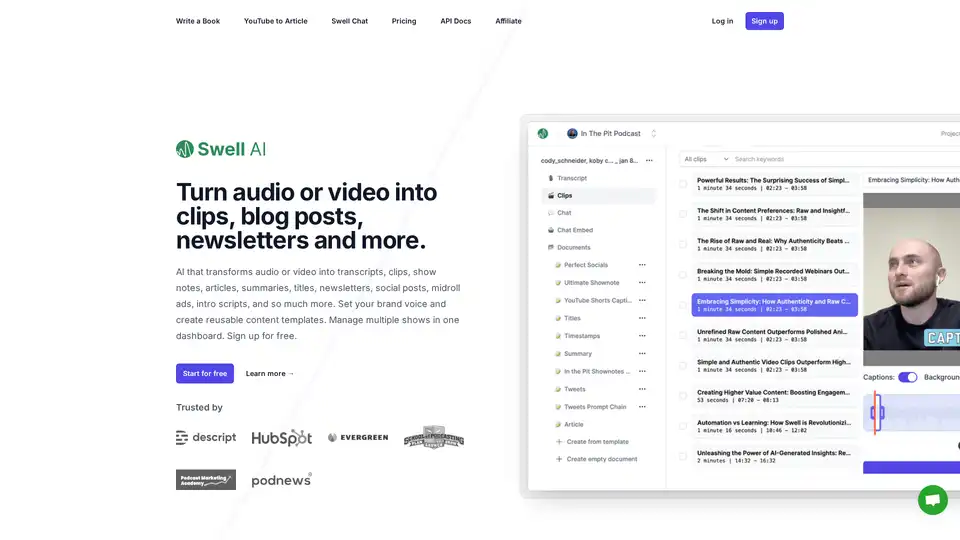
Swell AI turns podcasts or videos into transcripts, clips, show notes, articles, summaries, titles, newsletters, social posts, and more. Sign up for free to repurpose your audio content effortlessly.
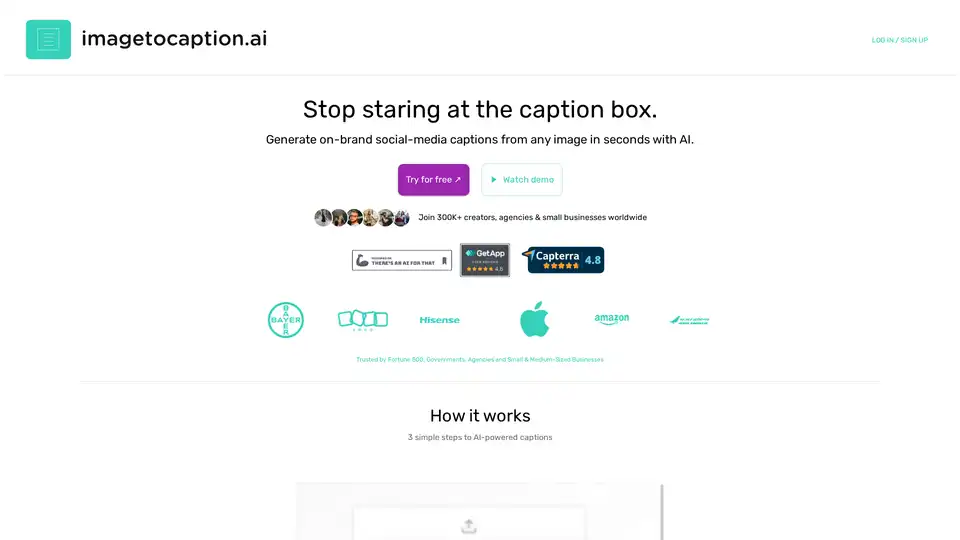
Generate on-brand social media captions from images in seconds with imagetocaption.ai. Save hours weekly, boost reach by up to 28%, and publish in 27+ languages effortlessly with AI-powered tools.
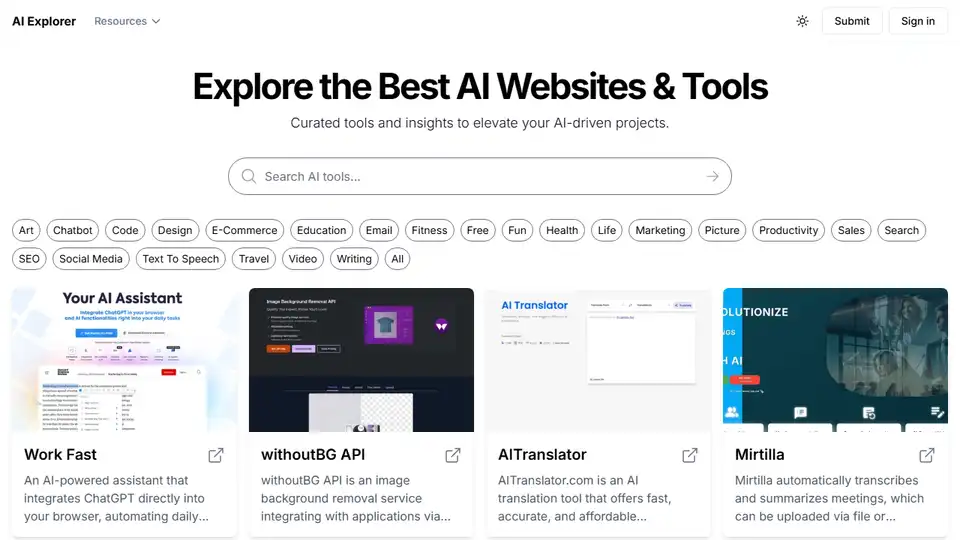
AI Explorer is a comprehensive directory of AI tools, featuring 1000+ AI tools for various applications. Explore, discover, and find the best AI solutions for productivity, creativity, and innovation.
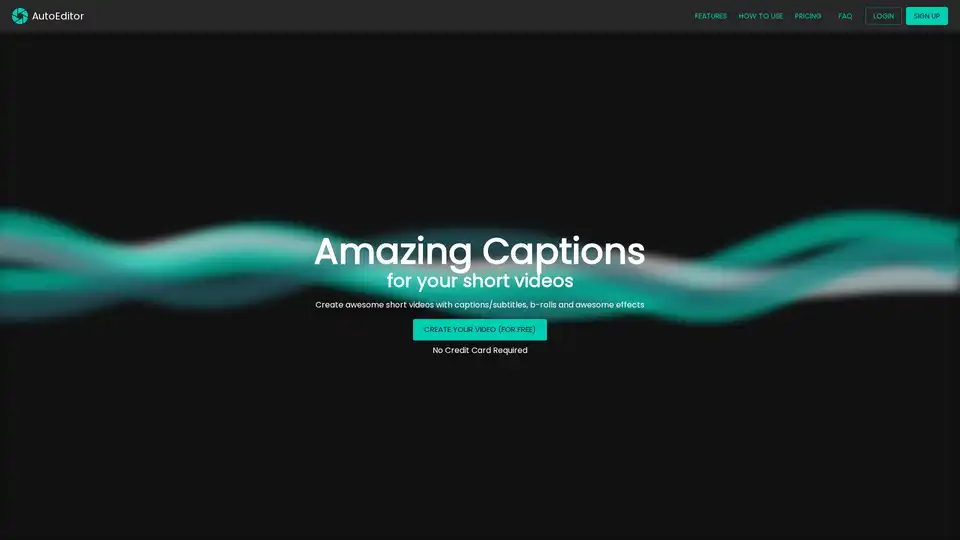
AutoEditor is an AI-powered tool for creating captivating short videos with automatic subtitles, silence detection, and easy B-roll integration. Simplify your video editing workflow.
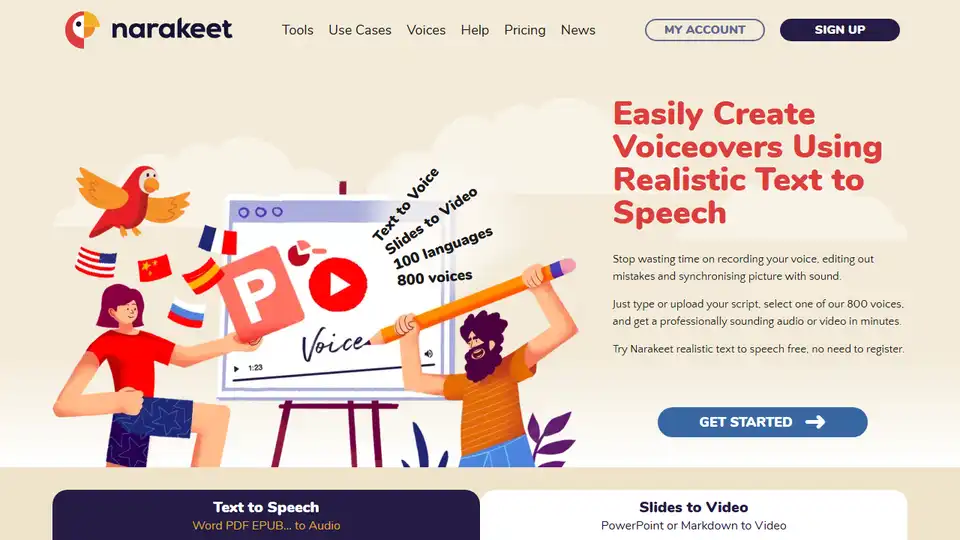
Narakeet is a text-to-speech and video creation tool that helps you easily create voiceovers and narrated videos using realistic AI voices. Convert text, documents, and presentations into engaging audio and video content.
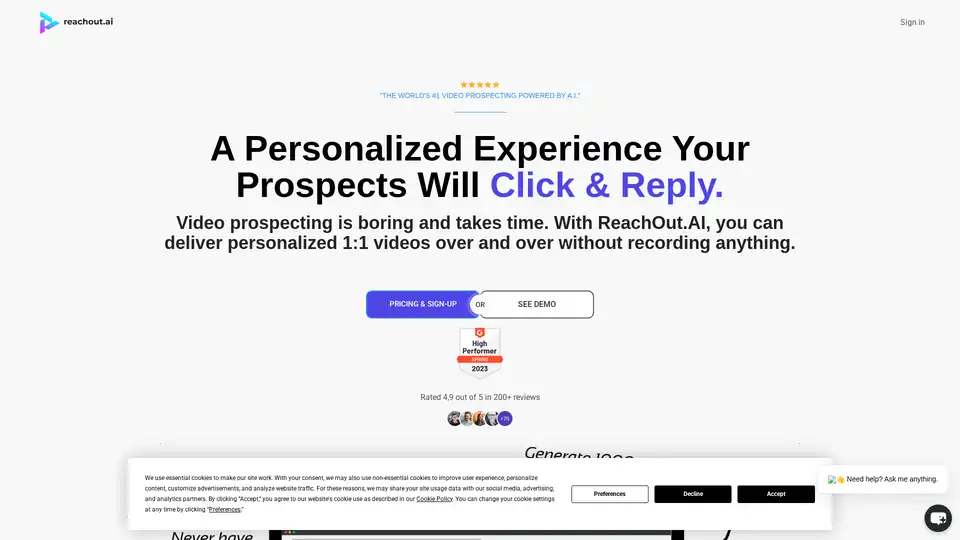
ReachOut.AI revolutionizes video prospecting with AI, enabling personalized 1:1 videos at scale without recording. Boost email CTRs up to 52% and reply rates 6x for sales and marketing teams using text-to-video, dubbing, and singing features.
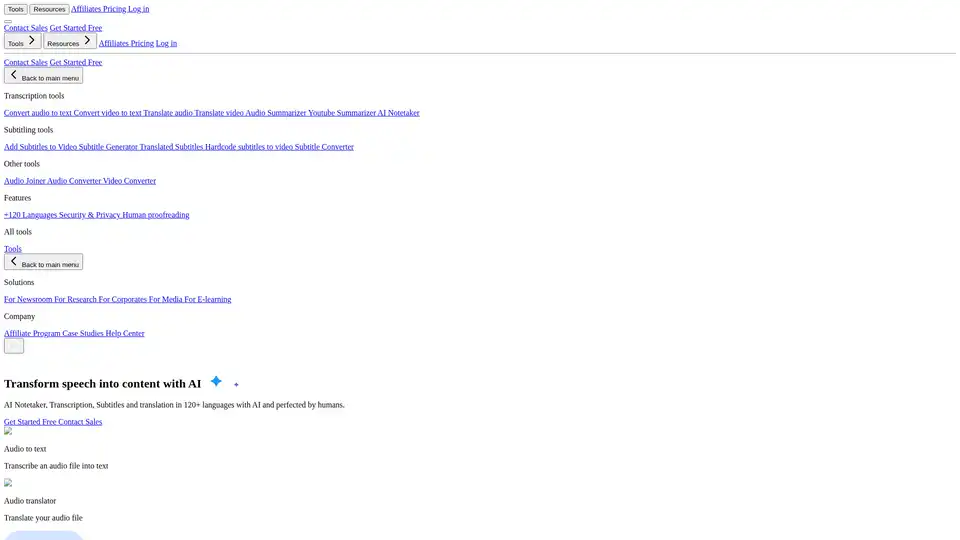
HappyScribe uses AI & human experts to transcribe, translate & subtitle audio/video in 120+ languages. Try HappyScribe for fast, accurate transcription today!
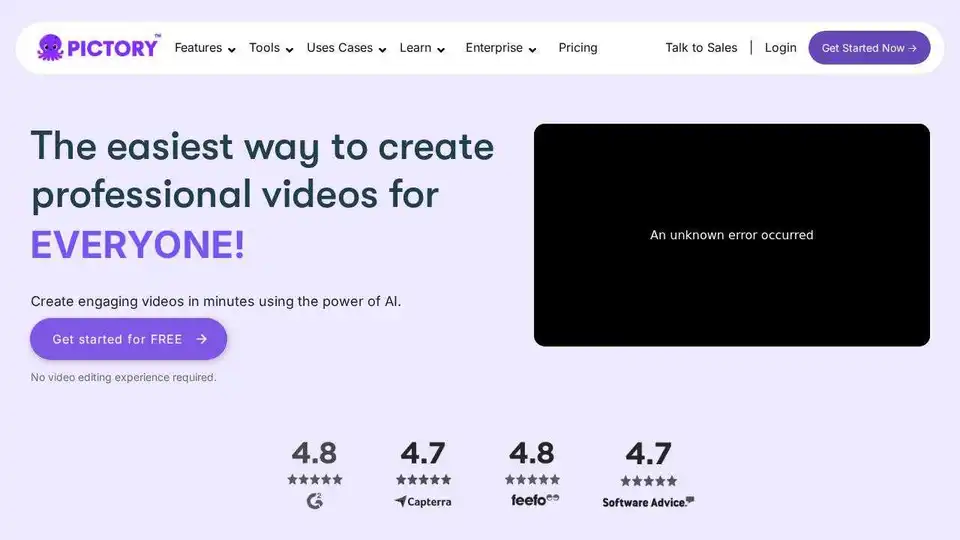
Pictory AI is the leading AI video generator that allows you to create stunning, professional-quality videos in minutes. Transform text, URLs, and scripts into engaging video content easily.

Speechnotes is a free AI-powered speech-to-text tool for real-time voice typing and fast audio/video transcription. Accurate, private, and easy to use for notes, interviews, and more.
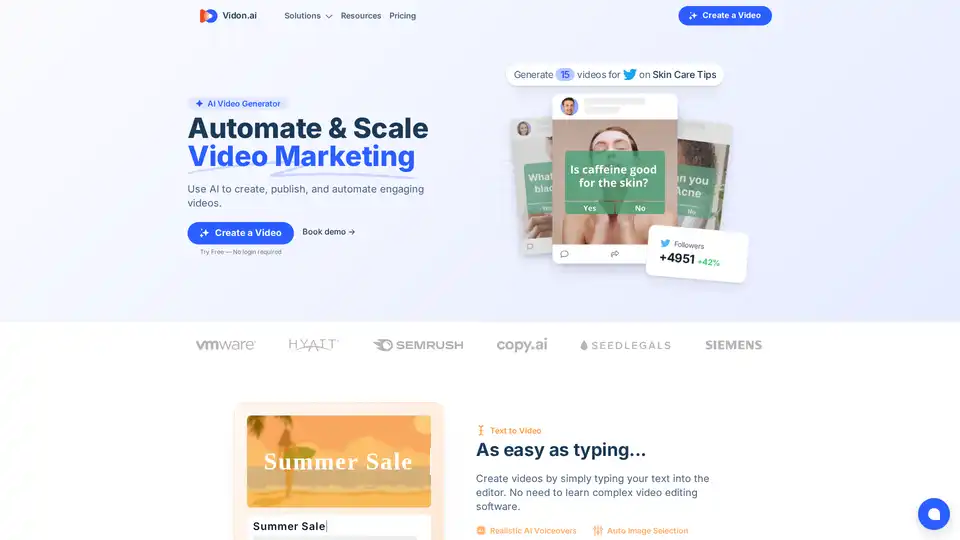
Vidon.ai is an AI-powered video marketing platform that helps you create, schedule, and share engaging videos, automate social media, and optimize for SEO. It offers text-to-video, URL-to-video, and content repurposing features.
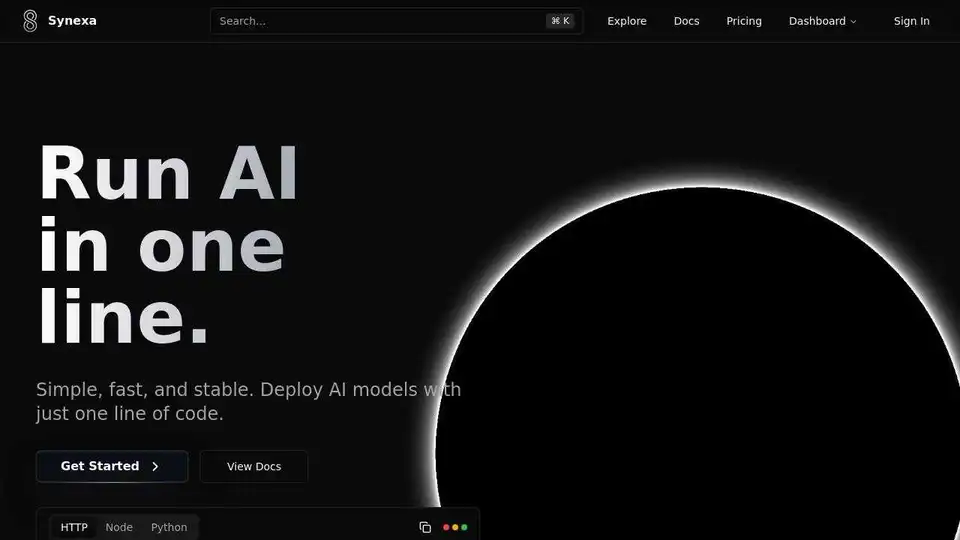
Simplify AI deployment with Synexa. Run powerful AI models instantly with just one line of code. Fast, stable, and developer-friendly serverless AI API platform.

Beey AI is an AI-powered tool for fast and accurate transcription and subtitle creation. It converts audio/video to text, offers a smart editor for corrections, and supports automatic translation for content accessibility in 30+ languages.
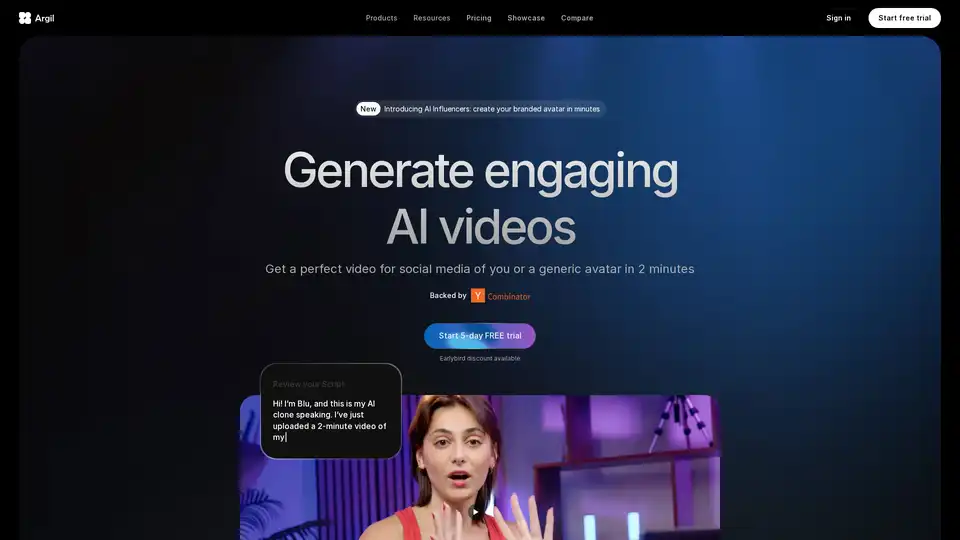
Argil lets you create engaging social media videos in just 2 minutes using AI clones and avatars for promotion, education, and entertainment—save time and boost content creation effortlessly.
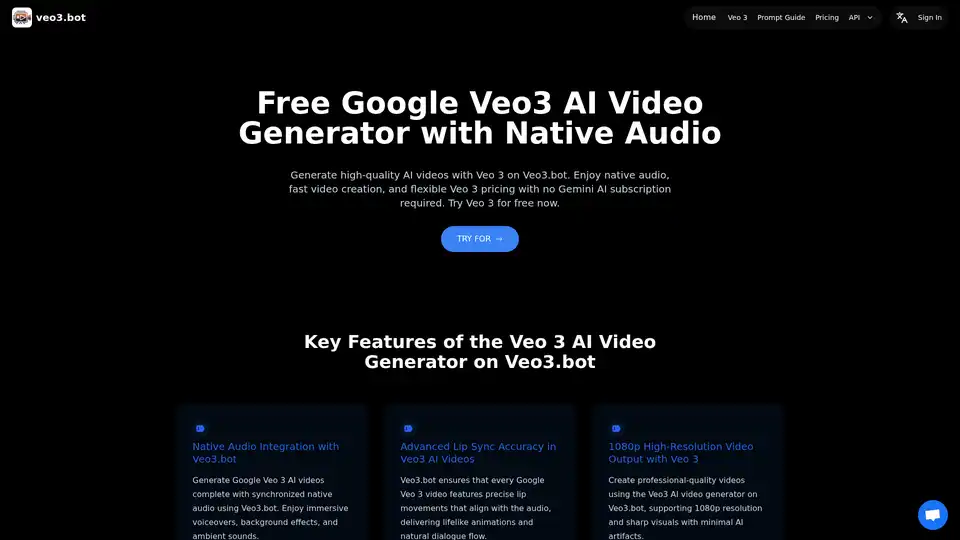
Discover Veo3.bot, a free Google Veo 3 AI video generator with native audio. Create high-quality 1080p videos from text or images, featuring precise lip sync and realistic physics—no Gemini subscription needed.
