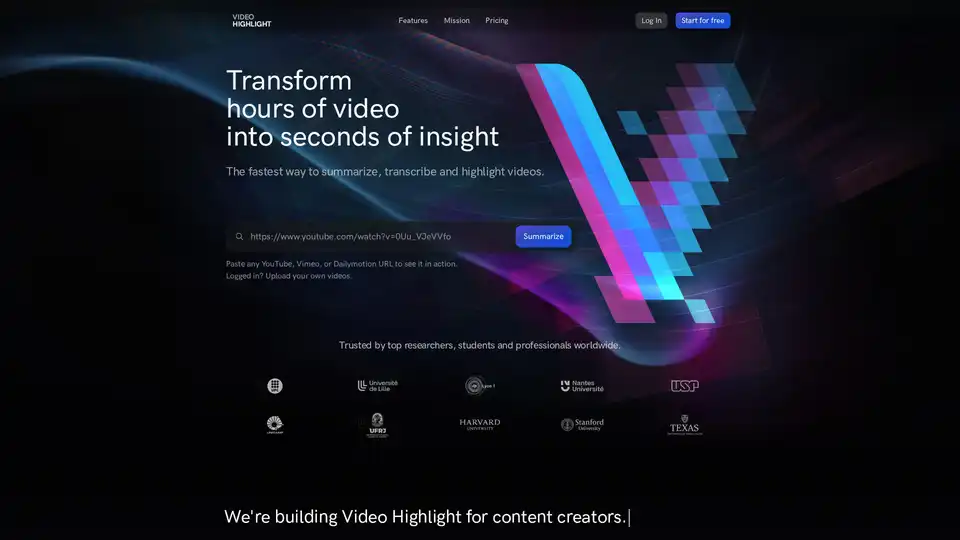Video Highlight
Overview of Video Highlight
What is Video Highlight?
Video Highlight is an innovative AI-powered platform designed to revolutionize how researchers, students, and professionals interact with video content. This cutting-edge tool instantly transforms hours of video footage into actionable insights through advanced artificial intelligence algorithms.
How Does Video Highlight Work?
The platform utilizes state-of-the-art AI models to process video content from various sources including YouTube, Vimeo, Dailymotion, and private uploads. Users simply paste a video URL or upload their own content, and Video Highlight's AI engine goes to work, delivering comprehensive analysis within seconds.
Core Features and Functionality
📊 Timestamped Summaries
Video Highlight generates detailed, timestamped summaries that provide quick overviews of video content. This feature allows users to jump directly to important sections without wasting time scrubbing through irrelevant material.
🔍 Key Points Extraction
The AI identifies and extracts the most significant points from videos, complete with their exact locations. This enables researchers to quickly identify and access crucial information without manual searching.
🌐 Multilingual Transcription
Supporting over 10 languages, Video Highlight delivers accurate, searchable transcripts that break down language barriers and unlock global insights from international video content.
💬 Interactive Video Q&A
Users can engage directly with video content through an innovative chat interface. Ask specific questions and receive precise answers with timestamp references, powered by the latest AI language models.
📝 Highlight and Note-Taking System
Think of it as "Kindle for videos" - users can bookmark important sections, take detailed notes, and create personalized highlight collections for future reference.
🔗 Seamless Integrations
Video Highlight integrates smoothly with popular productivity tools including:
- Notion integration for direct export of summaries and highlights
- Readwise compatibility for knowledge management
- YouTube playlist import for batch processing
Who is Video Highlight For?
🎯 Target Audience
- Academic Researchers analyzing lecture recordings, conference presentations, and educational content
- Students studying from video courses and online tutorials
- Content Creators researching topics and analyzing competitor content
- Professionals extracting insights from training videos, webinars, and meetings
- Journalists fact-checking and analyzing video evidence
Practical Applications and Use Cases
📚 Educational Research
Students and educators can quickly summarize lengthy lecture videos, extract key concepts, and create study materials from educational content.
🔬 Scientific Analysis
Researchers can process conference presentations, documentary footage, and experimental recordings to identify relevant information efficiently.
💼 Business Intelligence
Professionals can analyze competitor videos, market research content, and training materials to gain competitive insights.
🎥 Content Creation
Creators can research topics, analyze trending content, and gather inspiration from existing videos in their niche.
Why Choose Video Highlight?
⚡ Time Efficiency
Save countless hours that would otherwise be spent on manual video analysis, pausing, rewinding, and note-taking.
🎯 Precision Accuracy
Leverage advanced AI algorithms that deliver accurate transcriptions and relevant summaries with timestamp precision.
🌍 Global Accessibility
Break language barriers with multilingual support, making international content accessible and searchable.
🔄 Workflow Integration
Seamlessly integrate with existing tools and workflows through Notion exports and other productivity integrations.
Getting Started with Video Highlight
Starting with Video Highlight is straightforward. Users can:
- Paste any supported video URL (YouTube, Vimeo, Dailymotion)
- Upload private videos for analysis
- Import entire YouTube playlists or channels
- Begin interacting with content immediately through the intuitive interface
The platform offers a free starting option, making it accessible for individual users and researchers while providing scalable solutions for enterprise needs.
Video Highlight represents the future of video content analysis, combining powerful AI technology with user-friendly features to transform how we extract value from video media. Whether you're a student researching for papers, a professional analyzing market trends, or a creator developing new content, Video Highlight provides the tools to work smarter, not harder.
Best Alternative Tools to "Video Highlight"
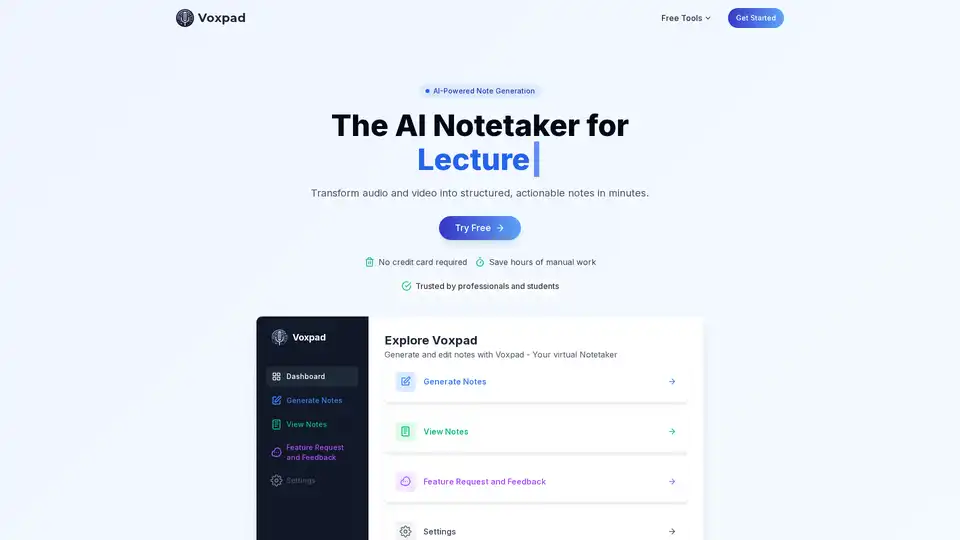
Voxpad is an AI-powered notetaker that transforms audio and video into structured, actionable notes. Save time on manual transcription and capture important information accurately.
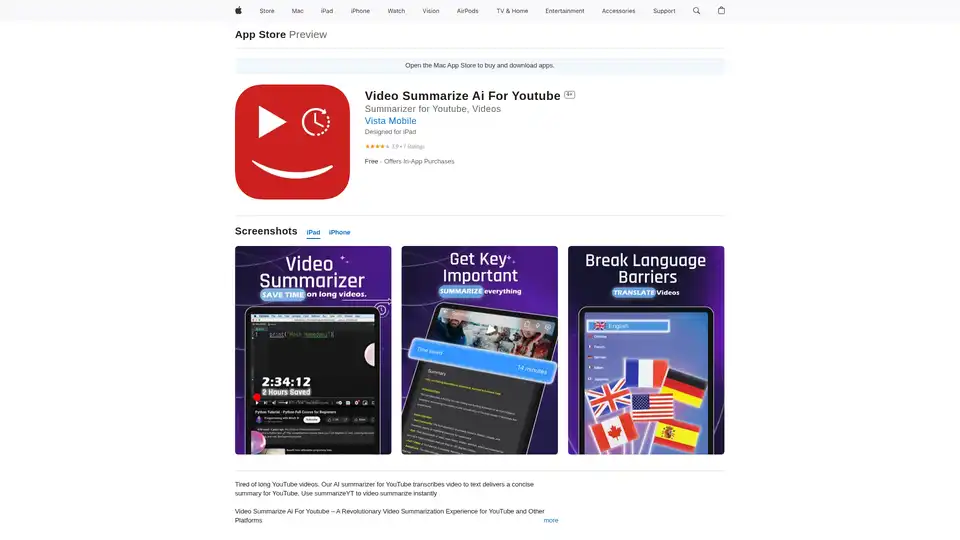
Video Summarize AI For Youtube: AI-powered app to instantly summarize YouTube videos, transcribe video to text, and save time. Perfect for students, researchers, and professionals.
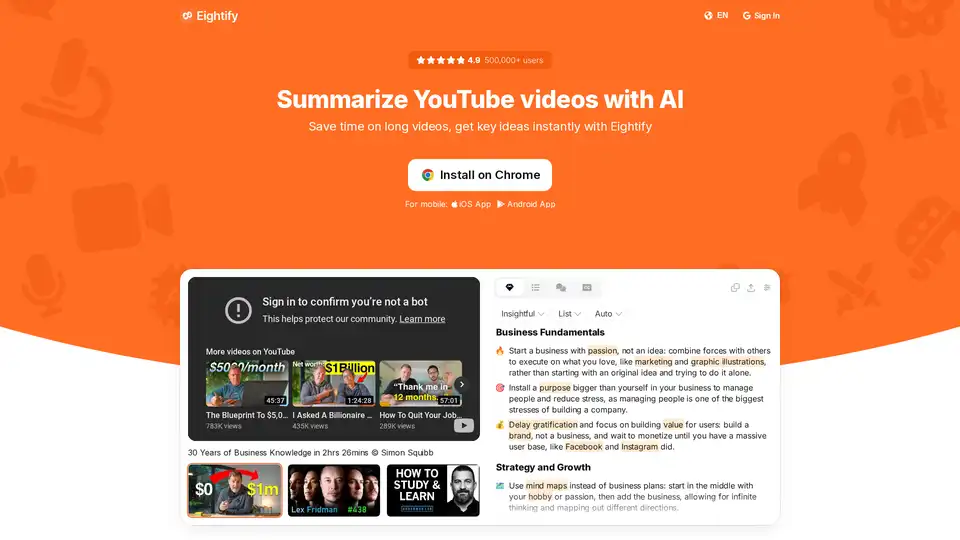
Eightify is the top AI-powered video summarizer for YouTube. Our advanced AI generates concise video summaries, extracting key ideas instantly and saving time.
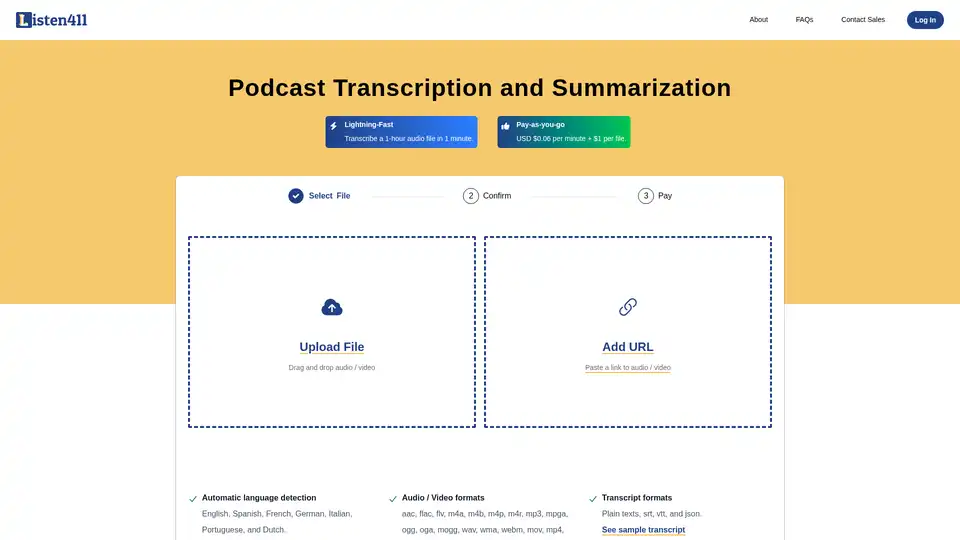
Fast and affordable podcast transcription and summarization. Get 1-hour audio transcribed in 1 minute. Pay-as-you-go. No subscription required.
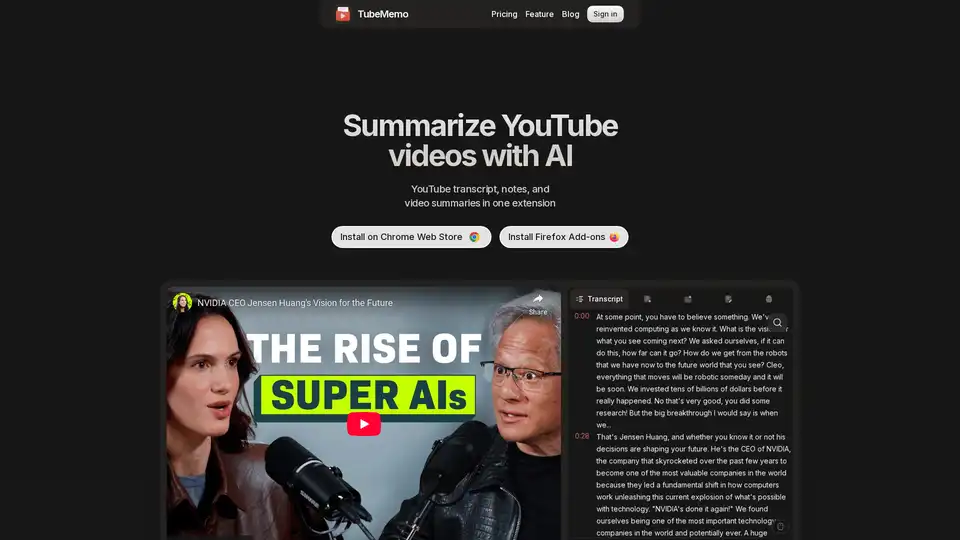
Use TubeMemo to extract, enhance, and summarize YouTube transcripts with AI. Turn videos into smart, searchable notes in seconds.
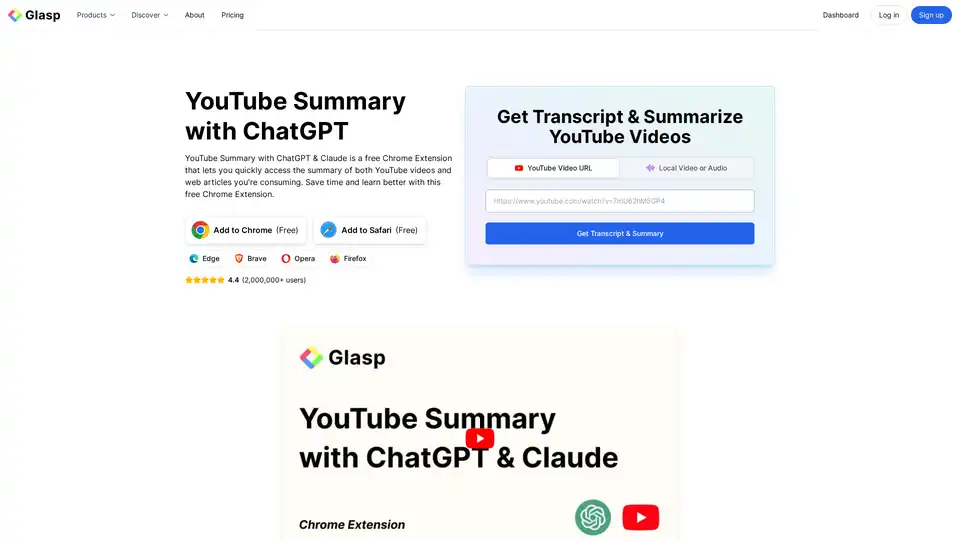
YouTube Summary with ChatGPT & Claude is a free browser extension that provides quick AI-powered summaries and transcripts for YouTube videos, PDFs, and web articles using models like ChatGPT and Gemini. Save time and boost productivity effortlessly.
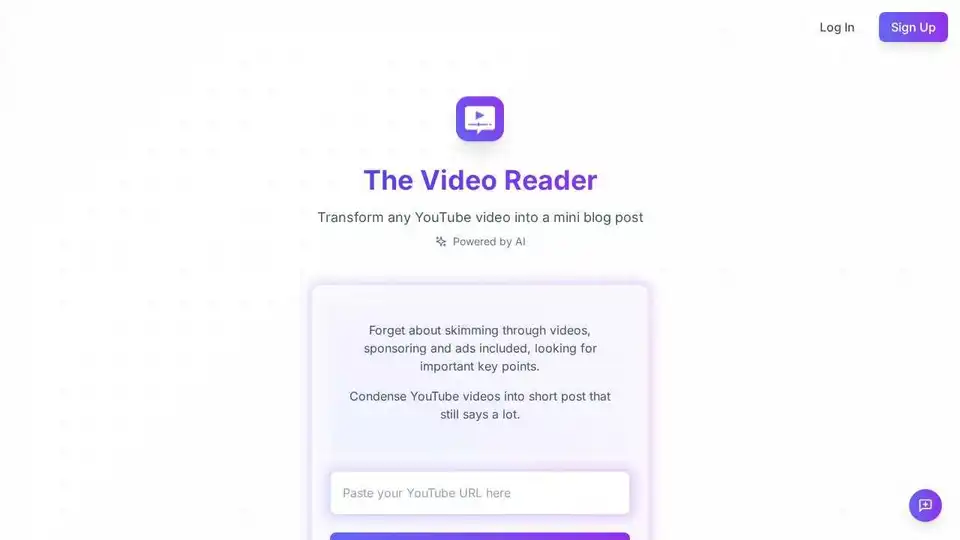
The Video Reader uses AI to transform YouTube videos into concise blog posts, saving time and extracting key information from lengthy videos.
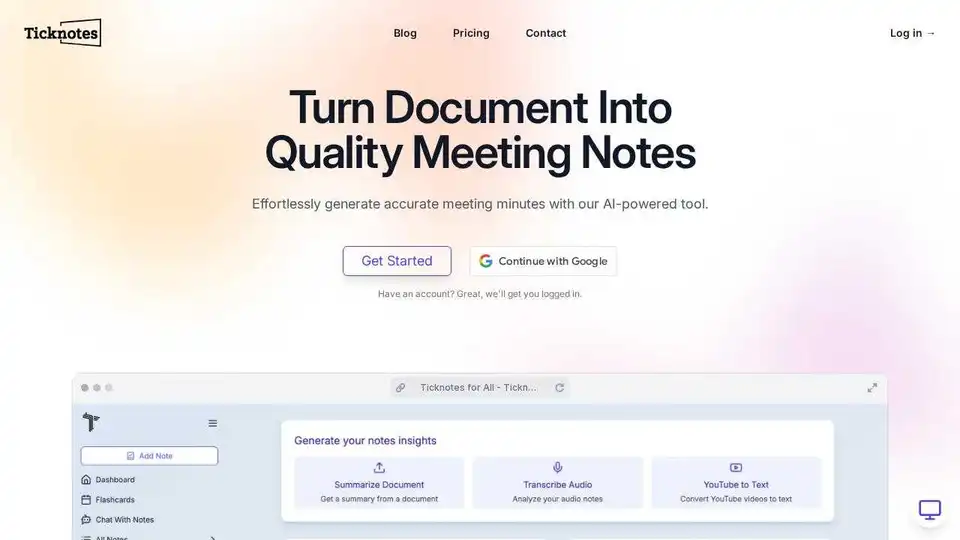
Boost productivity with Ticknotes, an AI-powered note taker & transcription tool. Extract insights from meetings, lectures, & documents effortlessly. Convert notes to flashcards for effective learning.
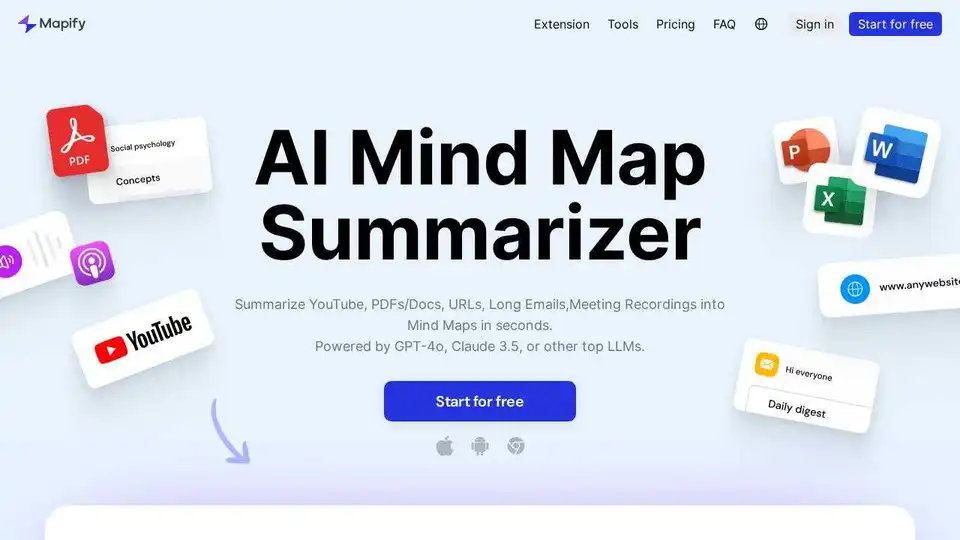
Mapify is an AI-powered mind map tool that transforms PDFs, YouTube videos, and more into structured mind maps, simplifying learning and boosting productivity.
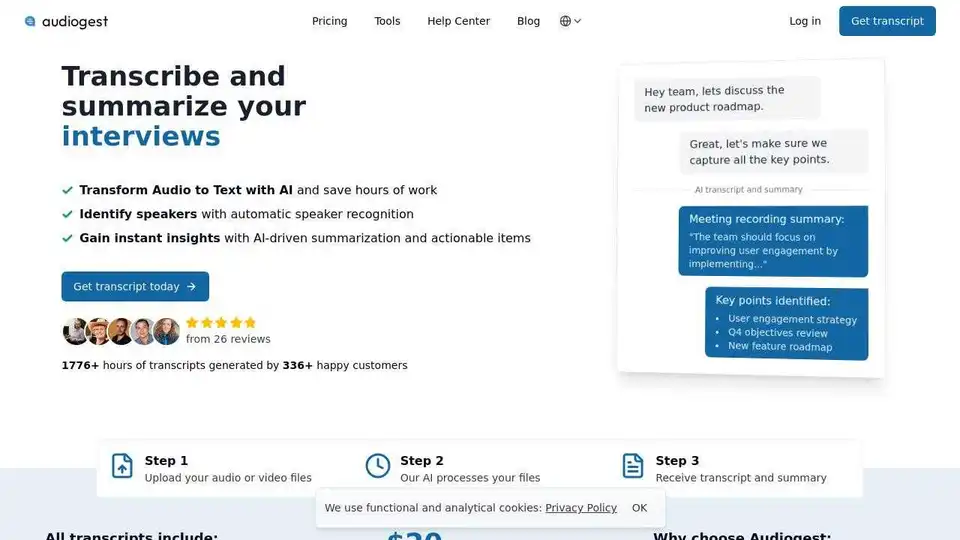
Audiogest uses AI to transcribe and summarize audio and video files quickly and accurately. Transform calls and interviews into actionable insights.
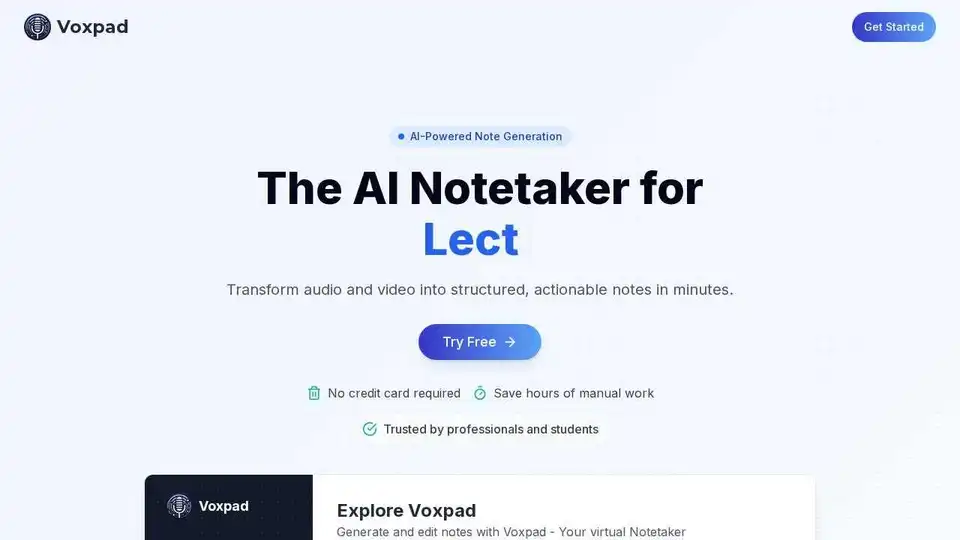
Voxpad is an AI-powered notetaker that converts audio and video into detailed, customizable notes. Perfect for students, professionals, and content creators. Save time and improve productivity.
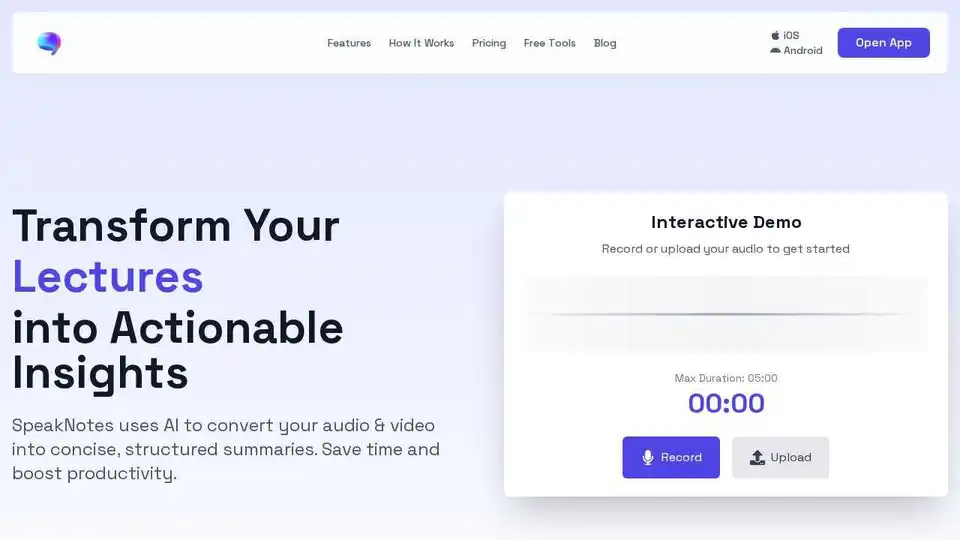
Transform audio & video into concise summaries with SpeakNotes. Fast, accurate, supports 50+ languages. Great for lectures, meetings, podcasts.
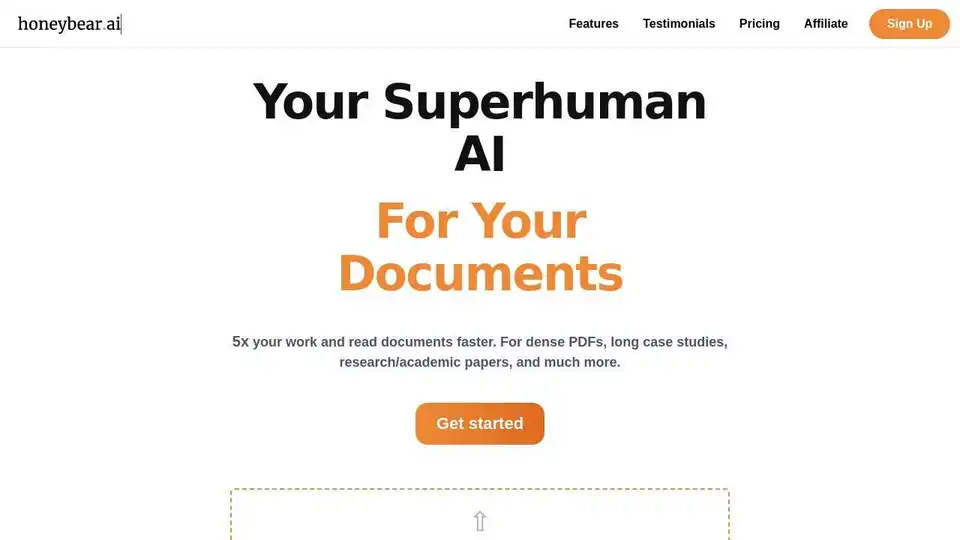
Honeybear.ai is an AI-powered assistant that helps you summarize, extract key info, and generate content from documents, videos, and audio files. Trusted by 1M+ users.
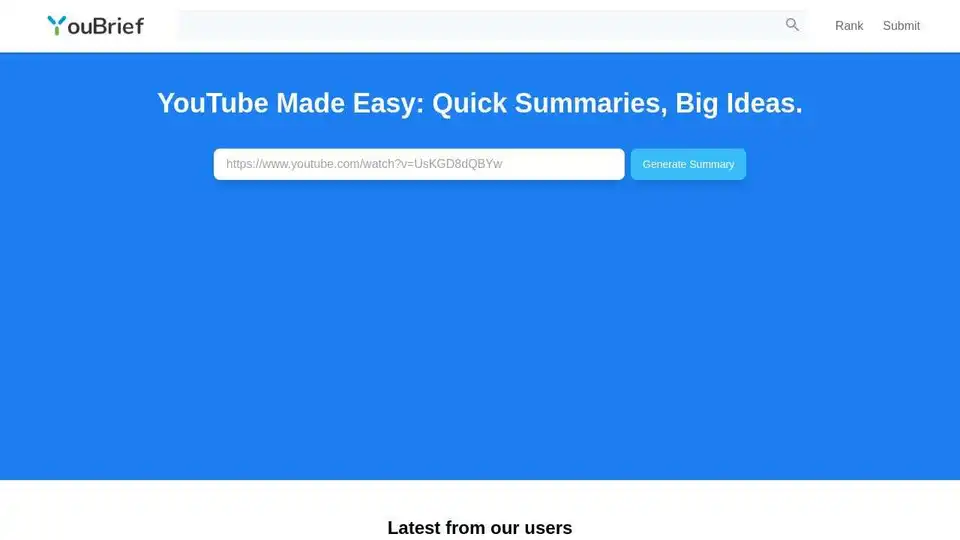
Transform your YouTube experience with YouBrief, an AI-powered video summarizer. Quickly grasp key insights and save time with concise summaries of your favorite videos.