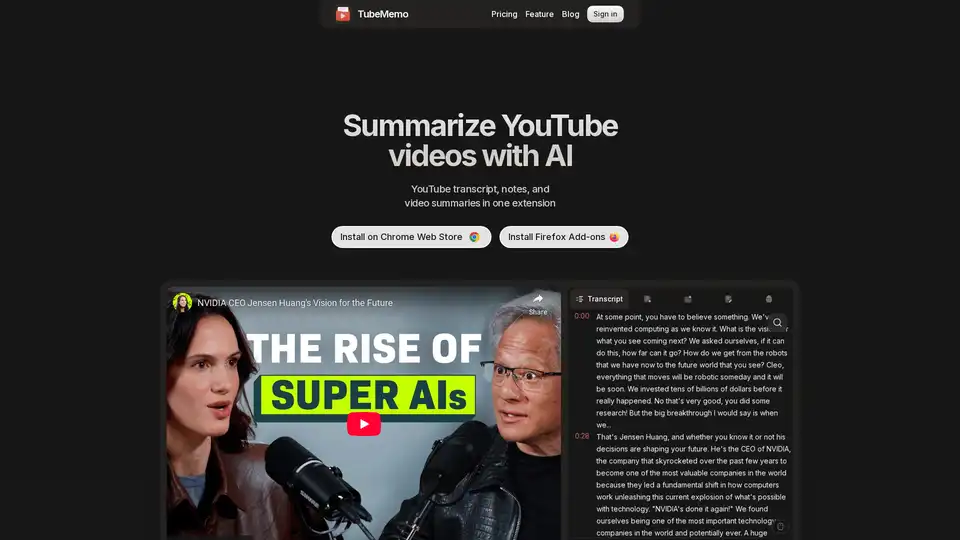TubeMemo
Overview of TubeMemo
What is TubeMemo?
TubeMemo is an innovative AI-powered browser extension designed specifically for YouTube users who want to transform lengthy videos into actionable insights without the hassle of rewatching. As a comprehensive tool for video summarization and note-taking, TubeMemo leverages advanced artificial intelligence to extract transcripts, generate summaries, and create organized memos. Whether you're a student condensing lecture hours or a professional pulling key takeaways from industry talks, this tool streamlines your workflow, saving time and boosting productivity. Unlike basic YouTube features, TubeMemo goes beyond simple transcripts by offering interactive highlights, visual aids like mind maps, and exportable content for further use.
Founded on the principle of making online learning and content consumption more efficient, TubeMemo addresses a common pain point: the overwhelming volume of video content on platforms like YouTube. By integrating seamlessly as a Chrome or Firefox add-on, it ensures that every video you watch becomes a valuable resource rather than a fleeting experience. Its core appeal lies in turning passive viewing into active knowledge capture, making it indispensable for anyone dealing with educational, professional, or creative video content.
How Does TubeMemo Work?
TubeMemo operates through a straightforward, AI-driven process that begins the moment you activate it on a YouTube video. Once installed from the Chrome Web Store or Firefox Add-ons, the extension overlays intuitive features directly on the video player. Here's a breakdown of its workflow:
Transcript Extraction and Highlighting: As the video plays, TubeMemo automatically pulls the full transcript if available. You can highlight key sections in real-time, adding personal notes or annotations. These smart highlights are timestamped, allowing quick jumps back to the exact moment in the video.
AI-Powered Summarization: Using natural language processing (NLP) models similar to those in large language models, the tool analyzes the content to generate concise, structured summaries. It identifies main ideas, key quotes, and themes, condensing hours of footage into bullet-point takeaways in mere seconds. This feature eliminates the need for manual note-taking during playback.
Visual and Interactive Outputs: Beyond text, TubeMemo creates mind maps to visualize connections between ideas—perfect for grasping complex topics like AI advancements or business strategies. It also auto-generates flashcards from pivotal points, incorporating spaced repetition principles to enhance retention.
Multi-Language and Draft Generation: Supporting global content, the tool handles videos in various languages, translating and summarizing as needed. Users can then draft blog posts, tweets, study notes, or emails directly from the insights, integrating seamlessly into creative or academic workflows.
Organized Library Management: All outputs—memos, summaries, highlights, and drafts—are stored in a searchable Smart Library. This centralized hub lets you tag, filter, and export items via PDF, text, or integrations with note-taking apps, ensuring your knowledge base grows without clutter.
The underlying AI ensures accuracy by focusing on semantic understanding rather than keyword stuffing, adapting to diverse video types from tech demos to educational lectures. For instance, in the demo featuring NVIDIA CEO Jensen Huang discussing AI and robotics, TubeMemo could extract breakthroughs like the shift in computing paradigms and organize them into a mind map showing links to gaming, self-driving cars, and future robotics.
Key Features of TubeMemo
TubeMemo stands out with a suite of features tailored for efficiency and versatility:
Smart Transcript Highlighting: Real-time extraction of key points with customizable notes, making it easy to capture fleeting ideas without pausing.
AI Summaries: Instant, structured overviews that break down long-form content into digestible sections—ideal for busy schedules.
Interactive Mind Maps: Transform abstract concepts into visual diagrams, helping users spot patterns and themes at a glance.
Automated Flashcards: Convert insights into review tools with built-in repetition scheduling, proven to improve long-term memory.
Multi-Language Support: Access worldwide videos without barriers, with AI handling translations for broader learning opportunities.
Draft Content Creation: Generate ready-to-use materials like blog outlines or social media snippets, bridging video consumption to content production.
Smart Library: A personal repository for all outputs, searchable by keywords, tags, or timestamps, with easy export options.
These features are powered by robust AI algorithms that prioritize user privacy, processing data locally where possible to comply with standard web extension security.
How to Use TubeMemo: A Step-by-Step Guide
Getting started with TubeMemo is simple and requires no technical expertise:
Installation: Head to the Chrome Web Store or Firefox Add-ons page and install the extension. It's free to start, with premium options for advanced features.
Activation: Open any YouTube video, click the TubeMemo icon in your browser toolbar, and select 'Transcript' or 'Summary' mode.
Engagement: As you watch, highlight segments or let the AI auto-detect highlights. Generate summaries on-demand via the sidebar.
Customization and Export: Add notes, create mind maps or flashcards, then save to your library or export as needed.
Integration: Use drafts for external tools like Google Docs or Notion, or review flashcards anytime for reinforcement.
For optimal results, enable it on educational channels or webinars. The FAQ addresses common queries, like compatibility (works on most YouTube videos with transcripts) and exports (yes, fully supported).
Who is TubeMemo For? Ideal Use Cases and Target Audience
TubeMemo caters to a wide audience, flexing to fit various workflows:
Busy Professionals: Skim executive summaries of market trends or tech updates, like NVIDIA's AI strategies, to stay informed without full views. Save hours weekly on research.
Students and Lifelong Learners: Convert online courses or lectures into study notes, flashcards, and mind maps. Perfect for exam prep or skill-building in fields like machine learning.
Content Creators and Journalists: Extract quotes, facts, and ideas swiftly for scripts, articles, or videos. Fuel creativity from sources like interviews or demos.
Educators: Repurpose videos into lesson plans, handouts, or interactive materials in minutes, enhancing classroom engagement.
This tool shines in scenarios involving knowledge-intensive videos, such as AI tutorials, business analyses, or personal development content. It's particularly valuable for remote workers, online students, and creators in the digital age, where video is king but time is scarce.
Why Choose TubeMemo? Benefits and Practical Value
In a sea of productivity tools, TubeMemo differentiates itself by focusing on video-specific AI enhancements. What sets it apart from YouTube's built-in transcripts? Deeper analysis, visual aids, and workflow integrations that turn raw data into polished assets.
Practical Value:
- Time Savings: Summarize 1-hour videos in under 60 seconds, reclaiming hours for high-value tasks.
- Enhanced Retention: Flashcards and mind maps leverage cognitive science for better learning outcomes.
- Versatility: From solo study to team collaboration via shared exports, it adapts to individual or group needs.
- Accessibility: Multi-language support democratizes global content, aiding non-native speakers.
- Cost-Effectiveness: Free tier for basics, with pricing for unlimited access—far cheaper than manual transcription services.
Users report 10x faster learning curves, with real-world applications in professional development (e.g., analyzing CEO insights for strategy) and creative projects (e.g., scripting from video research). By emphasizing E-E-A-T principles—drawing from AI tech details, user testimonials in FAQs, and practical demos—TubeMemo builds trust as a reliable ally in the AI-driven content era.
Potential Drawbacks and Tips for Best Results
While powerful, TubeMemo relies on video transcripts being available; for untranscribed content, accuracy may vary. To maximize value:
- Pair with high-quality channels for optimal AI performance.
- Regularly organize your Smart Library to avoid overloads.
- Explore the blog for tips on using mind maps in AI learning.
In summary, TubeMemo redefines how we interact with YouTube, making it a powerhouse for insight extraction. If you're tired of endless scrolling for notes, this AI video summarizer is your gateway to smarter, faster knowledge acquisition. Install today and experience the difference in your daily workflow.
Best Alternative Tools to "TubeMemo"
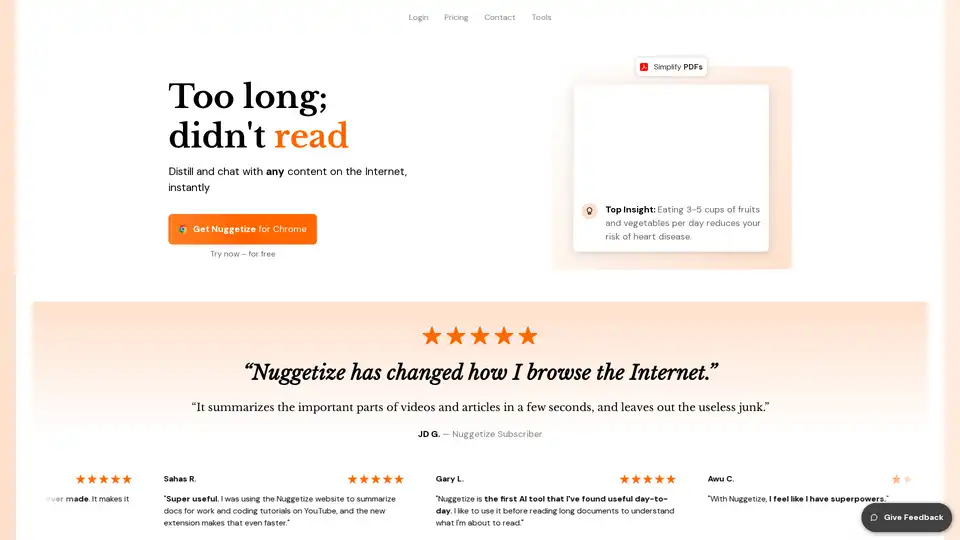
Nuggetize is an AI-powered tool that instantly summarizes web content, YouTube videos, PDFs, and podcasts. It provides key takeaways, allows users to chat with the content, and is available as a browser extension and mobile app.
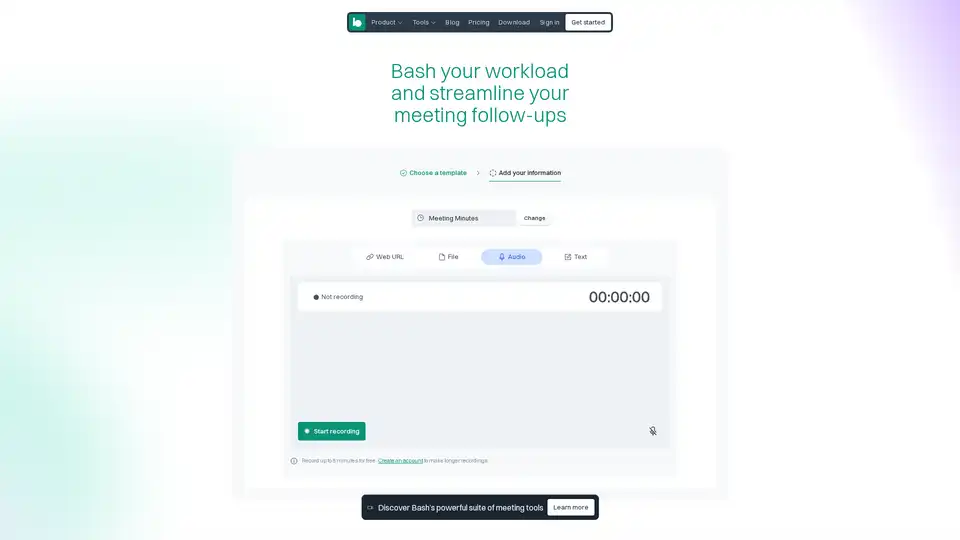
Bash AI helps teams automate meeting follow-ups, create project documentation, and track industry insights with AI-powered tools and smart templates.
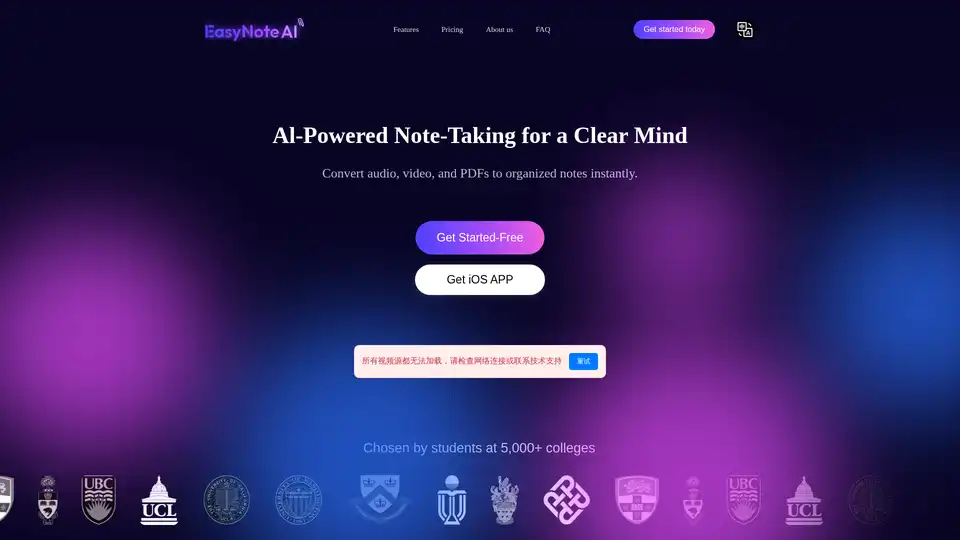
EasyNoteAI is a powerful AI note-taking assistant that converts audio, online videos, and PDFs into organized notes, outlines, flashcards, quizzes, summaries, and chatbots for efficient learning and productivity.
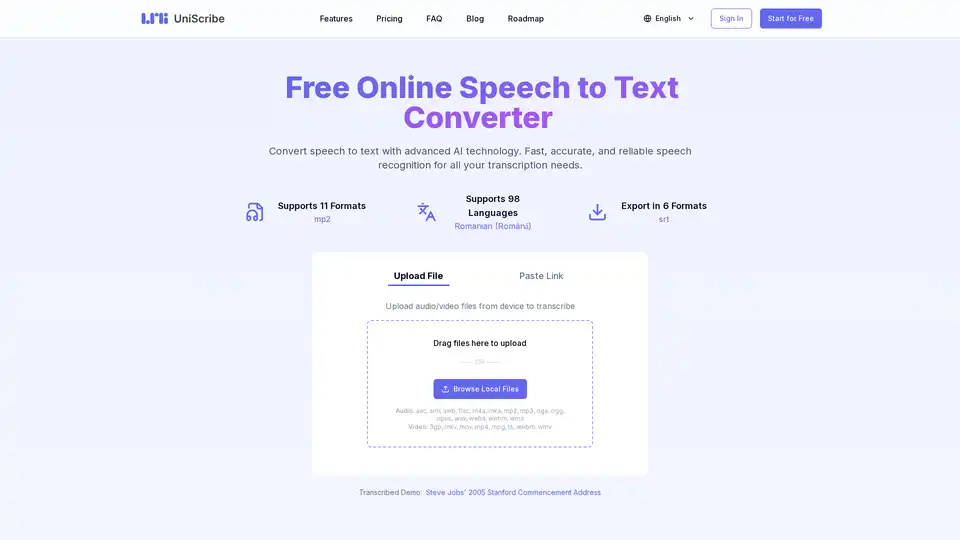
Convert speech to text online with UniScribe's advanced AI technology. Fast, accurate, and reliable speech recognition for all your transcription needs.
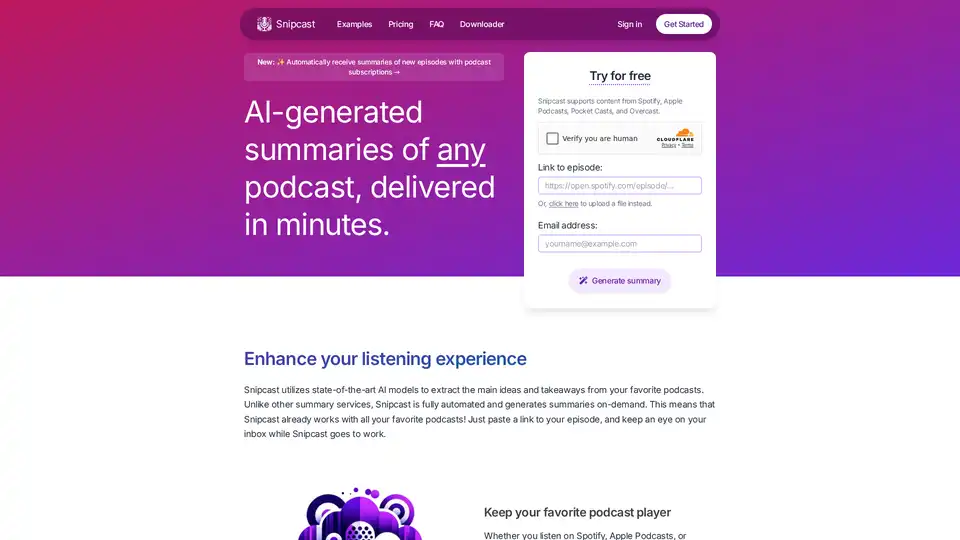
Discover Snipcast.io, where AI generates concise summaries of podcasts and videos, extracting key ideas and delivering them to your email in minutes for efficient learning and retention.
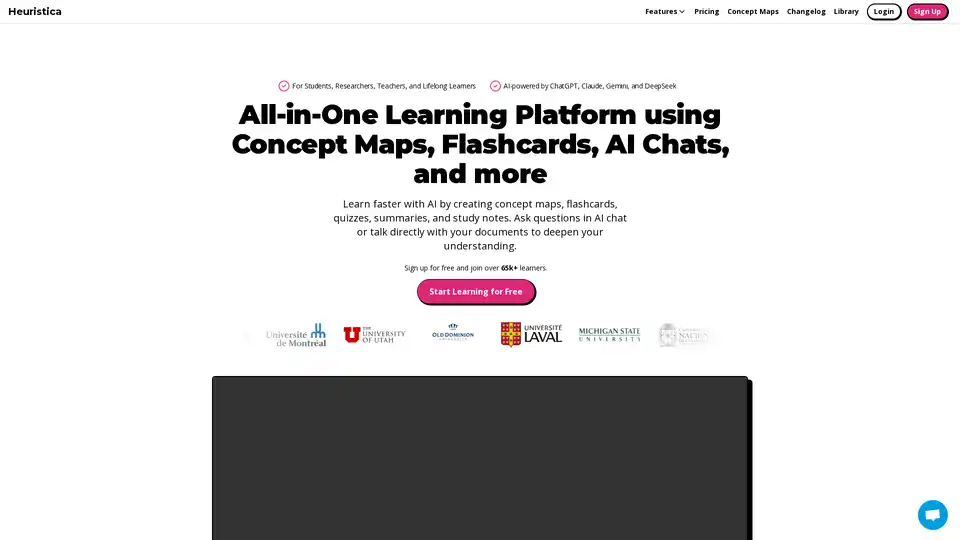
Learn faster with AI by creating concept maps, flashcards, quizzes, summaries, and study notes. Summarize YouTube videos, chat with AI, and turn ideas into learning tools all in one platform.
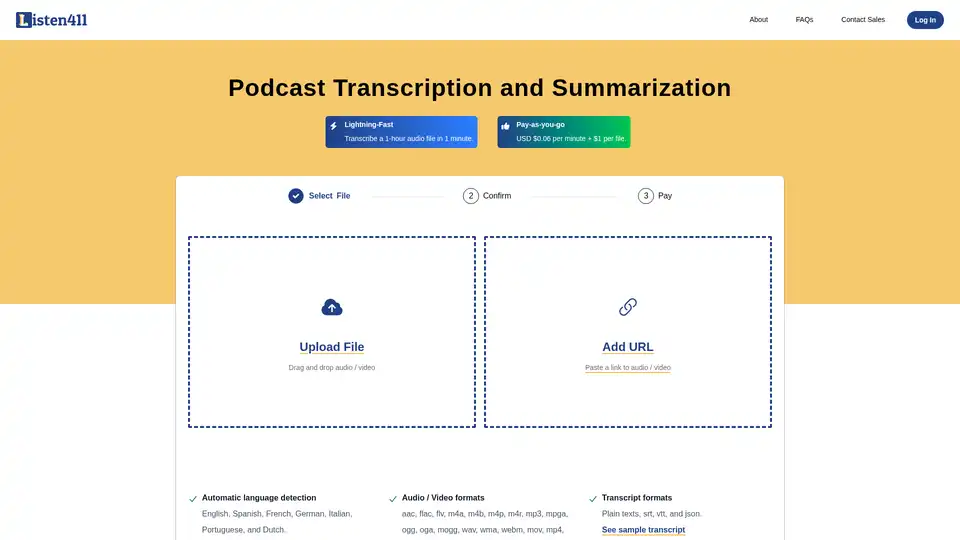
Fast and affordable podcast transcription and summarization. Get 1-hour audio transcribed in 1 minute. Pay-as-you-go. No subscription required.
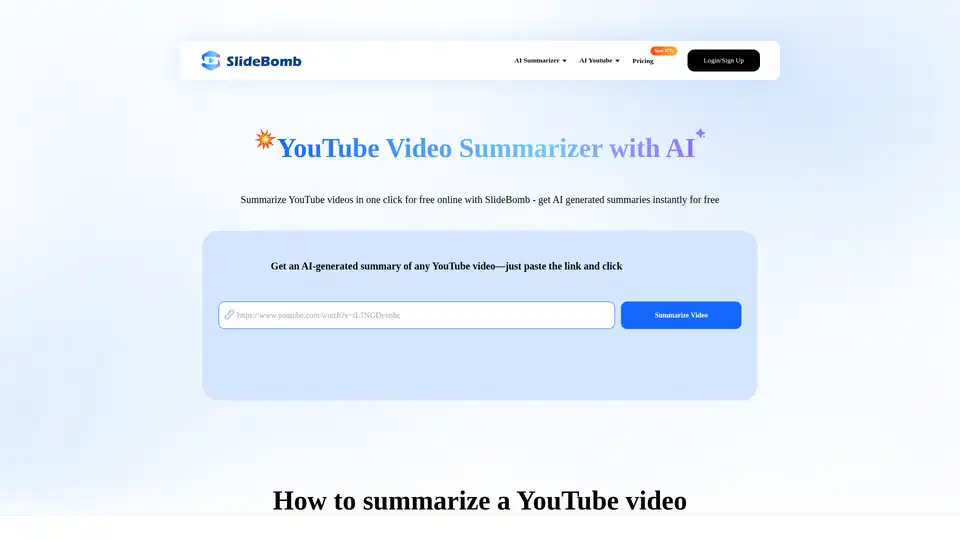
Slidebomb is a free AI-powered YouTube video summarizer that instantly generates accurate summaries with one click. No downloads or prompts needed - perfect for students, professionals, and casual viewers.
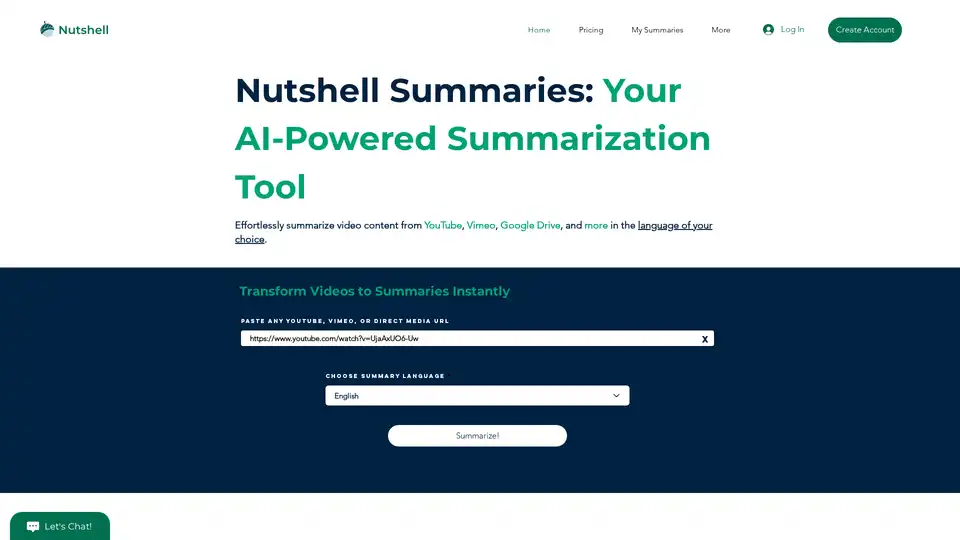
Summarize YouTube Video Content in Seconds | Nutshell. Our AI-powered video summary tool provides accurate summaries and transcripts in multiple languages for YouTube, Vimeo, and more. Try it now!
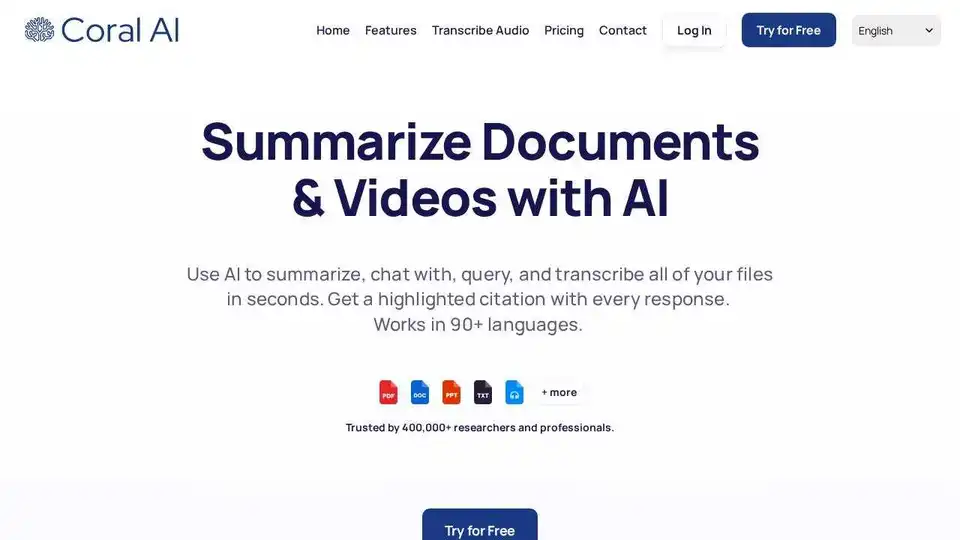
Coral AI uses AI to summarize, query, and transcribe documents and meetings. Extract key information, generate mind maps, and get citations instantly. Trusted by 500,000+ users.
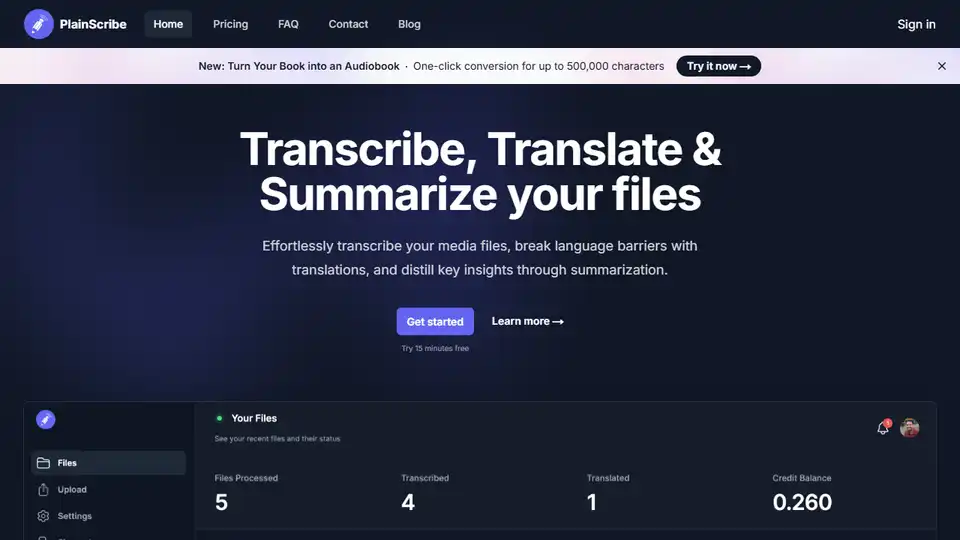
PlainScribe: Effortlessly transcribe, translate, and summarize your media files. Convert audio and video to text, translate to 50+ languages, and get AI-powered summaries. Try it free!
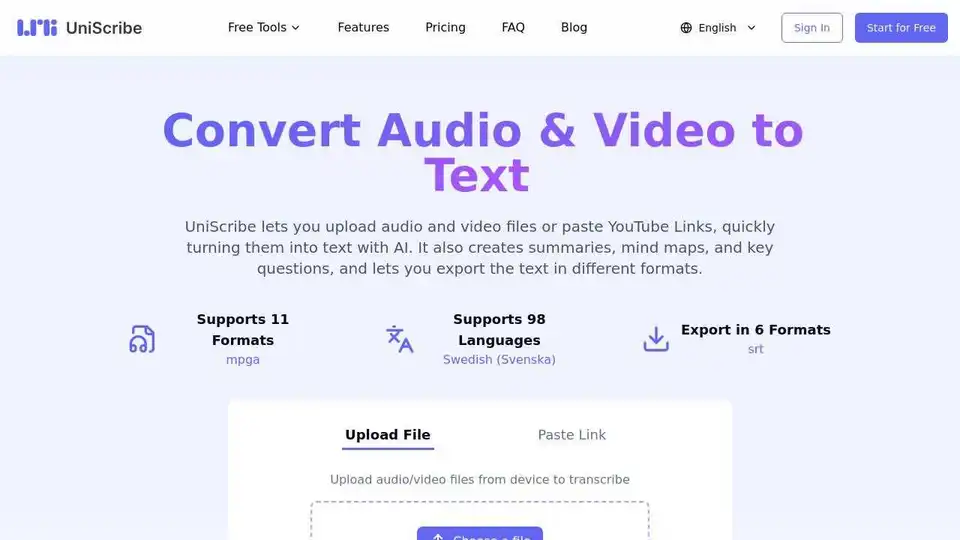
UniScribe converts audio & video files or YouTube links to text with AI. Generate summaries, mind maps, & key questions. Export in multiple formats. Try it free!
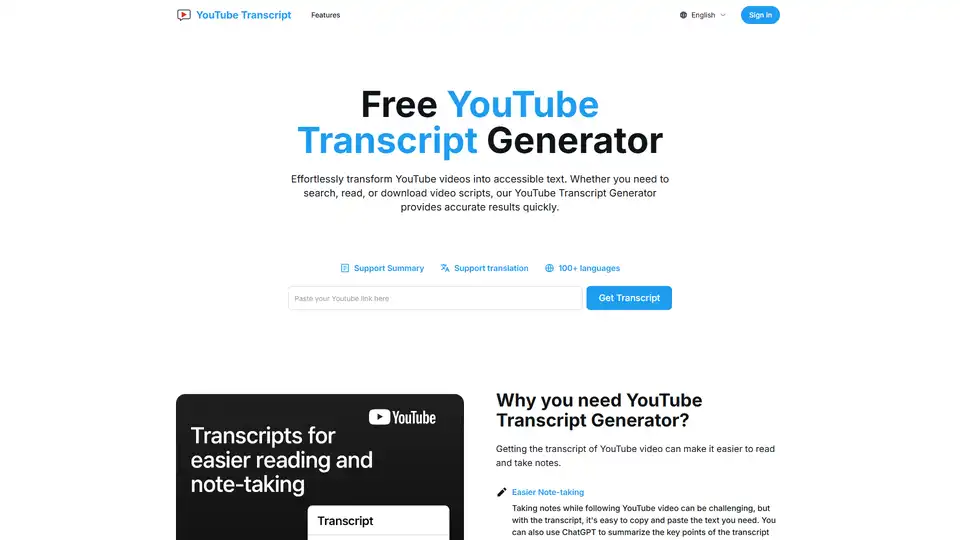
YouTube Transcript is a free online tool to effortlessly extract, translate, and download transcripts from YouTube videos. Summarize, read, and copy YouTube video scripts easily.
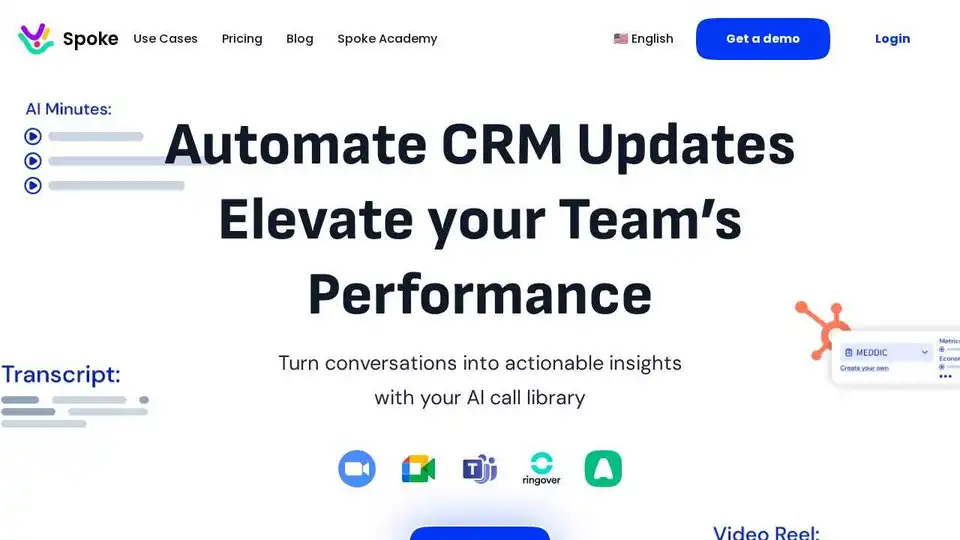
Spoke AI: Simple pay-as-you-go API for meeting bots. Get transcript, video, metadata in 2 mins. Automate CRM, elevate team performance.