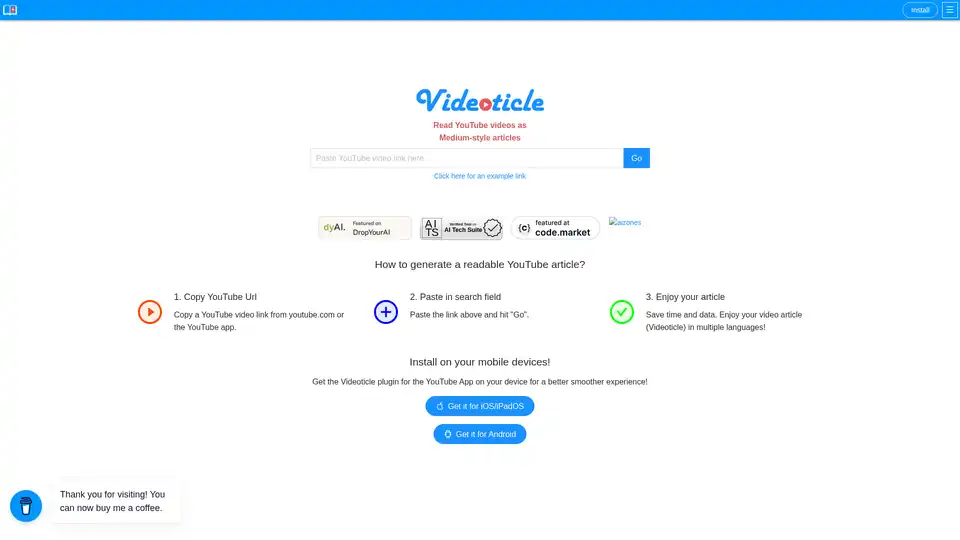Videoticle
Overview of Videoticle
What is Videoticle?
Videoticle is an innovative tool that transforms YouTube videos into readable Medium-style articles. By extracting text content from video subtitles and capturing relevant snapshots, it creates a structured, article-like format that allows users to consume video content through reading instead of watching.
How Does Videoticle Work?
The platform operates through a simple three-step process:
- Copy YouTube URL: Users copy any YouTube video link from youtube.com or the YouTube mobile app
- Paste in search field: The copied link is pasted into Videoticle's search field and processed
- Enjoy your article: The system generates a complete Medium-style article with extracted text and visual snapshots
The technology behind Videoticle analyzes video subtitles, extracts the textual content, and captures key visual moments from the video timeline. This creates a comprehensive reading experience that maintains the essence of the original video content.
Key Features and Benefits
Time Efficiency
Videoticle significantly reduces content consumption time by converting lengthy videos into concise, readable articles. Users can grasp video content in minutes rather than watching entire videos.
Data Savings
By reading instead of streaming videos, users save substantial mobile data, making it ideal for situations with limited connectivity or expensive data plans.
Content Accessibility
The tool enhances accessibility by providing:
- Text-based alternative to video content
- Ability to read at your own pace
- Option to skim and search through content
- Multi-language support for broader accessibility
Enhanced Learning Experience
Videoticle is particularly valuable for educational content, tutorials, and vlogs where the core information is conveyed through speech. It allows for better information retention through reading and reference.
Ideal Use Cases
Vlog Content Consumption
Videoticle excels with vlog-style videos where creators "just talk and talk and talk." It extracts the essential information from lengthy monologues, saving viewers time while preserving content value.
Educational and Tutorial Videos
The tool is perfect for learning scenarios where users might want to:
- Review specific information without rewatching entire videos
- Take notes from educational content
- Reference tutorial steps without video playback
Content Research
Researchers, journalists, and students can quickly extract information from multiple video sources without spending hours watching content.
Multilingual Accessibility
Videoticle supports multiple languages, making video content accessible to non-native speakers who might prefer reading translated subtitles rather than listening to foreign language audio.
Mobile Optimization
Videoticle offers dedicated mobile applications for both iOS/iPadOS and Android devices, providing a seamless experience for users who want to generate and read articles directly from their mobile devices. The mobile integration with the YouTube app ensures smooth operation and better user experience.
Who Should Use Videoticle?
Busy Professionals
Individuals who want to stay informed but have limited time for video consumption can quickly scan through video content in article format.
Students and Researchers
Those who need to extract information from educational videos or lectures for study and reference purposes.
Data-Conscious Users
People with limited data plans or those in areas with poor internet connectivity who want to access video content without streaming.
Content Creators
YouTubers and video creators can use Videoticle to repurpose their video content into written format for broader audience reach.
Non-Native Speakers
Viewers who prefer reading subtitles rather than listening to audio in foreign languages.
Practical Value Proposition
Videoticle addresses several modern content consumption challenges:
- Time constraints in our fast-paced digital world
- Data limitations for mobile users
- Accessibility needs for diverse audiences
- Content repurposing opportunities for creators
The tool represents an innovative approach to content adaptation, bridging the gap between video and written content formats while maintaining the essence of the original material.
Best Alternative Tools to "Videoticle"
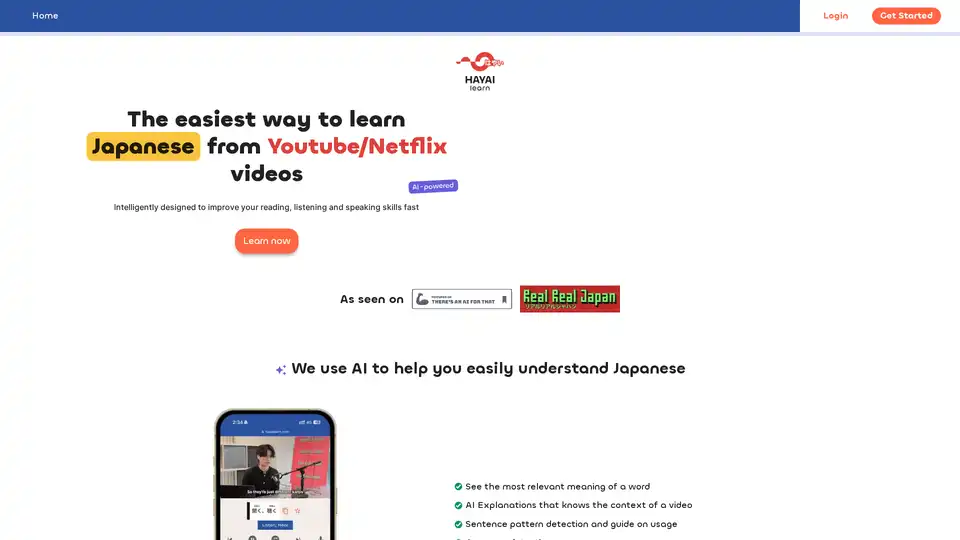
HayaiLearn is a web application that helps you learn Japanese faster by watching videos. It uses AI-powered subtitles, a pop-up dictionary, and video examples to make learning easier and more effective.
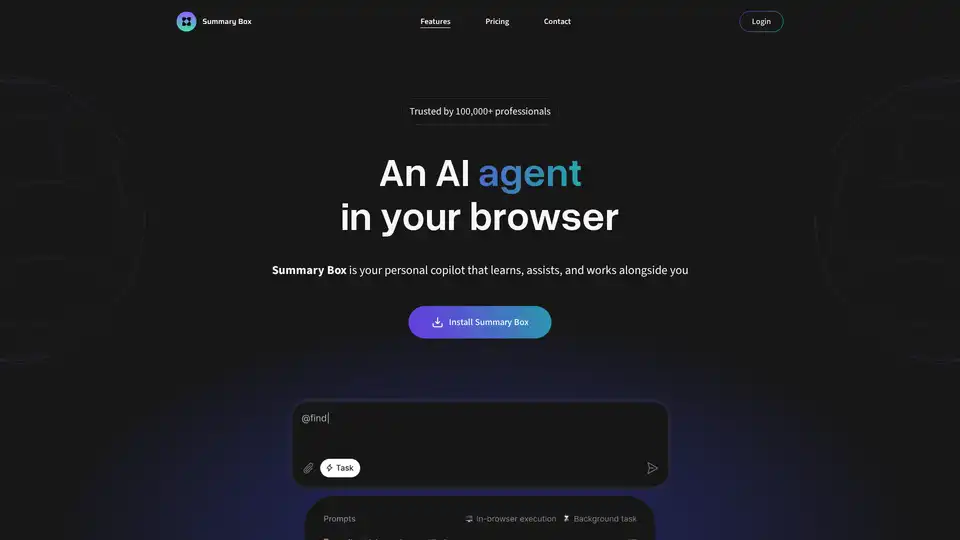
Summary Box is an AI-powered browser extension that summarizes articles with one click. It uses abstractive summaries, automatic article detection, and offers a time-saved tracker. Free and premium plans available.
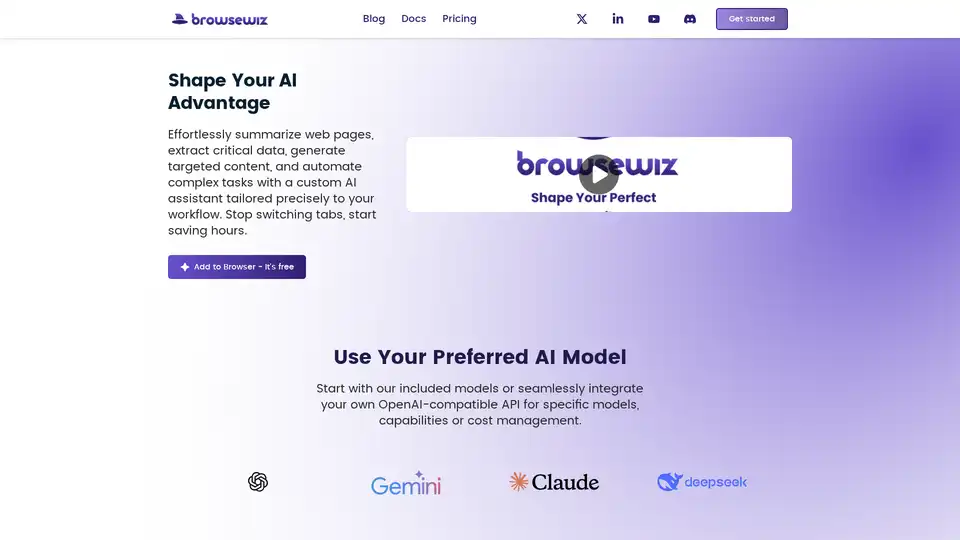
BrowseWiz is an AI-powered Chrome extension that enhances productivity by summarizing web pages, extracting data, generating content, and automating tasks. It integrates with OpenAI and allows custom prompt libraries.
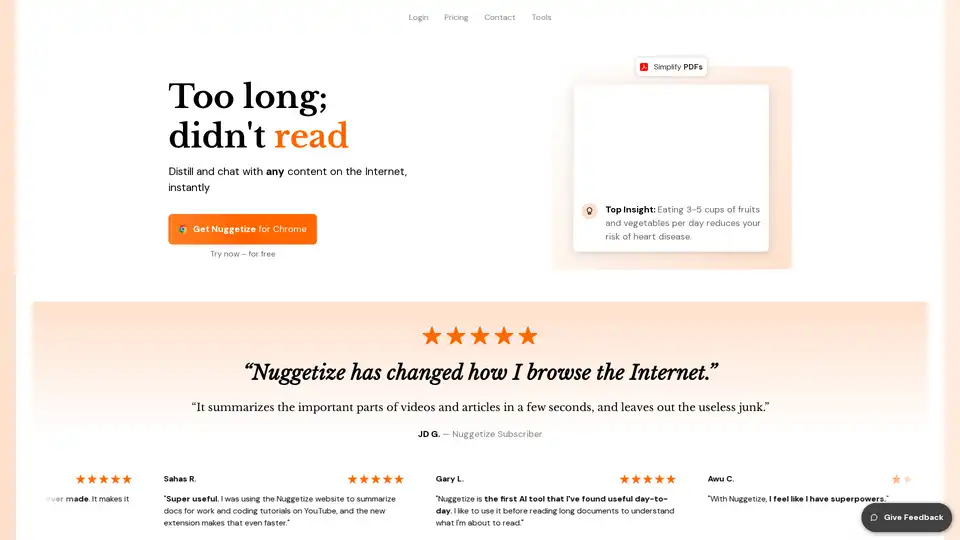
Nuggetize is an AI-powered tool that instantly summarizes web content, YouTube videos, PDFs, and podcasts. It provides key takeaways, allows users to chat with the content, and is available as a browser extension and mobile app.
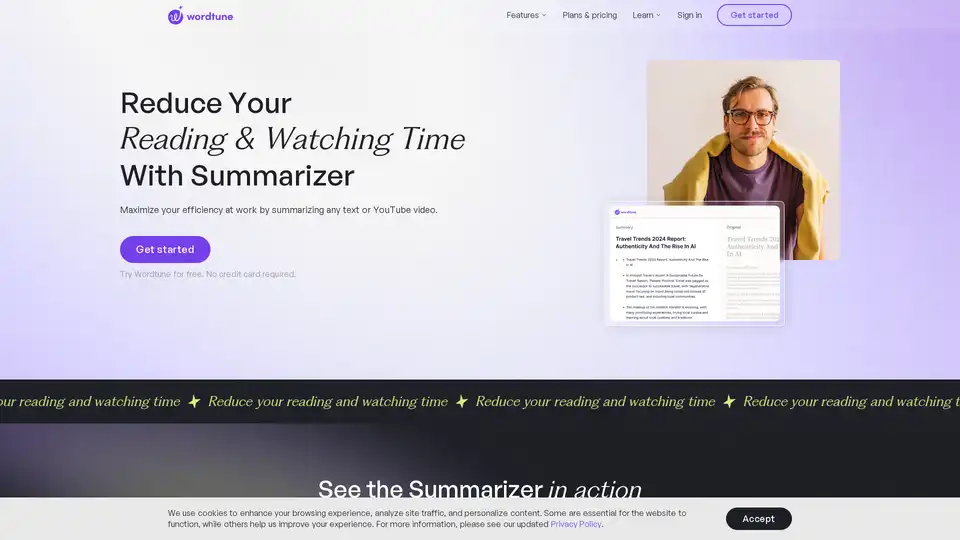
Wordtune Summarizer uses AI to quickly summarize articles, documents, and YouTube videos, helping you grasp content faster. Try Wordtune for efficient research and reading!
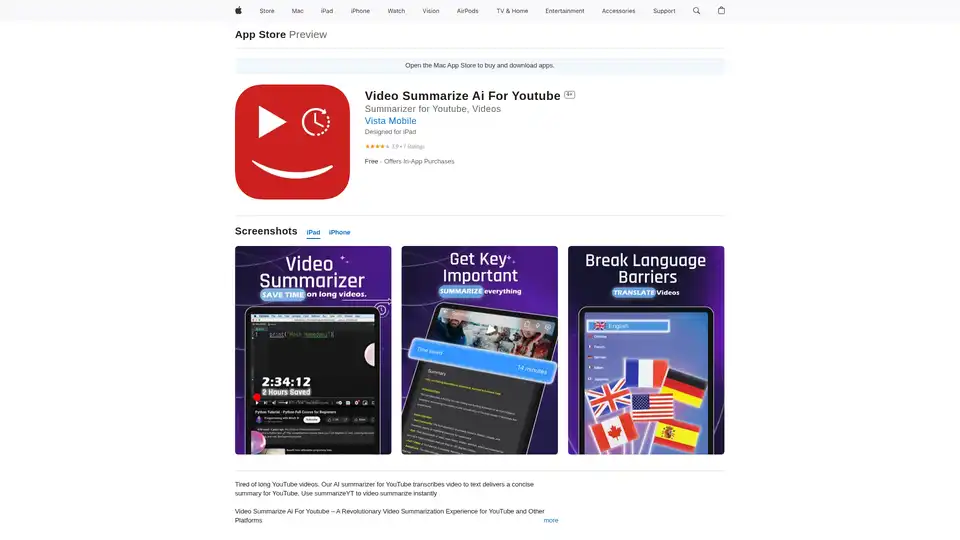
Video Summarize AI For Youtube: AI-powered app to instantly summarize YouTube videos, transcribe video to text, and save time. Perfect for students, researchers, and professionals.
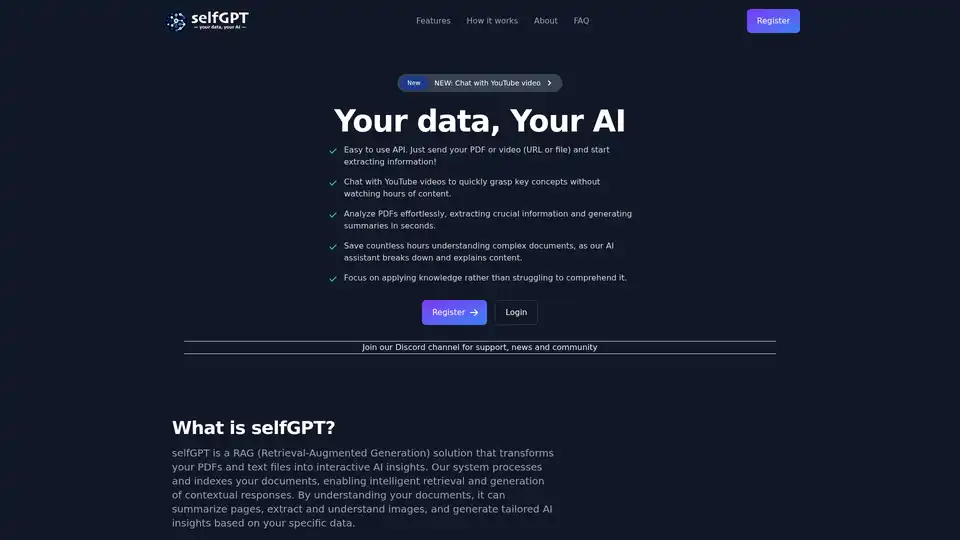
Transform your files into AI insights with selfGPT. Analyze PDFs, extract key info from text and images, and chat with YouTube videos for quick summaries and tailored responses.
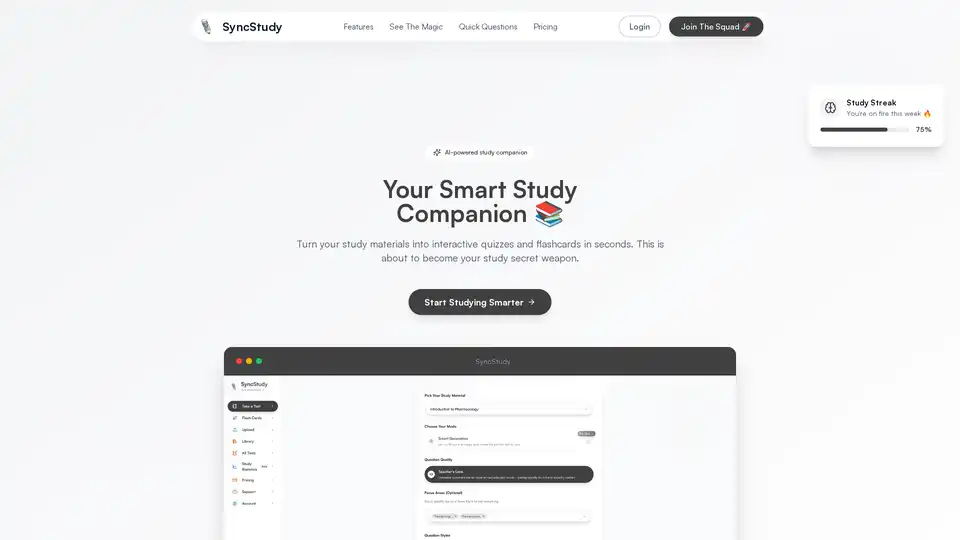
SyncStudy is your AI-powered study buddy that turns documents into interactive quizzes and flashcards instantly, helping students study smarter with adaptive learning and progress insights.
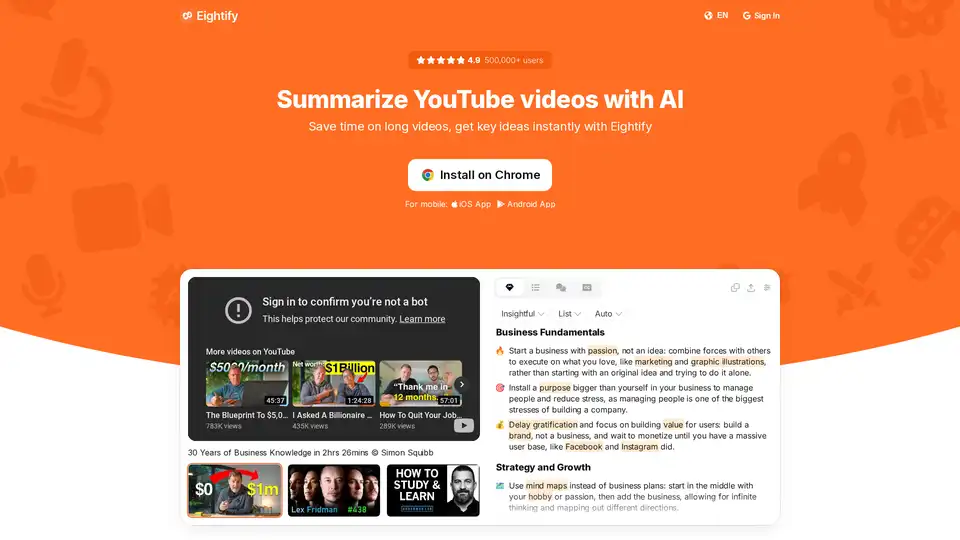
Eightify is the top AI-powered video summarizer for YouTube. Our advanced AI generates concise video summaries, extracting key ideas instantly and saving time.
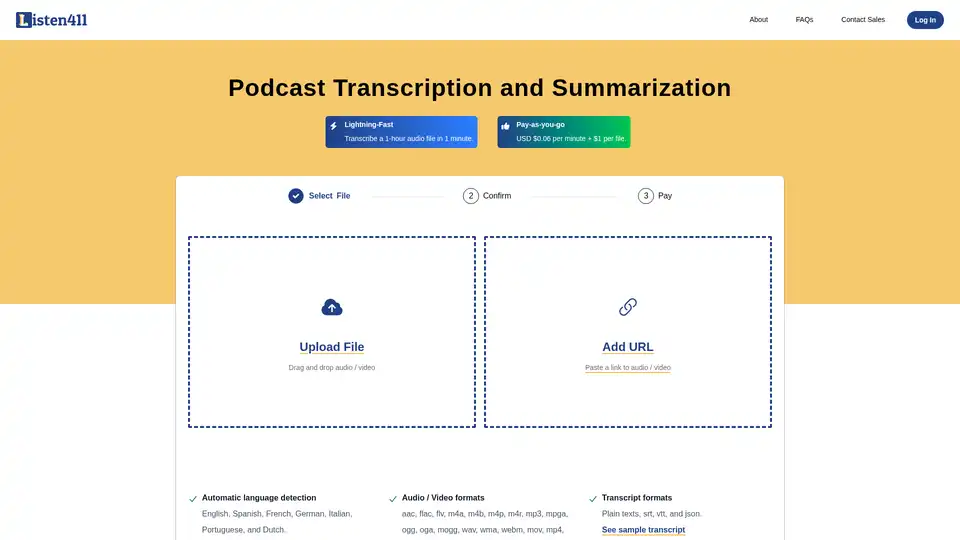
Fast and affordable podcast transcription and summarization. Get 1-hour audio transcribed in 1 minute. Pay-as-you-go. No subscription required.

Discover Q, the official ChatGPT integration for Slack. Boost team productivity with AI-powered chats, URL/file reading, custom instructions, and secure workflows. Free 14-day trial available.
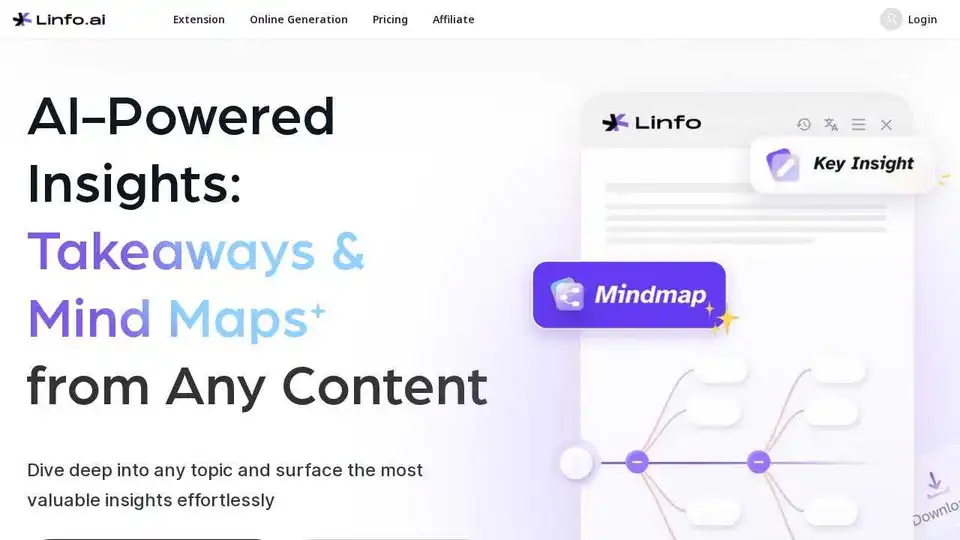
Linfo.ai is an AI-powered tool that summarizes articles and YouTube videos, extracts key insights, and generates mind maps for efficient information processing. Get structured takeaways instantly.
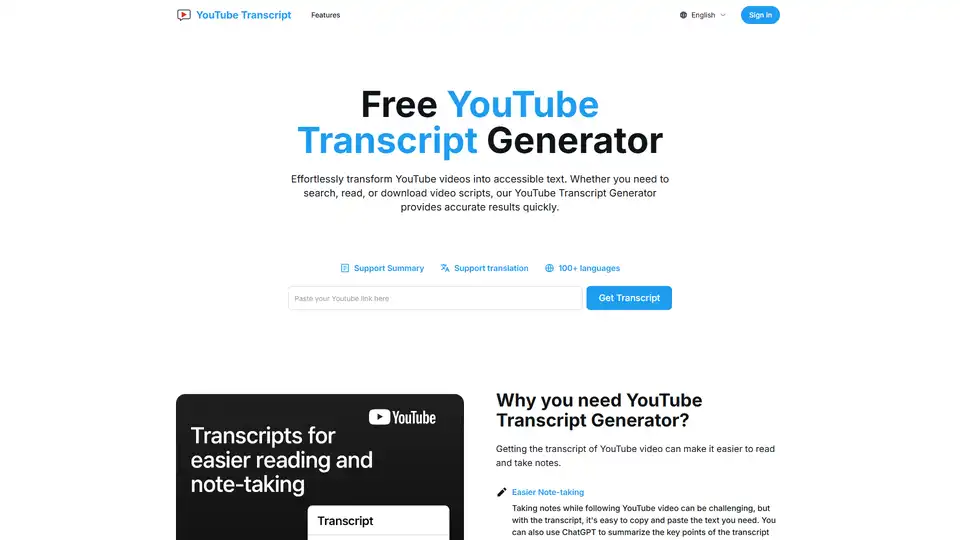
YouTube Transcript is a free online tool to effortlessly extract, translate, and download transcripts from YouTube videos. Summarize, read, and copy YouTube video scripts easily.
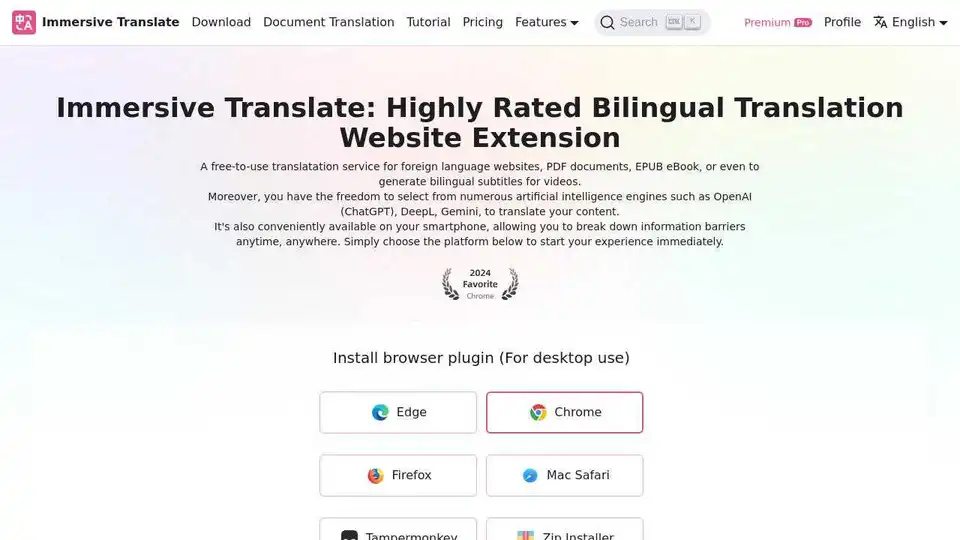
Immersive Translate is an AI-powered translation tool for websites, PDFs, and videos. It supports bilingual reading, context-aware translation, and integrates with multiple AI translation engines.