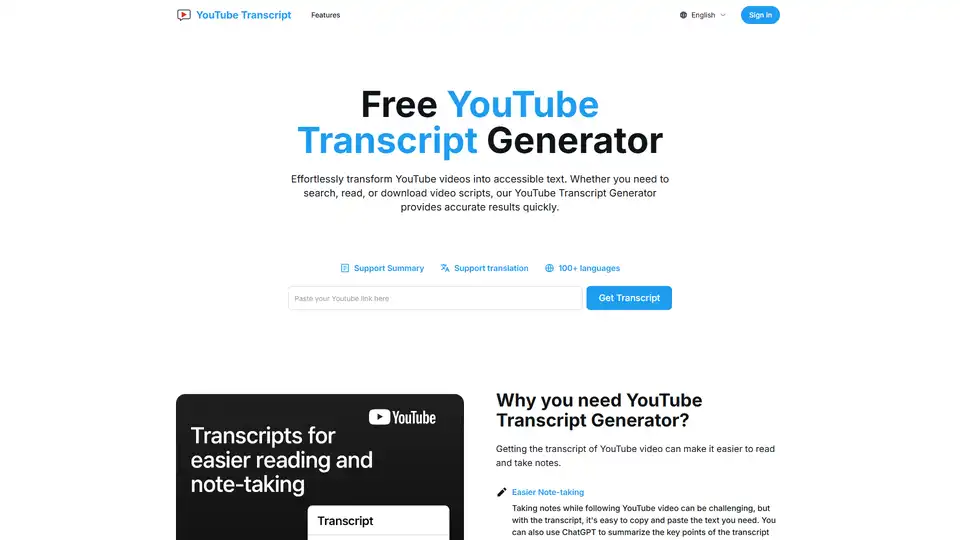YouTube Transcript
Overview of YouTube Transcript
YouTube Transcript: Effortlessly Extract, Translate, and Summarize YouTube Video Content
What is YouTube Transcript?
YouTube Transcript is a free web-based tool that simplifies the process of extracting text from YouTube videos. It allows users to easily search, read, translate, summarize, copy, and download video transcripts, making YouTube content more accessible and usable.
How does YouTube Transcript work?
YouTube Transcript works by directly accessing the subtitles of YouTube videos, ensuring accurate transcriptions. It offers several key features to enhance user experience:
- Transcript Extraction: Extracts the transcript from a YouTube video using its URL.
- Translation: Translates the transcript into over 100 languages.
- Summarization: Summarizes the transcript to highlight key points, potentially using AI like ChatGPT.
- Copy and Download: Allows users to copy the transcript to their clipboard or download it in various formats (TXT, DOCX, PDF, Excel).
- Find and Replace: Enables users to find specific keywords within the transcript and replace them with new content.
- Share: Allows users to share the transcript with others via a link or social media.
How to use YouTube Transcript:
- Copy the YouTube URL: Copy the URL of the YouTube video from the browser's address bar or by right-clicking the video and selecting "Copy Video URL."
- Paste the URL: Paste the URL into the input field on the YouTube Transcript website.
- Get the Transcript: Click the "Get Transcript" button to generate the transcript.
- Use the Transcript: Once generated, you can copy, download, translate, or summarize the transcript.
Why is YouTube Transcript important?
YouTube Transcript offers several benefits:
- Easier Note-Taking: Simplifies note-taking by providing a text version of the video content, which can be easily copied and pasted.
- Improved Reading: Allows users to read the video content efficiently and translate it into their native language for better understanding.
- Content Creation: Facilitates content creation by enabling users to turn videos into blog posts, articles, social media posts, and other formats.
- Accessibility: Makes video content more accessible to individuals who are deaf or hard of hearing, or who prefer reading over watching.
Key Features of YouTube Transcript
- Summary: Uses Gemini to summarize the main points of the transcript.
- Translation: Supports translation to over 100 languages.
- Chat with Transcript: Enables users to ask questions about the transcript and get answers powered by AI (Gemini).
- Copy and Download: Provides options to copy the transcript to the clipboard or download it in multiple formats.
- Find and Replace: Helps users find and replace specific content within the transcript.
- Share: Allows users to easily share the transcript with others.
Use Cases for YouTube Transcript
- Students: For taking notes and studying video lectures.
- Researchers: For extracting information and quotes from video interviews and documentaries.
- Content Creators: For repurposing video content into written articles and social media posts.
- Language Learners: For reading translated transcripts to improve language skills.
- Accessibility: For making video content accessible to a wider audience.
Is YouTube Transcript Accurate?
YouTube Transcript obtains subtitles directly from YouTube videos. While it strives for accuracy, inaccuracies in the original subtitles may be reflected in the transcript. It's always a good idea to review the transcript for any errors.
How to download YouTube transcript for free?
- First get the transcript of YouTube video.
- Then click the 'Download' button.
- You can download the transcript as TXT file, DOCX file, PDF file, Excel file, etc.
Best Alternative Tools to "YouTube Transcript"
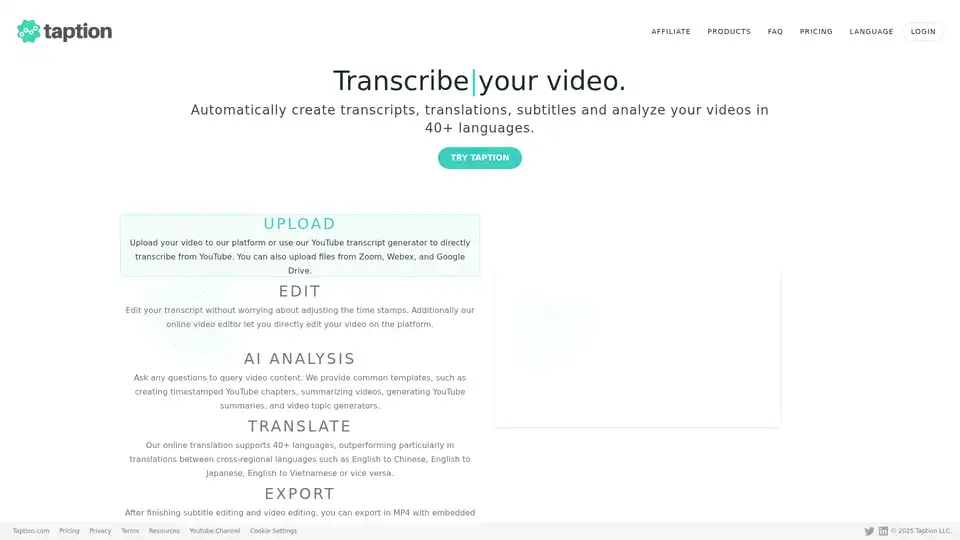
Taption is a feature-rich platform that automatically generates high-quality transcriptions, translations, and subtitles for videos in 40+ languages, leveraging AI for video analysis and editing.
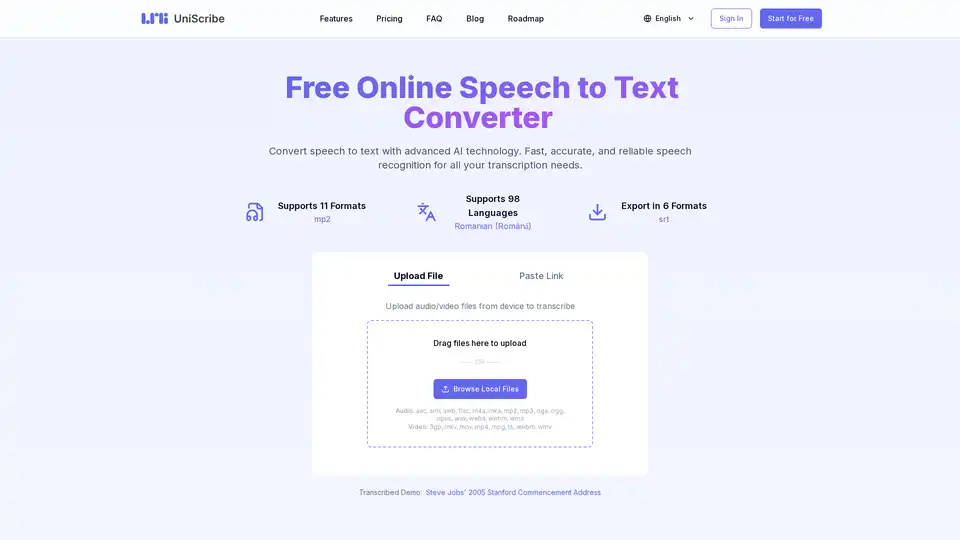
Convert speech to text online with UniScribe's advanced AI technology. Fast, accurate, and reliable speech recognition for all your transcription needs.
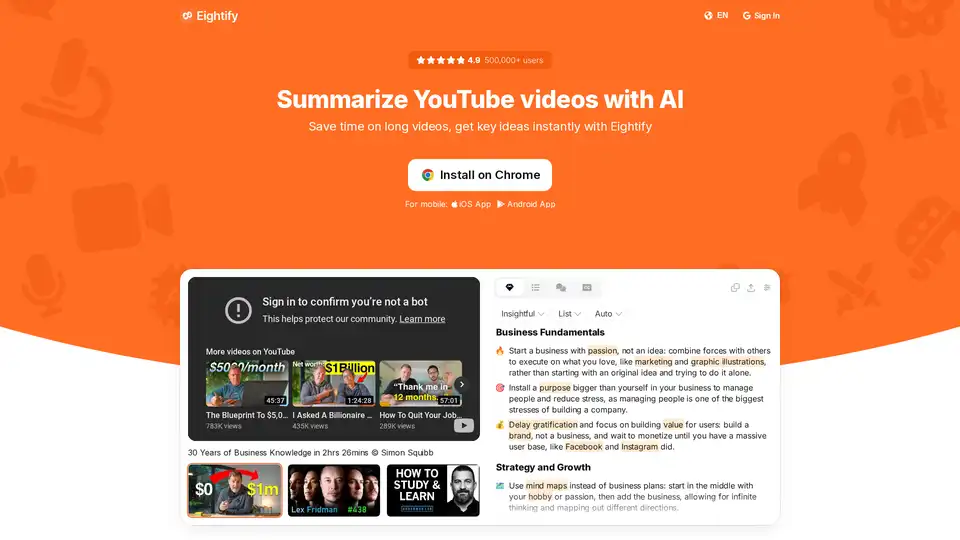
Eightify is the top AI-powered video summarizer for YouTube. Our advanced AI generates concise video summaries, extracting key ideas instantly and saving time.
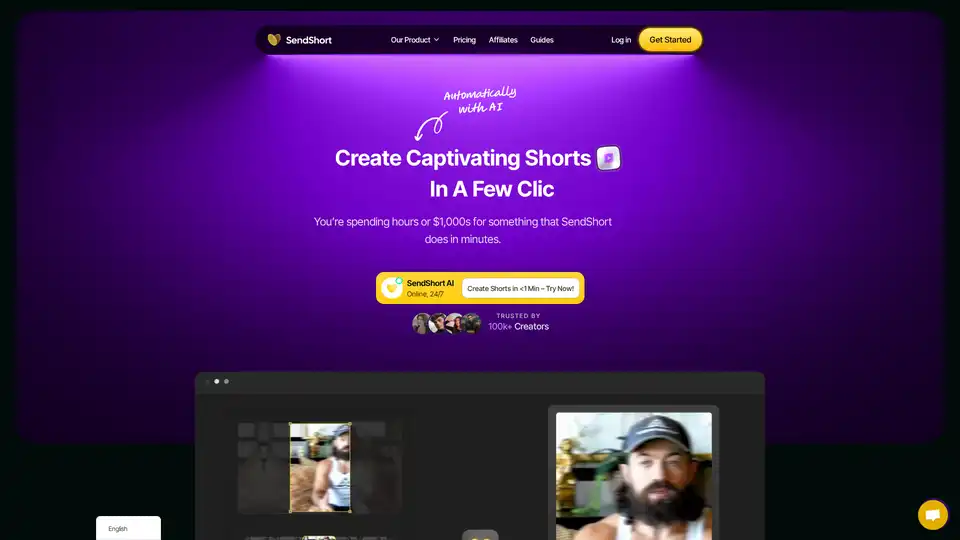
SendShort AI transforms long videos into viral short clips instantly. With auto-editing, subtitles, and faceless video generation, creators save hours and boost engagement across platforms – start free today.
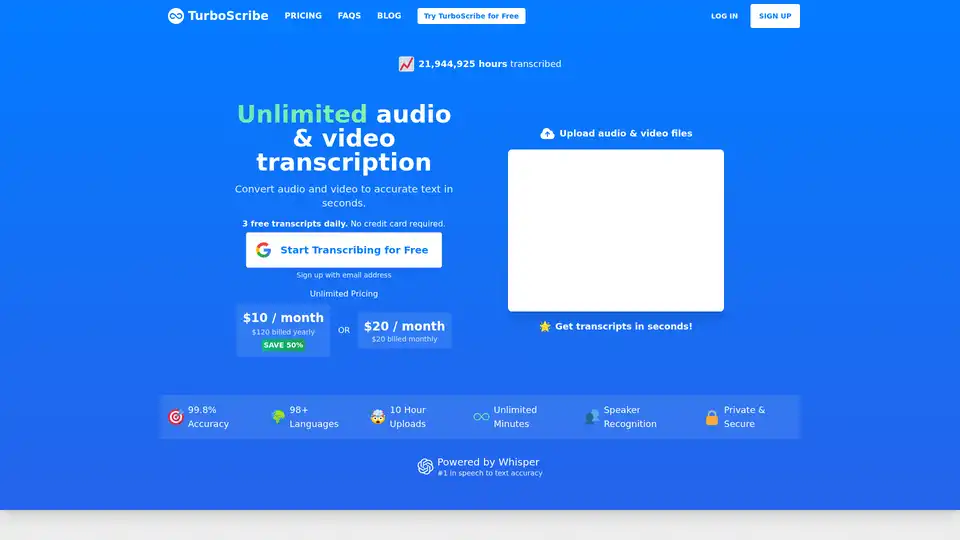
TurboScribe offers unlimited AI-powered audio and video transcription with 99.8% accuracy in 98+ languages. Transcribe files in seconds, generate subtitles, and enjoy speaker recognition—all starting with 3 free daily transcripts.
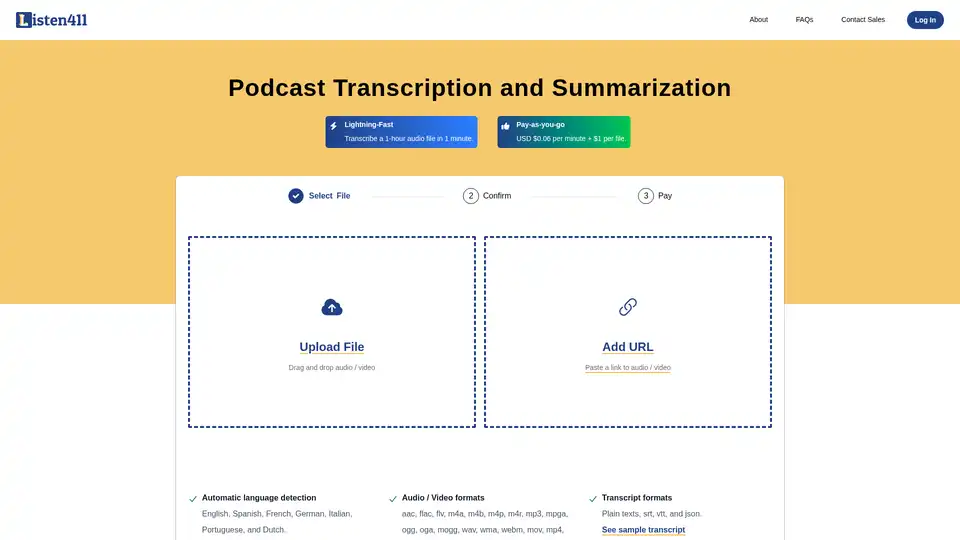
Fast and affordable podcast transcription and summarization. Get 1-hour audio transcribed in 1 minute. Pay-as-you-go. No subscription required.
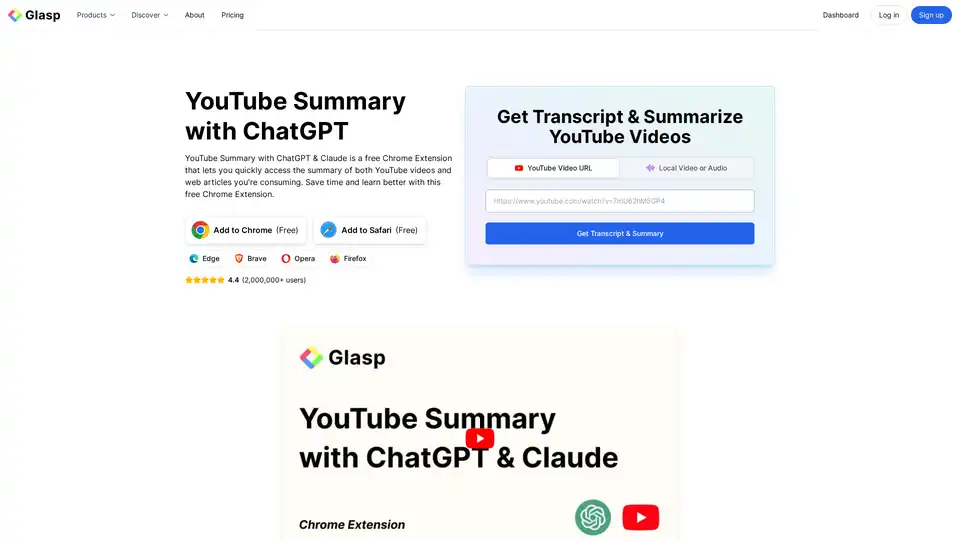
YouTube Summary with ChatGPT & Claude is a free browser extension that provides quick AI-powered summaries and transcripts for YouTube videos, PDFs, and web articles using models like ChatGPT and Gemini. Save time and boost productivity effortlessly.
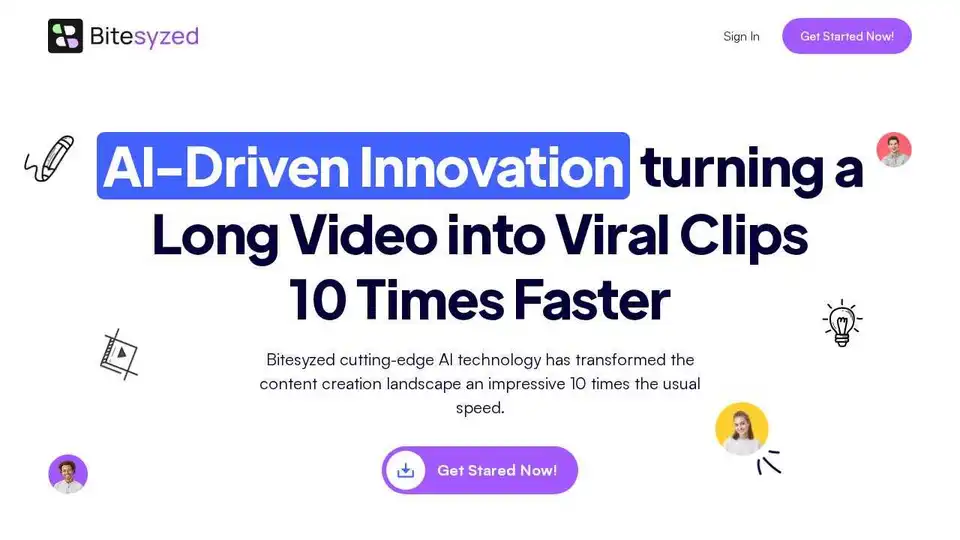
Bitesyzed is an AI-powered video repurposing tool that turns long videos into engaging viral clips 10x faster, featuring automatic editing, subtitles in multiple languages, and AI-generated descriptions with hashtags for easy social media sharing.
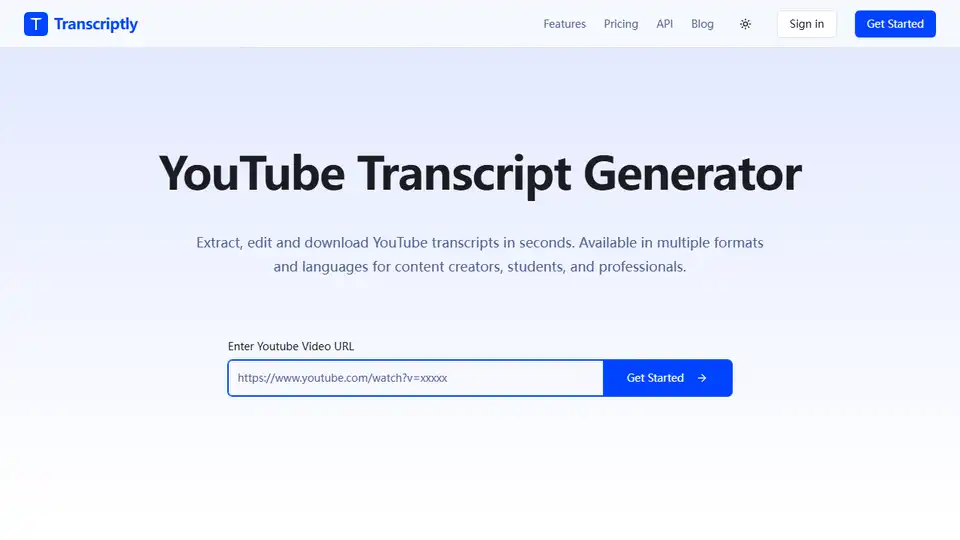
Transcriptly is a free online audio and video to text converter. Transcribe YouTube videos and local files (MP3, MP4, WAV, M4A, MOV) into text in seconds. Supports 98+ languages.
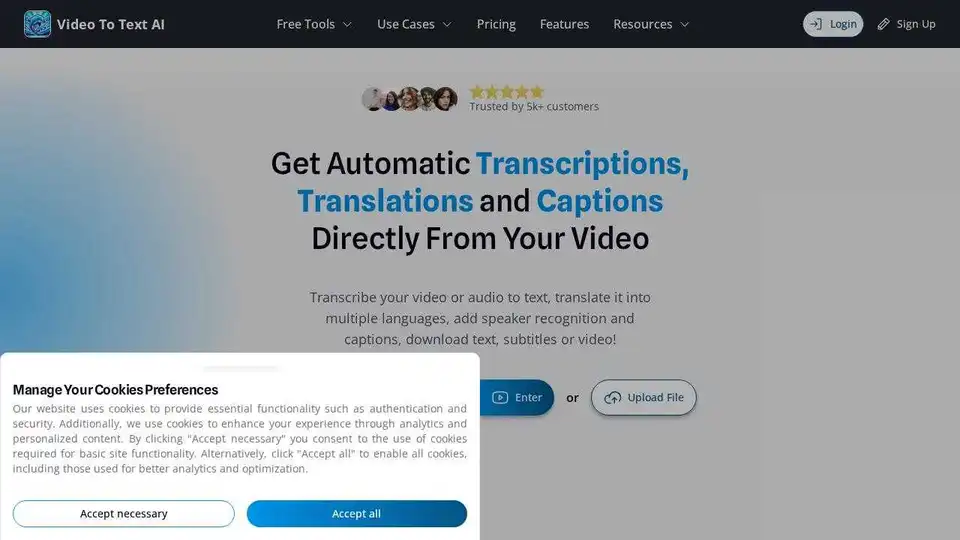
VideoToTextAI uses AI to automatically transcribe, translate, and caption your video or audio. Edit text and subtitles, and download as video, SRT, VTT or plain text.
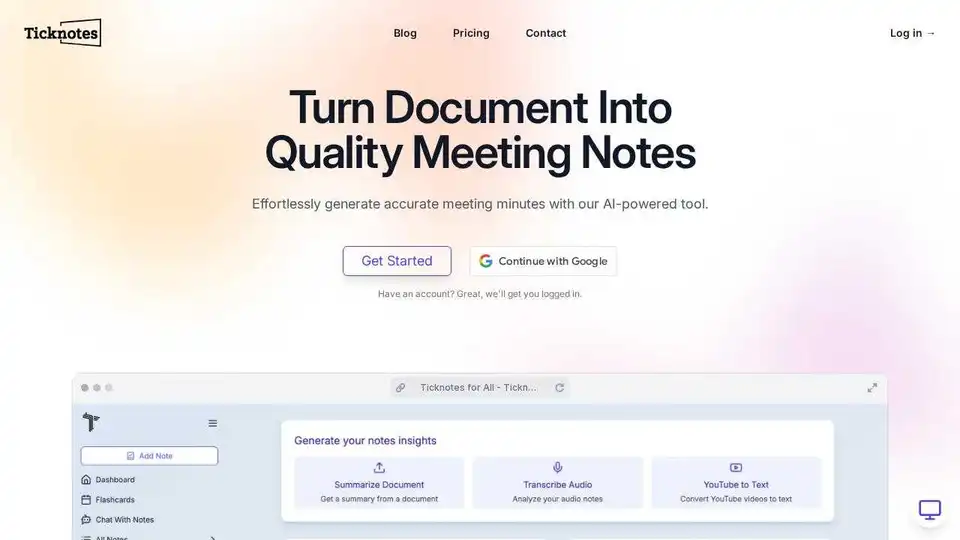
Boost productivity with Ticknotes, an AI-powered note taker & transcription tool. Extract insights from meetings, lectures, & documents effortlessly. Convert notes to flashcards for effective learning.
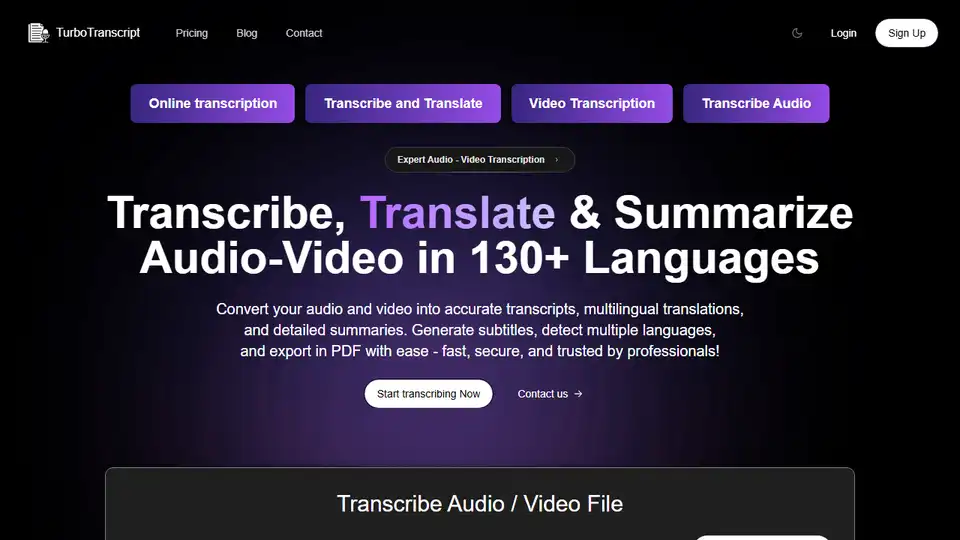
TurboTranscript accurately transcribes audio and video to text in 130+ languages. Generate speaker-wise transcripts, subtitles & export in PDF/SRT format. Fast, secure, and trusted by professionals.
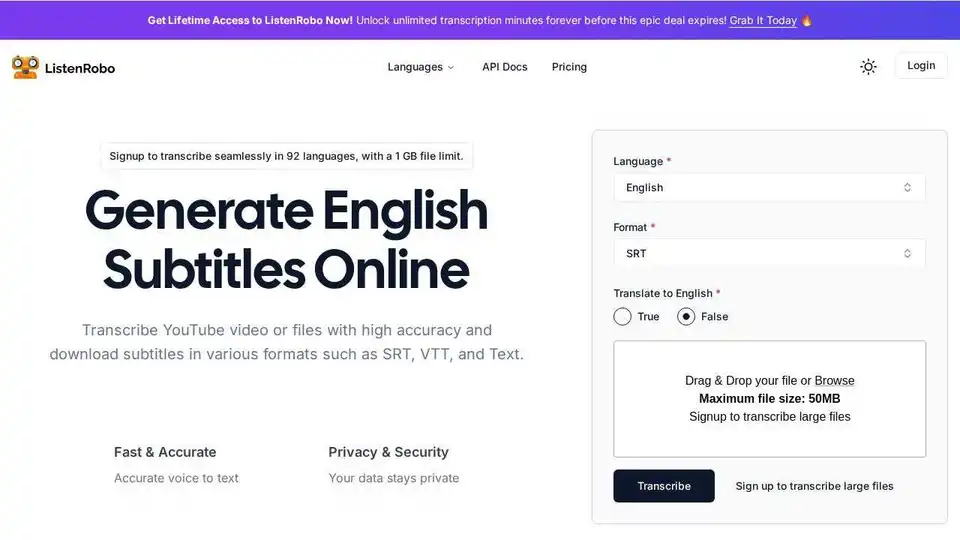
ListenRobo is an AI-powered tool that accurately transcribes audio and video to text. Generate subtitles in multiple formats, supports 92 languages. Enhance SEO, accessibility, and engagement with ease.
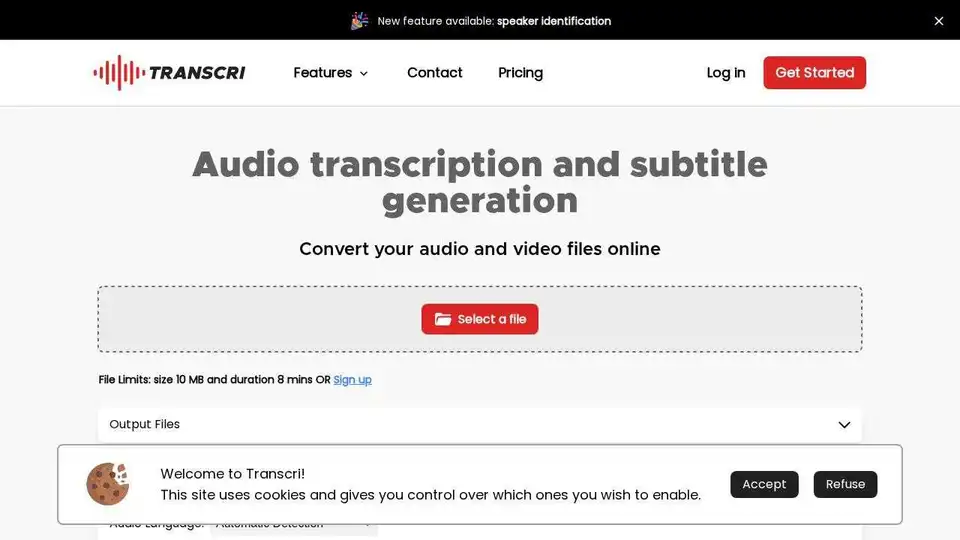
Transcri is an AI-powered transcription software to convert audio into text and generate subtitles for your videos. Supports 50+ languages. Start for free!