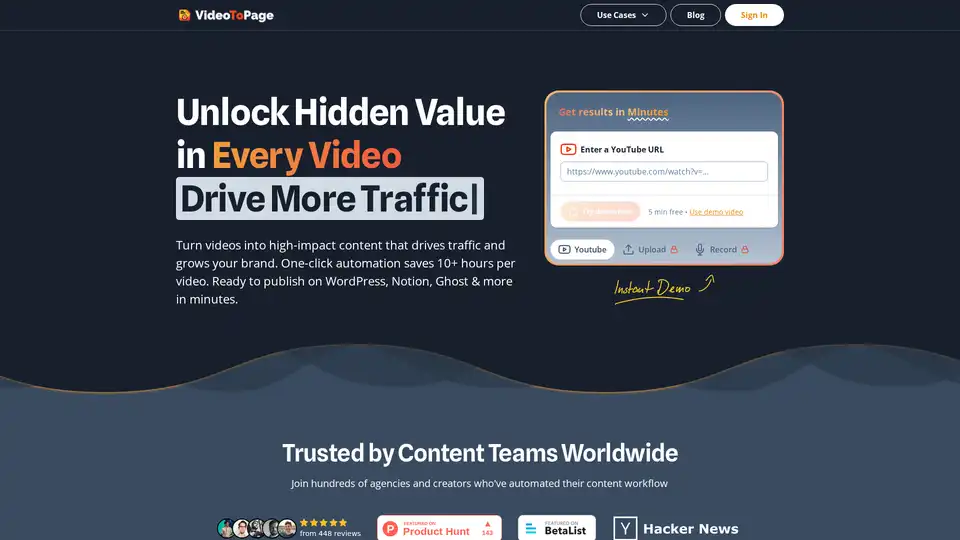VideoToPage
Overview of VideoToPage
VideoToPage: Instantly Repurpose Video and Audio Content with AI
What is VideoToPage?
VideoToPage is an AI-powered tool designed to transform video and audio content into various text-based formats, such as blog posts, articles, social media updates, and more. It helps content creators, marketers, educators, and businesses unlock the hidden value in their videos by repurposing them into engaging content that drives traffic and grows their brand.
How does VideoToPage work?
VideoToPage's AI technology transcribes the audio from videos, identifies key themes, extracts visual content, and structures the information semantically. Users can upload videos, paste YouTube URLs, record audio, or start with a demo video. The tool supports over 1000 video sources, making it versatile for different platforms.
Key Features and Generators
VideoToPage offers a range of generators to structure content according to specific needs:
- Long-Form Blog Post: Creates detailed blog posts from video content.
- Video Digest: Provides an in-depth exploration of video content.
- Minimal Video Digest: Generates a concise video summary.
- Analysis: Extracts insights and key points from video content.
- Documentation: Produces a comprehensive written account of the video content.
- Clean Transcript: Offers an edited, clear transcription of the video.
- SOP (Standard Operating Procedure): Transforms instructional videos into detailed procedural documents.
- Tutorial/Course: Adapts video content for educational purposes.
- Marketing Content: Crafts engaging content for marketing and promotional use.
- Webinar Content: Converts webinar material into text-based e-learning resources.
- Podcast Material: Adapts video scripts and outlines for podcast episodes.
- SEO-Focused Articles: Generates articles optimized for search engines.
- Social Media Highlights: Creates short, engaging clips for social media.
- Listicles: Presents information in a list-based format.
- Review: Converts video reviews into structured blog posts.
- How-to Guides: Creates step-by-step guides and tutorials.
- Case Studies: Develops detailed examples from video content.
- Interviews: Transcribes interviews and discussions with experts.
- Authentic Blog Post: Generates a blog post closely following the transcript, tone, and style of the video.
- Course Module: Transforms video content into structured course modules with clear learning objectives.
- Student Workbook: Creates interactive student workbooks with exercises and practice activities.
- Instructor Guide: Develops comprehensive teaching guides with facilitation notes and best practices.
- Assessment Bank: Compiles quizzes, tests, and assessment materials.
- Working Notes: Captures tasks, ideas, and notes for future reference.
- Meeting Notes: Organizes meeting discussions and decisions.
- Research Capture: Preserves research findings and insights.
- Overview Summary: Provides an introduction to the video content.
Real-World Examples
- Course: Pattern Recognition in Entrepreneurship: SEO, Content Strategy & Growth.
- Tutorial: Creating Viral Instagram Reels for SaaS Products (example reels reaching 13.8M+ views).
- Product Review: AI Weekly Roundup: GPT-5, Gemini 2.5 Pro & Chinese AI Models.
Key Benefits and Use Cases
- Drive More Traffic: Turn videos into high-impact content that drives traffic and grows your brand.
- Save Time: Automate content workflows, saving 10+ hours per video.
- Increase Engagement: Adapt content for various platforms, including WordPress, Notion, Ghost, and more.
- Enhance SEO: Create articles optimized for search engines.
- Create Educational Content: Transform videos into course modules, student workbooks, and instructor guides.
How to Use VideoToPage
- Upload Your Video: Upload the video you want to repurpose.
- AI Transcription & Analysis: AI transcribes the audio and analyzes the content.
- Multi-Format Content Generation: Generate content in various formats.
- Social Media Automation: Automate content distribution across social media platforms.
- Schedule & Publish: Schedule and publish your content.
Why Choose VideoToPage?
VideoToPage stands out due to its intelligent video processing capabilities, automated social media content generation, and direct publishing options. Features such as OCR text extraction from video frames, multilingual understanding, and chatbot assistance make it a comprehensive solution for content repurposing.
Features Overview
- Intelligent Video Processing: Transcribes, cleans, and structures content semantically.
- Social Media Automation: Generates and schedules content for various platforms.
- YouTube Channel Syncing: Monitors YouTube channels and processes new videos automatically.
- Content Scheduling: Schedules content publishing with calendar-based automation.
- Workflow Automation: Creates end-to-end pipelines for content distribution.
- Content Hierarchy Building: Automatically creates hierarchical, full-content pages.
- Direct Publishing: Publishes directly to WordPress, Shopify, and connected social media accounts.
- Rich Text Editing: Provides modern rich content tools and AI assistance.
- Chatbot Assistance: Offers helpful, context-aware assistance on every page.
- Multilingual Understanding: Processes content in any language.
- OCR Content Extraction: Extracts text from video frames and images.
Pricing
VideoToPage offers one-time pricing with credit-based plans:
- Starter Pack: €49 for 1400 credits.
- Creator Pack: €199 for 6000 credits.
- Business Pack: €699 for 22000 credits.
Credits are used for video transcription, generating additional content types, AI image generation, and social media content. Each additional content type costs the video length in credits.
Who is VideoToPage for?
VideoToPage is suitable for:
- Content Creators: Bloggers, YouTubers, and social media influencers looking to repurpose video content.
- Marketers: Businesses seeking to drive more traffic and increase engagement.
- Educators: Instructors and trainers needing to transform videos into educational materials.
- Enterprises: Large teams requiring efficient content distribution and workflow automation.
- Small Teams: Content creators looking for a product to automate video repurposing.
VideoToPage offers a comprehensive solution for anyone looking to maximize the value of their video and audio content through AI-powered automation and repurposing techniques.
Best Alternative Tools to "VideoToPage"
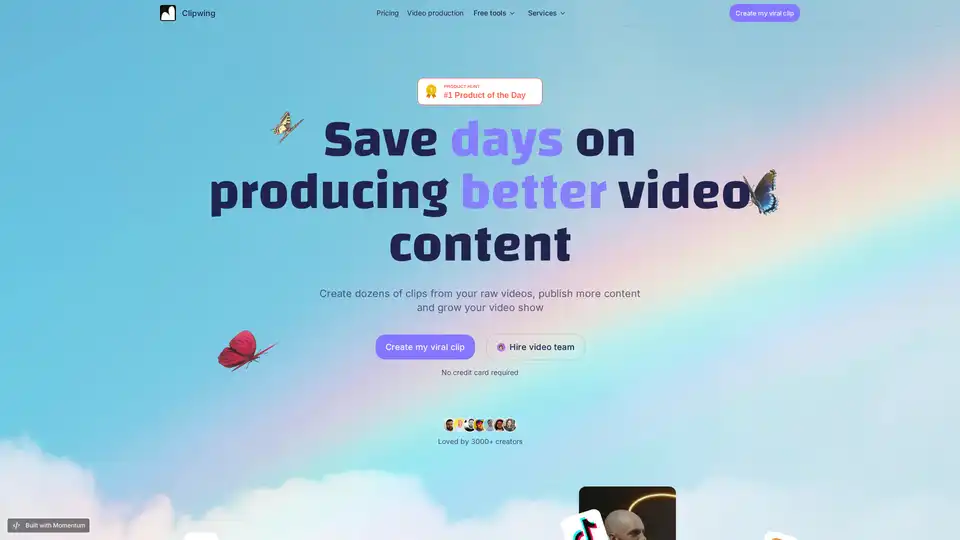
Clipwing is a video editing tool that turns long videos into short, engaging clips for social media. It offers features like text highlighting for clip creation, subtitle addition, AI-powered clip generation, and team collaboration.
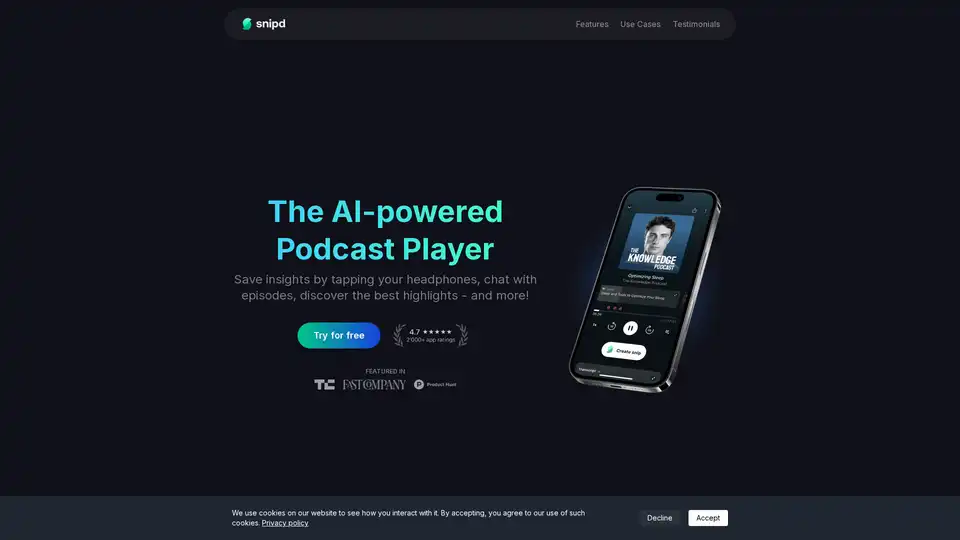
Snipd is an AI-powered podcast player that lets you save key insights by tapping headphones, chat with episodes for instant answers, and discover highlights to turn listening into effective learning.
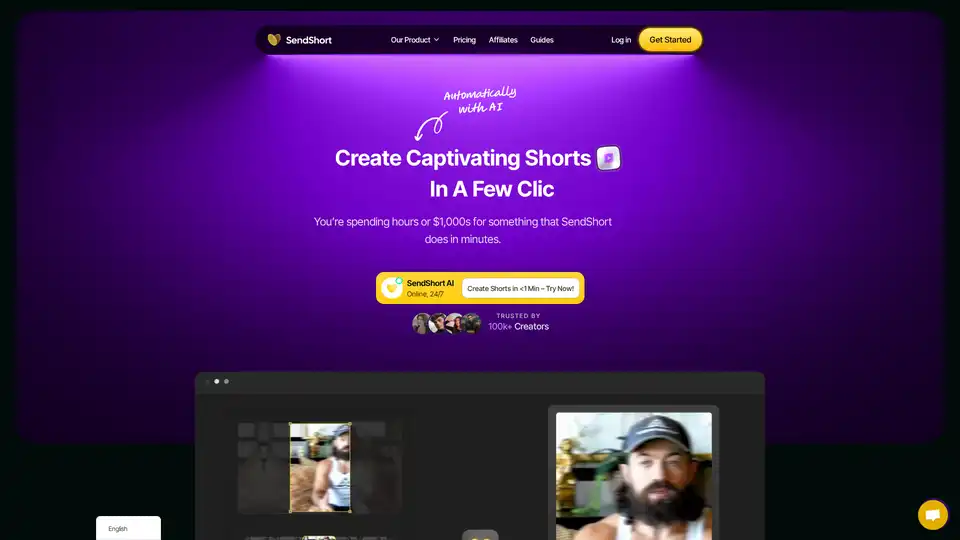
SendShort AI transforms long videos into viral short clips instantly. With auto-editing, subtitles, and faceless video generation, creators save hours and boost engagement across platforms – start free today.
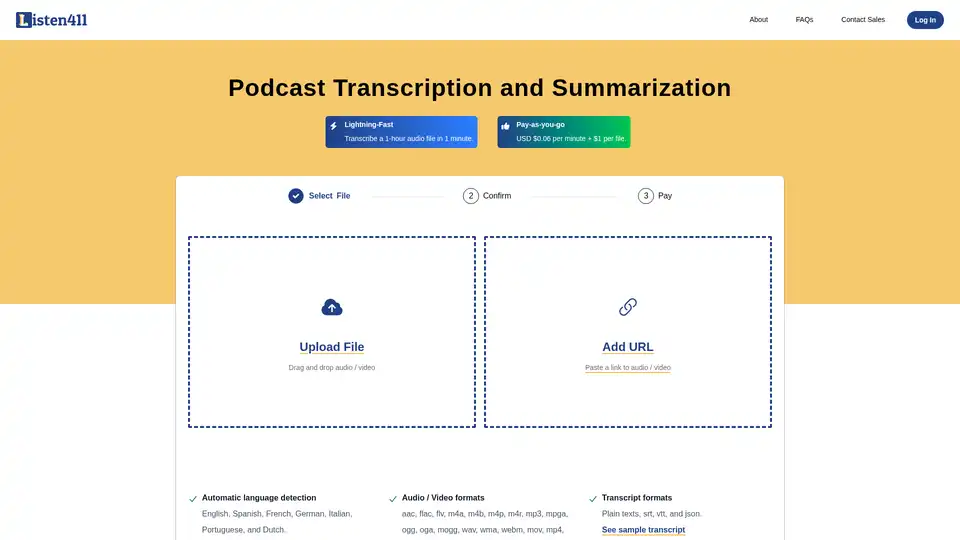
Fast and affordable podcast transcription and summarization. Get 1-hour audio transcribed in 1 minute. Pay-as-you-go. No subscription required.
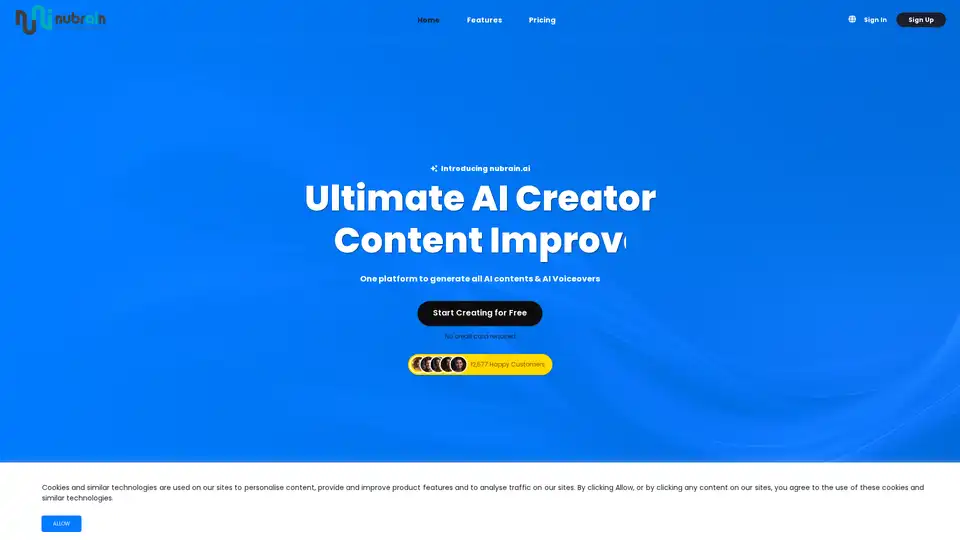
Discover nubrain.ai, the all-in-one AI toolkit for generating custom text, images, articles, voiceovers, and more. Boost productivity with versatile tools for content creation, marketing, and beyond—no credit card required to start.

Flarecut is an AI-powered tool that effortlessly turns text into engaging faceless short videos for TikTok & YouTube. Convert articles, scripts, or ideas into scroll-stopping content.
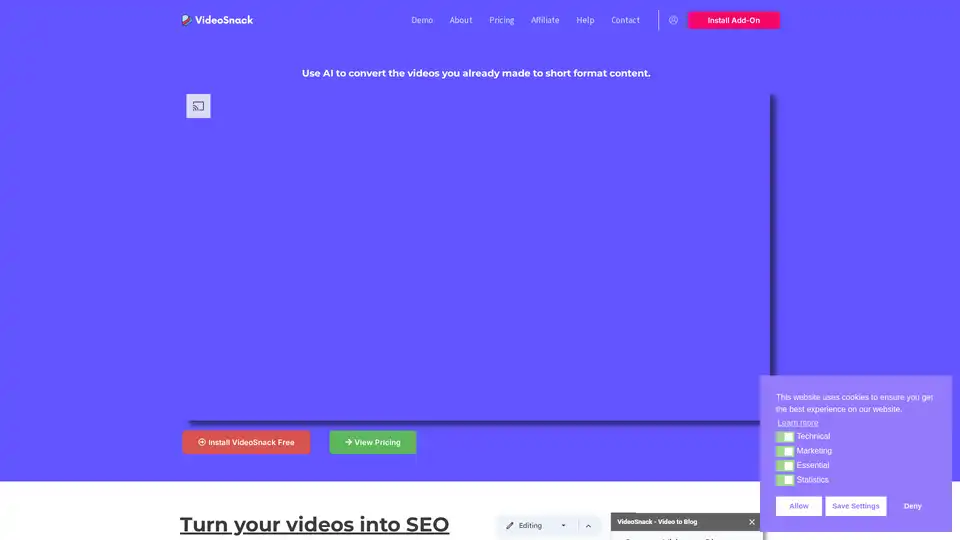
VideoSnack: AI-powered tool to convert YouTube & Loom videos into SEO-friendly blog posts, newsletters, and tweets directly in Google Docs. Export to WordPress easily.
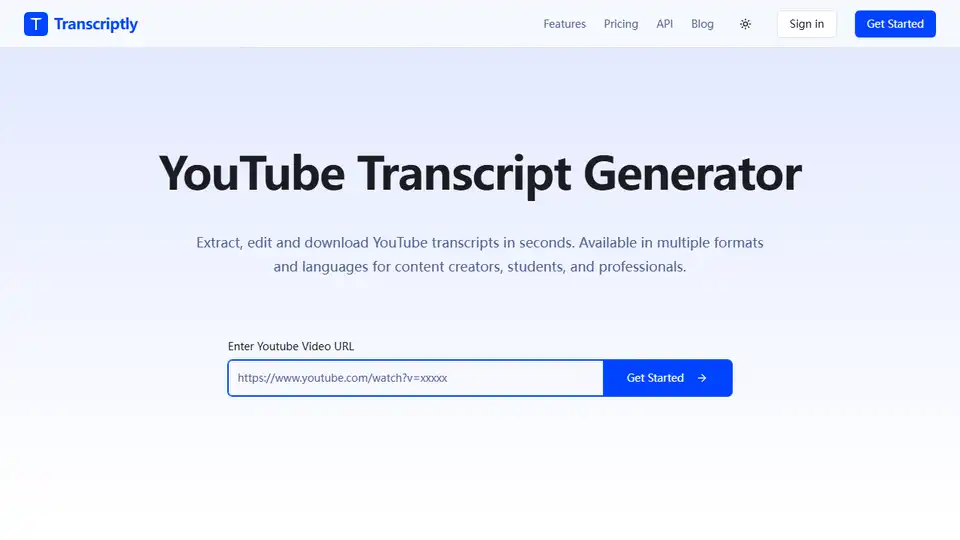
Transcriptly is a free online audio and video to text converter. Transcribe YouTube videos and local files (MP3, MP4, WAV, M4A, MOV) into text in seconds. Supports 98+ languages.
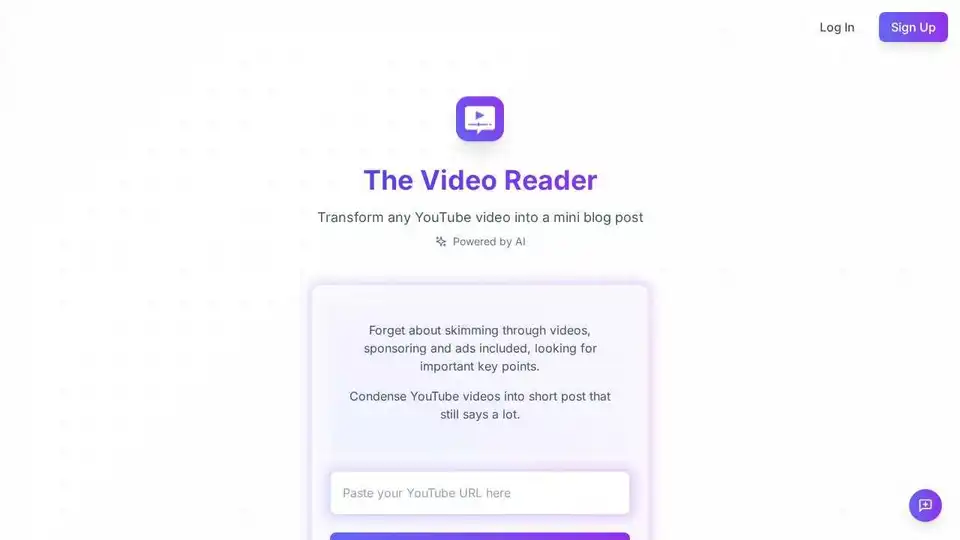
The Video Reader uses AI to transform YouTube videos into concise blog posts, saving time and extracting key information from lengthy videos.

Parmonic is an AI-powered video editor that automatically edits videos and creates derivative content for marketing & training teams, transforming long videos into digestible key moments and social media content.
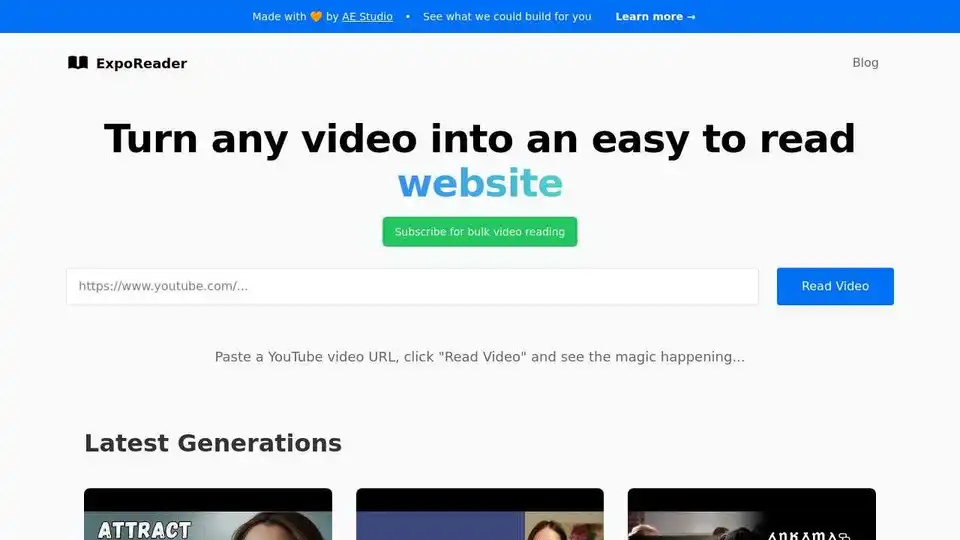
ExpoReader converts YouTube videos into clear, concise blog posts. Experience content your way with AI-powered video summarization.
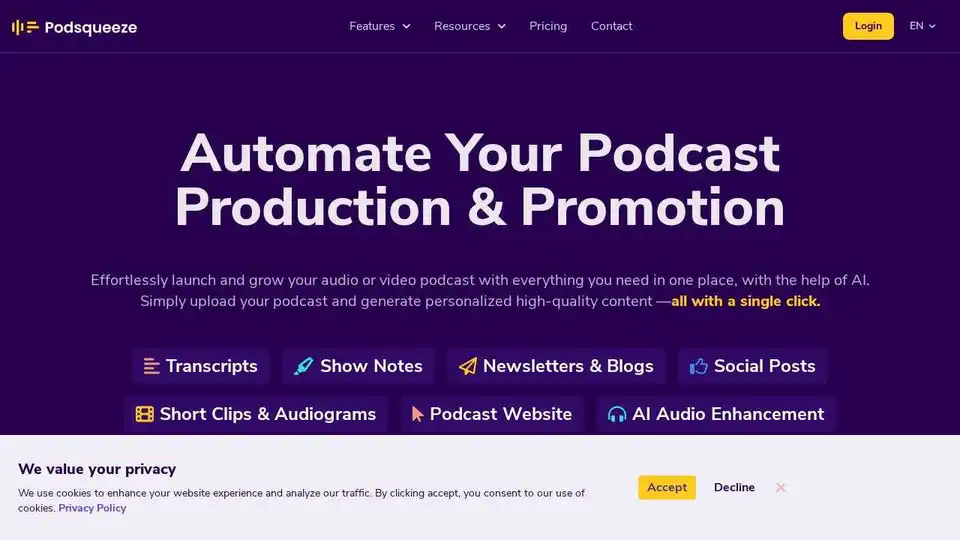
Podsqueeze is an AI-powered tool for podcast transcription, summarization, clip creation, and audio enhancement. Grow your podcast and save hours of effort. Free to sign up.
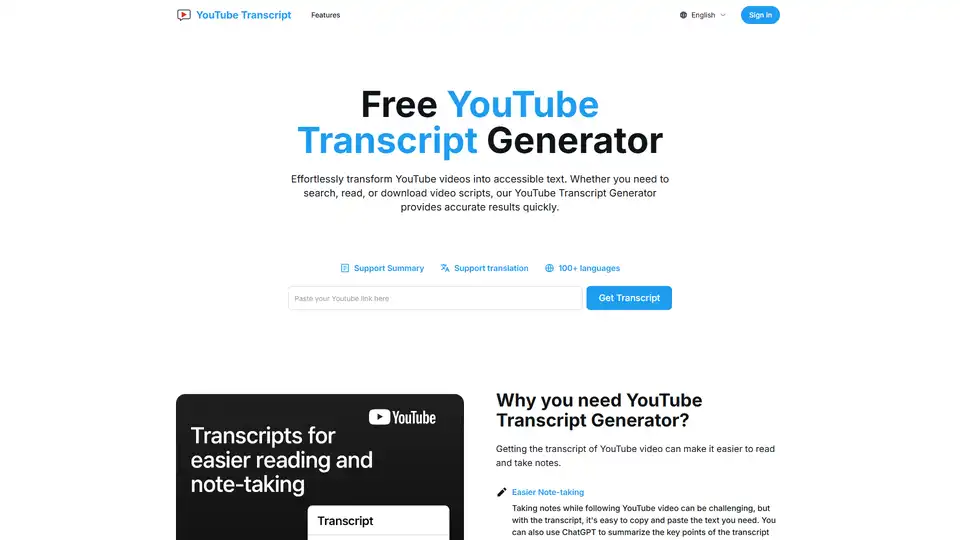
YouTube Transcript is a free online tool to effortlessly extract, translate, and download transcripts from YouTube videos. Summarize, read, and copy YouTube video scripts easily.
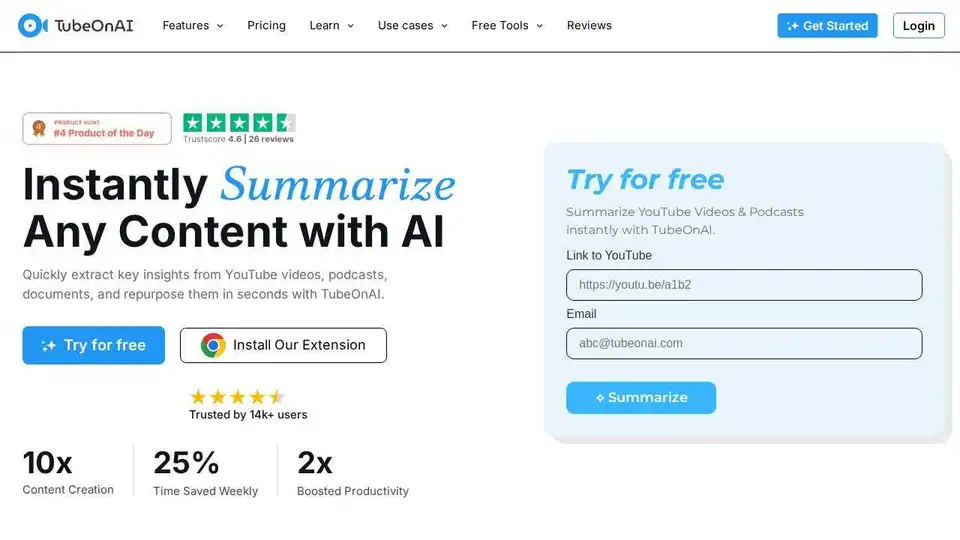
TubeOnAI is an AI summarizer that helps you quickly summarize videos, podcasts, documents, and web articles. Trusted by 39k+ users. Save time and repurpose content effortlessly.