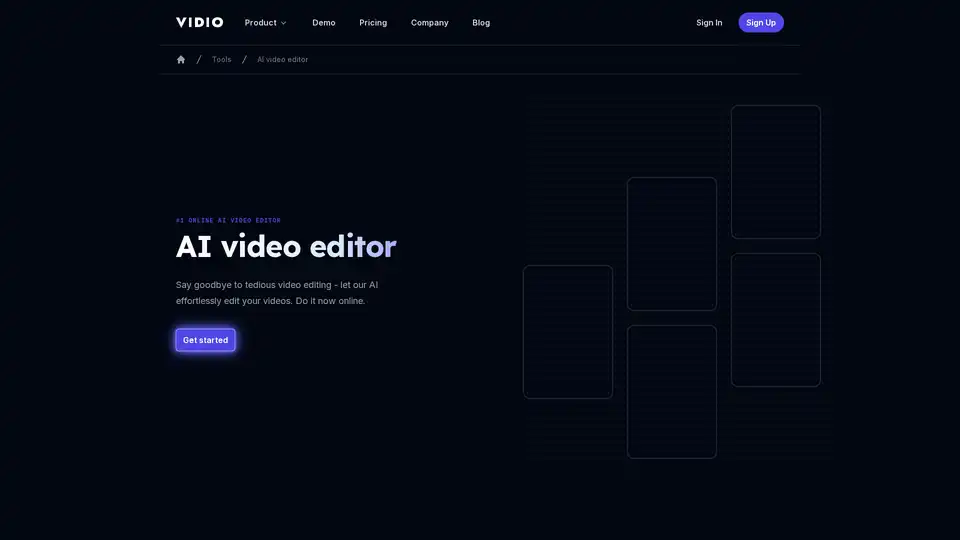VIDIO
Overview of VIDIO
VIDIO: Revolutionize Your Video Editing with AI
Tired of spending hours on tedious video editing? VIDIO offers an AI-powered online video editor that simplifies the entire process, allowing you to create professional-quality videos in minutes. Whether you're a content creator, social media manager, or just looking to enhance your personal videos, VIDIO provides the tools you need to succeed.
What is VIDIO?
VIDIO is an AI-driven platform designed to automate and streamline video editing. It analyzes your footage, identifies key moments, and intelligently edits your videos based on your preferences. With VIDIO, you can say goodbye to manual dragging, dropping, cutting, and pasting – the AI handles it all.
How does VIDIO work?
VIDIO utilizes state-of-the-art AI algorithms to analyze and edit videos. Here’s a simple breakdown of how it works:
- Upload Your Video: Simply drag and drop your video file onto the platform. VIDIO supports various formats, including GIF, MP4, MOV, MPG, WEBM, and MPEG.
- Choose Edit Styles: Select your editing preferences. This includes choosing between speech and visual summarization modes, setting the desired output length, aspect ratio, and more.
- AI-Powered Editing: VIDIO’s AI analyzes your video and automatically creates an edited version based on your selected preferences. The tool identifies highlights, adds transitions, and optimizes the video for your chosen platform.
- Download and Share: Once the AI has completed the editing process, you can download the final video and share it with your audience.
Key Features and Benefits
- AI-Powered Editing: VIDIO leverages advanced AI algorithms to automate the video editing process, saving you time and effort.
- One-Click Editing: Simplify the editing process with AI-powered tools that require minimal input from the user.
- Customizable Preferences: Tailor your videos to your specific needs by adjusting segment lengths, adding custom music, and choosing transition effects.
- Versatile Use Cases: VIDIO can be used for various applications, including creating highlight reels, social media content, and promotional videos.
- Easy to Use: With a user-friendly interface, VIDIO requires no prior video editing experience.
- Fast and Accurate: Utilizing GPU infrastructure and cutting-edge web technology, VIDIO delivers high-quality results efficiently.
Who is VIDIO for?
VIDIO is ideal for:
- Content Creators: Streamline your video editing workflow and create engaging content for platforms like YouTube, TikTok, and Instagram.
- Social Media Managers: Quickly produce eye-catching videos to promote your brand or business on social media.
- Educators and Trainers: Create concise and informative training videos for online courses and tutorials.
- Businesses: Develop promotional videos and marketing materials to attract new customers.
- Anyone looking to simplify video editing: Whether you're a beginner or an experienced editor, VIDIO offers a user-friendly solution for creating professional-quality videos.
Why choose VIDIO?
- Saves Time: Automate the video editing process and reduce the time spent on manual tasks.
- Enhances Quality: Utilize AI algorithms to create visually appealing and engaging videos.
- Easy to Use: No prior video editing experience required.
- Affordable: Offers a free option, with additional features available through a pricing structure.
Customer Testimonials
Here’s what users are saying about VIDIO:
- Miles Edinger (Content Creator): "This helped me so much with making my highlight video. Truly a great website."
- Adam Knight (Content Creator): "V-I-D-I-O.ai has been an invaluable resource, and I highly recommend their services to anyone looking to elevate their video content with ease."
- Kai Fisher (Content Creator): "Their tools helped me clean up parts of my editing process, and in turn, saved me hours."
How to use VIDIO?
VIDIO simplifies video editing into three easy steps:
- Upload: Drag and drop your video file onto the platform.
- Edit: Choose your editing preferences and let VIDIO’s AI do the rest.
- Download: Download your edited video with a single click.
What types of videos can I use with this tool?
VIDIO supports a variety of video formats, including GIF, MP4, MOV, MPG, WEBM, and MPEG. The maximum file size limit is 3GB.
Best way to edit videos with AI?
The best way to edit videos with AI is to use a tool like VIDIO that automates the process while still allowing for customization. By choosing your preferences and letting the AI handle the rest, you can create high-quality videos in minutes.
Conclusion
VIDIO is an AI-powered video editor that simplifies the video editing process. With its intuitive interface, customizable preferences, and powerful AI algorithms, VIDIO allows users to create professional-quality videos in minutes. Whether you're a content creator, social media manager, or just looking to enhance your personal videos, VIDIO provides the tools you need to succeed. Try VIDIO today and experience the future of video editing.
Best Alternative Tools to "VIDIO"
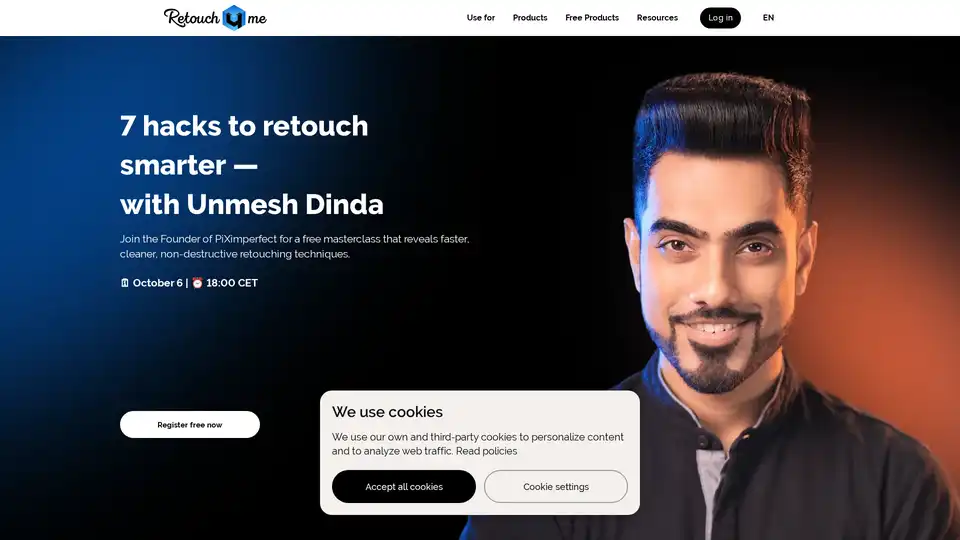
Discover Retouch4me, the AI-powered plugins that mimic professional retouchers, preserving natural skin textures. Upload photos, click to apply, and get stunning results for portraits, fashion, and more—effortless AI photo editing for everyone.
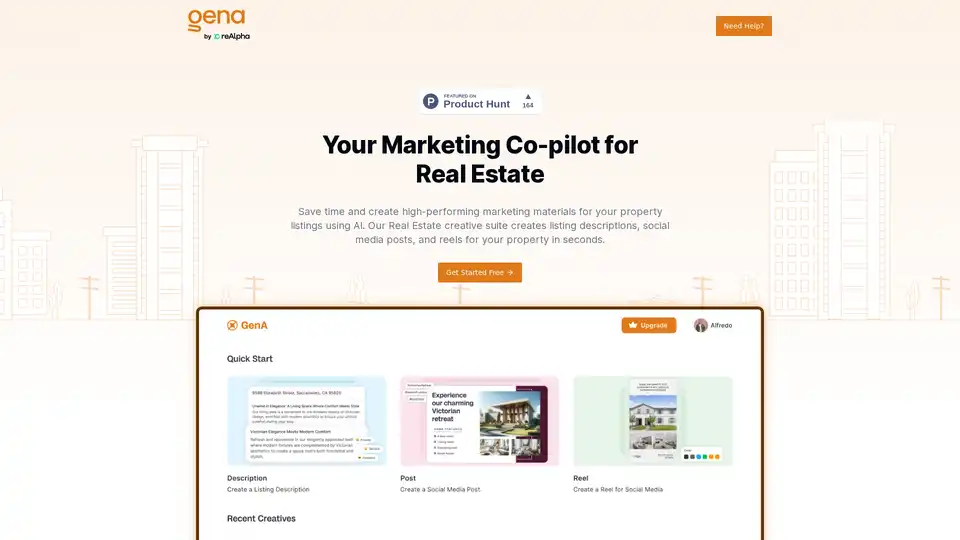
Elevate your real estate marketing with Gena, an AI-powered creative suite designed to save time and enhance your property listings. Create compelling descriptions, social media posts, and reels in seconds, tailored to your properties. Ideal for agents focusing on property sales, vacation rentals, and long-term leases.
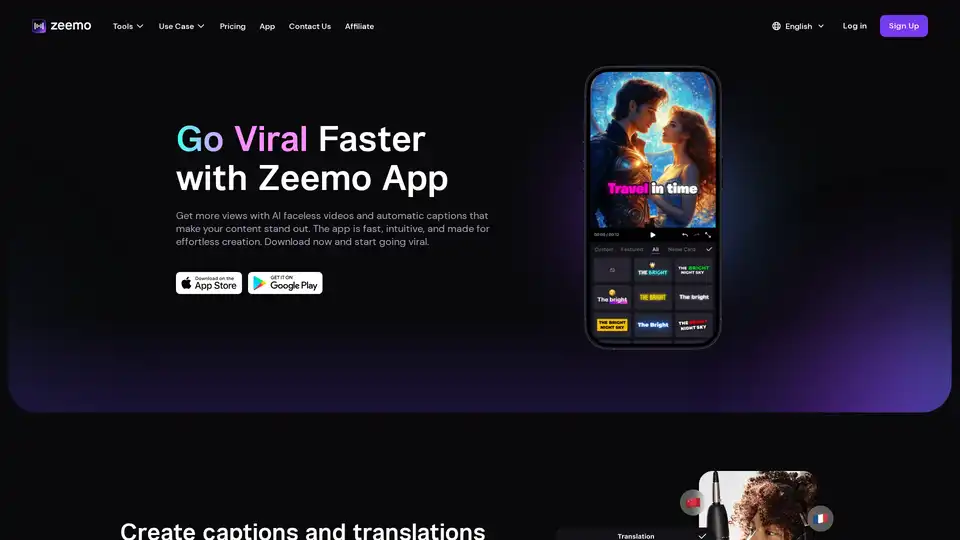
Zeemo App is an AI video & caption generator that helps you create viral AI faceless videos and automatic captions to boost your content reach. Download now!
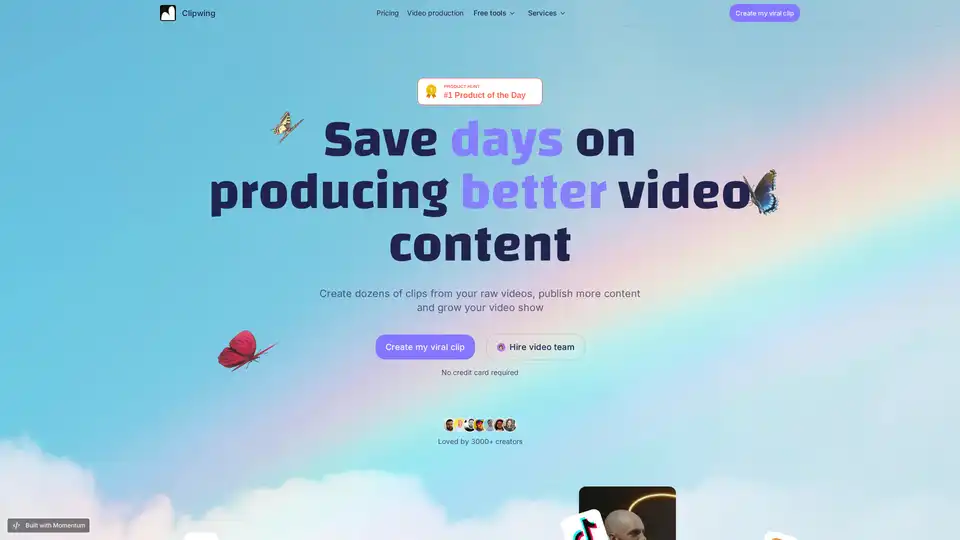
Clipwing is a video editing tool that turns long videos into short, engaging clips for social media. It offers features like text highlighting for clip creation, subtitle addition, AI-powered clip generation, and team collaboration.
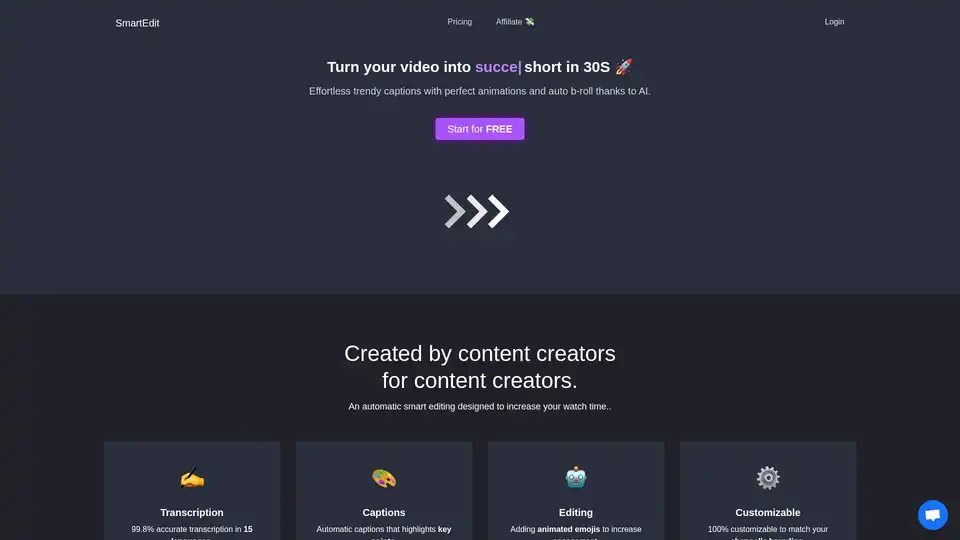
SmartEdit uses AI to transform videos into engaging shorts with automatic captions, b-roll integration, and trendy templates. Perfect for content creators to boost watch time.
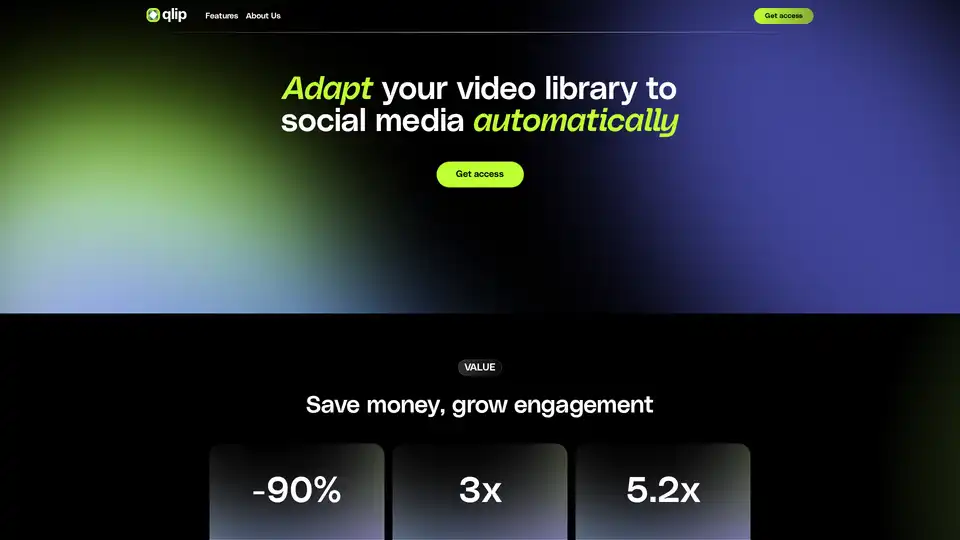
Qlip is an AI-powered web app that automatically extracts short, impactful clips from videos. It resizes videos for social media, applies branding, and offers a user-friendly interface for marketers to save time and boost engagement.

Transform Your Videos with AI-Powered Vlog Creation: Automatic Highlights, Effects, Subtitles & More.
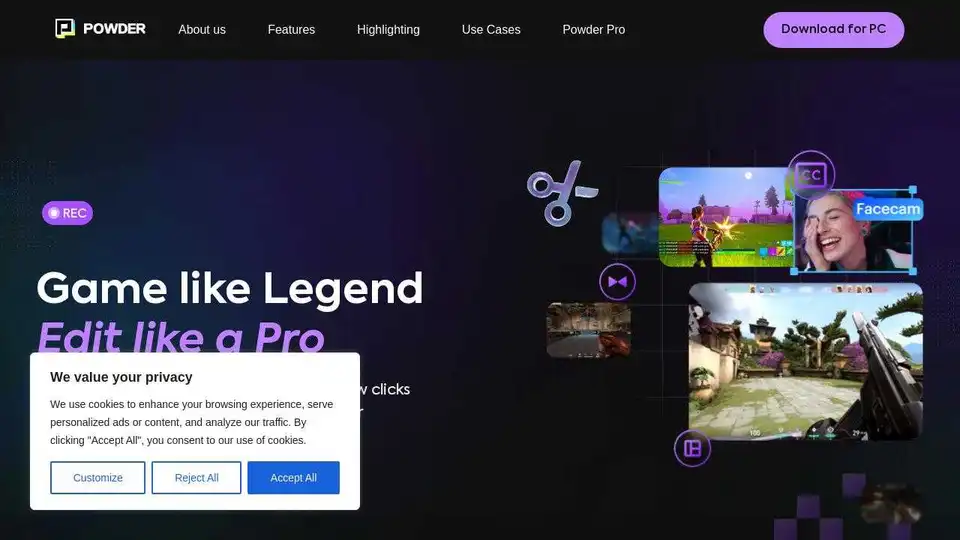
Powder AI transforms streams into social media-ready game clips. AI highlights & intuitive video editor for stunning content.
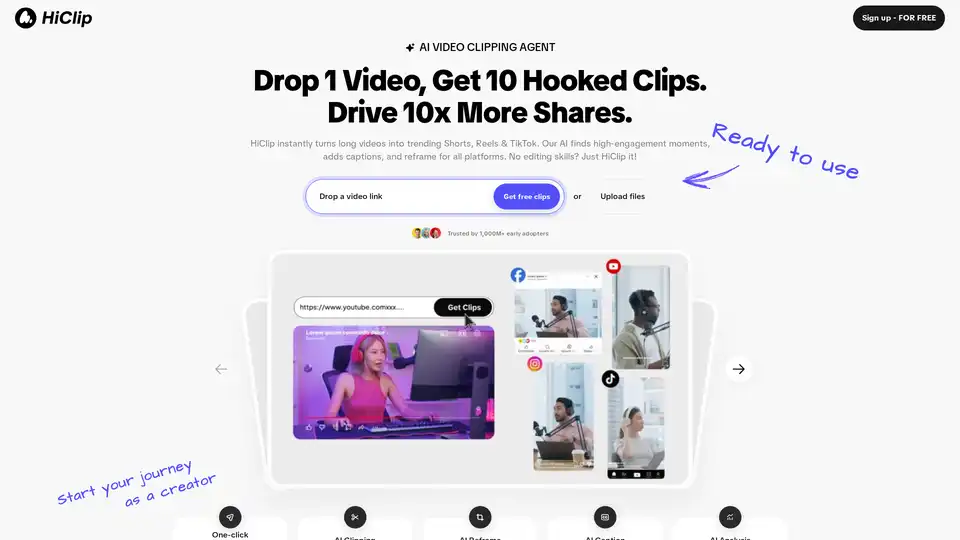
HiClip is an AI video clipping agent that transforms long videos into trending Shorts, Reels, and TikToks. It uses AI to find engaging moments, add captions, and reframe videos for all platforms, saving 85%+ editing time.
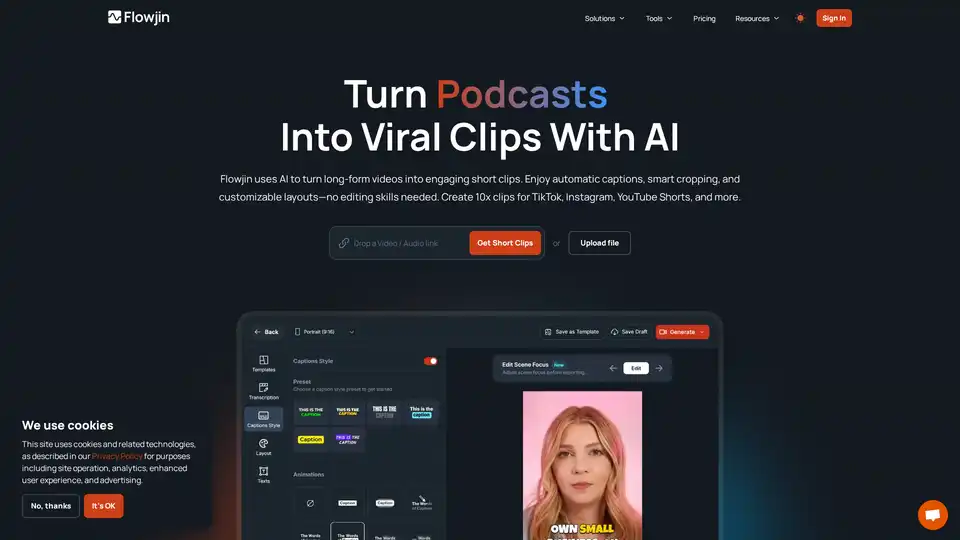
Flowjin transforms your long videos into viral social media clips with AI. Create engaging short-form content for TikTok, Instagram and YouTube in minutes—no editing skills required.

Saved is an AI-powered clipper that helps creators and brands generate short-form content and highlights from streams, increasing reach and sourcing UGC.
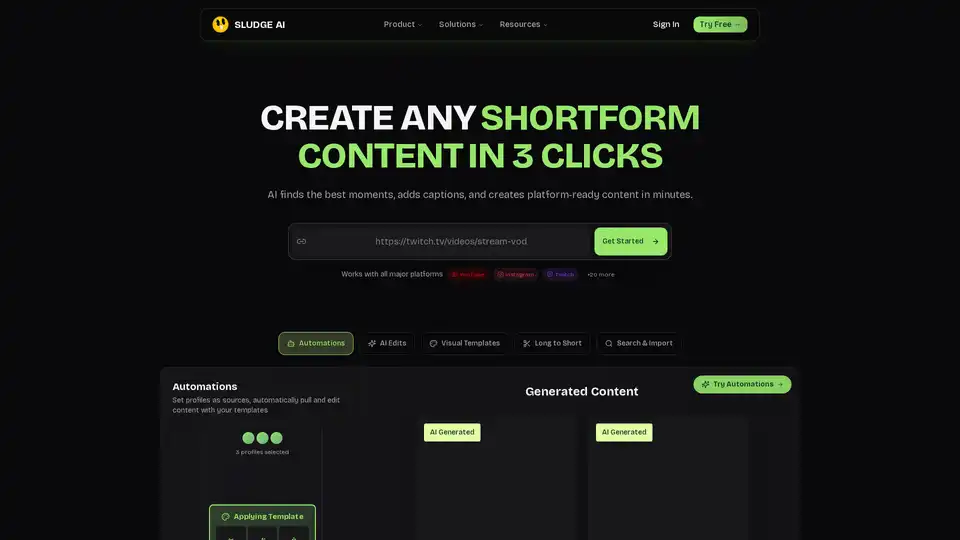
Sludge AI revolutionizes shortform content creation by turning raw videos into engaging, platform-ready clips in just 3 clicks. With AI edits, captions, and automations, it boosts views and growth for YouTube, Instagram, TikTok users.

Radiant Photo 2 is an AI-powered photo editor that uses assistive AI for automatic enhancements, color correction, and customizable workflows. Perfect for photographers seeking professional results with ease and control.
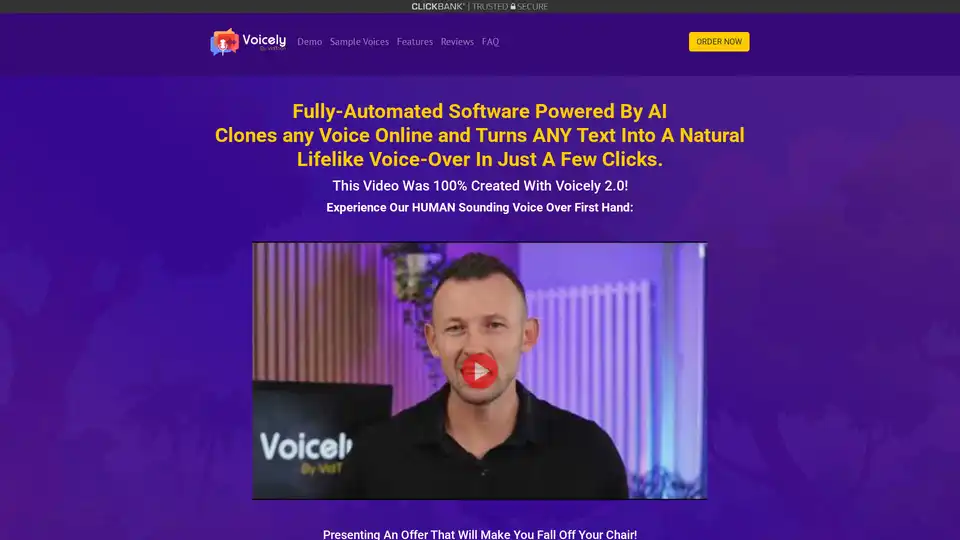
Voicely 2.0 is an AI-powered voice cloning and text-to-speech converter that creates natural-sounding voiceovers in 60+ languages with 500+ voices. Perfect for video creators, marketers, and content producers.