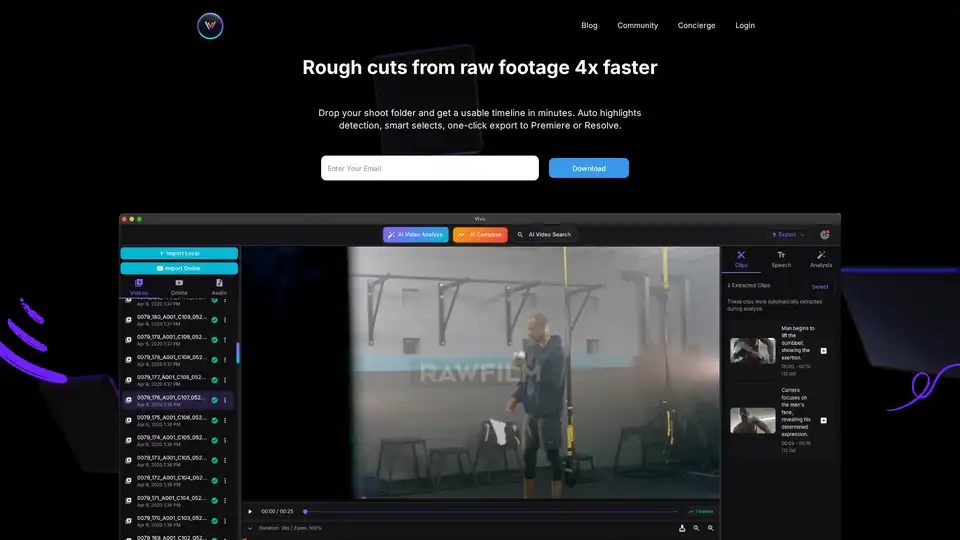Vivu.ai
Overview of Vivu.ai
What is Vivu.ai?
Vivu.ai is an innovative AI-powered video editing platform designed to transform raw footage into polished, professional rough cuts in minutes. At its core, this tool automates the tedious early stages of video production, allowing creators to focus on storytelling rather than manual logging and selecting. Whether you're a solo YouTuber, fitness coach, or marketing team, Vivu.ai streamlines workflows by detecting highlights, assembling timelines, and offering personalized style suggestions. It's particularly valuable for those overwhelmed by hours of unedited clips, saving up to 80% of editing time and reducing costs by over 60%.
How Does Vivu.ai Work?
Vivu.ai operates through a sophisticated AI engine that processes uploaded footage intelligently. Here's a breakdown of its key mechanics:
Rough-Cut Engine: Upload your shoot folder, and Vivu.ai automatically logs the footage, identifies story beats, and generates multiple draft timelines. It selects the strongest moments based on your project description, such as instructional videos or vlogs, and exports them directly to tools like Adobe Premiere Pro or DaVinci Resolve. This feature alone cuts the time from raw footage to a usable edit from hours to mere minutes—users report going from 7 hours to 90 minutes for lesson edits.
Style Coach: This adaptive component learns from your preferences. Provide a few example edits, and it suggests pacing, transitions, and music that align with your unique voice. It can even answer queries like "How do I cut this like XYZ?" by drawing from a vast library of production videos, ensuring your outputs feel personal and professional.
Media Library & Search: All imported videos are auto-segmented with transcripts, descriptions, and metadata. Search for specific clips across hours of footage in seconds, and drag them into your timeline. It also supports downloading online videos and filling gaps with royalty-free AI-generated images, videos, and music.
Production Assistant: Beyond editing, Vivu.ai provides on-demand tips for effects, audio tracks, and post-production strategies. Trained on diverse production content, it customizes advice to your needs, acting as an always-on virtual collaborator.
The platform is compatible with major editors like Final Cut Pro, CapCut, and InShot, ensuring seamless integration without disrupting your existing setup. Privacy is prioritized, with features like secure uploads and exports maintaining control over your assets.
Core Features and Their Practical Value
Vivu.ai stands out with features tailored for efficiency in video production:
Auto-Highlights Detection and Smart Selects: No more sifting through endless takes. The AI surfaces the best clips, marking key sections like hooks, demos, or recaps, which is invaluable for instructional creators producing weekly content.
B-Roll Management: Organize supplementary footage effortlessly. Quickly find and insert clips, reducing the chaos of multi-camera shoots—perfect for recipe videos or event coverage.
One-Click Export: Timelines come pre-marked and ready for import, preserving markers and structure. This eliminates reformatting hassles and accelerates collaboration for teams.
AI-Generated Fillers: When you need quick assets, generate royalty-free visuals or audio on the fly, boosting production without extra costs.
These elements combine to deliver real-world value: creators like Lena P., a golf coach with 18k followers, now upload three times weekly instead of one, thanks to 12-minute timelines that retain 70% of AI selects. Similarly, fitness creator Marco D. halved his logging time, enabling consistent posting across platforms.
Who is Vivu.ai For?
This tool caters to a wide audience in the video creation ecosystem:
Instructional Creators and Educators: Teachers, coaches, and course hosts turn lengthy sessions into structured lessons fast, auto-marking educational beats for consistent delivery.
Editors and Production Teams: Skip the grind of initial logging; teams in marketing, HR, or SMBs hit deadlines without overtime, ideal for walkthroughs or promotional videos.
Solo Makers and Freelancers: Vloggers, gamers, and non-profits focus on shooting and ideation, not sorting. Travel vlogger Jess M. reduced episode edits from 6 to 2 hours, freeing time for content planning.
Niche Users: From cooking creators like Nari K. (now at 7 uploads/month) to sports teams and event organizers, anyone dealing with messy, multi-source footage benefits. It's especially suited for YouTube, TikTok, and online course platforms where speed and quality drive engagement.
Even professional producers find it useful for scaling output without hiring extra help, while its community access fosters learning through shared tips.
Why Choose Vivu.ai Over Traditional Editing?
In a fast-paced content world, manual editing bottlenecks creativity. Vivu.ai addresses this by leveraging AI for what humans dread—repetitive tasks—while preserving artistic control. User testimonials highlight its accuracy: 60% of AI selects are kept, and integrations feel native. Plus, with pricing starting free (up to 100 minutes/month), it's accessible for testing before upgrading to Basic ($29/month for 1,000 minutes and custom training) or Premium ($79/month for unlimited processing).
Compared to competitors, Vivu.ai's learning curve is minimal; no need for deep technical skills. It evolves with you via the Style Coach, and its Production Assistant offers proactive guidance, like suggesting effects from example videos. For SEO-conscious creators, producing more high-quality content faster directly boosts visibility on search engines and social feeds.
How to Use Vivu.ai: Step-by-Step Guide
Getting started is straightforward:
Sign Up and Upload: Create an account on vivu.ai, drop your footage folder, and describe your project (e.g., "fitness drill video").
Generate Rough Cut: Let the AI assemble timelines—review variations, tweak selects, and export.
Refine with Style Coach: Upload examples or query for tips; apply suggestions inline.
Search and Enhance: Use the library to add B-roll or AI-generated elements.
Export and Polish: Send to your editor for final touches. Repeat for ongoing projects, with the AI improving based on your feedback.
Support tiers include community forums, priority help, and dedicated teams for premium users. FAQs cover everything from compatibility to time savings, ensuring quick onboarding.
Real User Stories and Impact
Lena P. (Golf Coach): "Vivu gave me a beat-marked timeline in 12 minutes... I went from one upload a week to three."
Marco D. (Fitness Creator): Finished first cuts in 90 minutes, shipping two long videos and three shorts weekly.
Nari K. (Cooking Host): Handled messy multi-cam shoots, increasing uploads from 4 to 7 per month.
Jess M. (Travel Vlogger): Cut vlog editing from 6 to 2 hours, eliminating the need for an editor.
These cases demonstrate Vivu.ai's role in scaling personal brands, with metrics like 1k+ production suggestions per user underscoring its depth.
Pricing and Accessibility
Free Plan: Basic AI access, 100 minutes/month, community support.
Basic ($29/month): Advanced analysis, 1,000 minutes, custom training.
Premium ($79/month): Unlimited processing, dedicated support, SLA guarantees.
For enterprises, contact for editing agent services. All plans ensure scalability for growing creators.
In summary, Vivu.ai redefines AI video editing by blending automation with personalization, empowering users to produce more, faster, and better. If you're searching for the best way to optimize video production workflows, this tool delivers proven results—join the thriving community and elevate your content today.
Best Alternative Tools to "Vivu.ai"
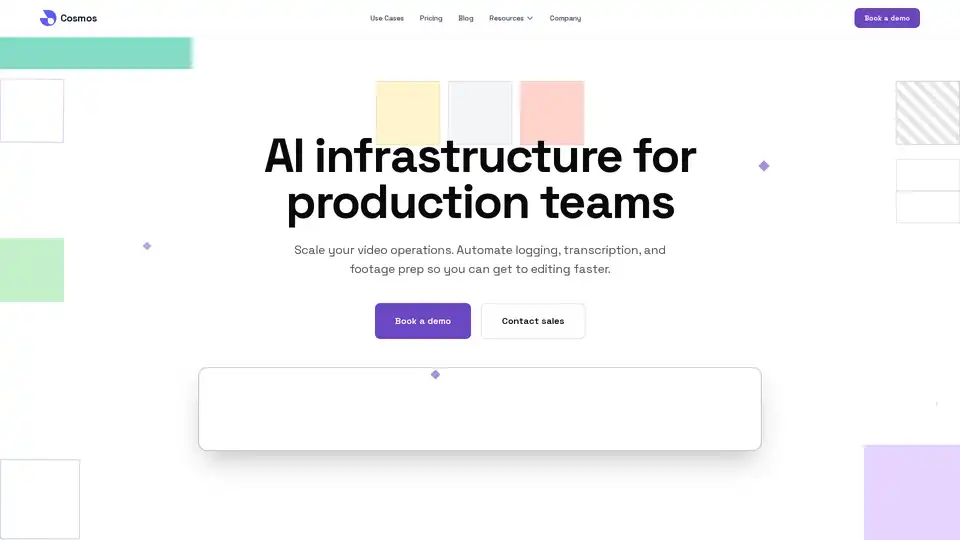
Cosmos is an AI infrastructure automating video production logistics. It offers automated logging, transcription, organization, and rough cut assembly, helping video teams scale operations and speed up editing workflows.
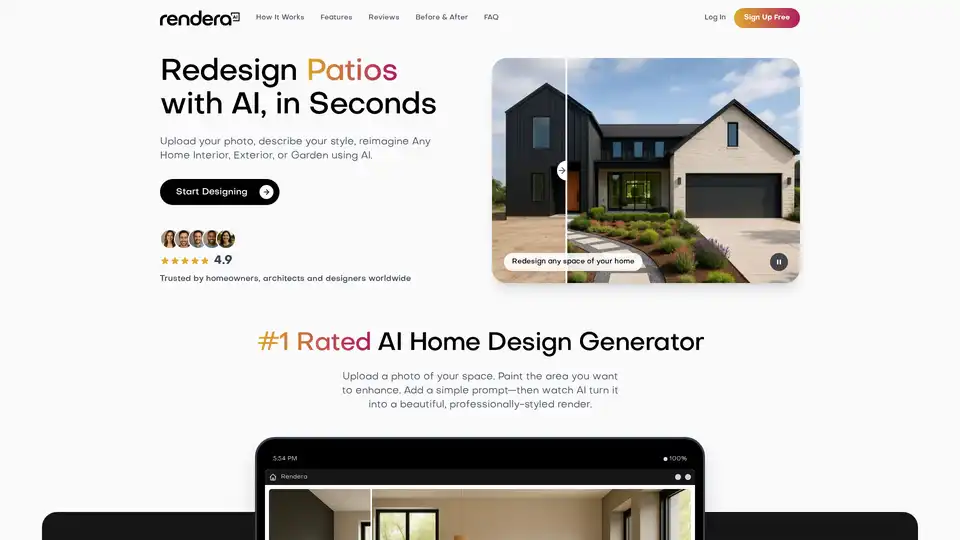
Rendera is an AI-powered design tool that lets you redesign home interiors, exteriors, and gardens in seconds. Upload a photo, describe your style, and let AI generate beautiful, professionally-styled renders.
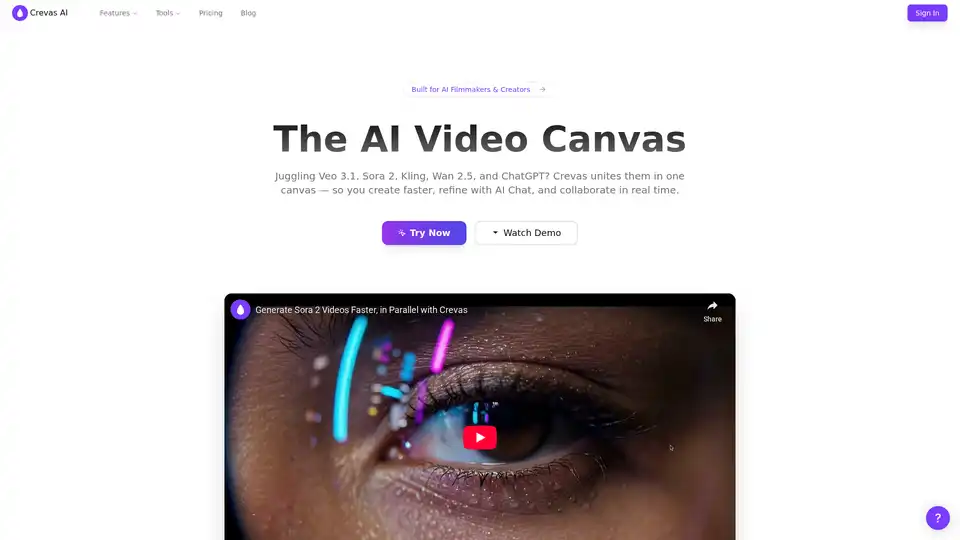
Crevas AI unifies Veo 3, Kling, and other video generation models into one canvas, helping creators turn rough scripts into cinematic-quality videos faster.
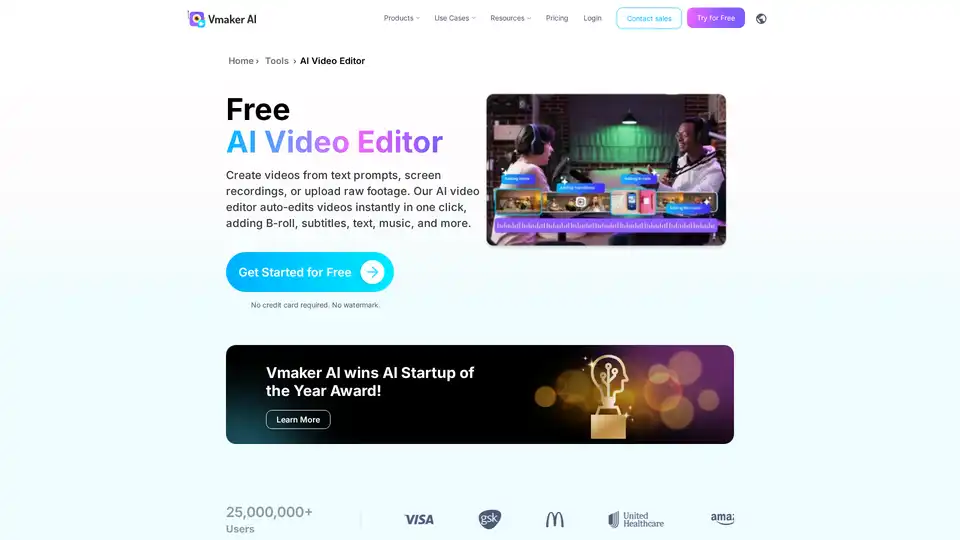
Vmaker AI Video Editor: free online AI video editor with AI subtitles, background removal, video enhancement and more. Edit videos easily with AI powered tools.

SmartGPT is an AI tool that instantly transforms basic prompts into expert-level ones for ChatGPT and other models. Boost productivity with automated prompt engineering, archive features, and advanced AI integration for marketing, writing, and more.
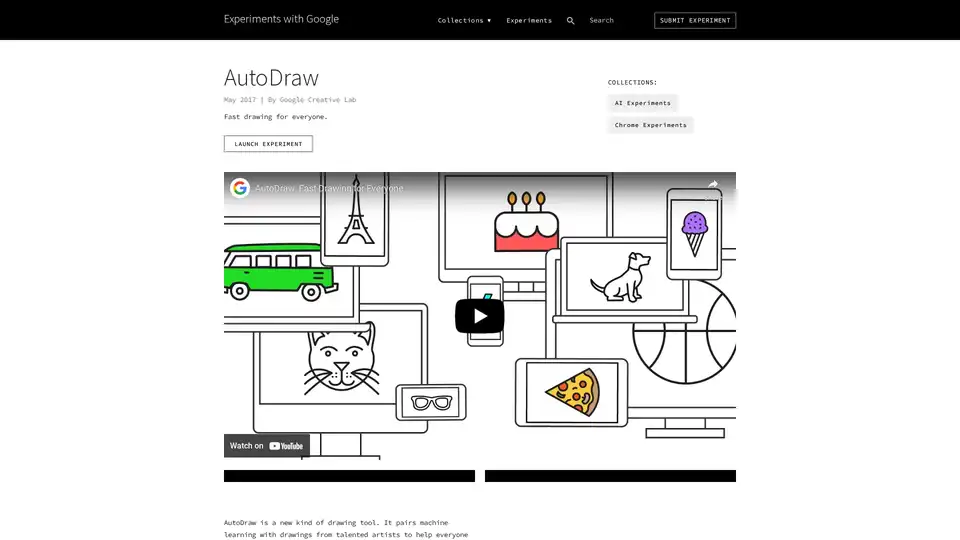
AutoDraw is a free AI drawing tool by Google Creative Lab that uses machine learning to transform rough sketches into professional artwork instantly. Accessible on any device, it makes creating visuals fast and fun for everyone.
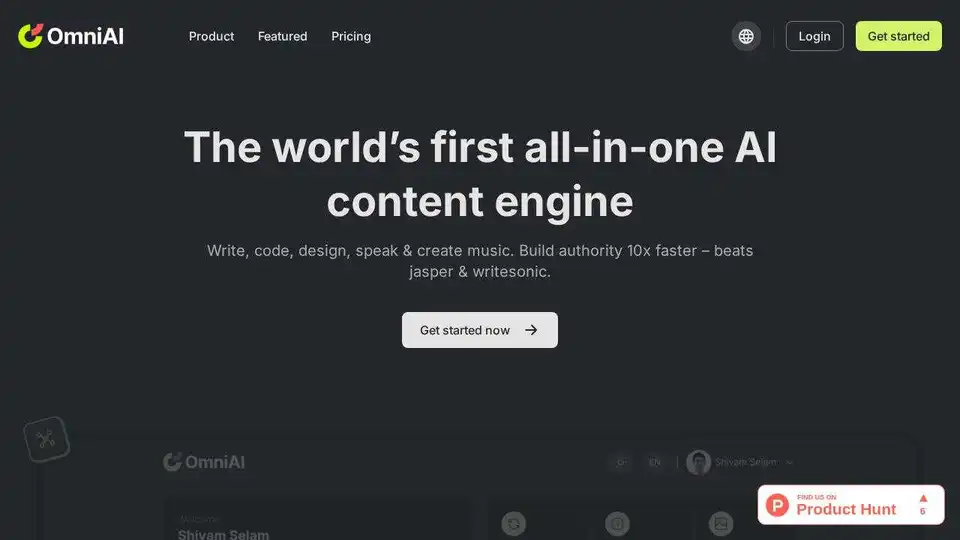
OmniAI is an AI-powered platform that combines writing, coding, image generation, voiceovers, transcription, and music creation. Boost your creativity and productivity with OmniAI's all-in-one solution.
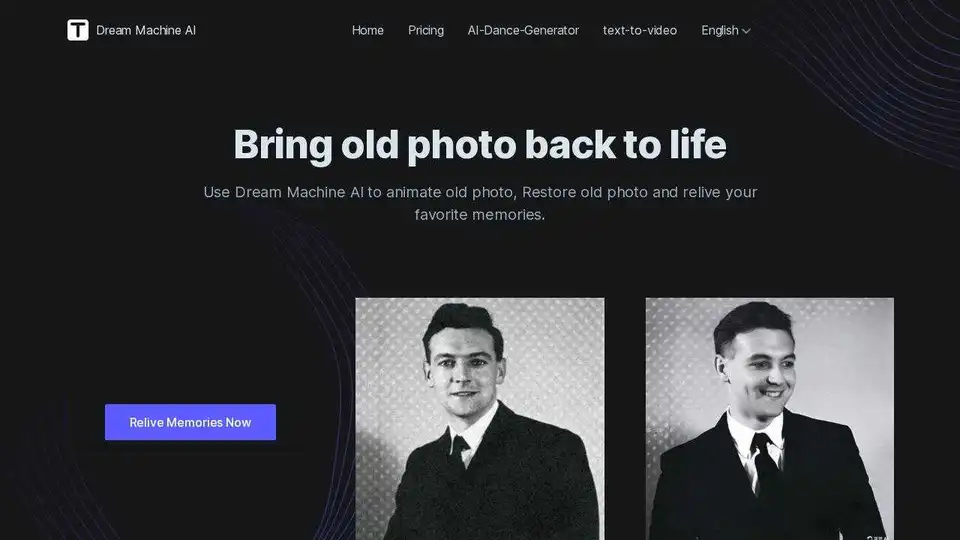
DreamMachine AI transforms scripts into visual storyboards and rough animations instantly using AI. Streamline your film production process and bring your stories to life.
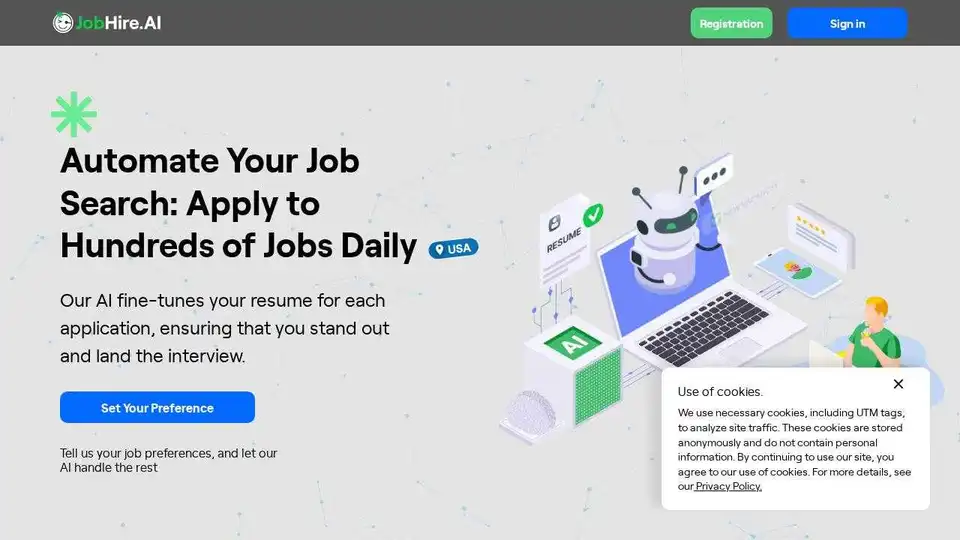
JobHire.AI uses AI to automate job applications and optimize resumes, helping you land your dream job faster. Get matched with jobs, customize your resume, and track your progress.
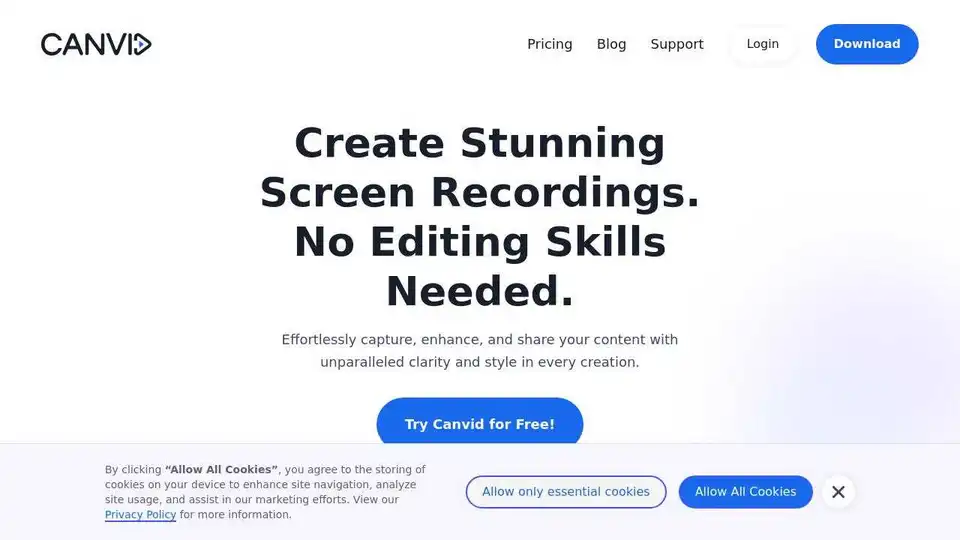
Canvid is the smart screen recording app that adds zooms, captions and AI webcam effects for you. Record and share polished videos in minutes.
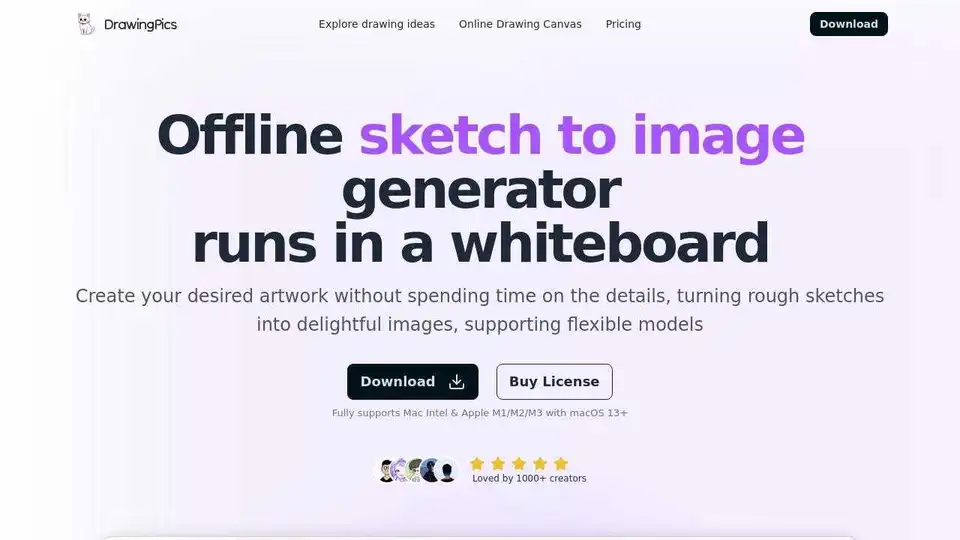
DrawingPics is an offline AI art generator that turns rough sketches into delightful images. It supports custom models and LoRAs and runs 100% locally.

Wonderslide is an AI presentation designer that transforms drafts into polished slides quickly. Design awesome slides with PowerPoint integration and AI-powered visual elements.
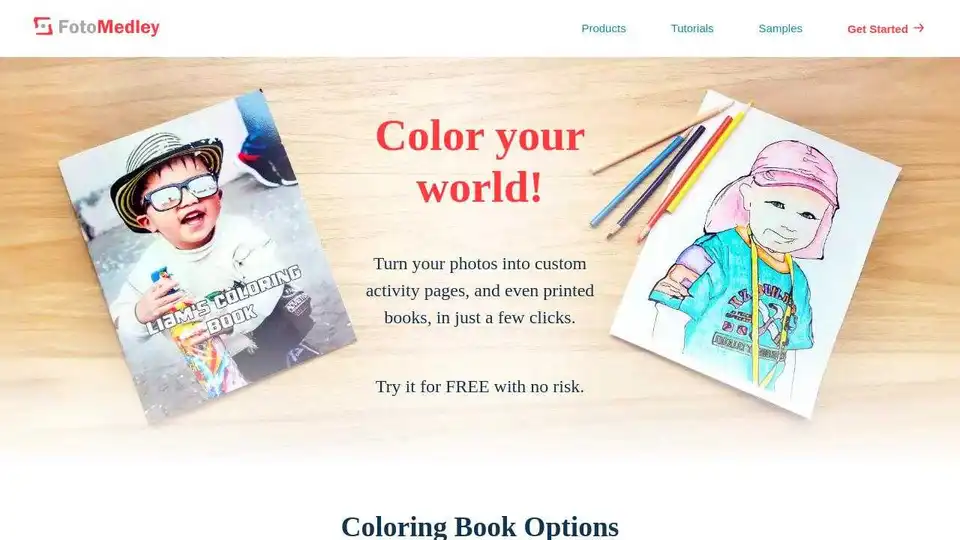
FotoMedley uses AI to turn your photos into custom coloring books and activity pages. Create unique coloring pages, mazes, dot-to-dot challenges, and more from your own photos.

pre.dev helps accurately predict software development costs and connect with vetted expert developers. Get transparent pricing, accelerate hiring, and build confidently.