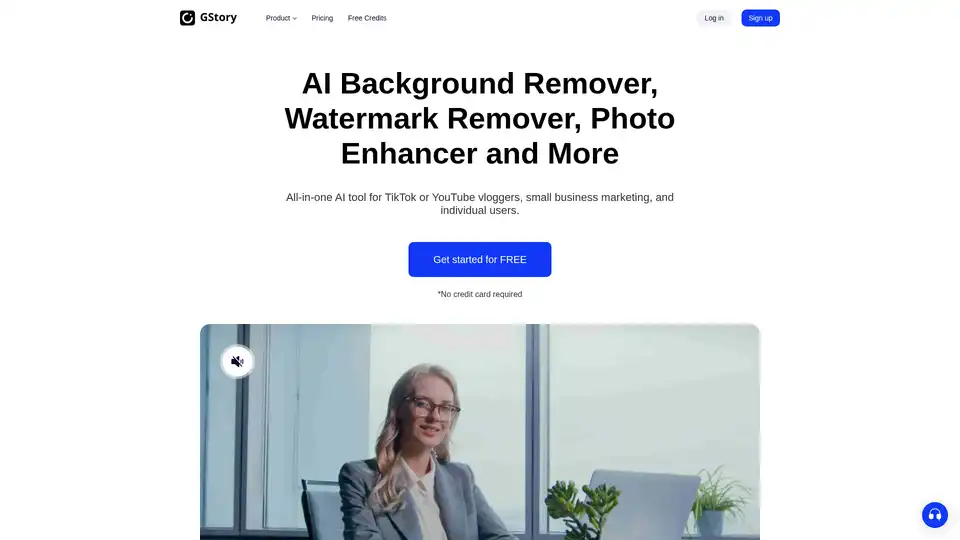GStory
Overview of GStory
GStory: Your All-in-One AI-Powered Creative Toolkit
GStory is a versatile online platform designed to simplify video and photo editing through the power of artificial intelligence. Targeted towards TikTok and YouTube vloggers, small businesses, marketers, and individual content creators, GStory provides a suite of AI-driven tools to enhance visuals, remove distractions, and translate content for a global audience. It aims to streamline the content creation process, making it more efficient and accessible for users of all skill levels.
Core Features
- Video Translator: Translate videos into multiple languages, synchronize lip movements, and generate captions using AI. Ideal for international communication and branding.
- Video Background Remover: Easily remove or replace video backgrounds with solid colors or custom images in just a few clicks.
- Video Watermark Remover: Seamlessly eliminate unwanted watermarks from videos to achieve a clean, professional look.
- Photo Background Remover: Remove and replace photo backgrounds with advanced AI technology.
- Photo Watermark Remover: Quickly and easily remove watermarks from photos online, achieving clean, professional images in just a few clicks.
- Auto Subtitle Generator: Automatically generate subtitles to make your video accessible to a wider audience.
- AI Clip Maker: Convert YouTube clips to MP4 and transform key moments into viral short-format videos.
- Video Quality Enhancer: Upscale videos to 4K resolution using AI, enhancing clarity and detail for stunning visual results.
- AI Image Upscaler: Convert pictures to HD quality using AI-powered upscaling technology.
How Does GStory Work?
GStory leverages AI algorithms to automate and simplify complex editing tasks. For example, the background removal tools use AI to identify and isolate the subject of a video or photo, allowing for precise and clean background removal. Similarly, the video translator uses AI to not only translate the audio but also synchronize lip movements for a more natural viewing experience. The AI Clip Maker identifies key moments in longer videos and automatically creates short, engaging clips optimized for platforms like TikTok and YouTube Shorts. The quality enhancement tools use AI to upscale the resolution of videos and photos, sharpening details and reducing noise.
Use Cases
GStory's AI-powered tools cater to a wide range of video editing scenarios:
- Marketing: Create engaging visual campaign materials, upscale video for stunning visuals, and boost conversions.
- Business: Enhance video and photo content for professional presentations and communication.
- Social Media: Produce viral short-form videos and optimize content for various social media platforms.
- E-Commerce: Improve product visuals with background removal and image enhancement.
- Translation: Reach a global audience by translating videos into multiple languages.
- E-Learning: Create accessible and engaging educational content with auto-generated subtitles.
Why Choose GStory?
GStory distinguishes itself from other editing tools by offering a comprehensive suite of AI-powered features in a user-friendly online platform. It simplifies the editing process with one-click features, making it accessible and efficient for users of all skill levels. Compared to tools like Fotor Photo Editor and Hitpaw Video Enhancer, GStory provides an all-in-one solution that not only enhances photos and videos but also includes effective watermark removal capabilities.
Frequently Asked Questions
- What platforms does GStory support? GStory is an online platform that supports all operating systems, including Windows, macOS, and Linux. It provides a seamless experience, allowing users to edit and enhance videos directly in their web browser.
- How to make a photo more clear? With GStory Photo Enhancer, you can optimize image quality effortlessly with just one click! This powerful tool acts as an image resolution modifier, sharpening details and enhancing clarity instantly. It also includes a text enhancer that improves any text within your photo, ensuring it looks crisp and professional.
- Can GStory help improve the quality of my videos? Absolutely! GStory provides a free video upscaler feature, which allows you to enhance the resolution of your videos effortlessly. Additionally, you can utilize our AI video upscaler and AI video extender features to optimize your video quality and ensure a professional finish.
- How to save TikTok without watermark? To save TikTok videos without a watermark, you can use GStory to remove watermark from image or video easily. GStory's features allow you to eliminate watermarks, giving your media a clean, professional look!
GStory Pricing
GStory offers free credits to get started, allowing users to experience the platform's AI-powered editing capabilities without any upfront costs.
Who is GStory for?
GStory is designed for:
- TikTok and YouTube vloggers
- Small business owners
- Social media marketers
- E-commerce businesses
- Educators
- Anyone looking to create engaging visual content quickly and easily.
By providing a comprehensive set of AI-driven tools, GStory aims to empower users to create stunning visuals, reach a global audience, and streamline their content creation workflows.
Best Alternative Tools to "GStory"
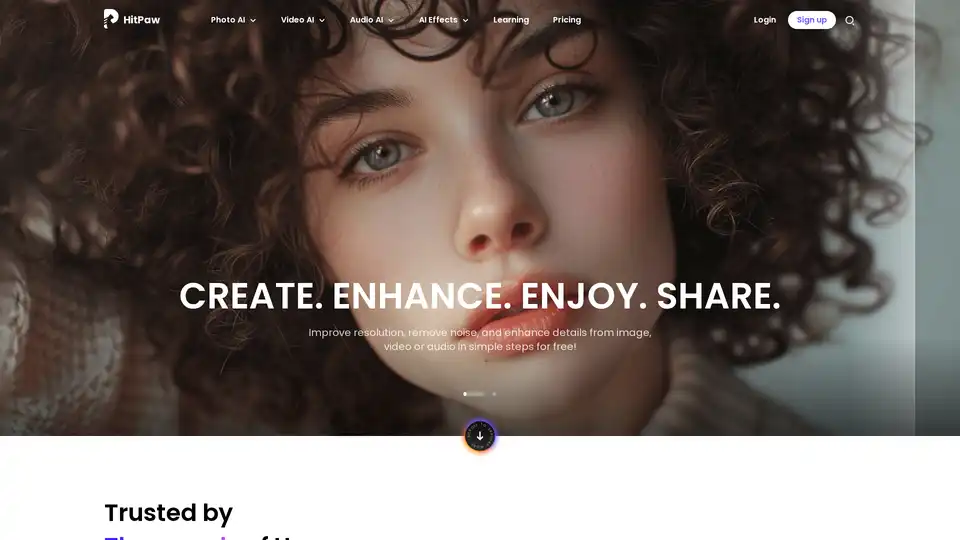
HitPaw Online offers free AI-powered photo, video, and audio editing tools. Enhance resolution, remove backgrounds, translate videos, and more. Trusted by thousands for efficient media editing.
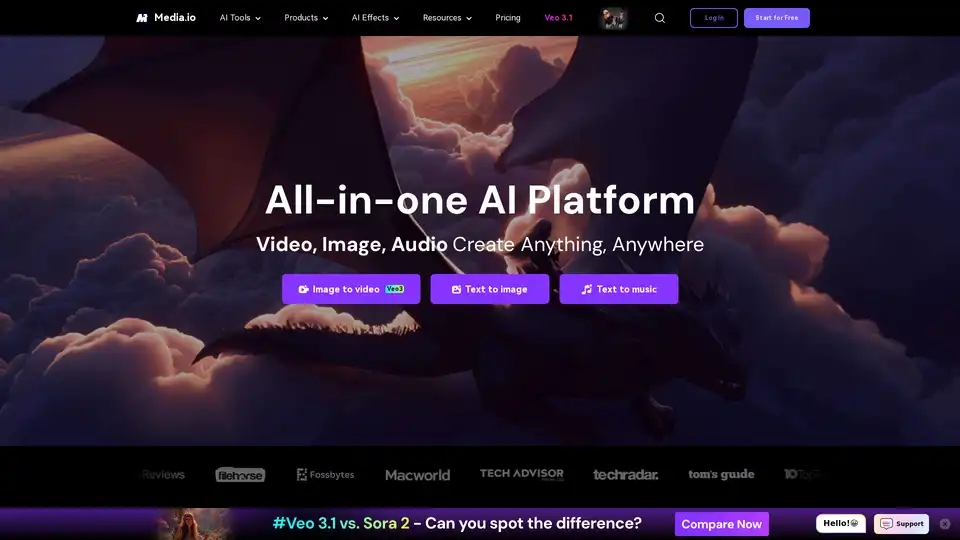
Media.io is an all-in-one AI platform for video, image, and audio creation. It offers tools like AI video generator, image to video, text to music, and watermark remover, catering to both personal and commercial use.

AdpexAI is a free AI video and image generator and editor. Effortlessly create and edit stunning visuals with AI-powered face swaps, style transfers, and background removal.
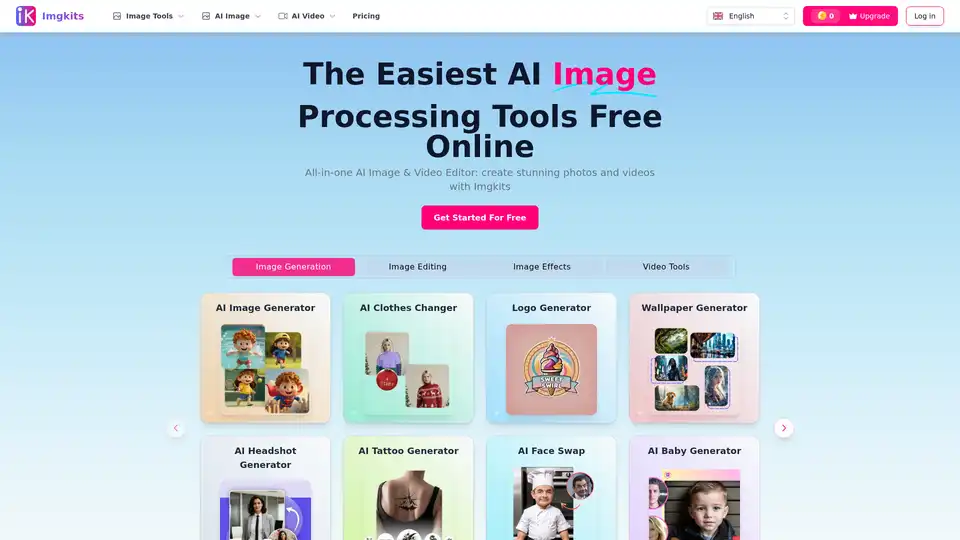
Transform your visuals with Imgkits, the ultimate AI image and video editing platform. Get impressive results instantly and completely free. Try it now!

AirBrush is a powerful AI-powered photo and video editor offering instant enhancement, retouching, and transformation tools. Perfect for creators seeking professional-quality results with effortless editing.
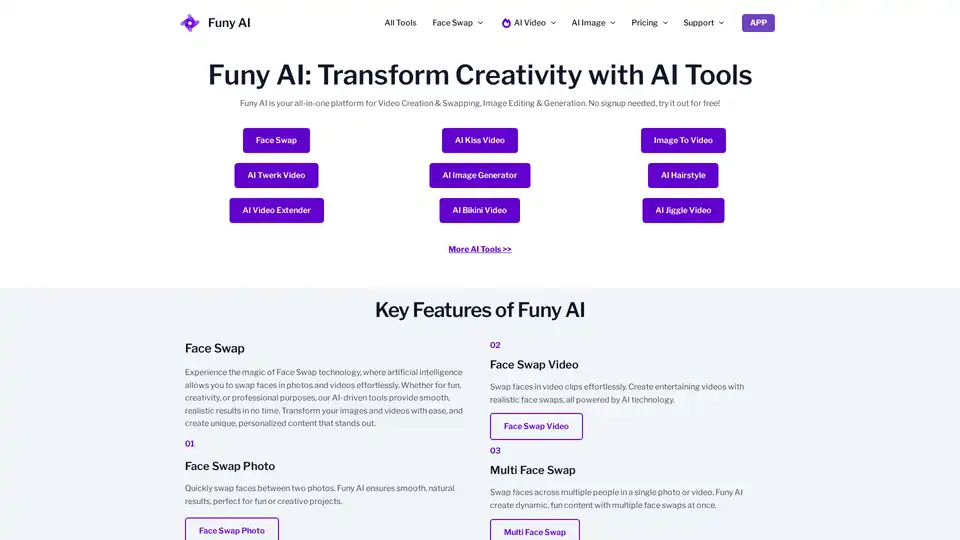
Funy AI: Free AI Video Generator, Image to Video, Text to Video, AI Kissing Generator, Face Swap, AI Art Generator and AI Hairstyle! Free and No Sign Up!
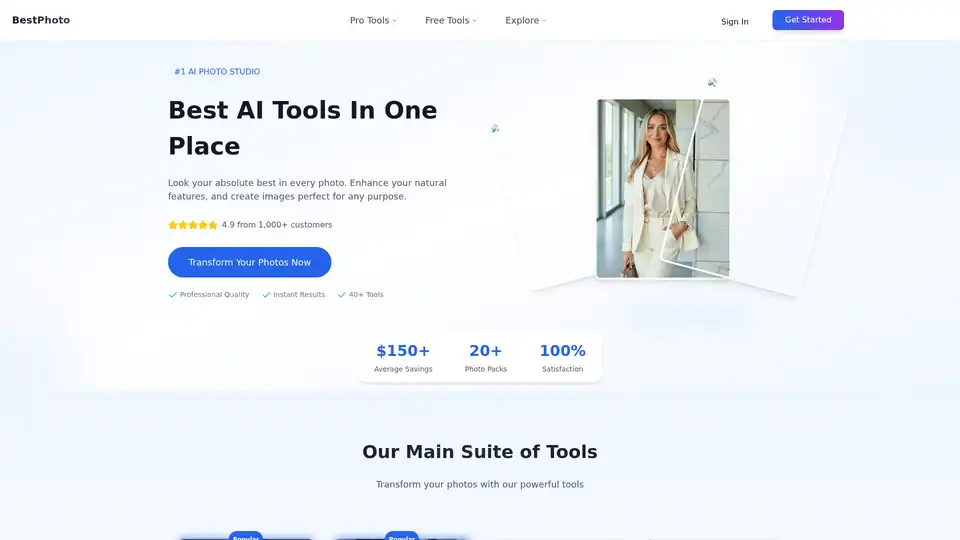
Turn ordinary photos into professional masterpieces with BestPhoto. Create stunning headshots, dating profiles, and social media content using AI photo enhancement tools for instant, high-quality results.

AVCLabs offers free online AI tools to enhance images and videos effortlessly in your browser. Upscale photos up to 4x, denoise, remove backgrounds and objects, stabilize videos, and colorize black-and-white photos for professional results without downloads.
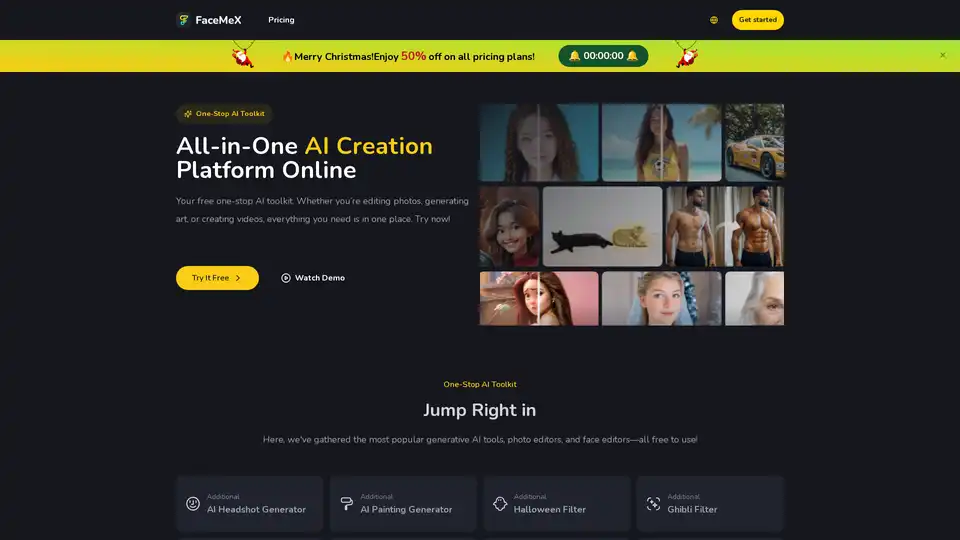
Access a variety of AI tools on FaceMex platform. Easily edit faces in photos, GIFs, and videos, create stunning AI art, and enhance photos with ease. Free to try now for fun and creative projects.

Fix blurry photos online for free with AI-powered tools. Enhance sharpness, restore old images, and remove blur in seconds—no registration needed. Ideal for portraits, text, and low-res photos.
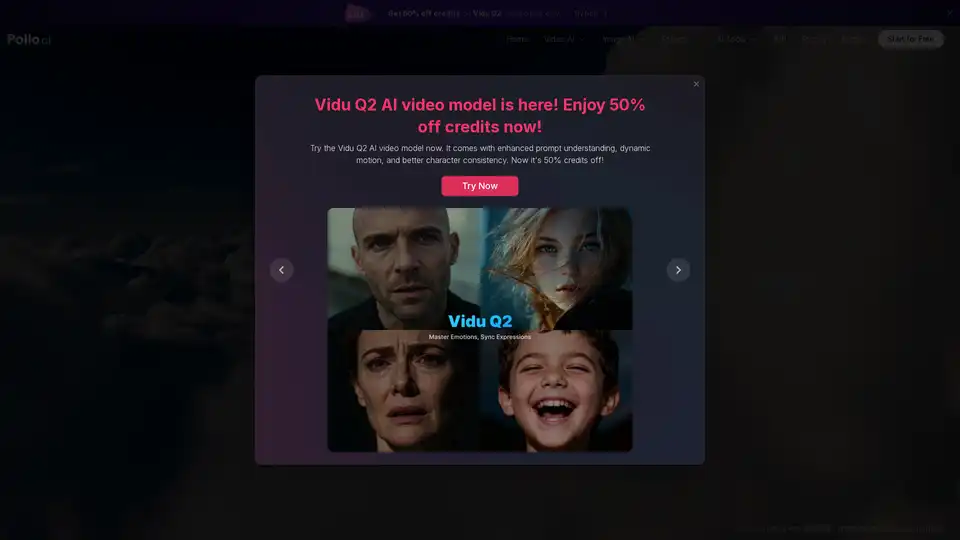
Use Pollo AI, the free, ultimate, all-in-one AI image & video generator, to create images/videos with text prompts, images or videos. Turn your ideas to images and videos with high resolution and quality.

HitPaw offers AI-powered video, photo, and audio enhancement tools to transform blurry media into brilliant quality. Enhance, edit, and translate videos effortlessly with HitPaw's cutting-edge AI solutions.
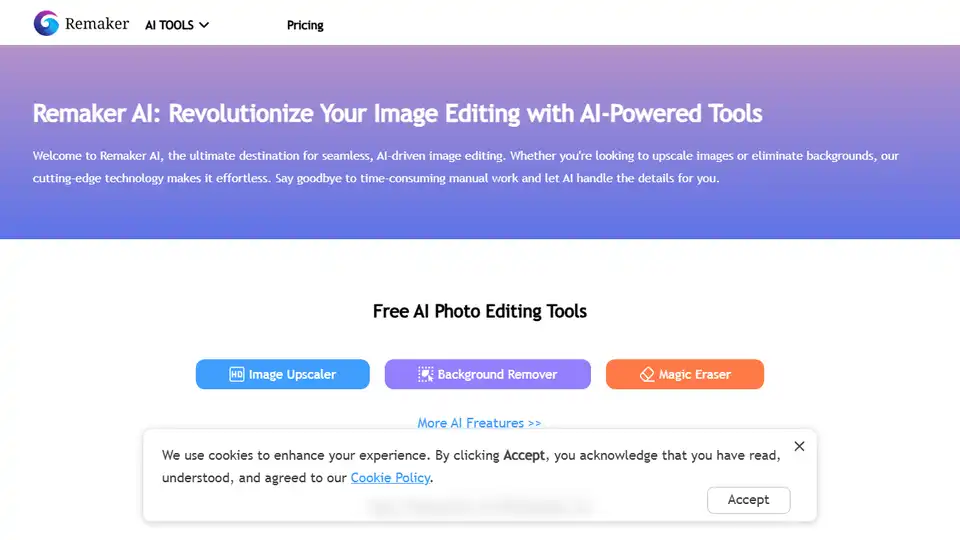
Remaker AI offers AI-driven image editing tools for upscaling images, removing backgrounds, and more. Simplify your editing process with cutting-edge AI technology.
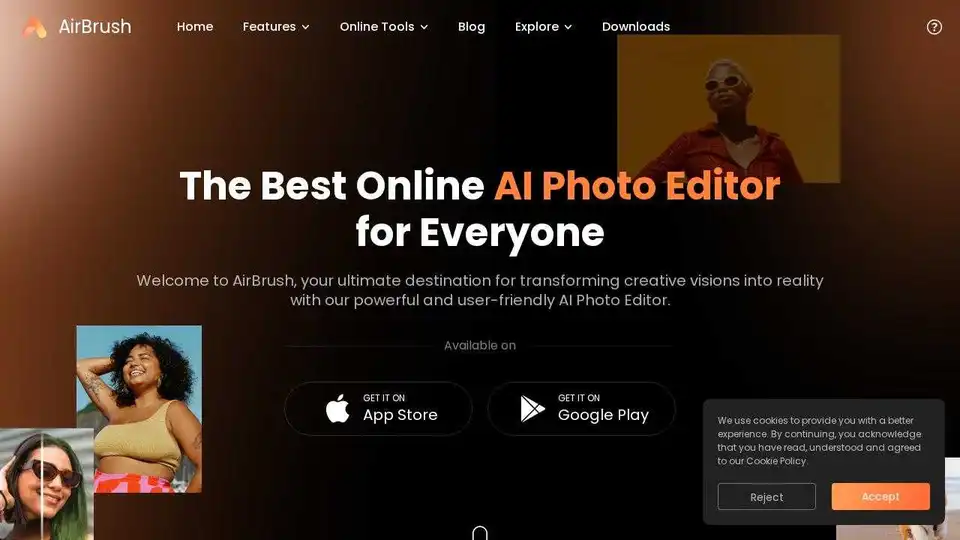
AirBrush is an online AI photo editor for enhancing and retouching images. It offers AI-powered tools for photo and video enhancement, avatar generation, and more.