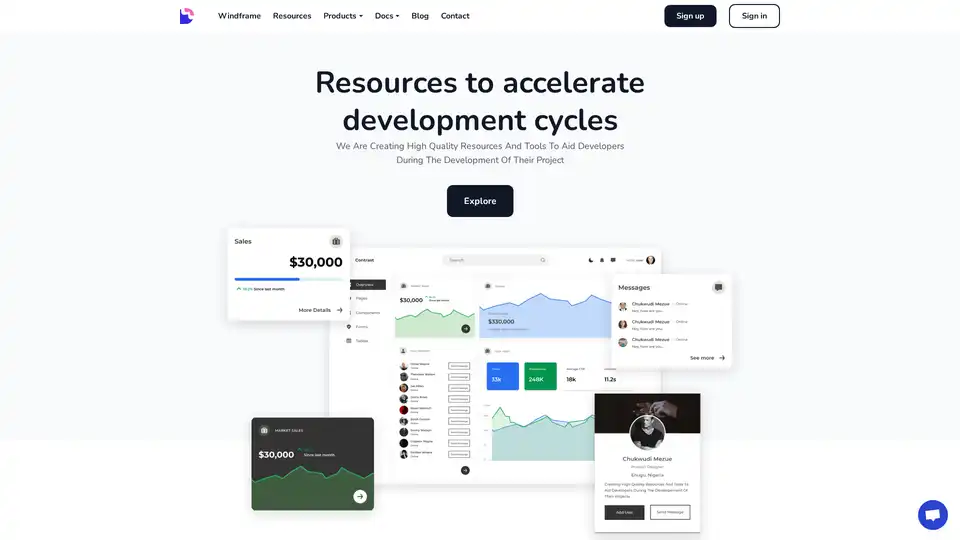Windframe
Overview of Windframe
Windframe: Your Drag & Drop Visual Builder for Tailwind CSS
What is Windframe?
Windframe is a user-friendly website builder designed specifically for Tailwind CSS. It provides a drag-and-drop visual interface that allows developers and designers to create websites with ease and speed.
How does Windframe work?
Windframe simplifies the website building process by providing a visual editor where users can drag and drop pre-designed components and customize them to fit their needs. It leverages the power of Tailwind CSS, a utility-first CSS framework, to ensure that the resulting websites are responsive, modern, and easily maintainable.
Key Features of Windframe
- Drag and Drop Interface: Easily build layouts and add content without writing code.
- Tailwind CSS Integration: Benefit from the flexibility and power of Tailwind CSS.
- Pre-designed Components: Speed up the development process with a library of ready-to-use components.
- Customization Options: Tailor the components and styles to match your brand.
- Responsive Design: Create websites that look great on any device.
How to use Windframe?
- Sign up for a Windframe account on the Devwares website.
- Start a new project and choose a template or start from scratch.
- Use the drag-and-drop interface to add components and customize their appearance.
- Export the final code and deploy your website.
Why choose Windframe?
Windframe offers a streamlined approach to website development, making it an excellent choice for:
- Developers: Quickly prototype and build websites without writing extensive CSS.
- Designers: Visually create designs and translate them into functional websites.
- Small Businesses: Build a professional online presence without the need for a large development team.
Who is Windframe for?
Windframe is ideal for:
- Web developers looking for a faster way to build websites.
- Designers who want more control over the visual aspects of their projects.
- Entrepreneurs and small businesses that need a website but lack coding expertise.
Best Way to build Websites with Windframe
To get the most out of Windframe, consider the following:
- Start with a template that closely matches your desired design.
- Utilize the pre-designed components to speed up the development process.
- Take advantage of Tailwind CSS's utility classes to fine-tune the appearance of your website.
Windframe is a powerful tool that can significantly accelerate your website development workflow. Its intuitive drag-and-drop interface and integration with Tailwind CSS make it a great choice for developers and designers alike. Whether you're building a simple landing page or a complex web application, Windframe can help you bring your vision to life.
Best Alternative Tools to "Windframe"
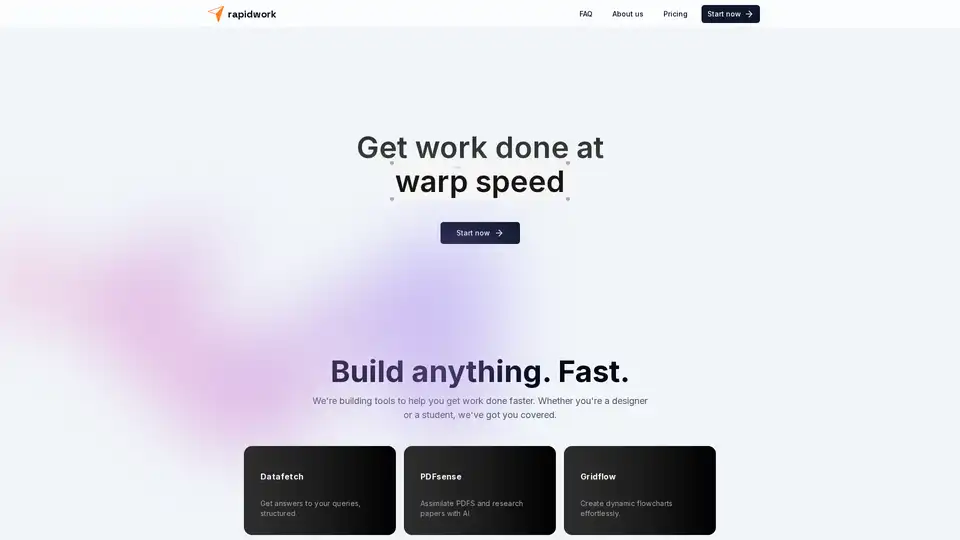
Rapidwork is an AI-powered platform with tools like Datafetch for queries, PDFsense for document analysis, and Designbox for graphics creation, helping users boost productivity in design and research tasks.
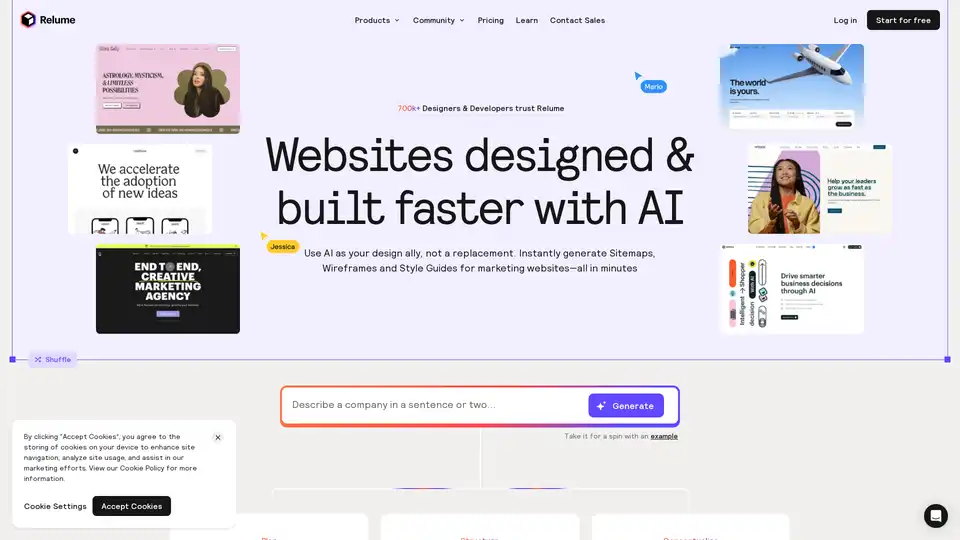
Relume is an AI-powered website builder that helps designers and developers quickly generate sitemaps, wireframes, and style guides for marketing websites. It streamlines the web design process and enhances productivity.
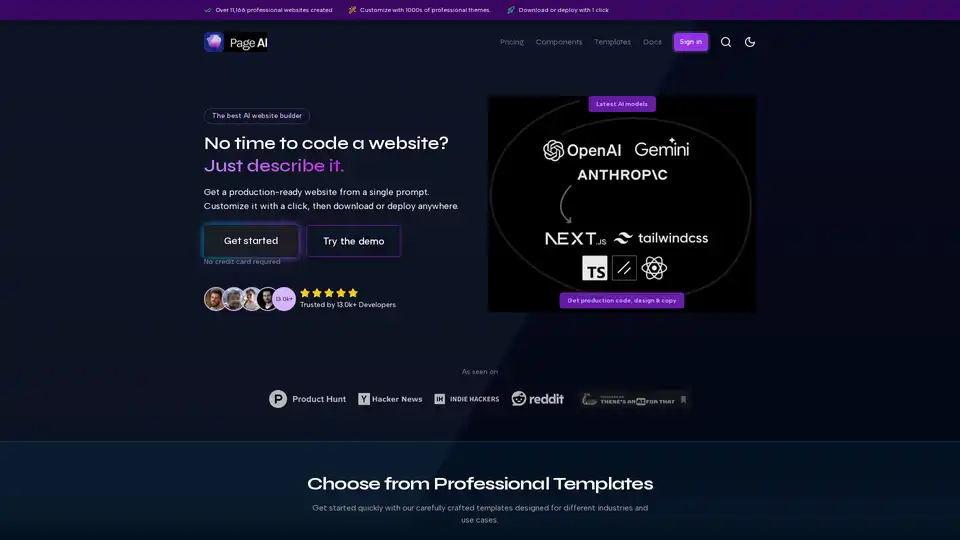
PageAI is an AI website builder that creates production-ready websites from a single prompt. It handles design, code, SEO, and more, saving developers time and resources.
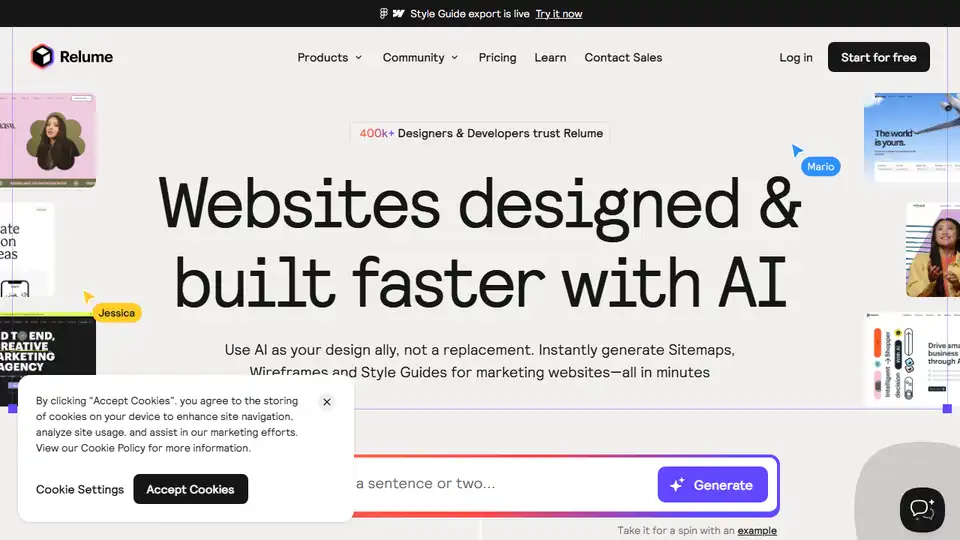
Relume is an AI website builder that helps you design and build websites faster. Effortlessly generate sitemaps and wireframes in minutes. Streamline your web design workflow with Relume's AI-powered tools.
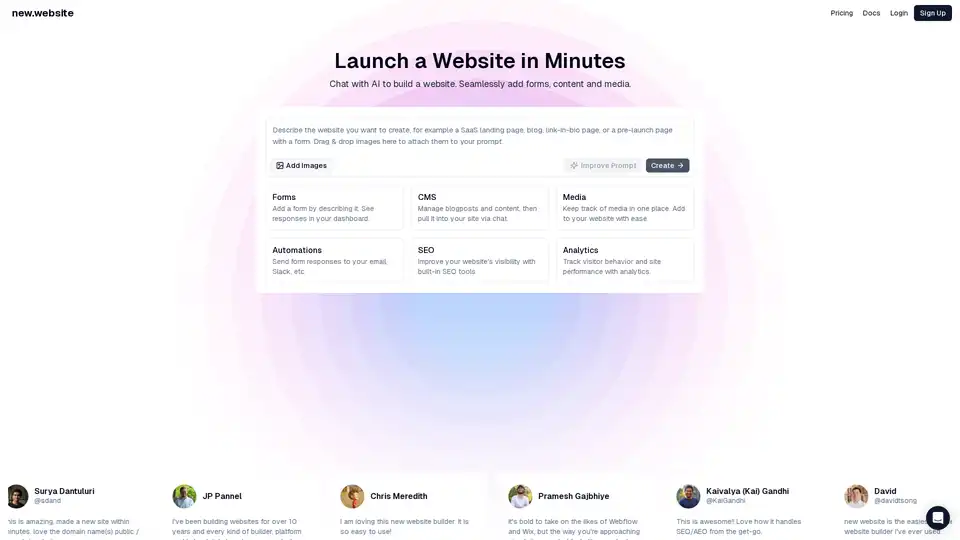
new.website is an AI-powered website builder that creates complete websites with forms, CMS, and automation in minutes through conversational AI chat interface.
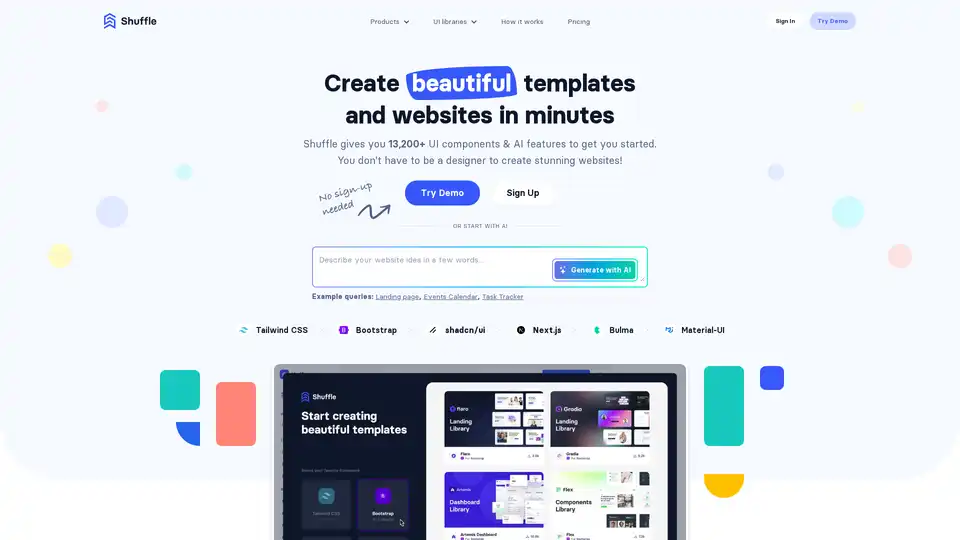
Shuffle is an AI-powered visual editor designed for developers, offering 13,200+ UI components to create stunning templates and websites quickly. It supports technologies like Tailwind CSS, Bootstrap, and more.
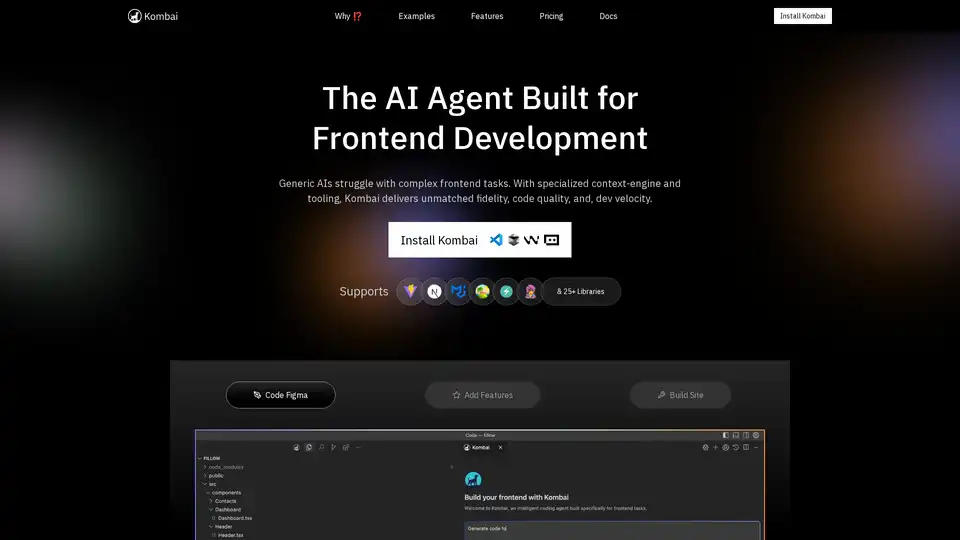
Kombai is a specialized AI agent for frontend development, excelling in converting Figma designs, images, and text prompts into high-fidelity code with superior speed and accuracy for React and more.
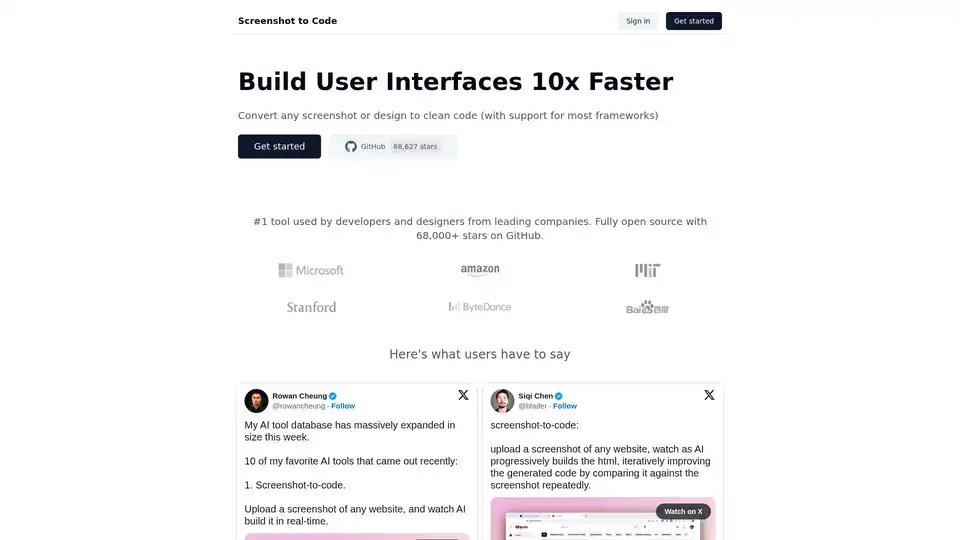
Screenshot to Code is an AI-powered tool that converts screenshots into clean code for various frameworks. It helps developers and designers build UIs faster by automating the code generation process.
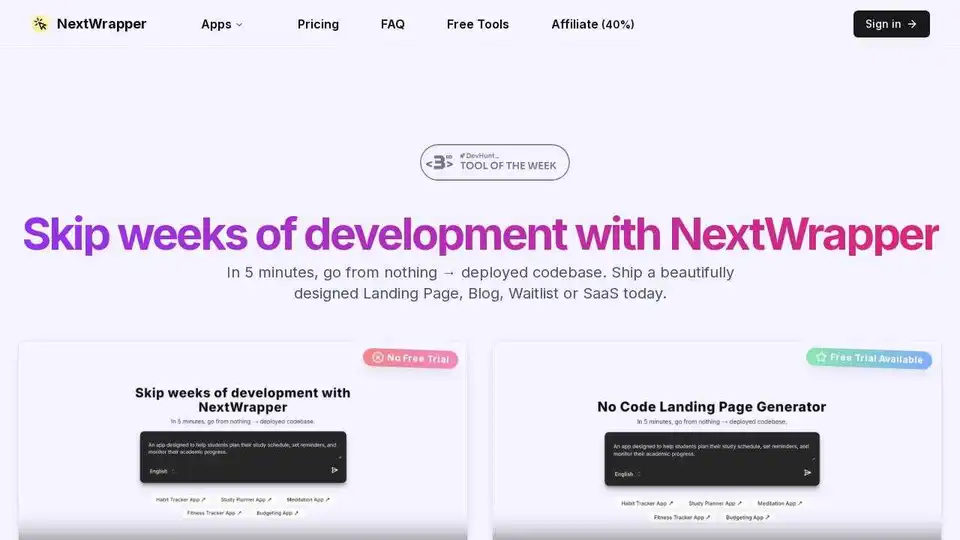
NextWrapper is an AI-powered No-Code tool to build your SaaS, AI tool, or any web app in days not months. Generate landing pages, dashboards, and more quickly.
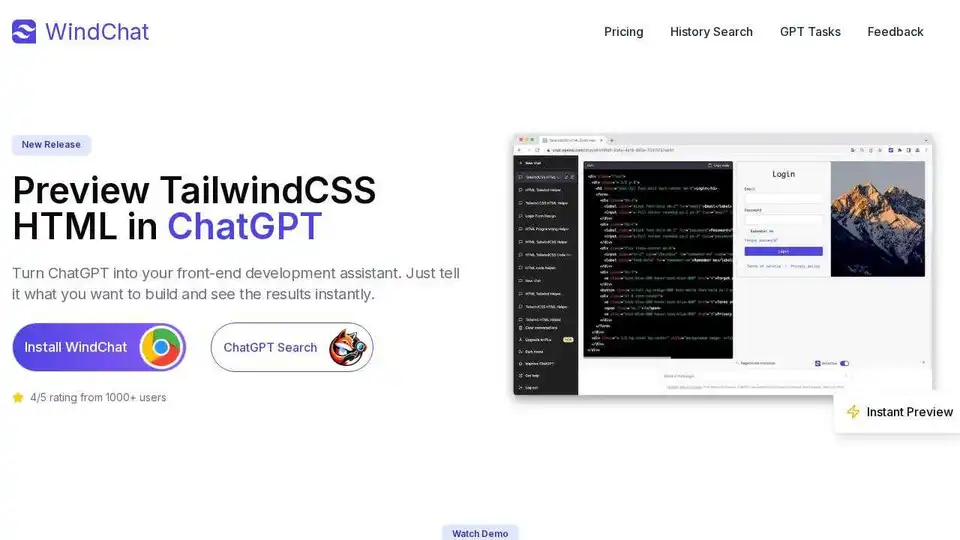
WindChat is a browser extension that allows you to preview Tailwind CSS HTML in ChatGPT, turning it into a front-end development assistant for rapid prototyping and instant feedback.
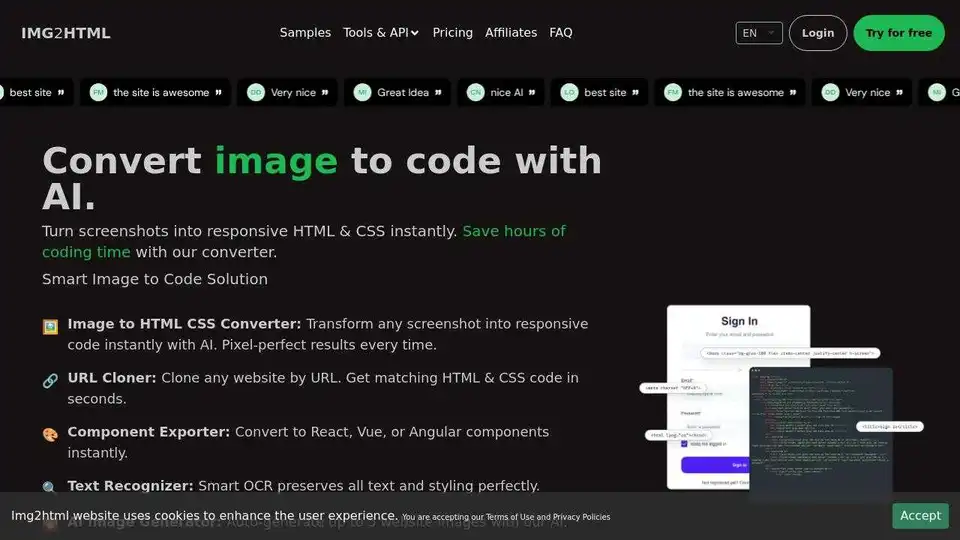
IMG2HTML uses AI to convert images to HTML CSS code instantly. Clone websites, export React components, and generate code with pixel-perfect accuracy. Transform images to code automatically!
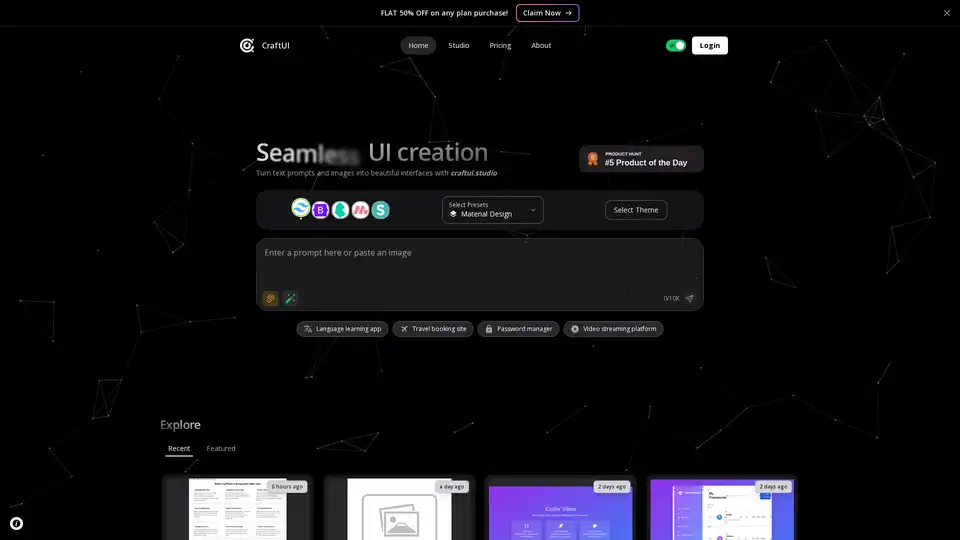
CraftUI.studio uses AI to transform text prompts or images into responsive user interfaces. Choose from styles like Minimal or Neumorphic, apply theme colors, and export with Tailwind or Bootstrap.
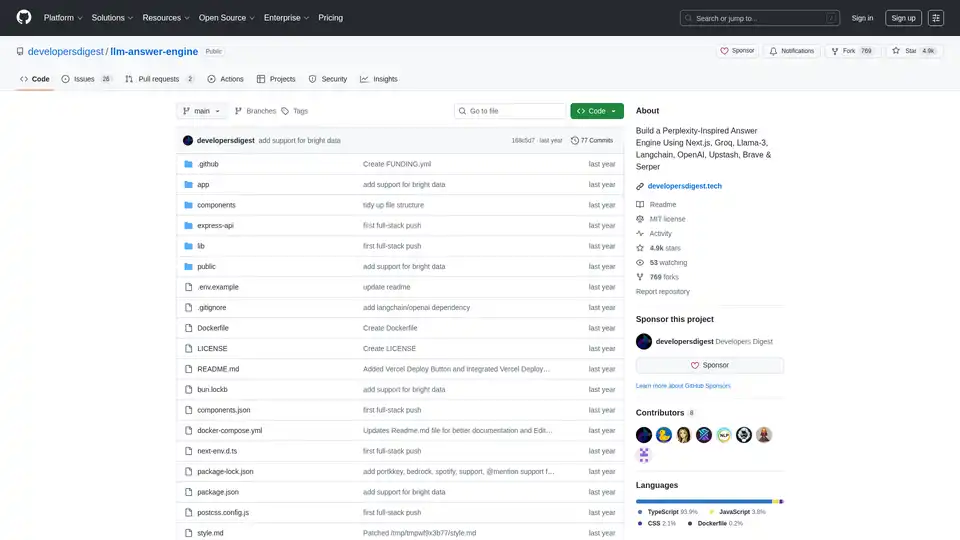
Build a Perplexity-inspired AI answer engine using Next.js, Groq, Llama-3, and Langchain. Get sources, answers, images, and follow-up questions efficiently.
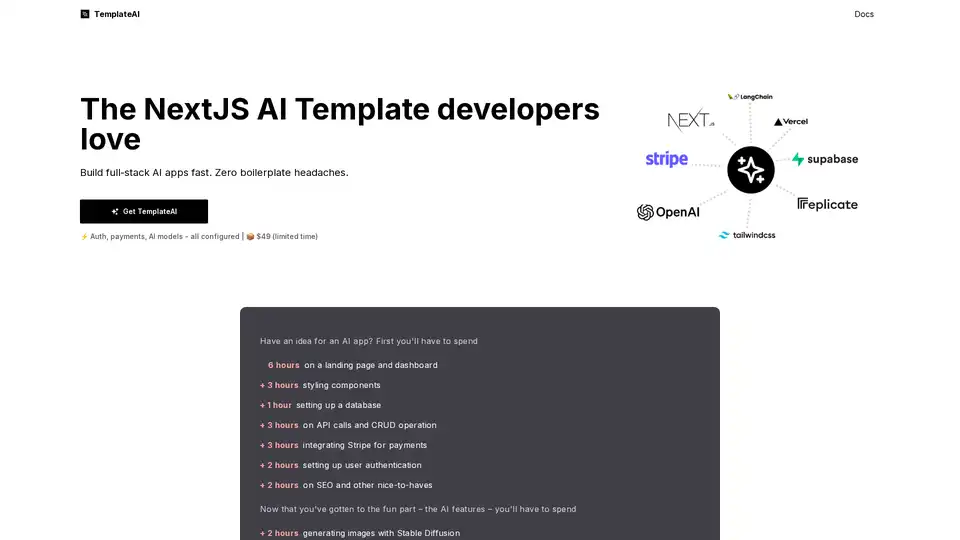
TemplateAI is the leading NextJS template for AI apps, featuring Supabase auth, Stripe payments, OpenAI/Claude integration, and ready-to-use AI components for fast full-stack development.