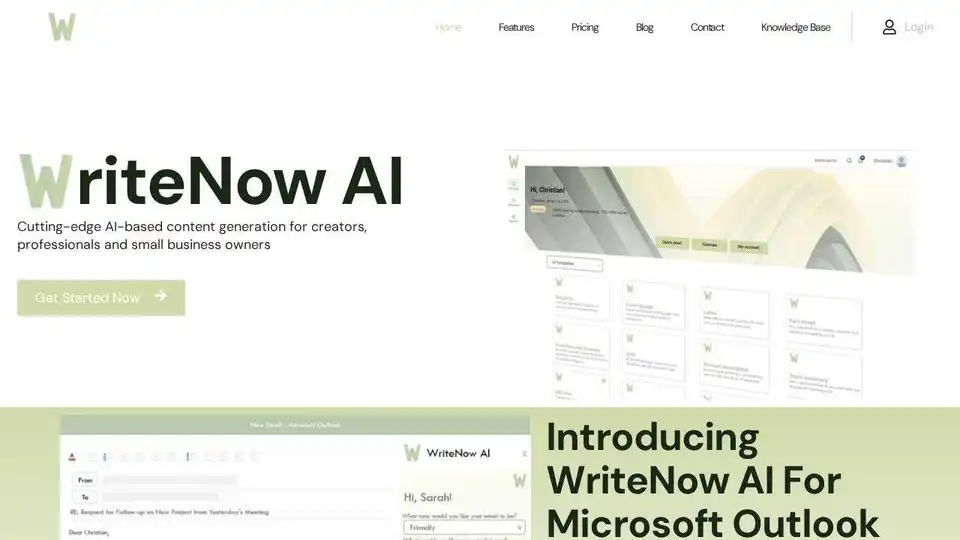WriteNow AI
Overview of WriteNow AI
WriteNow AI: Revolutionize Your Email Communication with AI
What is WriteNow AI?
WriteNow AI is a cutting-edge AI-powered add-in designed to streamline your email communication and content creation. Integrating directly into Microsoft Outlook, WriteNow AI leverages the revolutionary OpenAI GPT3 technology to automatically generate context-specific email replies and professional content, saving you time and boosting productivity.
How does WriteNow AI work?
WriteNow AI harnesses the power of OpenAI's GPT3 to analyze your emails and generate appropriate replies automatically. Simply install the add-in into your Outlook, and WriteNow AI will intelligently compose responses based on the context of the incoming emails. You can also input your ideas, and WriteNow AI will generate a professionally written response tailored to your specific needs.
Key Features and Benefits
- Automated Email Replies: WriteNow AI significantly reduces the time spent on responding to emails by generating replies automatically.
- Context-Specific Content: The AI understands the context of your emails to create relevant and professional responses.
- Microsoft Outlook Integration: Integrates directly into Microsoft Outlook, eliminating the need to switch between applications.
- Enhanced Productivity: Frees up valuable time, enabling you to focus on more strategic tasks.
- Free to Use: Available for free with extra features in the WriteNow AI Essentials plan.
How to get started with WriteNow AI?
- Install the WriteNow AI add-in from the Microsoft AppSource marketplace within Outlook.
- Once installed, WriteNow AI will be available directly within your Outlook interface.
- Start using the automatic reply and content generation features to boost your productivity.
WriteNow AI Pricing
WriteNow AI offers a free version with basic functionality. For more advanced features, you can subscribe to WriteNow AI Essentials, which includes a 7-day free trial with no credit card required.
What problems does WriteNow AI solve?
Responding to emails can consume a significant portion of your workday. WriteNow AI tackles this issue head-on by automating the reply process, freeing up your time to focus on higher-priority tasks. It also eliminates writer's block, helping you create professional and effective email communications quickly and easily.
Why is WriteNow AI important?
In today's fast-paced business environment, efficiency and productivity are paramount. WriteNow AI empowers you to communicate more effectively and efficiently, boosting your overall performance and enabling you to achieve more.
Where can I use WriteNow AI?
WriteNow AI is designed to be used directly within Microsoft Outlook. Whether you're managing your inbox, composing new emails, or responding to customer inquiries, WriteNow AI is there to assist you every step of the way.
Best way to improve your email communication?
The best way to improve your email communication is to leverage the power of AI with WriteNow AI. By automating the reply process and generating professional content, WriteNow AI helps you communicate more effectively and efficiently, leading to better relationships, increased productivity, and improved business outcomes. The 7 day free trial allows you to test the features risk free.
Best Alternative Tools to "WriteNow AI"
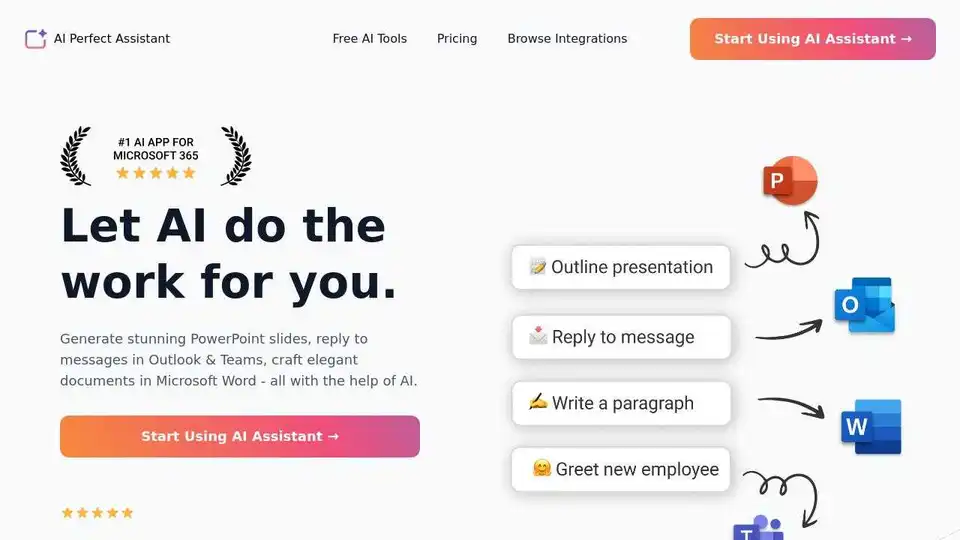
AI Perfect Assistant provides AI-powered tools for Word, Outlook, Excel, PowerPoint & more. Enhance writing, generate content, and automate tasks with 60+ AI tools seamlessly integrated into your Office 365 suite.
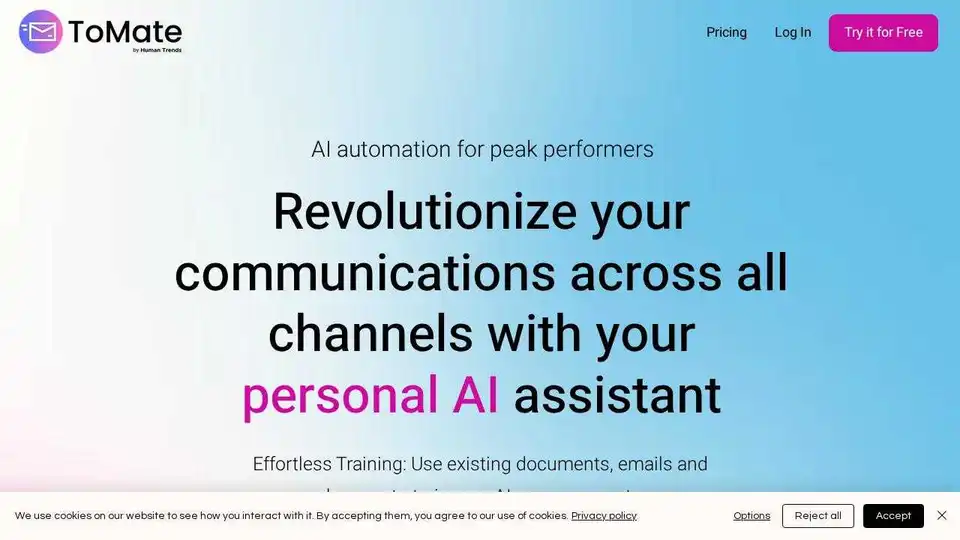
ToMate uses AI trained on your messages, files, and websites to automate and improve client communication. Generate responses quickly and boost productivity.
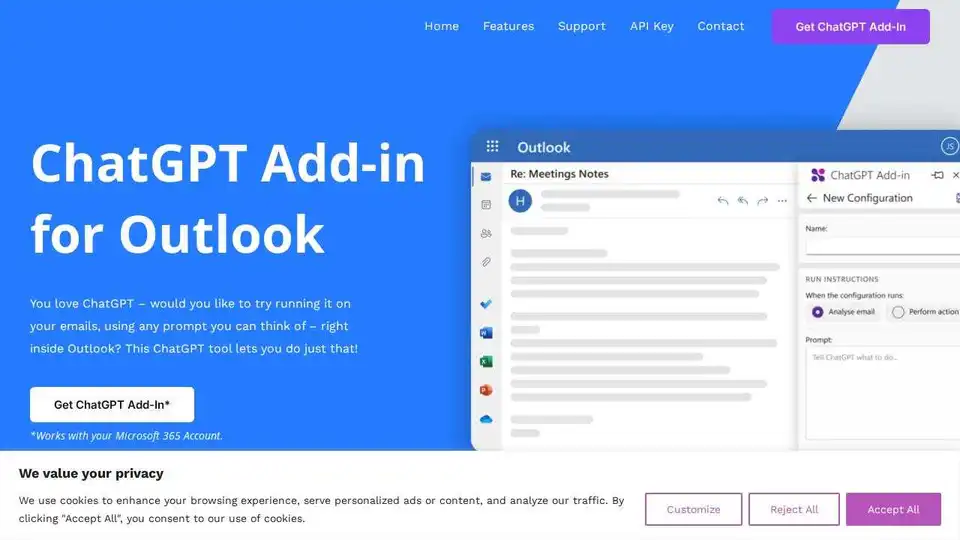
Integrate ChatGPT into Outlook with this add-in! Summarize emails, generate content, and more, directly from your inbox. Requires your own ChatGPT API key.
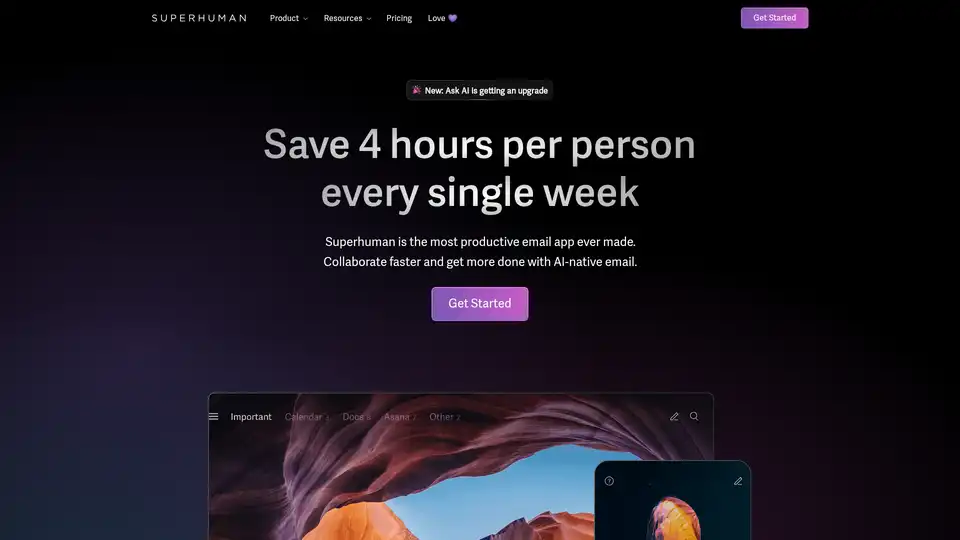
Superhuman is an AI-powered email app that boosts productivity by letting users fly through emails twice as fast, with features like instant replies, snoozing, and smart integrations for Gmail and Outlook.
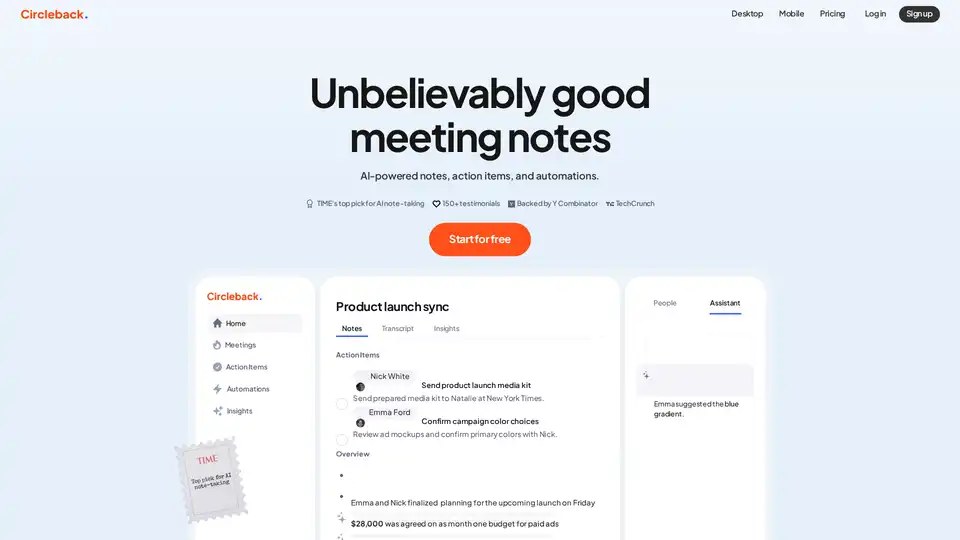
Circleback is an AI-powered tool for generating meticulous meeting notes, action items, and automations. It integrates with Zoom, Google Meet, Teams, and more, supporting virtual and in-person meetings with accurate transcription in over 100 languages.
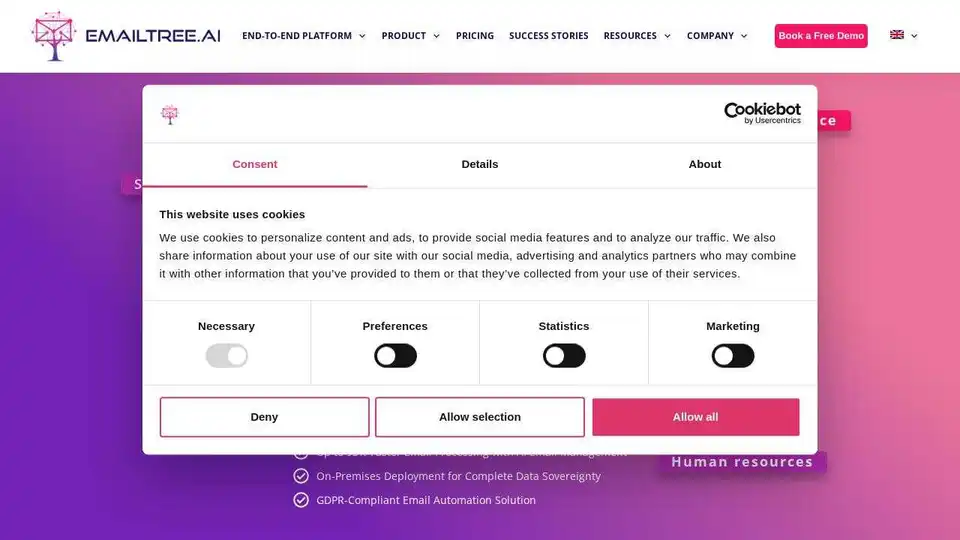
EmailTree.ai: leading AI email automation platform for elevating customer service. AI-powered classification, smart replies, and workflow automation.

Maildep provides AI-powered email hosting, automating tasks with ChatGPT and other AI models to boost business productivity. Free trials and self-hosting options available.
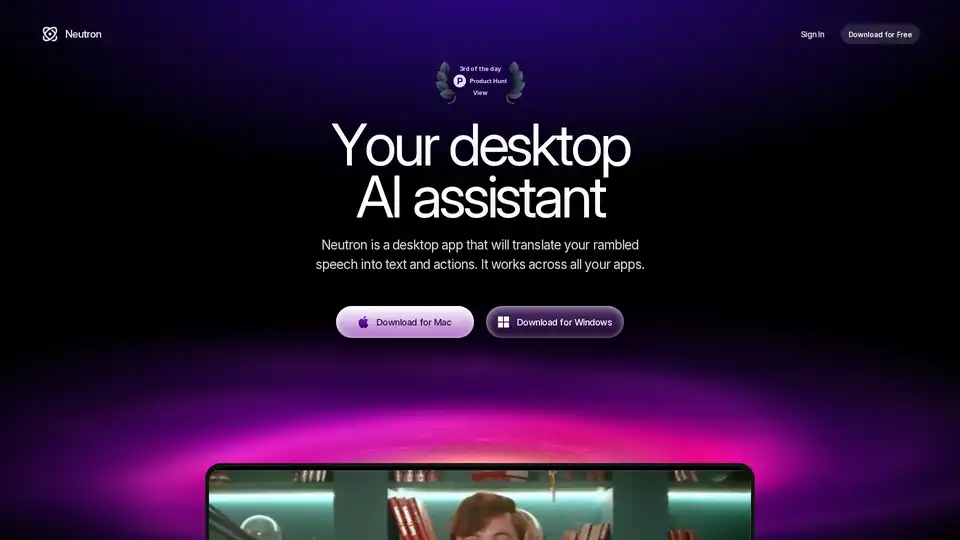
Neutron is a privacy-focused desktop AI app for Mac and Windows that turns voice rambles into emails, docs, summaries, chart insights, and calendar events. Press Tab for seamless cross-app productivity with end-to-end encryption.
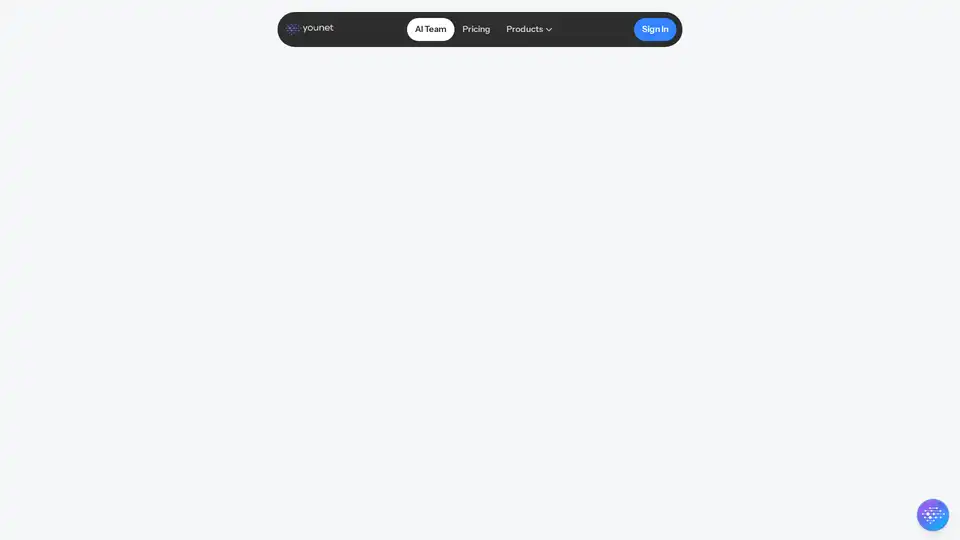
Younet empowers you to build personalized AI agents that work 24/7. Automate tasks, save time, and boost productivity with AI agents tailored to your needs. Start free!
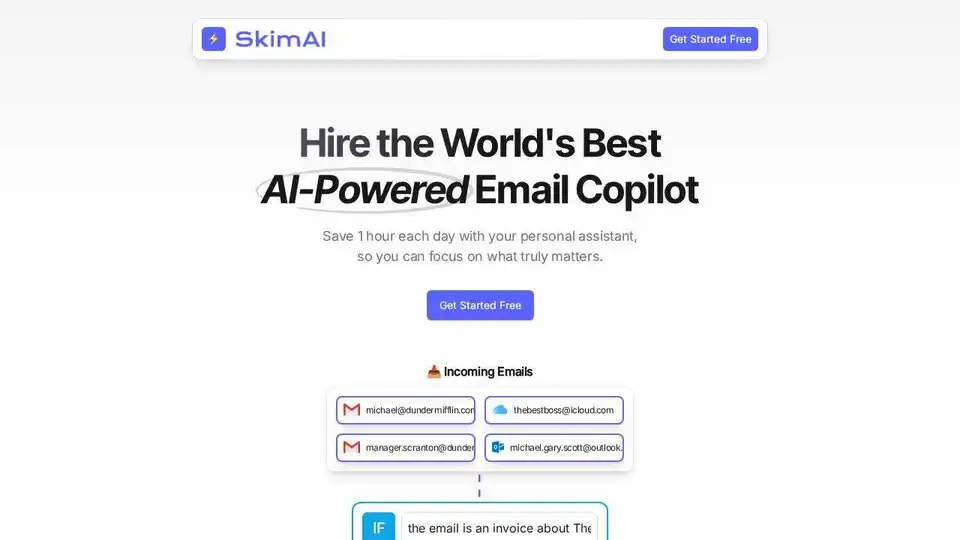
SkimAI is an AI-powered email copilot that automates your inbox, saving you up to 4 hours a week. Experience smart labels, automatic drafts, and seamless integration with Gmail, Outlook, and iCloud.
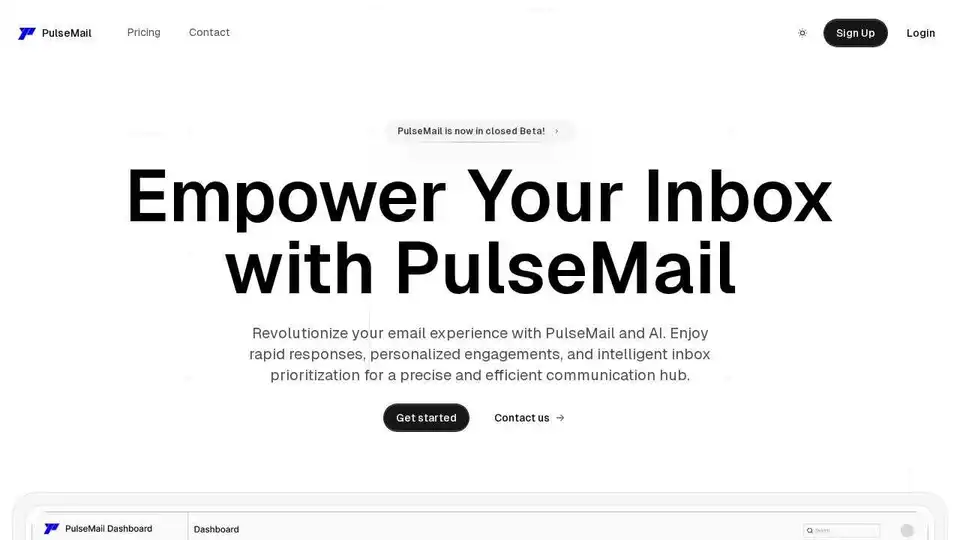
PulseMail is an AI-powered email assistant that revolutionizes your inbox. It offers rapid responses, personalized engagements, and intelligent inbox prioritization powered by GPT-4o.
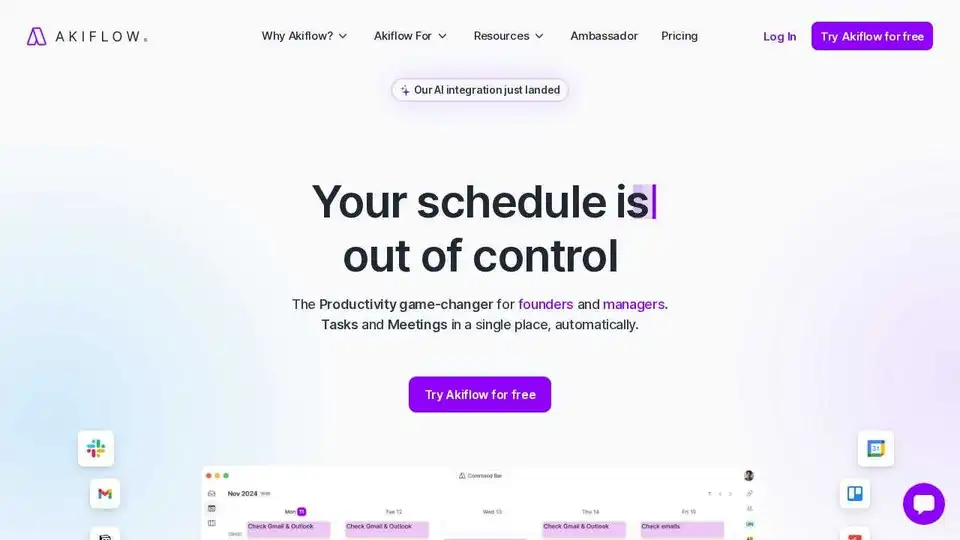
Akiflow is a premier digital planner and calendar for centralising tasks, unifying schedules, and optimising productivity. Experience the world's #1 time-blocking app with AI-powered features like Aki assistant.
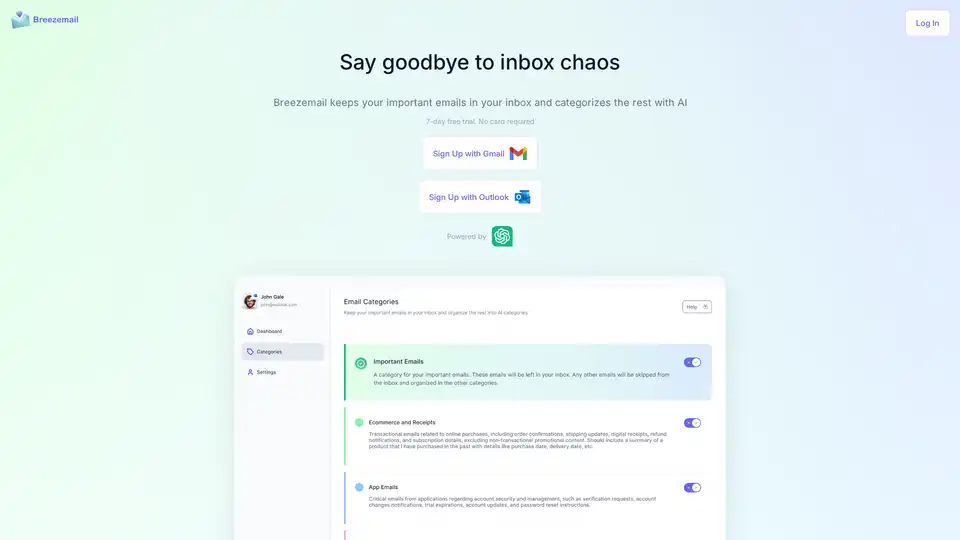
Breezemail uses AI to categorize your emails, keeping important ones in your inbox and organizing the rest into smart categories. Start your free trial today!
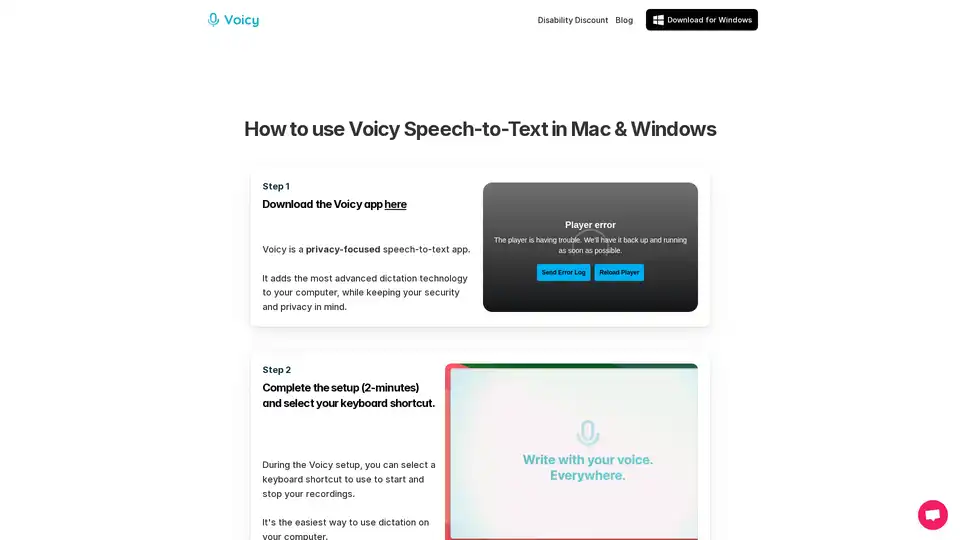
Voicy is an AI-powered speech-to-text app for Mac, Windows, and Chrome. It enables voice dictation on 20,000+ websites and apps, offering 99% accuracy in 50+ languages, automatic punctuation, and privacy-focused operation.