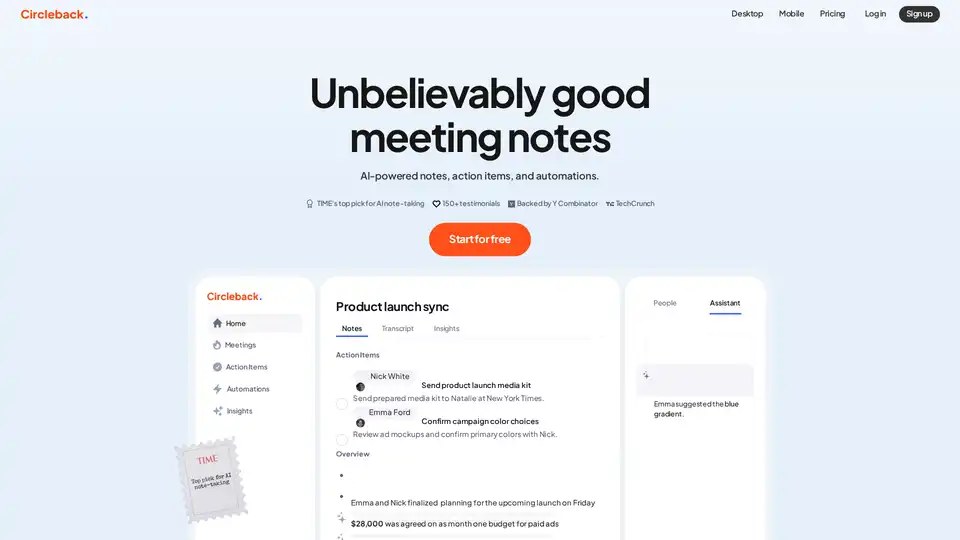Circleback
Overview of Circleback
What is Circleback?
Circleback is a cutting-edge AI-powered platform designed to revolutionize how teams capture and act on meeting insights. As TIME's top pick for AI note-taking, it's backed by Y Combinator and praised in TechCrunch for its ability to generate unbelievably good meeting notes, action items, and automations. Whether you're in virtual calls via Zoom, Google Meet, Microsoft Teams, or Slack huddles, or even in-person conversations, Circleback ensures nothing gets lost in the discussion. With over 150 testimonials highlighting its impact, this tool stands out for making post-meeting workflows seamless and efficient.
At its core, Circleback transforms raw meeting audio into structured, actionable outputs. It automatically produces meticulous notes that even perfectionists would approve of, identifies key speakers, and extracts precise action items. Imagine wrapping up a product launch sync without scrambling to remember who was assigned what—Circleback handles that effortlessly. It's not just about recording; it's about turning conversations into productivity boosters.
How Does Circleback Work?
Getting started with Circleback is straightforward and takes just two minutes. Here's a step-by-step breakdown of its workflow:
Connect Your Calendar or Record Manually: Link your Google Calendar, Outlook, or simply hit record for in-person meetings. It supports a wide range of platforms without needing a bot in most cases.
Focus on the Meeting: Stay fully present—Circleback's AI listens, transcribes, and analyzes in real-time. It identifies speakers by name, handles technical terms, accents, and supports over 100 languages, ensuring state-of-the-art transcription accuracy.
Review and Interact Post-Meeting: After the call, access organized notes, full transcripts, and insights. Use the built-in assistant to ask questions like "What color did Emma suggest?" or "What time was Linda free?" The AI-powered search goes beyond basic text find, pinpointing key moments instantly.
Automate Follow-Ups: Action items are automatically assigned and tracked, with statuses like 'incomplete.' Integrate with apps to sync data—send notes via email, update HubSpot deals, create Slack channels, or add tasks to Linear and Monday.com.
This process leverages advanced AI to catch specific insights, such as budget figures ($28,000 for ads) or timelines (Q1 2024), and organizes them neatly. For multilingual teams, it handles queries in various languages, like "O que teve na reunião?" in Portuguese, making it ideal for global collaborations.
Key Features of Circleback
Circleback packs a punch with features tailored for modern teams:
Meticulous Notes and Transcripts: AI-generated summaries that capture every detail, including speaker identification and context. No more manual note-taking—it's all automated.
Action Items Management: Automatically detects and assigns to-dos, like "Email Sarah onboarding link" or "Confirm campaign colors." Track progress with statuses and reminders to never miss a follow-up.
Smart Automations: Keep apps in sync via integrations with Zapier, Webhooks, Slack, Notion, Salesforce, Attio, and more. For example, auto-update CRM records or send insights to channels, saving hours on repetitive tasks.
AI-Powered Insights and Search: Dive into meeting data with semantic search. Find budget details, feature requests (e.g., HubSpot integration), or timelines effortlessly. The assistant even helps draft follow-up emails.
Multi-Platform and In-Person Support: Works seamlessly across desktop and mobile for virtual (Zoom, etc.) and physical meetings. No bot required for many setups, and it's phone-friendly.
Security and Privacy: Compliant with SOC 2 Type II, HIPAA, GDPR, and EU-U.S. DPF. Your data isn't used for AI training, ensuring confidentiality—visit their security portal for details.
These features make Circleback a versatile tool, especially for remote and hybrid teams dealing with high-volume meetings.
Best Use Cases for Circleback
Circleback shines in scenarios where meetings are frequent but follow-through is challenging. Consider these practical applications:
Product and Sales Teams: During launch syncs or demos, it captures budgets ($15,000 for Q1), action items (send media kits), and insights (NPS improved to 82), then automates CRM updates in HubSpot or Salesforce.
Customer Success and Weekly Check-Ins: Track metrics (NPS scores) and assign tasks like adding new hires to Slack, ensuring smooth onboarding without manual effort.
Global, Multilingual Collaborations: Support for 100+ languages helps diverse teams review discussions in their native tongue, like querying project status in Italian or Spanish.
In-Person or Hybrid Events: Record standups or brainstorming sessions on mobile, then search for specific moments, like color choices for campaigns.
For creative agencies or tech startups, it's invaluable for organizing feature requests (easier onboarding) or timelines across quarters.
Why Choose Circleback?
In a sea of note-taking apps, Circleback stands out for its 'magical' user experience, as described by Siqi Chen, Founder and CEO of Runway: "It gives me a sense of safety that I won't drop things I owe people. I just trust it, absolutely." Aaron Wang, Founder of Alex AI, echoes this: "Genuinely, one of my favorite products... I feel 10X more productive."
Users love it at companies like those in the testimonials (150+ strong), praising its accuracy and time-saving automations. Unlike basic recorders, it doesn't just transcribe—it acts on the content. Free 7-day trial lets you test it risk-free, with simple pricing plans.
Compared to alternatives, Circleback's no-bot option, in-person support, and deep integrations (e.g., Zapier for custom workflows) make it more flexible. It's not open-source but offers robust enterprise security, ideal for regulated industries.
Who is Circleback For?
This tool is perfect for busy professionals who juggle multiple meetings daily:
Team Leads and Managers: Automate action tracking to boost accountability.
Sales and Marketing Pros: Sync insights to CRMs for faster deal closures.
Remote Workers: Ensure inclusivity in virtual huddles with accurate, searchable transcripts.
Global Enterprises: Handle multilingual needs without translation hurdles.
If you're tired of post-meeting chaos, Circleback is your go-to for turning talks into tangible results. Start for free and experience the difference.
Frequently Asked Questions
Does Circleback work in-person? Yes, just use the mobile app to record.
Can I use it without a bot? Absolutely, for most platforms.
Does it work on my phone? Yes, full mobile support.
Is my data used to train AI? No, privacy-first approach.
What platforms does it support? Zoom, Google Meet, Teams, Slack, and in-person.
What languages? Over 100, with high accuracy for accents and terms.
For more, check their FAQ, blog, or support resources. With releases and updates, Circleback continues evolving to meet user needs.
Best Alternative Tools to "Circleback"
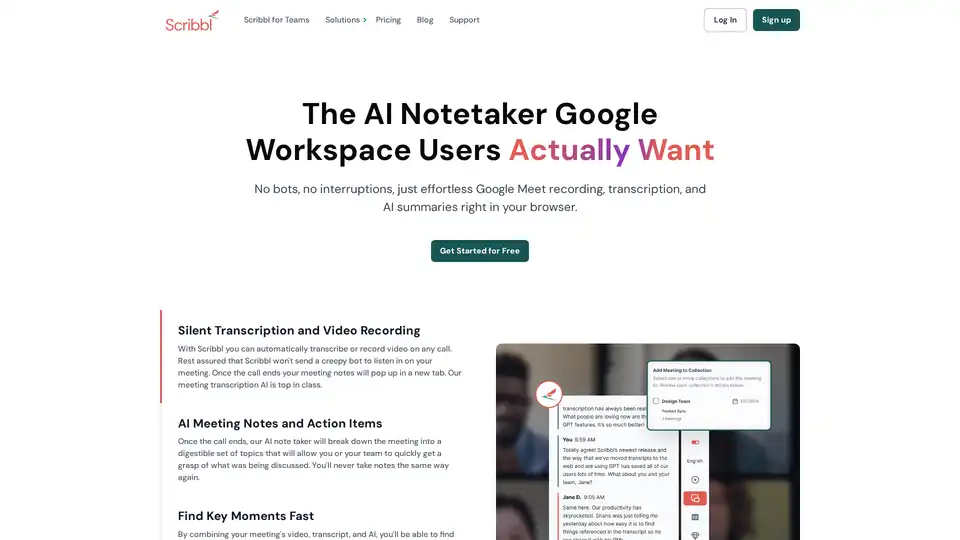
Scribbl is an AI-powered Chrome extension for Google Meet that automatically transcribes, records, and summarizes meetings. It provides instant, accurate notes without bots, enhancing team productivity.
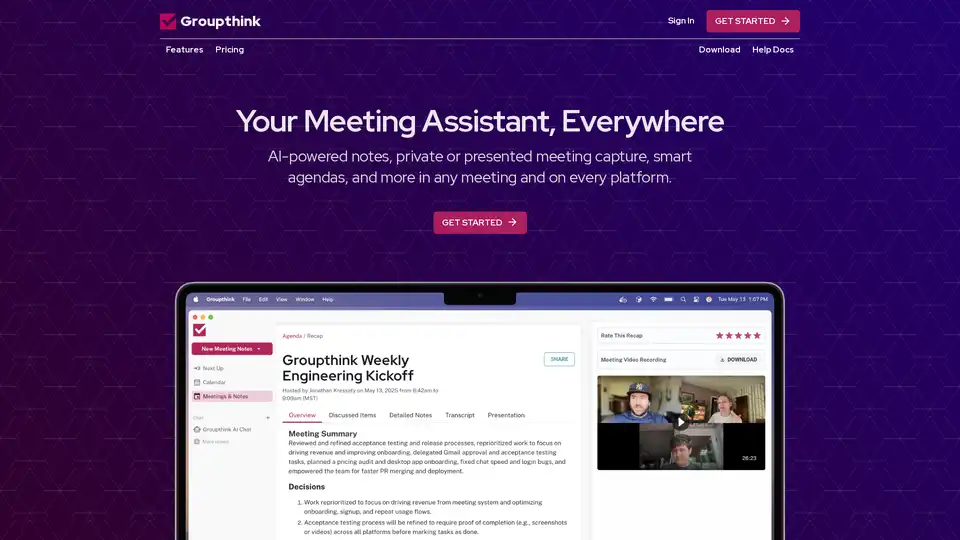
Groupthink is an AI-powered meeting assistant that captures notes, manages agendas, and provides instant summaries. It integrates with popular platforms like Google Calendar, Slack, Zoom, and Microsoft Teams.

Amie is an AI personal assistant that transforms meeting notes into automated workflows, managing summaries, tasks, and emails. It integrates with popular tools like Google Calendar and Slack to boost productivity.
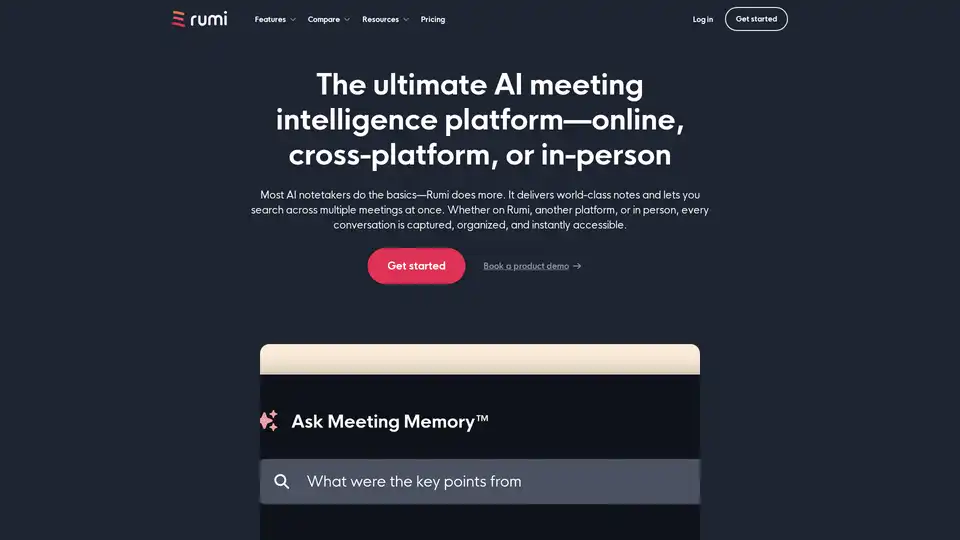
Rumi.ai is an AI-powered meeting platform that captures, organizes, and delivers meeting knowledge across your company. It features Meeting Memory™ and X-Ray for proactive insights and seamless team collaboration.

Krisp AI Meeting Assistant records, transcribes, and summarizes meetings with AI noise cancellation and note-taking. Boost team productivity and focus.
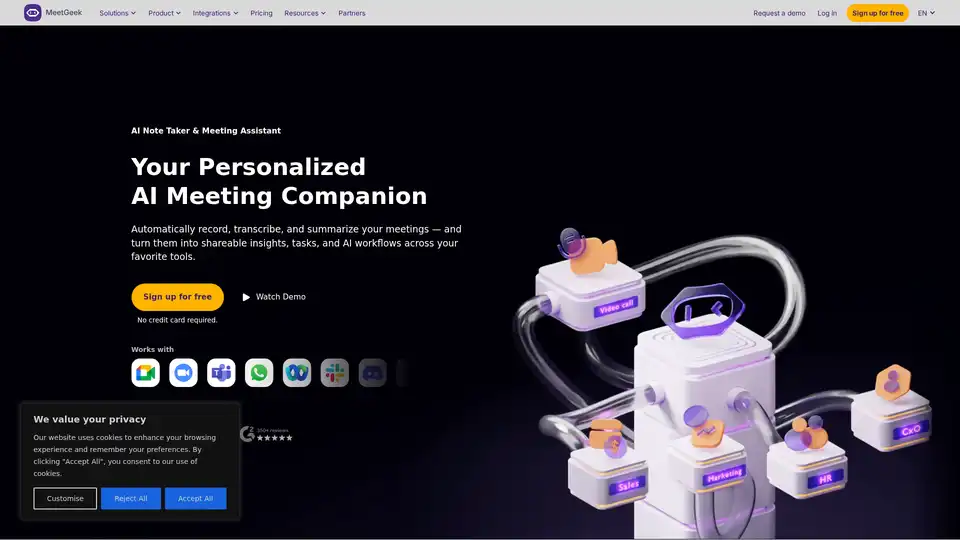
Meeting Assistant and collaboration platform for everyone. Record your meetings and act on insights - 100% automated, no setup required, Free plan.
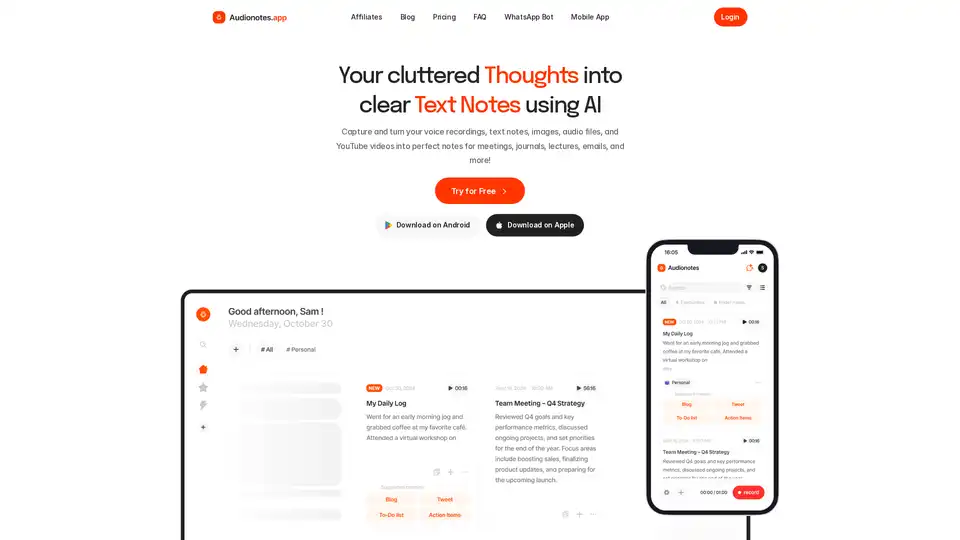
AI note taking app that transforms voice recordings, text, images, audio files and videos into clear, summarized notes for meetings, lectures, journals, and more.
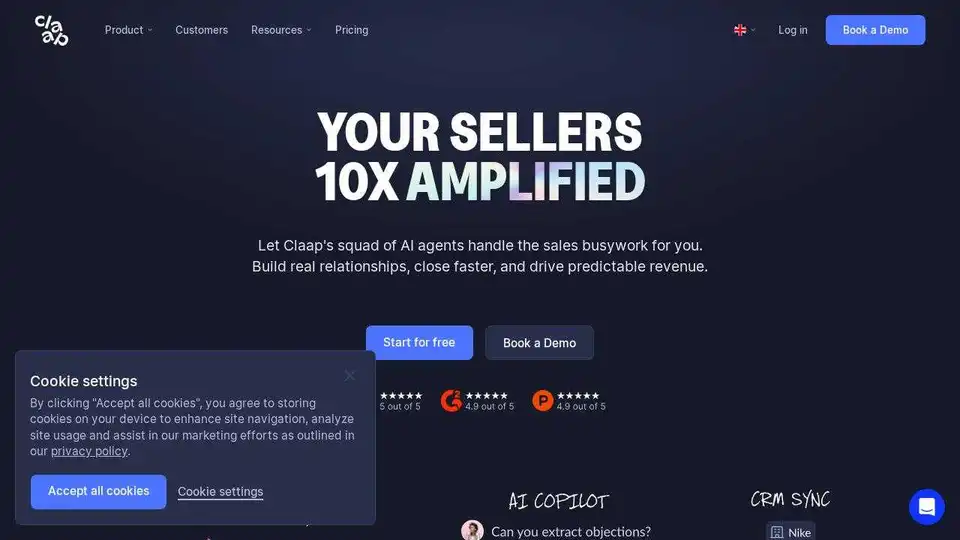
Claap is an AI sales assistant that automates deal notes, CRM updates, follow-up emails, and provides insights from customer interactions, helping sales teams close more deals.

KaraX.ai is the best AI meeting assistant for teams, providing instant summaries, action items, and searchable transcripts for Zoom, Google Meet, and in-person meetings.
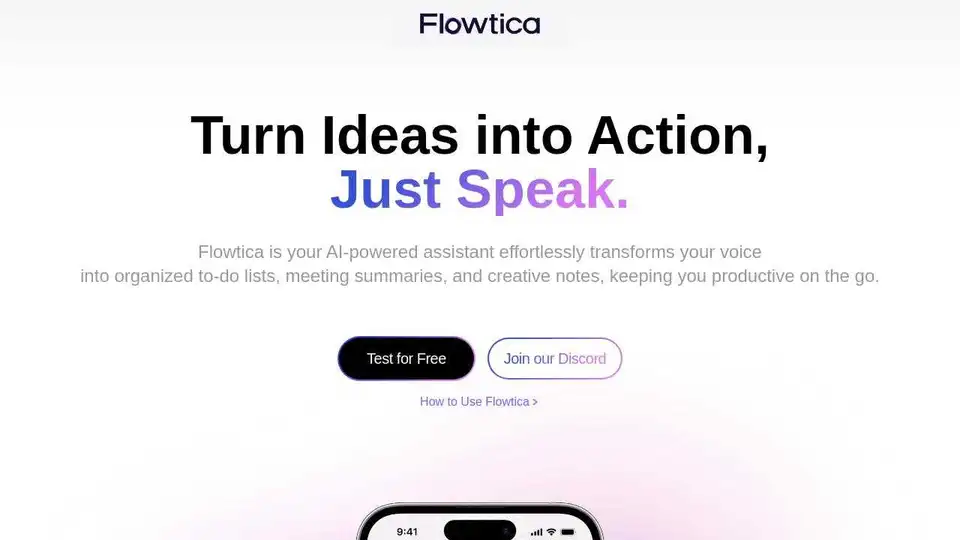
Flowtica Scribe is the world's first AI pen combining premium writing, recording, and AI-assisted note-taking. Capture notes, highlight key points, and generate structured insights effortlessly.
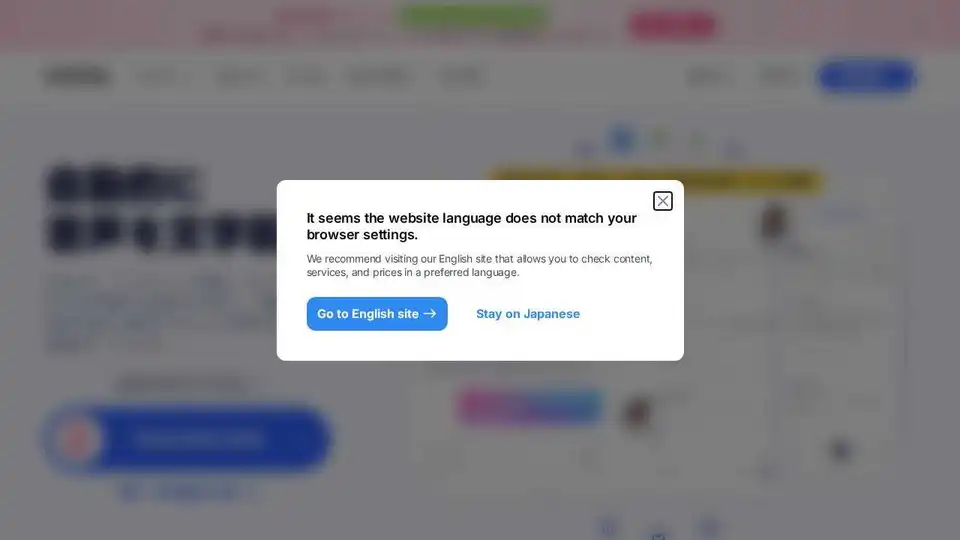
Notta is an AI note taker that automatically transcribes and summarizes meetings, interviews, and recordings into searchable text. Start using Notta for free and boost your productivity.
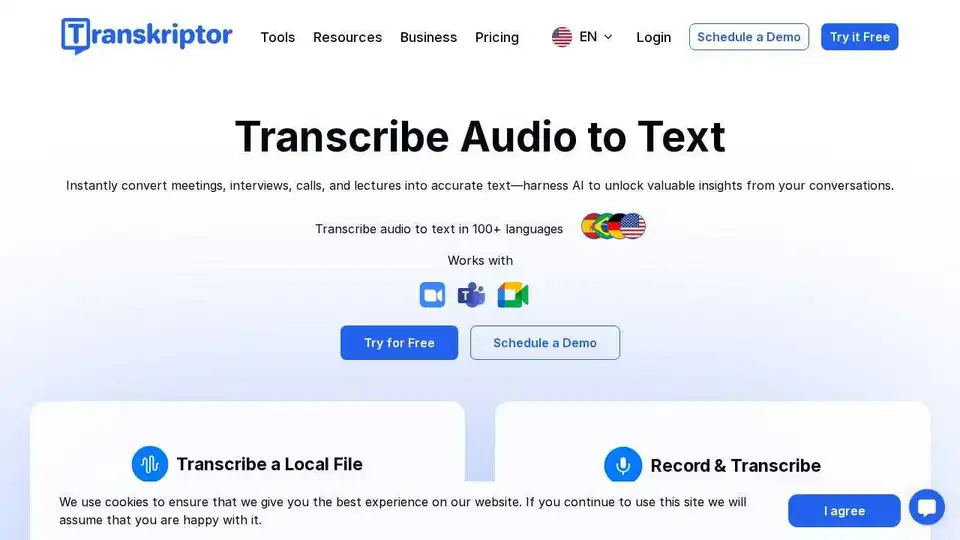
Transcribe audio to text with Transkriptor's advanced AI. Get 99% accuracy for meetings, interviews & recordings in 100+ languages. Start transcribing for free!
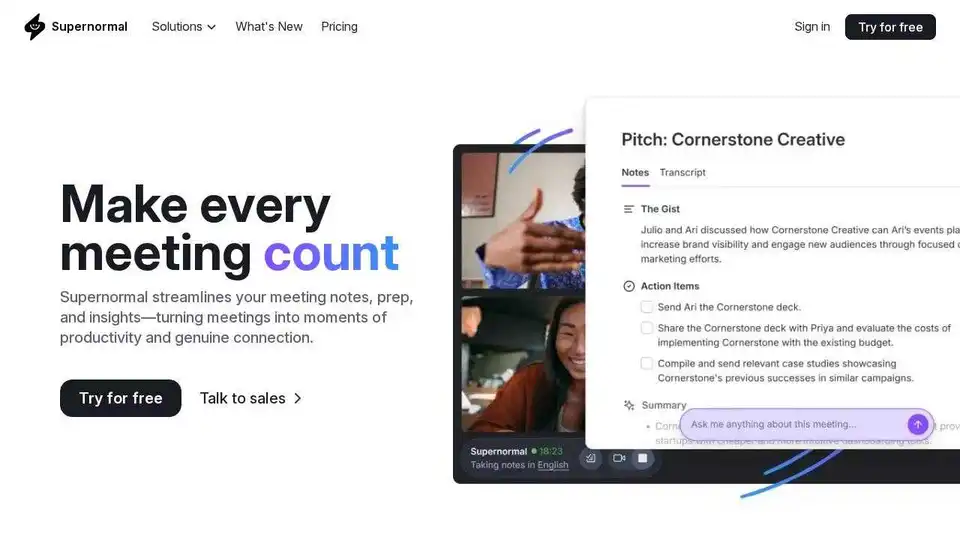
Supernormal is an AI-powered meeting platform that automates meeting notes, agendas, and insights, helping you focus on building connections and driving productivity. Works with Google Meet, Zoom, and Microsoft Teams.
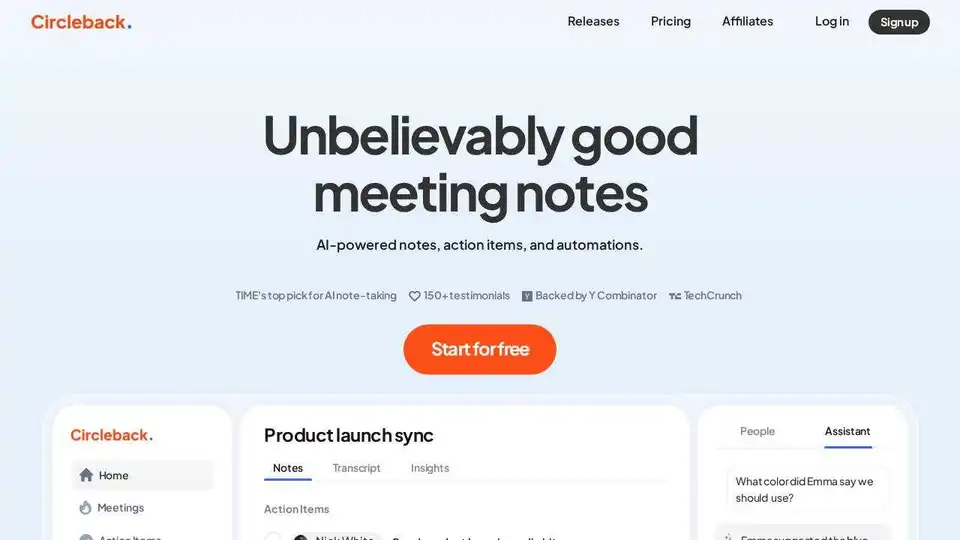
Circleback: AI-powered meeting notes, action items, and automations. Integrates with Zoom, Google Meet, Teams, and more. Start free!