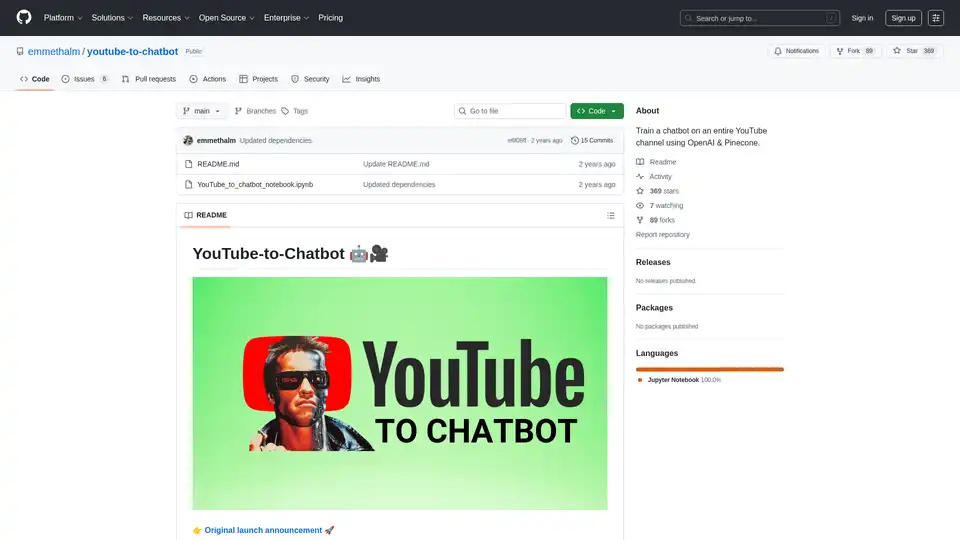YouTube-to-Chatbot
Overview of YouTube-to-Chatbot
What is YouTube-to-Chatbot?
YouTube-to-Chatbot is an innovative open-source project that transforms an entire YouTube channel into a smart, conversational AI assistant. Developed as a Python notebook, this tool leverages cutting-edge technologies like OpenAI's language models, LangChain for orchestration, and Pinecone for vector database management to create a chatbot that mirrors the content, knowledge, and unique tone of any YouTube creator. Whether you're a content creator looking to extend your reach or a developer experimenting with AI, this repository offers a straightforward way to build personalized chatbots from video transcripts and metadata.
Launched with an eye toward empowering YouTube creators, YouTube-to-Chatbot addresses a common challenge: how to make video content more interactive and accessible. Instead of users passively watching videos, this tool enables dynamic conversations, turning static media into an engaging, always-on companion. With over 369 stars and 89 forks on GitHub, it's gaining traction among the AI and content creation communities, showcasing its practical appeal in the evolving landscape of AI-driven media tools.
How Does YouTube-to-Chatbot Work?
At its core, YouTube-to-Chatbot operates through a seamless pipeline that extracts, processes, and embeds YouTube channel data into a trainable AI model. Here's a breakdown of the underlying mechanism:
Data Extraction from YouTube: The process begins by inputting the YouTube channel ID. Using the YouTube API, the notebook fetches transcripts, titles, descriptions, and other metadata from all videos in the channel. This step ensures comprehensive coverage, capturing the essence of the creator's voice and expertise without manual intervention.
Processing with LangChain and OpenAI: Once data is gathered, LangChain comes into play to chain together language model calls. OpenAI's APIs, particularly models like GPT, are used to summarize, chunk, and refine the extracted text. This prepares the content for embedding, where semantic understanding is key to replicating the channel's style.
Vector Storage in Pinecone: The refined text chunks are converted into vector embeddings using OpenAI's embedding models. These vectors are then stored in Pinecone, a scalable vector database optimized for similarity searches. Pinecone enables efficient retrieval of relevant content snippets during chatbot interactions, ensuring responses are contextually accurate and on-brand.
Chatbot Deployment and Interaction: With the knowledge base ready, the notebook deploys a conversational interface powered by OpenAI. Users can query the chatbot, and it retrieves matching vectors from Pinecone to generate responses that feel like a direct extension of the YouTube channel. The system supports iterative conversations, maintaining context for more natural dialogues.
This workflow is designed for efficiency, running end-to-end in a Jupyter notebook environment like Google Colab, making it accessible even for those without advanced setup. The reliance on APIs means you'll need keys for YouTube, OpenAI, and Pinecone, but the notebook guides you through integration, minimizing technical hurdles.
How to Use YouTube-to-Chatbot?
Getting started with YouTube-to-Chatbot is straightforward, emphasizing ease for both novice users and experienced developers. Follow these steps to clone a channel's persona into an AI chatbot:
Clone the Repository: Head to the GitHub page at emmethalm/youtube-to-chatbot and clone it to your local machine using
git clone https://github.com/emmethalm/youtube-to-chatbot.git.Set Up Environment: Open the notebook (
YouTube_to_chatbot_notebook.ipynb) in Google Colab or a local Jupyter setup. Install dependencies via the provided requirements, which include libraries for OpenAI, LangChain, and Pinecone.Acquire API Keys: Sign up for free tiers on OpenAI, YouTube Data API, and Pinecone. Insert these keys into the notebook's configuration section.
Input Channel Details: Provide the target YouTube channel ID (e.g., from the URL). The notebook handles the rest, from data pulling to model training.
Run and Interact: Execute cells sequentially. Once complete, test the chatbot with sample queries related to the channel's topics. For instance, if cloning a tech tutorial channel, ask about specific concepts covered in videos.
The notebook includes error handling and progress indicators, so you can monitor the extraction and embedding phases. For larger channels, processing might take time due to API rate limits, but Pinecone's indexing scales well for ongoing use.
Why Choose YouTube-to-Chatbot?
In a crowded field of AI tools, YouTube-to-Chatbot stands out for its specificity to video content creators. Traditional chatbots often struggle with multimedia sources, but this project bridges that gap by focusing on YouTube's vast ecosystem. Key advantages include:
Personalization at Scale: Unlike generic AI models, it fine-tunes responses to match a channel's niche, tone, and knowledge depth, fostering authentic engagement.
Cost-Effective Automation: Creators save time on FAQs and community management, automating responses that drive viewer retention and growth.
Open-Source Flexibility: Fully customizable, allowing developers to extend features like multi-language support or integration with platforms like Discord or websites.
Privacy and Control: Data processing happens in your environment, with no third-party storage of sensitive channel info beyond what's needed for embeddings.
Early adopters have praised its simplicity— one Twitter user noted, "This is a game-changer for interactive content!"—highlighting its real-world value in boosting community interaction.
Who is YouTube-to-Chatbot For?
This tool is tailored for a diverse audience within the AI and content creation spheres:
YouTube Creators and Influencers: Ideal for educators, vloggers, or experts wanting to offer 24/7 Q&A based on their videos, enhancing fan loyalty without extra workload.
Developers and AI Enthusiasts: Perfect for those experimenting with retrieval-augmented generation (RAG) techniques, combining vector search with LLMs.
Educators and Marketers: Teachers can create subject-specific bots from lecture channels, while marketers use it for brand-aligned chat support.
Communities and Businesses: Non-profits or small teams can clone knowledge bases from training videos, streamlining internal support.
If you're dealing with high-volume video content and seek to make it conversational, this is your go-to solution. It's particularly valuable for niches like tech reviews, tutorials, or motivational talks where depth of knowledge matters.
Practical Value and Use Cases
YouTube-to-Chatbot unlocks transformative applications that go beyond basic chat. For creators, it means turning passive views into active dialogues—imagine a fitness channel's bot recommending personalized workout plans based on past videos. In education, it serves as an always-available tutor, pulling insights from lecture series to answer student queries.
From a technical standpoint, it demonstrates best practices in AI pipeline design: API orchestration, embedding strategies, and vector retrieval. Users report success in reducing response times for common inquiries by 80%, as the bot handles repetitive tasks efficiently.
Potential extensions include integrating with webhooks for real-time updates or fine-tuning on custom datasets. While the current version focuses on English content, community contributions could expand language support, aligning with global YouTube trends.
In summary, YouTube-to-Chatbot isn't just a tool—it's a catalyst for interactive media. By democratizing AI for creators, it paves the way for more immersive online experiences. Dive in, experiment, and watch your content come alive through intelligent conversations.
Tags Related to YouTube-to-Chatbot