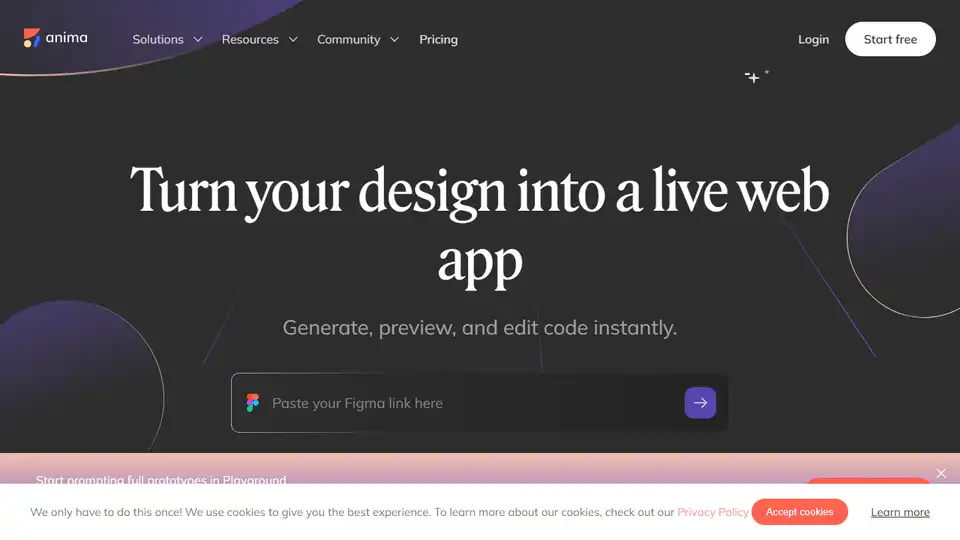Anima
Overview of Anima
Anima: AI Design to Code Platform
What is Anima? Anima is a platform that bridges the gap between design and development by enabling designers to turn their Figma designs or existing websites into clean, editable frontend code using AI. It streamlines the design-to-code workflow, allowing for rapid iteration and deployment.
How does Anima work? Anima leverages AI to automate the conversion of designs and websites into code. Users can start with a Figma design, a text prompt, or even an existing website. The platform then uses AI to translate these inputs into functional code, which can be further refined using AI chat and prompts.
Key Features:
- Figma to Code: Converts Figma designs into production-ready code.
- Website to Code: Transforms existing websites into editable frontend code.
- AI-Powered Iteration: Allows users to refine designs and code using AI chat and prompts.
- Real-time Collaboration: Enables teams to iterate on designs and code in real-time.
- One-Click Deployment: Simplifies the deployment process with one-click publishing.
- API for Vibe Coding Platforms: Accelerates development by connecting Figma to coding AI agents.
Use Cases:
- Designers who don't code: Allows designers to bring their visions to life without needing to write code.
- Developers who won't design: Provides developers with a way to quickly prototype and iterate on designs.
- Founders with no time: Helps founders quickly launch and share their products with the world.
Benefits:
- Saves time and resources: Automates the design-to-code process, freeing up time for other tasks.
- Improves collaboration: Enables designers and developers to work together more effectively.
- Accelerates development: Speeds up the development process by automating key tasks.
- Enhances product quality: Allows for rapid iteration and testing, leading to higher-quality products.
User Testimonials:
- Cobi.bean: "There’s a new one I found that actually seems like the first “Figma → Code” plugin that works. It’s a @ycombinator project too. It’s called @AnimaApp"
- Miguel Fernandez: "New @boltdotnew + @AnimaApp Figma to Code just got released. Spoiler: it’s the best tool by far right now."
- Enzo Faleiro: "Yes! Anima is the only one that works perfectly!"
How to get started with Anima?
- Start with a Figma design or website: Choose a Figma design or enter a website URL.
- Let Anima transform it into code: Anima uses AI to generate clean, editable code.
- Iterate with AI: Refine the design and code using AI chat and prompts.
- Publish instantly: Deploy the website or web app with one click.
Anima Pricing
Refer to the Anima website for detailed pricing information.
Anima is a powerful AI-driven platform that transforms the design-to-code workflow. By automating key tasks and enabling real-time collaboration, Anima helps product teams deliver high-quality products faster and more efficiently. Whether you are a designer, developer, or founder, Anima can help you bring your vision to life.
Best Alternative Tools to "Anima"
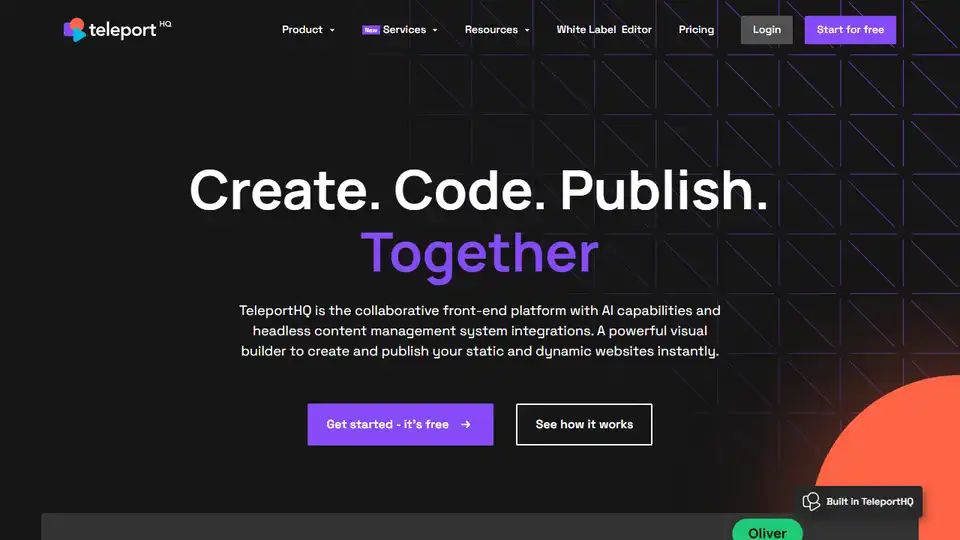
TeleportHQ: low-code front-end platform with AI, visual builder, headless CMS. Build static & dynamic websites instantly.
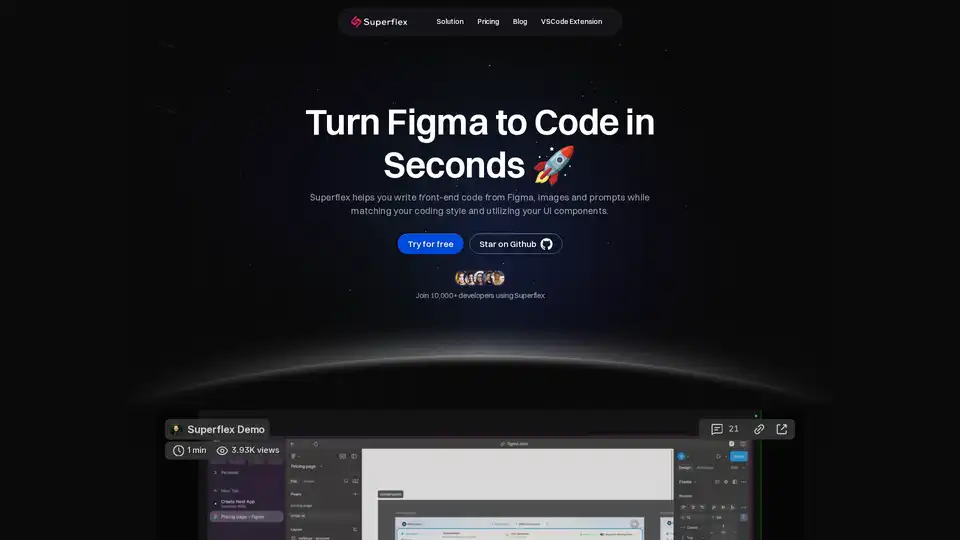
Elevate your workflow with Superflex, the ultimate Figma-to-code solution. Our AI instantly converts Figma and Image designs into pixel-perfect, production-ready code that meets your standards and boosts team efficiency.
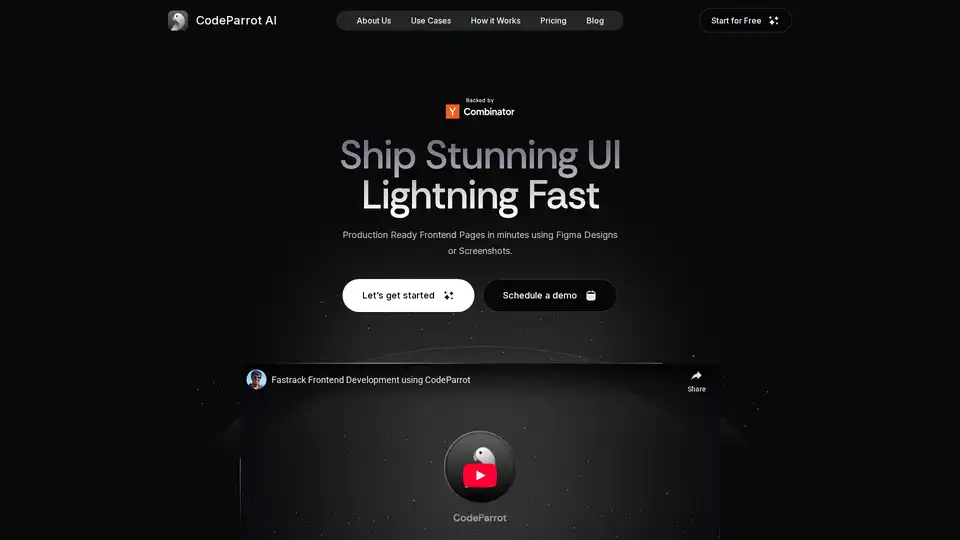
CodeParrot is an AI-powered tool that generates production-ready frontend components from Figma designs or screenshots, enabling rapid UI development and integration with existing codebases and workflows. It supports various frameworks and coding standards.
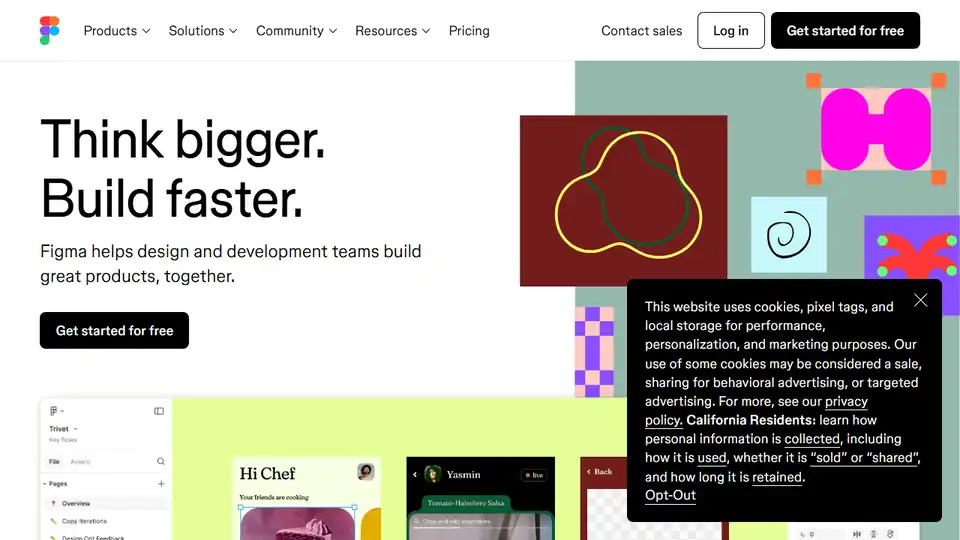
Figma is a collaborative interface design tool that allows teams to brainstorm, design, and build products together. It offers features like design systems, templates, and AI capabilities to streamline the design process.
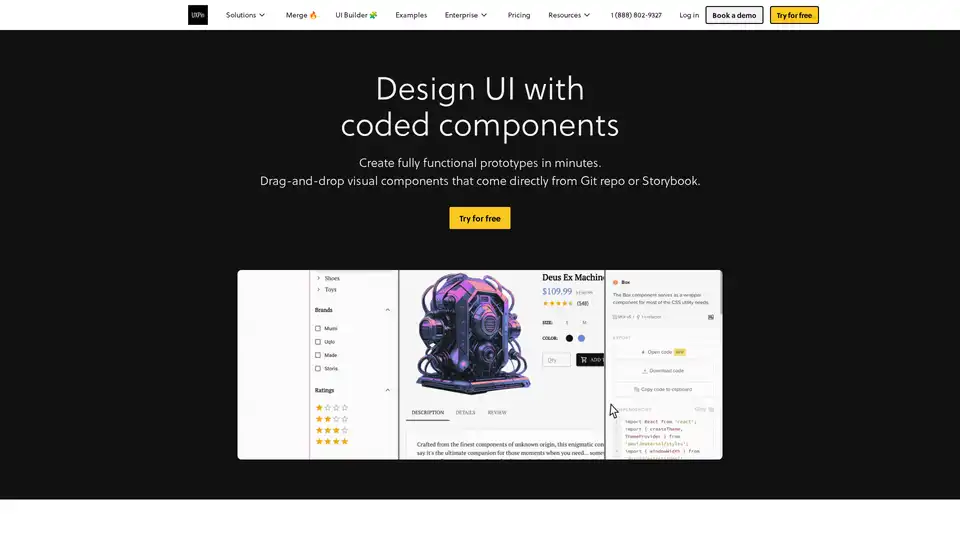
UXPin Merge accelerates UI design 8.6x faster with AI-generated components, coded libraries like MUI and Tailwind UI, and seamless React code export for developers.
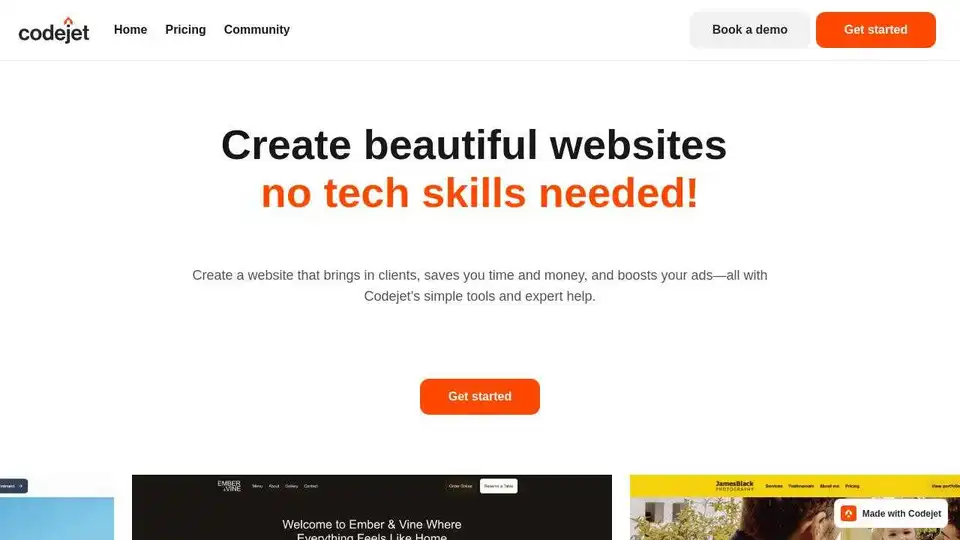
Codejet (now mysite.ai) is an AI-powered platform that turns Figma designs into production-ready websites with one-click. Edit visually and launch faster. Automate your design to code workflow.
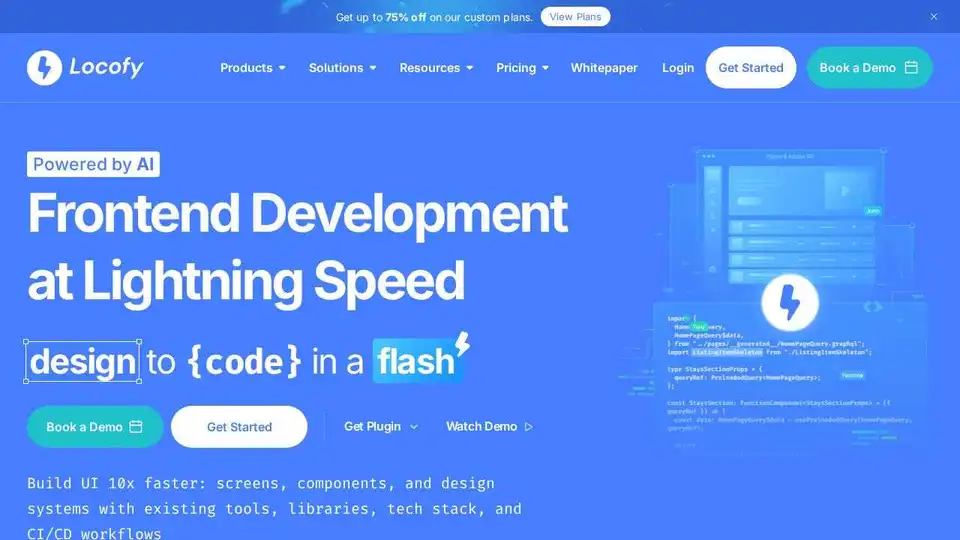
Locofy.ai converts Figma & Penpot designs into developer-friendly code for React, React Native, HTML-CSS, Flutter, and more. Build UIs 10x faster with AI. Trusted by 500,000+ developers.
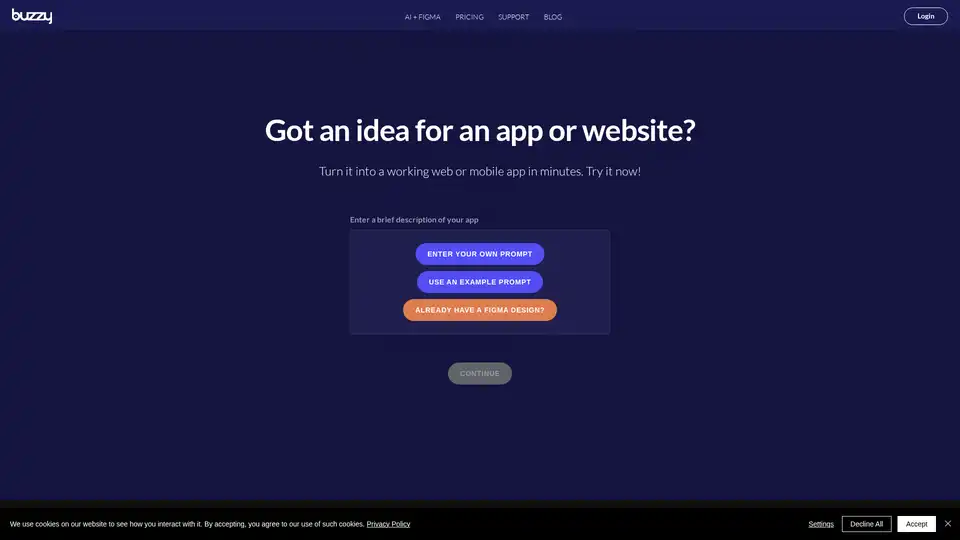
Buzzy is an AI-powered no-code platform that transforms ideas into high-quality Figma designs and full-stack web or mobile apps in minutes. Start from scratch or integrate with Figma without coding for rapid app development.
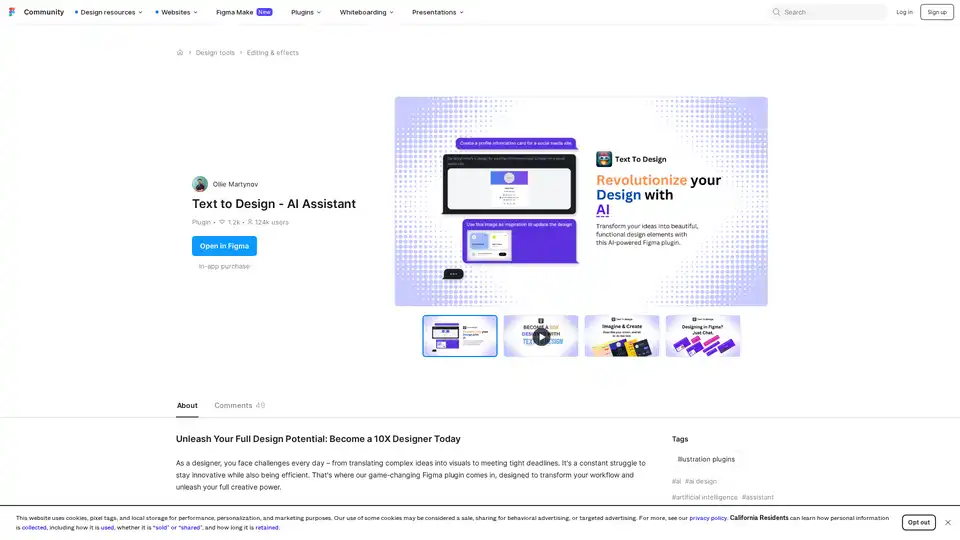
Text to Design AI Assistant is a revolutionary Figma plugin that transforms text prompts and images into professional designs using advanced AI technology for faster design workflows.
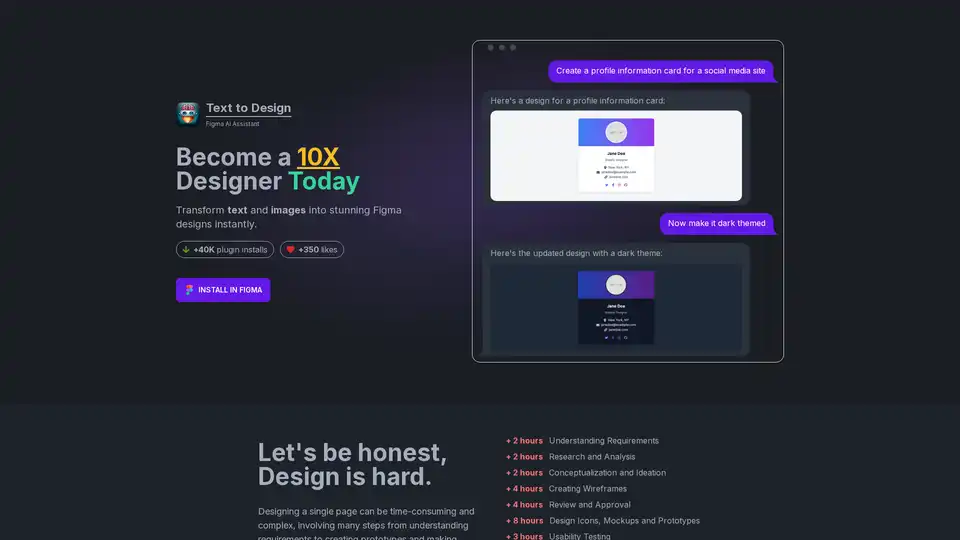
Text to Design is an AI-powered Figma plugin that instantly transforms text and images into stunning designs. Ideal for designers of all levels, it saves time and effort, boosting productivity and creativity.

Typper is a Figma AI plugin that accelerates your design workflow by generating images, texts, and codes with AI. Try it free for 15 days!
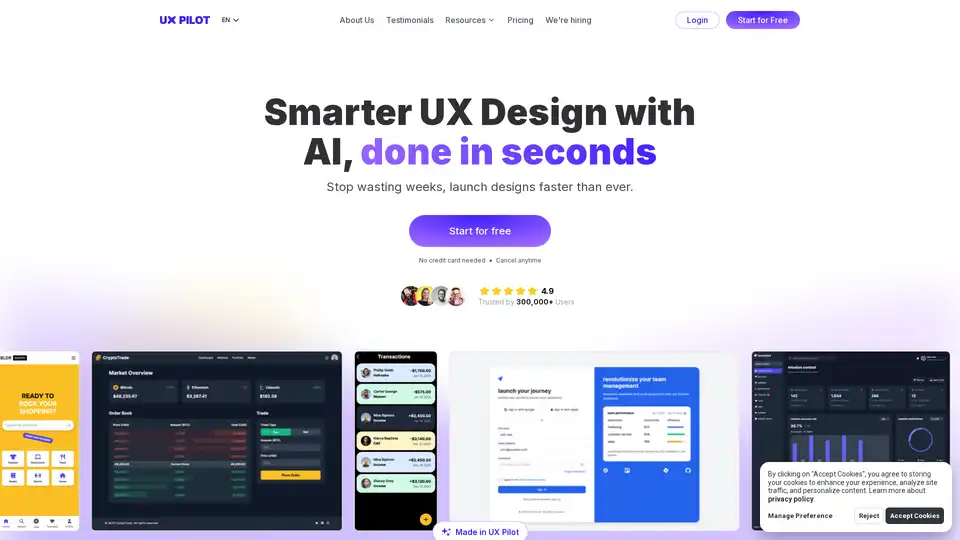
UX Pilot uses AI to streamline UX/UI design. Generate wireframes, high-fidelity designs, and prototypes rapidly. Integrate with Figma for enhanced creative control and faster product launches.
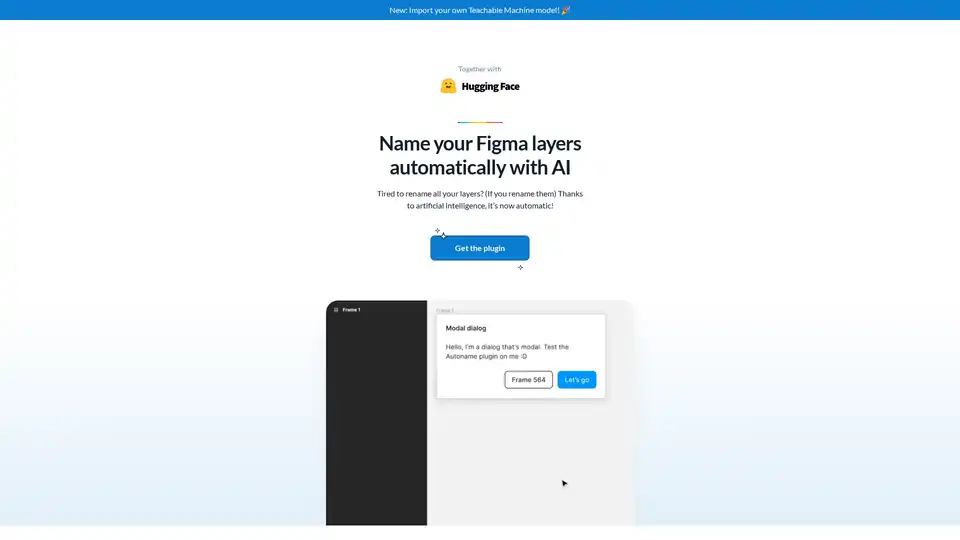
Rename Figma layers automatically with AI using Figma Autoname. This free, open-source plugin saves designers time by automatically renaming layers in one click.
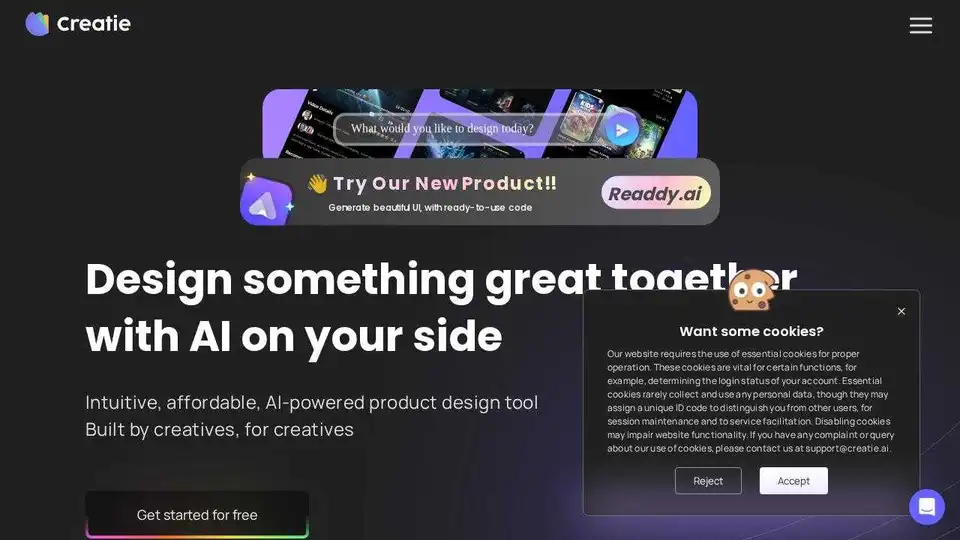
Build your dream website with AI using Readdy, no drag-and-drop needed. Perfect for small teams & agencies, instantly publish or export as code/Figma files.